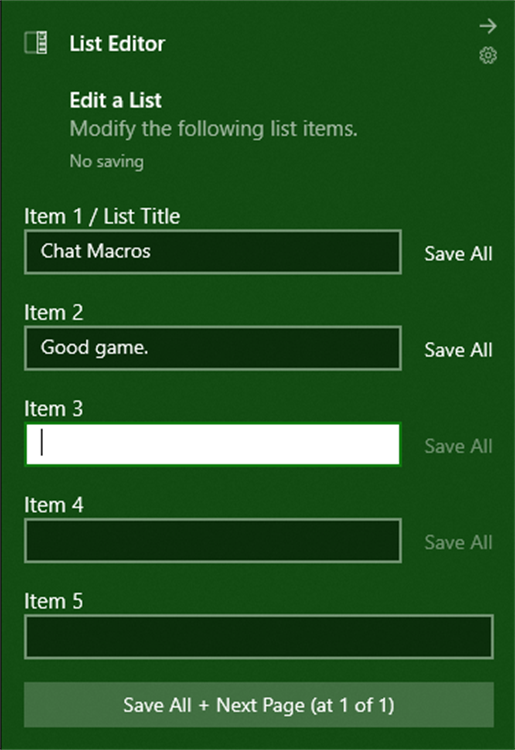| Udvikler: | cubeof11 (3) | ||
| Pris: | Gratis | ||
| Rangeringer: | 0 | ||
| Anmeldelser: | 0 Skriv en anmeldelse | ||
| Lister: | 0 + 0 | ||
| Point: | 0 + 1 ¡ | ||
| Point + 1 | |||
Beskrivelse

SideAide provides additional shortcuts and utilities via notifications, letting you continue using your full-screen application or game. Keep a set of text snippets handy, schedule a reminder, or perform an arithmetic calculation.
For questions and support, please contact me via the Xbox network at gamertag: cubeof11
Thanks;
cubeof11
* * *
SideAide support status on device types:
Xbox Series X|S: OK with Receptionist
Xbox One: OK with Receptionist
HoloLens (1st gen): No background replies
PC: OK
Mobile Device: No input data transfers from background to foreground when selecting body; Occasional background failures
Xbox Store users may want to visit the web site link to open this Store listing in a web browser, or use the universal Store app on Windows, for the following activities:
* Check the “What’s new in this version” or “System Requirements” sections.
* Write a new review on certain older versions of the Xbox Store or online services (the Xbox Store can be used to edit an existing review, which can be done immediately after writing a new review).
Aides included: Adaptive Content Style Gallery; Aide Launcher; Aide Merger; Aide Sampler; Algebraic Expression Simplifier; AMF Transmitter; Application Picker Launcher; Application Property Inspector; Appointment Browser; Appointment Editor; Aspect Ratio Scaler; Barcode Builder; Battery Gauge; Battery Meter; Battery Meter for Mobile; Certificate Transformer; Choice Selector; Clipboard Change Detector; CSV Editor; Enumeration Inspector; Error Code Decoder; Evaluator; Feature Launcher; Field Value Viewer; File Capturer; Flashlight; Game Chat Memo; Game Controller Battery Analyzer; Hardware Searcher; Input Echoer; Interoffice Messenger; List Editor; Lock Screen Memo Board; Lock Screen Observer for Mobile; Lock Screen Protocol Launcher; Machine Learning Model Runner; Media Playback Controller; Memory Usage Displayer; MIDI Messenger; MML Player; My People Notification Indexer; Network Connectivity Siren; Notepad for Mobile; Notes Bar; Notification Builder; Notification Collection Designer; Notification Header Builder; Notification Importer; Notification Media Embedder; Notification Media Player; Notification Ring Player; Package Property Inspector; Photo Capturer; PHP Value Converter; Protocol Launcher; Protocol Tester; Query String Builder; Raster Image Renderer; Regular Expression Matcher; Relaxer; Reminder Timer; Row Editor; Row Finder; SideAide Capability Checker; SideAide Certificate Importer; SideAide File Editor; SideAide File Viewer; SideAide Manifest Transformer; SideAide Path Explorer; SideAide Persona Trainer; SideAide Updater; SideAide Window Distributor; Speech Synthesizer; Storage Capacity Displayer; Storage Item Adjuster; Storage Item Property Inspector; Storage Path Locator; System Product Launcher for Mobile; System Usage Displayer; Tally Counter; Text Conversion Composer; Text Literal Converter; Text Replacer; Text Stencil Editor; Time Zone Comparer; Title Bar; Thumbnail Calendar Builder; Unicode Character Inspector; URL Decomposer; User Consent Tester; Verification Code Generator; Video Capturer; Web Viewer; Wi‐Fi Network Launcher; Xbox Application Bulk Launcher; Xbox Application Launcher; Xbox Application Restarter; Xbox Home Simulator; Xbox Message Composer; Xbox Modern Gamertag Formatter; Xbox Notification Exporter; Xbox Product Card Launcher; Xbox Product Installation Director; Xbox Product Storage Codex; Xbox Team Recruiting Post Composer; Xbox Title Navigator; Xbox Title Suggester; Xbox User Privilege Inspector; XML Selector.
Nyheder
- Version: PC
- Opdateret:
Pris
- I dag: Gratis
- Minimum: Gratis
- Maksimalt: Gratis
Overvåg priser
Udvikler
- cubeof11
- Platforme: Windows Apps (3)
- Lister: 0 + 0
- Point: 0 + 1 ¡
- Rangeringer: 0
- Anmeldelser: 0
- Rabatter: 0
- Videoer: 0
- RSS: Abonner
Point
Ikke fundet ☹️
Rangeringer
Ikke fundet ☹️
Lister
Ikke fundet ☹️
Anmeldelser
Vær den første til at gennemgå!
Yderligere oplysninger
- Kategori:
Windows Apps›Produktivitet - Operativsystem:
HoloLens,Mobile,PC,Surface Hub,Xbox - Størrelse:
2 Mb - Tilgængelige muligheder:
Continuum - Understøttet sprog:
English - Indholdsklassificering:
EVERYONE - Windows Store Bedømmelse:
3.0(1) - Opdateret:
- Udgivelsesdato:
Kontaktpersoner
Du vil måske også kunne lide
-
- QuickLook for windows - Quick Eye
- Windows Apps: Produktivitet Ved: Client Side Inc.
- $4.99
- Lister: 0 + 0 Rangeringer: 0 Anmeldelser: 0
- Point: 0 + 9 Version: PC Quick Eye is a quick look application for Windows. Just press the space bar to quickly preview files. This software is also recommended for people who are used to macOS.
-
- LiquidText
- Windows Apps: Produktivitet Ved: LiquidText
- * Gratis
- Lister: 0 + 1 Rangeringer: 0 Anmeldelser: 0
- Point: 2 + 485 Version: PC Named Editor's Choice by Microsoft Store - Best Productivity Product https://blogs.windows.com/windowsdeveloper/2022/05/27/announcing-the-microsoft-store-app-awards-winners/ Named Most
-
- PDFOptim : Compress & Optimize PDF files
- Windows Apps: Produktivitet Ved: RootRise Technologies Private Limited
- $2.99
- Lister: 0 + 0 Rangeringer: 0 Anmeldelser: 0
- Point: 0 + 6 Version: PC PDFOptim is a fast, robust and intuitive way to compress and optimize PDF files. PDFOptim provides easy and effective ways to compress PDF files using extensive set of options and ...
-
- Factory File Manager
- Windows Apps: Produktivitet Ved: proccelerate GmbH
- Gratis
- Lister: 0 + 0 Rangeringer: 0 Anmeldelser: 0
- Point: 0 + 22 Version: PC Factory File Manager is a side by side file management app. Multiple tabs can be created to manage different file locations within the same app. Of course, copy, move, delete, ...
-
- Document Translator
- Windows Apps: Produktivitet Ved: DeskShare
- * Gratis
- Lister: 1 + 0 Rangeringer: 0 Anmeldelser: 0
- Point: 0 + 62 Version: PC Document Translator is the fastest and easiest way to automatically translate your documents into 20 different languages. Whether you need to translate from English to Spanish, ...
-
- RAR to ZIP
- Windows Apps: Produktivitet Ved: Duckhead Software
- $2.99
- Lister: 0 + 0 Rangeringer: 0 Anmeldelser: 0
- Point: 0 + 4 Version: PC The Safe and Easy way to convert RAR files to the Zip format, supporting RAR5, Split, and password encrypted RAR files. RAR to ZIP is the easiest way to convert RAR files; just drop ...
-
- Sider: All in one AI Chatbot
- Windows Apps: Produktivitet Ved: Vidline Inc.
- * Gratis
- Lister: 0 + 1 Rangeringer: 0 Anmeldelser: 0
- Point: 1 + 38 Version: PC Sider: Enhance workflow with ChatGPT for advanced read and write. Why did we create Sider? We're on the cusp of an AI revolution, and let's be real those who harness its power will ...
-
- Code Writer
- Windows Apps: Produktivitet Ved: Actipro Software LLC
- Gratis
- Lister: 0 + 0 Rangeringer: 0 Anmeldelser: 0
- Point: 0 + 1,964 Version: PC Code Writer is a free text and code editor app with over 20 supported file types, and active syntax highlighting that updates as you edit documents. Use it as a replacement for Notepad
-
- Pool Measure Pro
- Windows Apps: Produktivitet Ved: Fisherlea Systems
- * Gratis
- Lister: 0 + 0 Rangeringer: 0 Anmeldelser: 0
- Point: 0 + 2 Version: PC Are you measuring a swimming pool for a new liner or a safety cover? Do you want to be sure that you get it right the first time and in less time? If so, you need to try Pool Measure ...
-
- Live Home 3D Pro - House Design
- Windows Apps: Produktivitet Ved: BeLight Software 3D USA LLC
- * $49.99
- Lister: 1 + 1 Rangeringer: 0 Anmeldelser: 0
- Point: 0 + 352 Version: PC An outstanding home design app that can turn anyone into a designer. Create detailed floor plan layouts, 3D home design visualizations, plan a garden and work with the surrounding ...
-
- Gigger
- Windows Apps: Produktivitet Ved: Sibley
- Gratis
- Lister: 0 + 0 Rangeringer: 0 Anmeldelser: 0
- Point: 0 + 6 Version: PC This app can be incredibly useful, and is a work in progress. At a high level, the purpose of this app is to be used as a "cheat sheet" during a music gig. It can be used to replace ...
-
- Convert Units HD
- Windows Apps: Produktivitet Ved: Bernardo Zamora
- * Gratis
- Lister: 1 + 0 Rangeringer: 0 Anmeldelser: 0
- Point: 1 + 107 Version: PC The FASTEST app to convert units. Type a few letters and the units appear automatically ! Convert temperature, distance, area, weight, currencies and many, many more ! THE ONLY ...
-
- CT Reader
- Windows Apps: Produktivitet Ved: CT Reader
- Gratis
- Lister: 0 + 0 Rangeringer: 0 Anmeldelser: 0
- Point: 0 + 4 Version: PC CT Reader is used to collect and process firsthand animal data at chute-side. It is designed for the rapid processing of hundreds of animals a day at the large ranches. It is a ...
-
- Cloud Notes
- Windows Apps: Produktivitet Ved: ALSEDI Group
- $1.49
- Lister: 0 + 0 Rangeringer: 0 Anmeldelser: 0
- Point: 0 + 26 Version: PC Cloud Notes is a simple note taking application. You have list of text notes on the left, and selected note text on the right. You can add, delete, edit and change note colors. All the
Du vil måske også kunne lide
- Windows Apps
- Nyheder Windows Apps
- Produktivitet Windows Apps : Nyheder
- Videoer Windows Apps
- Populære Windows Apps
- Produktivitet Windows Apps : Populære
- Rabatter Windows Apps
- Produktivitet Windows Apps : Rabatter
- Rangeringer Windows Apps
- Anmeldelser Windows Apps
- Lister Windows Apps
- Point Windows Apps