| Developer: | BEAS - Soon (2) | ||
| Price: | Free | ||
| Rankings: | 0 | ||
| Reviews: | 0 Write a Review | ||
| Lists: | 0 + 0 | ||
| Points: | 0 + 0 ¡ | ||
| Points +1 | |||
Description

The software offers a secure authentication and encryption solution through a user-friendly interface with the following features:
Authentication System:
User Authentication - A robust mechanism that verifies the user’s identity using their biometric data, PIN, password and so on with Windows Hello whenever they click on the selected software and encrypted file.
Authentication Toggle - A functionality that allows users to enable or disable authentication with Windows Hello for selected software.
Software Execution - A functionality that allows users to continue executing the software exclusively upon successful authentication with Windows Hello.
PC Lockout - A functionality that allows users to secure their PC by locking it out after a certain number of failed authentication attempts.
Lockout Settings - A functionality that allows users to customize their own lockout settings according to their preferences.
Confidentiality and Security:
Data Encryption - Utilizes the Advanced Encryption Standard (AES) algorithm and Windows Data Protection API to encrypt/protect sensitive data (files).
Data Decryption - A file decryption functionality that allows users to select encrypted files and decrypt them with AES within the software.
External File Decryption - A functionality that allows users to decrypt encrypted files outside the software, executable only after successful authentication with Windows Hello.
!!!Note!!!
BEAS requires the installation of a Windows services application named BEASWindowsServices for full functionality. BEAS is composed of three main components: a UWP Package (UWP + Full Trust Process) and a Windows Service.
UWP (BEAS): This serves as the user interface, providing an interactive platform for users to engage with the system and other functions such as encryption and decryption. It utilizes Windows Hello for secure user authentication and stores all data in its local storage for privacy and security.
Full Trust Process (FTP): This runs in the background, acting as a bridge between the UWP and the Windows Service. It controls the operation of the protected software, resuming or terminating it as required.
Windows Service (BEASWindowsServices): This monitors the protected software and triggers the authentication process by calling the UWP (BEAS) when necessary. Again, please note that the BEASWindowsServices needs to be downloaded and installed separately. This application serves as an integral companion to the software, thereby guaranteeing users comprehensive access to all features and functionalities provided by BEAS.
Screenshots
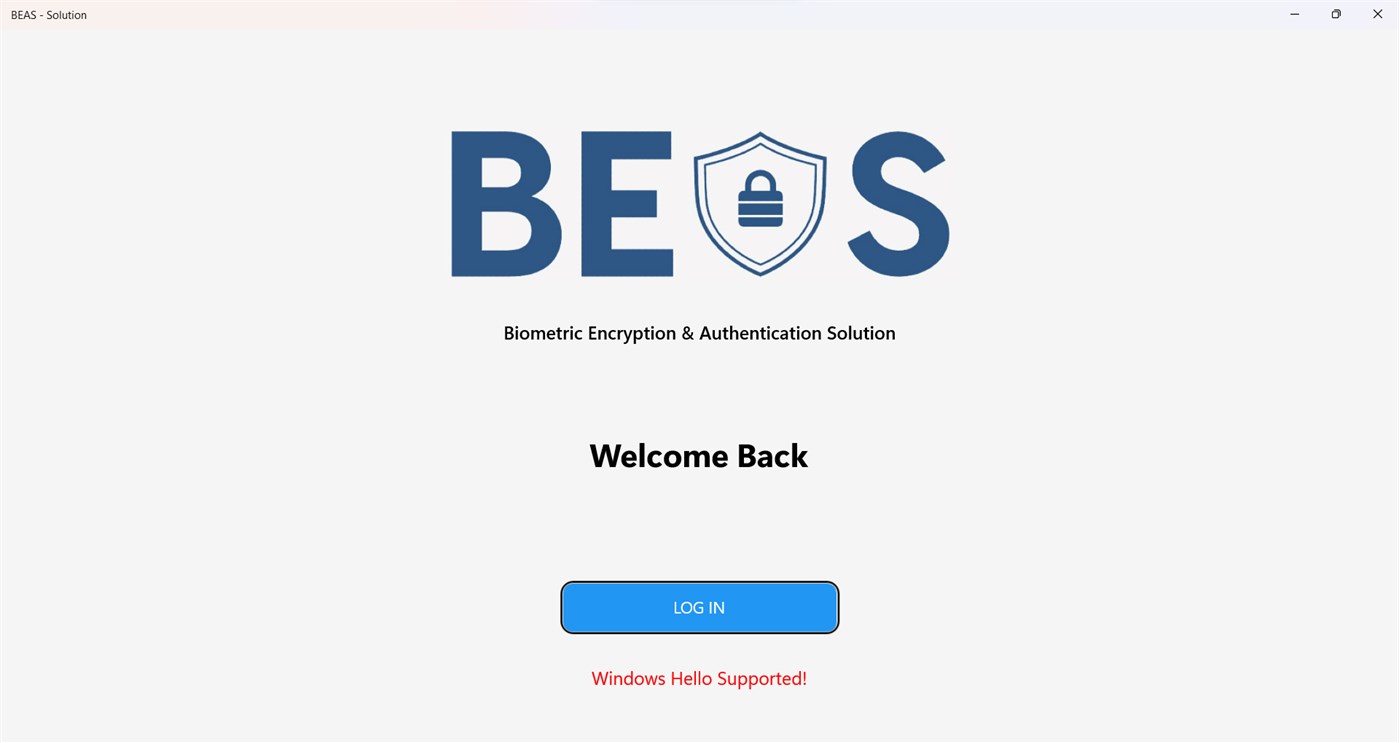
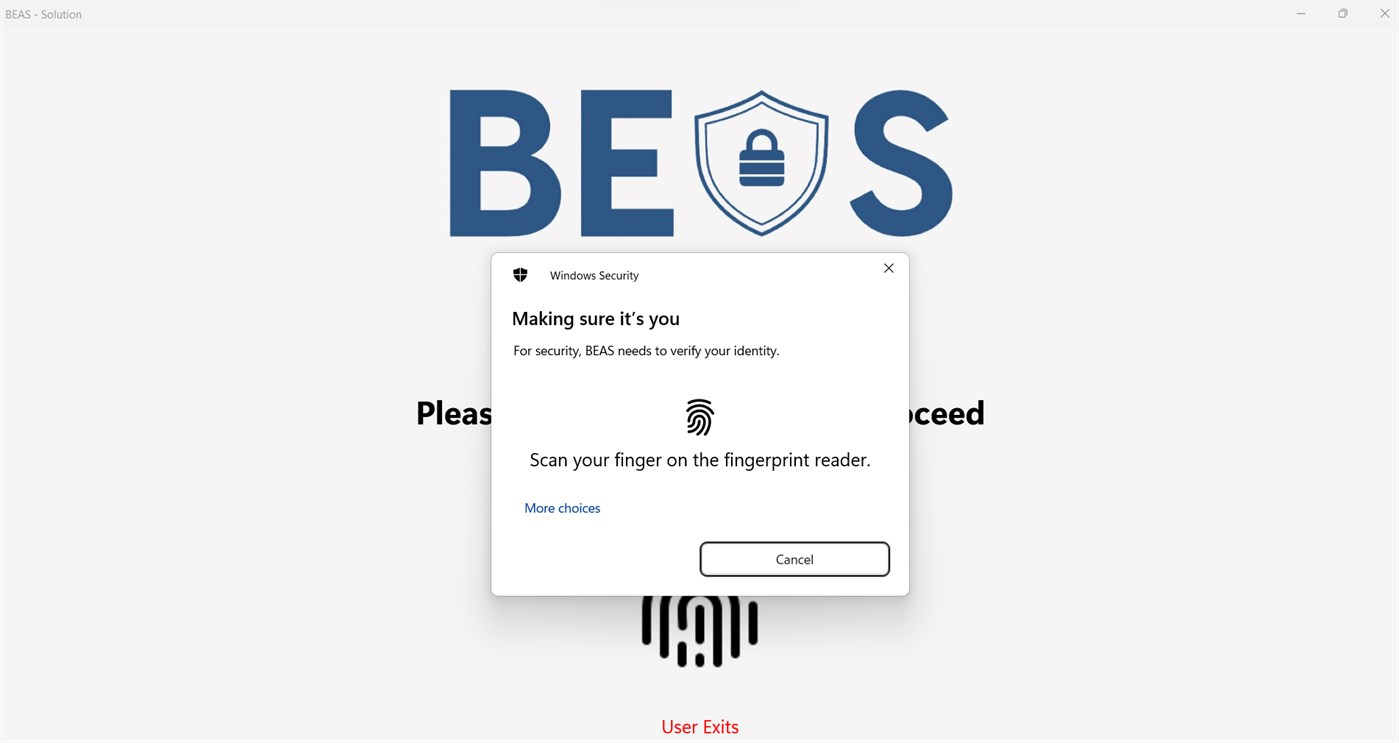
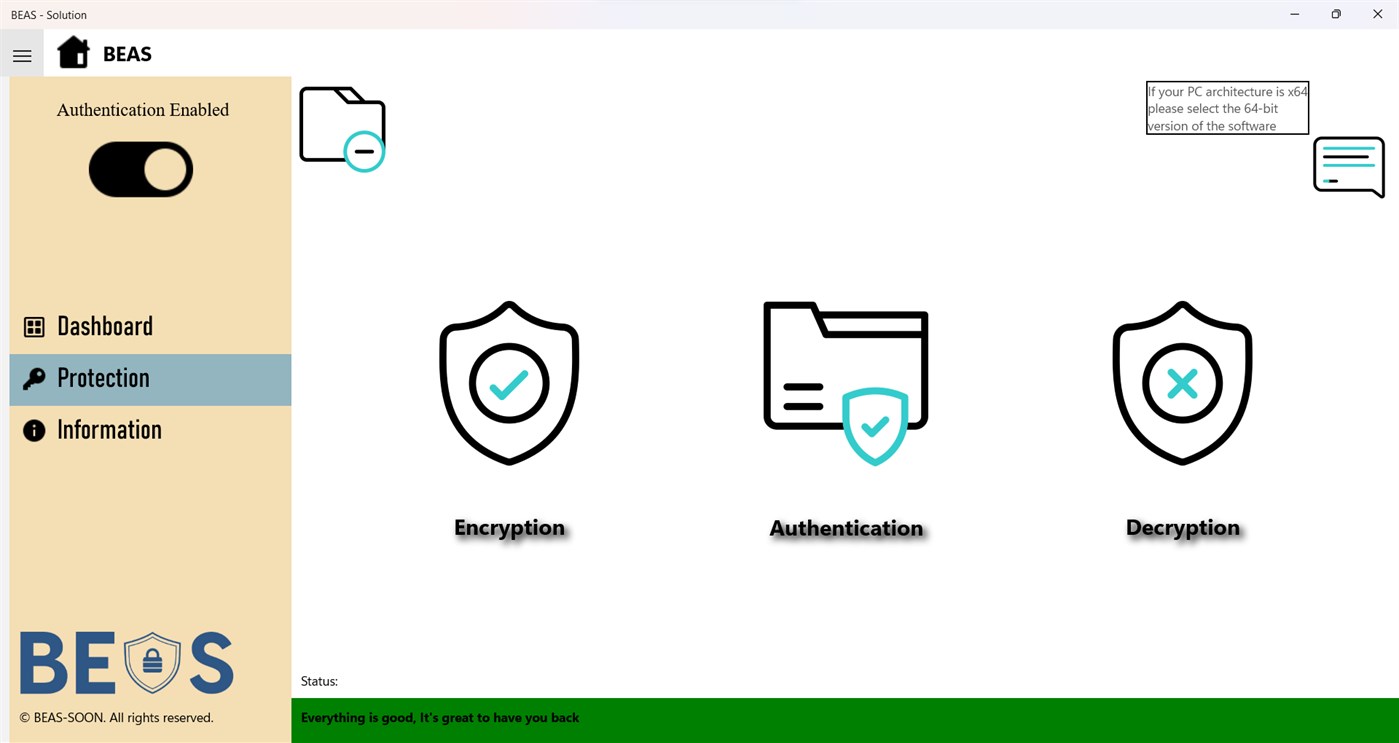
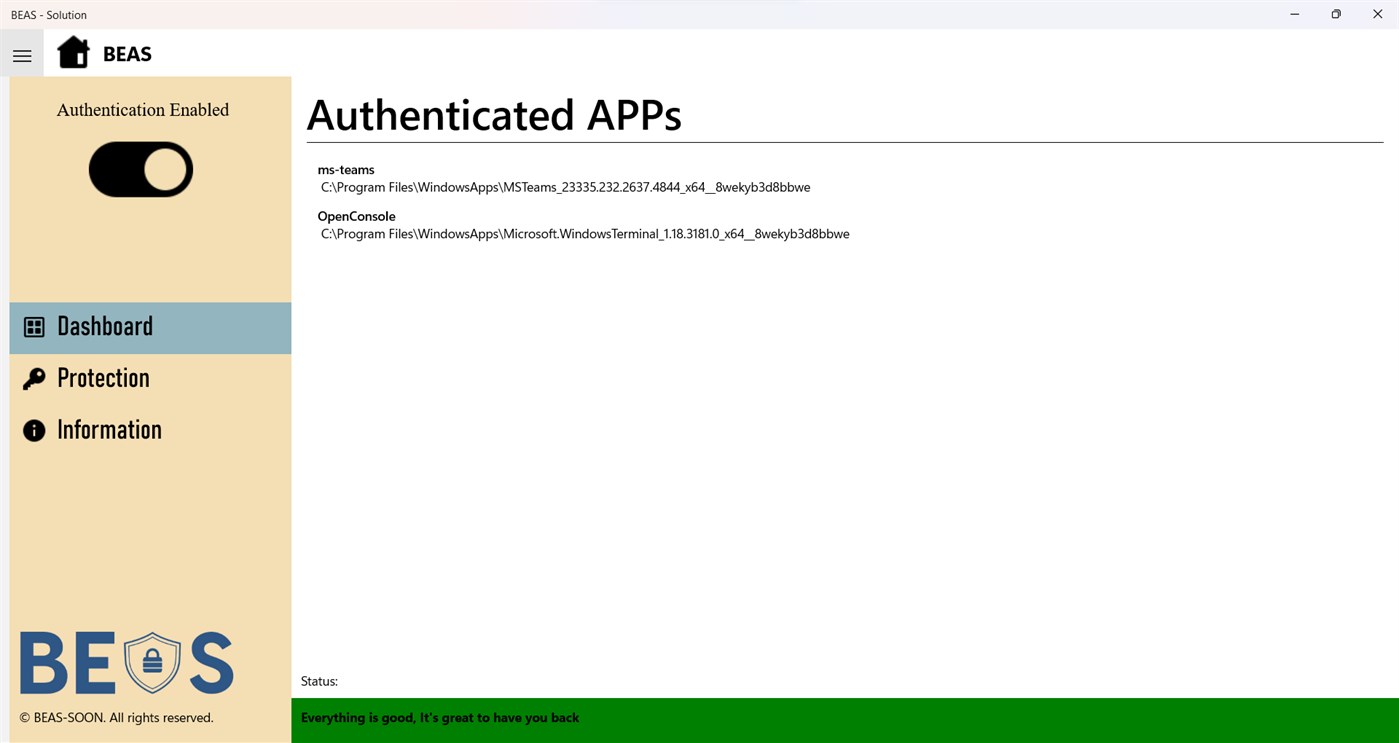
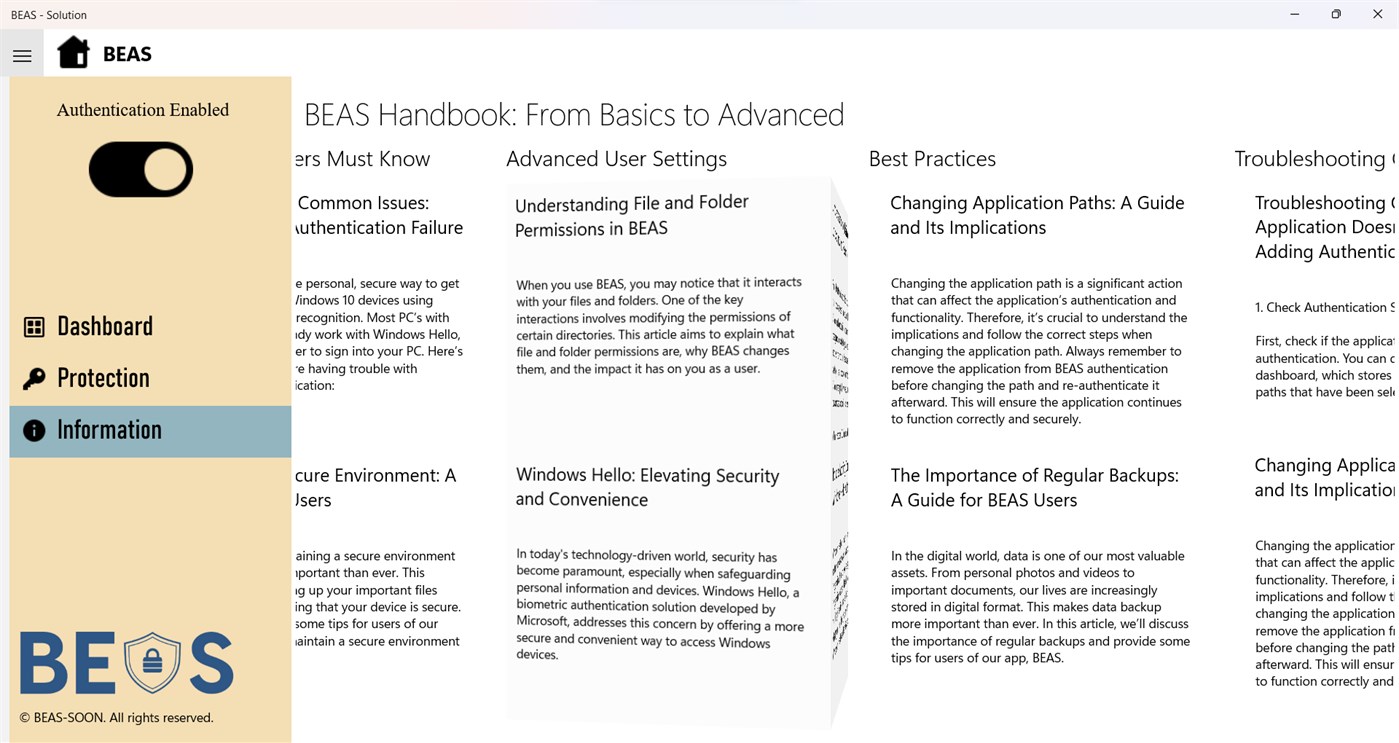
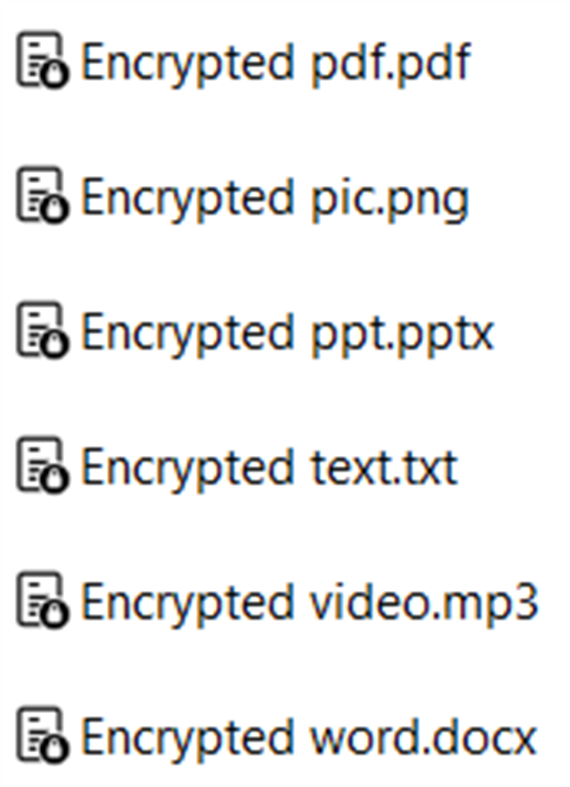
What's new
- Version: PC
- Updated:
Price
- Today: Free
- Minimum: Free
- Maximum: Free
Track prices
Developer
- BEAS - Soon
- Platforms: Windows Apps (2)
- Lists: 0 + 0
- Points: 0 + 0 ¡
- Rankings: 0
- Reviews: 0
- Discounts: 0
- Videos: 0
- RSS: Subscribe
Points
Not found ☹️
Rankings
Not found ☹️
Lists
Not found ☹️
Reviews
Be the first to review 🌟
Additional Information
Contacts
- Website:
https://beas-soon.odoo.com/
You may also like
-
- ENCRYPTION-DECRYPTION
- Windows Apps: Security By: KAMEJALIYA HIRENKUMAR
- Free
- Lists: 0 + 0 Rankings: 0 Reviews: 0
- Points: 0 + 7 (4.2) Version: PC This Application Provide Caesar Cipher Encryption And Decryption Method to Convert User Text. ⥯
-
- Encrypt an Email - Encryption Email Software
- Windows Apps: Security By: Newera Software Technology Inc.
- $29.99
- Lists: 1 + 0 Rankings: 0 Reviews: 0
- Points: 3 + 2 (2.5) Version: PC "Encrypt an Email" is an uniquely Email encryption tool for encrypting your Email words. You can use more than 20 encryption factors, six encryption algorithms and four encryption ... ⥯
-
- J-Lock Encryption
- Windows Apps: Security By: Devcoons
- * $5.99
- Lists: 0 + 0 Rankings: 0 Reviews: 0
- Points: 0 + 6 (4.3) Version: PC In an age where digital privacy is paramount, safeguarding your sensitive files and confidential text messages has never been more critical. Introducing J-Lock Encryption Tool, the ... ⥯
-
- Unicode Crypter (Text Encryption Tool)
- Windows Apps: Security By: 25/8
- $12.99
- Lists: 1 + 0 Rankings: 0 Reviews: 0
- Points: 2 + 0 Version: PC Unicode Crypter is a text encryption tool that is capable of encrypting\decrypting any Unicode character, from 1 to 1114111. ⥯
-
- Protecta Encryption Software
- Windows Apps: Security By: PROTECTA
- Free
- Lists: 1 + 0 Rankings: 0 Reviews: 0
- Points: 1 + 2 (2.5) Version: PC Protect your important private documents with strong AES (Rijndael), Twofish or Threefish cryptography using an intuitive easy-to-understand software interface. - Multiple files and ... ⥯
-
- Paranoia File Encryption & Text Encryption PRO
- Windows Apps: Security By: Paranoia Works
- $3.49
- Lists: 0 + 0 Rankings: 0 Reviews: 0
- Points: 0 + 2 (3.0) Version: PC The application comprises two modules: File Encryptor: This module allows you to securely encrypt your private and confidential files or entire folders. You can accomplish the ... ⥯
-
- CRYPTO File Encryption
- Windows Apps: Security By: Levicom Inc.
- $0.99
- Lists: 0 + 0 Rankings: 0 Reviews: 0
- Points: 0 + 1 (3.0) Version: PC CRYPTO File Encryption software by Levicom is a simple and easy to use file encryption and decryption software. Encrypts and password protect your files with an AES encryption ... ⥯
-
- Simple Encryption Tool (SET)
- Windows Apps: Security By: Cyberens
- Free
- Lists: 0 + 0 Rankings: 0 Reviews: 0
- Points: 0 + 0 Version: PC SET is a secure email client that encrypts and decrypts messages and attachments to and from other SET users. Key management is fully integrated in the application that uses the ... ⥯
-
- CryptoGuard
- Windows Apps: Security By: BEAS - Soon
- Free
- Lists: 0 + 0 Rankings: 0 Reviews: 0
- Points: 0 + 0 Version: PC Introducing CryptoGuard: Your Ultimate Privacy and Security Solution In an era where data breaches are increasingly common, ensuring the privacy and security of your information is ... ⥯
-
- TouchVPN
- Windows Apps: Security By: Pango Inc.
- * Free
- Lists: 1 + 0 Rankings: 0 Reviews: 0
- Points: 2 + 12,417 (3.9) Version: PC Unable to access some websites or apps? Worried about unprotected Wi-Fi hotspots? Want to be anonymous and protected from surveillance and hackers? Touch VPN the Secure VPN Proxy is ... ⥯
-
- VPN Unlimited®
- Windows Apps: Security By: KeepSolid Inc.
- * Free
- Lists: 2 + 0 Rankings: 0 Reviews: 0
- Points: 5 + 5,842 (3.8) Version: PC Visit any websites anonymously and access wished content from anywhere with no ads! Download KeepSolid VPN Unlimited® for free and start your 7-day trial. In present-day reality, a VPN ⥯
-
- File Protect System
- Windows Apps: Security By: Gatelink Ltd.
- * Free
- Lists: 1 + 0 Rankings: 5 (1) Reviews: 5 (1)
- Points: 1 + 3 (1.0) Version: PC Guaranteed protection of digital data is a primary duty of every state administration. File Protect System is a specialized, hybrid application for managing the life cycle of critical ... ⥯
-
- Norton Security Protection
- Windows Apps: Security By: NortonLifeLock Inc.
- * Free
- Lists: 1 + 0 Rankings: 0 Reviews: 0
- Points: 1 + 4,149 (4.0) Version: PC Norton Security Protection / Norton 360 Deluxe Looking for a powerful cybersecurity solution for your devices? Get a 7-day trial to Norton 360 Deluxe to access multiple layers of ... ⥯
-
- WinOTP Authenticator
- Windows Apps: Security By: Vladimir Akopyan
- Free
- Lists: 4 + 0 Rankings: 0 Reviews: 0
- Points: 7 + 17 (4.0) Version: PC Authenticator lets you save and generate One Time Password comonly used by Microsoft, Google and other online services as a Two-Factor authentication. It features cloud sync with ... ⥯