| ผู้พัฒนา: | LastPass (1) | ||
| ราคา: | * ฟรี | ||
| การจัดอันดับ: | 0 | ||
| ความเห็น: | 0 เขียนความเห็น | ||
| รายการ: | 0 + 0 | ||
| แต้มแล: | 0 + 2,027 (3.1) ¡ | ||
| Windows Store | |||
คำอธิบาย

Stop getting locked out of your online accounts or struggling with password resets. Let LastPass remember your passwords for you and keep you safe online.
New to LastPass?
Download LastPass now and get the protection you need for your online information.
- Store usernames and passwords for all your online accounts securely in your LastPass encrypted vault.
- Autofill your usernames and passwords in apps and websites. Simply launch your apps or navigate to a sign-in page and LastPass will fill in your credentials.
- Automatically save usernames and passwords to your vault.
- Never forget a password again.
- Stay in sync automatically: Anything you save on one device is instantly available on other devices.
- Securely store information like credit card numbers, health insurance cards, and notes in the encrypted vault.
- Safely and conveniently share passwords with others, such as the cable login or Wi-Fi password.
- Create secure passwords in one click with the built-in password generator.
- Add a second layer of protection to your account with multifactor authentication (MFA).
LastPass never has the key to your encrypted data, so your information is available to you, and only you. Your vault is encrypted with bank-level AES 256-bit encryption.
Trusted by millions
- Trusted by 33+ million users and 100,000+ businesses
- LastPass has been highlighted in PCWorld, Inc., PCMag, ITProPortal, LaptopMag, TechRadar, U.S. News & World Report, NPR, TODAY, TechCrunch, CIO, and more!
Get more with LastPass Premium
LastPass offers a free 30-day trial of our Premium solution. With LastPass Premium and Families, you'll benefit from:
- Unlimited device type access from any operating system
- Unlimited sharing of passwords, items, and notes
- 1GB encrypted file storage
- Premium multifactor authentication (MFA), like YubiKey
- Emergency access
- Personal support
Terms of service: https://www.lastpass.com/legal-center/terms-of-service/personal
Download LastPass today for simple, secure access to your passwords!
Give us feedback
Keep the feedback coming! Join the conversation by providing feedback, giving product suggestions, or asking questions in our online community:
https://support.lastpass.com/s/community
ภาพหน้าจอ

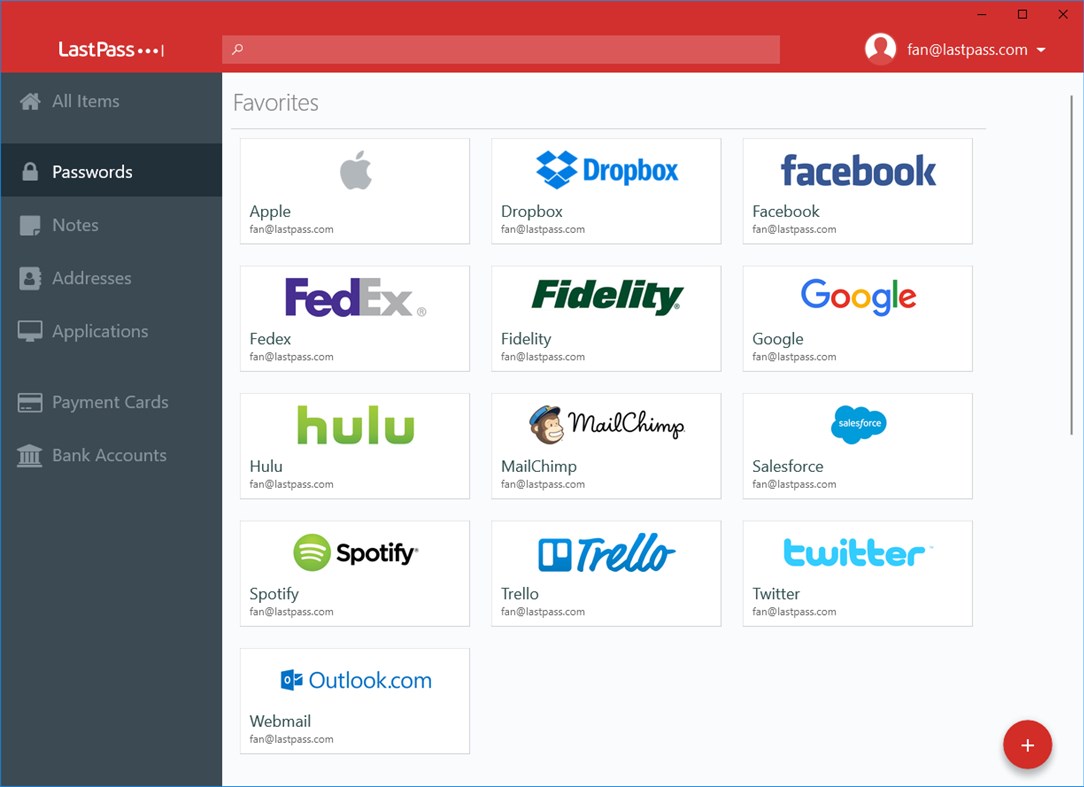

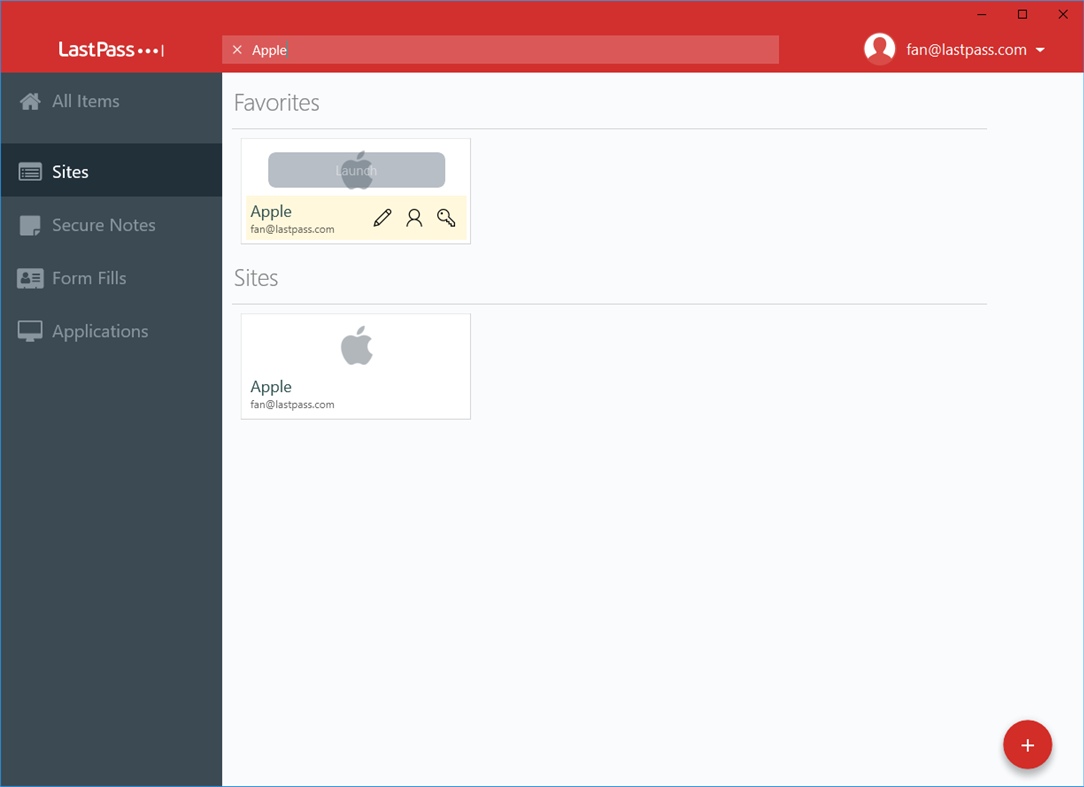
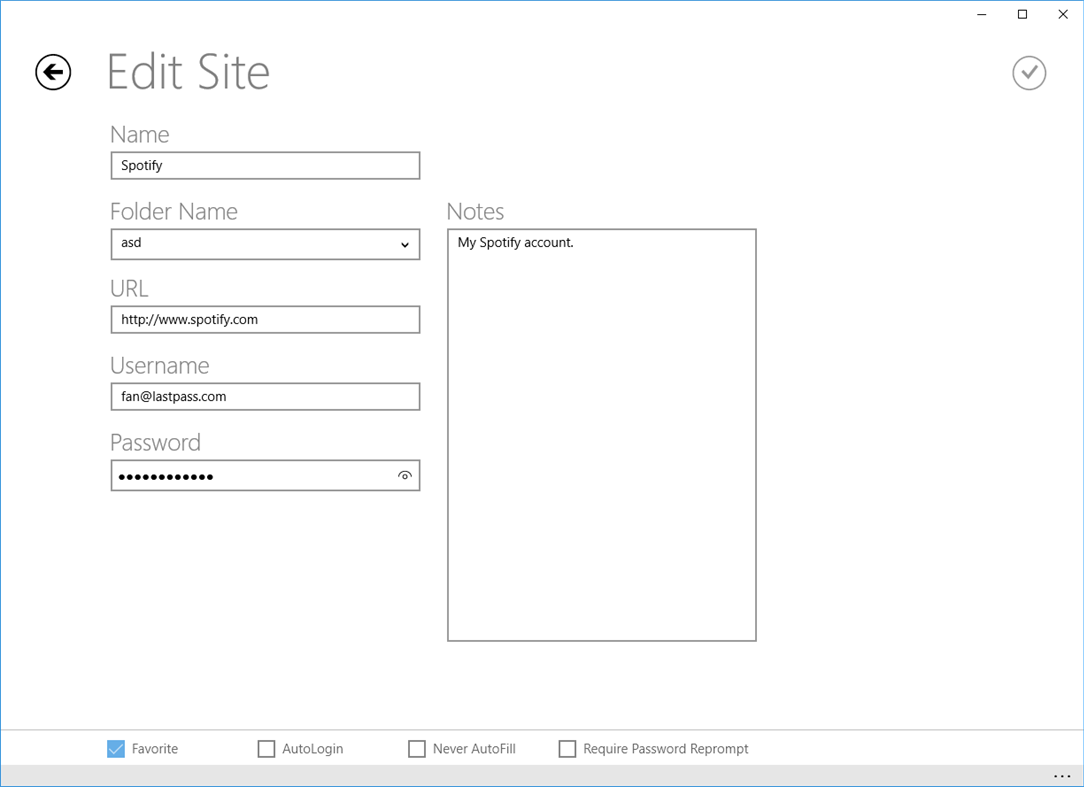

มีอะไรใหม่
- เวอร์ชัน: PC
- อัปเดต:
ราคา
-
* การซื้อภายในแอพ - วันนี้: ฟรี
- ต่ำสุด: ฟรี
- มากที่สุด: ฟรี
ติดตามราคา
ผู้พัฒนา
- LastPass
- แพลตฟอร์ม: Windows แอป (1)
- รายการ: 0 + 0
- แต้มแล: 0 + 2,027 ¡
- การจัดอันดับ: 0
- ความเห็น: 0
- ลดราคา: 0
- วิดีโอ: 0
- RSS: ติดตาม
แต้มแล
0 ☹️
การจัดอันดับ
0 ☹️
รายการ
0 ☹️
ความเห็น
แสดงรีวิวเป็นคนแรกเลย 🌟
ข้อมูลเพิ่มเติม
- เวอร์ชัน: PC
- ID: 9WZDNCRFJ3QK
- หมวดหมู่:
Windows แอป›ความปลอดภัย - ระบบปฏิบัติการ:
PC - ขนาด:
21 Mb - ภาษาที่สนับสนุน:
Dutch,English,French,German,Italian,Portuguese,Spanish - การจัดประเภทเนื้อหา:
EVERYONE - Windows Store คะแนนโดย:
3.1(2,027) - อัปเดต:
- วันที่วางจำหน่าย:
รายชื่อติดต่อ
- เว็บไซท์:
https://lastpass.com
คุณอาจชอบ
-
- Pass keys
- Windows แอป: ความปลอดภัย โดย: Akam Foad
- ฟรี
- รายการ: 0 + 0 การจัดอันดับ: 0 ความเห็น: 0
- แต้มแล: 0 + 0 เวอร์ชัน: PC Passkeys are a replacement for passwords. A password is something that can be remembered and typed, and a passkey is a secret stored on one s devices, unlocked with biometrics. Learn ... ⥯
-
- (Pass)Word Generator
- Windows แอป: ความปลอดภัย โดย: SEC PlayGround
- ฟรี
- รายการ: 0 + 0 การจัดอันดับ: 0 ความเห็น: 0
- แต้มแล: 0 + 1 (4.0) เวอร์ชัน: PC This is a simple app that allow you to generate random password and word(s). Total more than 350,000 words available. Added in QR code generation for Unicode and regular text. ⥯
-
- Ease Pass
- Windows แอป: ความปลอดภัย โดย: Julius Kirsch
- ฟรี
- รายการ: 0 + 0 การจัดอันดับ: 0 ความเห็น: 0
- แต้มแล: 0 + 1 (5.0) เวอร์ชัน: PC Ease Pass is a simple password manager designed to streamline password management. With this application, you can conveniently store, edit, and organize your passwords securely. The ... ⥯
-
- Less Pass
- Windows แอป: ความปลอดภัย โดย: Grégoire Geis
- ฟรี
- รายการ: 0 + 0 การจัดอันดับ: 0 ความเห็น: 0
- แต้มแล: 0 + 0 เวอร์ชัน: PC An offline and open-source client that generates passwords like https://lesspass.com does, in Fluent Design. Unofficial application. Source: https://github.com/6A/LessPass ⥯
-
- TNO Crypt
- Windows แอป: ความปลอดภัย โดย: Gatesjunior
- $5.99
- รายการ: 0 + 0 การจัดอันดับ: 0 ความเห็น: 0
- แต้มแล: 0 + 2 (4.5) เวอร์ชัน: PC This program will encrypt/decrypt files and folders on your PC. It follows the Trust No One (TNO) methodology, meaning that only you can decrypt anything that you have encrypted with ... ⥯
-
- Safe Deposit Vault
- Windows แอป: ความปลอดภัย โดย: Safe Deposit Vault, Inc
- ฟรี
- รายการ: 0 + 0 การจัดอันดับ: 0 ความเห็น: 0
- แต้มแล: 0 + 0 เวอร์ชัน: PC Safe Deposit Vault provides the equivalent of a physical Safe Deposit Box at a Bank for your digital content. This allows you to place your important digital content, such as a Living ... ⥯