| ผู้พัฒนา: | Area181 Software (1) | ||
| ราคา: | ฟรี | ||
| การจัดอันดับ: | 0 | ||
| ความเห็น: | 0 เขียนความเห็น | ||
| รายการ: | 0 + 0 | ||
| แต้มแล: | 0 + 0 ¡ | ||
| Windows Store | |||
คำอธิบาย

The resulting encrypted file can be saved to the computer’s file system or contained in a Secure Vault.
A Secure Vault has an Explorer-like "tree view" of the encrypted files and folders it contains. Files and folders can be imported from or exported to Explorer. Files are encrypted as they're being imported. That makes vaults suitable for use in cloud-based storage or in a network environment.
There are no restrictions on the size or location of files. They can be in any folder on any local hard drive, SSD, removeable media, mapped drive, or network location.
Secure File takes advantage of multi-core processors and can simultaneously encrypt or decrypt multiple files.
ภาพหน้าจอ
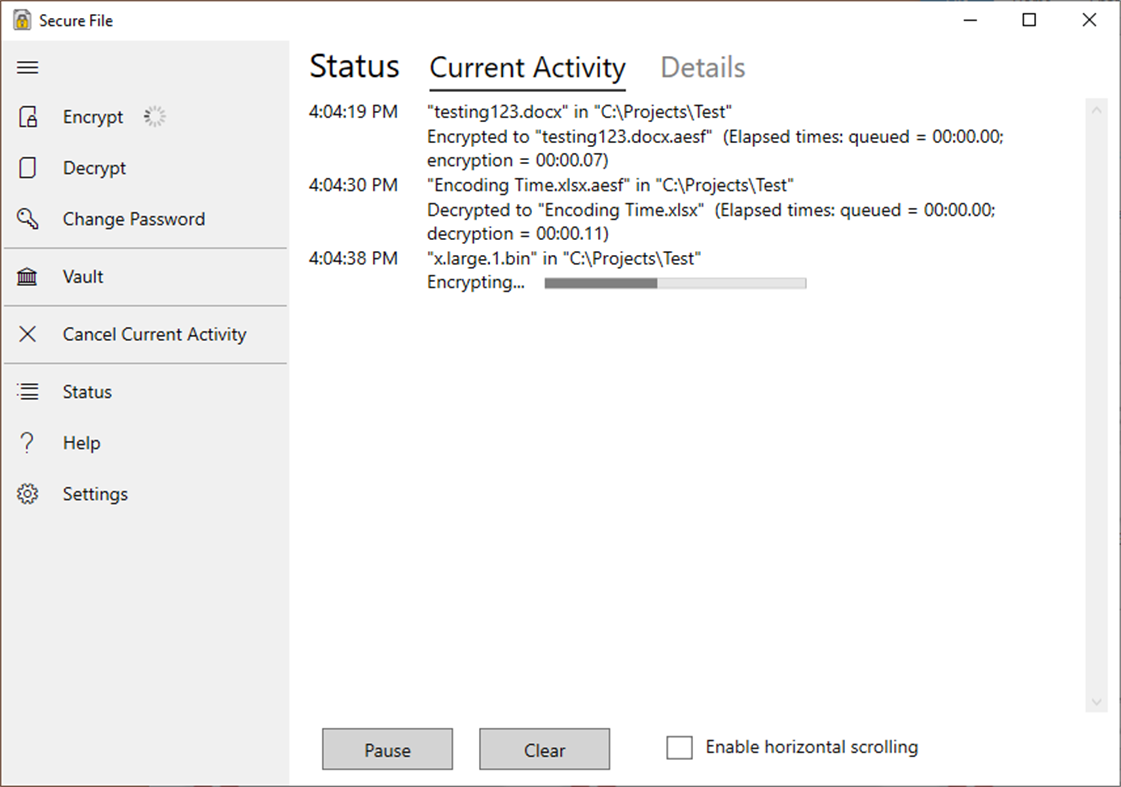
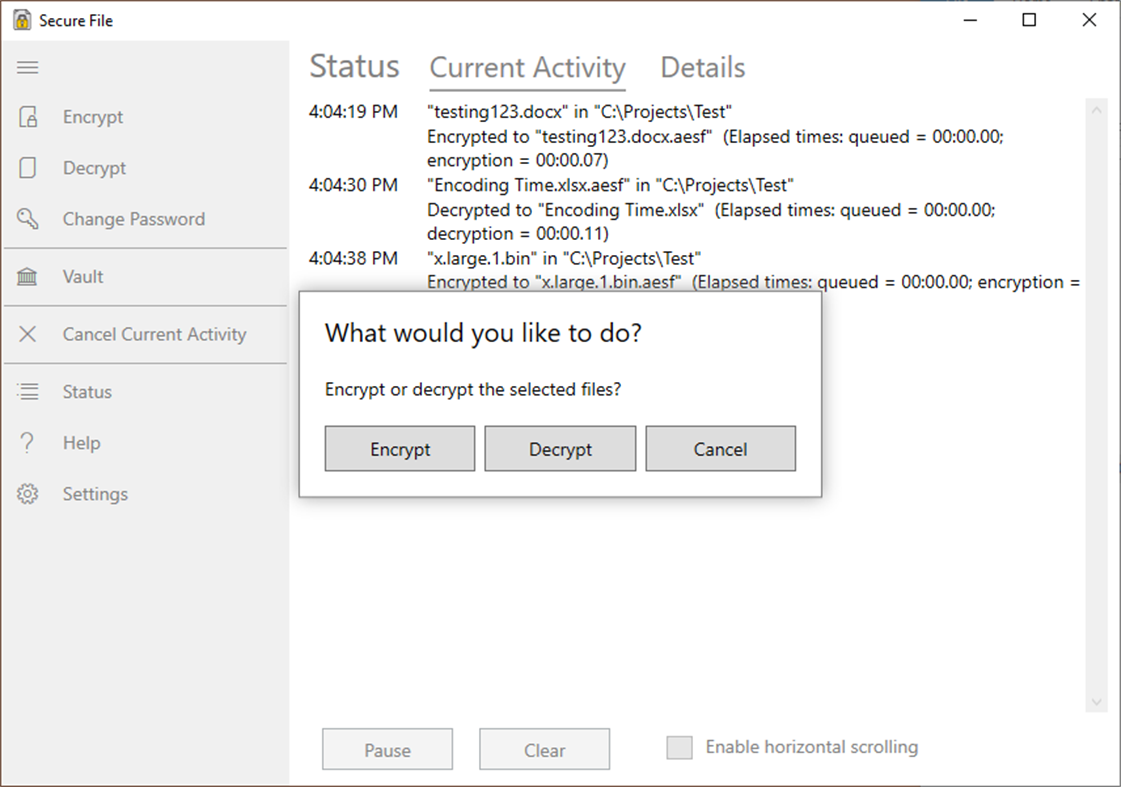
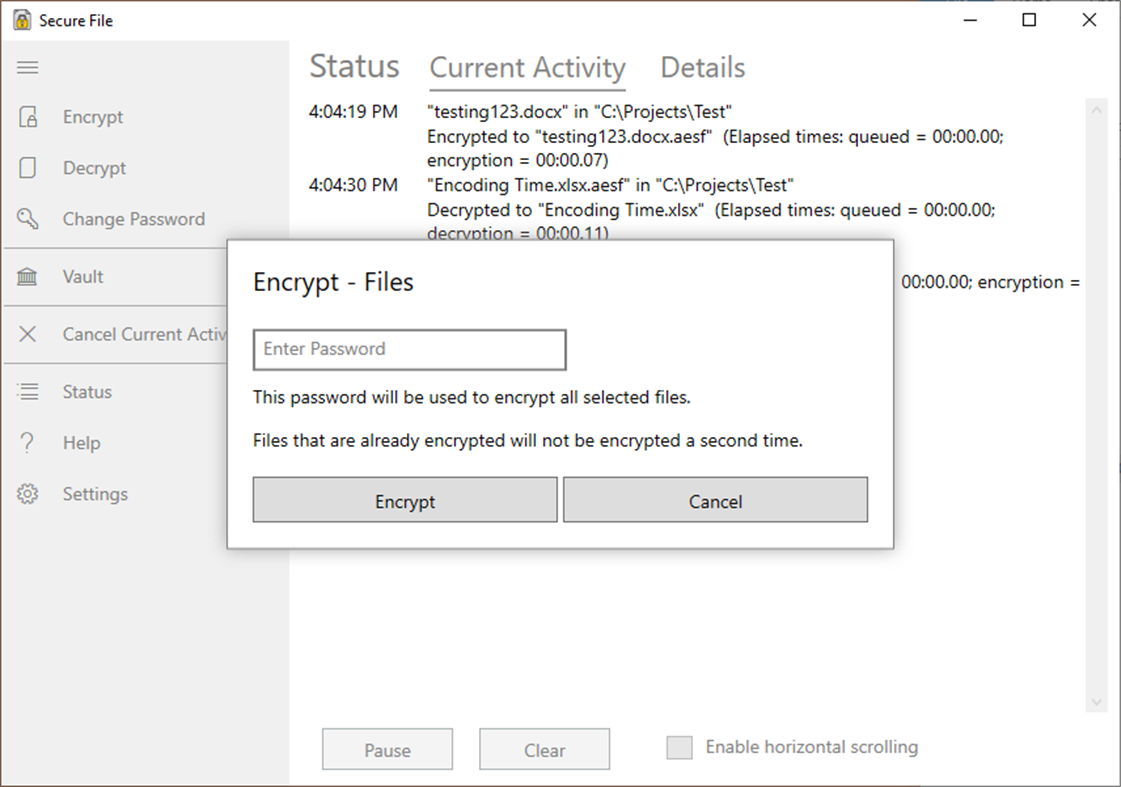

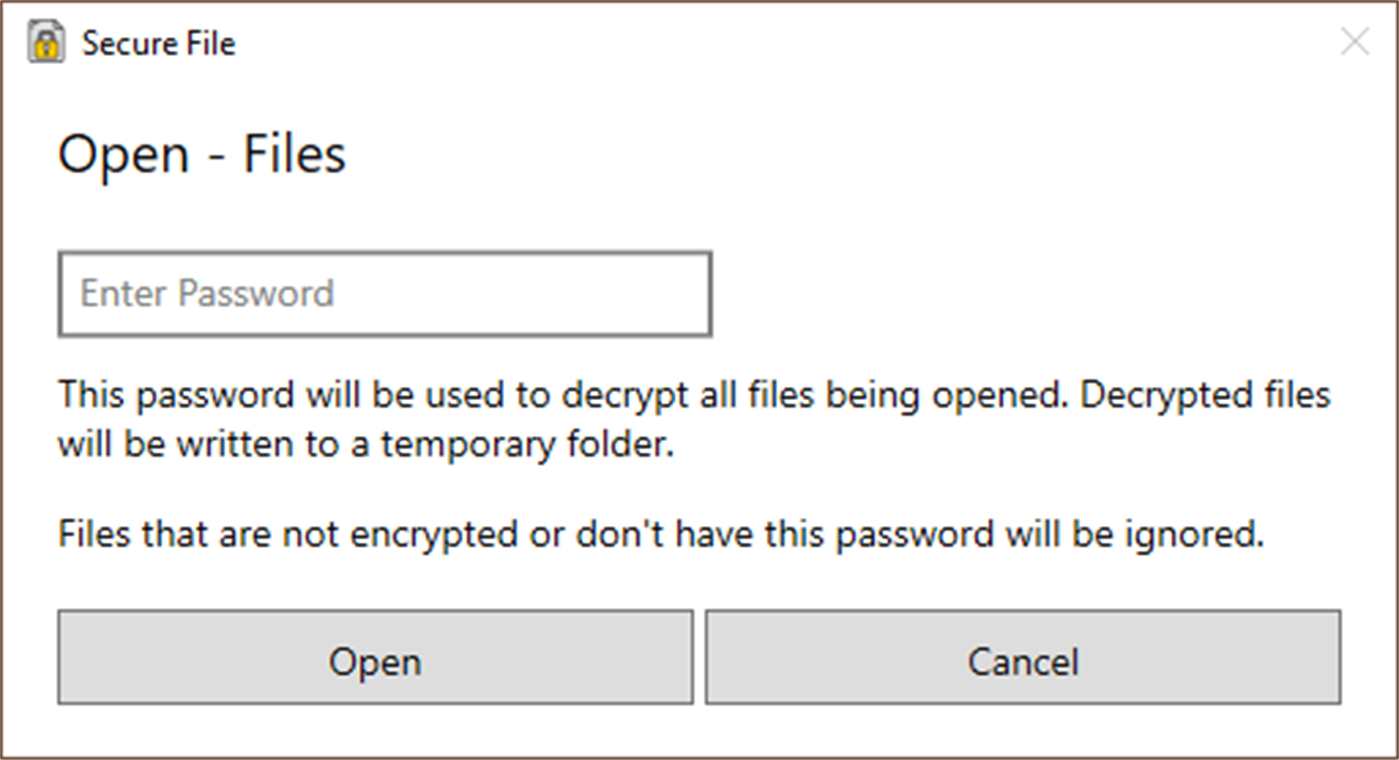




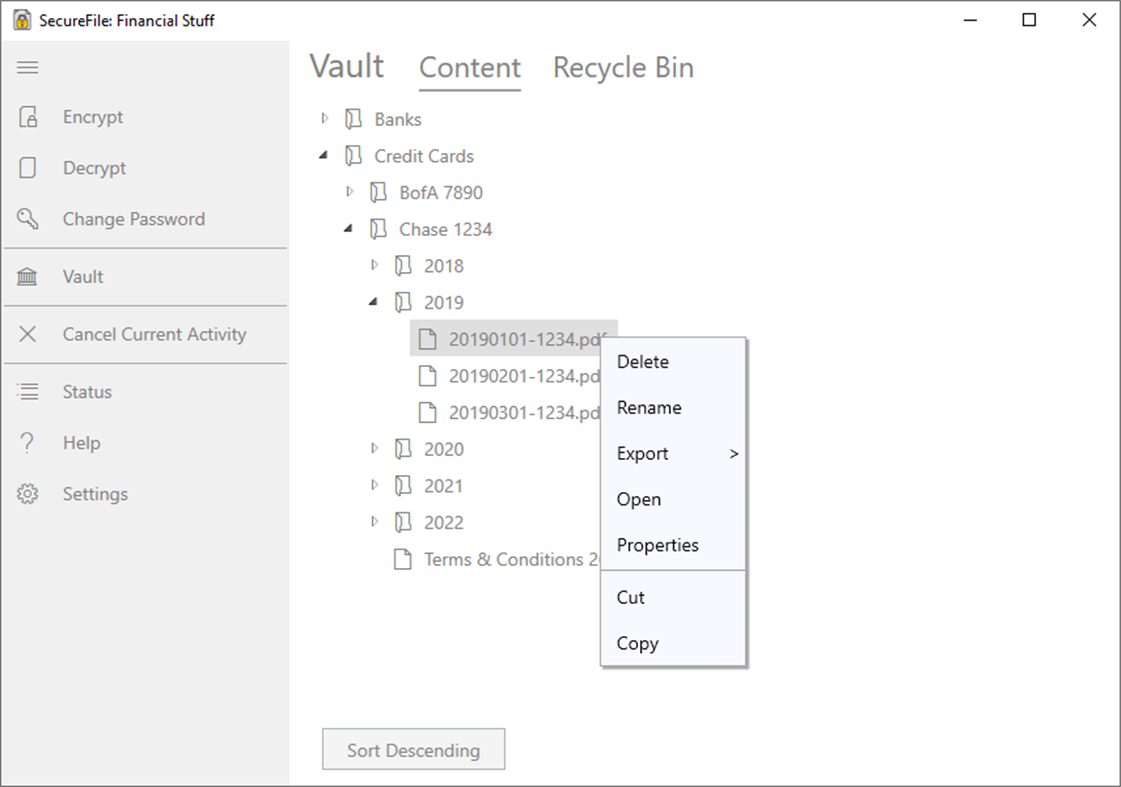
มีอะไรใหม่
- เวอร์ชัน: PC
- อัปเดต:
ราคา
- วันนี้: ฟรี
- ต่ำสุด: ฟรี
- มากที่สุด: ฟรี
ติดตามราคา
ผู้พัฒนา
- Area181 Software
- แพลตฟอร์ม: Windows แอป (1)
- รายการ: 0 + 0
- แต้มแล: 0 + 0 ¡
- การจัดอันดับ: 0
- ความเห็น: 0
- ลดราคา: 0
- วิดีโอ: 0
- RSS: ติดตาม
แต้มแล
0 ☹️
การจัดอันดับ
0 ☹️
รายการ
0 ☹️
- Secure File
ความเห็น
แสดงรีวิวเป็นคนแรกเลย 🌟
ข้อมูลเพิ่มเติม
- เวอร์ชัน: PC
- หมวดหมู่:
Windows แอป›ความปลอดภัย - ระบบปฏิบัติการ:
PC - ขนาด:
79 Mb - ภาษาที่สนับสนุน:
English - การจัดประเภทเนื้อหา:
EVERYONE - Windows Store คะแนนโดย:
0 - อัปเดต:
- วันที่วางจำหน่าย:
รายชื่อติดต่อ
- เว็บไซท์:
https://area181software.com
- 🌟 แชร์
- Windows Store
คุณอาจชอบ
-
- Secure File Shredder
- Windows แอป: ความปลอดภัย โดย: EvlarSoft LLC
- $2.99
- รายการ: 0 + 0 การจัดอันดับ: 0 ความเห็น: 0
- แต้มแล: 0 + 0 เวอร์ชัน: PC Ensure your sensitive files are permanently destroyed with Secure File Shredder, a robust and reliable tool designed to securely delete files and folders beyond recovery. Whether you ... ⥯
-
- File Protect System
- Windows แอป: ความปลอดภัย โดย: Gatelink Ltd.
- * ฟรี
- รายการ: 0 + 1 การจัดอันดับ: 5 (1) ความเห็น: 5 (1)
- แต้มแล: 1 + 0 เวอร์ชัน: PC Guaranteed protection of digital data is a primary duty of every administrative and financial agency, commercial organization, development unit, scientific institute, and military ... ⥯
-
- File Folder Locker
- Windows แอป: ความปลอดภัย โดย: Arpimi Tech
- * ฟรี
- รายการ: 0 + 0 การจัดอันดับ: 0 ความเห็น: 0
- แต้มแล: 0 + 15 (3.1) เวอร์ชัน: PC File Folder Locker is a powerful and easy-to-use app designed to protect your sensitive files and folders on your PC with a simple passkey. Keep your data safe from prying eyes with ... ⥯
-
- File Protect System - C
- Windows แอป: ความปลอดภัย โดย: GEYA-92 OOD
- $19.99
- รายการ: 0 + 0 การจัดอันดับ: 0 ความเห็น: 0
- แต้มแล: 0 + 0 เวอร์ชัน: PC File Protect System (FPS Client) is a software application for protection of personal data and critical information. This protection is performed by reliable strong encryption of files ⥯
-
- Secure Messages
- Windows แอป: ความปลอดภัย โดย: Joyal Benni
- ฟรี
- รายการ: 0 + 0 การจัดอันดับ: 0 ความเห็น: 0
- แต้มแล: 0 + 5 (2.2) เวอร์ชัน: PC Secure Messages is an App that Encrypts your Messages. You can Copy the Encrypted Text and use them in your Conversations. The App uses the AES Algorithm to Encrypt and Decrypt the ... ⥯
-
- Secure Folder, Files and Encrypt
- Windows แอป: ความปลอดภัย โดย: MedhaChaitanya
- * ฟรี
- รายการ: 0 + 1 การจัดอันดับ: 0 ความเห็น: 0
- แต้มแล: 2 + 1,935 (4.1) เวอร์ชัน: PC The free version of the app is to help evaluate if the app meets your needs. We kindly request avoiding negative reviews regarding the free app limitations. Thank You for 700K ... ⥯
-
- File Encryptor Pro
- Windows แอป: ความปลอดภัย โดย: App-Ink.NET
- ฟรี
- รายการ: 0 + 0 การจัดอันดับ: 0 ความเห็น: 0
- แต้มแล: 0 + 1 (1.0) เวอร์ชัน: PC Store or send your files with sensitive content encrypted. This software encrypts any file format using AES. This application is also available as a webapp ... ⥯
-
- Pulse Secure
- Windows แอป: ความปลอดภัย โดย: Pulse Secure LLC
- ฟรี
- รายการ: 0 + 0 การจัดอันดับ: 0 ความเห็น: 0
- แต้มแล: 0 + 148 (3.5) เวอร์ชัน: PC The Pulse Client creates a secure connection to your corporate Pulse Connect Secure SSL VPN gateway to provide instant access to business applications and data from anywhere at any ... ⥯
-
- File Locker X - Password Protect Files
- Windows แอป: ความปลอดภัย โดย: Lay Lab
- $4.99
- รายการ: 0 + 0 การจัดอันดับ: 0 ความเห็น: 0
- แต้มแล: 0 + 15 (4.1) เวอร์ชัน: PC Password-protect files and folders to secure your sensitive data and decrypt your data back easily. Encrypt and decrypt multiple files or folders at once. There's no limit to how many ... ⥯
- -50%
- Secure Browser PRO ͏
- Windows แอป: ความปลอดภัย โดย: Microtools TM
- $1.99
$3.99-50% - รายการ: 0 + 0 การจัดอันดับ: 0 ความเห็น: 0
- แต้มแล: 3 + 0 เวอร์ชัน: PC Introducing "Secure Browser PRO" - The Ultimate Web Experience for Windows Users Are you tired of slow, unresponsive, and vulnerable web browsers that compromise your online security ... ⥯
-
- Secure Eraser
- Windows แอป: ความปลอดภัย โดย: ASCOMP Software GmbH
- * ฟรี
- รายการ: 0 + 1 การจัดอันดับ: 0 ความเห็น: 0
- แต้มแล: 0 + 0 เวอร์ชัน: PC What is deleted from the hard drive is far from gone. As long as the data is not overwritten, anyone can make it visible again at any time. This is particularly problematic when a ... ⥯
-
- Secure Random Password Generator
- Windows แอป: ความปลอดภัย โดย: BlazApps
- ฟรี
- รายการ: 0 + 0 การจัดอันดับ: 0 ความเห็น: 0
- แต้มแล: 0 + 8 (4.1) เวอร์ชัน: PC Generates random passwords that are cryptographically secure, with ease! This is a simple app with a simple purpose and that is to generate passwords that are not easily hacked. Simply ⥯
-
- 1LimX: File Note Password Keeper Manager
- Windows แอป: ความปลอดภัย โดย: Hahoto
- * ฟรี
- รายการ: 0 + 0 การจัดอันดับ: 0 ความเห็น: 0
- แต้มแล: 1 + 0 เวอร์ชัน: PC 1LimX: The Ultimate File, Note, Information Password Keeper and Encryption Tool. Powered by ChaCha20-Poly1305 encryption (chosen by Google - ... ⥯
-
- DSE File Encryptor
- Windows แอป: ความปลอดภัย โดย: Data Safety Expert
- ฟรี
- รายการ: 0 + 1 การจัดอันดับ: 0 ความเห็น: 0
- แต้มแล: 2 + 4 (2.0) เวอร์ชัน: PC Professional file encryptor and decryptor. This app uses the best encryption algorithms available today: AES-128, AES-192 and AES-256. Optionally, this app can sign the encrypted file ... ⥯