| Developer: | IO Stream Co., Ltd (7) | ||
| Price: | $19.99 | ||
| Rankings: | 0 | ||
| Reviews: | 0 Write a Review | ||
| Lists: | 0 + 0 | ||
| Points: | 1 + 8 (4.6) ¡ | ||
| Windows Store | |||
Description

💡 Convert multiple files at once, there's no limit to how many files.
🔒 All processing is performed locally on your computer where your files remain safe and private.
Optimize output file size and image quality;
Quick preview images;
Buy once and keep forever;
## CONVERT IMAGE FEATURE
SUPPORT INPUT IMAGE FORMATS:
• CAMERA RAW IMAGES INPUT FORMATS:
• ARW, SRF, SR2.
• CR2, CR3, CRW.
• DCR, KDC, K25.
• DNG.
• ERF.
• MEF.
• NEF, NRW.
• ORF.
• PEF.
• RAF.
• RAW.
• RW2.
• STANDARD IMAGE INPUT FORMATS:
• AVIF.
• HEIC, HEIF.
• MPO.
• PSD, PSB.
• QOI.
• SVG, SVGZ.
• SFW, PWP.
• TGA, ICB, VDA, VST.
• TIFF, TIF.
• WEBP.
• XBM, XPM.
• BMP, RLE, DIB, GIF, JPG/JPEG, PNG.
• PBM, PGM, PPM, PNM, PFM, PAM.
• PCX.
• WBM, WBMP.
SUPPORT OUTPUT IMAGE FORMATS:
• PNG, PNG8.
• JPG, JPEG.
• GIF.
• BMP.
• ICO (support multiple size icons).
• WEBP.
• PBM.
• PCX.
• WBMP.
⭐ With Universal Image Converter you can mix to:
• Convert CR2 to JPG, PNG, WEBP, …
• Convert ARW to JPG or convert ARW to PNG, WEBP, …
• Convert ORF to JPG, ORF to PNG and ORF to GIF, …
• Also or convert NEF to JPG, …
• Convert AVIF to JPG, PNG, WEBP, …
• Convert HEIC to JPG or convert HEIC to PNG, WEBP, …
• Convert WEBP to JPG, WEBP to PNG and WEBP to GIF, …
• Also or convert SVG to PNG, …
• Convert PNG to ICO.
• And more, …
## OPTIMIZE OUTPUT IMAGES
Not only convert image, but also optimize size and quality of output images.
Convert source image to PNG supports optimization options:
• Support lossless compression options to make your output image size smaller, keep highest quality.
• Keep the image's background transparent or change them to opaque (choose a color to fill).
• Interlaced: support interlaced, non-interlaced PNG.
Convert source image to PNG8 supports optimization options:
• Support lossless compression options to make your output image size smaller, keep highest quality.
• Keep the image's background transparent or change them to opaque (choose a color to fill).
• Interlaced: support interlaced, non-interlaced PNG.
• Adjust number of colors in color palette.
• Support dithering methods.
Convert source image to JPEG supports optimization options:
• Quality: adjust lossy compression quality, to make jpg output image file size smaller than PNG file size, better for storage and SEO purpose.
• Background color: choose a color to fill the transparency area.
• Progressive: choose the way to encode and display image - JPEG progressive vs JPEG baseline.
Convert source image to GIF (including animated GIF and WEBP to animated GIF) supports optimization options:
• Adjust number of colors in color palette.
• Support dithering methods.
• Keep the image's background transparent or change them to opaque (choose a color to fill).
Convert source image to BMP supports:
• Keep the image's background transparent or change them to opaque (choose a color to fill).
Convert source image to ICO supports optimization options:
• Multiple sizes icon: choose multiple image sizes to embed in 1 ICO.
• ICO size fit options: Contain, Cover, Fill.
• Keep the image's background transparent or change them to opaque (choose a color to fill).
• Support crop image to easy control output image area for icon.
Convert source image to AVIF supports:
• Keep the image's background transparent or change them to opaque (choose a color to fill).
Convert source image to WEBP supports optimization options:
• Number of methods: to use to compress image, software will choose the best of result, the more methods, the more chance to make output image size smaller.
• Keep the image's background transparent or change them to opaque (choose a color to fill).
• Lossless WebP compression:
•• Lossless compression supports near lossless compression method (experimental).
•• Choose image source type (default, photo, picture, graph), and the software will choose the best way to process your image.
• Lossy WebP compression:
•• Lossy compression quality: lower quality but smaller file size or vise versa.
Convert source to PCX supports:
• Background color: choose a color to fill the transparency area.
## COMMON IMAGE OPTIMIZATION OPTIONS
• Rotate image, Vertical and Horizontal Flip image.
• Support Brightness and White Balance settings to make display color correctly for Raw Image.
• Adjust Brightness and Contrast.
• Support option to remove potentially privacy-compromising metadata (EXIF, IPTC, XMP) from image and to keep the output file size smaller.
• Simple options "Make Default" for easier usage.
• Resize output images (keep aspect ratio and ignore aspect ratio).
• Shutdown PC when completed.
• Keep PC awake while processing.
## MULTIPLE IMAGES CONVERSION AT ONCE & SINGLE FILE PROCESS
• Save time with multiple files processed at once.
• Or focusing on a single image.
Screenshots
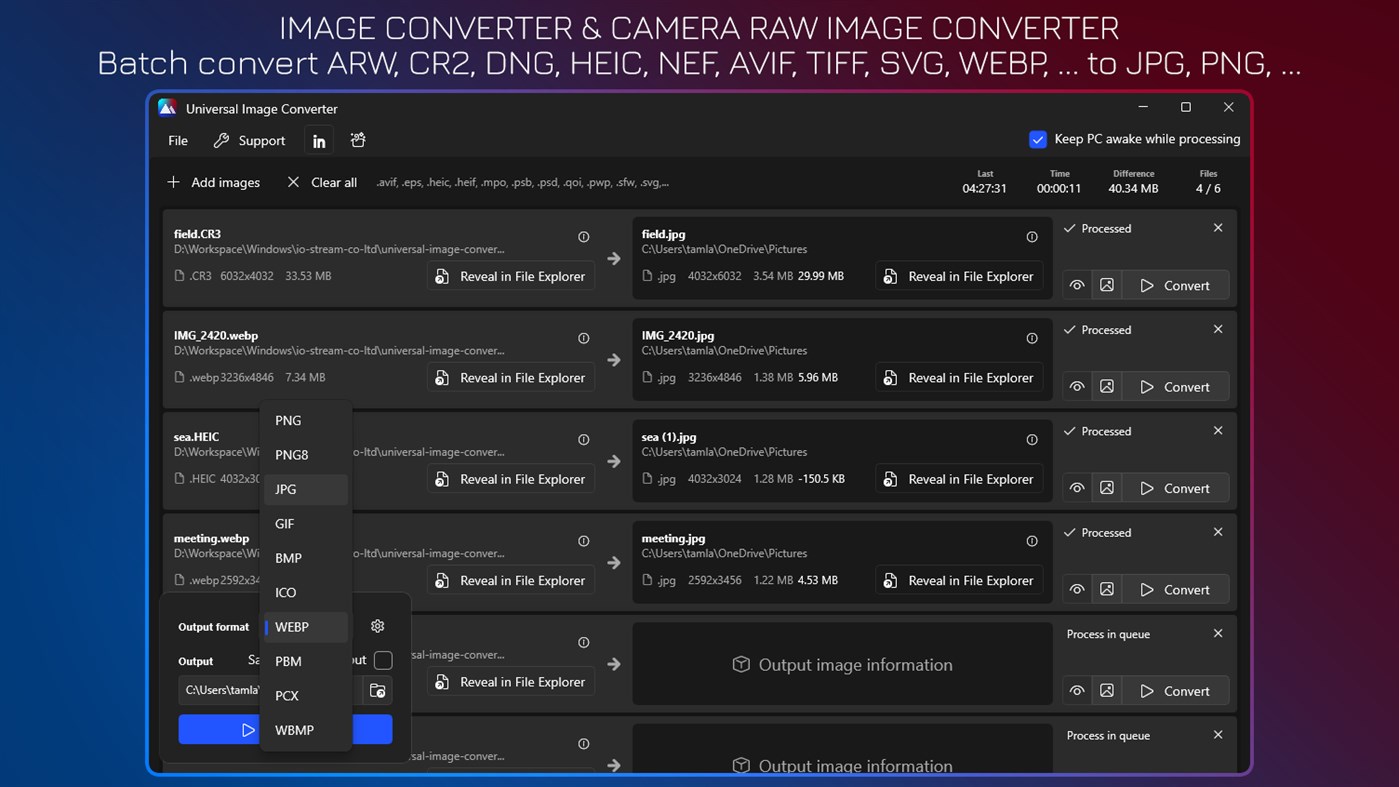
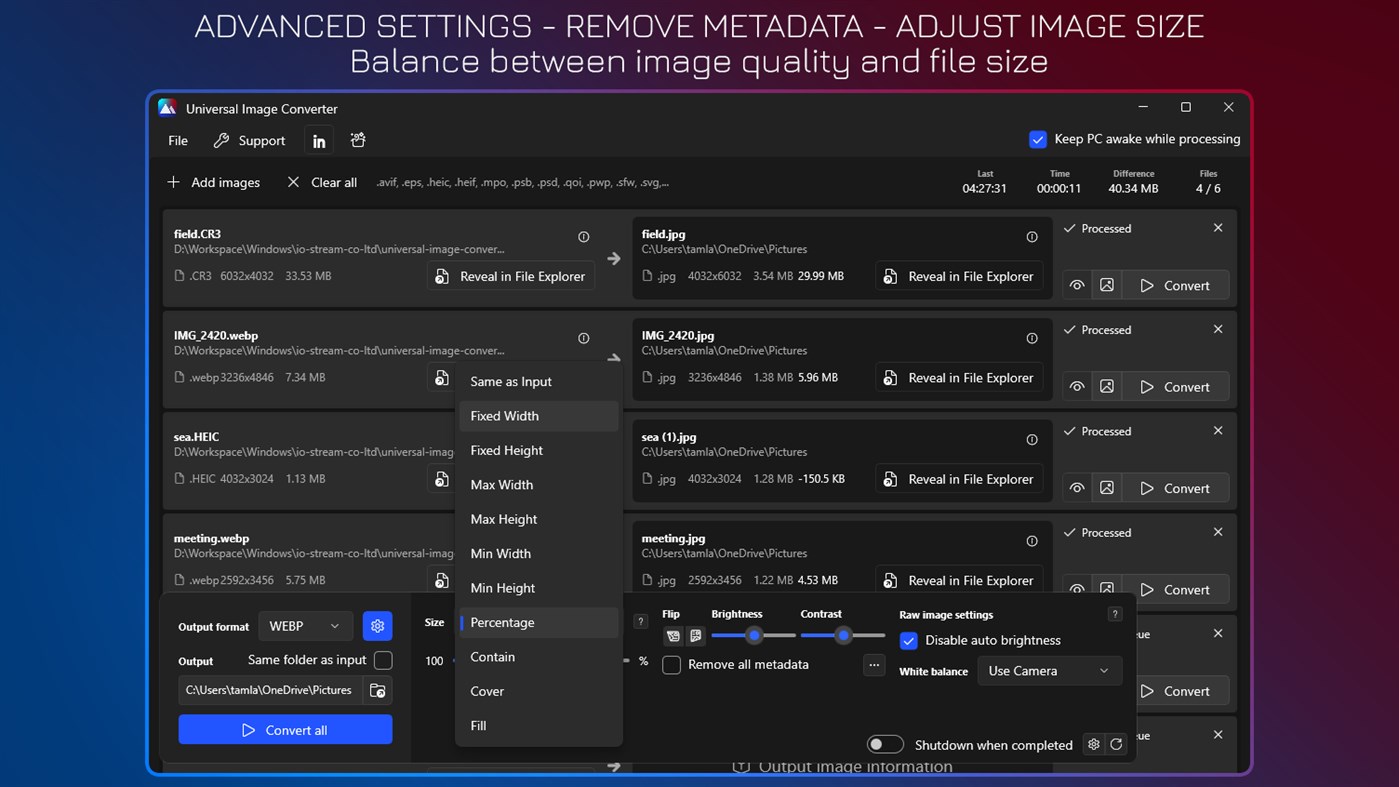
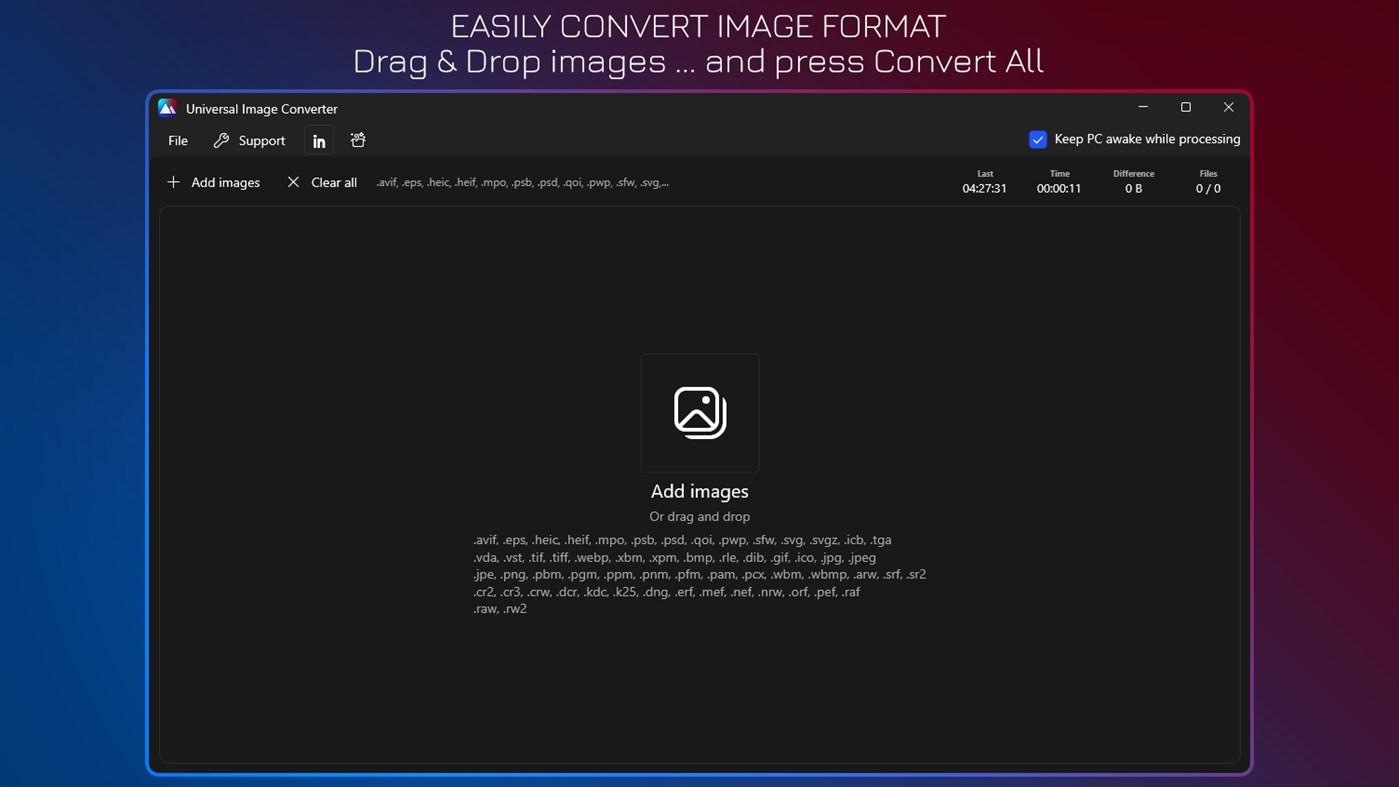
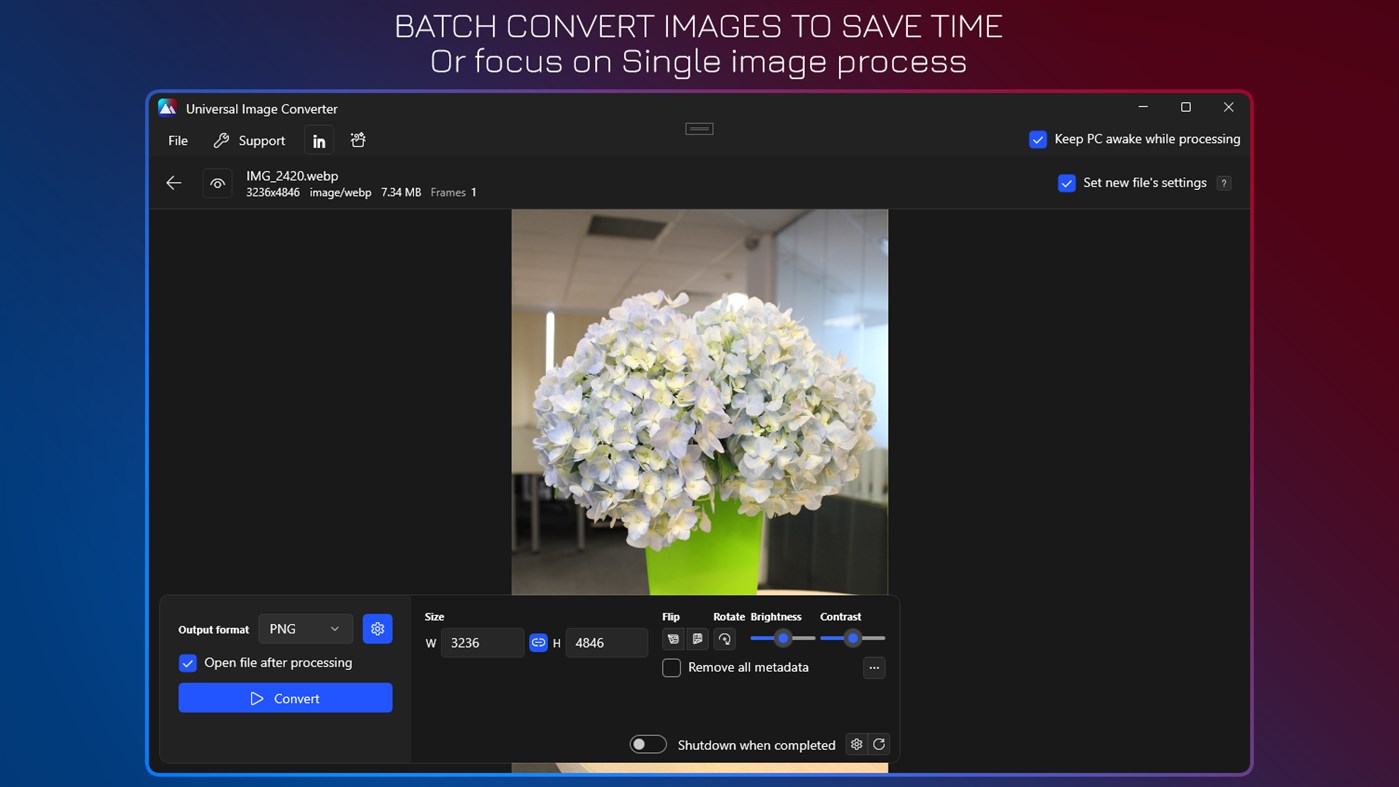
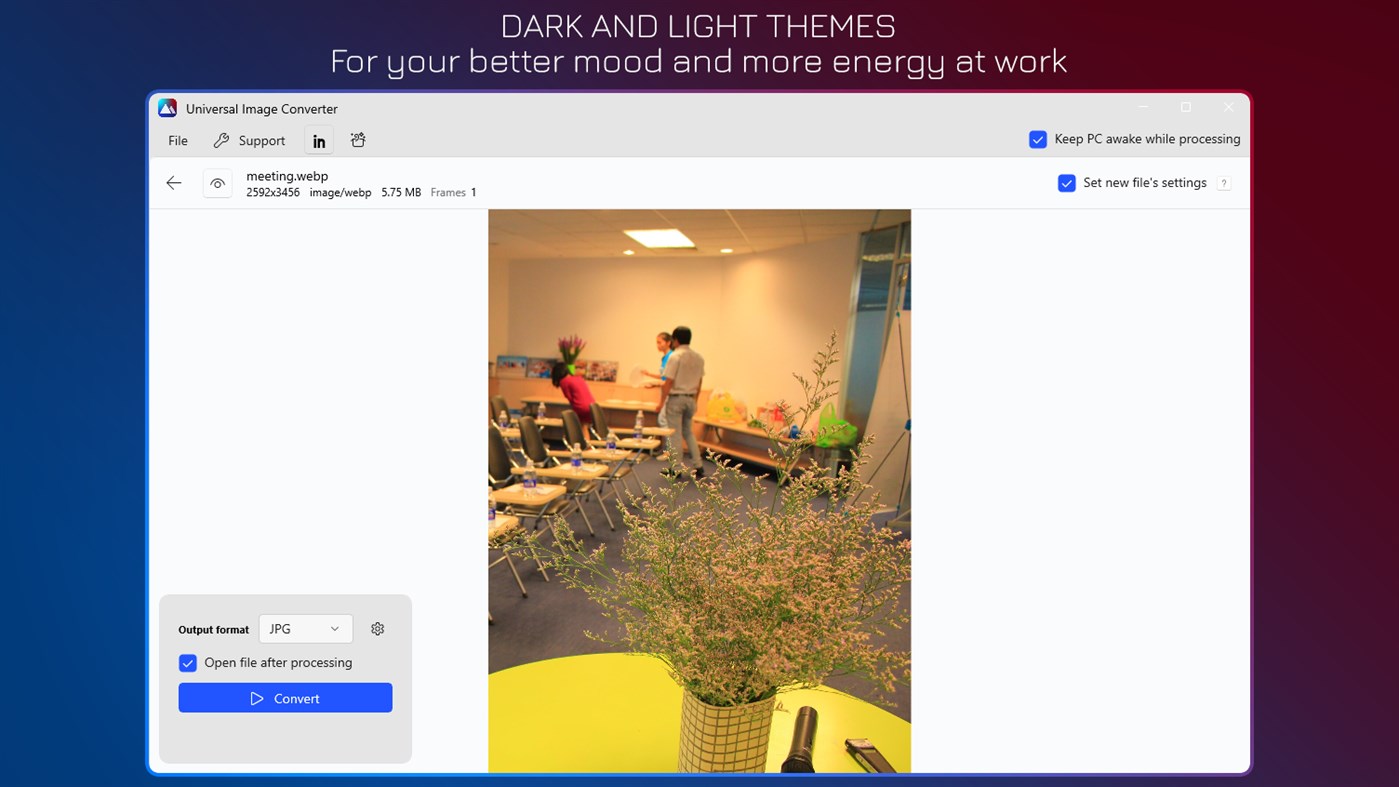
What's new
- Version: PC
- Updated:
Price
- Today: $19.99
- Minimum: $9.99
- Maximum: $21.99
Track prices
Developer
- IO Stream Co., Ltd
- Platforms: Android Apps (5) Windows Apps (2)
- Lists: 0 + 0
- Points: 1 + 18 ¡
- Rankings: 0
- Reviews: 0
- Discounts: 0
- Videos: 0
- RSS: Subscribe
Points
-

- 13 Pamlau Rence
- +1
Rankings
Not found ☹️
Lists
Not found ☹️
Reviews
Be the first to review 🌟
Additional Information
- Version: PC
- ID: 9PF504139CKP
- Category:
Windows Apps›Utilities & Tools - OS:
HoloLens,Mobile,PC,Surface Hub - Size:
205 Mb - Supported Languages:
Chinese,English,Japanese,Vietnamese - Content Rating:
EVERYONE - Windows Store Rating:
4.6(8) - Updated:
- Release Date:
Contacts
- Website:
https://www.iostream.co/
«Any Image Converter - Universal Image Converter» is a Utilities & Tools app for Windows, developed by «IO Stream Co., Ltd». It was first released on and last updated on . The lowest historical price was $9.99 on , and the highest was $21.99 on . This app has not yet received any ratings or reviews on AppAgg. AppAgg has tracked 1 confirmed downloads plus 8 indirect launches for this app. On Windows Store, the current store rating is 4.6 based on 8 votes. Available languages: Chinese, English, Japanese, Vietnamese. AppAgg continuously tracks the price history, ratings, and user feedback for «Any Image Converter - Universal Image Converter». Subscribe to this app or follow its RSS feed to get notified about future discounts or updates.
You may also like
-
- Any-Image Converter
- Windows Apps: Utilities & Tools By: DJoker Studio
- * Free
- Lists: 0 + 0 Rankings: 0 Reviews: 0
- Points: 1 + 0 Version: PC Simple, easily convert your image files from almost all image formats available to most used formats currently. Key Features 1.Offline convert 2.Batch convert, high performance ... ⥯
-
- Any Images Converter
- Windows Apps: Utilities & Tools By: RMDEV
- $1.99
- Lists: 0 + 0 Rankings: 0 Reviews: 0
- Points: 0 + 3 (5.0) Version: PC Any Images Converter: Easy Format Conversion Any Images Converter is a powerful and user-friendly app designed to simplify the process of converting your images from one format to ... ⥯
-
- Any Audio Converter - Yt to Mp3 Converter
- Windows Apps: Utilities & Tools By: MC Studio
- Free
- Lists: 0 + 0 Rankings: 0 Reviews: 0
- Points: 0 + 6 (4.7) Version: PC Transform your audio and video files into the formats you need with All Audio Converter the ultimate tool for all your audio conversion needs! With All Audio Converter, you can achieve ⥯
-
- HEIC To JPG, PNG, PDF - Image Converter
- Windows Apps: Utilities & Tools By: PicsCanvas
- * Free
- Lists: 0 + 0 Rankings: 0 Reviews: 0
- Points: 0 + 28 (2.8) Version: PC Image Converter is an image/photo converter that allows you to transform photos or images to other extensions: you can convert into JPG, PNG, GIF, TIFF, BMP, PDF. Tutorial: ... ⥯
-
- TIFF Converter - Universal Image Convert
- Windows Apps: Utilities & Tools By: Moonlight Tidal Technology
- * Free
- Lists: 0 + 0 Rankings: 0 Reviews: 0
- Points: 0 + 0 Version: PC Are you tired of struggling with incompatible image formats? Say goodbye to those woes with our revolutionary app, TIFF Converter - Universal Image Convert! Key Features: 1. ... ⥯
-
- HEIC Convert Pro - Image Converter
- Windows Apps: Utilities & Tools By: MeetmeXM Technology Co., Ltd
- * Free
- Lists: 1 + 0 Rankings: 0 Reviews: 0
- Points: 0 + 1,010 (4.5) Version: PC Are you tired of dealing with those pesky HEIC and HEIF image formats? Look no further! "HEIC Convert Pro - Image Converter" is here to simplify your life. Our app is designed to make ... ⥯
-
- Photo and Image Converter: JPG PNG PDF
- Windows Apps: Utilities & Tools By: Pinnacle Labs
- * Free
- Lists: 0 + 0 Rankings: 0 Reviews: 0
- Points: 1 + 2 (1.0) Version: PC Converting files from one format to another has become a piece of cake. This image converter can convert your images into any format in seconds. Download the Photo and Image Converter: ⥯
-
- DWG to Image Converter
- Windows Apps: Utilities & Tools By: AnyDWG Software
- Free
- Lists: 0 + 1 Rankings: 0 Reviews: 0
- Points: 1 + 2 (3.0) Version: PC DWG to Image Converter allows you to batch convert DWG to TIF(TIFF)/JPG(JPEG)/BMP/PNG/GIF/PCX/WMF/EMF without the need of AutoCAD. It also batch converts DXF/DWF/DWFX to image ... ⥯
-
- HEIC and HEIF Image Converter
- Windows Apps: Utilities & Tools By: EvlarSoft LLC
- $2.99
- Lists: 0 + 0 Rankings: 0 Reviews: 0
- Points: 0 + 0 Version: PC HEIC and HEIF Image Converter is a Windows application designed to streamline the conversion process of HEIC (High-Efficiency Image Format) and HEIF (High-Efficiency Image File) images ⥯
-
- PDF to Image Converter Pro
- Windows Apps: Utilities & Tools By: Roberto Baruffa - Pro
- $9.99
- Lists: 0 + 0 Rankings: 0 Reviews: 0
- Points: 1 + 0 Version: PC PDF to Image Converter Pro allows you to convert a PDF file to a set of optimized JPG images. ⥯
-
- VideoGenius - Any Video Converter
- Windows Apps: Utilities & Tools By: Evlar
- $4.89
- Lists: 0 + 0 Rankings: 0 Reviews: 0
- Points: 0 + 1 (5.0) Version: PC VideoGenius is a versatile Windows app designed to convert videos effortlessly to a wide range of formats. With VideoGenius, you can convert your videos to formats such as MP4, AVI, ... ⥯
-
- Webp to JPG Image Converter
- Windows Apps: Utilities & Tools By: 韵华软件
- * Free
- Lists: 0 + 0 Rankings: 0 Reviews: 0
- Points: 0 + 0 Version: PC Webp to Image JPG is a simple yet efficient image format converter. With just a few clicks, users can seamlessly convert images from formats such as WEBP, BMP, and PNG into JPG format. ⥯
-
- Audio Converter - Any Audio Converter
- Windows Apps: Utilities & Tools By: 3AM Apps
- * Free
- Lists: 0 + 0 Rankings: 0 Reviews: 0
- Points: 0 + 283 (4.6) Version: PC Effortlessly convert your audio files to any format you need with our versatile Audio Converter program. Whether you re optimizing music files for different devices, reducing file ... ⥯
-
- HEIC & HEIF Image Converter
- Windows Apps: Utilities & Tools By: StableCode
- $1.99
- Lists: 0 + 0 Rankings: 0 Reviews: 0
- Points: 0 + 6 (2.8) Version: PC Convert HEIC or HEIF image files to jpg, jpeg, bmp, png, tiff, tif, pdf and gif. Simple secure offline fast and easy conversion. ⥯