| ผู้พัฒนา: | ASUSTeK COMPUTER INC. (39) | ||
| ราคา: | ฟรี | ||
| การจัดอันดับ: | 0 | ||
| ความเห็น: | 0 เขียนความเห็น | ||
| รายการ: | 0 + 0 | ||
| แต้มแล: | 2 + 35 (2.8) ¡ | ||
| Windows Store | |||
คำอธิบาย

ภาพหน้าจอ

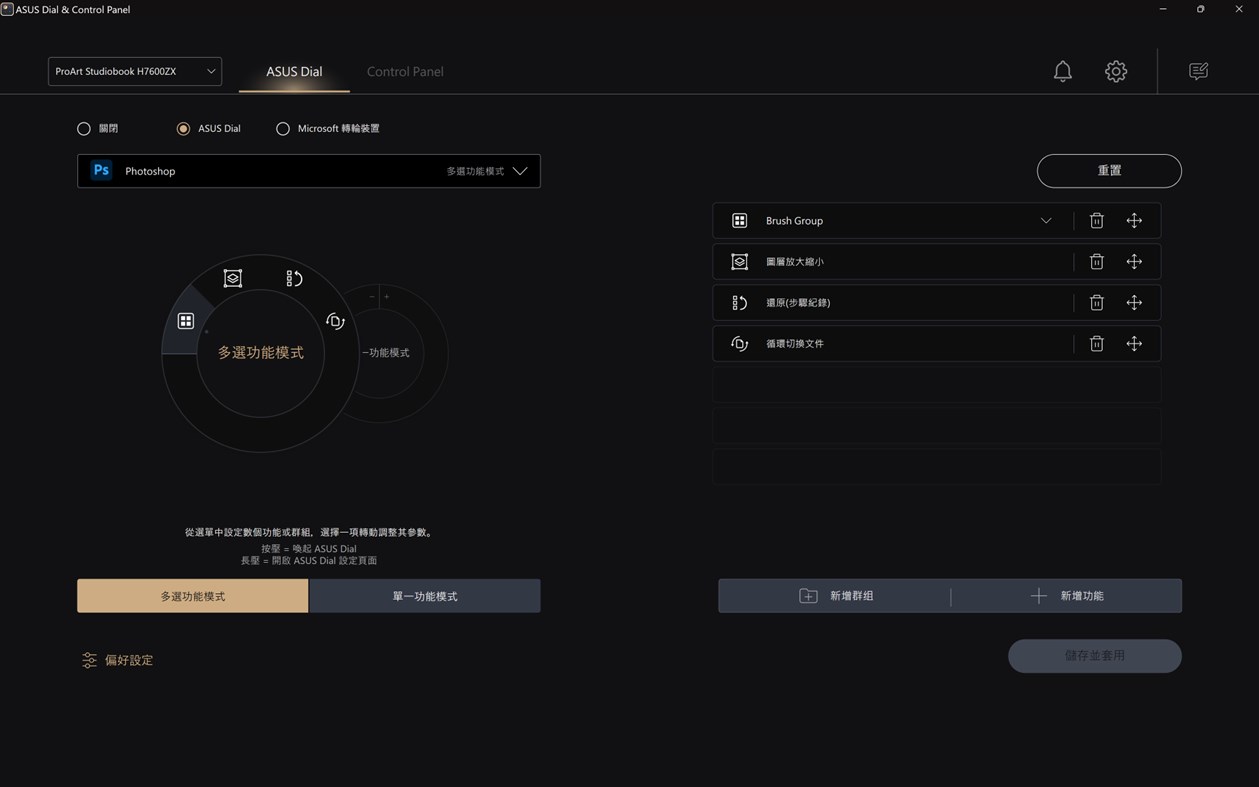

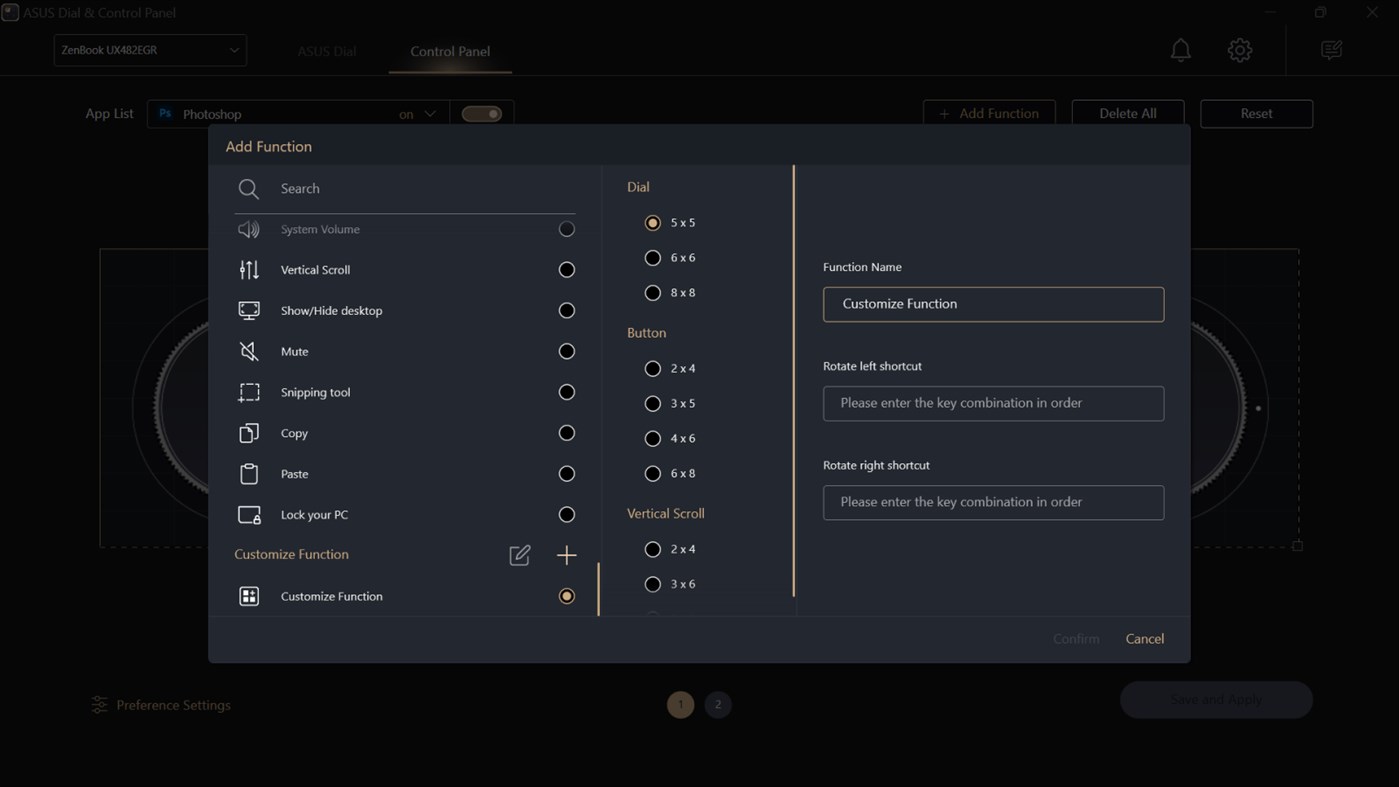
มีอะไรใหม่
- เวอร์ชัน: PC
- อัปเดต:
ราคา
- วันนี้: ฟรี
- ต่ำสุด: ฟรี
- มากที่สุด: ฟรี
ติดตามราคา
ผู้พัฒนา
- ASUSTeK Computer inc.
- แพลตฟอร์ม: Android แอป (24) Windows แอป (15)
- รายการ: 127 + 5
- แต้มแล: 274 + 507,471 ¡
- การจัดอันดับ: 5 (2)
- ความเห็น: 0
- ลดราคา: 0
- วิดีโอ: 2
- RSS: ติดตาม
แต้มแล
-

- 469 Radha Krishnan
- +1
-

- 1 florin gino
- +1
การจัดอันดับ
0 ☹️
รายการ
0 ☹️
ความเห็น
แสดงรีวิวเป็นคนแรกเลย 🌟
ข้อมูลเพิ่มเติม
- เวอร์ชัน: PC
- หมวดหมู่:
Windows แอป›เครื่องมือและอรรถประโยชน์ - ระบบปฏิบัติการ:
HoloLens,Mobile,PC,Surface Hub - ขนาด:
108 Mb - ภาษาที่สนับสนุน:
Chinese,Dutch,English,French,German,Indonesian,Italian,Japanese,Korean,Polish,Romanian,Russian,Spanish,Swedish,Thai,Turkish,Ukrainian,Vietnamese - การจัดประเภทเนื้อหา:
EVERYONE - Windows Store คะแนนโดย:
2.8(35) - อัปเดต:
- วันที่วางจำหน่าย:
รายชื่อติดต่อ
- เว็บไซท์:
https://www.asus.com/support/FAQ/1044963
- 🌟 แชร์
- Windows Store
คุณอาจชอบ
-
- Synaptics TouchPad Control Panel
- Windows แอป: เครื่องมือและอรรถประโยชน์ โดย: Synaptics Incorporated
- ฟรี
- รายการ: 1 + 0 การจัดอันดับ: 0 ความเห็น: 0
- แต้มแล: 6 + 91 (1.6) เวอร์ชัน: PC ThinkPad Touchpad Hardware Support Application Configuration application for the ThinkPad Windows 10 UltraNav Driver. ⥯
-
- NVIDIA Control Panel
- Windows แอป: เครื่องมือและอรรถประโยชน์ โดย: NVIDIA Corp.
- ฟรี
- รายการ: 10 + 3 การจัดอันดับ: 0 ความเห็น: 0
- แต้มแล: 22 + 14,671 (4.2) เวอร์ชัน: PC Featuring display management, application, and gaming-specific features, the NVIDIA Control Panel ensures the best overall experience using NVIDIA graphics ⥯
-
- Control Center 3.0
- Windows แอป: เครื่องมือและอรรถประโยชน์ โดย: CLEVO CO.
- ฟรี
- รายการ: 52 + 2 การจัดอันดับ: 1 (1) ความเห็น: 0
- แต้มแล: 394 + 131 (2.9) เวอร์ชัน: PC This app descript what features this notebook support. And user could launch other apps by clicking those icons. User can also switch the power mode via this app. ⥯
-
- Control Program for Magic Light-BLE
- Windows แอป: เครื่องมือและอรรถประโยชน์ โดย: Shipwreck Software
- * ฟรี
- รายการ: 0 + 0 การจัดอันดับ: 0 ความเห็น: 0
- แต้มแล: 0 + 12 (3.6) เวอร์ชัน: PC Control your Magic Light LED bulb! Available for all Windows 8.1 devices, this app lets you control multiple LED lamps, setting the color, brightness, and more. Personalize your ... ⥯
-
- ASUS Quick Launch
- Windows แอป: เครื่องมือและอรรถประโยชน์ โดย: ASUSTeK COMPUTER INC.
- ฟรี
- รายการ: 0 + 0 การจัดอันดับ: 0 ความเห็น: 0
- แต้มแล: 2 + 6 (1.7) เวอร์ชัน: PC ASUS Quick Launch is an app which supports executing actions instantly. You can wake up system and launch apps by gestures. ⥯
-
- Asus Router Monitor
- Windows แอป: เครื่องมือและอรรถประโยชน์ โดย: CarrApps
- * ฟรี
- รายการ: 0 + 0 การจัดอันดับ: 0 ความเห็น: 0
- แต้มแล: 0 + 49 (3.7) เวอร์ชัน: PC I created this app to monitor traffic and usage of my own router. I have verified that it works with Asus RT-AC66U and RT-AC52U routers. Please consider this a beta release. ⥯
-
- Simulation Control Center
- Windows แอป: เครื่องมือและอรรถประโยชน์ โดย: Radiation Safety and Control Services
- ฟรี
- รายการ: 0 + 0 การจัดอันดับ: 0 ความเห็น: 0
- แต้มแล: 0 + 4 (5.0) เวอร์ชัน: PC This application requires a RSCS, Inc. wireless communication dongle. Simulation Control Center (SCC) allows you to use your Windows 10 device to wirelessly control and configure ... ⥯
-
- HP Pen Control
- Windows แอป: เครื่องมือและอรรถประโยชน์ โดย: HP Inc.
- ฟรี
- รายการ: 15 + 1 การจัดอันดับ: 0 ความเห็น: 0
- แต้มแล: 89 + 54 (1.9) เวอร์ชัน: PC This application allows customization of stylus buttons for HP stylus models (including HP Pen and HP Rechargeable MPP2.0 Tilt Pen). You can seamlessly switch between stylus button ... ⥯
-
- Beamer Control
- Windows แอป: เครื่องมือและอรรถประโยชน์ โดย: Johannes Kreuzer
- ฟรี
- รายการ: 0 + 0 การจัดอันดับ: 0 ความเห็น: 0
- แต้มแล: 0 + 0 เวอร์ชัน: PC Control a PjLink capable projector via this application from a computer in the same network. It supports power on and off and the A_V Mute feature of the projector. ⥯
-
- Odyssey Control
- Windows แอป: เครื่องมือและอรรถประโยชน์ โดย: Samsung Electronics Co. Ltd.
- ฟรี
- รายการ: 3 + 0 การจัดอันดับ: 0 ความเห็น: 0
- แต้มแล: 10 + 1 (2.0) เวอร์ชัน: PC This application provides system and performance information to use during the gaming experience. Odyssey Control manages Windows key lock, Logo LED, and Game display mode settings. ... ⥯
-
- LG Control Center
- Windows แอป: เครื่องมือและอรรถประโยชน์ โดย: LG Electronics Inc.
- ฟรี
- รายการ: 1 + 0 การจัดอันดับ: 0 ความเห็น: 0
- แต้มแล: 14 + 2 (5.0) เวอร์ชัน: PC Description: It is a LG Control Center app provided with LG Electronics' computer products. Functions: It allows you to change PC settings, power options, Windows security settings, ... ⥯
-
- VAIO Control Center
- Windows แอป: เครื่องมือและอรรถประโยชน์ โดย: VAIO Corporation
- ฟรี
- รายการ: 2 + 1 การจัดอันดับ: 0 ความเห็น: 0
- แต้มแล: 11 + 20 (2.3) เวอร์ชัน: PC VAIO Control Center is a Universal Windows Platform (UWP) application that can be used to set some VAIO performance settings easily on Windows PC of VAIO. ⥯
-
- Colors Panel
- Windows แอป: เครื่องมือและอรรถประโยชน์ โดย: VoidPointer Collective
- ฟรี
- รายการ: 0 + 0 การจัดอันดับ: 0 ความเห็น: 0
- แต้มแล: 0 + 9 (4.1) เวอร์ชัน: PC Helpful, Fun Utility to see all of the Windows Colors laid out before you with names and codes! Great for App Developers or Designers, and anyone else working with or interested in ... ⥯
-
- My Thrustmaster Panel
- Windows แอป: เครื่องมือและอรรถประโยชน์ โดย: Guillemot
- ฟรี
- รายการ: 0 + 0 การจัดอันดับ: 0 ความเห็น: 0
- แต้มแล: 0 + 13 (1.8) เวอร์ชัน: PC My Thrustmaster Panel is the easiest way to update and test your racing devices* so that you can perform your very best on the tracks! *IMPORTANT! Compatible on PC only with the T598, ... ⥯