| Sviluppatore: | T. Partl (7) | ||
| Prezzo: | * Gratis | ||
| Classificazioni: | 0 | ||
| Recensioni: | 0 Scrivi una recensione | ||
| Listes: | 1 + 0 | ||
| Punti: | 1 + 488 (4.6) ¡ | ||
| Windows Store | |||
Descrizione

• Current time in correct time format
• Analog & digital clock
• Choose from different time servers
• Acoustic ticking & Greenwich Time Signal (GTS)
• Choose between different clock faces
• Select any timezone or UTC
• Picture-in-picture overlay window
• Windows 11 widget support
Some features require the purchase of the Pro version
Screenshot


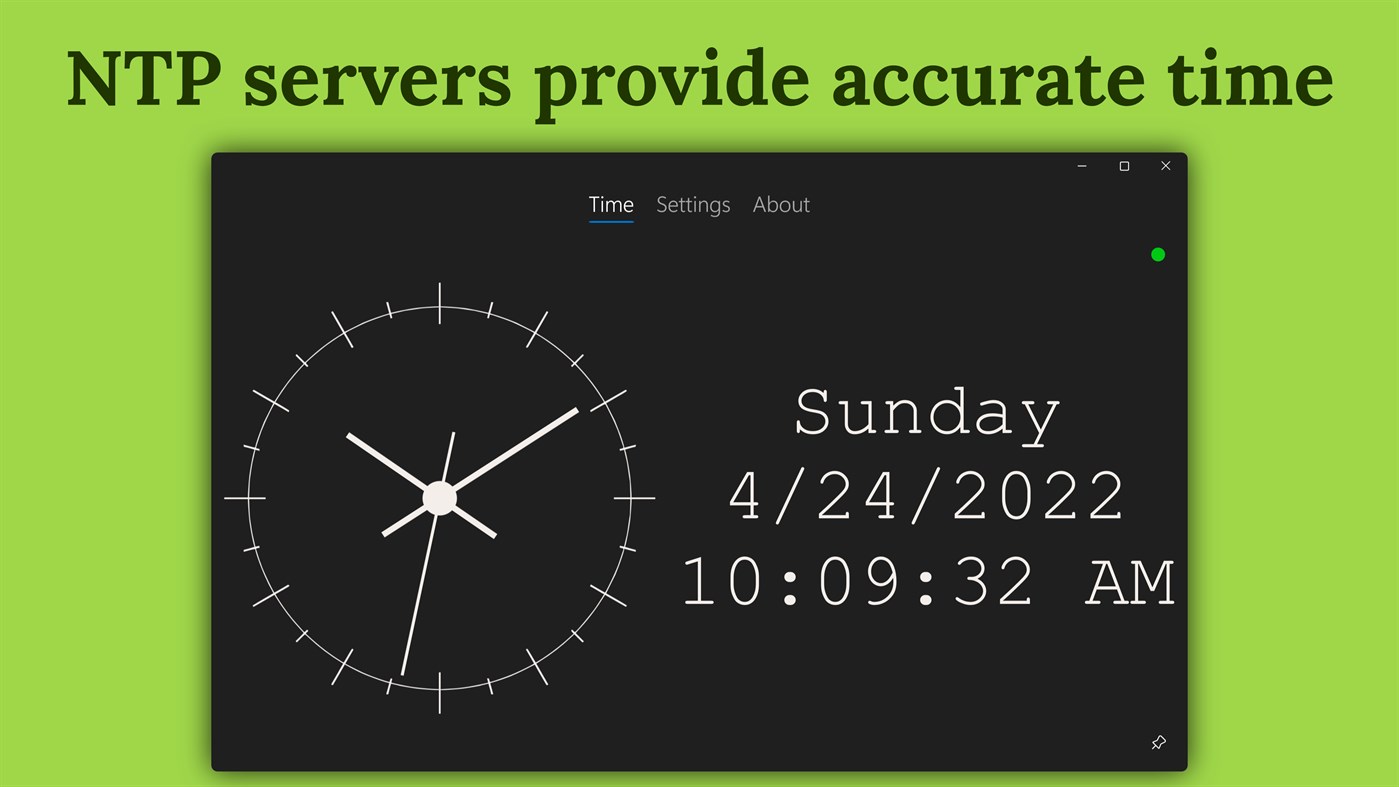
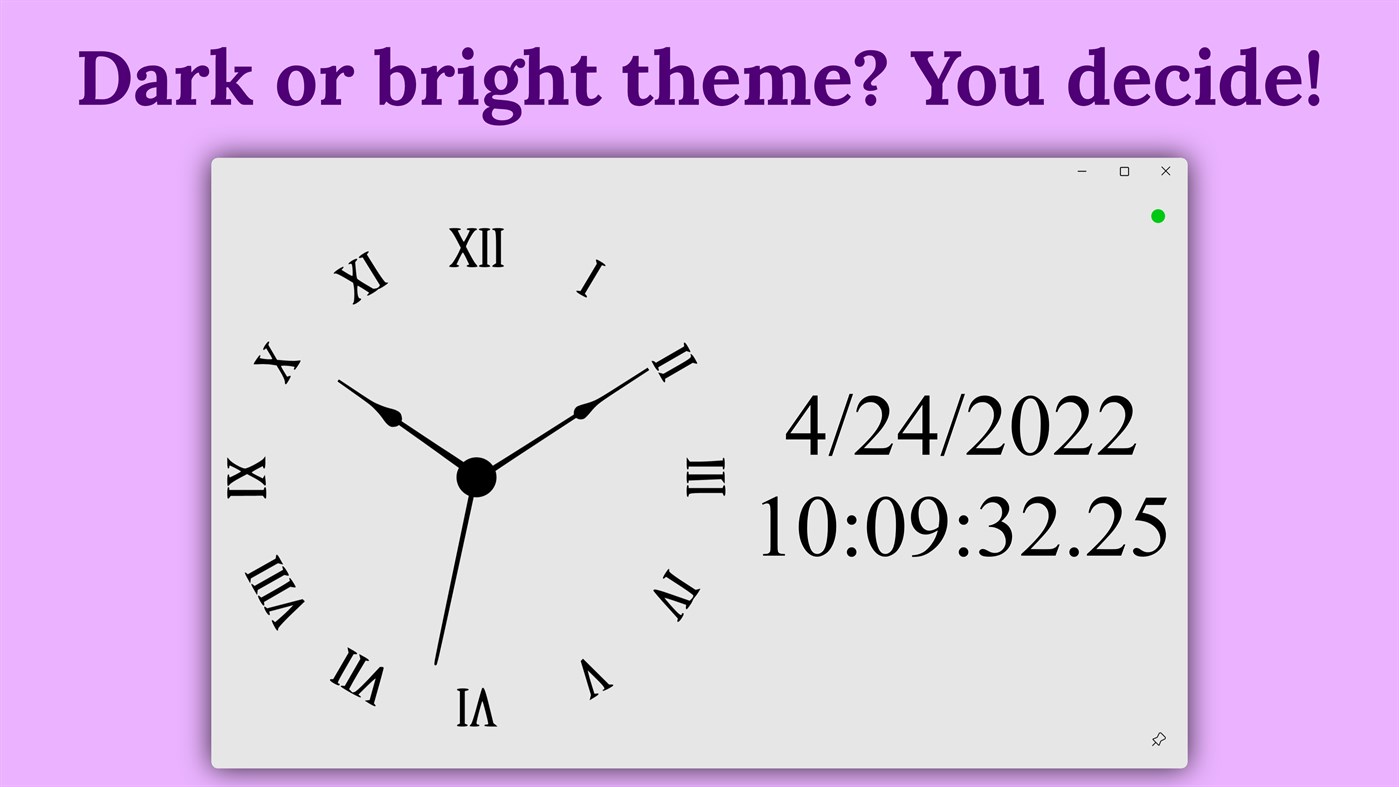
Novità
- Versione: PC
- Aggiornata:
Prezzo
-
* Acquisti in-app - Oggi: Gratis
- Minimo: Gratis
- Massimo: Gratis
Monitora prezzi
Sviluppatore
- T. Partl
- Piattaforme: Windows App (6) Windows Giochi (1)
- Listes: 2 + 1
- Punti: 4 + 3,929 ¡
- Classificazioni: 0
- Recensioni: 0
- Sconti: 0
- Video: 0
- RSS: Sottoscrivi
Punti
-

- 235 Aissatou Tambadou
- +1
Classificazioni
0 ☹️
Listes
Recensioni
Scrivi tu la prima recensione 🌟
Informazioni aggiuntive
- Versione: PC
- Categoria:
Windows App›Utilità e strumenti - Sistemi operativi:
PC - Dimensioni:
12 Mb - Lingue supportate:
Albanian,Bulgarian,Chinese,Czech,Danish,Dutch,English,French,German,Hebrew,Hungarian,Italian,Japanese,Korean,Lithuanian,Polish,Portuguese,Romanian,Russian,Spanish,Swedish,Vietnamese - Classificazione contenuti:
EVERYONE - Windows Store Voto:
4.6(488) - Aggiornata:
- Data di uscita:
Contatti
- Sito web:
https://timopartl.com/#atomicclock
- 🌟 Condividi
- Windows Store
Ti potrebbero piacere anche
-
- Atomic Clock
- Windows App: Utilità e strumenti di: Stefan vd
- $1.99
- Listes: 0 + 0 Classificazioni: 0 Recensioni: 0
- Punti: 0 + 5 (2.6) Versione: PC Stay on top of your schedule and add a touch of elegance to your Windows 11 desktop with the Atomic Clock Windows 11 Widget, available now at the Microsoft Store. This sleek and ... ⥯
-
- Time Calculator TC2017
- Windows App: Utilità e strumenti di: Roman Kotelnikov
- $1.99
- Listes: 0 + 0 Classificazioni: 0 Recensioni: 0
- Punti: 0 + 1 (1.0) Versione: PC Time accounting is not an easy task as it seems at first look. Especially if you have to sum the hours and minutes, or if to associate the time with other indicators. If you want to ... ⥯
-
- Time Tile
- Windows App: Utilità e strumenti di: Lythix Designs
- $1.49
- Listes: 0 + 0 Classificazioni: 0 Recensioni: 0
- Punti: 0 + 101 (3.2) Versione: PC Time Tile gives you a Live Tile showing the current time on your Start screen. Can be Wide Tile or Small Tile. When the app is run it shows the current time in the middle of the ... ⥯
-
- Time to Go!
- Windows App: Utilità e strumenti di: Jeffrey M Richter
- Gratis
- Listes: 0 + 0 Classificazioni: 0 Recensioni: 0
- Punti: 0 + 3 (3.0) Versione: PC Time to Go! shows a countdown timer displaying time remaining. It was designed for presenters so attendees can see how much time remains before a presentation starts or how much of a ... ⥯
-
- Clock (Live tile, alarm, timer)
- Windows App: Utilità e strumenti di: Asparion
- * Gratis
- Listes: 0 + 1 Classificazioni: 0 Recensioni: 0
- Punti: 2 + 613 (3.1) Versione: PC With this clock you can always keep track of time. It displays the date and time and other information in a tile on your windows start screen. You can choose the style and different ... ⥯
-
- Time Machine Alarm Clock
- Windows App: Utilità e strumenti di: Utz Software
- Gratis
- Listes: 0 + 0 Classificazioni: 0 Recensioni: 0
- Punti: 0 + 7 (3.6) Versione: PC Imagine traveling back in time with the mad doctor. Experience authentic sights and sounds as the time circuits hum. Works as a fully functional alarm clock as well. Wake to the sounds ⥯
-
- Azan Clock Controller
- Windows App: Utilità e strumenti di: Azan Time
- Gratis
- Listes: 0 + 0 Classificazioni: 0 Recensioni: 0
- Punti: 0 + 0 Versione: PC Azan Clock Controller is a suite of applications designed to help with Azan Clock Configuration and Settings include common tasks on a computer. You can create and edit alarms ... ⥯
-
- Time Zones Converter
- Windows App: Utilità e strumenti di: @MikeFrancis
- * Gratis
- Listes: 0 + 0 Classificazioni: 0 Recensioni: 0
- Punti: 0 + 4 (4.8) Versione: PC It's 11:00 AM where you are, but what time is it in Russia Time Zone 3, or in Seattle Washington? Use Time Zones Converter to look it up! ⥯
-
- Time Zone
- Windows App: Utilità e strumenti di: MrWolfPST
- * Gratis
- Listes: 0 + 0 Classificazioni: 0 Recensioni: 0
- Punti: 0 + 9 (1.6) Versione: PC I can call the customer in New York? What hours will be in Tokyo? My friend on holiday in Sydney will be awake? NOW YOU CAN KNOW! Thanks to Time Zone you know the exact time of major ... ⥯
-
- Time Stamp Changer
- Windows App: Utilità e strumenti di: AQSOFT.JP
- Gratis
- Listes: 0 + 0 Classificazioni: 0 Recensioni: 0
- Punti: 0 + 1 (5.0) Versione: PC This application can change "Last Write Date/Time" and "Creation Date/Time" of files and folders at once. ⥯
-
- Time Of The Day
- Windows App: Utilità e strumenti di: neWay
- Gratis
- Listes: 0 + 0 Classificazioni: 0 Recensioni: 0
- Punti: 0 + 0 Versione: PC This apps tells you how much time is left of the day, and it does showing you some beautiful pictures :) ⥯
-
- C2W Employee Time Clock System
- Windows App: Utilità e strumenti di: c2w technology
- $19.99
- Listes: 1 + 0 Classificazioni: 0 Recensioni: 0
- Punti: 0 + 0 Versione: PC A user-friendly interface makes it easy for businesses to manage their employee time clock needs. Time Tracking: Accurately track employee work hours, breaks, and overtime to ensure ... ⥯
-
- Eureka Time Clock
- Windows App: Utilità e strumenti di: 易易工作室
- $2.49
- Listes: 0 + 0 Classificazioni: 0 Recensioni: 0
- Punti: 0 + 3 (1.5) Versione: PC Eureka Time Clock is Metro style time tools, has fully customizable analog time clock, digital time clock, countdown and stopwatch function. Time clock display not only time, but also ... ⥯
-
- EGT Clock
- Windows App: Utilità e strumenti di: EMGR Tools
- Gratis
- Listes: 0 + 0 Classificazioni: 0 Recensioni: 0
- Punti: 0 + 4 (3.5) Versione: PC Clock is a beautiful and customizable clock application. With Clock you can use the Bing's daily picture or use your own picture to display it in the app. Use it as you want, in full ... ⥯