| Developer: | Computionics Ltd (2) | ||
| Price: | Free | ||
| Rankings: | 0 | ||
| Reviews: | 0 Write a Review | ||
| Lists: | 0 + 0 | ||
| Points: | 0 + 0 ¡ | ||
| Points +1 | |||
Description

This App is not compatible with C-TEC XFP Hochiki ESP panels.
The site-specific data held in the XFP Panel's Non Volatile Memory (NVM) can be edited using this app.
Settings may be loaded from the XFP Panel's NVM or from a file. Similarly, they can be saved to the NVM or to a file.
Data transfer requires a C-TEC BF395 1.8m RS232 to USB programming lead.
Screenshots
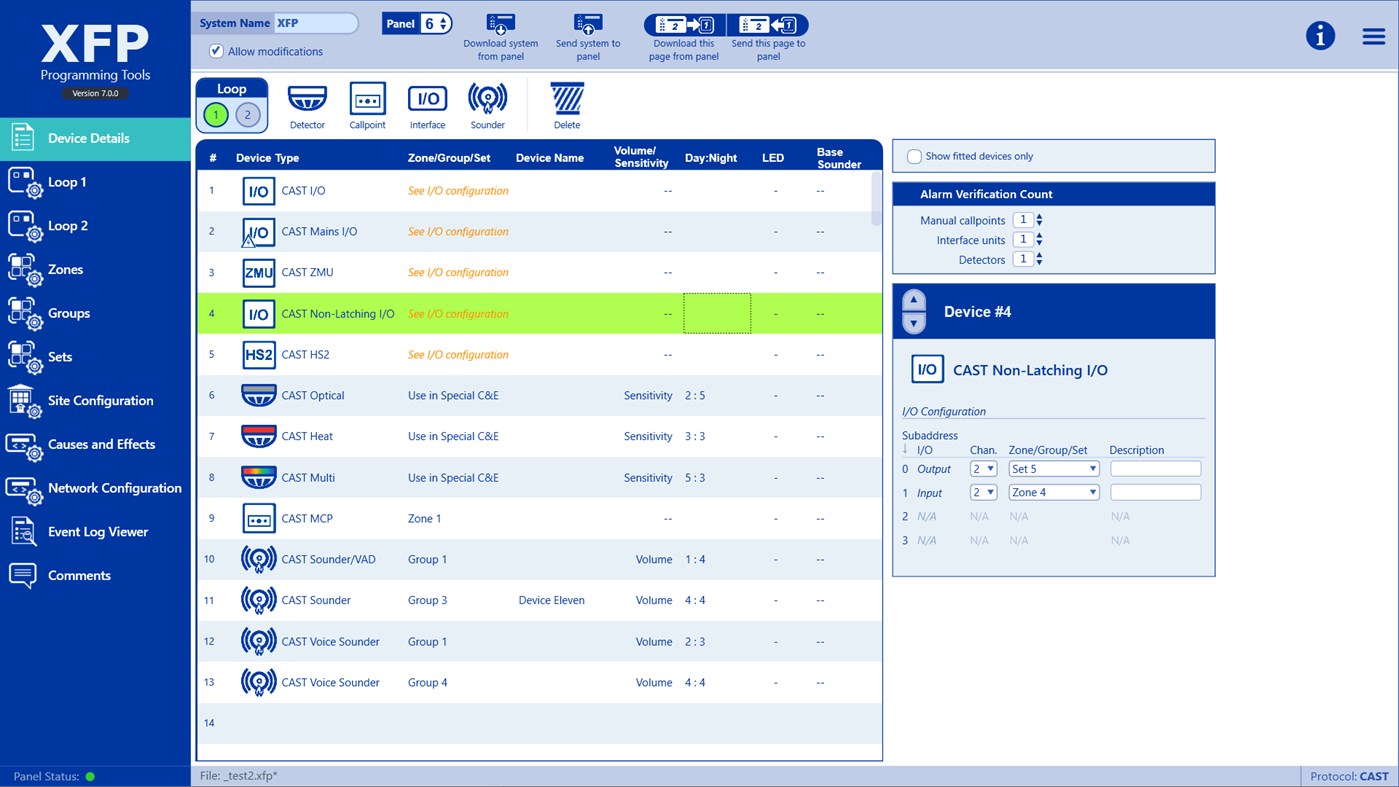
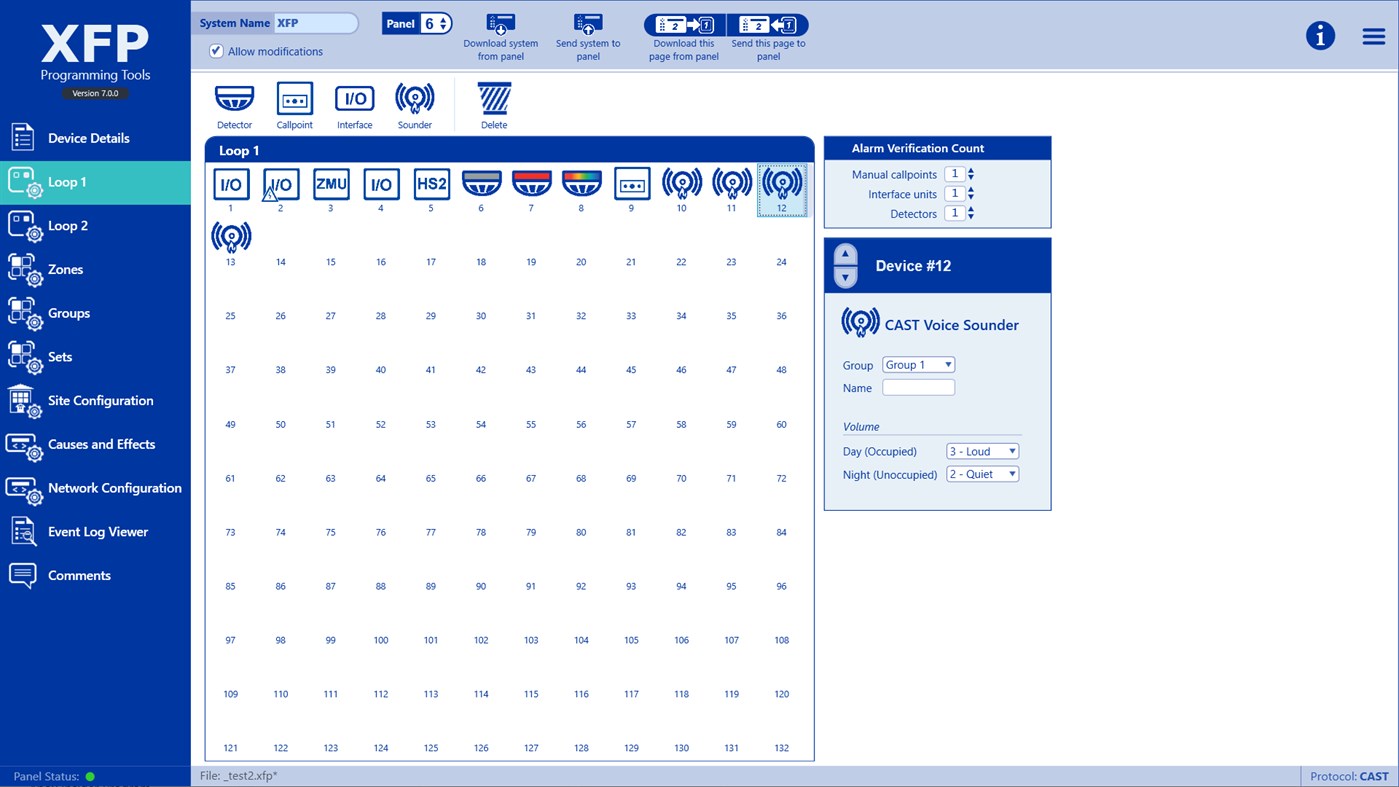
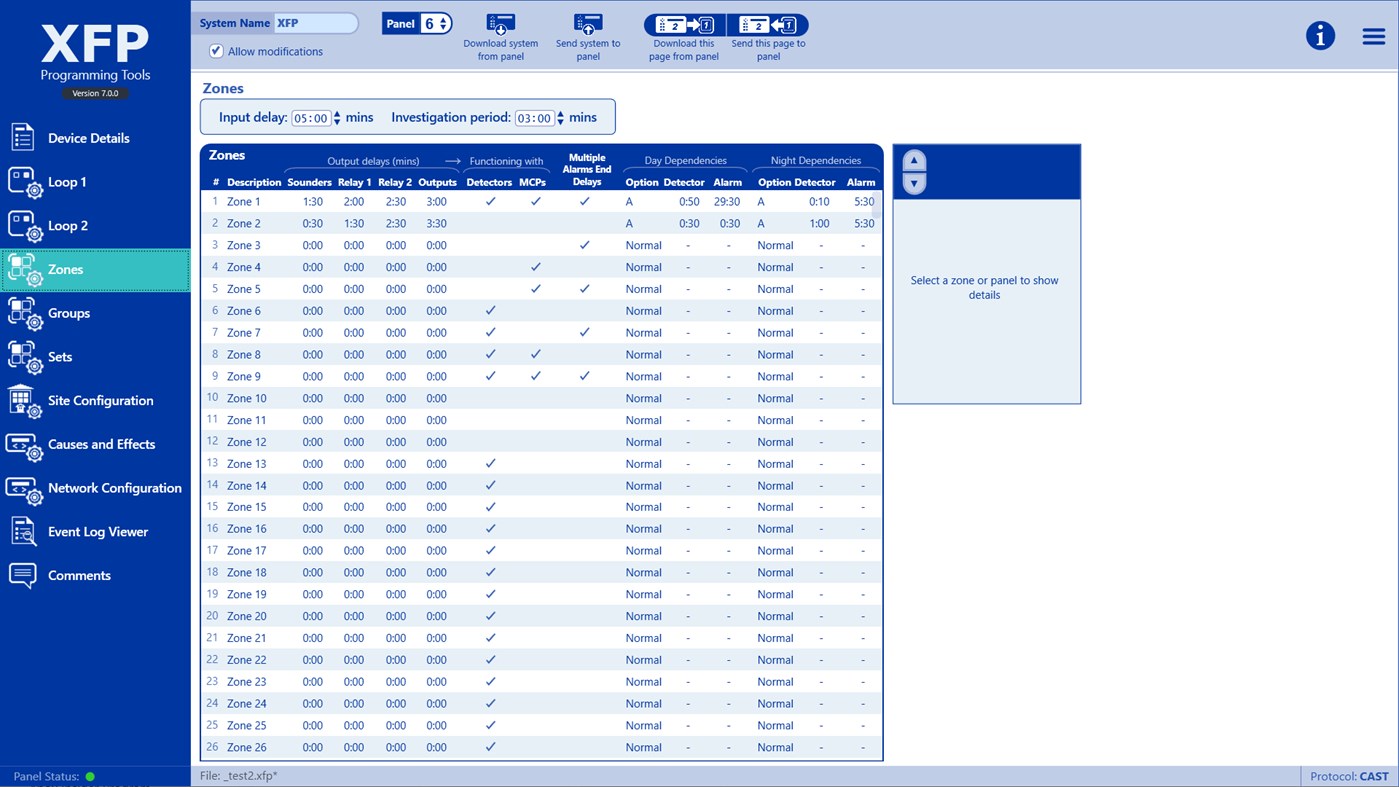

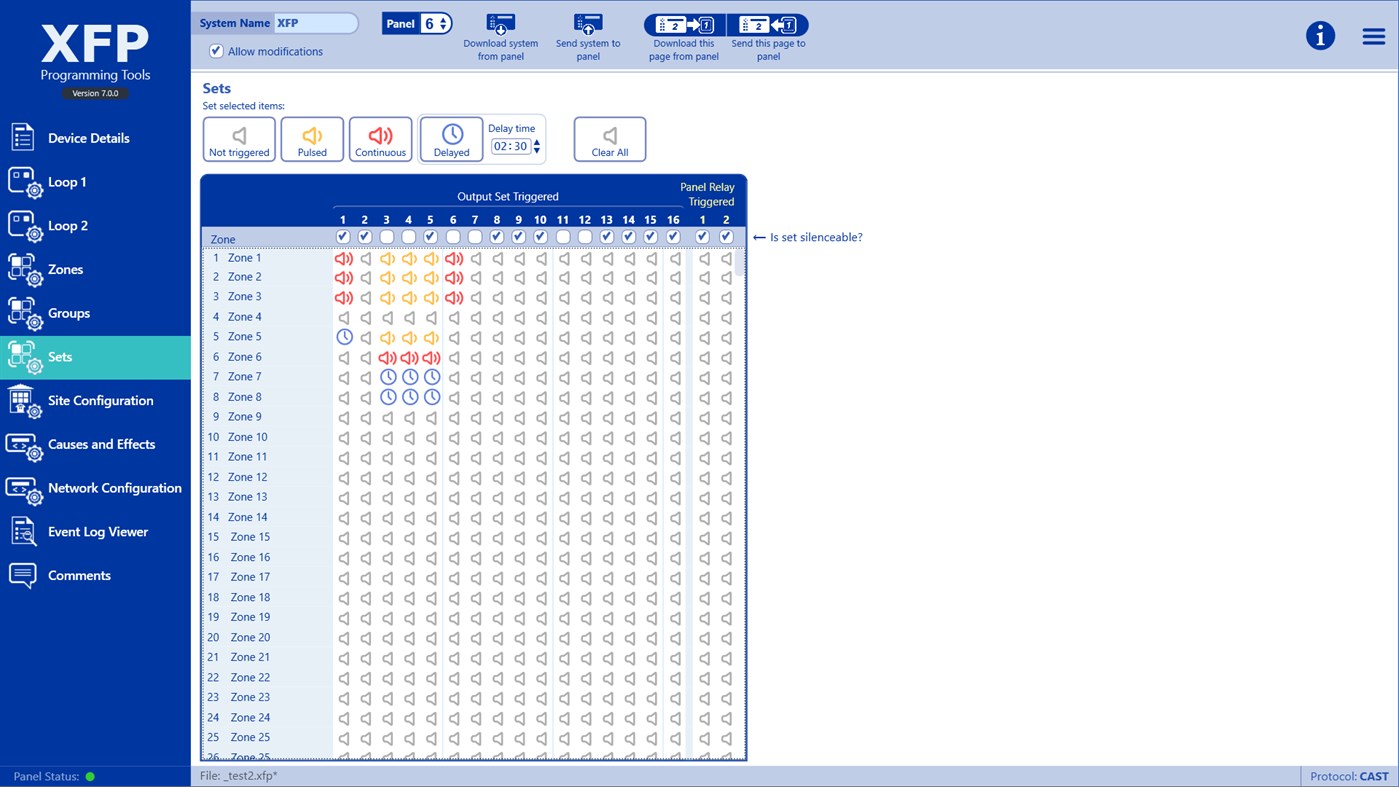
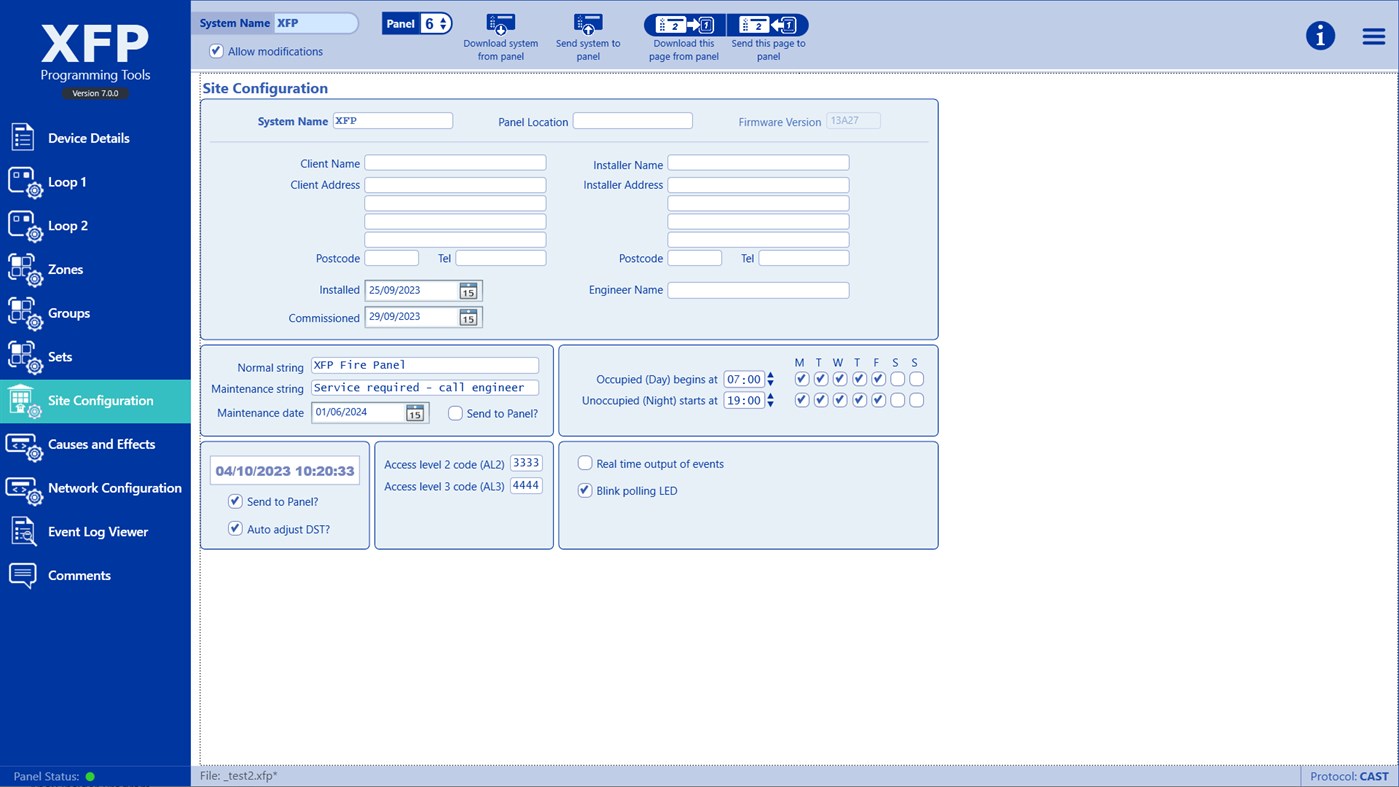
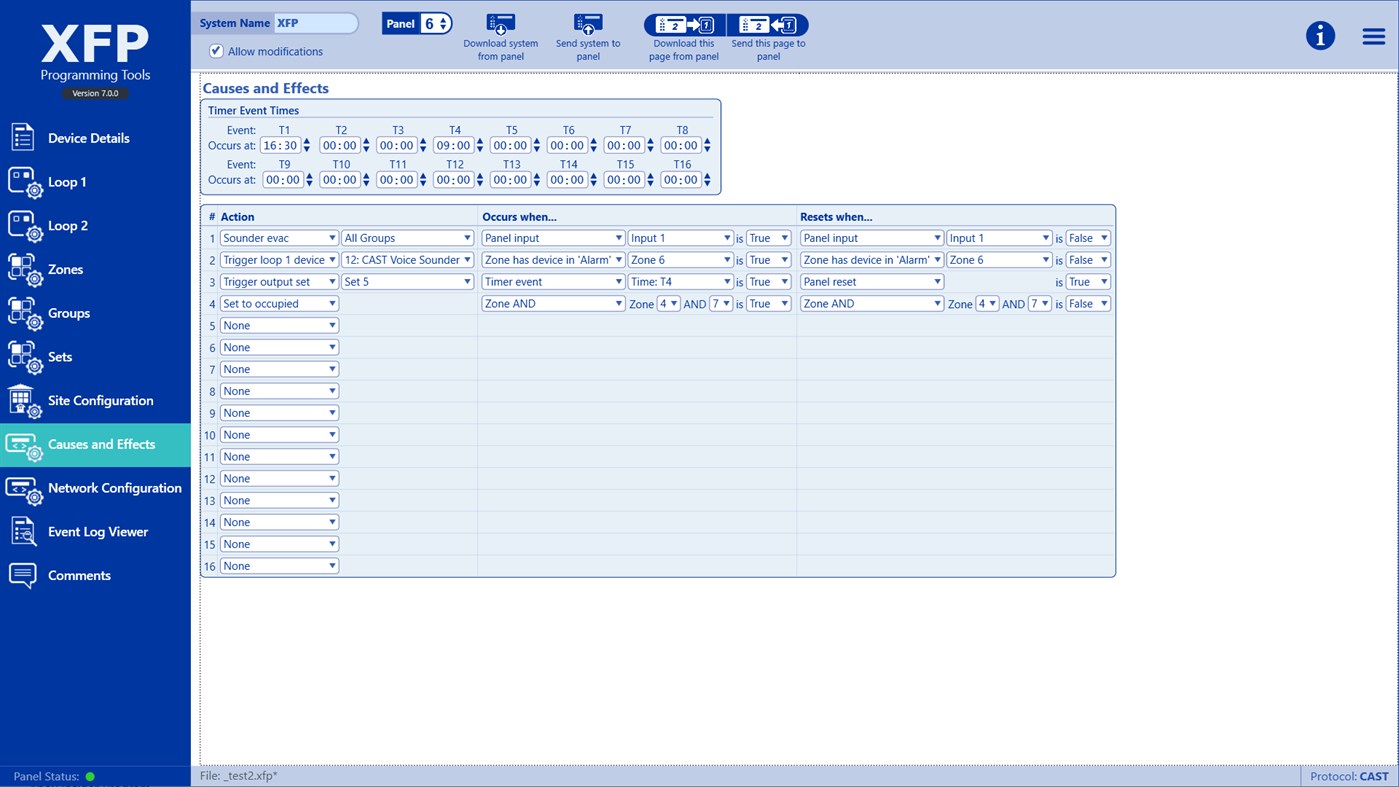
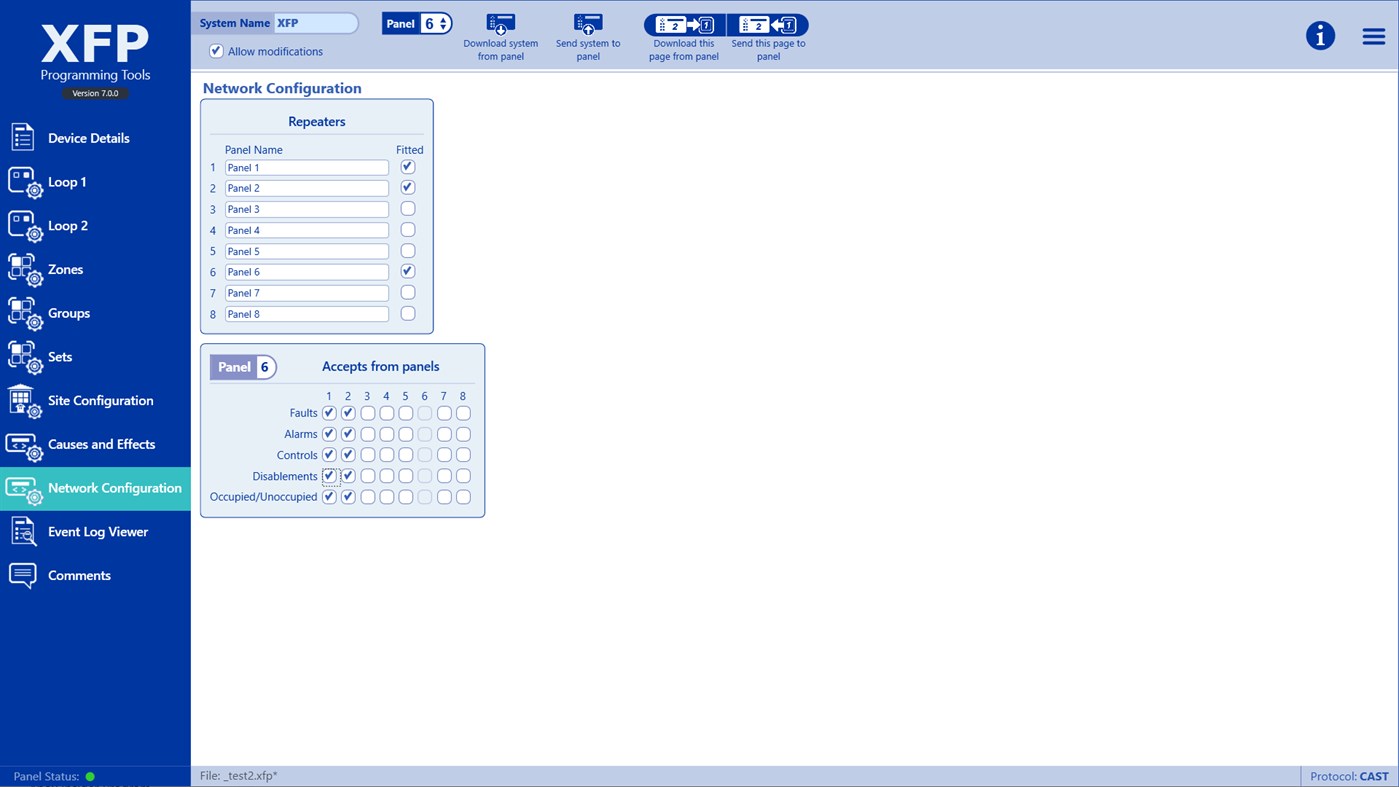
What's new
- Version: PC
- Updated:
Price
- Today: Free
- Minimum: Free
- Maximum: Free
Track prices
Developer
- Computionics Ltd
- Platforms: Windows Apps (2)
- Lists: 0 + 0
- Points: 0 + 0 ¡
- Rankings: 0
- Reviews: 0
- Discounts: 0
- Videos: 0
- RSS: Subscribe
Points
Not found ☹️
Rankings
Not found ☹️
Lists
Not found ☹️
Reviews
Be the first to review 🌟
Additional Information
- Version: PC
- ID: 9P121H6S5HDL
- Category:
Windows Apps›Utilities & Tools - OS:
PC - Size:
80 Mb - Supported Languages:
English - Content Rating:
EVERYONE - Windows Store Rating:
0 - Updated:
- Release Date:
Contacts
- Website:
https://c-tec.com
You may also like
-
- C-TEC Quantec Pro Configuration Tool
- Windows Apps: Utilities & Tools By: Computionics Ltd
- Free
- Lists: 0 + 0 Rankings: 0 Reviews: 0
- Points: 0 + 0 Version: PC Use this app to commission and configure C-TEC Quantec Pro Addressable Call System controllers and devices. The controllers must be running firmware version 11 or higher. The ... ⥯
-
- Webcam Settings Tool
- Windows Apps: Utilities & Tools By: GuoEmmet studio
- $0.99
- Lists: 0 + 0 Rankings: 0 Reviews: 0
- Points: 0 + 39 (4.6) Version: PC Configure your webcam in Windows 10. Many older webcams work fine in Windows 10, but they no longer come with the configuration tool. Such as the popular webcam LifeCam Cinema. In the ... ⥯
-
- Snipping Tool
- Windows Apps: Utilities & Tools By: Microsoft Corporation
- Free
- Lists: 2 + 1 Rankings: 0 Reviews: 0
- Points: 6 + 17,875 (4.2) Version: PC Capture images easily with the new Snipping Tool app on Windows 11. Use mouse, touch, or pen to edit screenshots and share them anywhere. Note: The new Snipping Tool is available only ... ⥯
-
- HP Cloud Recovery Tool
- Windows Apps: Utilities & Tools By: HP Inc.
- Free
- Lists: 4 + 1 Rankings: 0 Reviews: 0
- Points: 18 + 157 (2.8) Version: PC HP Cloud Recovery Tool allows users to download HP Recovery Media for their HP Consumer PCs from the cloud. Users can check whether this tool supports their HP Consumer PCs at ... ⥯
-
- Email Migration Tool - Tenant to Tenant Migration
- Windows Apps: Utilities & Tools By: VSOFTWARE
- * $29.99
- Lists: 1 + 0 Rankings: 0 Reviews: 0
- Points: 2 + 0 Version: PC vMail Email Migration Tool is allowing for Office 365 Mailbox migration from one mailbox to another mailbox including emails, contacts, calendars, tasks, documents, and journals. You ... ⥯
-
- Cinderella Girls: Starlight Stage Event Tool
- Windows Apps: Utilities & Tools By: UTOSOFT
- Free
- Lists: 0 + 0 Rankings: 0 Reviews: 0
- Points: 0 + 0 Version: PC Get your event calculation tools in your pocket. This tool can help you through events of the mobile game "THE iDOLM@STER Cinderella Girls: Starlight Stage" Join our development on ... ⥯
-
- Duplicate Cleaner Tool
- Windows Apps: Utilities & Tools By: Mehrzad Chehraz
- $3.99
- Lists: 2 + 0 Rankings: 0 Reviews: 0
- Points: 2 + 324 (4.3) Version: PC Powerful program to quickly find and remove duplicate files from your device and OneDrive cloud storage. Duplicate Cleaner Tool helps you find and remove thousands of duplicates ... ⥯
-
- Tablet Pro Pen Tool
- Windows Apps: Utilities & Tools By: Tablet Pro
- $4.99
- Lists: 2 + 0 Rankings: 0 Reviews: 0
- Points: 2 + 158 (3.6) Version: PC Use the Pen Tool to use CTRL, ALT or SHIFT modifiers, HOVER RIGHT CLICK or keyboard shortcuts by pressing the stylus side button or Bluetooth button on your stylus while working in ... ⥯
- -50%
- Experience Index System Assessment Tool
- Windows Apps: Utilities & Tools By: barbez.eu
- $0.99
$1.99-50% - Lists: 1 + 0 Rankings: 0 Reviews: 0
- Points: 3 + 75 (4.3) Version: PC About the app This app uses the WinSAT component that still exist under the hood in Windows. This Experience Index System Assessment Tool is a replacement for the graphical user ... ⥯
-
- Screen Snip tool
- Windows Apps: Utilities & Tools By: Gentle Dan
- $3.39
- Lists: 1 + 0 Rankings: 0 Reviews: 0
- Points: 3 + 28 (5.0) Version: PC Screen Snip tool, can capture any part of the desktop. In the lower left corner of the home page, you can see your settings menu where you can choose customization options such as ... ⥯
-
- Screenshot Snipping Tool
- Windows Apps: Utilities & Tools By: Queenloft
- * Free
- Lists: 1 + 0 Rankings: 0 Reviews: 0
- Points: 1 + 487 (3.6) Version: PC Did you ever think of snipping something off your phone/tab screen and sharing it with someone? Tutorial: https://queenloftapps.com/screenshot-snipping-tool-tutorial/ This application ... ⥯
-
- WS Virtual Desktop Tool
- Windows Apps: Utilities & Tools By: WizardSoft
- $4.99
- Lists: 0 + 0 Rankings: 0 Reviews: 0
- Points: 0 + 16 (4.1) Version: PC WS Virtual Desktop Tool is our utility that improves upon the Windows 10 Virtual Desktop feature. Its menu is accessible through the Windows System Tray (the area left to the clock) ... ⥯
-
- Text Comparator (Text Diff Tool)
- Windows Apps: Utilities & Tools By: 25/8
- $12.99
- Lists: 1 + 0 Rankings: 0 Reviews: 0
- Points: 2 + 0 Version: PC Text Comparator is a text diff tool that compares 2 texts from different sources and evaluates if they match or not each other. ⥯
- -64%
- WiFi Analyzer Tool
- Windows Apps: Utilities & Tools By: Borka Tibor
- $1.79
$4.99-64% - Lists: 0 + 0 Rankings: 0 Reviews: 0
- Points: 3 + 292 (4.6) Version: PC WiFi Analyzer Tool is an intuitive and helpful app designed to help you discover Wi-Fi networks in your surroundings, display all their available details, and optimize your Wi-Fi ... ⥯