기술

This app uses the WinSAT component that still exist under the hood in Windows.
This Experience Index System Assessment Tool is a replacement for the graphical user interface (GUI) of the Windows System Assessment Tool (WinSAT) originally introduced in Windows Vista , but removed from Windows 8.1 and later versions.
★ About the Windows Experience Index (WEI) score ★
This app initiates the original WinSAT test, which assesses performance characteristics and capabilities of your hardware, reporting them in the form of a Windows Experience Index score.
The WEI includes five sub scores measuring respectively processor, memory, desktop graphics, 3D graphics, and primary disk.
The base score is equal to the lowest of the sub scores and is not an average of the sub scores.
★ Usage ★
Start the Experience Index System Assessment Tool. For optimal and accurate results, leave it running uninterrupted by not using any other programs until all scores are calculated and appear on screen.
The app shows a "working" background animation while all necessary System Assessment tests are being run. This can take several minutes.
When finished, the Windows Experience Index will be shown.
Also, you now can save a screenshot of your scores (in PNG format).
★ Purpose ★
This app is a solution for the absence of the original graphical user interface (GUI) of WinSAT to Windows 10. Thanks to this application, the Windows Experience Index score can once again be calculated easily by any end-user.
Blast to the past with this GUI for WinSAT, now back through this tool on Windows 10!
스크린샷
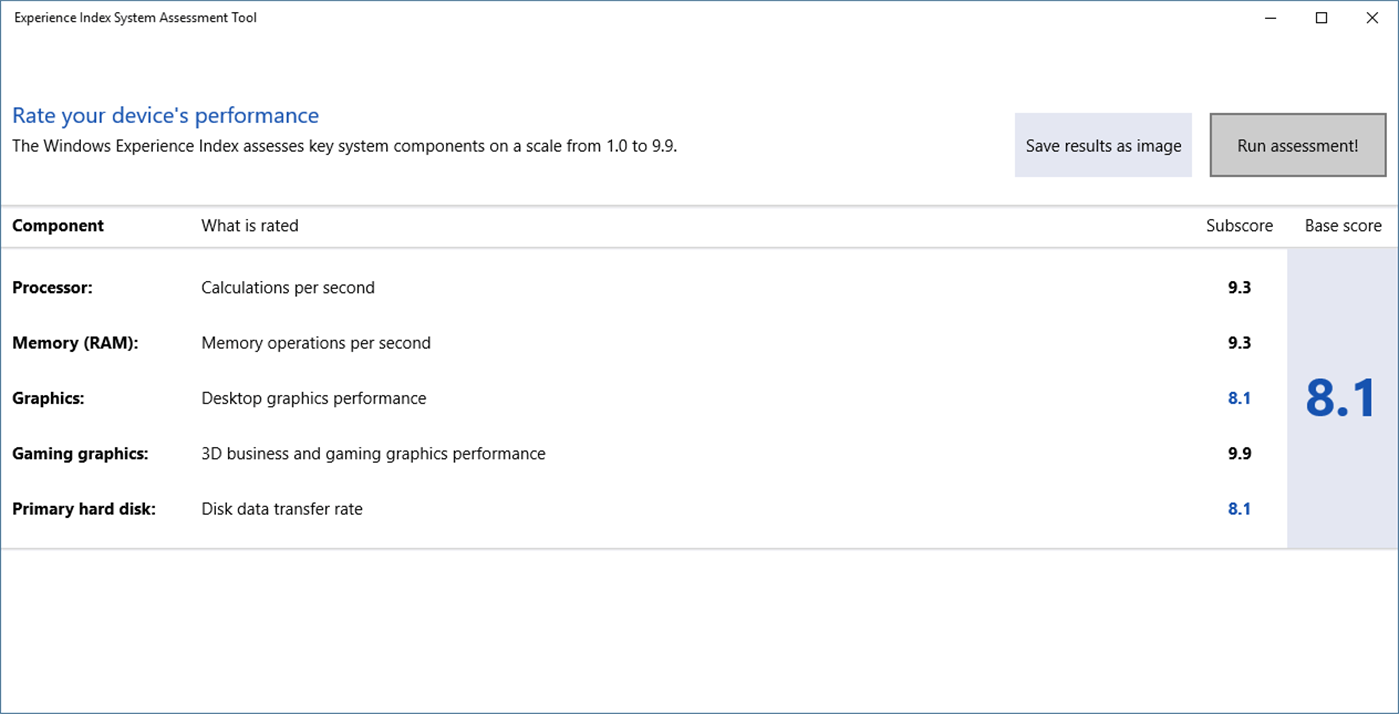
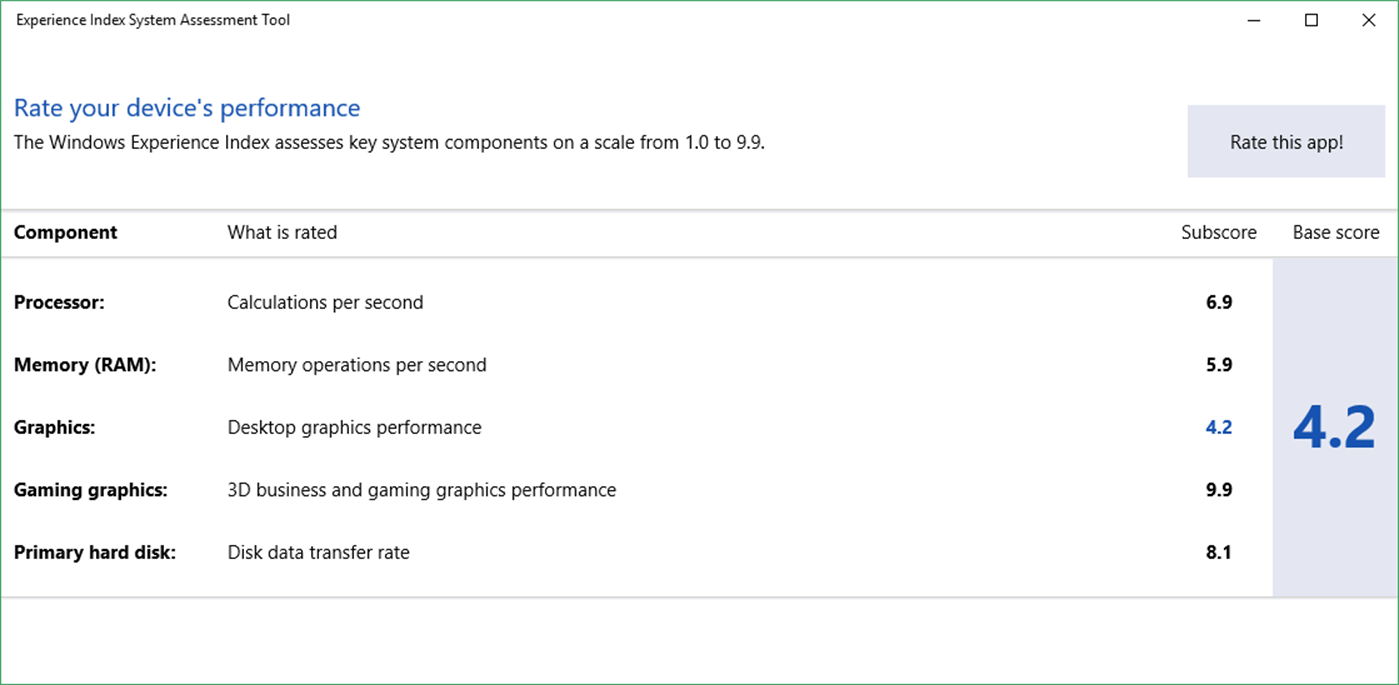

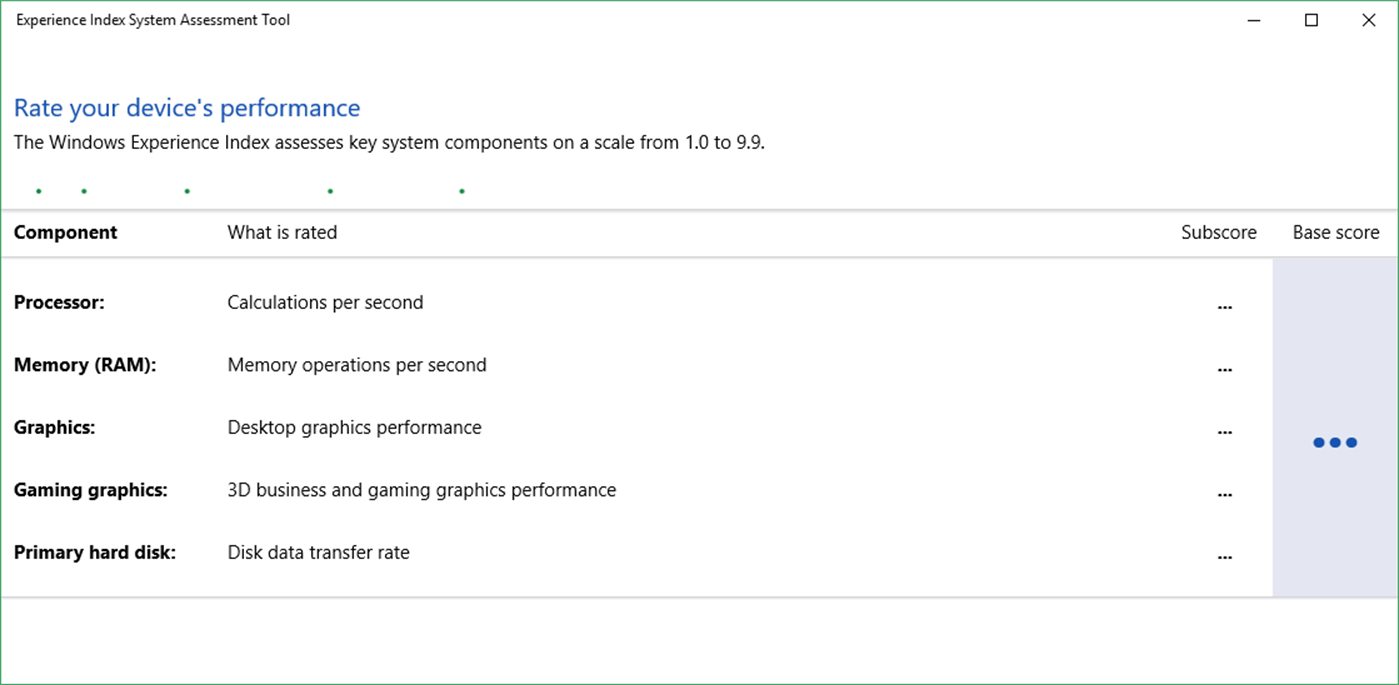
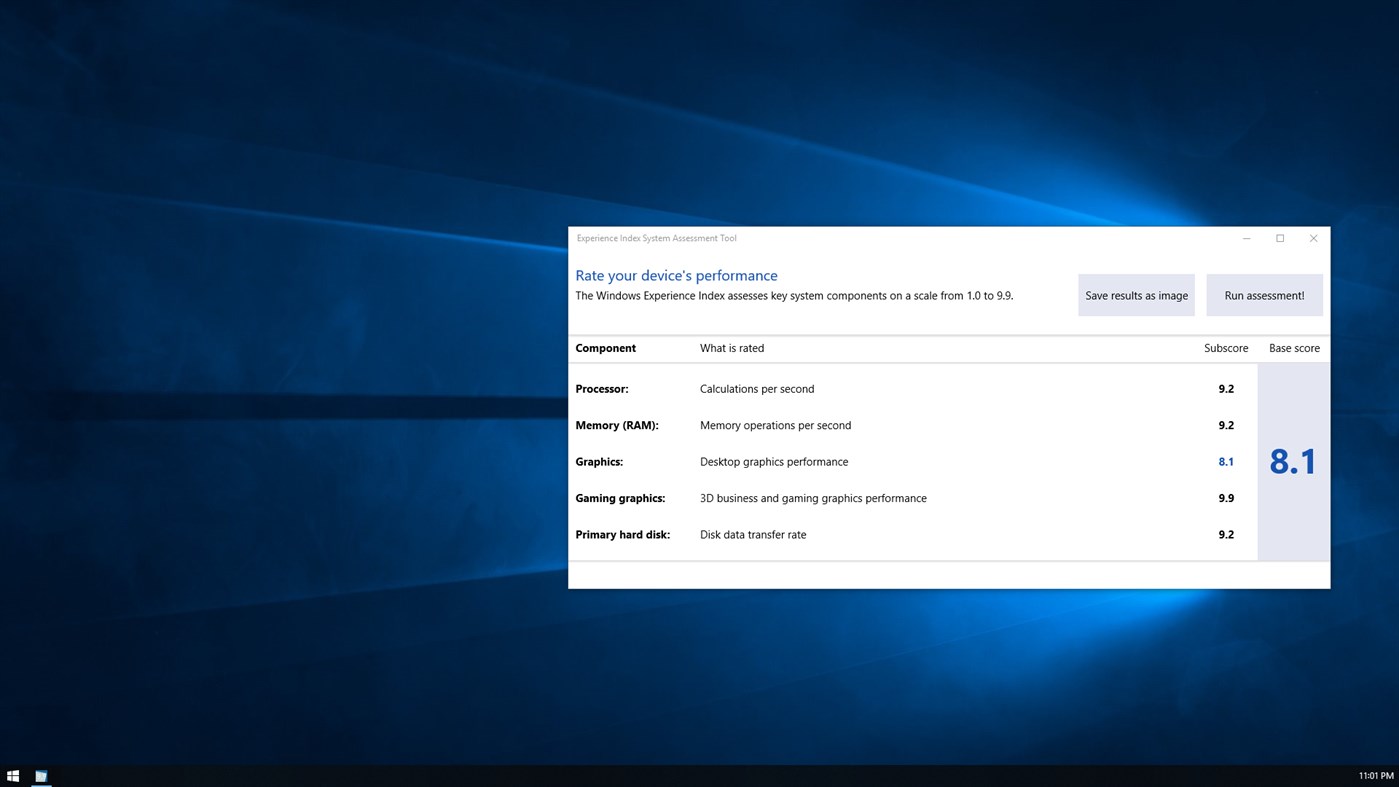

새로운 기능
- 버전: PC
- 업데이트:
가격
- 오늘: 무료
- 최소: 무료
- 최대: $1.99
가격 추적
포인트
-

- 3,095 바람처어럼
- +1
-

- 29 JW W
- +1
-

- 10,223 Simon Chan
- +1
순위
0 ☹️
목록
리뷰
첫 번째 리뷰를 남겨보세요 🌟
추가 정보
주소록
- 웹사이트:
http://barbez.eu/
- 🌟 공유하기
- Windows Store
당신은 또한 같은 수 있습니다
-
- System Speech
- Windows 앱: 유틸리티 및 도구 게시자: Melvin Dev
- * 무료
- 목록: 0 + 1 순위: 0 리뷰: 0
- 포인트: 2 + 37 (3.6) 버전: PC System Speech, speak text using installed voice system, use it wherever you go, on your school, home or street, for example when you can't speak you can write a text and system speech ... ⥯
-
- System Timed Shutdown
- Windows 앱: 유틸리티 및 도구 게시자: Franz Fischer
- 무료
- 목록: 0 + 0 순위: 0 리뷰: 0
- 포인트: 0 + 0 버전: PC System Timed Shutdown ermöglicht es Ihnen, den Computer zeitgesteuert in den Stand-by-Modus oder Ruhezustand zu versetzen, den Benutzer abzumelden, den Computer herunterzufahren oder ... ⥯
-
- System Internals (exploring & studying)
- Windows 앱: 유틸리티 및 도구 게시자: Million
- 무료
- 목록: 4 + 1 순위: 0 리뷰: 0
- 포인트: 7 + 7 (4.0) 버전: PC A program developed to explore and study the internals of a computer system. Run as administrator. Some features may still be blocked by Windows permissions. Type 'lua help' in the ... ⥯
-
- System Essentials Tools for Windows 10
- Windows 앱: 유틸리티 및 도구 게시자: LLC "SKYSPARK CORP"
- * 무료
- 목록: 0 + 1 순위: 0 리뷰: 0
- 포인트: 2 + 2,953 (4.3) 버전: PC Integrated system solution for home and Office. Get comprehensive information about the Tablet, an ultrabook, notebook and desktop PCs: hardware, operating system, network and ... ⥯
-
- System Health Widget
- Windows 앱: 유틸리티 및 도구 게시자: EvlarSoft LLC
- $3.99
- 목록: 1 + 0 순위: 0 리뷰: 0
- 포인트: 0 + 5 (3.0) 버전: PC Keep your system performance in check with System Health Widget, the ultimate desktop widget that provides real-time stats at a glance. Designed for power users and casual users alike, ⥯
-
- System Color Picker
- Windows 앱: 유틸리티 및 도구 게시자: Starry Apps
- $0.99
- 목록: 0 + 0 순위: 0 리뷰: 0
- 포인트: 0 + 9 (4.4) 버전: PC This app is a screen color picker. Drag your mouse from the preview area to the point from where you want to pick color, and the preview area will show the pixels around that point ... ⥯
-
- Screenshot Powerful Tool
- Windows 앱: 유틸리티 및 도구 게시자: Yellow Elephant Productions
- * 무료
- 목록: 0 + 0 순위: 0 리뷰: 0
- 포인트: 0 + 271 (3.4) 버전: PC Screenshot Powerful Tool - simple app which you need to make the best screenshot. Capture screen of your device in one click. App incredibly easy to use. Screenshot Powerful Tool you ... ⥯
-
- Xerox Print and Scan Experience
- Windows 앱: 유틸리티 및 도구 게시자: Xerox Corp
- 무료
- 목록: 9 + 2 순위: 0 리뷰: 0
- 포인트: 50 + 1,024 (4.2) 버전: PC Xerox Print and Scan Experience extends print and scan features for customers of Xerox print and scan devices. To fully utilize this app you need a Xerox device and a Xerox Type 4 ... ⥯
-
- Snipping Tool
- Windows 앱: 유틸리티 및 도구 게시자: Microsoft Corporation
- 무료
- 목록: 1 + 2 순위: 0 리뷰: 0
- 포인트: 6 + 17,980 (4.2) 버전: PC Capture images easily with the new Snipping Tool app on Windows 11. Use mouse, touch, or pen to edit screenshots and share them anywhere. Note: The new Snipping Tool is available only ... ⥯
-
- Samsung Printer Experience
- Windows 앱: 유틸리티 및 도구 게시자: HP Inc.
- 무료
- 목록: 7 + 1 순위: 0 리뷰: 0
- 포인트: 14 + 764 (2.8) 버전: PC Samsung Printer Experience is an application that lets users manage and control Samsung printers and MFPs. With this free application's simple user interface, users can easily scan and ⥯
-
- Email Migration Tool - Tenant to Tenant Migration
- Windows 앱: 유틸리티 및 도구 게시자: VSOFTWARE
- * $29.99
- 목록: 0 + 1 순위: 0 리뷰: 0
- 포인트: 2 + 0 버전: PC vMail Email Migration Tool is allowing for Office 365 Mailbox migration from one mailbox to another mailbox including emails, contacts, calendars, tasks, documents, and journals. You ... ⥯
-
- Screentik - Screenshot Tool
- Windows 앱: 유틸리티 및 도구 게시자: Mehrzad Chehraz
- 무료
- 목록: 1 + 1 순위: 0 리뷰: 0
- 포인트: 5 + 177 (4.5) 버전: PC Lightweight yet powerful screenshot tool that allows you to easily capture anything on the screen including windows, objects, full screen, rectangular and freehand regions. You can ... ⥯
-
- Tablet Pro Pen Tool
- Windows 앱: 유틸리티 및 도구 게시자: Tablet Pro
- $4.99
- 목록: 3 + 0 순위: 0 리뷰: 0
- 포인트: 2 + 158 (3.6) 버전: PC Use the Pen Tool to use CTRL, ALT or SHIFT modifiers, HOVER RIGHT CLICK or keyboard shortcuts by pressing the stylus side button or Bluetooth button on your stylus while working in ... ⥯
-
- Cinderella Girls: Starlight Stage Event Tool
- Windows 앱: 유틸리티 및 도구 게시자: UTOSOFT
- 무료
- 목록: 0 + 0 순위: 0 리뷰: 0
- 포인트: 0 + 0 버전: PC Get your event calculation tools in your pocket. This tool can help you through events of the mobile game "THE iDOLM@STER Cinderella Girls: Starlight Stage" Join our development on ... ⥯