| ผู้พัฒนา: | HeavenEcom (1) | ||
| ราคา: | * ฟรี | ||
| การจัดอันดับ: | 0 | ||
| ความเห็น: | 0 เขียนความเห็น | ||
| รายการ: | 0 + 0 | ||
| แต้มแล: | 0 + 0 ¡ | ||
| Windows Store | |||
คำอธิบาย

FileSoft :: Beautiful - Simple - Easy - Quick and FREE
Free Forever
★★★ Core Features ★★★
Easy - Safe - Beautiful - Stable
✓ View - Copy - Move - Delete.
Can work well with large files which other apps is not support. Can copy/move large file.
✓ Zip an Unzip.
Zip and Unzip large files.
✓ Asynchronous share.
✓ Protect and encrypt your files
You can protect your file with a password. You can project it without any password. This file will be encrypt and only your account can read it. If protected file be stolen, they can't read it because they don't have your account.
✓ OneDrive cloud storage.
Download and Upload OneDrive data.
✓ Thumbnail view.
You can turn off "remember folder view mode" in [Setting]. If you turn it off, the current thumbnail view mode will be used for all folder.
✓ Customize theme. Change background and theme.
You can change background in [Setting]
✓ Search files and folders.
✓ Secure Filesoft Folder (SFF).
This is a folder help you store files or other folders with a passowrd protect. You can copy or move any item you want to protect to Secure Filesoft Folder.
- FileSoft is a file manager with optional media, removable storage, cloud storage and root capabilities.
- FileSoft is designed to let you quickly and easily manage all content on your phone.
- The free main module of FileSoft includes all file management features for working with files on your phone.
ภาพหน้าจอ


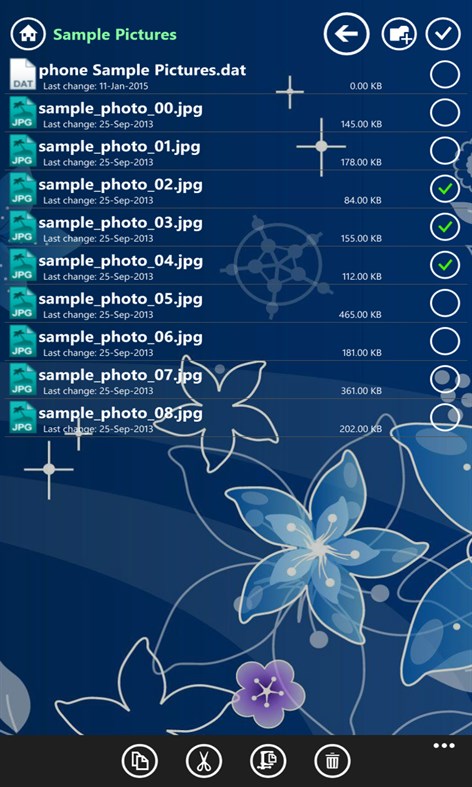

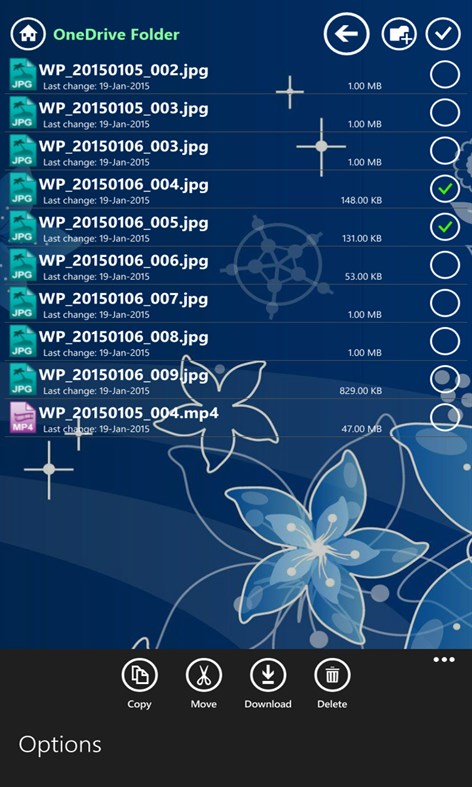
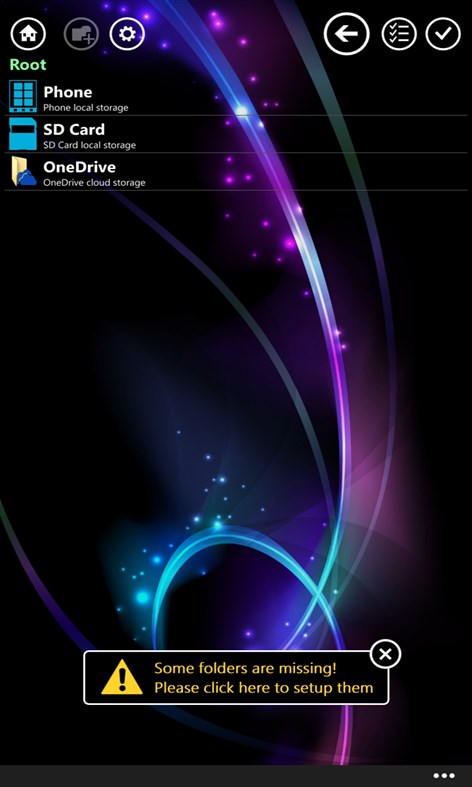
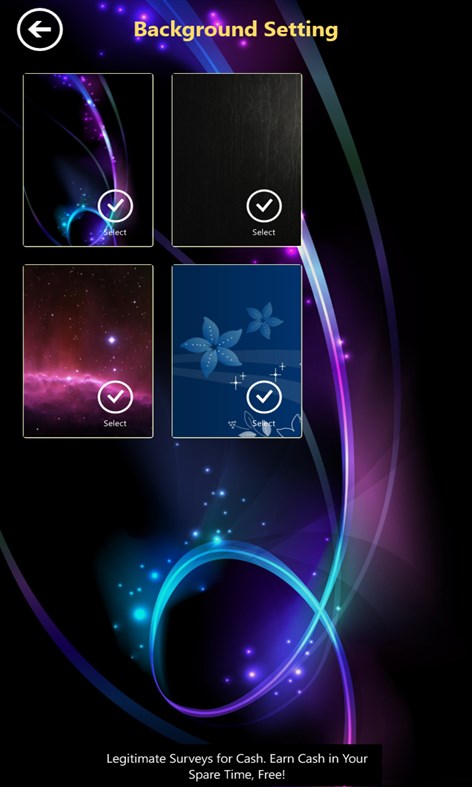
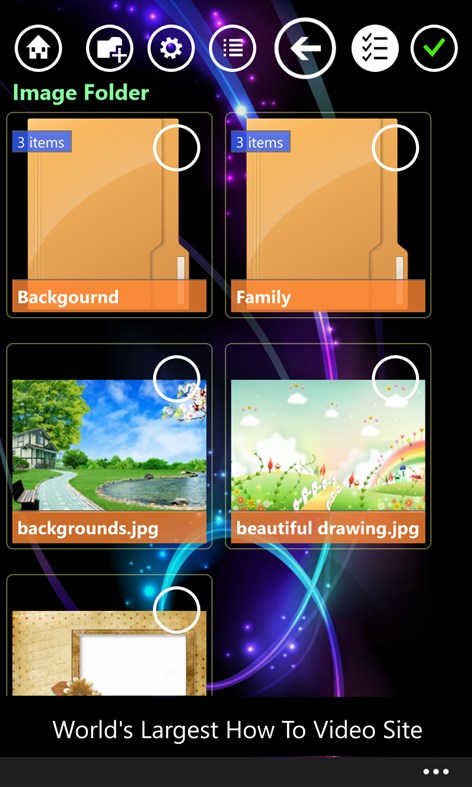
มีอะไรใหม่
- เวอร์ชัน: PC
- อัปเดต:
- ★★★ Core Features ★★★
Easy - Safe - Beautiful - Stable
✓ View - Copy - Move - Delete.
Can work well with large files which other apps is not support. Can copy/move large file.
✓ Zip an Unzip.
Zip and Unzip large files.
✓ Asynchronous share.
✓ Protect and encrypt your files
You can protect your file with a password. You can project it without any password. This file will be encrypt and only your account can read it. If protected file be stolen, they can't read it because they don't have your account.
✓ OneDrive cloud storage.
Download and Upload OneDrive data.
✓ Thumbnail view.
You can turn off "remember folder view mode" in [Setting]. If you turn it off, the current thumbnail view mode will be used for all folder.
✓ Customize theme. Change background and theme.
You can change background in [Setting]
✓ Search files and folders.
✓ Secure Filesoft Folder (SFF).
This is a folder help you store files or other folders with a passowrd protect. You can copy or move any item you want to protect to Secure Filesoft Folder.
ราคา
-
* การซื้อภายในแอพ - วันนี้: ฟรี
- ต่ำสุด: ฟรี
- มากที่สุด: ฟรี
ติดตามราคา
ผู้พัฒนา
- HeavenEcom
- แพลตฟอร์ม: Windows แอป (1)
- รายการ: 0 + 0
- แต้มแล: 0 + 0 ¡
- การจัดอันดับ: 0
- ความเห็น: 0
- ลดราคา: 0
- วิดีโอ: 0
- RSS: ติดตาม
แต้มแล
0 ☹️
การจัดอันดับ
0 ☹️
รายการ
0 ☹️
ความเห็น
แสดงรีวิวเป็นคนแรกเลย 🌟
ข้อมูลเพิ่มเติม
- เวอร์ชัน: PC
- หมวดหมู่:
Windows แอป›เครื่องมือและอรรถประโยชน์ - ระบบปฏิบัติการ:
Windows 8 Mobile - ขนาด:
9 Mb - ภาษาที่สนับสนุน:
English - การจัดประเภทเนื้อหา:
EVERYONE - Windows Store คะแนนโดย:
0 - อัปเดต:
- วันที่วางจำหน่าย:
รายชื่อติดต่อ
- เว็บไซท์:
http://heavenecom.com/
- 🌟 แชร์
- Windows Store
คุณอาจชอบ
-
- HP Smart
- Windows แอป: เครื่องมือและอรรถประโยชน์ โดย: HP Inc.
- ฟรี
- รายการ: 24 + 5 การจัดอันดับ: 5 (1) ความเห็น: 0
- แต้มแล: 43 + 1,969,270 (4.8) เวอร์ชัน: PC Print, scan, and share files by using HP Smart with your HP Printer. HP Smart makes it easy to get started and keeps you going with features like Print Anywhere or Mobile Fax! NOTE: ... ⥯
-
- Xbox Game Bar
- Windows แอป: เครื่องมือและอรรถประโยชน์ โดย: Microsoft Corporation
- ฟรี
- รายการ: 9 + 2 การจัดอันดับ: 0 ความเห็น: 0
- แต้มแล: 23 + 168,000 (4.6) เวอร์ชัน: PC Win+G it with Xbox Game Bar, the customizable, gaming overlay built into Windows 10. Xbox Game Bar works with most PC games, giving you instant access to widgets for screen capture and ⥯
-
- NVIDIA Control Panel
- Windows แอป: เครื่องมือและอรรถประโยชน์ โดย: NVIDIA Corp.
- ฟรี
- รายการ: 10 + 3 การจัดอันดับ: 0 ความเห็น: 0
- แต้มแล: 22 + 14,671 (4.2) เวอร์ชัน: PC Featuring display management, application, and gaming-specific features, the NVIDIA Control Panel ensures the best overall experience using NVIDIA graphics ⥯
-
- Rar Zip Extractor Pro
- Windows แอป: เครื่องมือและอรรถประโยชน์ โดย: Andrii Leshchinskiy
- * ฟรี
- รายการ: 1 + 1 การจัดอันดับ: 0 ความเห็น: 0
- แต้มแล: 2 + 11,495 (4.0) เวอร์ชัน: PC Use Rar Zip Extractor Pro for packing and unpacking files without any difficulties! Rar Zip Extractor Pro supports all popular formats that allows you to create and extract archives in ⥯
-
- Duplicate File Remover
- Windows แอป: เครื่องมือและอรรถประโยชน์ โดย: Videopix
- * ฟรี
- รายการ: 2 + 0 การจัดอันดับ: 0 ความเห็น: 0
- แต้มแล: 3 + 11,389 (3.7) เวอร์ชัน: PC Free up valuable storage space and keep your system clutter-free with Duplicate File Remover. This smart tool helps you quickly find and delete identical files whether they re ... ⥯
-
- Record Screen - FREE
- Windows แอป: เครื่องมือและอรรถประโยชน์ โดย: V3TApps
- ฟรี
- รายการ: 1 + 2 การจัดอันดับ: 0 ความเห็น: 0
- แต้มแล: 9 + 10,775 (4.8) เวอร์ชัน: PC Record Screen Free Screen Recorder for Windows 10 & 11 Trusted by thousands of users. Capture your screen or app windows in Full HD up to 60 fps, with no watermark. Perfect for ... ⥯