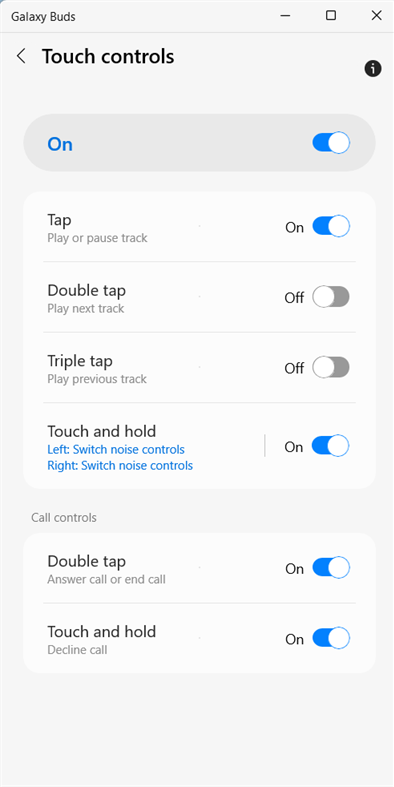| Developer: | Samsung Electronics Co. Ltd. (209) | ||
| Price: | Free | ||
| Rankings: | 0 | ||
| Reviews: | 0 Write a Review | ||
| Lists: | 0 + 0 | ||
| Points: | 0 + 673 ¡ | ||
| Points + 1 | |||
Description

Supported devices
· Galaxy Buds Live
· Galaxy Buds Pro
· Galaxy Buds2
· Galaxy Buds2 Pro
· Galaxy Buds FE
What's new
- Version: PC
- Updated:
Price
- Today: Free
- Minimum: Free
- Maximum: Free
Track prices
Developer
- Samsung Electronics Co., Ltd.
- Platforms: Android Apps (125) iOS Apps (39) Windows Apps (43) Windows Games (2)
- Lists: 49 + 5
- Points: 194 + 29,692,005 ¡
- Rankings: 4.9 (7)
- Reviews: 0
- Discounts: 0
- Videos: 12
- RSS: Subscribe
Points
Not found ☹️
Rankings
Not found ☹️
Lists
Not found ☹️
Reviews
Be the first to review!
Additional Information
- Category:
Windows Apps›Utilities & Tools - OS:
HoloLens,Mobile,PC,Surface Hub - Size:
436 Mb - Supported Languages:
Albanian,Arabic,Armenian,Assamese,Azerbaijani,Bangla,Basque,Belarusian,Bosnian,Bulgarian,Catalan,Chinese,Croatian,Czech,Danish,Dutch,English,Estonian,Finnish,French,Galician,Georgian,German,Greek,Gujarati,Hindi,Hungarian,Icelandic,Indonesian,Irish,Italian,Japanese,Kannada,Kazakh,Khmer,Korean,Kyrgyz,Lao,Latvian,Lithuanian,Macedonian,Malay,Malayalam,Marathi,Mongolian,Nepali,Norwegian,Odia,Persian,Persian/Farsi,Polish,Portuguese,Punjabi,Romanian,Russian,Serbian,Sinhala,Slovak,Slovenian,Spanish,Swedish,Tamil,Telugu,Thai,Turkish,Ukrainian,Urdu,Uyghur,Uzbek,Vietnamese - Content Rating:
EVERYONE - Windows Store Rating:
3.5(673) - Updated:
- Release Date:
You may also like
-
- Galaxy Book Smart Switch
- Windows Apps: Utilities & Tools By: Samsung Electronics Co. Ltd.
- Free
- Lists: 0 + 0 Rankings: 0 Reviews: 0
- Points: 0 + 28 Version: PC Easily transfer data from your old PC to your new PC - It is possible to transfer all files from your old PC to your new PC. - It is possible to install the Microsoft Store app ...
-
- Bixby
- Windows Apps: Utilities & Tools By: Samsung Electronics Co. Ltd.
- Free
- Lists: 1 + 0 Rankings: 0 Reviews: 0
- Points: 0 + 127 Version: PC You can use various features of the Galaxy Book with voice commands using Bixby. - You can run apps on your PC using Voice wake-up. - You can easily open the complex settings screen ...
-
- SmartThings
- Windows Apps: Utilities & Tools By: Samsung Electronics Co. Ltd.
- Free
- Lists: 0 + 0 Rankings: 0 Reviews: 0
- Points: 1 + 429 Version: PC Use your Samsung Smart TV, home appliances, and SmartThings-compatible devices more conveniently with one app. You can quickly and easily connect and control your devices with ...
-
- Samsung Flow
- Windows Apps: Utilities & Tools By: Samsung Electronics Co, Ltd.
- Free
- Lists: 3 + 0 Rankings: 0 Reviews: 0
- Points: 3 + 1,443 Version: PC Samsung Flow is a software product that enables a seamless, secure, connected experience across your devices. You can authenticate your Tablet/PC with your smartphone, share content ...
-
- Second Screen
- Windows Apps: Utilities & Tools By: Samsung Electronics Co, Ltd.
- Free
- Lists: 0 + 0 Rankings: 0 Reviews: 0
- Points: 6 + 90 Version: PC An expanded experience with two monitors When you feel like your laptop screen is not enough, try expanding it with the Galaxy Tab. Write and draw directly with the S Pen in a wider ...
-
- Samsung Settings (ARM)
- Windows Apps: Utilities & Tools By: Samsung Electronics Co, Ltd.
- Free
- Lists: 2 + 0 Rankings: 0 Reviews: 0
- Points: 7 + 8 Version: PC Add S Pen support, advanced screen controls, protect battery, and other great features designed for your Galaxy Book. This application is made for Galaxy Books with Qualcomm Snapdragon
-
- HyperX NGENUITY
- Windows Apps: Utilities & Tools By: HP Inc.
- Free
- Lists: 20 + 1 Rankings: 0 Reviews: 0
- Points: 48 + 16,772 Version: PC HyperX NGENUITY is powerful and intuitive software that enables you to personalize your compatible HyperX products. Customize your devices with button bindings, custom macros, lighting
-
- Book Settings
- Windows Apps: Utilities & Tools By: Samsung Electronics Co, Ltd.
- Free
- Lists: 0 + 0 Rankings: 0 Reviews: 0
- Points: 0 + 6 Version: PC Install 'Book Settings' which includes Battery Life Extender, Screen mode, Pattern Log-in, User manual, and other Samsung features. Book Settings is an application for Galaxy Book. It ...
-
- RFTG COUNTER
- Windows Apps: Utilities & Tools By: Palladann
- Free
- Lists: 0 + 0 Rankings: 0 Reviews: 0
- Points: 0 + 0 Version: PC RFTG counter is application for countig VP chips in board game Race For The Galaxy. You can add chips for every consume, scoring at the end for each planet and development and separate
-
- Quick Share
- Windows Apps: Utilities & Tools By: Samsung Electronics Co, Ltd.
- Free
- Lists: 0 + 0 Rankings: 0 Reviews: 0
- Points: 2 + 345 Version: PC Use Quick Share to quickly and easily share various kinds of content including photos, videos and documents with others. Support specifications OS: Windows 10 2004 (build number 19041)