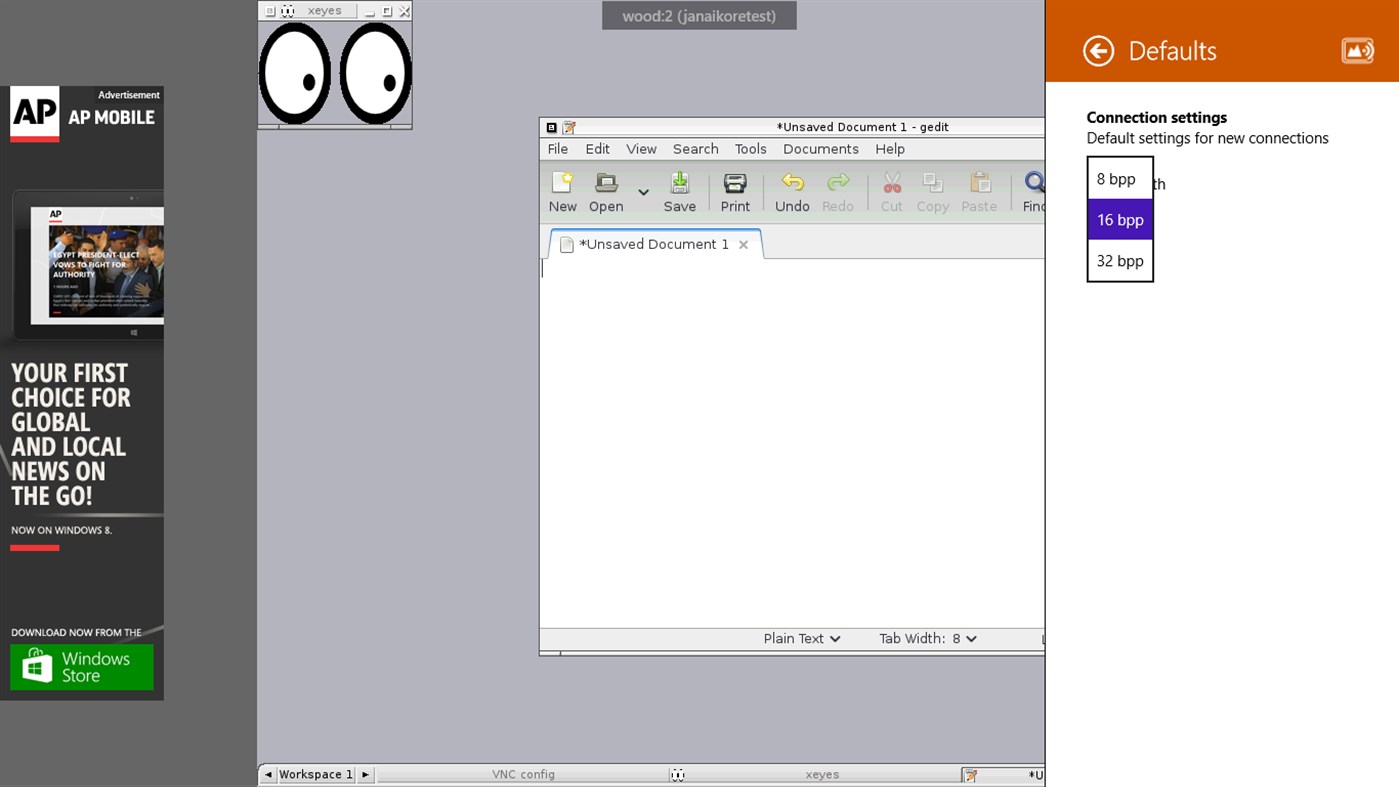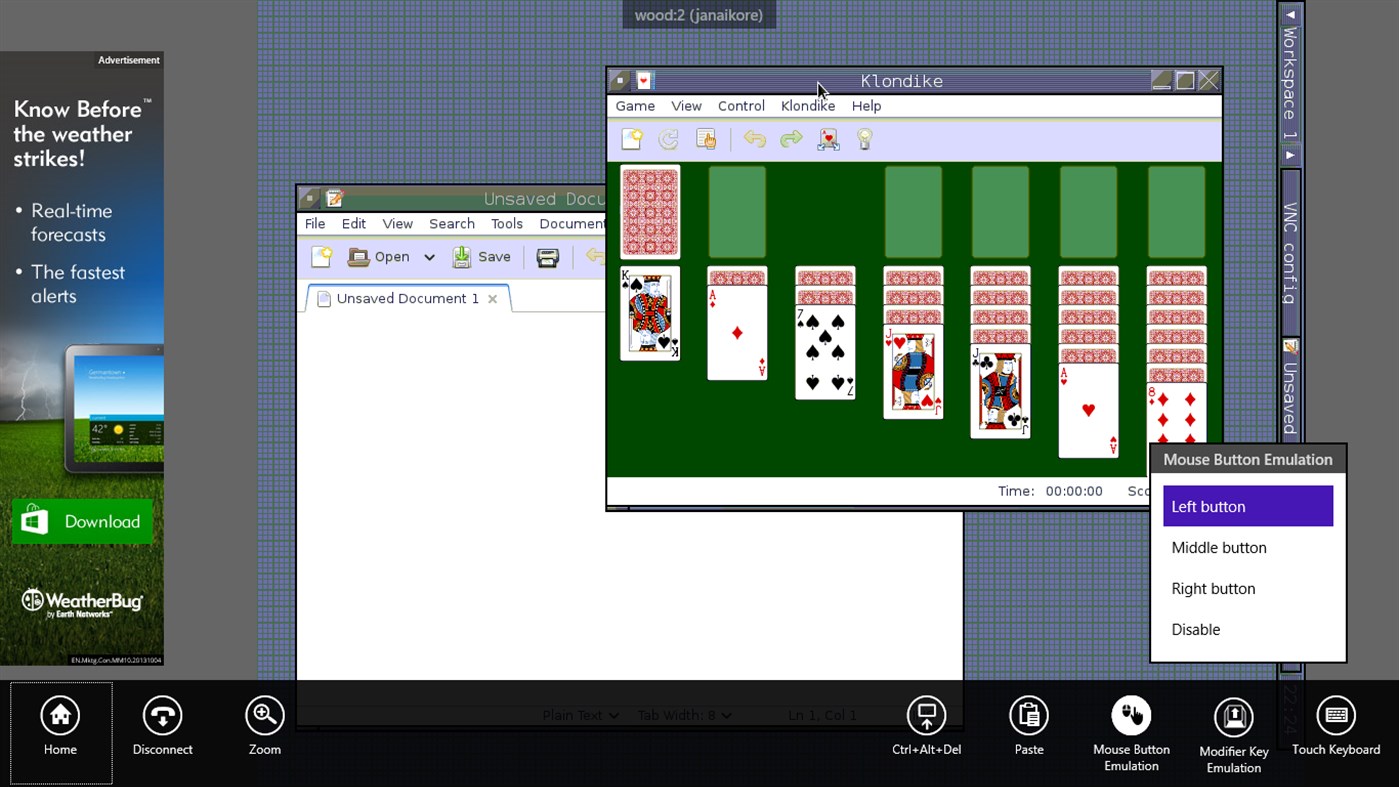| Udvikler: | Janaikore (4) | ||
| Pris: | Gratis | ||
| Rangeringer: | 0 | ||
| Anmeldelser: | 0 Skriv en anmeldelse | ||
| Lister: | 0 + 0 | ||
| Point: | 0 + 17 ¡ | ||
| Point + 1 | |||
Beskrivelse

The touch is by default assigned to the left mouse button for the remote machine. To enable panning with finger touch or sending other mouse buttons, click the Mouse Button Emulation button in the app bar to change the assignment.
To enable software keyboard with touch, click the Touch keyboard button in the app bar.
The right mouse click is assigned to the right mouse button for the remote machine. To show the app bar, click the black box on the top of the screen or press Win+Z.
Use two-finger touch gesture to zoom and pan the screen.
Nyheder
- Version: PC
- Opdateret:
Pris
- I dag: Gratis
- Minimum: Gratis
- Maksimalt: Gratis
Overvåg priser
Udvikler
- Janaikore
- Platforme: Windows Apps (4)
- Lister: 0 + 0
- Point: 0 + 46 ¡
- Rangeringer: 0
- Anmeldelser: 0
- Rabatter: 0
- Videoer: 0
- RSS: Abonner
Point
Ikke fundet ☹️
Rangeringer
Ikke fundet ☹️
Lister
Ikke fundet ☹️
Anmeldelser
Vær den første til at gennemgå!
Yderligere oplysninger
- Kategori:
Windows Apps›Hjælpeprogrammer og værktøjer - Operativsystem:
PC - Størrelse:
266 Kb - Understøttet sprog:
English - Indholdsklassificering:
EVERYONE - Windows Store Bedømmelse:
2.8(17) - Opdateret:
- Udgivelsesdato:
Kontaktpersoner
- Websted:
http://janaikore.wordpress.com/
Du vil måske også kunne lide
-
- Janaikore Telnet Terminal
- Windows Apps: Hjælpeprogrammer og værktøjer Ved: Janaikore
- Gratis
- Lister: 0 + 0 Rangeringer: 0 Anmeldelser: 0
- Point: 0 + 20 Version: PC Janaikore Telnet Terminal is a telnet client and supports XTerm terminal emulation.
-
- Remote Terminal
- Windows Apps: Hjælpeprogrammer og værktøjer Ved: Stefan Podskubka
- Gratis
- Lister: 0 + 0 Rangeringer: 0 Anmeldelser: 0
- Point: 0 + 204 Version: PC Remote Terminal is an SSH-2 and Telnet Terminal Emulator which lets you connect to your UNIX and Linux servers, NAS, VM hosts, virtual appliances, routers and every other system ...
-
- Home Remote
- Windows Apps: Hjælpeprogrammer og værktøjer Ved: The Home Remote
- * $2.99
- Lister: 0 + 0 Rangeringer: 0 Anmeldelser: 0
- Point: 1 + 427 Version: PC Control all of your home automation and AV devices from one app. Simply click the '+' button to begin adding your devices. For our advanced users that want to create custom layouts & ...
-
- Remote your AVR
- Windows Apps: Hjælpeprogrammer og værktøjer Ved: TheCHMFilm
- * Gratis
- Lister: 1 + 0 Rangeringer: 0 Anmeldelser: 0
- Point: 0 + 17 Version: PC With this App you can easily remote your Pioneer HiFi Receiver and/or Blu Ray Player. Note: For Amps with vTuner Web radio (like VSX-923) there is Remote your AVR 2013 in the Store The
-
- Remote Torrent Client
- Windows Apps: Hjælpeprogrammer og værktøjer Ved: yce
- * Gratis
- Lister: 0 + 0 Rangeringer: 0 Anmeldelser: 0
- Point: 0 + 4 Version: PC This application is a remote controller for torrent clients. Currently only Transmission client is supported, but it is planned to support more. In order to be able to use this app, ...
-
- Windows IoT Remote Client
- Windows Apps: Hjælpeprogrammer og værktøjer Ved: Microsoft Corporation
- Gratis
- Lister: 0 + 0 Rangeringer: 0 Anmeldelser: 0
- Point: 0 + 90 Version: PC The Windows IoT Remote Client application is a part of a remote display and sensor technology available for the Insider build of Windows 10 IoT Core. With a device running the latest ...
-
- Smart Remote
- Windows Apps: Hjælpeprogrammer og værktøjer Ved: David Risney
- $4.99
- Lister: 0 + 0 Rangeringer: 0 Anmeldelser: 0
- Point: 0 + 43 Version: PC Smart Remote lets you control your Samsung Smart TV, turning your Windows device into a remote control.
-
- ecobee remote
- Windows Apps: Hjælpeprogrammer og værktøjer Ved: Bernardo Zamora
- * Gratis
- Lister: 0 + 0 Rangeringer: 0 Anmeldelser: 0
- Point: 0 + 127 Version: PC The most complete remote control for your ecobee, Carrier Côr or Bryant Housewise thermostat ! For Windows Phone, Windows 8, Windows 10 and Xbox One. MANAGE YOUR HOME THERMOSTAT ...
-
- Harmony Remote
- Windows Apps: Hjælpeprogrammer og værktøjer Ved: Florian Noack
- * $3.79
- Lister: 0 + 0 Rangeringer: 0 Anmeldelser: 0
- Point: 0 + 18 Version: PC Control your Logitech Harmony Hub with your Windows device. Harmony Remote allows you to automatically search for available Hubs in your local network and to connect with them. Your ...
-
- Roku Simple Remote
- Windows Apps: Hjælpeprogrammer og værktøjer Ved: Cheero
- $1.99
- Lister: 0 + 0 Rangeringer: 0 Anmeldelser: 0
- Point: 0 + 12 Version: PC VERSION 4 Roku Remote for Roku Stick, Roku Box and Roku TV. The owners of this app are eligible to purchase the "PRO" version at a $ 0.99 instead of $ 1.99. ...
-
- RSS Remote Screen Sharing
- Windows Apps: Hjælpeprogrammer og værktøjer Ved: Digital Tz
- Gratis
- Lister: 0 + 0 Rangeringer: 0 Anmeldelser: 0
- Point: 0 + 6 Version: PC RSS Remote Screen Sharing is a platform that will enable a seamless sharing of screens and file transfer between users who are in the same or different remote access area. Product ...
-
- Torrent Remote
- Windows Apps: Hjælpeprogrammer og værktøjer Ved: Michael Scidone
- $1.99
- Lister: 1 + 0 Rangeringer: 0 Anmeldelser: 0
- Point: 1 + 203 Version: PC ** Please note that this is not a standalone torrent downloader/client ** ** There is a small amount of set up involved for this app. Please see the support links for details if you ...
-
- UTorrent Remote UI
- Windows Apps: Hjælpeprogrammer og værktøjer Ved: Pavel Zhilnikov
- * Gratis
- Lister: 1 + 0 Rangeringer: 0 Anmeldelser: 0
- Point: 0 + 540 Version: PC ATTENTION! This app is not a torrent client. It is a remote control program uTorrent. Set up your uTorrent WebUI and manage your uploads remotely from a mobile phone, tablet or PC. Add
-
- TV Remote Control for Windows 10
- Windows Apps: Hjælpeprogrammer og værktøjer Ved: Flor!an
- Gratis
- Lister: 1 + 0 Rangeringer: 0 Anmeldelser: 0
- Point: 3 + 157 Version: PC With this app you can interact with your Samsung Smart TV. This app offers you all the functions of your classic tv remote with the advantage of controlling multiple devices and even ...
Du vil måske også kunne lide
- Windows Apps
- Nyheder Windows Apps
- Hjælpeprogrammer og værktøjer Windows Apps : Nyheder
- Videoer Windows Apps
- Populære Windows Apps
- Hjælpeprogrammer og værktøjer Windows Apps : Populære
- Rabatter Windows Apps
- Hjælpeprogrammer og værktøjer Windows Apps : Rabatter
- Rangeringer Windows Apps
- Anmeldelser Windows Apps
- Lister Windows Apps
- Point Windows Apps