| ผู้พัฒนา: | EvlarSoft LLC (116) | ||
| ราคา: | $1.99 | ||
| การจัดอันดับ: | 0 | ||
| ความเห็น: | 0 เขียนความเห็น | ||
| รายการ: | 0 + 0 | ||
| แต้มแล: | 0 + 1 (5.0) ¡ | ||
| Windows Store | |||
คำอธิบาย

Key Features:
🔍 Microphone and Camera Monitoring: Continuously monitor and detect microphone and camera activity to identify any unauthorized access.
🚀 Lightweight and Efficient: Mic and Camera Use Detector operates seamlessly without consuming excessive system resources, ensuring continuous monitoring without performance degradation.
🔒 Privacy and Security: Mic and Camera Use Detector respects your privacy and ensures the security of your monitoring data by operating completely offline
📜 Alert Notifications: Receive real-time alerts and notifications when microphone or camera activity is detected, allowing for immediate action.
Take control of your digital privacy with Mic and Camera Use Detector. Whether you're concerned about remote access, malware, or simply want to ensure your privacy remains intact, Mic and Camera Use Detector provides a reliable and user-friendly solution for detecting microphone and camera use with confidence.
ภาพหน้าจอ
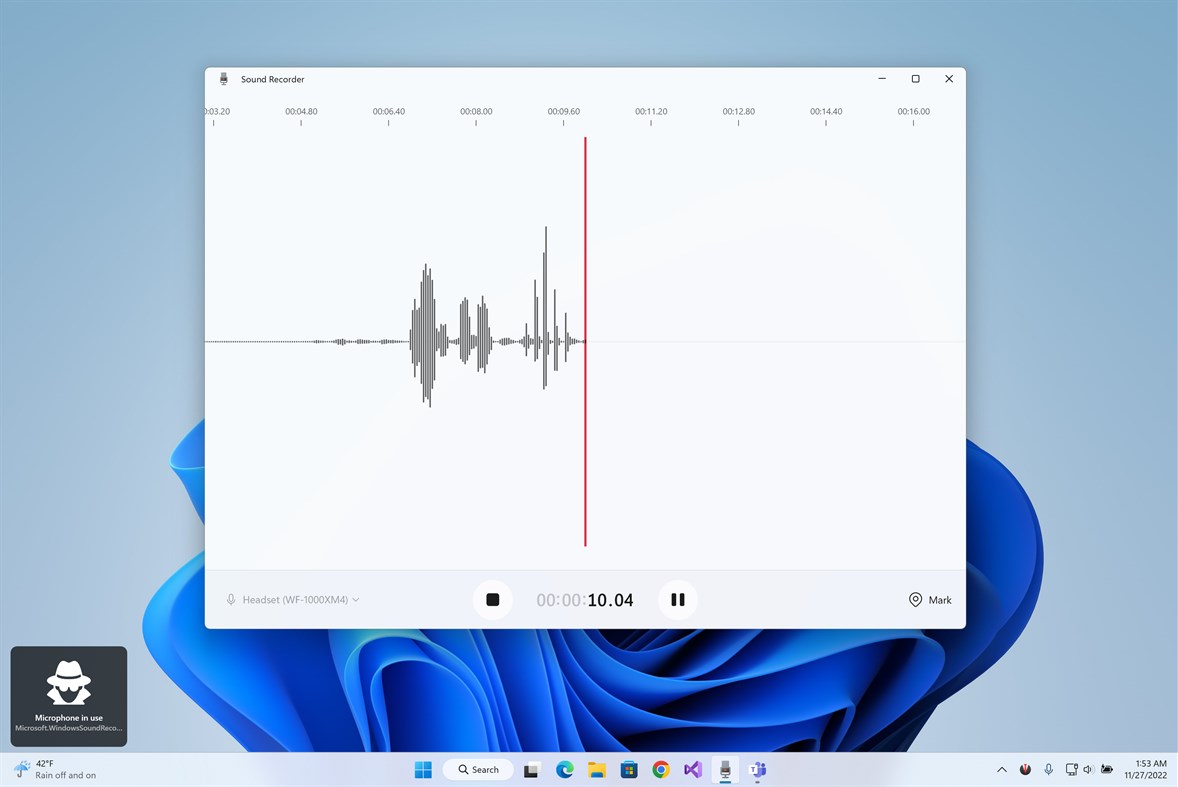
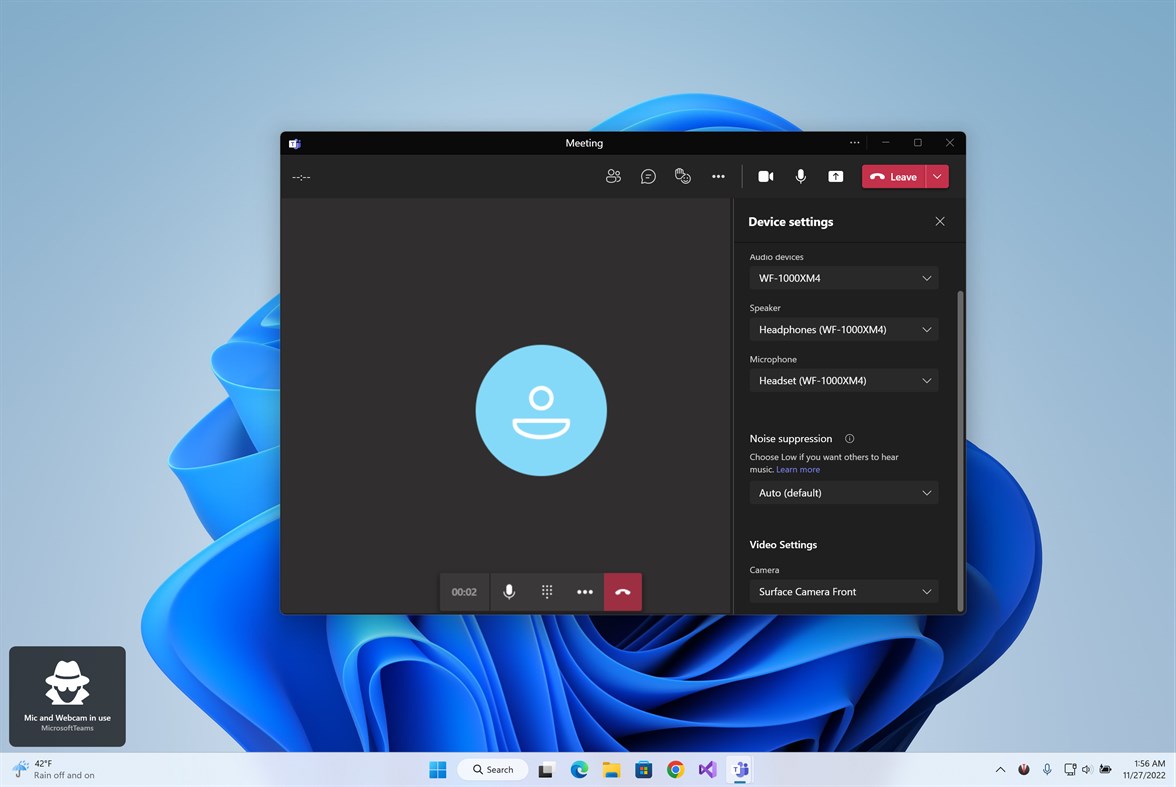
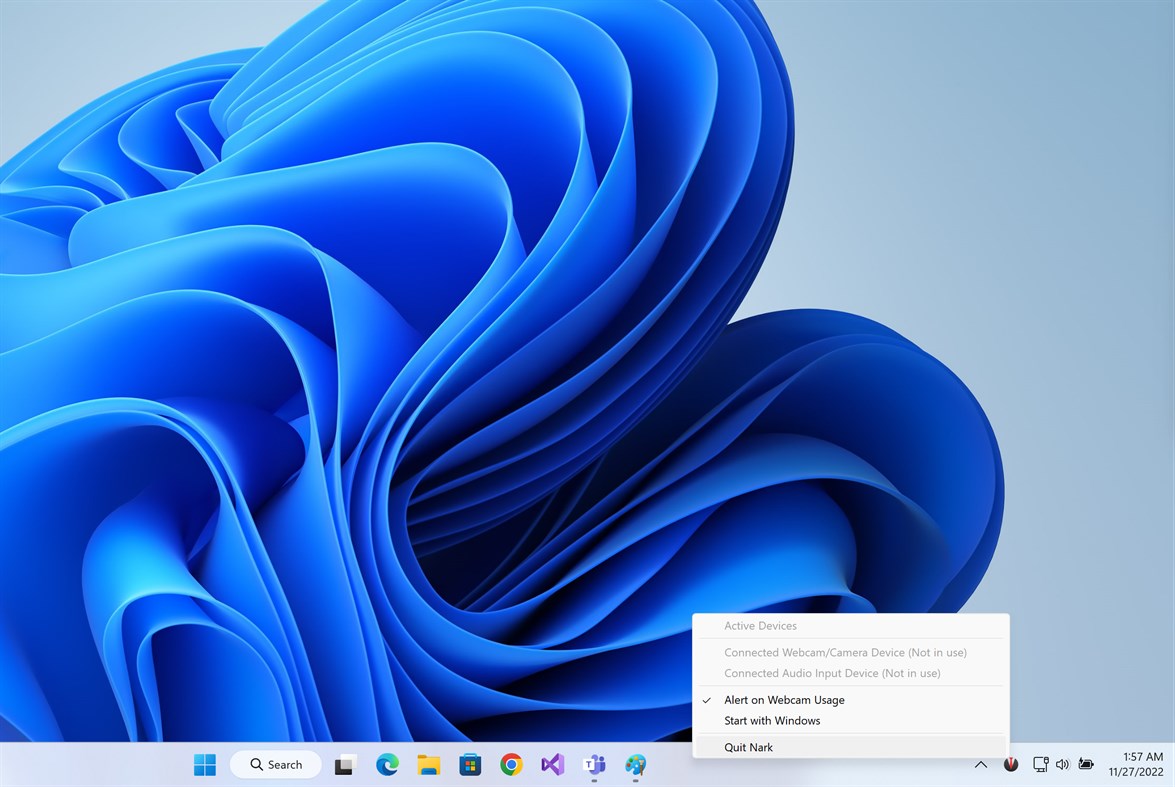
มีอะไรใหม่
- เวอร์ชัน: PC
- อัปเดต:
ราคา
- วันนี้: $1.99
- ต่ำสุด: $0.99
- มากที่สุด: $3.49
ติดตามราคา
ผู้พัฒนา
- EvlarSoft LLC
- แพลตฟอร์ม: Windows แอป (116)
- รายการ: 4 + 0
- แต้มแล: 13 + 293 ¡
- การจัดอันดับ: 0
- ความเห็น: 0
- ลดราคา: 0
- วิดีโอ: 0
- RSS: ติดตาม
แต้มแล
0 ☹️
การจัดอันดับ
0 ☹️
รายการ
0 ☹️
ความเห็น
แสดงรีวิวเป็นคนแรกเลย 🌟
ข้อมูลเพิ่มเติม
- เวอร์ชัน: PC
- หมวดหมู่:
Windows แอป›เครื่องมือและอรรถประโยชน์ - ระบบปฏิบัติการ:
PC - ขนาด:
3 Mb - ภาษาที่สนับสนุน:
English - การจัดประเภทเนื้อหา:
EVERYONE - Windows Store คะแนนโดย:
5.0(1) - อัปเดต:
- วันที่วางจำหน่าย:
- 🌟 แชร์
- Windows Store
คุณอาจชอบ
-
- Mic Push To Talk
- Windows แอป: เครื่องมือและอรรถประโยชน์ โดย: Evlar
- $3.49
- รายการ: 0 + 0 การจัดอันดับ: 0 ความเห็น: 0
- แต้มแล: 0 + 1 (5.0) เวอร์ชัน: PC Mic Push To Talk is a convenient Windows application designed to provide instant and seamless control over your microphone's audio transmission. With Mic Push To Talk, you can easily ... ⥯
-
- Camera Preview
- Windows แอป: เครื่องมือและอรรถประโยชน์ โดย: Hereafter2
- $1.99
- รายการ: 0 + 0 การจัดอันดับ: 0 ความเห็น: 0
- แต้มแล: 0 + 0 เวอร์ชัน: PC Preview your camera anywhere on desktop in a frame-less fashion with this light-weight utility. It helps to show yourself or other hand-written materials via connected cameras in a ... ⥯
-
- Mic Check
- Windows แอป: เครื่องมือและอรรถประโยชน์ โดย: SyzygyArc
- ฟรี
- รายการ: 0 + 1 การจัดอันดับ: 0 ความเห็น: 0
- แต้มแล: 0 + 23 (3.7) เวอร์ชัน: PC Check your mic with a single press of a button! With this app you can quickly make sure that your microphone, its volume level and sound quality is fine right before joining a ... ⥯
-
- Camera IO
- Windows แอป: เครื่องมือและอรรถประโยชน์ โดย: Fast Code Studio
- ฟรี
- รายการ: 0 + 1 การจัดอันดับ: 0 ความเห็น: 0
- แต้มแล: 2 + 56 (3.4) เวอร์ชัน: PC Fast Code Studio presents Camera IO: the most robust solution for remote camera management. Manage, view, and control your camera directly over your LAN on any compatible Windows 10 ... ⥯
-
- Mic Timer
- Windows แอป: เครื่องมือและอรรถประโยชน์ โดย: Wm. Barrett Simms
- $0.99
- รายการ: 0 + 0 การจัดอันดับ: 0 ความเห็น: 0
- แต้มแล: 0 + 2 (4.0) เวอร์ชัน: PC Simple timer to help speakers and performers monitor their time. The timer gives options of 10, 12, 15, and 20 minutes. With 2:30 remaining, the background turns orange. At 0:00, the ... ⥯
-
- CamsCopy - Camera to PC Transfer
- Windows แอป: เครื่องมือและอรรถประโยชน์ โดย: TwoDigit Lab
- $2.99
- รายการ: 0 + 0 การจัดอันดับ: 0 ความเห็น: 0
- แต้มแล: 0 + 237 (4.5) เวอร์ชัน: PC This is a fast, secure, and easy tool to copy your digital camera photos to your windows PC. Just plug your camera into your pc and you are done. This application supports a range of ... ⥯
-
- Webcam Face Detector
- Windows แอป: เครื่องมือและอรรถประโยชน์ โดย: Frank Eppink
- $0.99
- รายการ: 0 + 0 การจัดอันดับ: 0 ความเห็น: 0
- แต้มแล: 0 + 0 เวอร์ชัน: PC This Webcam Face Detector is useful to detect faces. In the case faces are detected the app does the following 3 things - store an image - play an audio file (if configured to do so) - ⥯
-
- Noise Detector
- Windows แอป: เครื่องมือและอรรถประโยชน์ โดย: Dmitry Strunevsky
- $0.99
- รายการ: 0 + 0 การจัดอันดับ: 0 ความเห็น: 0
- แต้มแล: 0 + 2 (3.0) เวอร์ชัน: PC This is a noise detector application that detects the surrounding sound intensity of the environment and the volume of surrounding. The application can record loud noises. All ... ⥯
-
- Rar Zip Extractor Pro
- Windows แอป: เครื่องมือและอรรถประโยชน์ โดย: Andrii Leshchinskiy
- * ฟรี
- รายการ: 1 + 1 การจัดอันดับ: 0 ความเห็น: 0
- แต้มแล: 2 + 11,487 (4.0) เวอร์ชัน: PC Use Rar Zip Extractor Pro for packing and unpacking files without any difficulties! Rar Zip Extractor Pro supports all popular formats that allows you to create and extract archives in ⥯
-
- Tablet Pro Pen Tool
- Windows แอป: เครื่องมือและอรรถประโยชน์ โดย: Tablet Pro
- $4.99
- รายการ: 3 + 0 การจัดอันดับ: 0 ความเห็น: 0
- แต้มแล: 2 + 158 (3.6) เวอร์ชัน: PC Use the Pen Tool to use CTRL, ALT or SHIFT modifiers, HOVER RIGHT CLICK or keyboard shortcuts by pressing the stylus side button or Bluetooth button on your stylus while working in ... ⥯
-
- H.264(AVC) to H.265(HEVC) converter
- Windows แอป: เครื่องมือและอรรถประโยชน์ โดย: Mature Charming Lady
- $3.39
- รายการ: 2 + 1 การจัดอันดับ: 0 ความเห็น: 0
- แต้มแล: 2 + 7 (4.4) เวอร์ชัน: PC Use this program to convert H.264 (AVC) to H.265 (HEVC) to solve your problem of being unable to play High Efficiency Video Coding (HEVC) videos. ⥯
-
- Microsoft Sticky Notes
- Windows แอป: เครื่องมือและอรรถประโยชน์ โดย: Microsoft Corporation
- ฟรี
- รายการ: 2 + 3 การจัดอันดับ: 0 ความเห็น: 0
- แต้มแล: 8 + 43,762 (3.9) เวอร์ชัน: PC Need to remember something for later? Use Microsoft Sticky Notes. They're the simple way to quickly save something for later, so you can stay in the flow. With Sticky Notes, you can ... ⥯
-
- myTorch
- Windows แอป: เครื่องมือและอรรถประโยชน์ โดย: Tiziano Cacioppolini
- ฟรี
- รายการ: 1 + 0 การจัดอันดับ: 0 ความเห็น: 0
- แต้มแล: 2 + 3 (3.5) เวอร์ชัน: PC Use your screen to simulate a torchlight ⥯
-
- Spirit Level+
- Windows แอป: เครื่องมือและอรรถประโยชน์ โดย: Asparion
- ฟรี
- รายการ: 0 + 1 การจัดอันดับ: 0 ความเห็น: 0
- แต้มแล: 1 + 23 (3.7) เวอร์ชัน: PC Use your device as a spirit level. The perfect companion for every handyman. ⥯