| ผู้พัฒนา: | AI For Windows (1) | ||
| ราคา: | * ฟรี | ||
| การจัดอันดับ: | 0 | ||
| ความเห็น: | 0 เขียนความเห็น | ||
| รายการ: | 2 + 0 | ||
| แต้มแล: | 0 + 1,613 (4.3) ¡ | ||
| Windows Store | |||
คำอธิบาย

We re-implement many features. If an error occurred, you can send feedbacks to us to solve it.
[New Features] Mobile phone scanning code to play videos in the computer.
The touch screen device is more friendly: it is tailored for the touch screen Windows 10 in the traditional mouse and keyboard mode, and is easier to use;
Tabbed browsing mode: no need to worry about switching, as easy as browsing the web;
Folders are always available for collection: Common folder browsing is more intuitive;
Traditional mode: one-click to open the system path, the traditional mode is also taken care of.
ภาพหน้าจอ
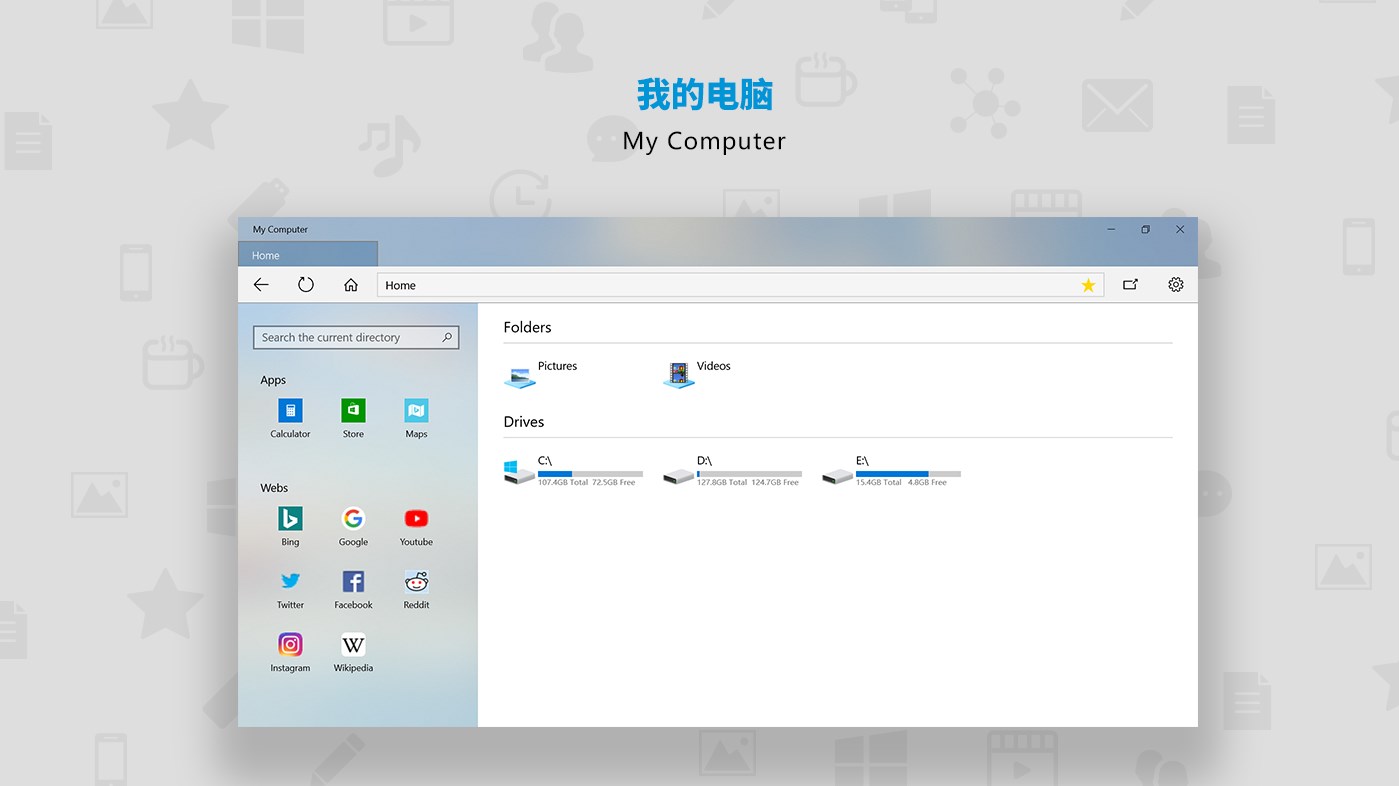

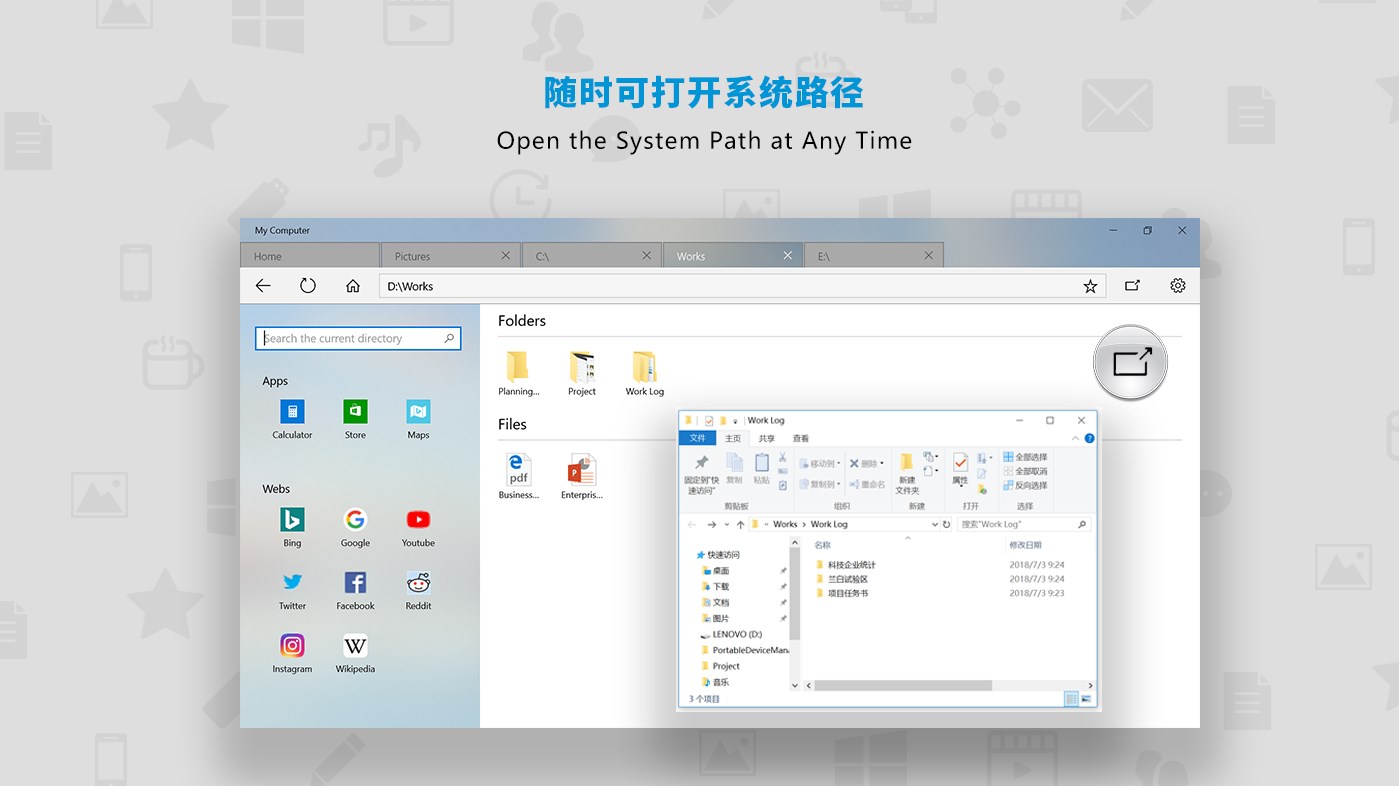
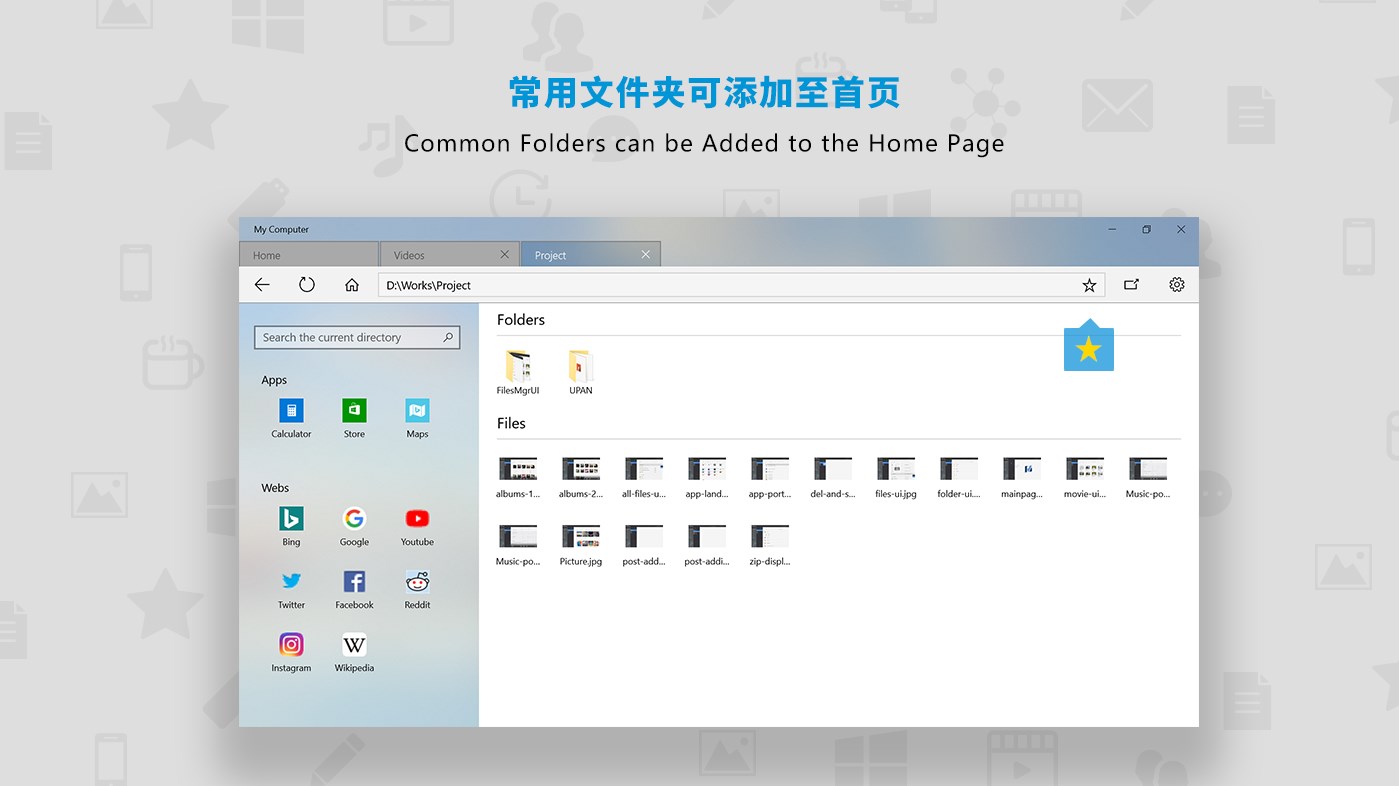
มีอะไรใหม่
- เวอร์ชัน: PC
- อัปเดต:
ราคา
-
* การซื้อภายในแอพ - วันนี้: ฟรี
- ต่ำสุด: ฟรี
- มากที่สุด: ฟรี
ติดตามราคา
ผู้พัฒนา
- AI For Windows
- แพลตฟอร์ม: Windows แอป (1)
- รายการ: 2 + 0
- แต้มแล: 0 + 1,613 ¡
- การจัดอันดับ: 0
- ความเห็น: 0
- ลดราคา: 0
- วิดีโอ: 0
- RSS: ติดตาม
แต้มแล
0 ☹️
การจัดอันดับ
0 ☹️
รายการ
ความเห็น
แสดงรีวิวเป็นคนแรกเลย 🌟
ข้อมูลเพิ่มเติม
- เวอร์ชัน: PC
- หมวดหมู่:
Windows แอป›เครื่องมือและอรรถประโยชน์ - ระบบปฏิบัติการ:
PC - ขนาด:
94 Mb - ภาษาที่สนับสนุน:
Chinese,English,German,Japanese,Korean,Vietnamese - การจัดประเภทเนื้อหา:
EVERYONE - Windows Store คะแนนโดย:
4.3(1,613) - อัปเดต:
- วันที่วางจำหน่าย:
รายชื่อติดต่อ
- เว็บไซท์:
https://www.windows10mycomputer.com
- 🌟 แชร์
- Windows Store
คุณอาจชอบ
-
- Screen Mirroring - Mirror Android Screen to computer
- Windows แอป: เครื่องมือและอรรถประโยชน์ โดย: Cainey Studio
- $4.99
- รายการ: 0 + 1 การจัดอันดับ: 0 ความเห็น: 0
- แต้มแล: 1 + 33 (4.3) เวอร์ชัน: PC This is a screen mirroring application. It can help you cast Android screen to PC and control mobile devices directly on computer. This tool can connect mobile phones and PCs quickly ... ⥯
-
- E6B Flight Computer
- Windows แอป: เครื่องมือและอรรถประโยชน์ โดย: Ali Gaffoor (GAF777)
- ฟรี
- รายการ: 0 + 0 การจัดอันดับ: 0 ความเห็น: 0
- แต้มแล: 0 + 4 (3.2) เวอร์ชัน: PC The application provides all the conversions and flight functions required by pilots. The functions are similar to those that are manually done with a CX-2 or E6-B flight computer. All ⥯
-
- Caffeine : Keep Your Computer Awake
- Windows แอป: เครื่องมือและอรรถประโยชน์ โดย: herbert Studio
- $1.39
- รายการ: 0 + 0 การจัดอันดับ: 0 ความเห็น: 0
- แต้มแล: 0 + 38 (4.0) เวอร์ชัน: PC Don't let your PC fall asleep. Caffeine is a tiny program that keeps your PC awake, useful for ensuring that long running tasks aren't interrupted by your computer going to sleep. It ... ⥯
-
- TUF Aura Core
- Windows แอป: เครื่องมือและอรรถประโยชน์ โดย: ASUSTeK COMPUTER INC.
- ฟรี
- รายการ: 105 + 4 การจัดอันดับ: 5 (1) ความเห็น: 0
- แต้มแล: 185 + 160 (3.3) เวอร์ชัน: PC TUF Aura Core lets you program different color and customize the lighting effects for each region on the RGB keyboard. ⥯
-
- WeMo Device Genius 1.0
- Windows แอป: เครื่องมือและอรรถประโยชน์ โดย: CREATING GENIUS COMPUTER LEARNING SERVICES INC.
- $0.99
- รายการ: 0 + 0 การจัดอันดับ: 0 ความเห็น: 0
- แต้มแล: 0 + 96 (1.2) เวอร์ชัน: PC WeMo Genius lets you control and monitor your Belkin WeMo devices. It currently supports the WeMo Switch and the WeMo Motion Detector. The Notifications feature will send you an email ... ⥯
-
- tvPlayNext
- Windows แอป: เครื่องมือและอรรถประโยชน์ โดย: Drasch Computer Software
- ฟรี
- รายการ: 0 + 0 การจัดอันดับ: 0 ความเห็น: 0
- แต้มแล: 0 + 2 (1.0) เวอร์ชัน: PC Select and Watch* Media Center TV recordings on Windows 10. Specifically for collections of Windows Media Center TV recordings. *(Requires an app that plays Media Center recordings. ... ⥯
-
- vxUtil
- Windows แอป: เครื่องมือและอรรถประโยชน์ โดย: Cambridge Computer Corp.
- ฟรี
- รายการ: 0 + 0 การจัดอันดับ: 0 ความเห็น: 0
- แต้มแล: 0 + 60 (4.2) เวอร์ชัน: PC vxUtil is a suite of network/internet (IP) utilities. These utilities allow you to perform network related trouble-shooting and other functions. IP Utilities include: -DNS Audit --DNS ... ⥯
-
- HOBOconnect
- Windows แอป: เครื่องมือและอรรถประโยชน์ โดย: Onset Computer Corporation
- ฟรี
- รายการ: 0 + 0 การจัดอันดับ: 0 ความเห็น: 0
- แต้มแล: 0 + 0 เวอร์ชัน: PC HOBOconnect is designed to communicate wirelessly via Bluetooth Low Energy to the HOBO® MX data loggers. You can configure and start the data logger, download the recorded data, store ... ⥯
-
- HP Smart
- Windows แอป: เครื่องมือและอรรถประโยชน์ โดย: HP Inc.
- ฟรี
- รายการ: 24 + 5 การจัดอันดับ: 5 (1) ความเห็น: 0
- แต้มแล: 43 + 1,913,921 (4.8) เวอร์ชัน: PC Print, scan, and share files by using HP Smart with your HP Printer. HP Smart makes it easy to get started and keeps you going with features like Print Anywhere or Mobile Fax! NOTE: ... ⥯
-
- Complete Shutdown
- Windows แอป: เครื่องมือและอรรถประโยชน์ โดย: MKA Solutions
- $1.99
- รายการ: 0 + 0 การจัดอันดับ: 0 ความเห็น: 0
- แต้มแล: 0 + 0 เวอร์ชัน: PC Computer Shutdown simple and fast. All users are logged off. Useful for those computers that are used by multiple users in the family. ⥯
-
- Samsung Settings 1.0
- Windows แอป: เครื่องมือและอรรถประโยชน์ โดย: Samsung Electronics Co. Ltd.
- ฟรี
- รายการ: 7 + 0 การจัดอันดับ: 0 ความเห็น: 0
- แต้มแล: 32 + 21 (2.6) เวอร์ชัน: PC This is an integrated setup program that makes it easy to manage the hardware and system settings of Samsung PCs. Samsung Settings provides settings such as power management, network, ... ⥯
-
- EasyCast - Screen Mirroring Receiver
- Windows แอป: เครื่องมือและอรรถประโยชน์ โดย: Hao Cai
- ฟรี
- รายการ: 7 + 2 การจัดอันดับ: 0 ความเห็น: 0
- แต้มแล: 15 + 1,033 (3.0) เวอร์ชัน: PC EasyCast is a simple tool that help you to view iPhone or Android phone screen on your computer or Xbox. Key Features View iPhone screen on your computer/Xbox View Android phone screen ⥯
-
- Cleaner One - Free PC Cleaner & Optimizer
- Windows แอป: เครื่องมือและอรรถประโยชน์ โดย: Trend Micro Inc.
- ฟรี
- รายการ: 2 + 1 การจัดอันดับ: 0 ความเห็น: 0
- แต้มแล: 5 + 9,994 (4.6) เวอร์ชัน: PC Best Free PC Cleaner in 2022. Clean junk files, cache, temporary files, useless duplicate files and optimize your PC for better performance with only a few clicks. Easily check your ... ⥯
-
- Net Speed Meter
- Windows แอป: เครื่องมือและอรรถประโยชน์ โดย: Zero Byte Software Solutions, zerobytebd.com
- * ฟรี
- รายการ: 6 + 0 การจัดอันดับ: 0 ความเห็น: 0
- แต้มแล: 12 + 438 (3.8) เวอร์ชัน: PC A desktop meter that reveals the download and the upload speed of your Internet connection in real time, also running in the system tray Windows does not feature an integrated tool for ⥯
