| Udvikler: | Zero Byte Software Solutions, zerobytebd.com (2) | ||
| Pris: | * Gratis | ||
| Rangeringer: | 0 | ||
| Anmeldelser: | 0 Skriv en anmeldelse | ||
| Lister: | 6 + 0 | ||
| Point: | 12 + 438 (3.8) ¡ | ||
| Windows Store | |||
Beskrivelse

Windows does not feature an integrated tool for monitoring the upload and the download speeds of your Internet connection. This is the reason why many developers created simple yet handy software utilities designed to help you keep an eye on such important network-related parameters. One example is Net Speed Meter.
This particular application is one of those tiny software programs that fulfill a simple task but can prove quite useful. Once you run it, a small meter is shown on your desktop, similar to what were once the Windows gadgets.
Runs in the system tray as well
The first instinct is to right-click and double-click on the meter to see if any menu pops up. Actually, you will be surprised to see that the meter simply disappears. If you navigate to the system tray, you will notice that Net Speed Meter’s icon is also there. The application runs in the background and gets minimized when double-clicking it. To get the meter back on the desktop, you simply have to double-click the tray icon or choose to maximize it from the context menu.
Another consequence of a double-click on the meter is that the current download or the upload speed is copied to the clipboard automatically, so you can easily paste it anywhere you need to.
Alter the meter’s appearance with ease
The right-click menu in the system tray enables you to access the application’s settings and customize its behavior. There are just a few things to deal with here. For instance, you can change the speed unit from bits per second to bytes per second. Additionally, the appearance of the meter, which is black by default, can be altered from the Settings window. The font and the text size can also be changed.
Net Speed Meter can be configured to start with Windows, so that you don’t start it manually each time you open your computer.
Monitor the upload and the download speeds
Net Speed Meter displays information regarding the Internet connection speed in plain sight, on your desktop. The meter is set to stay on top of all the other opened windows so that you don’t lose sight of the upload and download speeds.
Skærmbilleder
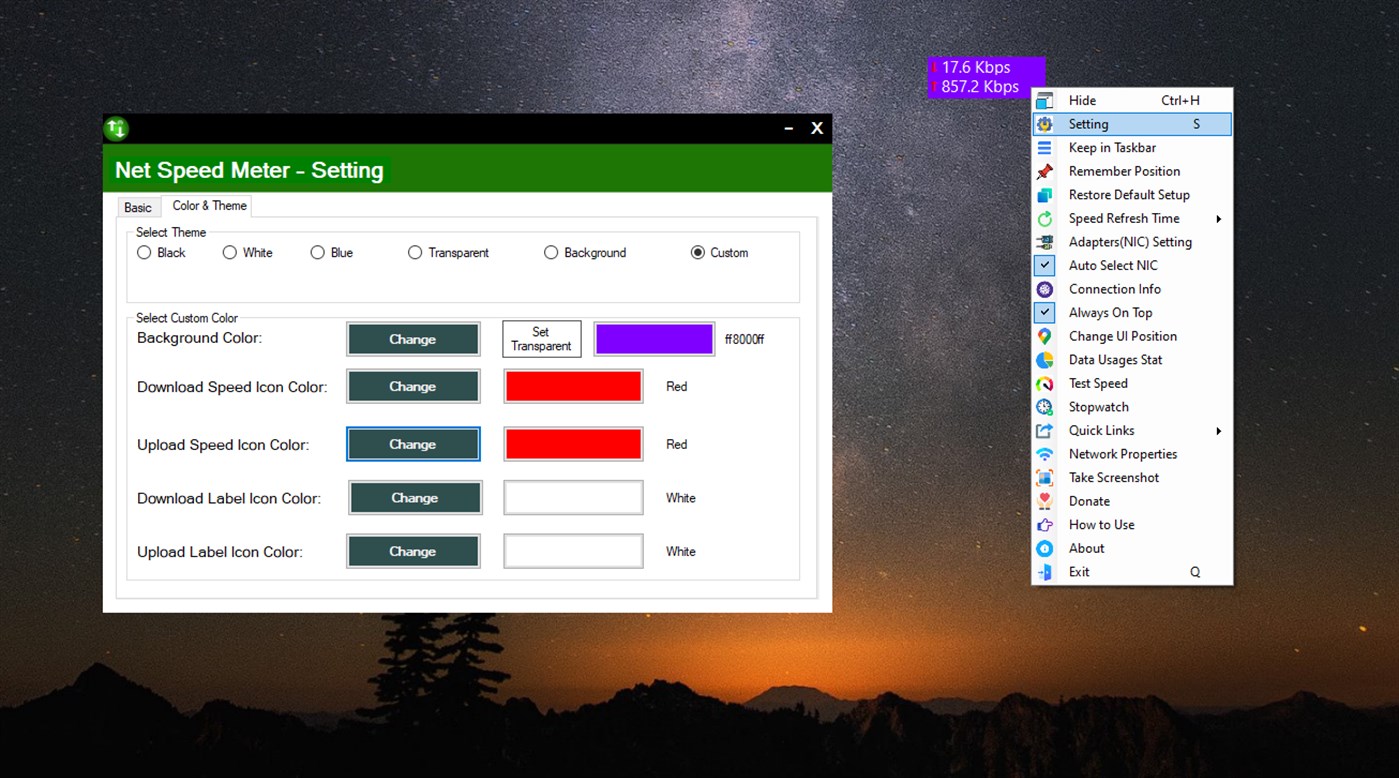


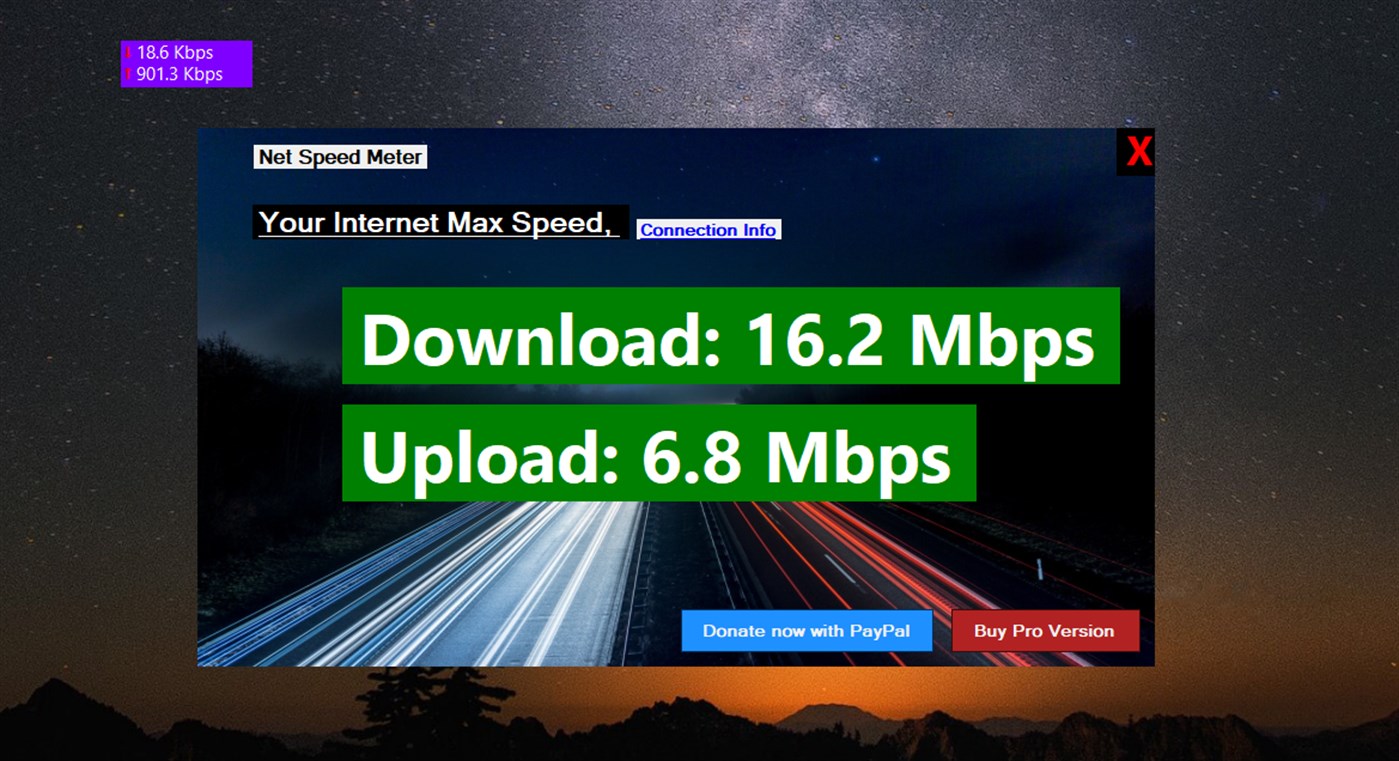

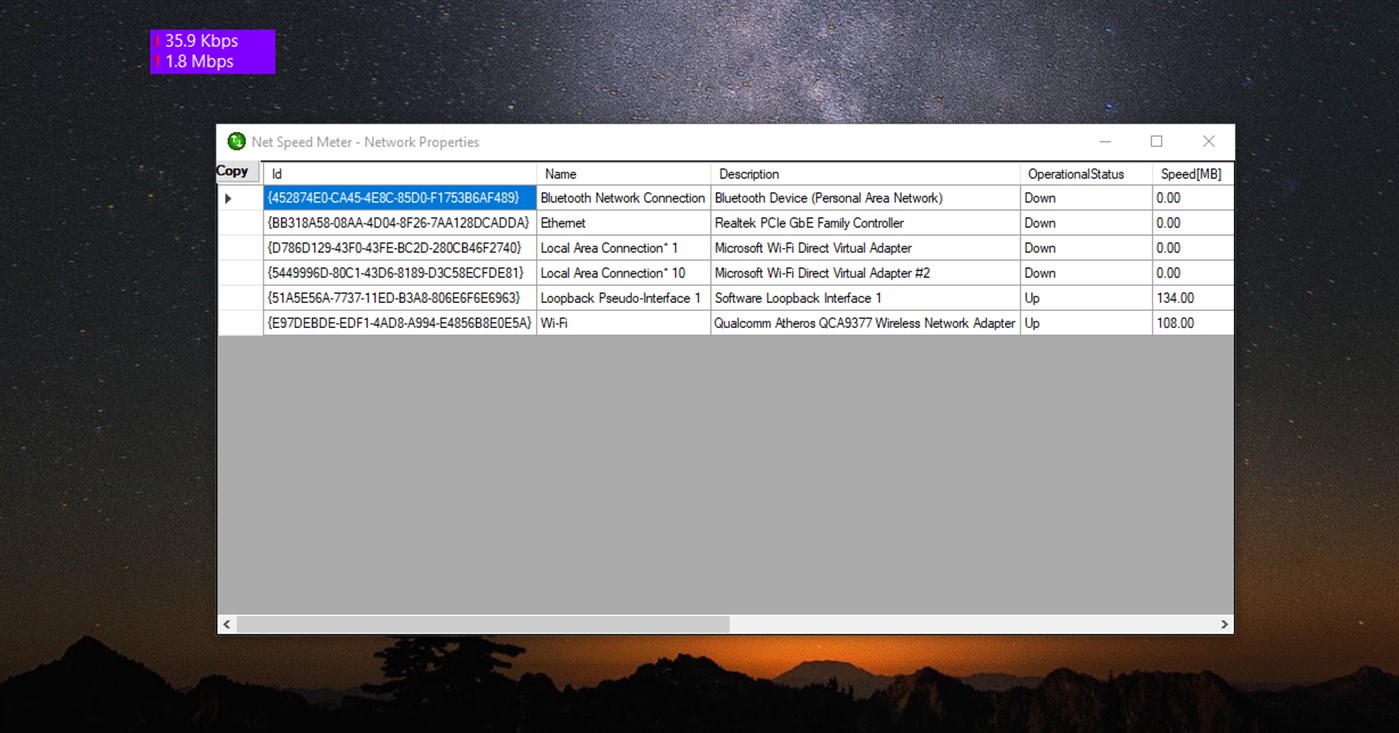
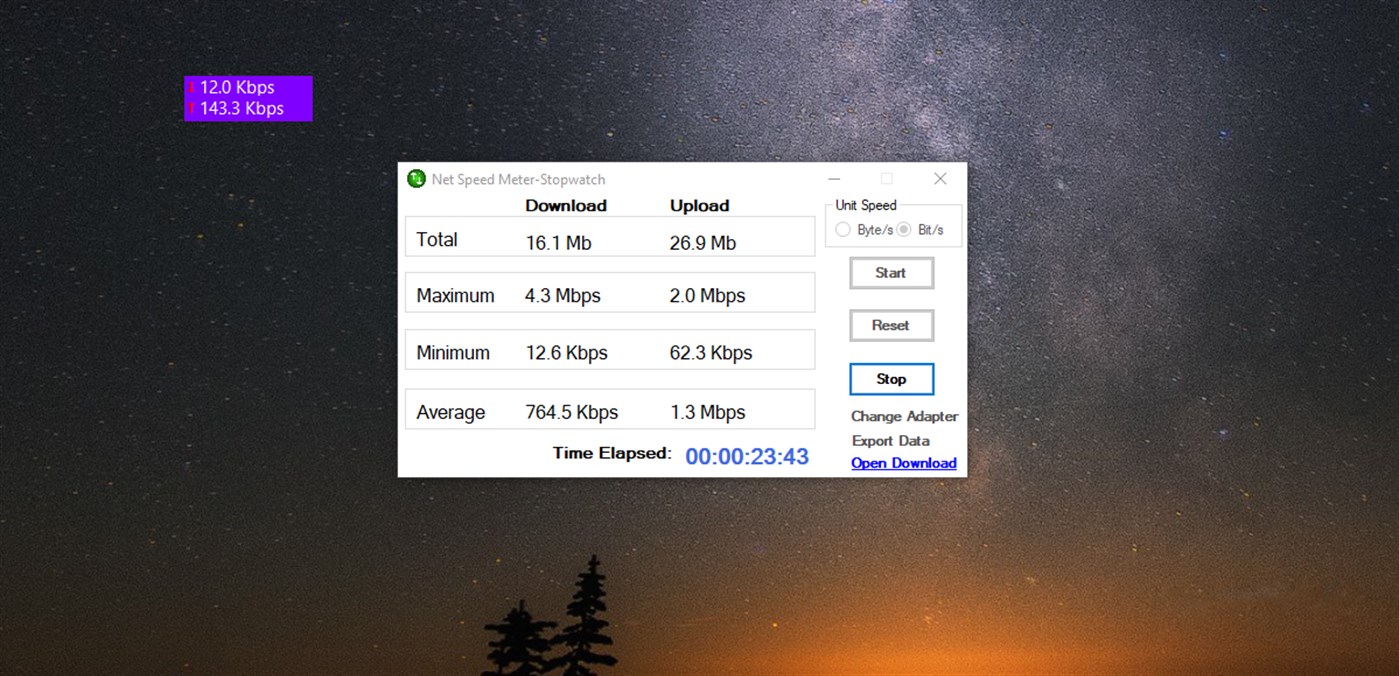

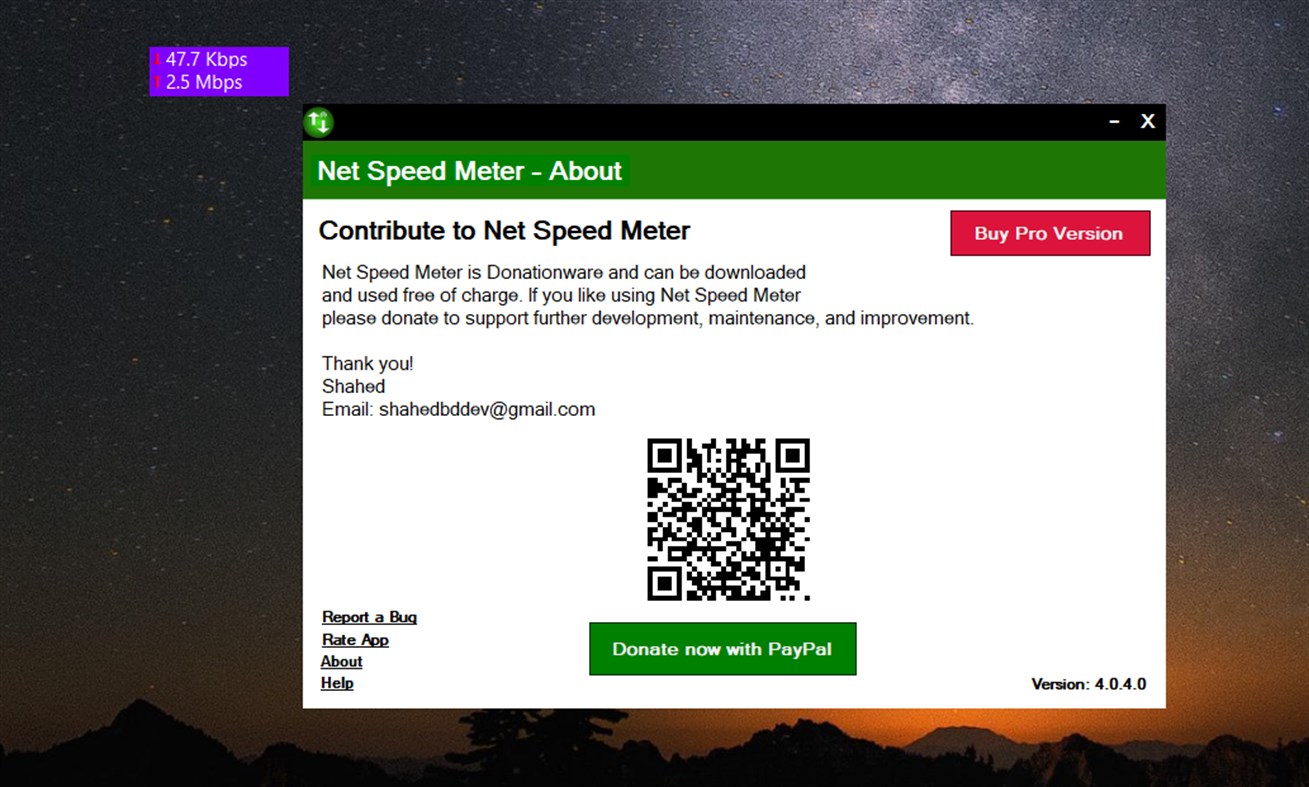
Nyheder
- Version: PC
- Opdateret:
Pris
-
* Indkøb i appen - I dag: Gratis
- Minimum: Gratis
- Maksimalt: Gratis
Overvåg priser
Udvikler
- Zero Byte Software Solutions, zerobytebd.com
- Platforme: Windows Apps (2)
- Lister: 6 + 0
- Point: 12 + 438 ¡
- Rangeringer: 0
- Anmeldelser: 0
- Rabatter: 0
- Videoer: 0
- RSS: Abonner
Point
-

- 1 Sumit Narnaore
- +1
-

- 1 gumgum gumiwang
- +1
-

- 1 Azamjon Umarjonov
- +1
-

- 1 KH HAMZA AHMED
- +1
-

- 1 IT Masud
- +1
-

- 1 SEYED
- +1
Rangeringer
0 ☹️
Lister
Anmeldelser
Vær den første til at gennemgå 🌟
Yderligere oplysninger
- Version: PC
- Kategori:
Windows Apps›Hjælpeprogrammer og værktøjer - Operativsystem:
PC - Størrelse:
3 Mb - Understøttet sprog:
English - Indholdsklassificering:
EVERYONE - Windows Store Bedømmelse:
3.8(438) - Opdateret:
- Udgivelsesdato:
Kontaktpersoner
- Websted:
https://github.com/shahedbd
- 🌟 Del
- Windows Store
Du vil måske også kunne lide
-
- Net Speed Meter Plus
- Windows Apps: Hjælpeprogrammer og værktøjer Ved: Zero Byte, https://netspeedm.com/
- * $14.99
- Lister: 0 + 0 Rangeringer: 0 Anmeldelser: 0
- Point: 0 + 20 (3.6) Version: PC Introducing Net Speed Meter Plus, a sophisticated desktop meter windows application designed to provide real-time insights into the download and upload speeds of your Internet ... ⥯
-
- Net Speed Game Bar Widget
- Windows Apps: Hjælpeprogrammer og værktøjer Ved: Giovanni Brienza
- $0.99
- Lister: 0 + 0 Rangeringer: 0 Anmeldelser: 0
- Point: 2 + 0 Version: PC Net Speed Widget is a simple network monitor for Game Bar which shows your real time network traffic speed on the network interface of your choice. Widget can be adjusted changing text ⥯
-
- Net Speed Monitor
- Windows Apps: Hjælpeprogrammer og værktøjer Ved: Solid Workshop
- $0.99
- Lister: 0 + 0 Rangeringer: 0 Anmeldelser: 0
- Point: 0 + 4 (2.8) Version: PC Net Speed Monitor is a network monitoring suspension desktop software , It can display the current network speed, and can test internet speed, and support for changing skin and ... ⥯
-
- Net Speed Monitor Pro
- Windows Apps: Hjælpeprogrammer og værktøjer Ved: Better Me Studio
- $6.99
- Lister: 0 + 1 Rangeringer: 0 Anmeldelser: 0
- Point: 3 + 3 (2.3) Version: PC Steps: Open the software, and select the corresponding network card in the drop-down menu to display the corresponding upload and download speeds. This is a desktop meter that displays ⥯
-
- Speed Checker
- Windows Apps: Hjælpeprogrammer og værktøjer Ved: Optimal Software s.r.o.
- * Gratis
- Lister: 1 + 0 Rangeringer: 0 Anmeldelser: 0
- Point: 0 + 5,331 (4.3) Version: PC Speed Checker is an easy to use W8 app for quickly checking your internet speed. The speed test is specifically optimized for Windows 8 computers and tablets. Developed by Speedchecker ⥯
-
- Speed Test for Windows
- Windows Apps: Hjælpeprogrammer og værktøjer Ved: LISAppStudio.com
- * Gratis
- Lister: 1 + 2 Rangeringer: 0 Anmeldelser: 0
- Point: 1 + 590 (4.4) Version: PC Easily test your internet connection speed with the Speed Test for Windows app and receive clear, accurate results from anywhere in the world. The app measures your network throughput ... ⥯
-
- speed O Meter
- Windows Apps: Hjælpeprogrammer og værktøjer Ved: Peter Engler
- Gratis
- Lister: 0 + 0 Rangeringer: 0 Anmeldelser: 0
- Point: 0 + 90 (3.3) Version: PC Detects the arithmetic performance of your windows 10 device. Compare your windows 10 devices, is your smartphone faster than your pc ? Detects the speed of a single processore core ... ⥯
-
- Speed Test Made Easy
- Windows Apps: Hjælpeprogrammer og værktøjer Ved: Some Media Apps
- * Gratis
- Lister: 0 + 1 Rangeringer: 0 Anmeldelser: 0
- Point: 0 + 45 (4.2) Version: PC How fast is your internet connection? Speed Test Made Easy is a free and simple app to measure your download speed, upload speed, network delay and consistency. Steps 1, Click the Go ... ⥯
-
- Speed Note
- Windows Apps: Hjælpeprogrammer og værktøjer Ved: arleta
- Gratis
- Lister: 0 + 0 Rangeringer: 0 Anmeldelser: 0
- Point: 0 + 0 Version: PC This application will help you store notes and integrate them with calendar. ⥯
-
- Fan Speed Setting
- Windows Apps: Hjælpeprogrammer og værktøjer Ved: CLEVO CO.
- Gratis
- Lister: 7 + 1 Rangeringer: 5 (1) Anmeldelser: 0
- Point: 38 + 136 (2.1) Version: PC System temperature, Fan speed and setting You must use the company's notebook products to use this tool function. ⥯
-
- Internet Speed Test Meter
- Windows Apps: Hjælpeprogrammer og værktøjer Ved: CodeRobo.org
- Gratis
- Lister: 0 + 0 Rangeringer: 0 Anmeldelser: 0
- Point: 0 + 0 Version: PC Internet Speed Test Meter is a powerful and user-friendly tool designed to measure the performance of your internet connection. Whether you're using Ethernet, Wi-Fi, or mobile data, ... ⥯
-
- Battery Meter
- Windows Apps: Hjælpeprogrammer og værktøjer Ved: Stefan vd
- Gratis
- Lister: 0 + 0 Rangeringer: 0 Anmeldelser: 0
- Point: 1 + 28 (3.0) Version: PC The Battery Meter app for Windows 11 is a handy application and widget that helps you monitor your device's battery level at a glance. The app displays a visual representation of your ... ⥯
-
- Turbo Speed Test
- Windows Apps: Hjælpeprogrammer og værktøjer Ved: HUXSoft.com
- Gratis
- Lister: 0 + 1 Rangeringer: 0 Anmeldelser: 0
- Point: 1 + 13 (4.5) Version: PC Turbo Speed Test is an easy-to-use app that helps you evaluate and enhance your Wi-Fi performance. It offers features such as a detailed speed test to measure ping, jitter, download, ... ⥯
-
- Network Speed Test Pro
- Windows Apps: Hjælpeprogrammer og værktøjer Ved: Magik Hub
- Gratis
- Lister: 0 + 0 Rangeringer: 0 Anmeldelser: 0
- Point: 0 + 2,359 (3.9) Version: PC How fast is your internet speed? Network Speed Test Pro measures your network delay, download speed and upload speed. Network Speed Test has 4000+ server over the world. ... ⥯