| Developer: | Define Studio (10) | ||
| Price: | * Free | ||
| Rankings: | 0 | ||
| Reviews: | 0 Write a Review | ||
| Lists: | 1 + 0 | ||
| Points: | 2 + 165 (3.6) ¡ | ||
| Windows Store | |||
Description

It is more than just a simple Notepad app.
It supports Rich Edit Text Document and Markdown* too.
Nextpad is designed to be Fast, Quick yet easy to use.
Speaking of features Nextpad has tabs support. You can create multiple Tabs even Windows to manage other documents while working on another one without having to leave the app. It supports text to speech and vice versa making it easier to write documents. It lets you share the file or text with other apps. it also has bunch of useful features like Pick up where I left off which means that you probably not gonna lost your work even if you haven't saved it.
Here's a quick look at some of the features :-
• Create, edit or view text files
• Multiple Windows and Tabs support
• Text to Speech and Vice versa support
• Full Markdown support*
• Full Rich Text Document support, Supports editing options like bold, italic and more...
• Favourite Hub (Can add files to favourite list and pin them directly to start)
• Multiple Themes Support
• Custom Text Editor Image Background
• Acrylic Blur Text Editor Background
• Pick Up Where I Left off Support
• Support for Printing
• File or Text Sharing support
• Custom Password and Windows Hello Support
Give it a try.. maybe you'll love it..
Thank you very much for taking your time to read this!
*Feature required to purchase before use.
**Contains Ads which can be removed through purchase.
Every purchase provides a big support and is much very appreciated.
Screenshots
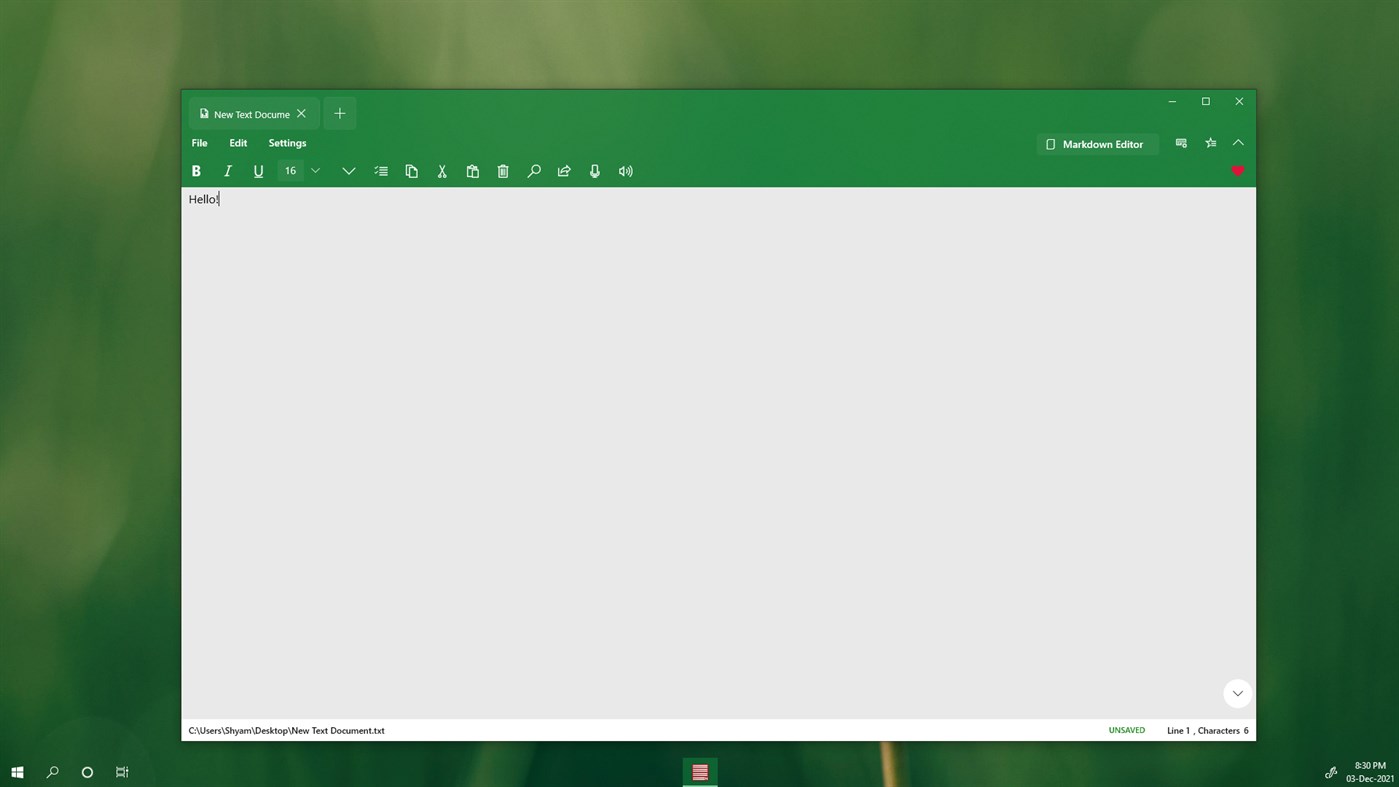
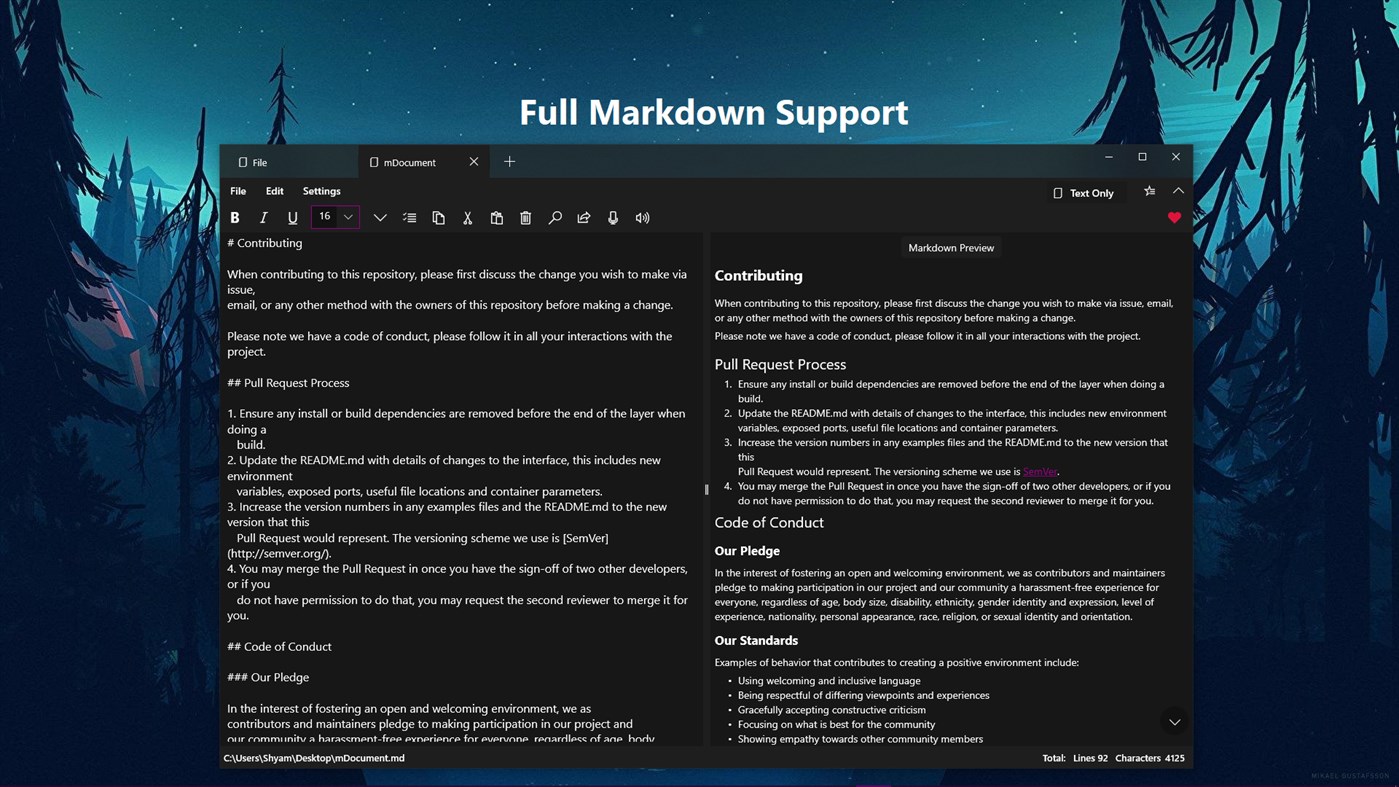
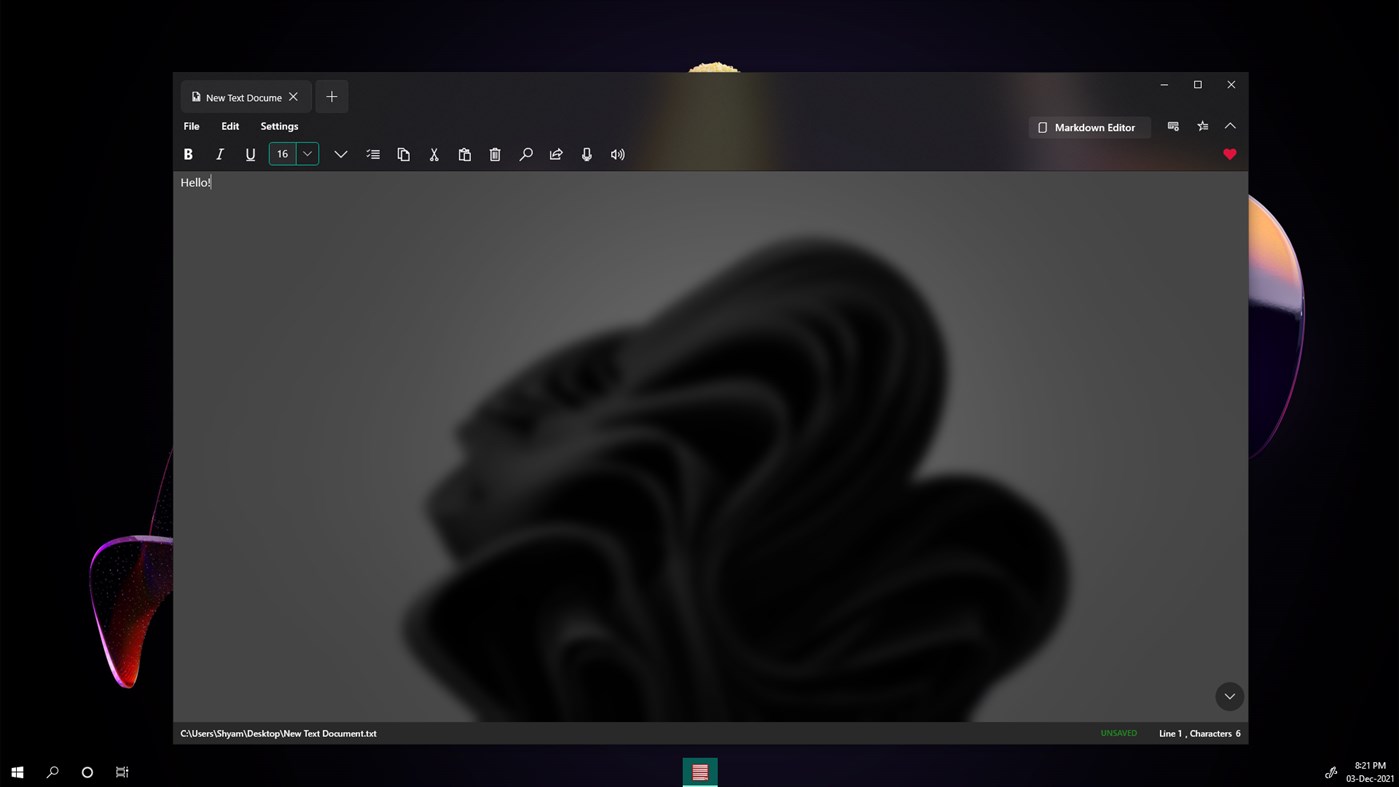
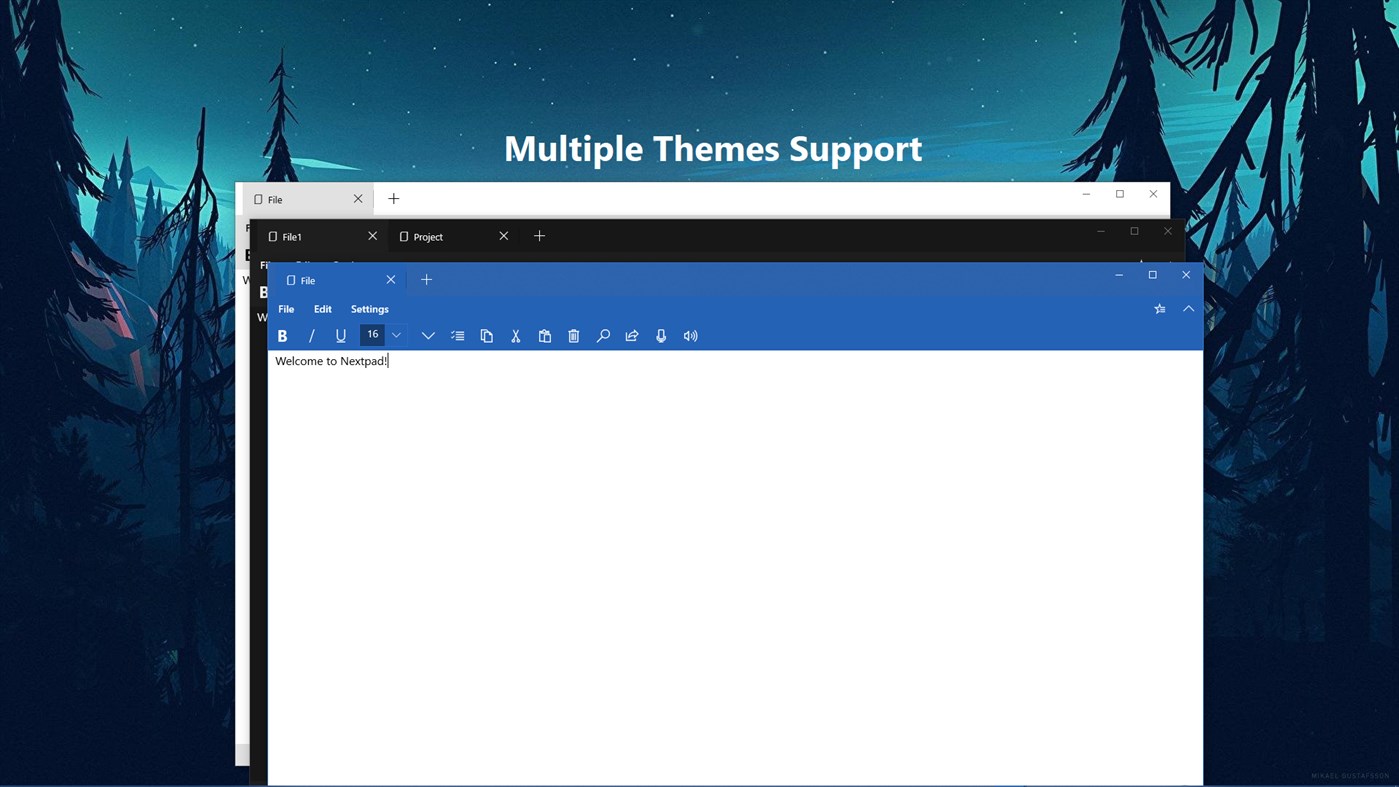
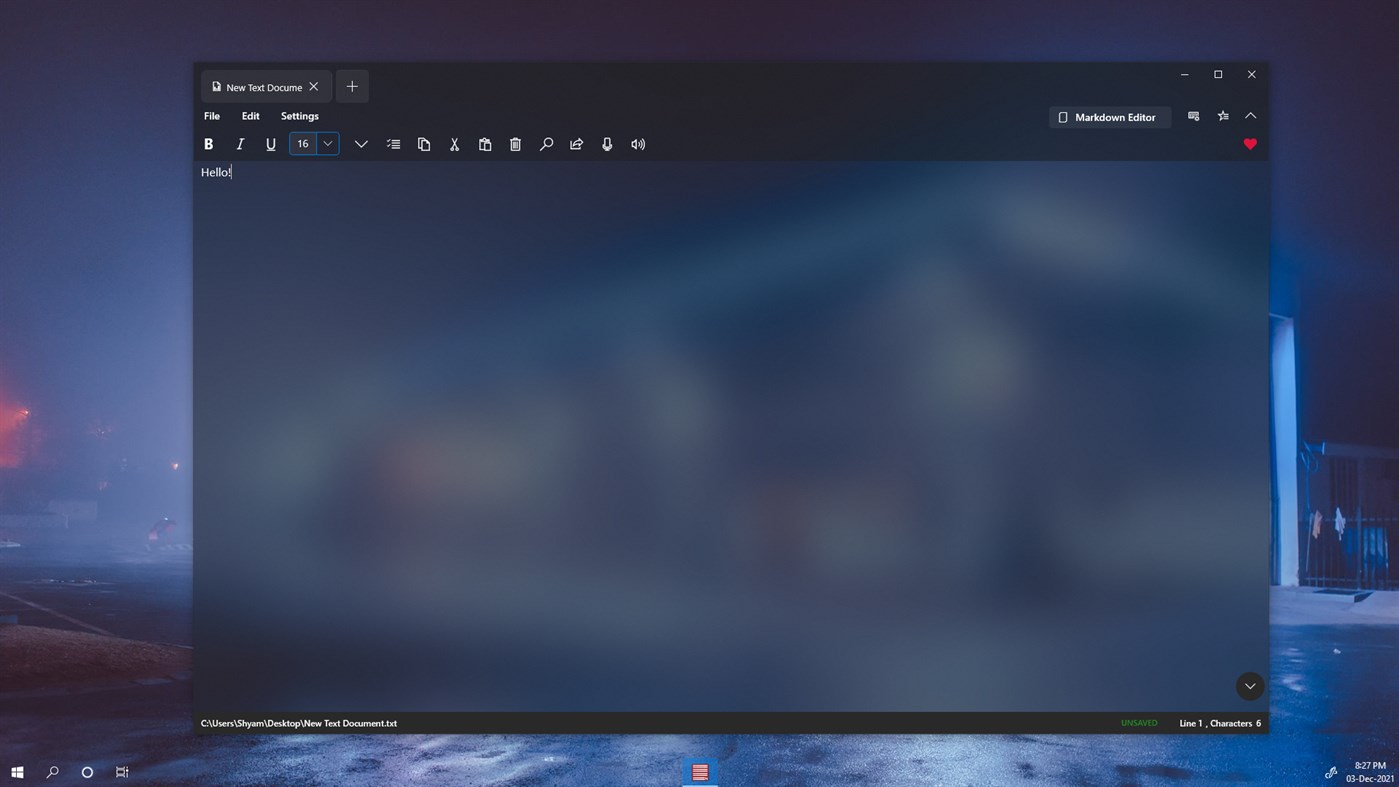
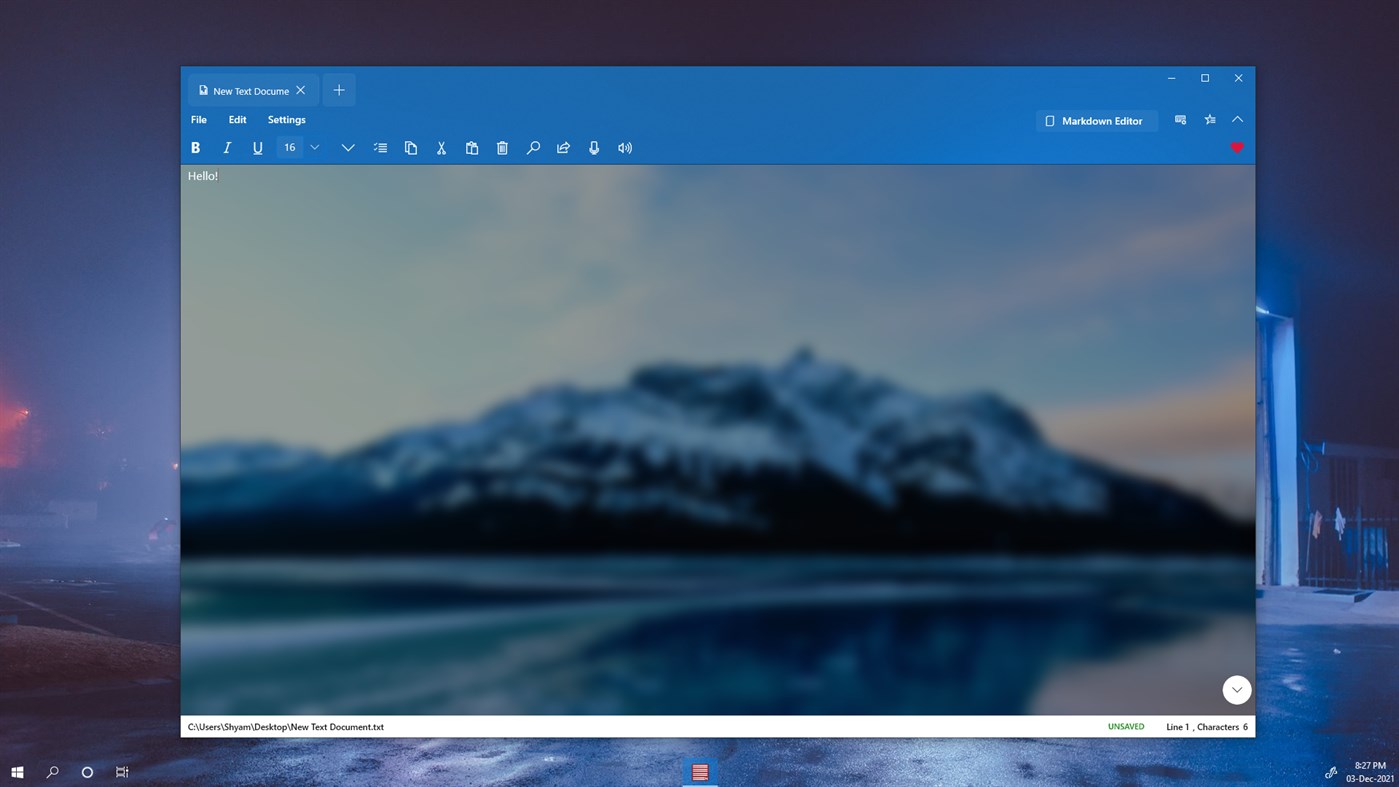

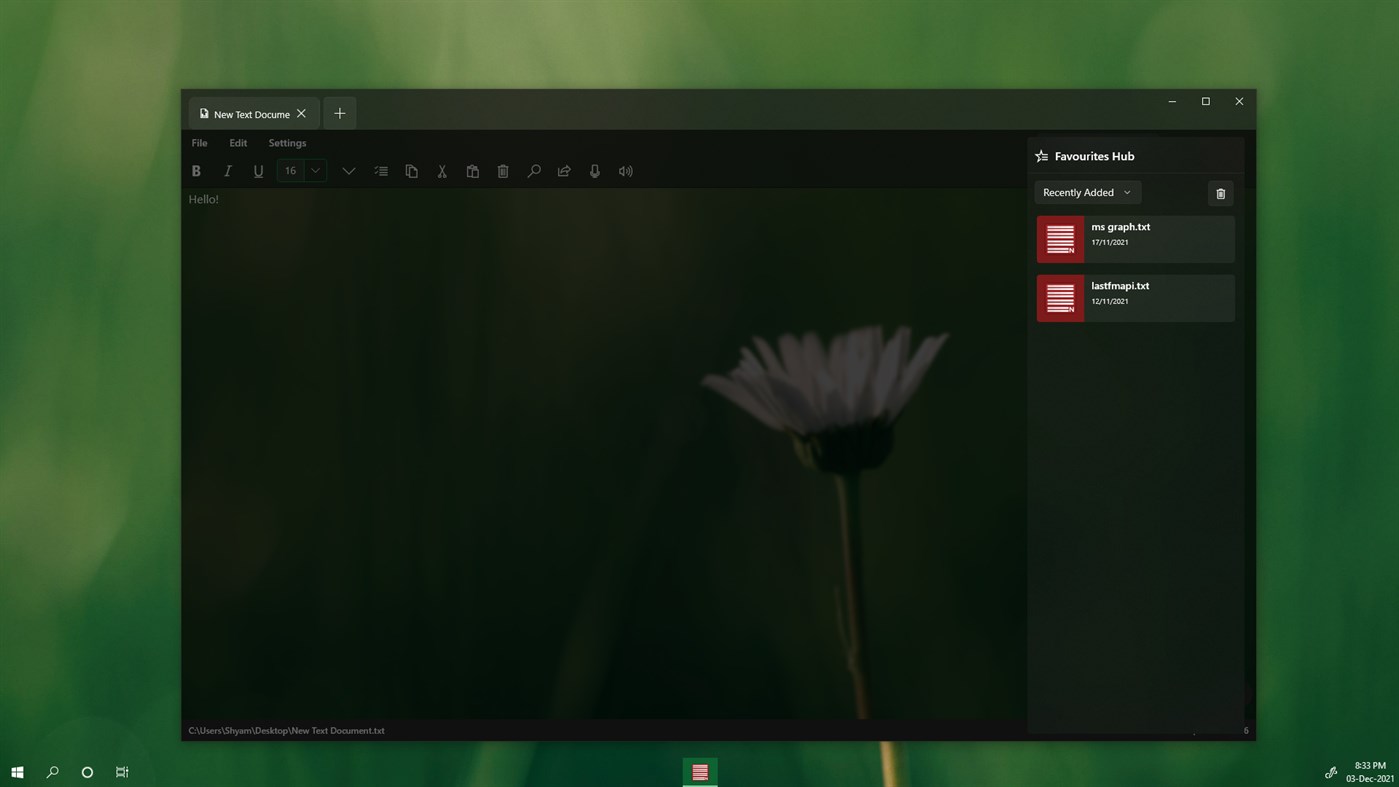
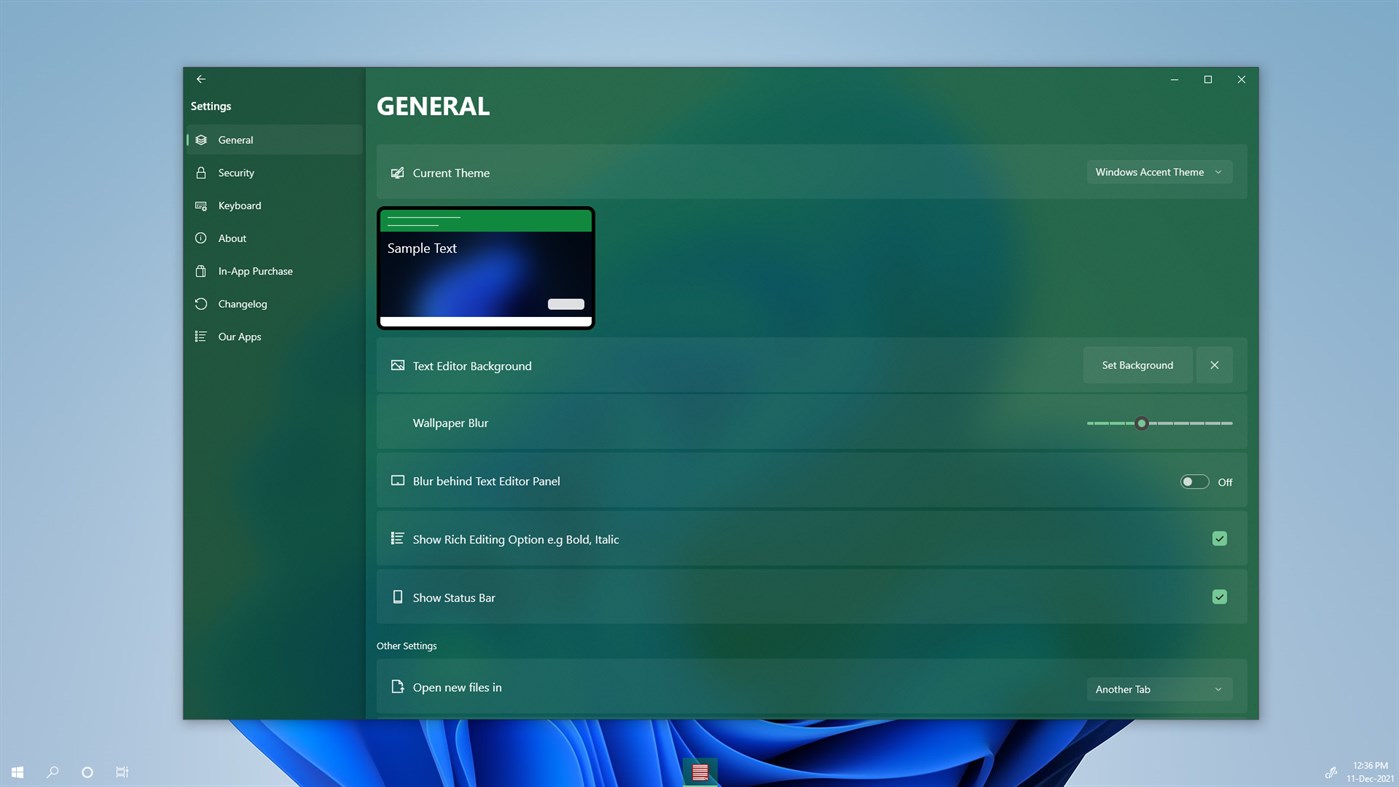
What's new
- Version: PC
- Updated:
Price History
-
* In-App Purchases - Today: Free
- Minimum: Free
- Maximum: Free
Track prices
Developer
- Define Studio
- Platforms: Android Apps (1) Windows Apps (9)
- Lists: 7 + 2
- Points: 30 + 3,797 ¡
- Rankings: 0
- Reviews: 0
- Discounts: 0
- Videos: 0
- RSS: Subscribe
Points
-

- 10,199 Simon Chan
- +1
-

- 1 김효숙
- +1
Rankings
0 ☹️
Lists
Reviews
Be the first to review 🌟
Additional Information
- Version: PC
- Category:
Windows Apps›Utilities & Tools - OS:
HoloLens,Mobile,PC,Surface Hub - Size:
13 Mb - Capabilities:
Continuum - Supported Languages:
English - Content Rating:
EVERYONE - Windows Store Rating:
3.6(165) - Updated:
- Release Date:
Contacts
- Website:
http://www.definestudio.in
«Nextpad» is a Utilities & Tools app for Windows, developed by «Define Studio». It was first released on and last updated on . This app is currently free. This app has not yet received any ratings or reviews on AppAgg. It has been added to 1 public lists and 0 private lists created by users. AppAgg has tracked 2 confirmed points plus 165 indirect points for this app. On Windows Store, the current store rating is 3.6 based on 165 votes. Supported features include: Continuum. Available languages: English. AppAgg continuously tracks the price history, ratings, and user feedback for «Nextpad». Subscribe to this app or follow its RSS feed to get notified about future discounts or updates.
- 🌟 Share
- Windows Store
You may also like
-
- HP Smart
- Windows Apps: Utilities & Tools By: HP Inc.
- Free
- Lists: 24 + 5 Rankings: 5 (1) Reviews: 0
- Points: 43 + 1,913,921 (4.8) Version: PC Print, scan, and share files by using HP Smart with your HP Printer. HP Smart makes it easy to get started and keeps you going with features like Print Anywhere or Mobile Fax! NOTE: ... ⥯
-
- Xbox Game Bar
- Windows Apps: Utilities & Tools By: Microsoft Corporation
- Free
- Lists: 9 + 2 Rankings: 0 Reviews: 0
- Points: 23 + 168,000 (4.6) Version: PC Win+G it with Xbox Game Bar, the customizable, gaming overlay built into Windows 10. Xbox Game Bar works with most PC games, giving you instant access to widgets for screen capture and ⥯
-
- NVIDIA Control Panel
- Windows Apps: Utilities & Tools By: NVIDIA Corp.
- Free
- Lists: 10 + 3 Rankings: 0 Reviews: 0
- Points: 22 + 14,671 (4.2) Version: PC Featuring display management, application, and gaming-specific features, the NVIDIA Control Panel ensures the best overall experience using NVIDIA graphics ⥯
-
- Rar Zip Extractor Pro
- Windows Apps: Utilities & Tools By: Andrii Leshchinskiy
- * Free
- Lists: 1 + 1 Rankings: 0 Reviews: 0
- Points: 2 + 11,487 (4.0) Version: PC Use Rar Zip Extractor Pro for packing and unpacking files without any difficulties! Rar Zip Extractor Pro supports all popular formats that allows you to create and extract archives in ⥯
-
- Duplicate File Remover
- Windows Apps: Utilities & Tools By: Videopix
- * Free
- Lists: 2 + 0 Rankings: 0 Reviews: 0
- Points: 3 + 11,389 (3.7) Version: PC Free up valuable storage space and keep your system clutter-free with Duplicate File Remover. This smart tool helps you quickly find and delete identical files whether they re ... ⥯
-
- Record Screen - FREE
- Windows Apps: Utilities & Tools By: V3TApps
- Free
- Lists: 1 + 2 Rankings: 0 Reviews: 0
- Points: 9 + 10,775 (4.8) Version: PC Record Screen Free Screen Recorder for Windows 10 & 11 Trusted by thousands of users. Capture your screen or app windows in Full HD up to 60 fps, with no watermark. Perfect for ... ⥯