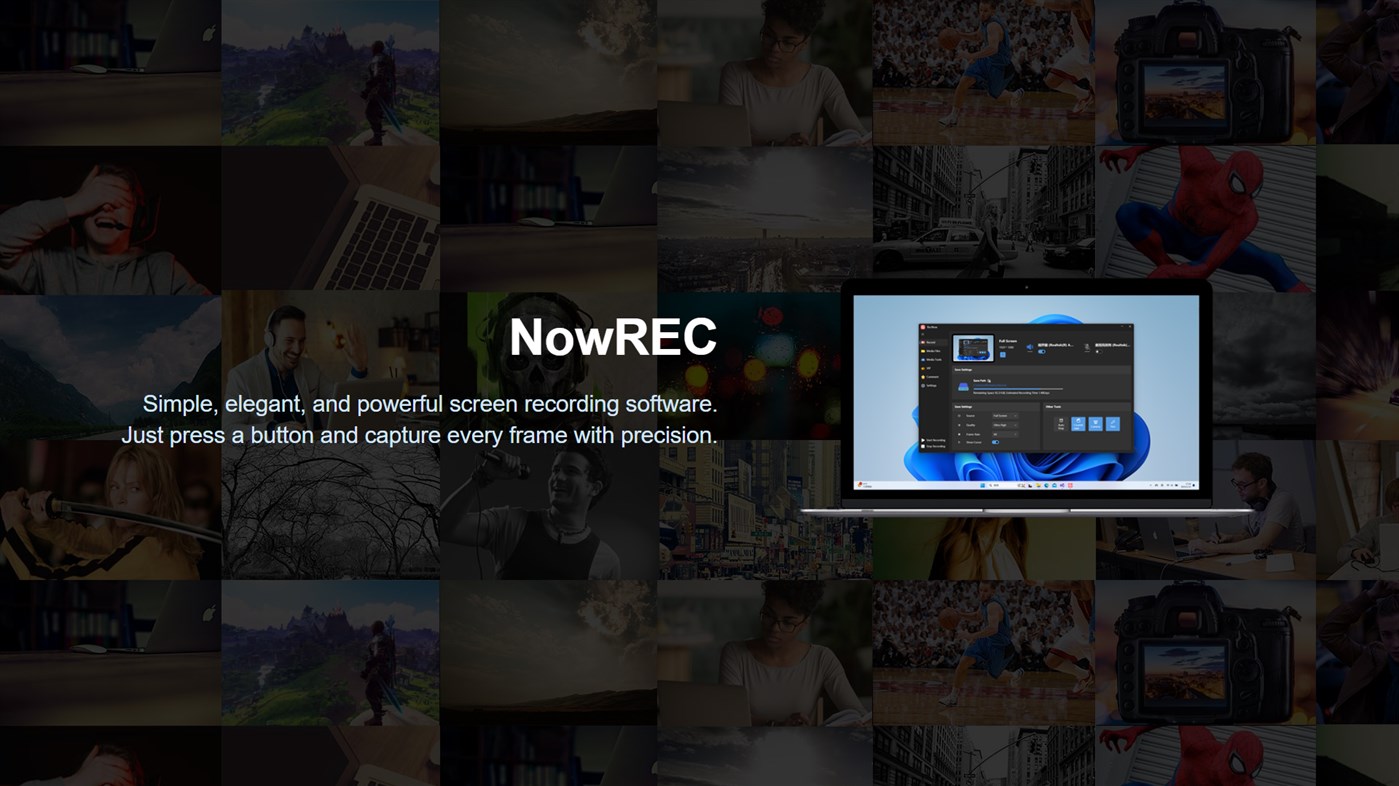| Sviluppatore: | Ice Cola Workshop (1) | ||
| Prezzo: | * Gratis | ||
| Classificazioni: | 0 | ||
| Recensioni: | 0 Scrivi una recensione | ||
| Listes: | 0 + 0 | ||
| Punti: | 0 + 2 ¡ | ||
| Punti + 1 | |||
Descrizione

Featuring a Windows-style visual design and intuitive operation logic, its usage is very straightforward.
We support recording in high definition up to 60 frames per second, along with high-fidelity audio capture to ensure smooth visuals and pleasing sound. Additionally, we provide features for editing, compressing, format conversion, adding watermarks, and more to help you create polished content.
Overall, our application is a perfect video recording software suitable for any user needing to capture and record screen activities, whether content creators, business professionals, or personal users.
Novità
- Versione: PC
- Aggiornata:
Prezzo
-
*Acquisti in-app - Oggi: Gratis
- Minimo: Gratis
- Massimo: Gratis
Monitora prezzi
Sviluppatore
- Ice Cola Workshop
- Piattaforme: Windows App (1)
- Listes: 0 + 0
- Punti: 0 + 2 ¡
- Classificazioni: 0
- Recensioni: 0
- Sconti: 0
- Video: 0
- RSS: Sottoscrivi
Punti
Non trovato ☹️
Classificazioni
Non trovato ☹️
Listes
Non trovato ☹️
Recensioni
Scrivi tu la prima recensione!
Informazioni aggiuntive
- Categoria:
Windows App›Utilità e strumenti - Sistemi operativi:
HoloLens,Mobile,PC,Surface Hub - Dimensioni:
42 Mb - Lingue supportate:
Arabic,Chinese,Czech,Dutch,English,French,German,Indonesian,Italian,Japanese,Korean,Polish,Portuguese,Russian,Spanish,Swedish,Thai,Turkish,Vietnamese - Classificazione contenuti:
EVERYONE - Windows Store Voto:
5.0(2) - Aggiornata:
- Data di uscita:
Contatti
- Sito web:
https://qalamtech.online/
Ti potrebbero piacere anche
-
- Screen Recorder - Screenshots and Video Recorder
- Windows App: Utilità e strumenti di: Pinnacle Labs
- * Gratis
- Listes: 0 + 0 Classificazioni: 0 Recensioni: 0
- Punti: 1 + 1 Versione: PC Screen Recorder is an app to Record Screens and Take Screenshots anywhere. Screen Recorder app allows you to record your favorite games or apps screens for tutorials, application ...
-
- Screen Recorder Pro For Win10
- Windows App: Utilità e strumenti di: winuwp
- Gratis
- Listes: 6 + 0 Classificazioni: 0 Recensioni: 0
- Punti: 12 + 30,714 Versione: PC Screen Recorder Pro can capture Screen, Webcam, Audio, Cursor. With this powerful tool, you can record anything on the screen including selected areas, applications, active windows, ...
-
- Screen Recorder Pro - Screenshots, Edit, Record
- Windows App: Utilità e strumenti di: Best Game Studio
- * Gratis
- Listes: 0 + 0 Classificazioni: 0 Recensioni: 0
- Punti: 0 + 56 Versione: PC Screen Recorder Pro - Screenshots, Edit, Record is a screen recorder app to record and capture the screen in video formats. Screen recording of any app can be done in live application ...
-
- Screen Recorder - Easy Capture
- Windows App: Utilità e strumenti di: White Moonlight
- * Gratis
- Listes: 0 + 0 Classificazioni: 0 Recensioni: 0
- Punti: 0 + 4 Versione: PC Introducing "Screen Recorder - Easy Capture" In the fast-paced world of digital communication and content creation, having a reliable screen recording tool is indispensable. That's ...
-
- Screen Recorder - Record Audio, Capture, Edit
- Windows App: Utilità e strumenti di: Good Job Apps
- * Gratis
- Listes: 0 + 0 Classificazioni: 0 Recensioni: 0
- Punti: 2 + 49 Versione: PC Perfect app to record and capture the screen in video formats. Screen recording of any app can be done in live application usage mode, like typing any message, record video calls, ...
-
- Screen Recorder Ultimate
- Windows App: Utilità e strumenti di: Hao Cai
- $6.99
- Listes: 0 + 0 Classificazioni: 0 Recensioni: 0
- Punti: 0 + 6 Versione: PC - Media Feature Pack is required for N versions of Windows 10 Screen Recorder Ultimate offers you a light but professional tool to capture screen and voice, or create video tutorials. ...
-
- Screen Recorder Pro.
- Windows App: Utilità e strumenti di: WindyWarmStudio
- $4.79
- Listes: 1 + 0 Classificazioni: 0 Recensioni: 0
- Punti: 1 + 36 Versione: PC Record your computer's screen with just one click! Screen Recorder helps you record video from the computer's screen. It's simple to operate and can record easily and internally. It ...
-
- Simple Screen Recorder
- Windows App: Utilità e strumenti di: Robert Mikhayelyan Apps
- Gratis
- Listes: 0 + 0 Classificazioni: 0 Recensioni: 0
- Punti: 0 + 67 Versione: PC A simple screen recorder using both the Windows.Graphics.Capture and Windows.Media.Transcoding APIs. Record a window, a monitor, or all monitors.
-
- Screen Video Recorder Express
- Windows App: Utilità e strumenti di: Art Group
- * Gratis
- Listes: 0 + 0 Classificazioni: 0 Recensioni: 0
- Punti: 2 + 1,066 Versione: PC The #1 screen recorder in Microsoft Store. Capture and share videos in seconds. Screen Video Recorder Express is a very simple and effective screen recorder that provides you with a ...
-
- Screen Record Master
- Windows App: Utilità e strumenti di: mtwus
- Gratis
- Listes: 1 + 0 Classificazioni: 0 Recensioni: 0
- Punti: 1 + 1 Versione: PC Screen recording software is a powerful tool that helps users capture, record, and share on-screen activities. Whether you need to create instructional videos, demonstrate product ...
-
- Screen Torch Advanced 2
- Windows App: Utilità e strumenti di: dannyfst
- Gratis
- Listes: 0 + 0 Classificazioni: 0 Recensioni: 0
- Punti: 0 + 2 Versione: PC "Screen Torch Advanced 2", is an handy torch program. It only uses devices' backlight. Brightness level and background colour are both changeable. (Over 100 colours available) - Simple
-
- Recorder One
- Windows App: Utilità e strumenti di: IPT International Technologies Corporation.
- * Gratis
- Listes: 0 + 0 Classificazioni: 0 Recensioni: 0
- Punti: 0 + 241 Versione: PC Lucky Recorder is a professional voice recorder. It is a simple, fun, and easy to use audio & voice recorder. Use it to record meetings, lectures, and personal notes, without time ...
-
- Screen Mirroring - Mirror Android Screen to computer
- Windows App: Utilità e strumenti di: Cainey Studio
- $4.99
- Listes: 1 + 0 Classificazioni: 0 Recensioni: 0
- Punti: 1 + 33 Versione: PC This is a screen mirroring application. It can help you cast Android screen to PC and control mobile devices directly on computer. This tool can connect mobile phones and PCs quickly ...
-
- Screen Lantern
- Windows App: Utilità e strumenti di: Wilmer BZ
- Gratis
- Listes: 1 + 0 Classificazioni: 0 Recensioni: 0
- Punti: 2 + 23 Versione: PC Harness the power of your screen to not get lost in the dark, or just to add a light source with a nice color at anytime and anywhere. The available colors will look great on your ...