| 开发人员: | Ahmed Fathi (1) | ||
| 价格: | * 免费 | ||
| 排名: | 0 | ||
| 评价: | 0 我要评价 | ||
| 列表: | 0 + 0 | ||
| 积分: | 0 + 5 (3.6) ¡ | ||
| Windows Store | |||
说明

PC Services Optimizer enables users to optimize dozens of Windows services that are not essential for their computer usage. It does not require extensive knowledge of Windows services, as it automatically adjusts them according to the user’s needs. The optimization process does not affect the system's normal operations but enhances its performance and stability.
In addition to the automatic services tuneup that benefits novices, PC Services Optimizer offers advanced options for experienced users. These options enable them to customize the services optimization process and optimize more Windows services for the best performance and reliability.
PC Services Optimizer is a reliable and safe Windows optimization solution that provides users with a feature called Rescue Center. This feature allows users to undo any changes made by PC Services Optimizer or any other software to the Windows services startup configuration.
(Administrative privileges are required to install PC Services Optimizer)
屏幕截图
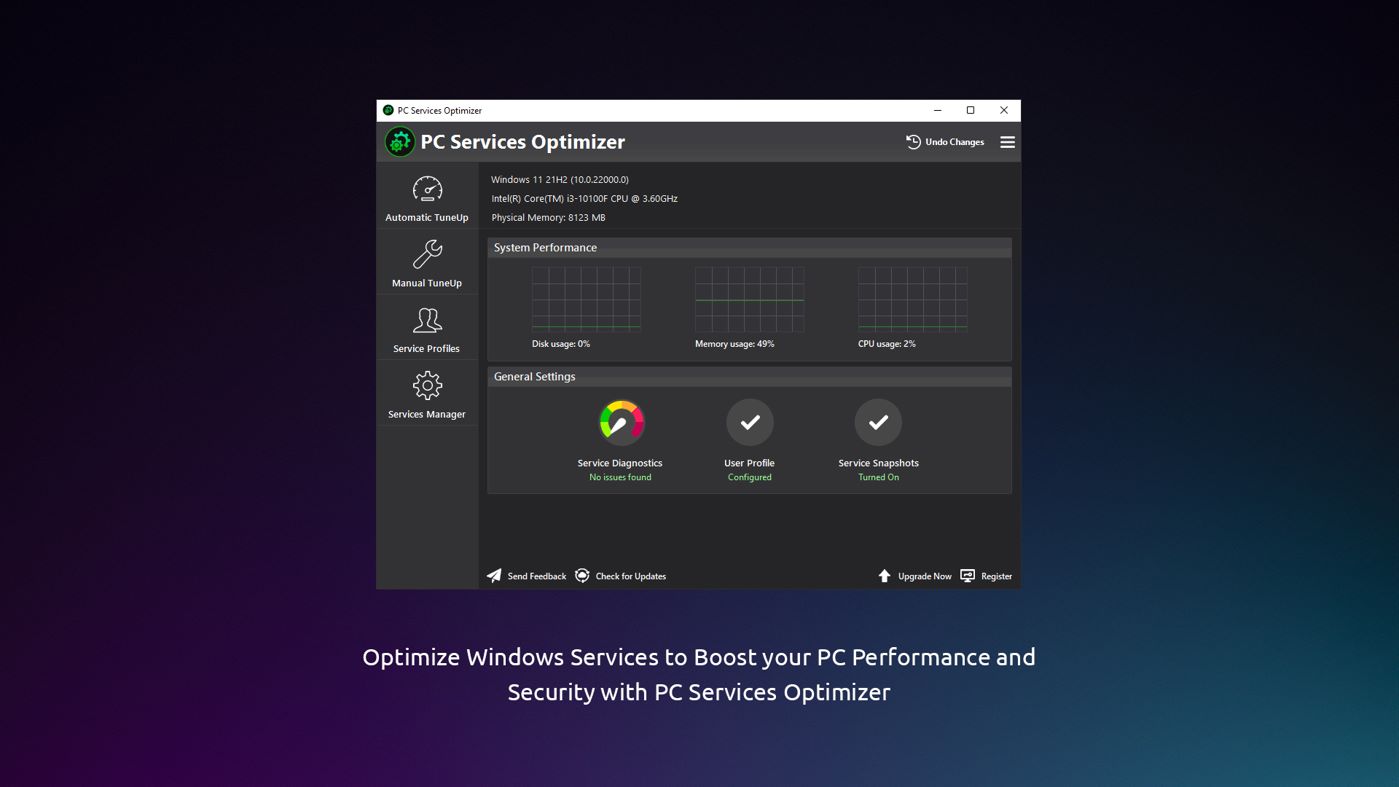
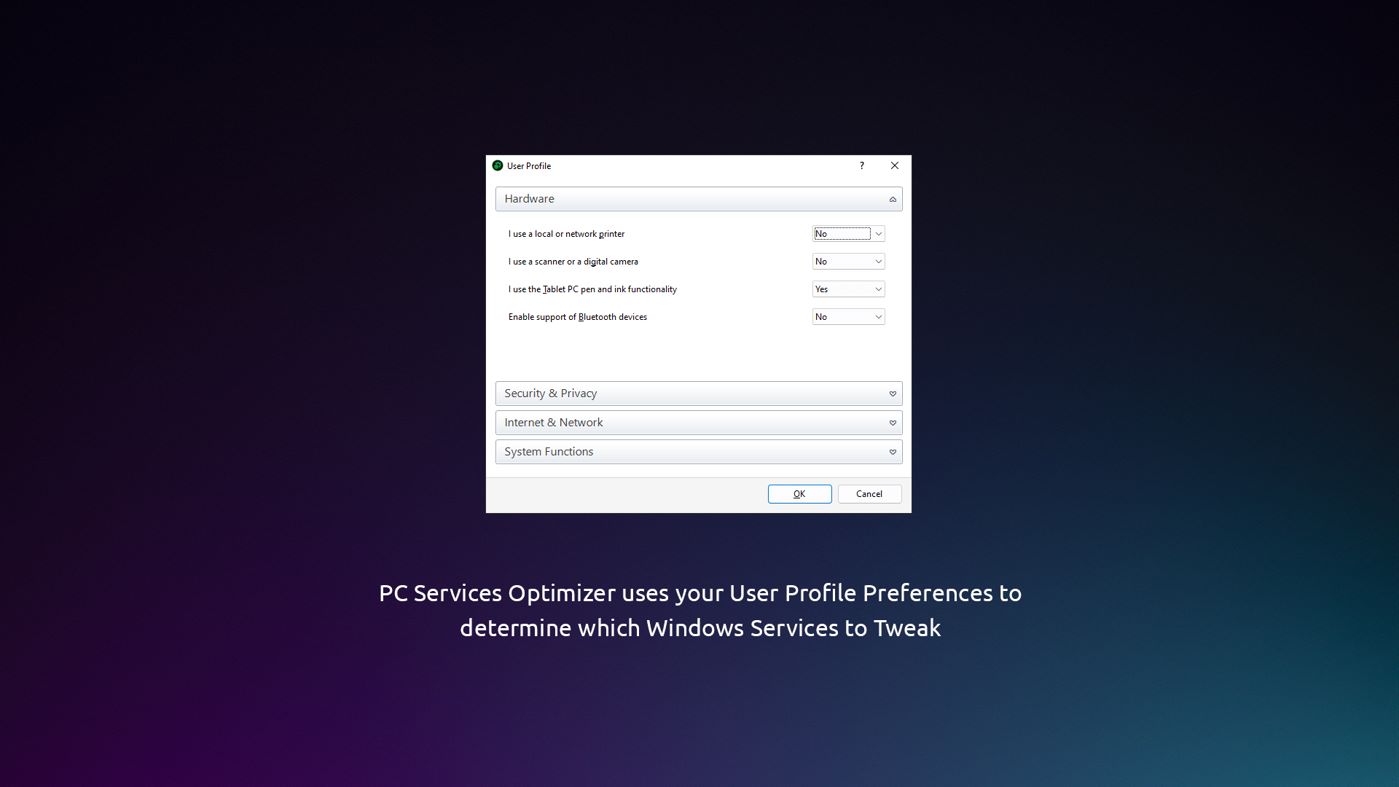
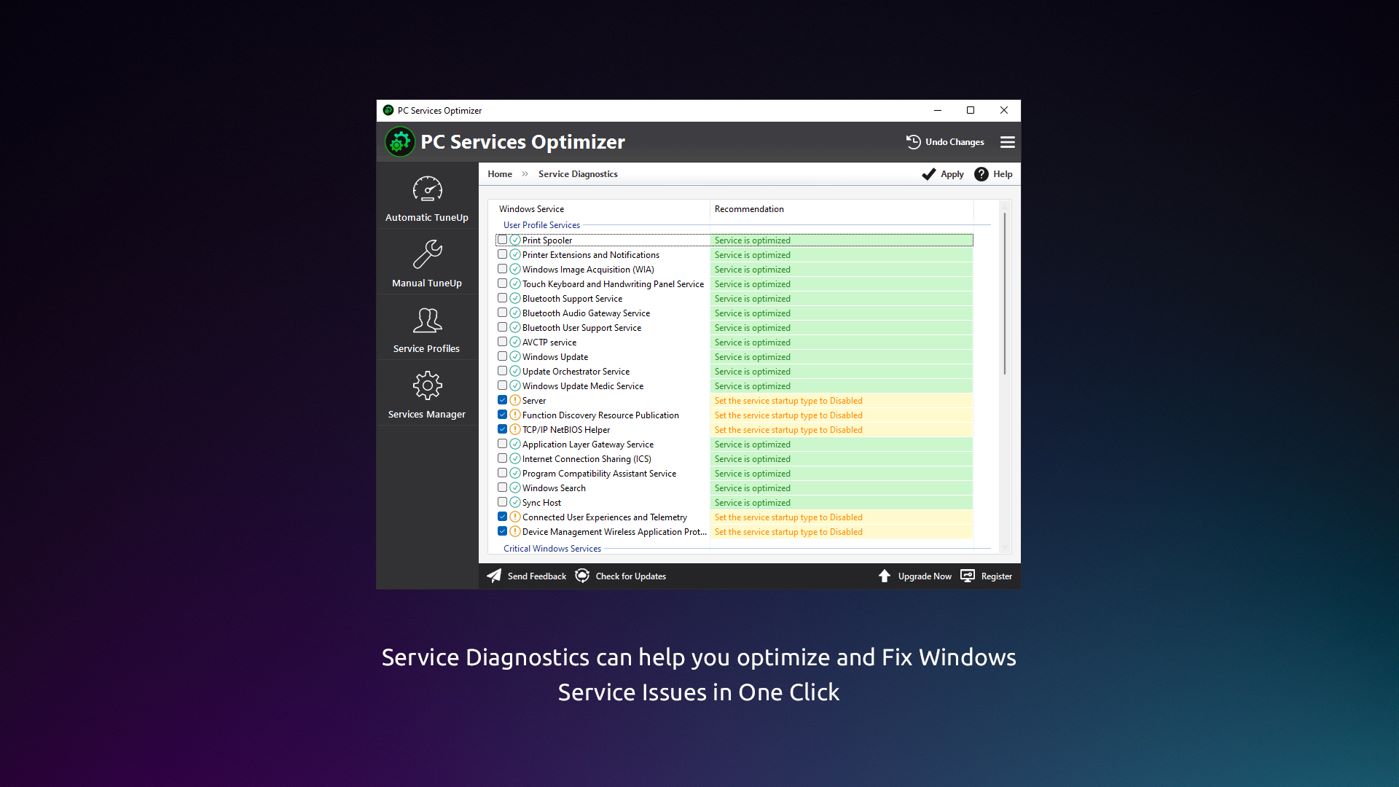
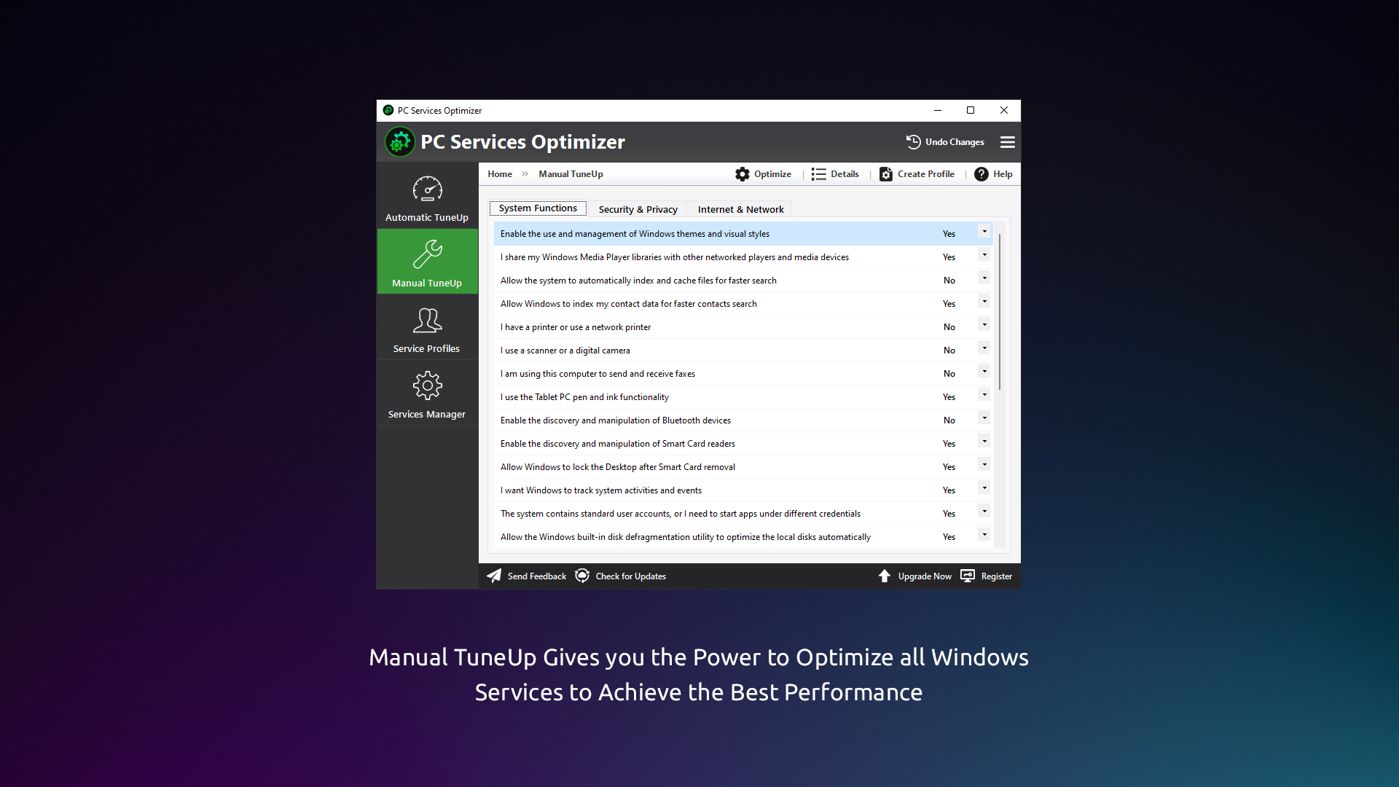
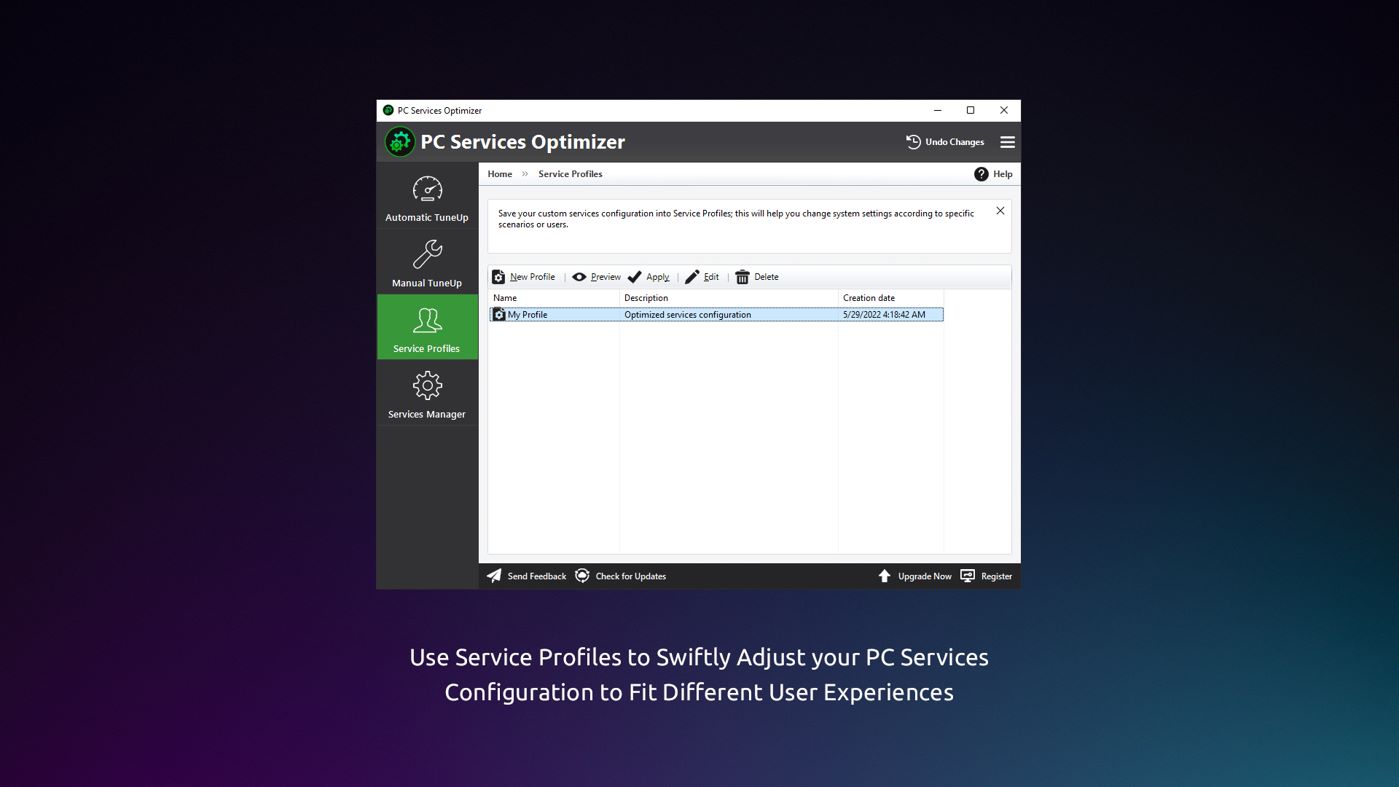
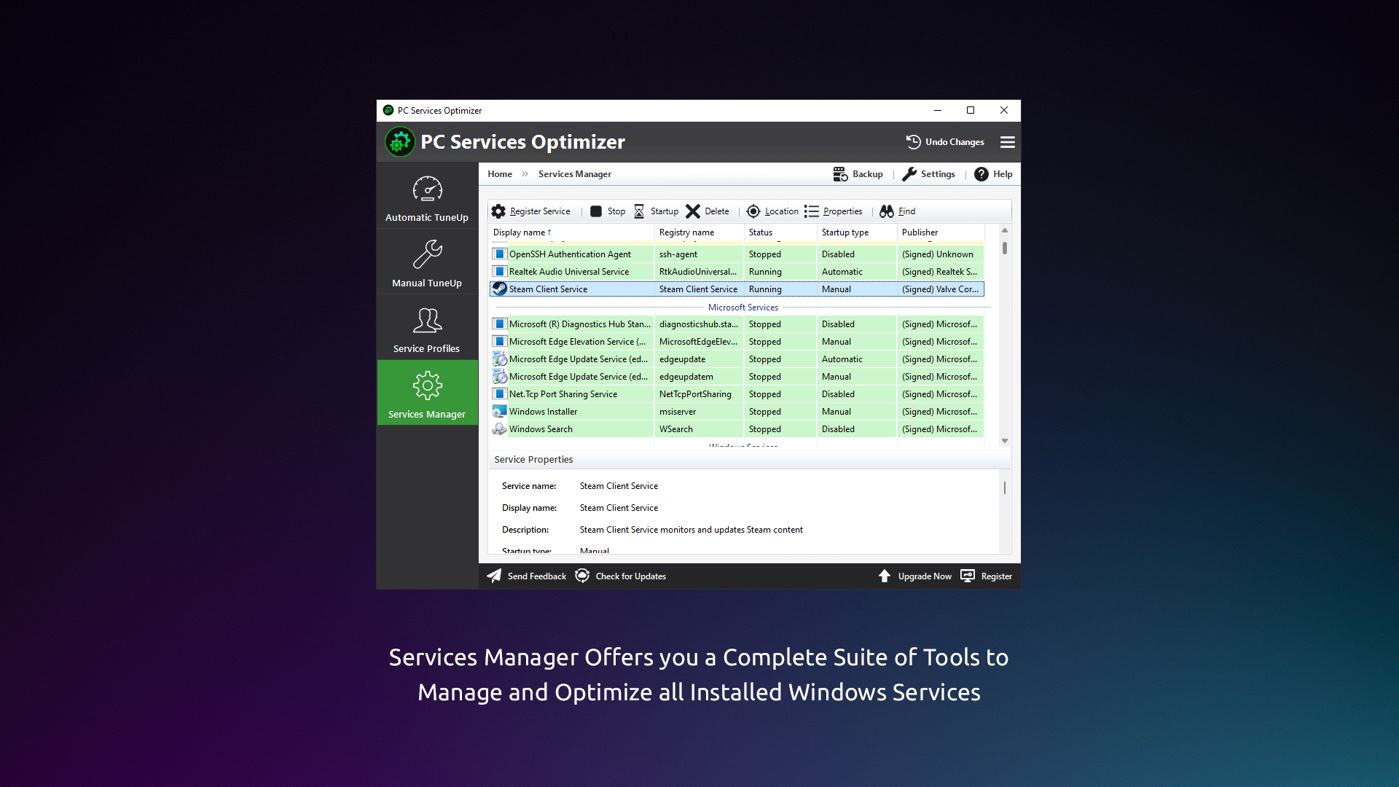
新版变化
- 版本: PC
- 已更新:
价格
-
* 提供应用内购商品 - 今天: 免费
- 最小值: 免费
- 最大值: 免费
可选
开发人员
- Ahmed Fathi
- 平台: Windows 应用 (1)
- 列表: 0 + 0
- 积分: 0 + 5 ¡
- 排名: 0
- 评价: 0
- 折扣: 0
- 视频: 0
- RSS: 订阅
积分
0 ☹️
排名
0 ☹️
列表
0 ☹️
评价
抢先评价一下吧 🌟
其他信息
您可能还喜欢
-
- Quick PC Gaming Optimizer
- Windows 应用: 实用程序与工具 来自: EvlarSoft LLC
- $1.99
- 列表: 0 + 0 排名: 0 评价: 0
- 积分: 0 + 0 版本: PC Quick PC Gaming Optimizer is a powerful Windows app designed to optimize your PC for an enhanced gaming experience. With Quick PC Gaming Optimizer, you can boost your system's ... ⥯
-
- Optimizer Pro
- Windows 应用: 实用程序与工具 来自: Roast247
- 免费
- 列表: 0 + 1 排名: 0 评价: 0
- 积分: 0 + 14 (4.3) 版本: PC Optimizer Pro is a PC cleaner/optimizer that speeds up your PC and cleans your PC of unnecessary files! To ensure stability and full use of Optimizer Pro, it requires elevated admin ... ⥯
-
- PC Clean - Optimal Performance
- Windows 应用: 实用程序与工具 来自: KyrosDev
- $5.29
- 列表: 0 + 0 排名: 0 评价: 0
- 积分: 0 + 2 (5.0) 版本: PC PC Clean is a computer cleaning and maintenance application. It can clean Windows and the most popular web browsers and tweak your PC for the Best Performance. Clean your computer ... ⥯
-
- PC-StayAwake
- Windows 应用: 实用程序与工具 来自: TweakNow Software
- $1.99
- 列表: 0 + 0 排名: 0 评价: 0
- 积分: 0 + 0 版本: PC PC-StayAwake is a simple app to keep your PC awake, prevent the screensaver from starting, and avoid apps to change your status or availability. ⥯
-
- PC Cleaner - Disk Clean & Virus Scan
- Windows 应用: 实用程序与工具 来自: Baronan
- * 免费
- 列表: 0 + 0 排名: 0 评价: 0
- 积分: 0 + 193 (4.5) 版本: PC Welcome to PC Cleaner your ultimate solution for optimizing and maintaining your computer's performance! Designed for both casual users and tech enthusiasts, PC Cleaner employs ... ⥯
-
- PC-Beamage
- Windows 应用: 实用程序与工具 来自: Gentec-EO
- 免费
- 列表: 0 + 0 排名: 0 评价: 0
- 积分: 0 + 0 版本: PC Software for using the Beamage camera ⥯
-
- Cleaner One - Free PC Cleaner & Optimizer
- Windows 应用: 实用程序与工具 来自: Trend Micro Inc.
- 免费
- 列表: 2 + 1 排名: 0 评价: 0
- 积分: 5 + 9,994 (4.6) 版本: PC Best Free PC Cleaner in 2022. Clean junk files, cache, temporary files, useless duplicate files and optimize your PC for better performance with only a few clicks. Easily check your ... ⥯
-
- Ram Cleaner: Game Booster, PC Optimizer
- Windows 应用: 实用程序与工具 来自: finetuneapps
- * 免费
- 列表: 0 + 1 排名: 0 评价: 0
- 积分: 5 + 795 (4.2) 版本: PC Introducing the Ram Cleaner: Game Booster PC Optimizer App - the ultimate tool to unleash the full potential of your Windows PC! Whether you are a gamer, a content creator, or a casual ⥯
-
- Panasonic PC Settings Utility
- Windows 应用: 实用程序与工具 来自: Panasonic Connect Co., Ltd.
- 免费
- 列表: 1 + 2 排名: 0 评价: 0
- 积分: 9 + 7 (3.4) 版本: PC This application provides various settings on Panasonic PCs. * Functions provided differ depending on the model. [Target Models] Panasonic PC that is pre-installed "Panasonic PC ... ⥯
-
- Aerize Optimizer
- Windows 应用: 实用程序与工具 来自: Aerize
- * 免费
- 列表: 0 + 0 排名: 0 评价: 0
- 积分: 0 + 1,097 (4.6) 版本: PC MICROSOFT TECH COMMUNITIES PRIZE WINNER! Get peak performance from with this advanced memory cleaner and performance optimizer. Built with proven and tested optimization techniques ... ⥯
-
- Summoners War Optimizer
- Windows 应用: 实用程序与工具 来自: Xzandro
- 免费
- 列表: 0 + 0 排名: 0 评价: 0
- 积分: 4 + 204 (4.8) 版本: PC Summoners War Optimizer is a tool to find out the best individual rune builds for your monsters. It s faster than the web version and will be developed further in the future. Enjoy! ... ⥯
-
- Wise Memory Optimizer
- Windows 应用: 实用程序与工具 来自: WiseCleaner Technology Co., Ltd.
- 免费
- 列表: 0 + 0 排名: 0 评价: 0
- 积分: 0 + 33 (4.8) 版本: PC Wise Memory Optimizer is a free RAM cleaner and optimization tool for Windows systems. It helps you free up the In use of RAM, and empty the Standby memory to increase the Available ... ⥯
-
- SmartMirrorReceiver - Wireless Mirror & Cast to PC
- Windows 应用: 实用程序与工具 来自: 成都增强视图科技有限公司
- $2.99
- 列表: 1 + 2 排名: 0 评价: 0
- 积分: 4 + 17 (3.5) 版本: PC Tired of spending time and money finding an external tool for screen sharing between multi-devices? Now, SmartMirrorReceiver - Wireless Mirror & Cast to PC will totally solve your ... ⥯
-
- Real PC Cleaner
- Windows 应用: 实用程序与工具 来自: Xiaoya Lab
- * 免费
- 列表: 0 + 0 排名: 0 评价: 0
- 积分: 0 + 422 (4.3) 版本: PC Real PC Cleaner is the leading application for cleaning and freeing up disk space on Windows 10 and Windows 11. It also provides a large files finder and a duplicate files finder to ... ⥯