| Developer: | PC Assist Software (5) | ||
| Price: | $5.99 | ||
| Rankings: | 5 (1) | ||
| Reviews: | 0 Write a Review | ||
| Lists: | 0 + 0 | ||
| Points: | 0 + 13 (4.1) ¡ | ||
| Windows Store | |||
Description

Allows you to easily add multiple RoboCopy jobs to a queue, choose RoboCopy settings, or select preset settings, run an analysis to see what files / folders need copying and then monitor the job(s) live as they run using the Job Monitor.
New feature (v2.8) - can now parse existing RoboCopy command lines to populate your GUI settings.
New feature (v3.0) - you can now schedule jobs and receive email notifications (Portable Business version only)
A Portable / Standalone version is available to purchase for Enterprise or Business use to run on Windows Server, this version includes job scheduling and email notifications - please contact me via my website for more details.
FAQ's:
Q. RoboCopy GUI does not launch when I click the icon on Start Menu.
A. If this happens then right click on the Start Menu icon and choose 'Run as administrator'.
Q. Is it possible to run the job without Analysis first.
A. No, the whole point of RoboCopy GUI is to show file / directory / byte progress information during the copy, it can't do this without analyzing first. If you want to run a job without analysis or progress information being shown then the scheduler available in the business portable version allows this.
Q. Where is the /MT switch for setting how many threads to use.
A. There is no MT option because the code used internally already utilizes multithreading for the copying process, so it is redundant in this instance. Whilst creating the tool I did countless hours of testing with and without enabling the MT switch, and using various MT values and it does not improve the speed when run within RoboCopy GUI because of the internal multithreaded coding used, in fact in most cases it made it slower.
Screenshots



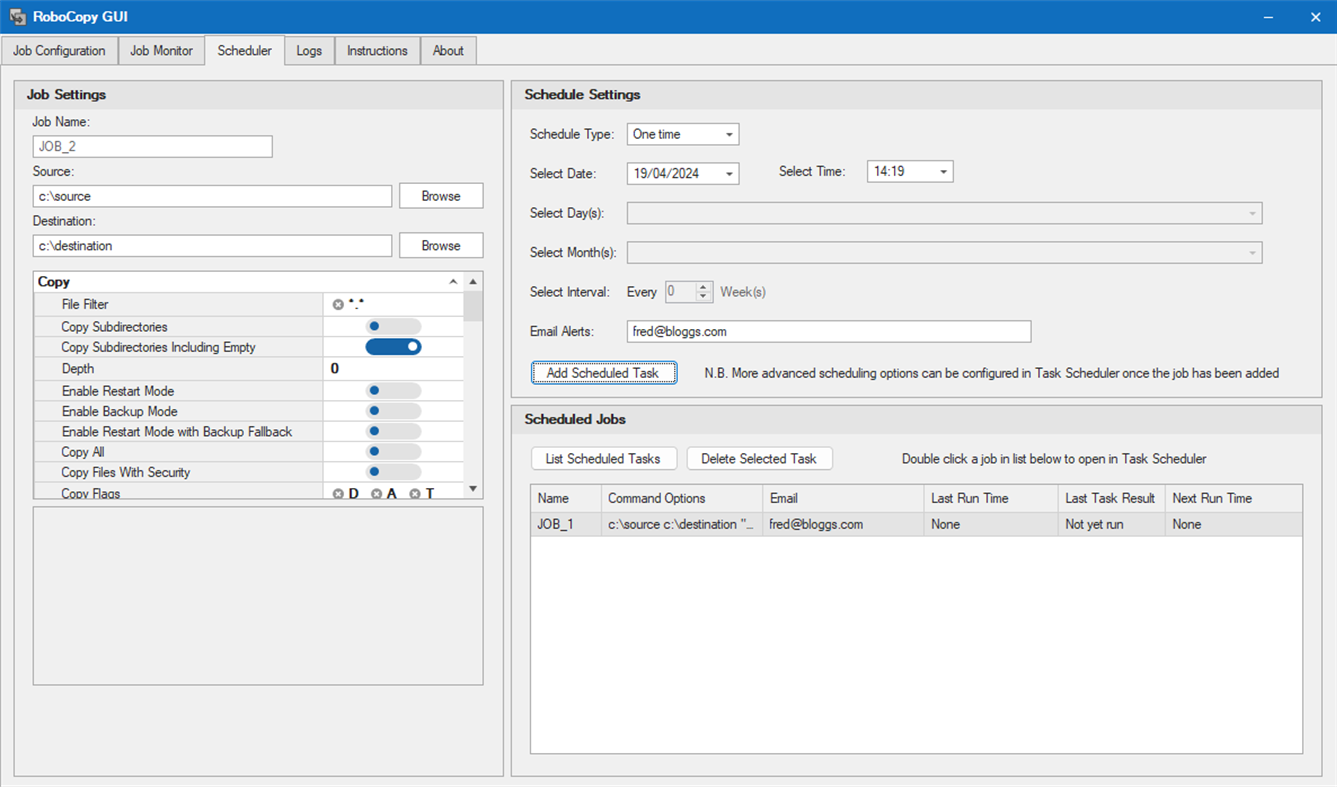

What's new
- Version: PC
- Updated:
Price History
- Today: $5.99
- Minimum: $5.99
- Maximum: $5.99
Track prices
Developer
- PC Assist Software
- Platforms: Windows Apps (5)
- Lists: 0 + 0
- Points: 1 + 15 ¡
- Rankings: 5 (1)
- Reviews: 0
- Discounts: 1
- Videos: 0
- RSS: Subscribe
Points
0 ☹️
Rankings
-

- 2 Darren Rose
- 5
Lists
0 ☹️
Reviews
Be the first to review 🌟
Additional Information
- Version: PC
- ID: 9MTQ8ZG3W4N5
- Category:
Windows Apps›Utilities & Tools - OS:
PC - Size:
38 Mb - Supported Languages:
English - Content Rating:
EVERYONE - Windows Store Rating:
4.1(13) - Updated:
- Release Date:
Contacts
- Website:
https://www.pcassistsoftware.co.uk
«RoboCopy GUI» is a Utilities & Tools app for Windows, developed by «PC Assist Software». It was first released on and last updated on . The lowest historical price was $5.99, and the highest was $5.99. AppAgg users rated this app 5 out of 5, based on 1 votes. On Windows Store, the current store rating is 4.1 based on 13 votes. Available languages: English. AppAgg continuously tracks the price history, ratings, and user feedback for «RoboCopy GUI». Subscribe to this app or follow its RSS feed to get notified about future discounts or updates.
You may also like
-
- SSD Copy Manager
- Windows Apps: Utilities & Tools By: cybercritics
- $2.99
- Lists: 0 + 0 Rankings: 0 Reviews: 0
- Points: 0 + 2 (3.0) Version: PC Copy data from one location and make a symlink to that data with a few mouse clicks, this is ideal for copying files to and from an SSD drive, the program also maintains a list of ... ⥯
-
- ClipBoard Fast Copy Paste and Share Pro
- Windows Apps: Utilities & Tools By: Yellow Elephant Productions
- * Free
- Lists: 0 + 1 Rankings: 0 Reviews: 0
- Points: 4 + 495 (4.2) Version: PC ClipBoard Fast Copy Paste and Share Pro is simple and powerful application to manage your clipboard, keep history and give fast access to it. The main task is to store data copied to ... ⥯
-
- Paste In & Copy Out
- Windows Apps: Utilities & Tools By: arvin gao
- Free
- Lists: 0 + 0 Rankings: 0 Reviews: 0
- Points: 0 + 1 (1.0) Version: PC A quick simple notes tool , user can paste in notes, share among devices ,copy them out, easily done by just tapping. ⥯
-
- Panasonic PC Support File Copy Utility
- Windows Apps: Utilities & Tools By: Panasonic Connect Co., Ltd.
- Free
- Lists: 0 + 0 Rankings: 0 Reviews: 0
- Points: 0 + 0 Version: PC This application collects the necessary files to support the use of Panasonic PC. ⥯
-
- HP Smart
- Windows Apps: Utilities & Tools By: HP Inc.
- Free
- Lists: 24 + 5 Rankings: 5 (1) Reviews: 0
- Points: 42 + 1,913,921 (4.8) Version: PC Print, scan, and share files by using HP Smart with your HP Printer. HP Smart makes it easy to get started and keeps you going with features like Print Anywhere or Mobile Fax! NOTE: ... ⥯
-
- EpubcheckUI
- Windows Apps: Utilities & Tools By: 河石 千里
- Free
- Lists: 0 + 0 Rankings: 0 Reviews: 0
- Points: 0 + 1 (1.0) Version: PC GUI for EPUBCHECK - It makes EPUBCHECK a little easier to use. - Just drop EPUB file. ⥯
-
- SyncFolder
- Windows Apps: Utilities & Tools By: Jos Huybrighs
- Free
- Lists: 5 + 2 Rankings: 4 (1) Reviews: 0
- Points: 4 + 139 (4.1) Version: PC A super simple app to backup / synchronize folders on Windows 10 and later, and import photos and videos from a camera or smartphone connected over USB or WiFi. With this app it is ... ⥯
-
- Experience Index System Assessment Tool
- Windows Apps: Utilities & Tools By: barbez.eu
- Free
- Lists: 1 + 1 Rankings: 0 Reviews: 0
- Points: 3 + 75 (4.3) Version: PC About the app This app uses the WinSAT component that still exist under the hood in Windows. This Experience Index System Assessment Tool is a replacement for the graphical user ... ⥯
-
- Zip Extractor And Unzip Pro
- Windows Apps: Utilities & Tools By: CoolLeGet Inc
- * Free
- Lists: 0 + 0 Rankings: 0 Reviews: 0
- Points: 1 + 3,271 (4.6) Version: PC Zip Extractor Pro is a file archiver utility. The application provides an unified, natively portable, cross-platform file manager and archive manager GUI for many Open Source ... ⥯
-
- Video Maker - VideoShow
- Windows Apps: Utilities & Tools By: Videopix
- * Free
- Lists: 0 + 0 Rankings: 0 Reviews: 0
- Points: 2 + 4,625 (4.1) Version: PC Video Maker VideoShow is a powerful and creative video editing tool that allows you to transform your photos and videos into polished, professional-looking creations. With smooth ... ⥯
-
- Quick Share
- Windows Apps: Utilities & Tools By: Samsung Electronics Co, Ltd.
- Free
- Lists: 2 + 1 Rankings: 0 Reviews: 0
- Points: 5 + 976 (3.2) Version: PC Share files with your friends quickly, safely and easily with the Quick Share feature. Just a few taps and you ll be sending photos, videos, documents and more. You can share files ... ⥯
-
- Files Manager Free
- Windows Apps: Utilities & Tools By: MediaHub
- Free
- Lists: 1 + 1 Rankings: 0 Reviews: 0
- Points: 0 + 408 (4.2) Version: PC Files Manager is a file and archiver utility. The application provides an unified, natively portable, file manager and archive manager GUI for many Open Source technologies like 7-Zip, ⥯
-
- Rememory | Clipboard Manager
- Windows Apps: Utilities & Tools By: Pavlo Huk
- Free
- Lists: 3 + 1 Rankings: 0 Reviews: 0
- Points: 3 + 5 (4.2) Version: PC Rememory is a powerful clipboard manager that supercharges your productivity by saving everything you copy. Never lose track of important text, images, links, or even entire web pages ... ⥯
-
- Screentik - Screenshot Tool
- Windows Apps: Utilities & Tools By: Mehrzad Chehraz
- $1.99
- Lists: 1 + 1 Rankings: 0 Reviews: 0
- Points: 4 + 175 (4.5) Version: PC Lightweight yet powerful screenshot tool that allows you to easily capture anything on the screen including windows, objects, full screen, rectangular and freehand regions. You can ... ⥯