| Developer: | Bill Crevier (4) | ||
| Price: | Free | ||
| Rankings: | 0 | ||
| Reviews: | 0 Write a Review | ||
| Lists: | 0 + 0 | ||
| Points: | 0 + 6 (4.7) ¡ | ||
| Windows Store | |||
Description
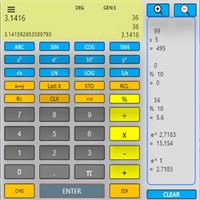
RPN Scientific 2023 has a 25-level stack and supports ten store and recall memory locations. Values are stored between sessions. It supports fixed, scientific, general, engineering, and currency formats. The number of decimal places and/or significant figures displayed is set by the user in a popup window accessed via the menu icon on the upper left.
The calculator has a “tape” that records each calculation. If the display is too narrow, the tape is not visible, but can be seen in a popup window selected with the menu icon. The tape can be copied and cleared; the font size can be adjusted.
The app responds to touch, mouse, and keyboard inputs. Key codes are generally intuitive. They are listed on the “About” page, which is accessed by using the menu icon.
In the Microsoft Store, under “Additional information” it states that “this app can Uses (sic) all system resources”. The store cannot tell which resources the app uses so it defaults to “can uses (sic) all system resources”. It actually does not use any of them. This can be demonstrated by going to Settings>Privacy & security>App permissions. Select a type of permission, such as Location or Contacts, and see that RPN Scientific 2023 is not included among apps that have permission to access your location or contacts. The same result is found for any of the App permissions.
Screenshots
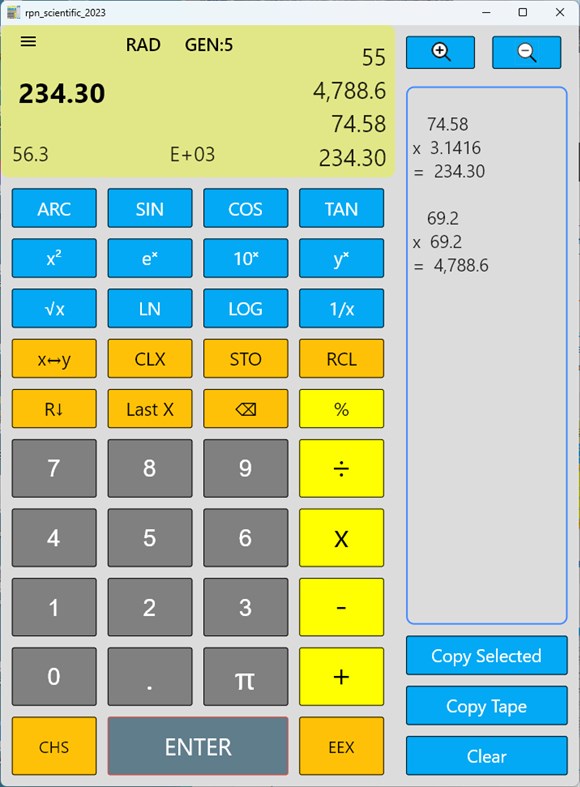
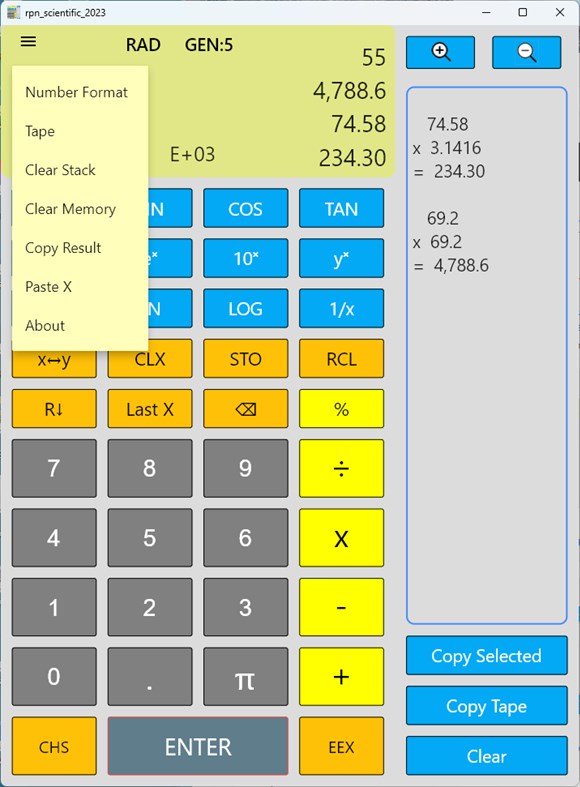
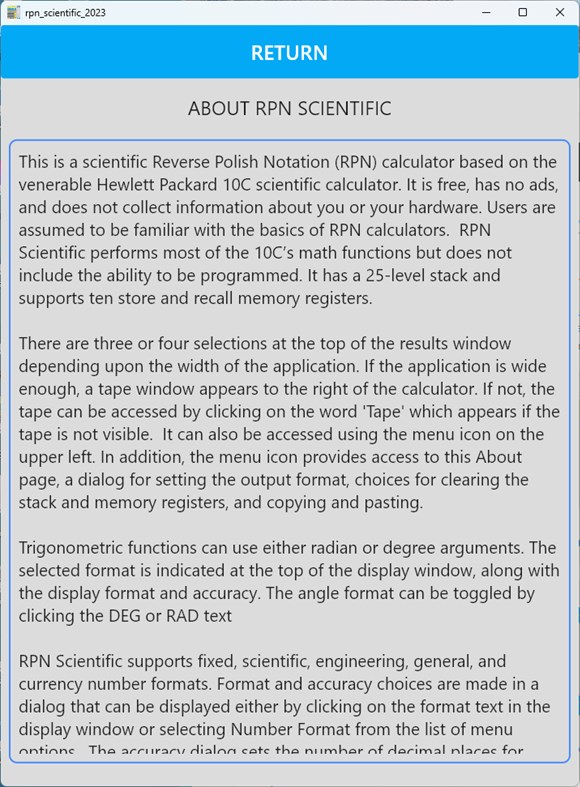
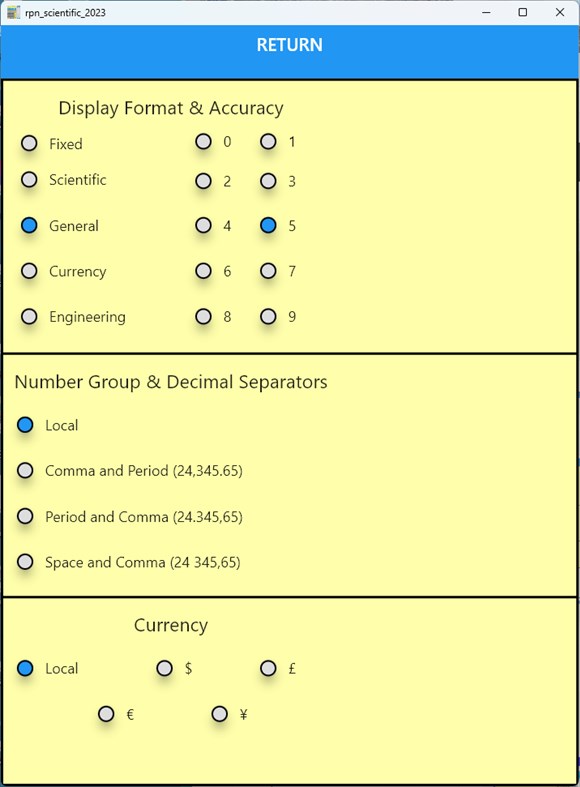
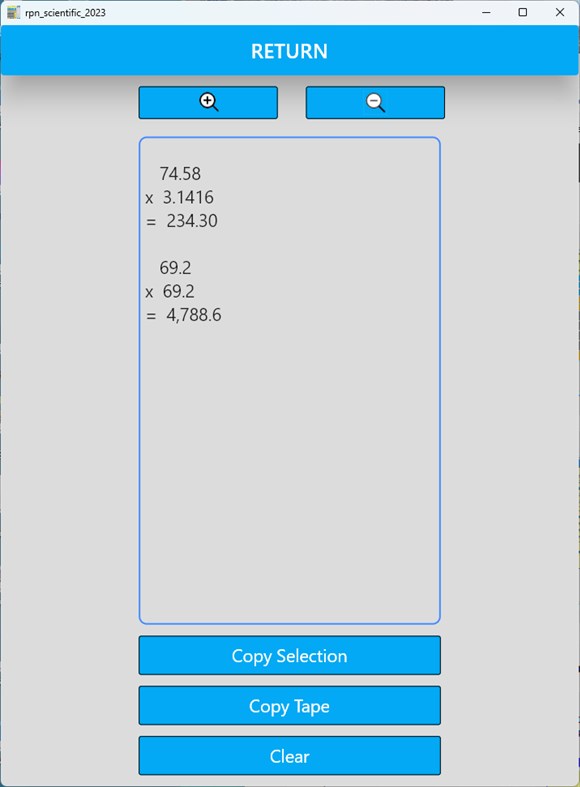
What's new
- Version: PC
- Updated:
Price History
- Today: Free
- Minimum: Free
- Maximum: Free
Track prices
Developer
- Bill Crevier
- Platforms: Windows Apps (3) Windows Games (1)
- Lists: 0 + 0
- Points: 0 + 78 ¡
- Rankings: 0
- Reviews: 0
- Discounts: 0
- Videos: 0
- RSS: Subscribe
Points
0 ☹️
Rankings
0 ☹️
Lists
0 ☹️
Reviews
Be the first to review 🌟
Additional Information
- Version: PC
- Category:
Windows Apps›Utilities & Tools - OS:
PC - Size:
18 Mb - Supported Languages:
English - Content Rating:
EVERYONE - Windows Store Rating:
4.7(6) - Updated:
- Release Date:
«RPN Scientific 2023» is a Utilities & Tools app for Windows, developed by «Bill Crevier». It was first released on and last updated on . This app is currently free. This app has not yet received any ratings or reviews on AppAgg. On Windows Store, the current store rating is 4.7 based on 6 votes. Available languages: English. AppAgg continuously tracks the price history, ratings, and user feedback for «RPN Scientific 2023». Subscribe to this app or follow its RSS feed to get notified about future discounts or updates.
- 🌟 Share
- Windows Store
You may also like
-
- RPN Scientific X
- Windows Apps: Utilities & Tools By: Bill Crevier
- Free
- Lists: 0 + 0 Rankings: 0 Reviews: 0
- Points: 0 + 19 (3.4) Version: PC RPN Scientific X is a scientific Reverse Polish Notation (RPN) calculator based on the venerable Hewlett Packard 10C scientific calculator. It was designed especially for Windows 10, ... ⥯
-
- ICS-6000 Tablet App
- Windows Apps: Utilities & Tools By: Thermo Fisher Scientific
- Free
- Lists: 0 + 0 Rankings: 0 Reviews: 0
- Points: 0 + 0 Version: PC This App allows you to directly and securely control your Thermo Scientific™ Dionex™ ICS-6000™ HPIC™ system, view the current status of parameters, display a real-time plot of signal ... ⥯
-
- CivilCalc
- Windows Apps: Utilities & Tools By: Chris Hemmer
- Free
- Lists: 0 + 0 Rankings: 0 Reviews: 0
- Points: 0 + 1 (5.0) Version: PC CivilCalc is the Reverse Polish Notation (RPN) scientific calculator built for engineers and other users who prefer the RPN way. This app supports fluent design and scales from mobile ... ⥯
-
- Windows Calculator
- Windows Apps: Utilities & Tools By: Microsoft Corporation
- Free
- Lists: 4 + 2 Rankings: 0 Reviews: 0
- Points: 9 + 102,319 (4.4) Version: PC A simple yet powerful calculator that includes standard, scientific, programmer, and graphing calculator functionality, as well as a set of converters between various units of ... ⥯
-
- uSimpleCalc
- Windows Apps: Utilities & Tools By: Tani Software
- Free
- Lists: 0 + 0 Rankings: 0 Reviews: 0
- Points: 0 + 4 (3.0) Version: PC uSimpleCalc is a simple RPN calculator just powerful enough to make your life easier. Support to the most common features found on most RPN scientific calculators available on the ... ⥯
-
- ScientificLatosCalculator
- Windows Apps: Utilities & Tools By: Latos
- Free
- Lists: 0 + 0 Rankings: 0 Reviews: 0
- Points: 0 + 1 (1.0) Version: PC Scientific Calculator "RETRO", emulates the operation of a calculator of the year 1982 with real scientific notation, allows 12 digit mantissa inputs + exponents up to +- 99 ... ⥯
-
- Vault
- Windows Apps: Utilities & Tools By: Manish Kumar Mathukumilli
- Free
- Lists: 0 + 0 Rankings: 0 Reviews: 0
- Points: 0 + 1 (3.0) Version: PC Scientific Calculator with the feature of protecting important files . ⥯
-
- Tronicalc
- Windows Apps: Utilities & Tools By: Preferencesoft
- * Free
- Lists: 0 + 0 Rankings: 0 Reviews: 0
- Points: 0 + 0 Version: PC Scientific Calculator for expressions, provides basic and advanced mathematical functions. Elementary functions addition, exponentials, logarithms are supported. You can plot functions ⥯
-
- Calculator²
- Windows Apps: Utilities & Tools By: Richard Walters
- * Free
- Lists: 4 + 0 Rankings: 0 Reviews: 0
- Points: 9 + 4,322 (4.0) Version: PC Calculator² is the beautifully designed, all-in-one calculator app for students and professionals. The advanced scientific, financial and programmer calculators provide a comprehensive ⥯
-
- Calculator X8
- Windows Apps: Utilities & Tools By: Gergely Orosz
- Free
- Lists: 0 + 1 Rankings: 0 Reviews: 0
- Points: 3 + 5,699 (4.3) Version: PC The most beautiful and feature rich calculator available for Windows 8. Switch between 3 different themes and use the calculator in scientific or normal mode. Open Themes in the app ... ⥯
-
- Lucky Calculator
- Windows Apps: Utilities & Tools By: IPT International Technologies Corporation.
- * $4.99
- Lists: 1 + 0 Rankings: 0 Reviews: 0
- Points: 0 + 24 (4.7) Version: PC Lucky Calculator combines the normal and scientific calculator. It is good user interface design and very easy to use. With featuring realistic design, Lucky Calculator facilitates ... ⥯
-
- Complex Calculator
- Windows Apps: Utilities & Tools By: Teraflop
- $4.99
- Lists: 0 + 0 Rankings: 0 Reviews: 0
- Points: 0 + 0 Version: PC Complex Calculator is a simple to use calculator that makes real and complex math calculations easy. It was designed by an engineer from the start specifically to handle complex math. ... ⥯
-
- CalcForce
- Windows Apps: Utilities & Tools By: Datatific
- Free
- Lists: 0 + 1 Rankings: 0 Reviews: 0
- Points: 1 + 6 (5.0) Version: PC CalcForce is a unique scientific calculator that evaluates expressions as you type. It is rich with features and options. CalcForce is easy to use yet very powerful. CalcForce operates ⥯
-
- RetroCalc
- Windows Apps: Utilities & Tools By: Creation Software
- Free
- Lists: 0 + 0 Rankings: 0 Reviews: 0
- Points: 0 + 52 (3.8) Version: PC A modern remake of this classic RPN calculator of four decades ago, with the addition of full stack view and macro recording. This is a true microcode level emulator executing the ROM ... ⥯