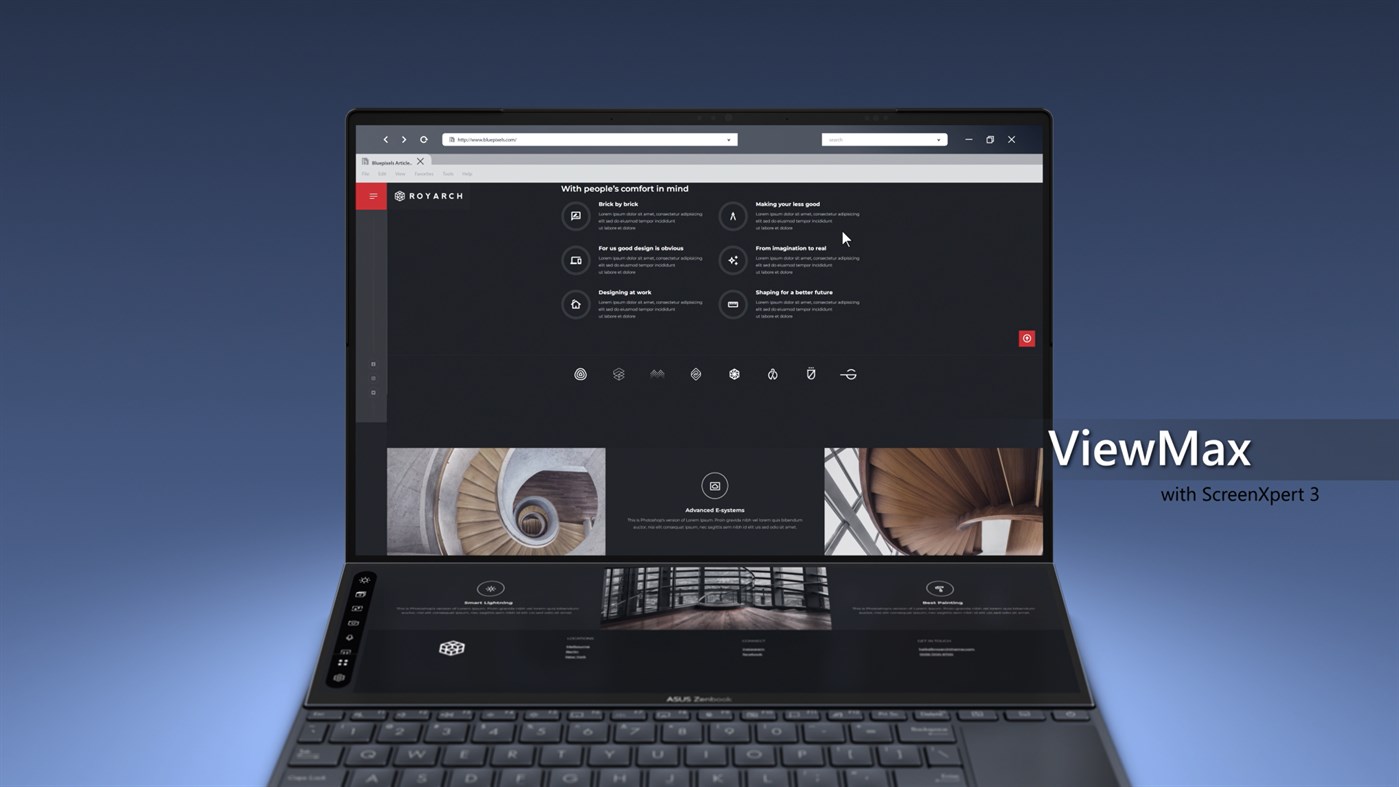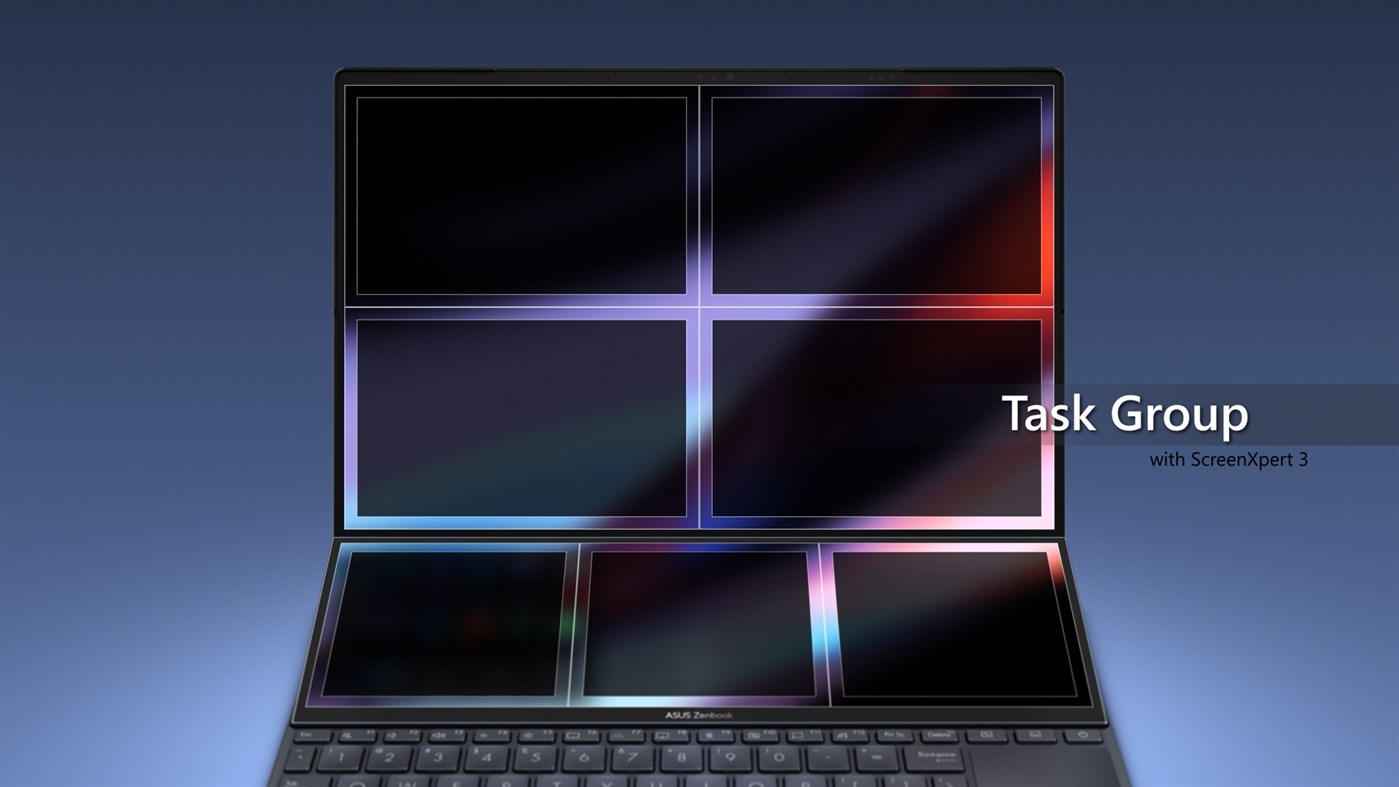| Developer: | ASUSTeK COMPUTER INC. (47) | ||
| Price: | Free | ||
| Rankings: | 0 | ||
| Reviews: | 0 Write a Review | ||
| Lists: | 0 + 0 | ||
| Points: | 0 + 260 ¡ | ||
| Points + 1 | |||
Description

In the past, ScreenXpert 2 was used as an application to support and assist ASUS dual-screen models but now we have ScreenXpert 3 expanded its support so that general users can also use it on general single-screen models. We hope to provide users of ASUS models with a more efficient experience when dealing with multi-window-related operations. In the single-screen version of ScreenXpert 3, we combine the most popular design language with functional elements of ScreenXpert in the past, provide a quick entrance on the home screen of the user's model, and display all the ScreenXpert functions we have prepared for single-screen models. Users can also adjust and select the list of functions presented on it from settings, which we believe it can provide users with higher flexibility and operation experience.
ScreenPad Plus™ with ScreenXpert 3
Designed to give you the ultimate edge in workflow efficiency, the unique full-width ASUS ScreenPad™ Plus secondary touchscreen works seamlessly with the main display. The interactive ScreenPad Plus enhances your productivity and allows for endless possibilities using an enhanced collection of handy quick controls for intuitive interactions between the main display and ScreenPad Plus. Now you can drag any discrete app or in-app toolbar onto your ScreenPad Plus to give you more room to work on the main display.
ScreenPad™ with ScreenXpert 3
The new ScreenPad™ with ScreenXpert 2.0 upgrades the traditional laptop experience, adding an interactive secondary touchscreen that enhances your productivity with more possibilities. Its intuitive smartphone-like interface lets you easily manage tasks and create your own seamless multitasking workflow. There’s a series of handy ASUS utility apps to boost productivity including Phone Call, Task Group, Handwriting, and so on. There are also useful quick controls that improve the interactions between the main display and ScreenPad: for example, you can now launch a video or chat box — or many other apps — onto ScreenPad to take advantage of the extra space wherever you are, and without interrupting your work on the main display.
*Only ASUS NB/PC products support this app.
What's new
- Version: PC
- Updated:
Price
- Today: Free
- Minimum: Free
- Maximum: Free
Track prices
Developer
- ASUSTeK COMPUTER Inc.
- Platforms: Android Apps (30) Windows Apps (17)
- Lists: 138 + 4
- Points: 312 + 510,930 ¡
- Rankings: 5 (2)
- Reviews: 0
- Discounts: 0
- Videos: 2
- RSS: Subscribe
Points
Not found ☹️
Rankings
Not found ☹️
Lists
Not found ☹️
Reviews
Be the first to review!
Additional Information
- Category:
Windows Apps›Utilities & Tools - OS:
PC - Size:
254 Mb - Supported Languages:
Arabic,Chinese,Czech,Danish,Dutch,English,Finnish,French,German,Greek,Hebrew,Hungarian,Indonesian,Italian,Japanese,Korean,Norwegian,Polish,Portuguese,Romanian,Russian,Slovak,Spanish,Swedish,Thai,Turkish,Ukrainian,Vietnamese - Content Rating:
EVERYONE - Windows Store Rating:
3.4(260) - Updated:
- Release Date:
Contacts
- Website:
http://www.asus.com/
You may also like
-
- Screen Recorder Pro - Screenshots, Edit, Record
- Windows Apps: Utilities & Tools By: Best Game Studio
- * Free
- Lists: 0 + 0 Rankings: 0 Reviews: 0
- Points: 0 + 56 Version: PC Screen Recorder Pro - Screenshots, Edit, Record is a screen recorder app to record and capture the screen in video formats. Screen recording of any app can be done in live application ...
-
- Screen Recorder Pro For Win10
- Windows Apps: Utilities & Tools By: winuwp
- Free
- Lists: 6 + 0 Rankings: 0 Reviews: 0
- Points: 12 + 30,714 Version: PC Screen Recorder Pro can capture Screen, Webcam, Audio, Cursor. With this powerful tool, you can record anything on the screen including selected areas, applications, active windows, ...
-
- Screen Video Recorder PRO
- Windows Apps: Utilities & Tools By: Art Group
- $3.99
- Lists: 0 + 0 Rankings: 0 Reviews: 0
- Points: 0 + 85 Version: PC Screen Video Recorder is powerful application that allow You easily capture screen.
-
- Screen Recorder - Record Audio, Capture, Edit
- Windows Apps: Utilities & Tools By: Good Job Apps
- * Free
- Lists: 0 + 0 Rankings: 0 Reviews: 0
- Points: 2 + 49 Version: PC Perfect app to record and capture the screen in video formats. Screen recording of any app can be done in live application usage mode, like typing any message, record video calls, ...
-
- Screen Recorder Pro.
- Windows Apps: Utilities & Tools By: WindyWarmStudio
- $4.79
- Lists: 1 + 0 Rankings: 0 Reviews: 0
- Points: 1 + 36 Version: PC Record your computer's screen with just one click! Screen Recorder helps you record video from the computer's screen. It's simple to operate and can record easily and internally. It ...
-
- Screen Mirroring - Mirror Android Screen to computer
- Windows Apps: Utilities & Tools By: Cainey Studio
- $4.99
- Lists: 1 + 0 Rankings: 0 Reviews: 0
- Points: 1 + 33 Version: PC This is a screen mirroring application. It can help you cast Android screen to PC and control mobile devices directly on computer. This tool can connect mobile phones and PCs quickly ...
-
- Screen Lantern
- Windows Apps: Utilities & Tools By: Wilmer BZ
- Free
- Lists: 1 + 0 Rankings: 0 Reviews: 0
- Points: 2 + 23 Version: PC Harness the power of your screen to not get lost in the dark, or just to add a light source with a nice color at anytime and anywhere. The available colors will look great on your ...
-
- Record Screen - FREE
- Windows Apps: Utilities & Tools By: V3TApps
- Free
- Lists: 0 + 0 Rankings: 0 Reviews: 0
- Points: 1 + 1,463 Version: PC Record Screen - FREE is the best app for recording your display or application windows. It provides you with everything you need from a screen recording app: - Friendly user interface.
-
- Second Screen
- Windows Apps: Utilities & Tools By: Samsung Electronics Co, Ltd.
- Free
- Lists: 0 + 0 Rankings: 0 Reviews: 0
- Points: 6 + 90 Version: PC An expanded experience with two monitors When you feel like your laptop screen is not enough, try expanding it with the Galaxy Tab. Write and draw directly with the S Pen in a wider ...
-
- Simple Screen Ruler
- Windows Apps: Utilities & Tools By: akihiro-i.net
- Free
- Lists: 0 + 0 Rankings: 0 Reviews: 0
- Points: 0 + 47 Version: PC This app displays a ruler on the screen. You can measure the objects by showed ruler on the screen. You can also measure the picture's size by the showed ruler on the screen.
-
- Easy Screen Crop
- Windows Apps: Utilities & Tools By: Neonway
- $1.99
- Lists: 0 + 0 Rankings: 0 Reviews: 0
- Points: 0 + 47 Version: PC Try 1 day for FREE! EasyScreenCrop is a screen capture utility. It makes it fast and easy to grab parts of your screen and stores them into your home Pictures directory as png-files. ...
-
- Glassbrick - Screen Magnifier
- Windows Apps: Utilities & Tools By: Glassbrick
- Free
- Lists: 0 + 0 Rankings: 0 Reviews: 0
- Points: 0 + 22 Version: PC Glassbrick is a screen magnifier that makes zooming your screen quick and easy. It allows you to change the colours on your screen to enhance readability. It s also customisable, ...
-
- Air Screen Mirroring Receiver
- Windows Apps: Utilities & Tools By: Yan Liu
- * Free
- Lists: 1 + 0 Rankings: 0 Reviews: 0
- Points: 5 + 47 Version: PC Use AirPlay screen mirroring technology to project your iPhone, iPad, Mac screen to the computer
-
- Simple Screen Recorder
- Windows Apps: Utilities & Tools By: Robert Mikhayelyan Apps
- Free
- Lists: 0 + 0 Rankings: 0 Reviews: 0
- Points: 0 + 67 Version: PC A simple screen recorder using both the Windows.Graphics.Capture and Windows.Media.Transcoding APIs. Record a window, a monitor, or all monitors.