| Developer: | Pinnacle Labs (25) | ||
| Price: | * Free | ||
| Rankings: | 0 | ||
| Reviews: | 0 Write a Review | ||
| Lists: | 1 + 0 | ||
| Points: | 2 + 5 (2.6) ¡ | ||
| Windows Store | |||
Description
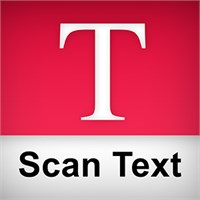
Whether you’re preparing assignments, creating reports, or digitizing documents, this app saves you time and effort by turning printed or handwritten text into editable files in seconds.
Select → Scan → Convert → Copy → Save
Key Features:
• Scan and extract text from images or PDFs of any length.
• Capture text directly from your screen or from newly taken photos.
• Upload a folder of images and extract text from all of them at once.
• Save extracted text in plain notepad files or copy it directly to other apps.
• Rotate images for better alignment and cleaner text extraction.
• Choose or add languages for multilingual text recognition.
• Simple interface designed for quick scanning and file management.
Main Tools:
1. Image to Text:
Select the Choose Image button to upload an image for text extraction, or use Open Folder to scan multiple files at once.
• Use Language Settings to pick or add your preferred language.
• The Capture Screen feature lets you take a screenshot and instantly extract text.
• The Rotate tool helps fix image orientation for more accurate results.
• Once scanning is complete, copy all extracted text at once with the Copy All button, or save it directly to your system as a text file.
2. Image Converter:
Convert multiple images into different formats, including JPG, PNG, PDF, BMP, and more.
Simply add images, select the output format, and convert them instantly.
Why Choose Text Capture: Image to Text, Text Scanner:
This app is a complete solution for anyone who frequently works with printed or digital text. It offers quick, accurate text extraction, multiple format conversions, and batch processing — all in one easy-to-use tool.
Screenshots
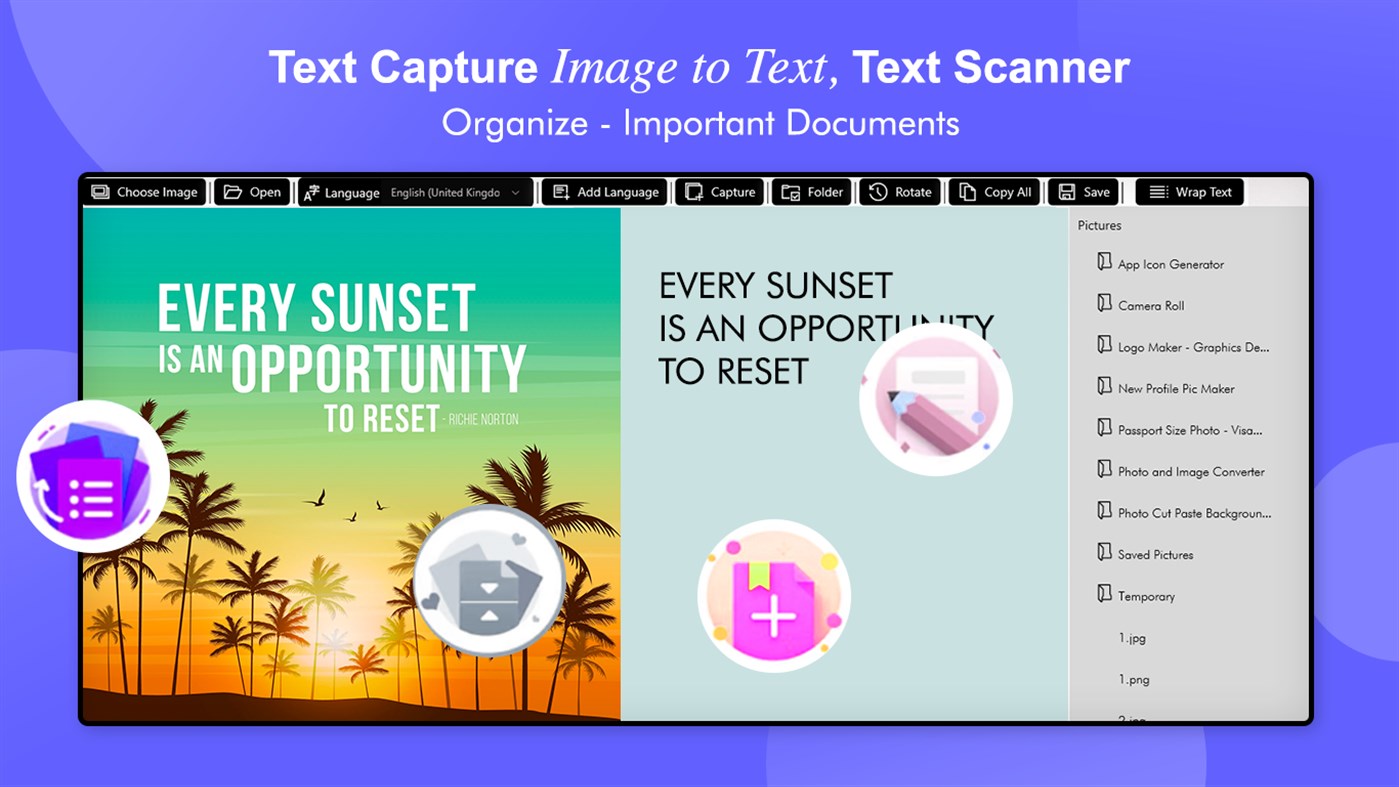
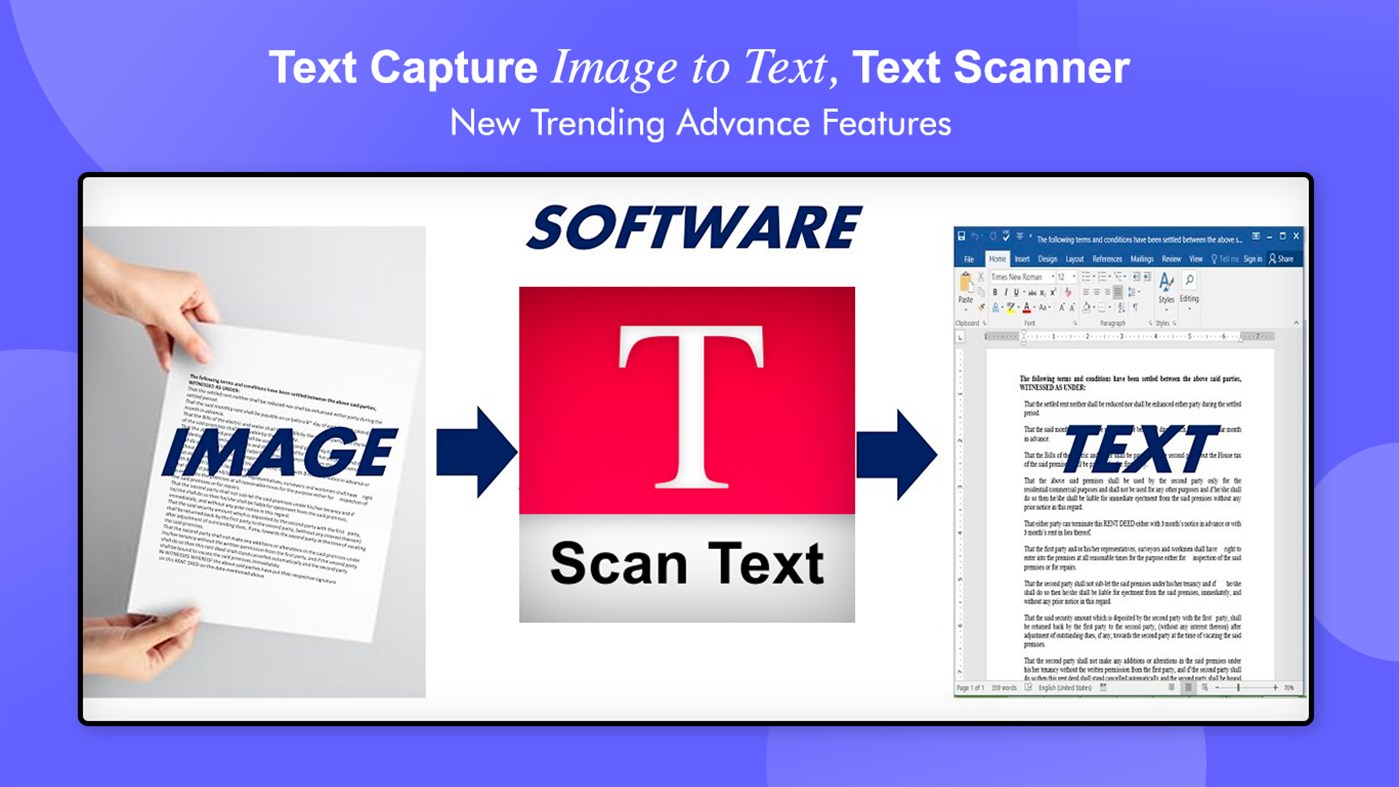
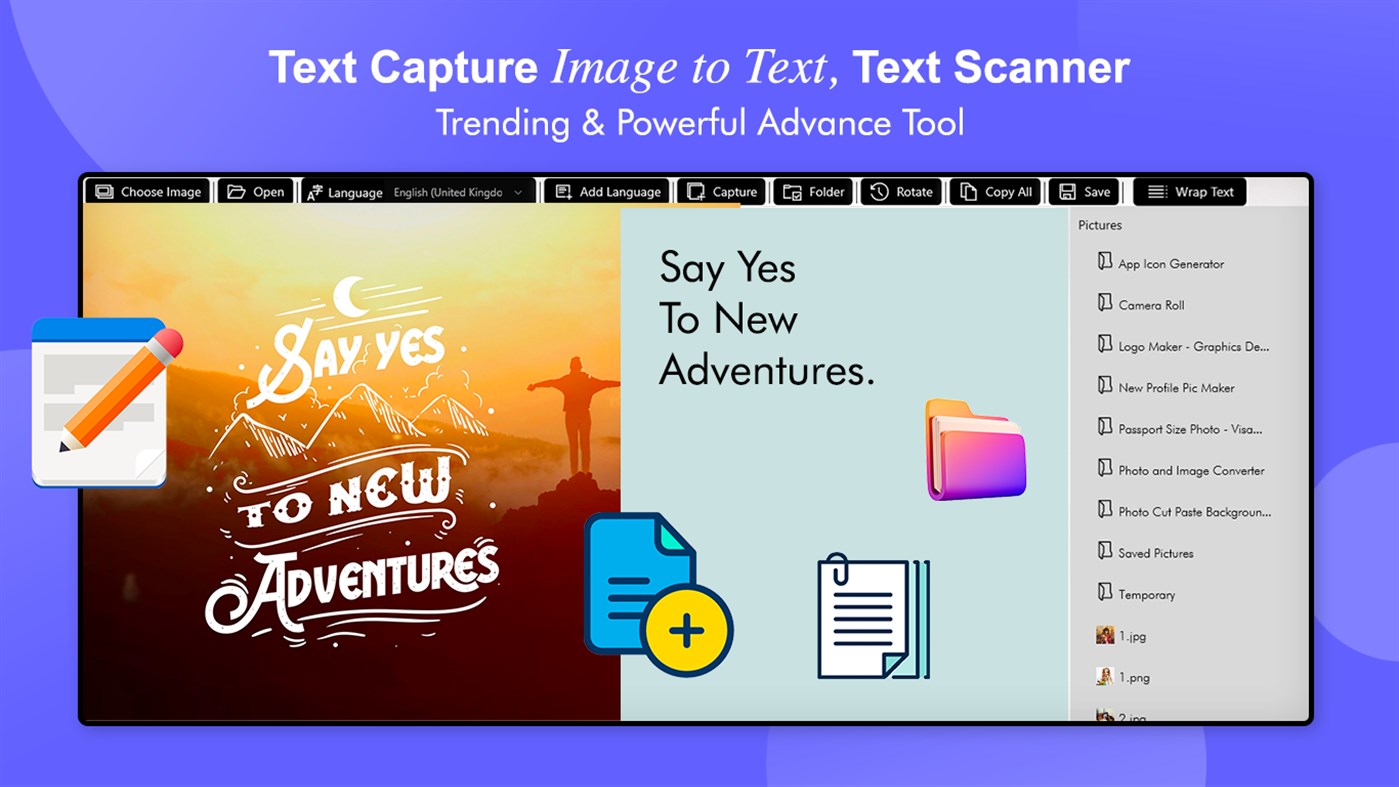
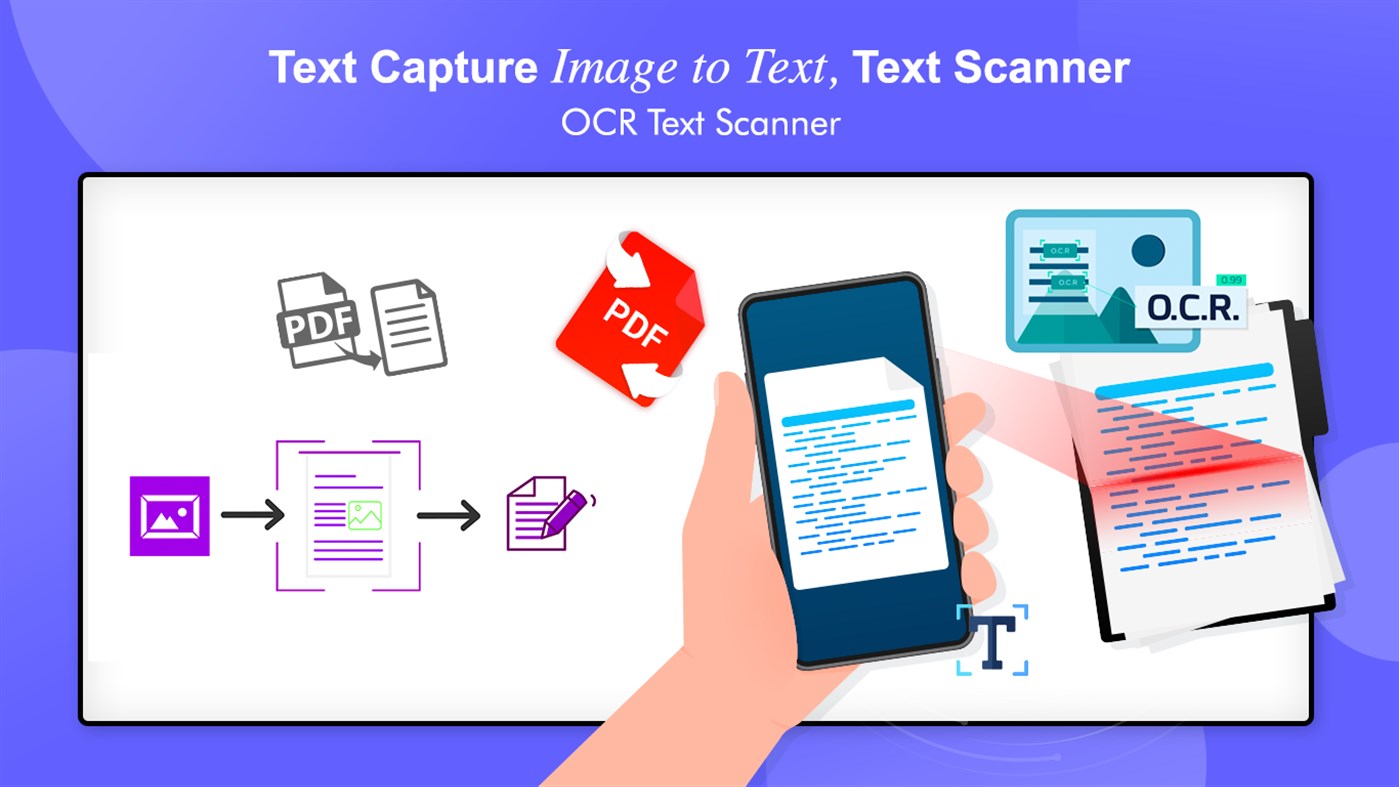
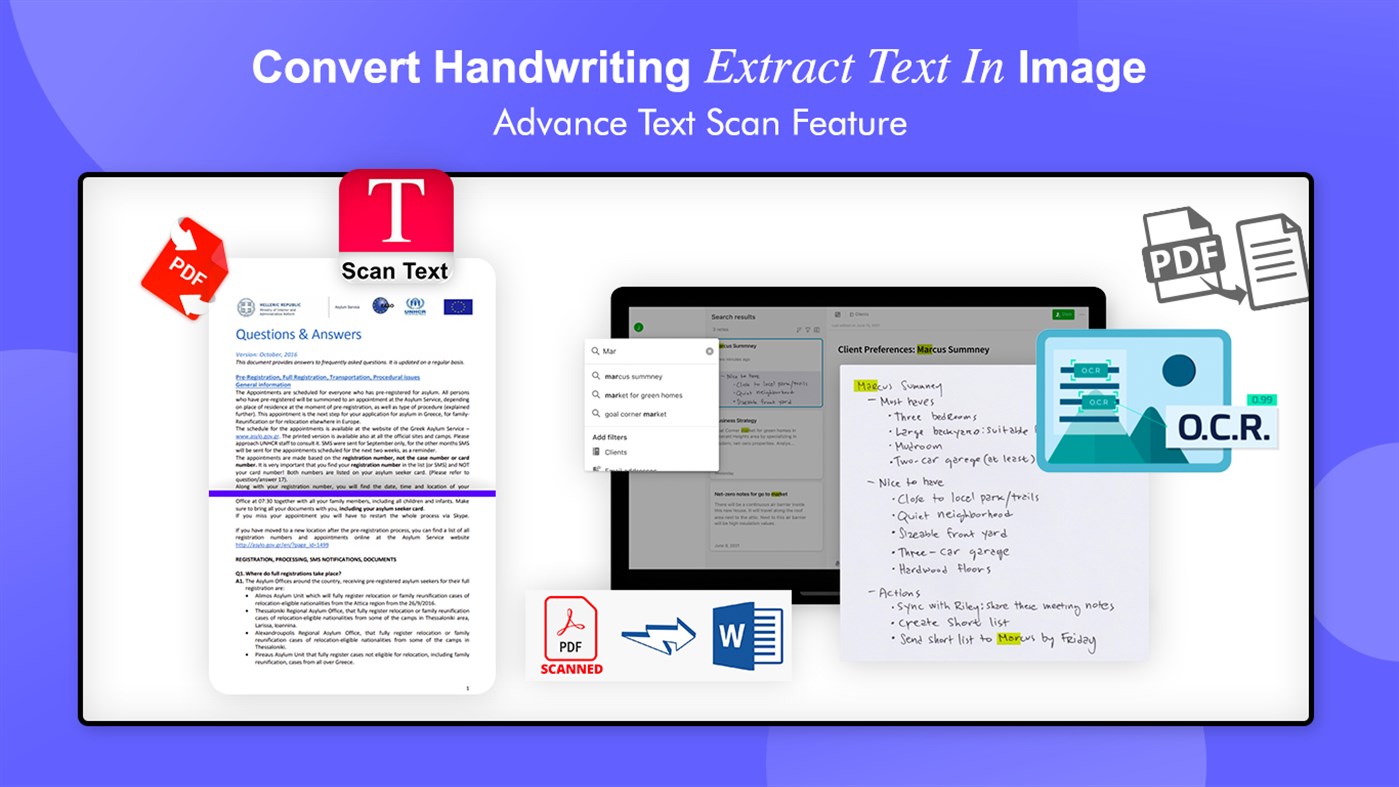
What's new
- Version: PC
- Updated:
Price History
-
* In-App Purchases - Today: Free
- Minimum: Free
- Maximum: Free
Track prices
Developer
- Pinnacle Labs
- Platforms: Windows Apps (25)
- Lists: 1 + 1
- Points: 15 + 135 ¡
- Rankings: 0
- Reviews: 0
- Discounts: 0
- Videos: 0
- RSS: Subscribe
Points
Rankings
0 ☹️
Reviews
Be the first to review 🌟
Additional Information
- Version: PC
- Category:
Windows Apps›Utilities & Tools - OS:
HoloLens,Mobile,PC,Surface Hub - Size:
47 Mb - Supported Languages:
English - Content Rating:
EVERYONE - Windows Store Rating:
2.6(5) - Updated:
- Release Date:
Contacts
- Website:
http://charactercountinfo.com/
«Text Capture: Image to Text, Text Scanner» is a Utilities & Tools app for Windows, developed by «Pinnacle Labs». It was first released on and last updated on . This app is currently free. This app has not yet received any ratings or reviews on AppAgg. It has been added to 1 public lists and 0 private lists created by users. AppAgg has tracked 2 confirmed points plus 5 indirect points for this app. On Windows Store, the current store rating is 2.6 based on 5 votes. Available languages: English. AppAgg continuously tracks the price history, ratings, and user feedback for «Text Capture: Image to Text, Text Scanner». Subscribe to this app or follow its RSS feed to get notified about future discounts or updates.
- 🌟 Share
- Windows Store
You may also like
-
- Text Comparator (Text Diff Tool)
- Windows Apps: Utilities & Tools By: 25/8
- $12.99
- Lists: 0 + 1 Rankings: 0 Reviews: 0
- Points: 2 + 0 Version: PC Text Comparator is a text diff tool that compares 2 texts from different sources and evaluates if they match or not each other. ⥯
-
- image encryption
- Windows Apps: Utilities & Tools By: aria vision
- $4.99
- Lists: 0 + 0 Rankings: 0 Reviews: 0
- Points: 0 + 0 Version: PC image encryption is a versatile and user-friendly application that allows you to easily convert images to Base64 and vice versa. With a simple and intuitive interface, users can ... ⥯
-
- Text to Speech Prime
- Windows Apps: Utilities & Tools By: Indus Valley Apps
- $1.49
- Lists: 0 + 0 Rankings: 0 Reviews: 0
- Points: 0 + 0 Version: PC Text to Speech Prime is easy to use and one click away the operation like play, pause, stop and manipulate the speech in offline without any privacy issues of the text. We can save ... ⥯
-
- Text to Speech Tool
- Windows Apps: Utilities & Tools By: Applite
- Free
- Lists: 0 + 1 Rankings: 0 Reviews: 0
- Points: 1 + 4 (3.0) Version: PC Text to Speech Tool is the a converter of plain text to Speech. Supports Male and Female voices. Word being spell will be highlighted. How To Guide: - Launch App - Type text in the ... ⥯
-
- Text to Speech Voice Reader
- Windows Apps: Utilities & Tools By: Some Media Apps
- * Free
- Lists: 0 + 1 Rankings: 0 Reviews: 0
- Points: 0 + 79 (4.5) Version: PC Text to Speech Voice Reader read out loud text for you, whether the text is written by you, copy and pasted from a webpage, or imported from a document. In addition, it provides a ... ⥯
-
- text to speech & mp3
- Windows Apps: Utilities & Tools By: 韵华软件
- * Free
- Lists: 1 + 0 Rankings: 0 Reviews: 0
- Points: 0 + 9 (3.6) Version: PC Text To Speech (TTS) Read aloud for any text (write your own or text file),and TXT,RTF , DOCX/DOC files. Listen to articles, or play-back your own texts. Select announcers. Change the ... ⥯
-
- Image Resizer App
- Windows Apps: Utilities & Tools By: Zero Byte Software Solutions, zerobytebd.com
- Free
- Lists: 0 + 0 Rankings: 0 Reviews: 0
- Points: 0 + 0 Version: PC Image Resizer App simplifies the process of resizing images with its intuitive interface and powerful features. Whether you need to resize a single image or batch process hundreds, ... ⥯
-
- Text Speech App
- Windows Apps: Utilities & Tools By: traffic-co
- $4.09
- Lists: 0 + 0 Rankings: 0 Reviews: 0
- Points: 0 + 0 Version: PC Text Speech App reads the user input text using Windows OS Standard Speech APIs. Speech App supports all languages that supported by Windows OS languages and additional languages by OS ⥯
-
- Scanner - Quick and Easy Document Scanning
- Windows Apps: Utilities & Tools By: Simon Knuth
- Free
- Lists: 0 + 0 Rankings: 0 Reviews: 0
- Points: 5 + 798 (4.4) Version: PC Scanning documents and photos is now as effortless as it s supposed to be. Scan some pages as image files, rotate and crop them with the built-in presets and quickly share them via ... ⥯
-
- Text Scanner (OCR)
- Windows Apps: Utilities & Tools By: REN
- $0.99
- Lists: 0 + 0 Rankings: 0 Reviews: 0
- Points: 0 + 121 (4.5) Version: PC This is the best Text Scanner (OCR) ! Highest Speed & Highest Quality in All Windows Apps! You can convert an image to text, it can automatically recognize the characters from an ... ⥯
-
- Text-to-Voice
- Windows Apps: Utilities & Tools By: www.Alexander-Bielecki.de
- Free
- Lists: 0 + 0 Rankings: 0 Reviews: 0
- Points: 0 + 15 (4.0) Version: PC The text-to-voice converts text to speech. You can enter your own text, and convert. Text you can store and play button again. The voices are dependent on Windows 10 extra votes can be ⥯
-
- Image Resizer - Lite Version of Graphics Converter Pro
- Windows Apps: Utilities & Tools By: Newera Software Technology Inc.
- $29.99
- Lists: 1 + 1 Rankings: 0 Reviews: 0
- Points: 2 + 0 Version: PC It's a "Lite Version" of "Graphics Converter Pro" and an easy-to-use and powerful tool for image resizing, it allows you to easily resize, crop and split your images or photos. Other ... ⥯
-
- Text Narrator for Reading/ Books/ Articles
- Windows Apps: Utilities & Tools By: VirtualAppsMaker
- $1.99
- Lists: 1 + 0 Rankings: 0 Reviews: 0
- Points: 1 + 62 (4.4) Version: PC Reading Text Narrator. Your ultimate text to speech translator for ebooks or articles. Listen instead of reading articles or books online! Simply copy paste your wall of text and press ⥯
- -50%
- Image Compressor Pro
- Windows Apps: Utilities & Tools By: Neon TM
- $2.39
$4.79-50% - Lists: 0 + 0 Rankings: 0 Reviews: 0
- Points: 2 + 0 Version: PC ** This App Needs Microsoft Visual C++ Redistributable To Run (Don't Worry, Will Automatically Install) Easily optimize and shrink your images with Image Compressor Pro. This powerful ... ⥯
