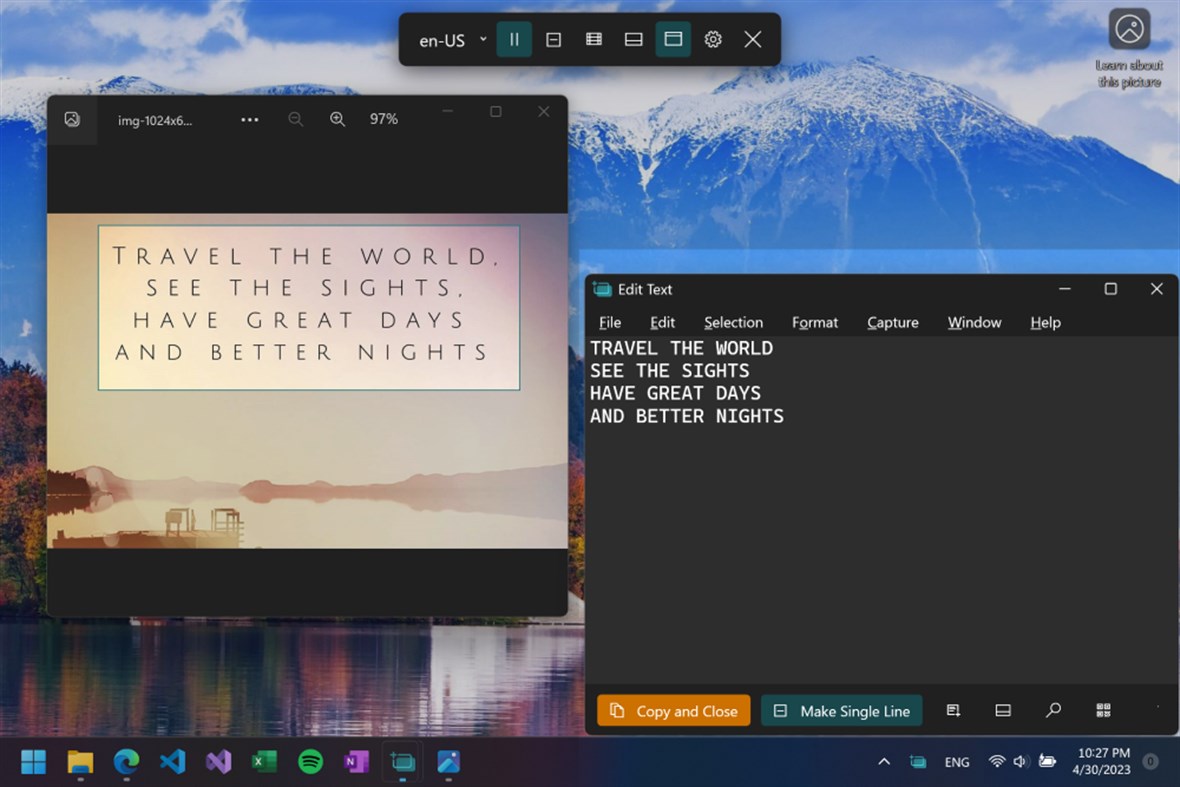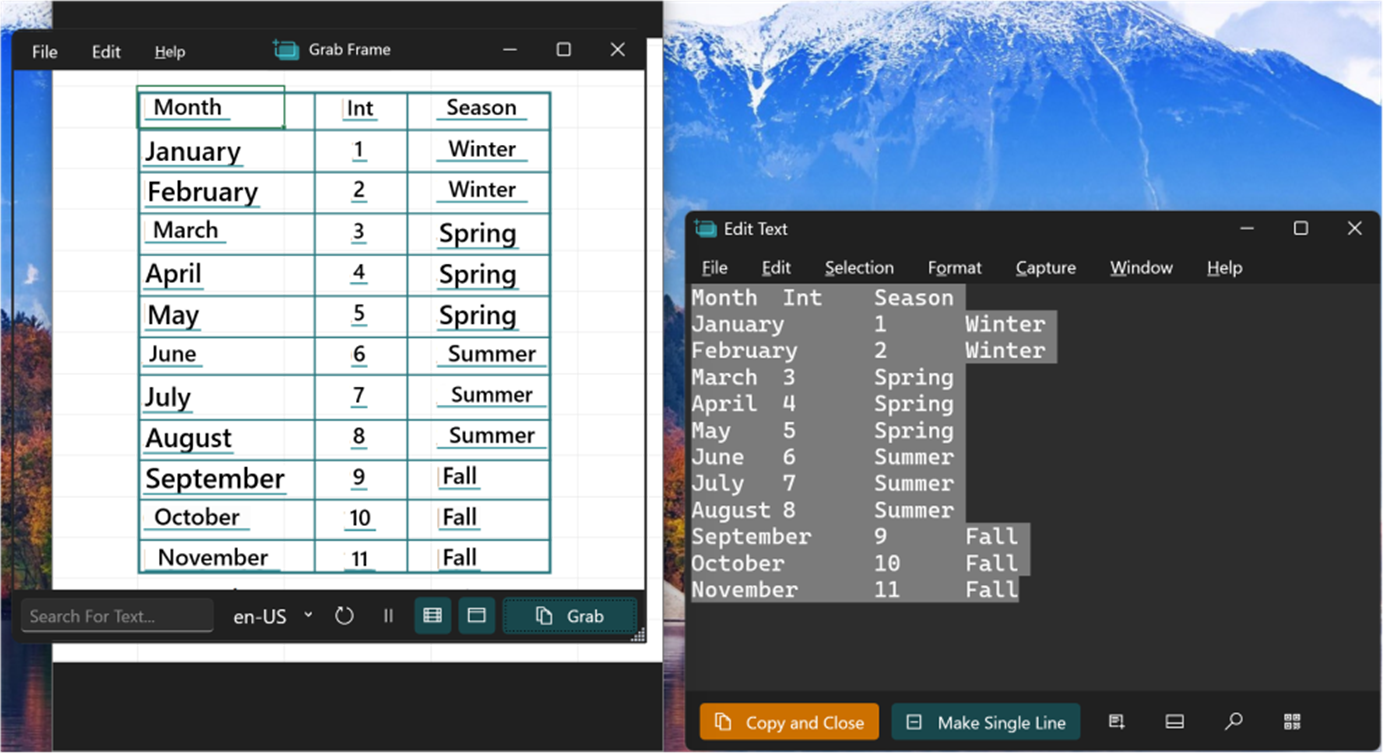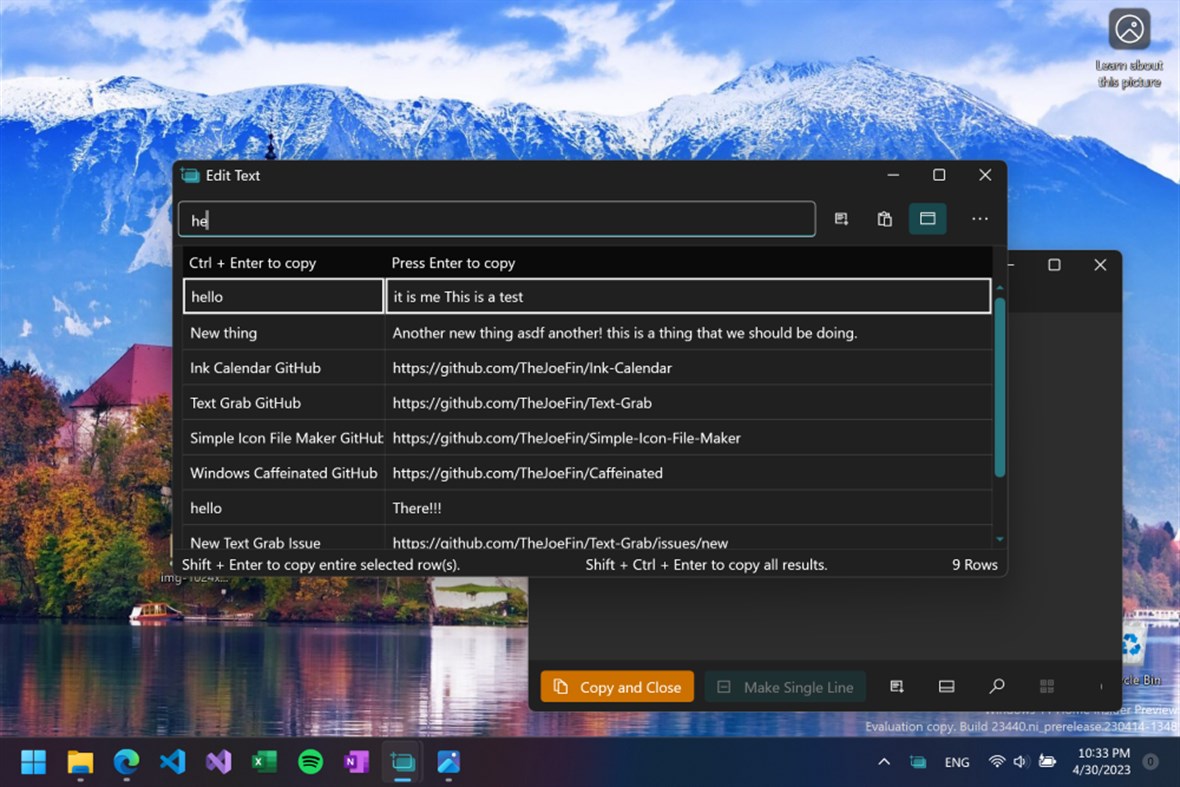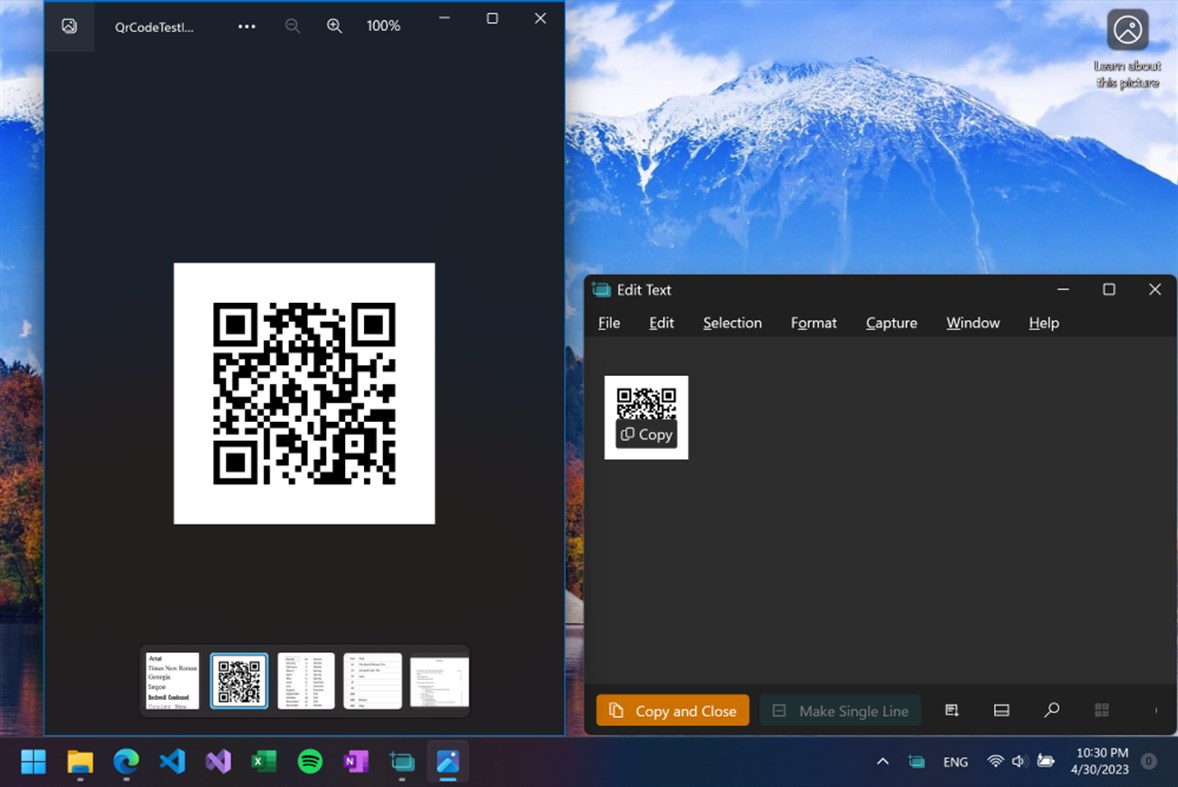| Developer: | JoeFinApps (6) | ||
| Price: | $9.99 | ||
| Rankings: | 0 | ||
| Reviews: | 0 Write a Review | ||
| Lists: | 0 + 0 | ||
| Points: | 0 + 35 ¡ | ||
| Points + 1 | |||
Description

Where Text Grab is useful
- Pictures
- PDFs
- Application text
- Videos
- Websites
Any mixture of the above
Text Grab has three different modes.
Mode 1: Fullscreen capture
This works by simply selecting a rectangular region, or just clicking a word, and Text Grab attempts to copy any text within the region to the Windows Clipboard.
Mode 2: Grab Frame
This is a floating window which can be placed over any window. This window will attempt to capture any text within the bounds of the Window.
Mode 3: Edit Text Window
In this mode Text Grab is like a super charged Notepad. With a plain text area, you can capture, collect, and manipulate the text.
To view the history of what Text Grab has copied open the Windows Clipboard History with Windows key + V
Text Grab is open source on GitHub:
https://github.com/TheJoeFin/Text-Grab
Feel free to open issues, fork the repo, or open a pull request.
What's new
- Version: PC
- Updated:
Price
- Today: $9.99
- Minimum: $1.99
- Maximum: $9.99
Track prices
Developer
- JoeFinApps
- Platforms: Windows Apps (5) Windows Games (1)
- Lists: 0 + 0
- Points: 1 + 156 ¡
- Rankings: 0
- Reviews: 0
- Discounts: 0
- Videos: 0
- RSS: Subscribe
Points
Not found ☹️
Rankings
Not found ☹️
Lists
Not found ☹️
Reviews
Be the first to review!
Additional Information
- Category:
Windows Apps›Utilities & Tools - OS:
PC - Size:
152 Mb - Supported Languages:
English - Content Rating:
EVERYONE - Windows Store Rating:
4.7(35) - Updated:
- Release Date:
Contacts
- Website:
http://www.josephfinney.com/
You may also like
-
- Text to Speech Tool
- Windows Apps: Utilities & Tools By: Applite
- Free
- Lists: 1 + 0 Rankings: 0 Reviews: 0
- Points: 1 + 4 Version: PC Text to Speech Tool is the a converter of plain text to Speech. Supports Male and Female voices. Word being spell will be highlighted. How To Guide: - Launch App - Type text in the ...
-
- Text to Speech Voice Reader
- Windows Apps: Utilities & Tools By: Some Media Apps
- * Free
- Lists: 1 + 0 Rankings: 0 Reviews: 0
- Points: 0 + 79 Version: PC Text to Speech Voice Reader read out loud text for you, whether the text is written by you, copy and pasted from a webpage, or imported from a document. In addition, it provides a ...
-
- text to speech & mp3
- Windows Apps: Utilities & Tools By: 韵华软件
- * Free
- Lists: 1 + 0 Rankings: 0 Reviews: 0
- Points: 0 + 9 Version: PC Text To Speech (TTS) Read aloud for any text (write your own or text file),and TXT,RTF , DOCX/DOC files. Listen to articles, or play-back your own texts. Select announcers. Change the ...
-
- Text Reader
- Windows Apps: Utilities & Tools By: Ryan Tremblay
- * Free
- Lists: 0 + 0 Rankings: 0 Reviews: 0
- Points: 2 + 215 Version: PC Text Reader allows many common text files to be viewed from email attachments or the web directly on your Windows device.
-
- Text-to-Voice
- Windows Apps: Utilities & Tools By: www.Alexander-Bielecki.de
- Free
- Lists: 0 + 0 Rankings: 0 Reviews: 0
- Points: 0 + 15 Version: PC The text-to-voice converts text to speech. You can enter your own text, and convert. Text you can store and play button again. The voices are dependent on Windows 10 extra votes can be
-
- Text counter
- Windows Apps: Utilities & Tools By: Luca Lindholm
- * Free
- Lists: 0 + 0 Rankings: 0 Reviews: 0
- Points: 0 + 4 Version: PC Welcome to the all new version of Text Counter, the most pleasant and powerful app for counting text characters in the Windows Store. SIMPLE Count how many characters, spaces, words, ...
-
- Text Narrator for Reading/ Books/ Articles
- Windows Apps: Utilities & Tools By: VirtualAppsMaker
- $1.99
- Lists: 1 + 0 Rankings: 0 Reviews: 0
- Points: 1 + 62 Version: PC Reading Text Narrator. Your ultimate text to speech translator for ebooks or articles. Listen instead of reading articles or books online! Simply copy paste your wall of text and press
-
- Text to Speech converter
- Windows Apps: Utilities & Tools By: Darshit Parekh
- Free
- Lists: 0 + 0 Rankings: 0 Reviews: 0
- Points: 0 + 18 Version: PC The Text to Speech Converter will convert your text that you have written to voice. You can enter any sentence with keyboard. You can save this audio file as Waveform Audio File Format
-
- Text Scanner (OCR)
- Windows Apps: Utilities & Tools By: REN
- $0.99
- Lists: 0 + 0 Rankings: 0 Reviews: 0
- Points: 0 + 121 Version: PC This is the best Text Scanner (OCR) ! Highest Speed & Highest Quality in All Windows Apps! You can convert an image to text, it can automatically recognize the characters from an ...
-
- Text-To-Speech Helper
- Windows Apps: Utilities & Tools By: PrashPlus
- Free
- Lists: 0 + 0 Rankings: 0 Reviews: 0
- Points: 0 + 4 Version: PC This App is just for Converting your given Text into Speech. For Speech, system's default speech will be used. ENJOY!!!
-
- Large text viewer
- Windows Apps: Utilities & Tools By: x2
- * Free
- Lists: 0 + 0 Rankings: 0 Reviews: 0
- Points: 0 + 62 Version: PC Large text viewer was designed for viewing large text files (over gigabytes). It uses small amount of memory and you can view file before it's completely loaded. Also it can cut file ...
-
- Basic Text Editor
- Windows Apps: Utilities & Tools By: SpringComputing
- Free
- Lists: 0 + 0 Rankings: 0 Reviews: 0
- Points: 0 + 6 Version: PC Basic Text Editor is a very simple application that reads and writes text files. It is particularly suited if you want to handle files in different encodings and character sets.
-
- Speech Text and File Translator
- Windows Apps: Utilities & Tools By: Message Service
- * Free
- Lists: 0 + 0 Rankings: 0 Reviews: 0
- Points: 0 + 52 Version: PC Our application supports instant mode translation and dialog mode translation, task mode translation, and support for vocabulary functions. The program is free for 7 days. Translate ...
-
- Text2Speech (TTS)
- Windows Apps: Utilities & Tools By: 张高兴
- Free
- Lists: 0 + 0 Rankings: 0 Reviews: 0
- Points: 0 + 8 Version: PC Text to Speech.