| Developer: | Thomas P. Olsen (3) | ||
| Price: | $0.99 | ||
| Rankings: | 0 | ||
| Reviews: | 0 Write a Review | ||
| Lists: | 0 + 1 | ||
| Points: | 1 + 7 (5.0) ¡ | ||
| Windows Store | |||
Description
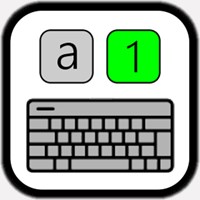
TP NumLock indicator displays NumLock and CapsLock icons in the Windows taskbar notification area so you can see at a glance whether the keys are On or Off.
The app is very light in terms of system resources, as the indicator and settings are split into two separate apps.
The indicator app uses: 0 > 0.1% CPU and approximately 1.6 MB Memory.
Screenshots


What's new
- Version: PC
- Updated:
Price History
- Today: $0.99
- Minimum: Free
- Maximum: $1.99
Track prices
Developer
- Thomas P. Olsen
- Platforms: Windows Apps (2) Windows Games (1)
- Lists: 0 + 2
- Points: 6 + 65 ¡
- Rankings: 0
- Reviews: 0
- Discounts: 1
- Videos: 0
- RSS: Subscribe
Points
-

- 10,234 Simon Chan
- +1
Rankings
0 ☹️
Lists
0 ☹️
Reviews
Be the first to review 🌟
Additional Information
- Version: PC
- Category:
Windows Apps›Utilities & Tools - OS:
PC - Size:
3 Mb - Supported Languages:
English - Content Rating:
EVERYONE - Windows Store Rating:
5.0(7) - Updated:
- Release Date:
«TP NumLock indicator» is a Utilities & Tools app for Windows, developed by «Thomas P. Olsen». It was first released on and last updated on . The lowest historical price was $0.00 on , and the highest was $1.99 on . This app has not yet received any ratings or reviews on AppAgg. AppAgg has tracked 1 confirmed points plus 7 indirect points for this app. On Windows Store, the current store rating is 5.0 based on 7 votes. Available languages: English. AppAgg continuously tracks the price history, ratings, and user feedback for «TP NumLock indicator». Subscribe to this app or follow its RSS feed to get notified about future discounts or updates.
- 🌟 Share
- Windows Store
You may also like
-
- TP-Link Smart Plug Utility
- Windows Apps: Utilities & Tools By: Hitchcock Development
- $0.99
- Lists: 0 + 0 Rankings: 0 Reviews: 0
- Points: 0 + 20 (3.0) Version: PC TP-Link Kasa Smartplug Utility brings the convenience of smart plugs to your Windows 10 device. It supports TP-Link HS100, HS103, HS105, HS107, HS110, HS200, HS220 and KP200 plugs. It ... ⥯
-
- Gamepad Indicator (XBox One)
- Windows Apps: Utilities & Tools By: Hereafter2
- $2.99
- Lists: 1 + 0 Rankings: 0 Reviews: 0
- Points: 3 + 0 Version: PC Get an on screen display of an xbox one game controller, so you could record gamepad inputs while recording game footages, or show the world how you have done that trick while ... ⥯
-
- storage activity indicator
- Windows Apps: Utilities & Tools By: heb614
- $1.99
- Lists: 0 + 0 Rankings: 0 Reviews: 0
- Points: 0 + 0 Version: PC This is a very simple app that displays the activity of all physical drives connected to a computer, using red indicators for reading and green indicators for writing. Many people have ⥯
-
- Pure Battery Analytics
- Windows Apps: Utilities & Tools By: MedhaChaitanya
- * Free
- Lists: 2 + 1 Rankings: 0 Reviews: 0
- Points: 7 + 1,569 (4.7) Version: PC 750K+ downloads and 4.78/5 stellar global (all country stores) avg. rating. THANK YOU!!! Monitor your battery with Pure Battery Analytics. Generate accurate analysis, analytics, and ... ⥯
-
- Pro Widgets for Widget Launcher
- Windows Apps: Utilities & Tools By: Chan Software Solutions
- $4.79
- Lists: 4 + 0 Rankings: 0 Reviews: 0
- Points: 5 + 43 (1.5) Version: PC Download Pro Widgets* and get an enhanced suite of Widgets to go with Widget Launcher. THIS APP IS AN EXTENSION. AFTER INSTALLING, OPEN UP "Widget Launcher" AND YOUR PRO WIDGETS WILL ... ⥯
-
- Home Remote
- Windows Apps: Utilities & Tools By: The Home Remote
- * $2.99
- Lists: 0 + 0 Rankings: 0 Reviews: 0
- Points: 2 + 427 (3.1) Version: PC Control all of your home automation and AV devices from one app. Simply click the '+' button to begin adding your devices. For our advanced users that want to create custom layouts & ... ⥯
-
- Caps, Num + Scroll Lock Checker (Free)
- Windows Apps: Utilities & Tools By: Dilan V-Tech
- * Free
- Lists: 0 + 0 Rankings: 0 Reviews: 0
- Points: 0 + 6 (2.5) Version: PC Caps, Num + Scroll Lock Checker displays icons in the notification area based on the status of the Capslock, Numlock and ScrollLock based on what you've picked. Please note that in the ⥯
-
- File Viewer Max
- Windows Apps: Utilities & Tools By: Some Media Apps
- * Free
- Lists: 0 + 1 Rankings: 0 Reviews: 0
- Points: 0 + 1,257 (4.5) Version: PC Looking for a way to open your files? Try File Viewer Max. File Viewer Max supports over 500 file formats across six popular categories, including Office files, images, archive files, ... ⥯
-
- Modern Decibel
- Windows Apps: Utilities & Tools By: EspooTeam
- * Free
- Lists: 0 + 0 Rankings: 0 Reviews: 0
- Points: 0 + 0 Version: PC Modern Decibel application for Windows Phone devices. Features: - General info about Decibel - Sound Levels diagram - Measures sound levels in decibels using Phone's microphone - Min ... ⥯
-
- System Activity LED Indicators
- Windows Apps: Utilities & Tools By: EvlarSoft LLC
- $1.99
- Lists: 0 + 0 Rankings: 0 Reviews: 0
- Points: 0 + 0 Version: PC Stay informed of your system s performance at a glance with System Activity LED Indicators, a powerful tool that uses on-screen LED-style indicators to display real-time activity data. ⥯
-
- GPS Speedometer
- Windows Apps: Utilities & Tools By: Mara apps
- $0.99
- Lists: 0 + 0 Rankings: 0 Reviews: 0
- Points: 1 + 0 Version: PC GPS Speedometer is application that shows your current speed (KPH or MPH), altitude (meters or feet) and distance traveled. It has customizable scale for running, cycling, driving and ... ⥯
-
- Battery Level
- Windows Apps: Utilities & Tools By: Lythix Designs
- * Free
- Lists: 0 + 0 Rankings: 0 Reviews: 0
- Points: 0 + 442 (2.8) Version: PC Windows 10 Update! Battery Level shows the current battery charge and the current state. It will periodically update the Live Tile displaying this information. You can tell at a glance ⥯
-
- Flashlight Universal
- Windows Apps: Utilities & Tools By: cubed-it
- * Free
- Lists: 0 + 0 Rankings: 0 Reviews: 0
- Points: 0 + 72 (3.2) Version: PC Simple and self-explaining second generation assistant light! Made for Windows 10..! Maximum concentration on the essentials: o Because speed is everything. First there is light, then ... ⥯
-
- Acceleration Sensor
- Windows Apps: Utilities & Tools By: Austin Baccus
- Free
- Lists: 0 + 0 Rankings: 0 Reviews: 0
- Points: 0 + 6 (5.0) Version: PC A simple visual indicator of your device's acceleration (g-force). ⥯