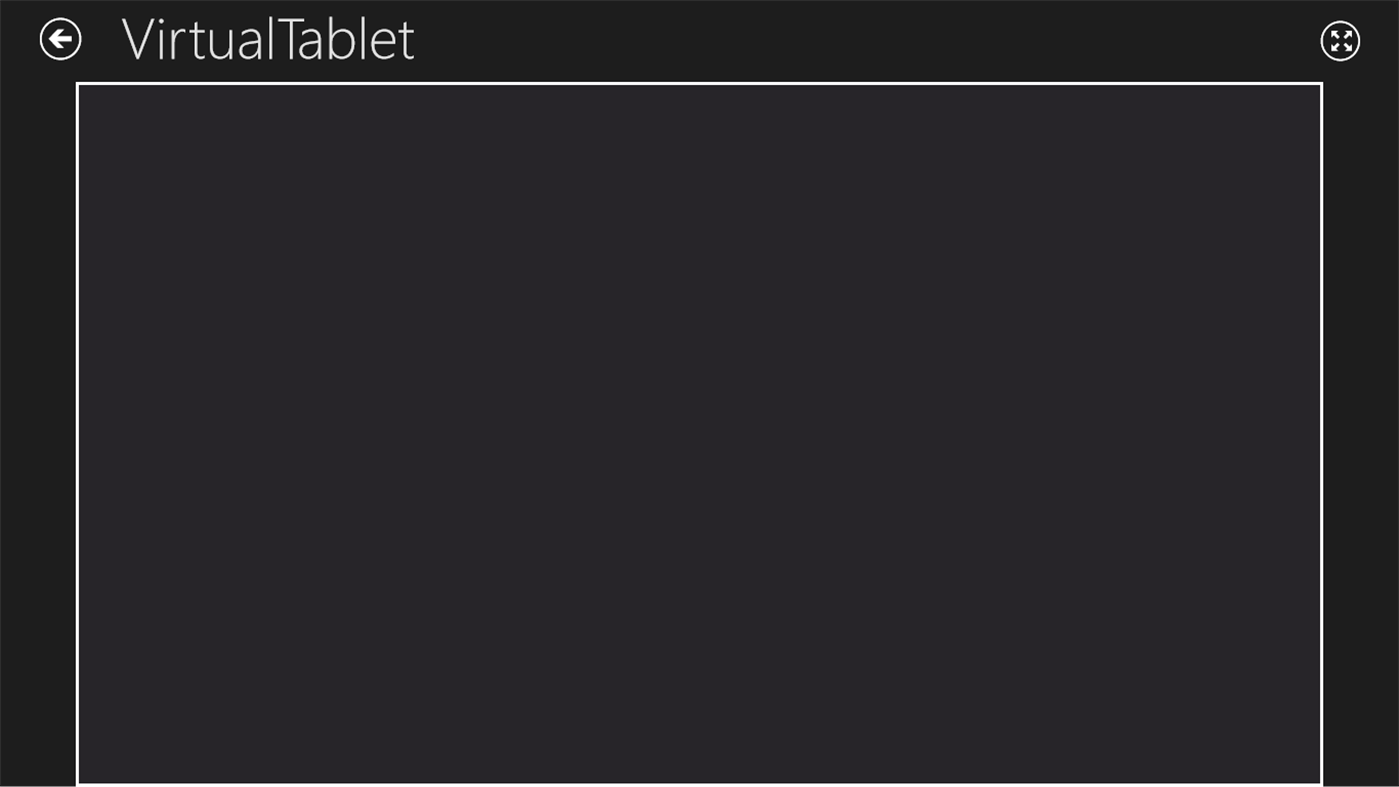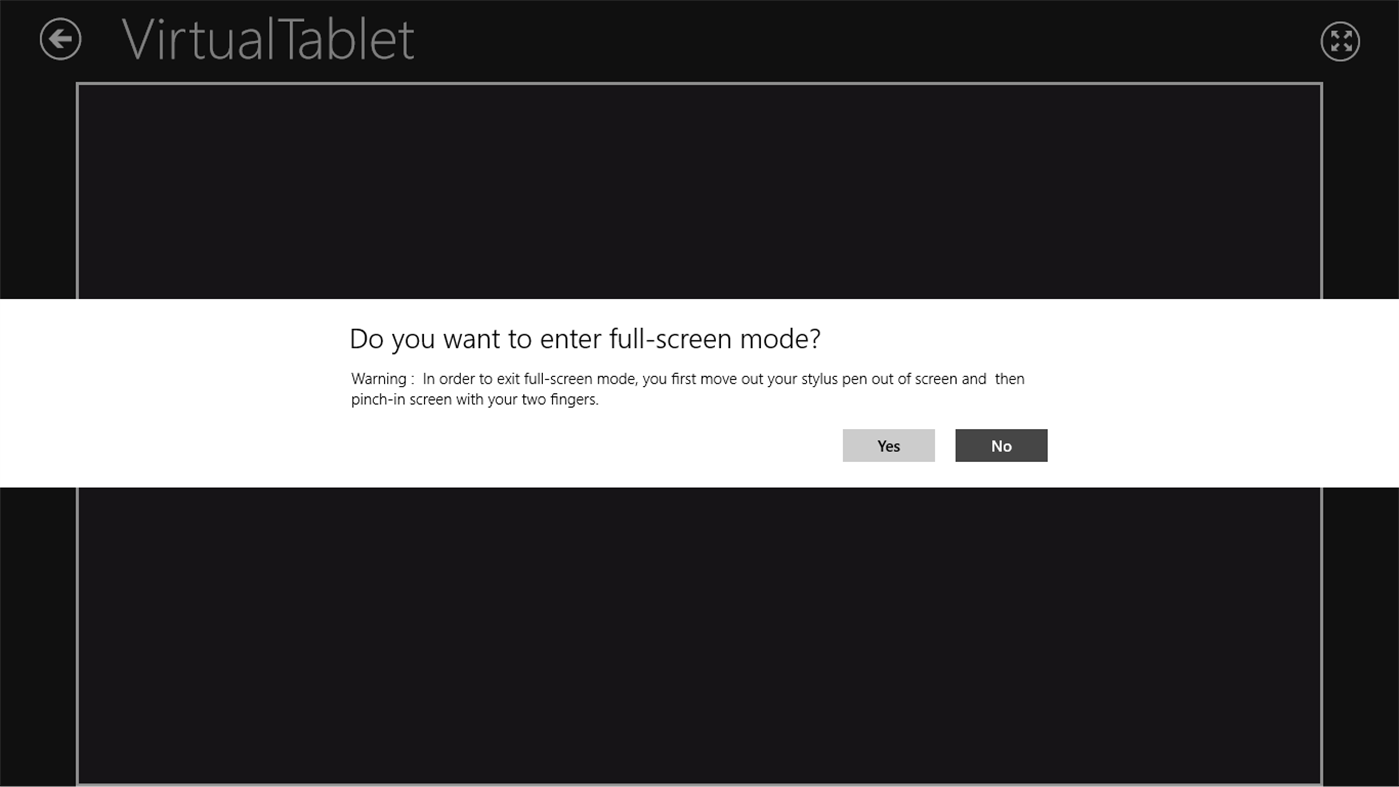| Developer: | SunnySideSoft (3) | ||
| Price: | * $4.89 | ||
| Rankings: | 0 | ||
| Reviews: | 0 Write a Review | ||
| Lists: | 0 + 0 | ||
| Points: | 0 + 88 ¡ | ||
| Points + 1 | |||
Description

*** Additional server program(can be downloaded from http://www.sunnysidesoft.com/virtualtablet) is required to be running on your PC ***
Turn your tablet device into wireless digitizer!
You can use this app as trial for 7 days. Further use will require purchase.
Run this app on the tablet device with stylus pen support. If Virtual Tablet Server program is running on your PC, you can seamlessly transfer your input to your PC like you use real digitizer H/W. You can download the Virtual Tablet Server program free of charge from http://www.sunnysidesoft.com/virtualtablet
You don't need to buy real digitizer for your desktop anymore.
Turn your tablet device into cool wireless digitizer with this app!
[Things You Can Do with this App]
- Make an hand writing annotation on your PDF viewer in connected PC.
- Sketch with your stylus pen on canvas of any painter applications in your PC. Enjoy drawing with pencil and brush tools using your stylus! (Pressure sensitive drawing application required.)
- Remotely control your PC with stylus pen (same as remote mouse application).
[Detail Features]
- You can choose two modes. (Pen, Mouse)
- Support all input style which can be done with stylus.(in-range movement, barrel button, eraser tip, and etc.)
- Cursor sensitivity and acceleration can be adjusted.
- Automatic server discovery in the same network. (Easy connection)
- Support all landscape orientation of a tablet device with fill/snap/full screen mode.
What's new
- Version: PC
- Updated:
Price
-
*In-App Purchases - Today: $4.89
- Minimum: $3.99
- Maximum: $4.89
Track prices
Developer
- Sunnysidesoft
- Platforms: Android Apps (2) Windows Apps (1)
- Lists: 0 + 0
- Points: 0 + 6,731 ¡
- Rankings: 0
- Reviews: 0
- Discounts: 0
- Videos: 2
- RSS: Subscribe
Points
Not found ☹️
Rankings
Not found ☹️
Lists
Not found ☹️
Reviews
Be the first to review!
Additional Information
Contacts
- Website:
http://www.sunnysidesoft.com/
You may also like
-
- Tablet Pro Pen Tool
- Windows Apps: Utilities & Tools By: Tablet Pro
- $4.99
- Lists: 2 + 0 Rankings: 0 Reviews: 0
- Points: 2 + 158 Version: PC Use the Pen Tool to use CTRL, ALT or SHIFT modifiers, HOVER RIGHT CLICK or keyboard shortcuts by pressing the stylus side button or Bluetooth button on your stylus while working in ...
-
- Virtual Mathematician Grapher
- Windows Apps: Utilities & Tools By: Alex Kvenvolden
- * Free
- Lists: 0 + 0 Rankings: 0 Reviews: 0
- Points: 0 + 13 Version: PC Virtual Mathematician Grapher is a free graphing app that can graph any closed form function. You can customize the colors of the graphs, you can have multiple graphs on one screen, ...
-
- WS Virtual Desktop Tool
- Windows Apps: Utilities & Tools By: WizardSoft
- $4.99
- Lists: 0 + 0 Rankings: 0 Reviews: 0
- Points: 0 + 15 Version: PC WS Virtual Desktop Tool is our utility that improves upon the Windows 10 Virtual Desktop feature. Its menu is accessible through the Windows System Tray (the area left to the clock) ...
-
- Windows Virtual Shields for Arduino
- Windows Apps: Utilities & Tools By: Microsoft Corporation
- Free
- Lists: 1 + 0 Rankings: 0 Reviews: 0
- Points: 1 + 47 Version: PC The Virtual Shields for Arduino application enables developers and makers to use a Windows 10 device as a sensor shield for their Arduino board. An Arduino sketch can now make use of ...
-
- Intel® Virtual RAID on CPU
- Windows Apps: Utilities & Tools By: INTEL CORP
- Free
- Lists: 0 + 0 Rankings: 0 Reviews: 0
- Points: 0 + 12 Version: PC Intel® Virtual RAID on CPU (Intel® VROC) is an enterprise, hybrid RAID solution, specifically designed for NVMe* SSDs connected directly to the CPU. Intel® VROC is made possible by the
-
- Manager for Files
- Windows Apps: Utilities & Tools By: Virtual Pulse
- * $2.99
- Lists: 0 + 0 Rankings: 0 Reviews: 0
- Points: 0 + 66 Version: PC Manager for Files is the universal solution for comfortable and efficient file management on your device. With Manager for Files, you can easily search for specific content and swiftly
-
- Second Screen
- Windows Apps: Utilities & Tools By: Samsung Electronics Co, Ltd.
- Free
- Lists: 0 + 0 Rankings: 0 Reviews: 0
- Points: 6 + 90 Version: PC An expanded experience with two monitors When you feel like your laptop screen is not enough, try expanding it with the Galaxy Tab. Write and draw directly with the S Pen in a wider ...
-
- GPS Companion
- Windows Apps: Utilities & Tools By: Razvan Popov
- $1.49
- Lists: 0 + 0 Rankings: 0 Reviews: 0
- Points: 0 + 18 Version: PC Update your waypoints and GPS tracks conveniently using any Windows tablet. WARNING: This application is designed to work with Garmin GPS devices. NOTE: Make sure you connect the GPS ...
-
- FancyWM - Dynamic Tiling Window Manager
- Windows Apps: Utilities & Tools By: Veselin Karaganev
- * Free
- Lists: 0 + 0 Rankings: 0 Reviews: 0
- Points: 2 + 90 Version: PC FancyWM is a dynamic tiling window manager for Windows 10/11 Create dynamic tiling layouts with mouse or keyboard Move window focus with keyboard Swap windows with keyboard Resize ...
-
- Person AI - Random generate USA
- Windows Apps: Utilities & Tools By: WHNC
- * Free
- Lists: 0 + 0 Rankings: 0 Reviews: 0
- Points: 0 + 23 Version: PC Generate the most authentic data and protect privacy Person AI is an application that generates virtual US information online. This application provides information (identity) for ...
-
- Ax-Lite Video Player
- Windows Apps: Utilities & Tools By: Axilesoft
- Free
- Lists: 0 + 0 Rankings: 0 Reviews: 0
- Points: 0 + 4,660 Version: PC A lightweight UWP video player for PC/Tablet/Phone. Supports touch control (swipe, scale...), Easy to use, fast loading, low power consumption. Supports hardware decoding, gesture, ...
-
- Tango Browser
- Windows Apps: Utilities & Tools By: Mahoni Global PT
- Free
- Lists: 0 + 0 Rankings: 0 Reviews: 0
- Points: 1 + 47 Version: PC Small, Simple & Fast browser for your gadget. Our browsing now is way more fun and easy with Tango Browser in your hand. Tango Browser is an application that enable the user for ...
-
- DisplayFusion Remote
- Windows Apps: Utilities & Tools By: Binary Fortress Software
- Free
- Lists: 0 + 0 Rankings: 0 Reviews: 0
- Points: 0 + 7 Version: PC ** This app requires DisplayFusion 7.0 or higher be installed on your computer: http://www.displayfusion.com Remotely control DisplayFusion on your computer! Change your wallpaper, ...
-
- MetroTransmission
- Windows Apps: Utilities & Tools By: Clem Lorteau
- * Free
- Lists: 1 + 0 Rankings: 0 Reviews: 0
- Points: 0 + 22 Version: PC Trigger torrent downloads on your computers remotely! With this app you can control the Transmission installations running on any devices on your network or on Internet (if you have ...