| Developer: | Lambert Studio (3) | ||
| Price: | $0.99 | ||
| Rankings: | 0 | ||
| Reviews: | 0 Write a Review | ||
| Lists: | 0 + 0 | ||
| Points: | 0 + 95 (4.5) ¡ | ||
| Windows Store | |||
Description

Screenshots
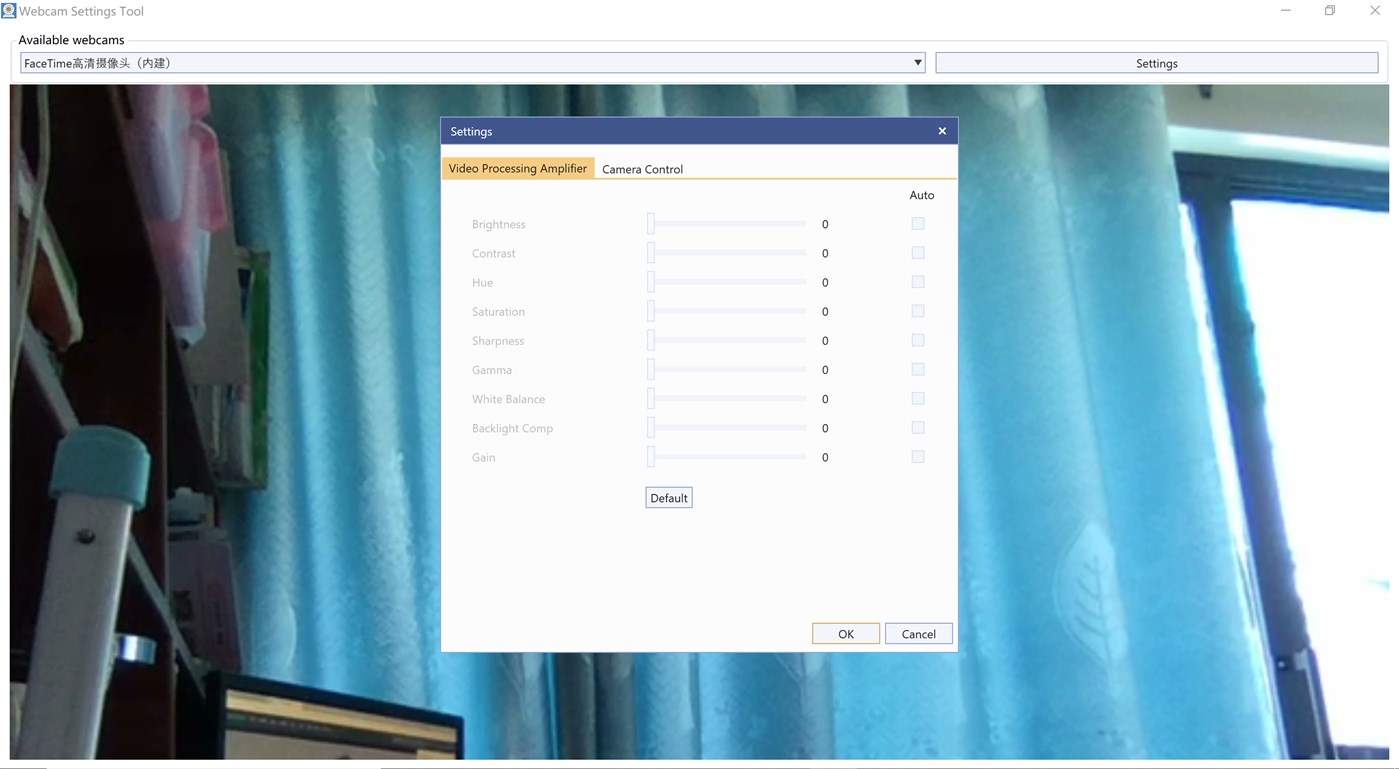
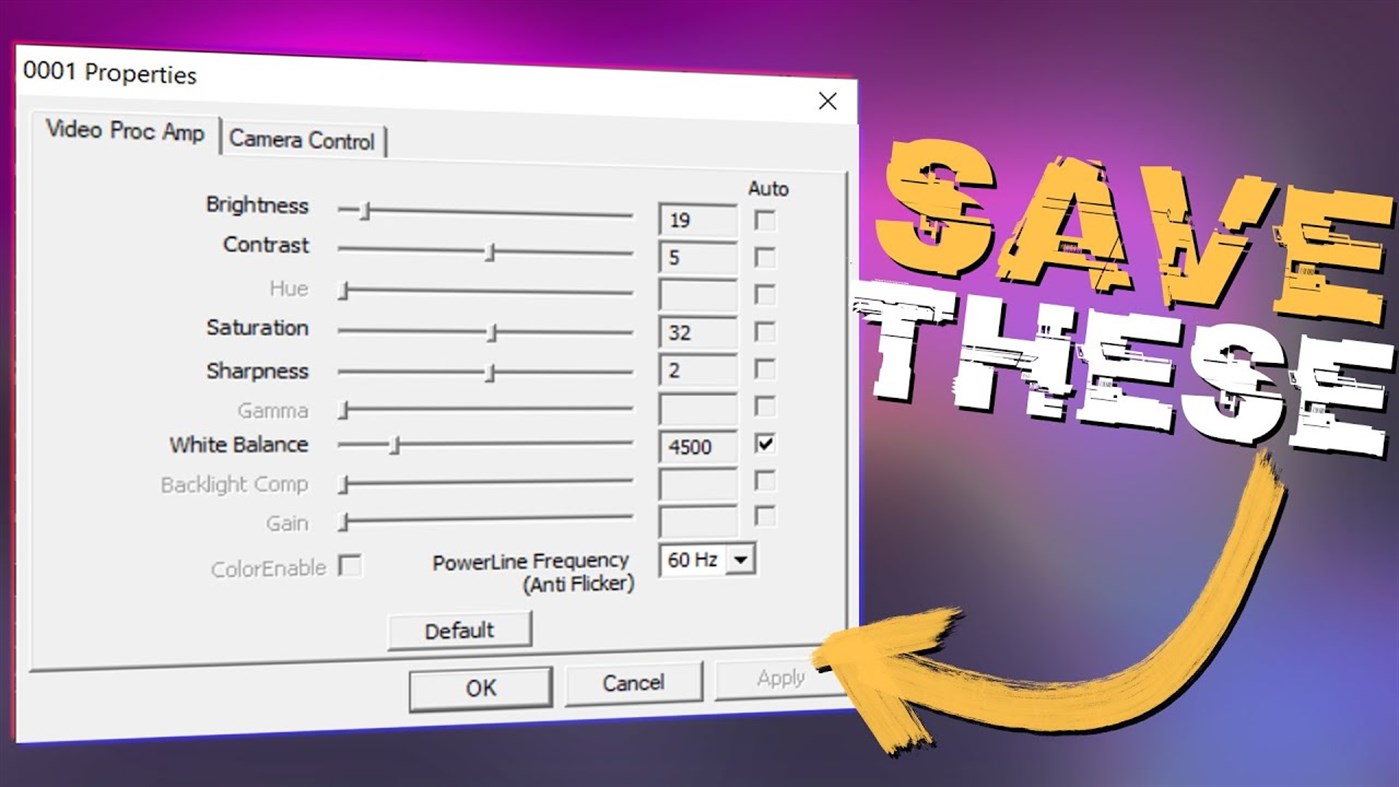
What's new
- Version: PC
- Updated:
Price History
- Today: $0.99
- Minimum: $0.99
- Maximum: $0.99
Track prices
Developer
- Lambert Studio
- Platforms: Windows Apps (3)
- Lists: 0 + 0
- Points: 0 + 142 ¡
- Rankings: 0
- Reviews: 0
- Discounts: 0
- Videos: 0
- RSS: Subscribe
Points
0 ☹️
Rankings
0 ☹️
Lists
0 ☹️
Reviews
Be the first to review 🌟
Additional Information
- Version: PC
- ID: 9NPPJ8T66WW5
- Category:
Windows Apps›Utilities & Tools - OS:
PC - Size:
11 Mb - Supported Languages:
English - Content Rating:
EVERYONE - Windows Store Rating:
4.5(95) - Updated:
- Release Date:
«Webcam Settings Tool.» is a Utilities & Tools app for Windows, developed by «Lambert Studio». It was first released on and last updated on . The lowest historical price was $0.99, and the highest was $0.99. This app has not yet received any ratings or reviews on AppAgg. On Windows Store, the current store rating is 4.5 based on 95 votes. Available languages: English. AppAgg continuously tracks the price history, ratings, and user feedback for «Webcam Settings Tool.». Subscribe to this app or follow its RSS feed to get notified about future discounts or updates.
You may also like
-
- Webcam Settings Tool
- Windows Apps: Utilities & Tools By: GuoEmmet studio
- $0.99
- Lists: 0 + 0 Rankings: 0 Reviews: 0
- Points: 0 + 39 (4.6) Version: PC Configure your webcam in Windows 10. Many older webcams work fine in Windows 10, but they no longer come with the configuration tool. Such as the popular webcam LifeCam Cinema. In the ... ⥯
-
- Settings Plus
- Windows Apps: Utilities & Tools By: Stephen Borgelt
- Free
- Lists: 0 + 0 Rankings: 0 Reviews: 0
- Points: 0 + 0 Version: PC Settings Plus provides no-frills, quick access to the settings you use most. Pin Accounts, Airplane Mode, Bluetooth, Cellular, Location and Lock shortcuts directly to your Start Screen ⥯
-
- Webcam Reader
- Windows Apps: Utilities & Tools By: Frank Eppink
- $0.99
- Lists: 0 + 0 Rankings: 0 Reviews: 0
- Points: 0 + 1 (5.0) Version: PC This Webcam Reader app searches the images of the webcam for text and reads found text aloud with the chosen computer voice. So this app makes the computer a reader of text it is shown ⥯
-
- AMD Radeon™ Settings Lite
- Windows Apps: Utilities & Tools By: Advanced Micro Devices Inc.
- Free
- Lists: 182 + 4 Rankings: 3.8 (5) Reviews: 0
- Points: 496 + 116 (2.6) Version: PC Radeon™ Settings Lite is an application provided for AMD Radeon™ users to control their GPU through a modern interface. ⥯
-
- Snipping Tool
- Windows Apps: Utilities & Tools By: Microsoft Corporation
- Free
- Lists: 1 + 2 Rankings: 0 Reviews: 0
- Points: 6 + 17,943 (4.2) Version: PC Capture images easily with the new Snipping Tool app on Windows 11. Use mouse, touch, or pen to edit screenshots and share them anywhere. Note: The new Snipping Tool is available only ... ⥯
-
- Samsung Settings 1.0
- Windows Apps: Utilities & Tools By: Samsung Electronics Co. Ltd.
- Free
- Lists: 7 + 0 Rankings: 0 Reviews: 0
- Points: 31 + 21 (2.6) Version: PC This is an integrated setup program that makes it easy to manage the hardware and system settings of Samsung PCs. Samsung Settings provides settings such as power management, network, ... ⥯
-
- HP Cloud Recovery Tool
- Windows Apps: Utilities & Tools By: HP Inc.
- Free
- Lists: 4 + 1 Rankings: 0 Reviews: 0
- Points: 18 + 157 (2.8) Version: PC HP Cloud Recovery Tool allows users to download HP Recovery Media for their HP Consumer PCs from the cloud. Users can check whether this tool supports their HP Consumer PCs at ... ⥯
-
- Panasonic PC Settings Utility
- Windows Apps: Utilities & Tools By: Panasonic Connect Co., Ltd.
- Free
- Lists: 1 + 2 Rankings: 0 Reviews: 0
- Points: 9 + 7 (3.4) Version: PC This application provides various settings on Panasonic PCs. * Functions provided differ depending on the model. [Target Models] Panasonic PC that is pre-installed "Panasonic PC ... ⥯
-
- Tablet Pro Pen Tool
- Windows Apps: Utilities & Tools By: Tablet Pro
- $4.99
- Lists: 3 + 0 Rankings: 0 Reviews: 0
- Points: 2 + 158 (3.6) Version: PC Use the Pen Tool to use CTRL, ALT or SHIFT modifiers, HOVER RIGHT CLICK or keyboard shortcuts by pressing the stylus side button or Bluetooth button on your stylus while working in ... ⥯
-
- Email Migration Tool - Tenant to Tenant Migration
- Windows Apps: Utilities & Tools By: VSOFTWARE
- * $29.99
- Lists: 0 + 1 Rankings: 0 Reviews: 0
- Points: 2 + 0 Version: PC vMail Email Migration Tool is allowing for Office 365 Mailbox migration from one mailbox to another mailbox including emails, contacts, calendars, tasks, documents, and journals. You ... ⥯
-
- Cinderella Girls: Starlight Stage Event Tool
- Windows Apps: Utilities & Tools By: UTOSOFT
- Free
- Lists: 0 + 0 Rankings: 0 Reviews: 0
- Points: 0 + 0 Version: PC Get your event calculation tools in your pocket. This tool can help you through events of the mobile game "THE iDOLM@STER Cinderella Girls: Starlight Stage" Join our development on ... ⥯
-
- Screen Snip tool
- Windows Apps: Utilities & Tools By: Gentle Dan
- $3.39
- Lists: 0 + 1 Rankings: 0 Reviews: 0
- Points: 3 + 28 (5.0) Version: PC Screen Snip tool, can capture any part of the desktop. In the lower left corner of the home page, you can see your settings menu where you can choose customization options such as ... ⥯
-
- Experience Index System Assessment Tool
- Windows Apps: Utilities & Tools By: barbez.eu
- Free
- Lists: 1 + 1 Rankings: 0 Reviews: 0
- Points: 3 + 75 (4.3) Version: PC About the app This app uses the WinSAT component that still exist under the hood in Windows. This Experience Index System Assessment Tool is a replacement for the graphical user ... ⥯
-
- Screentik - Screenshot Tool
- Windows Apps: Utilities & Tools By: Mehrzad Chehraz
- $1.99
- Lists: 1 + 1 Rankings: 0 Reviews: 0
- Points: 4 + 175 (4.5) Version: PC Lightweight yet powerful screenshot tool that allows you to easily capture anything on the screen including windows, objects, full screen, rectangular and freehand regions. You can ... ⥯