| 개발자: | Borka Tibor (3) | ||
| 가격: | $2.79 | ||
| 순위: | 0 | ||
| 리뷰: | 0 리뷰 작성 | ||
| 목록: | 0 + 0 | ||
| 포인트: | 3 + 291 (4.6) ¡ | ||
| Windows Store | |||
기술

• Detailed Network Information: View network names (SSID), security protocols, signal strength, and much more information about the networks around you.
• Spectrum Chart: Utilize the comprehensive spectrum chart to identify overlapping networks and select the best channel for your router, helping you avoid congestion and slow connections for optimal performance.
• Connect to Networks: Easily connect to listed networks directly through the app.
• Fast and User-Friendly Interface: WiFi Analyzer's clean and understandable interface ensures you quickly find the information and settings you need.
Additional features:
• Save charts as images for easy reference and sharing
• Connect or disconnect from networks with ease
• View IP address and subnet mask information for connected networks
• Utilize the signal strength beeper to find stronger connections
• Switch between SSID/BSSID labels for a more detailed level-chart view
스크린샷
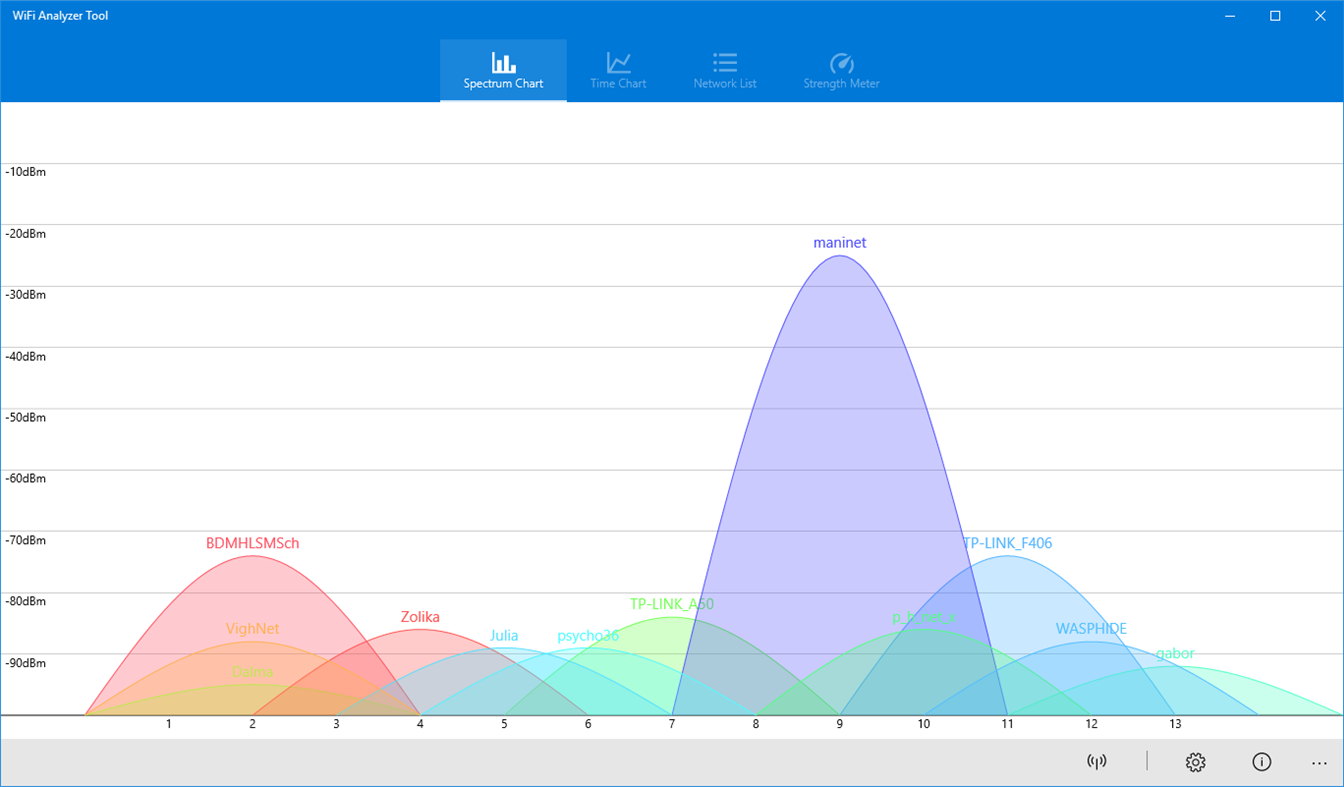
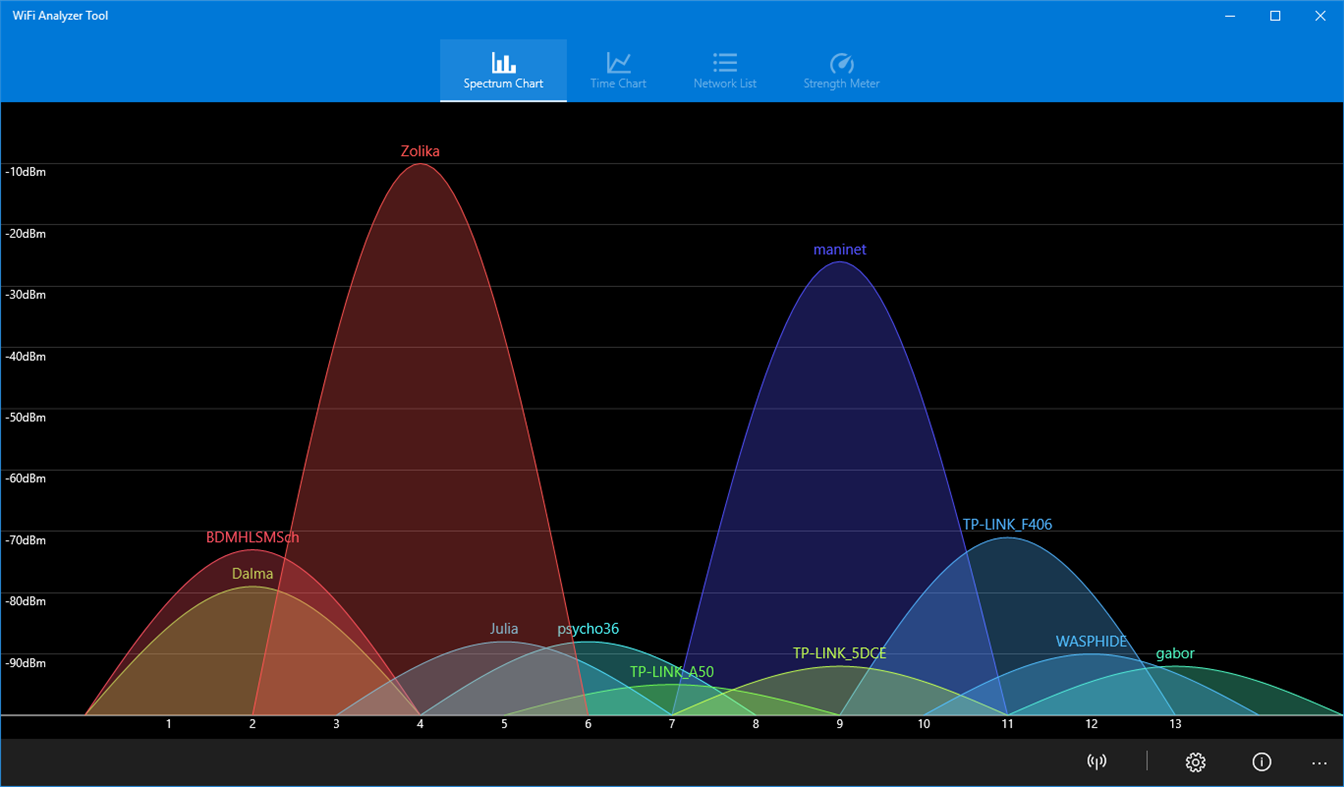
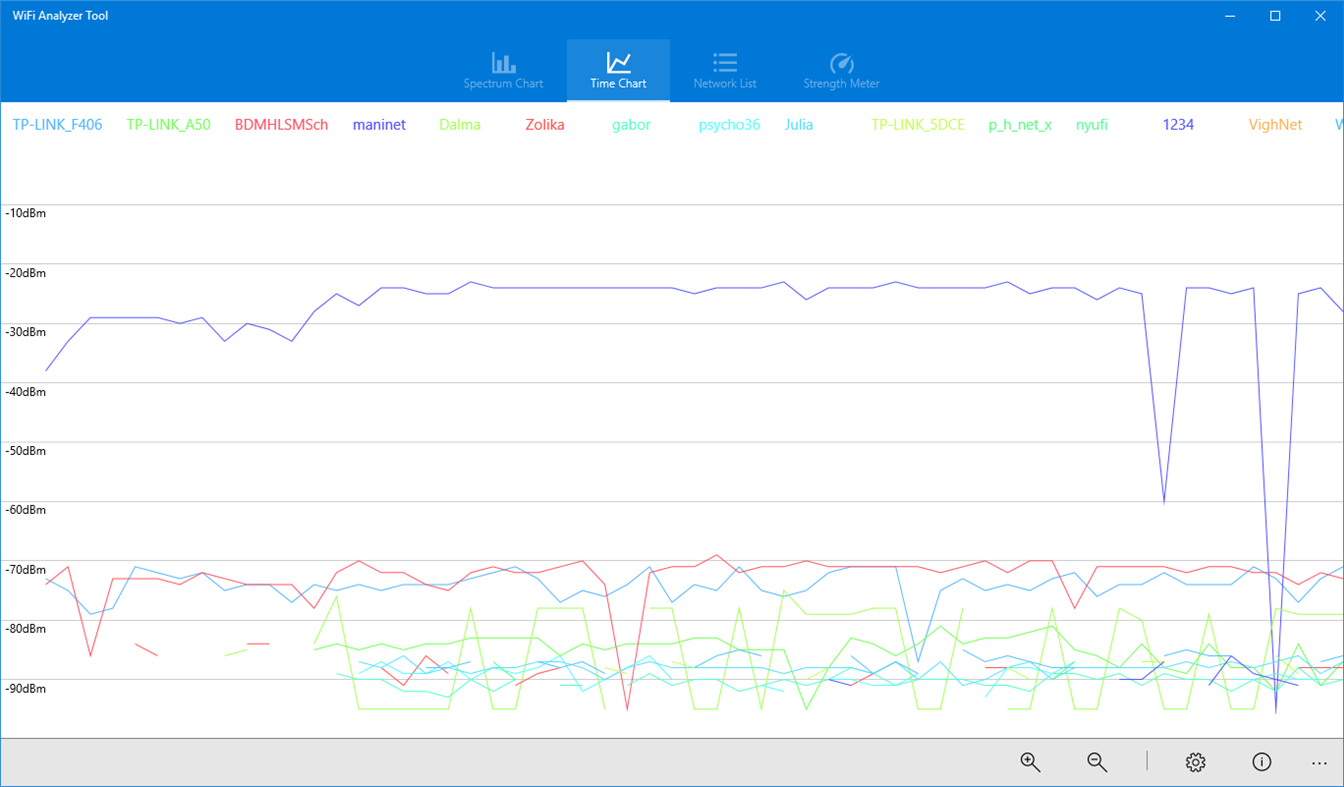
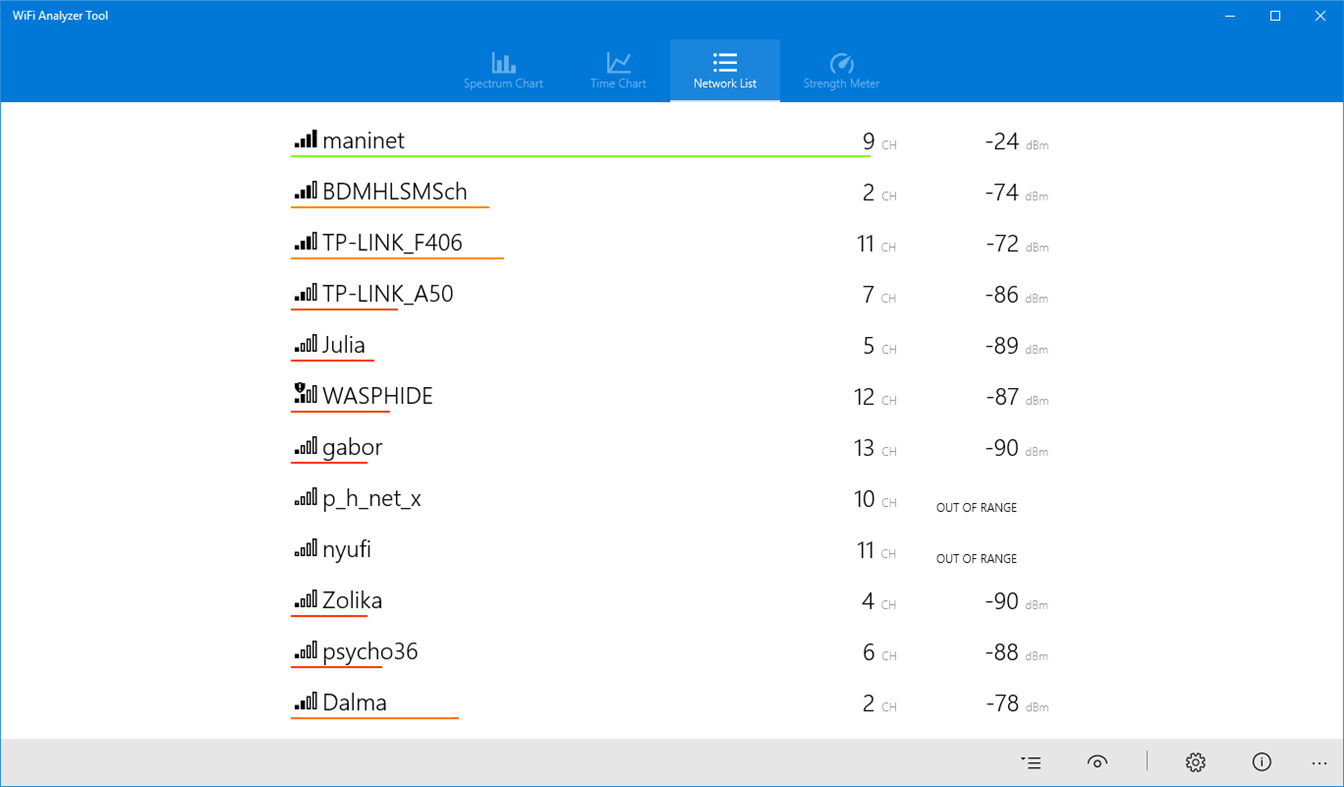
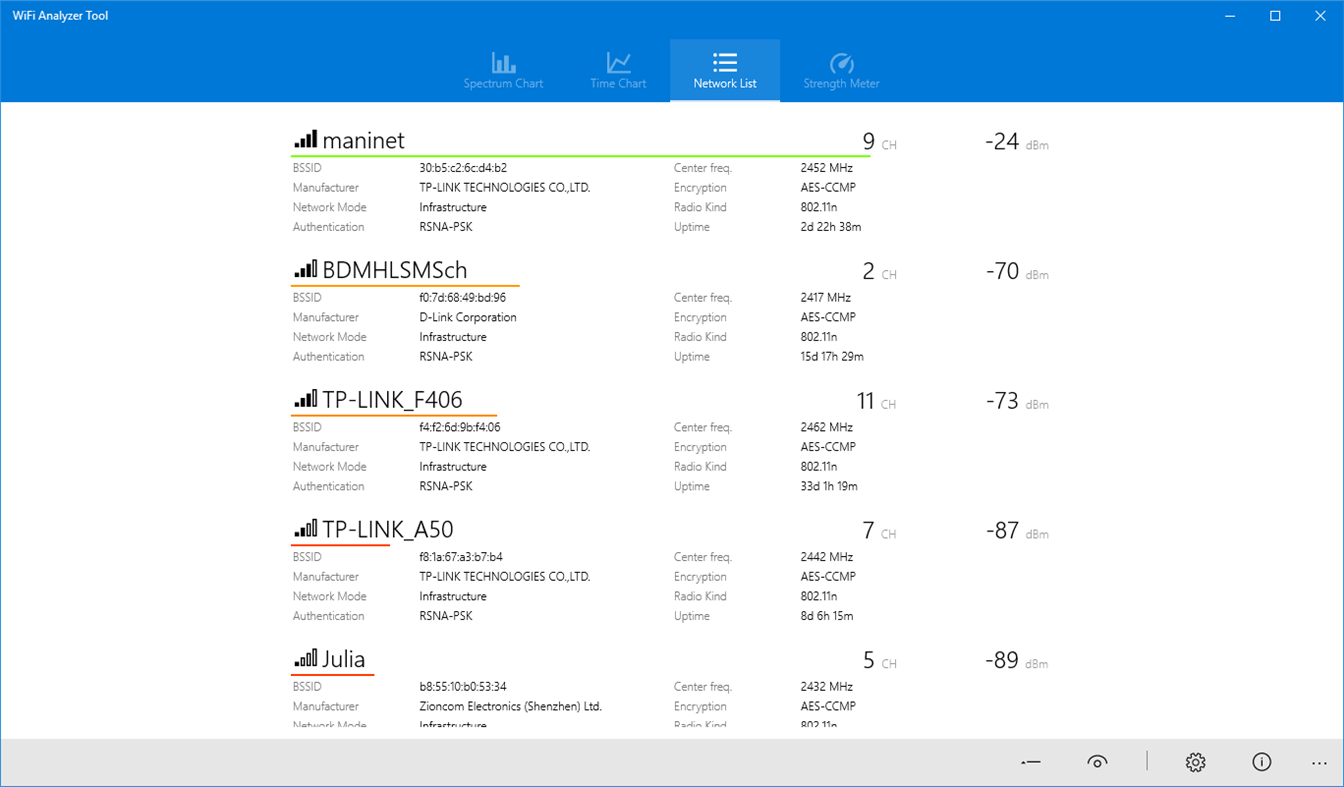
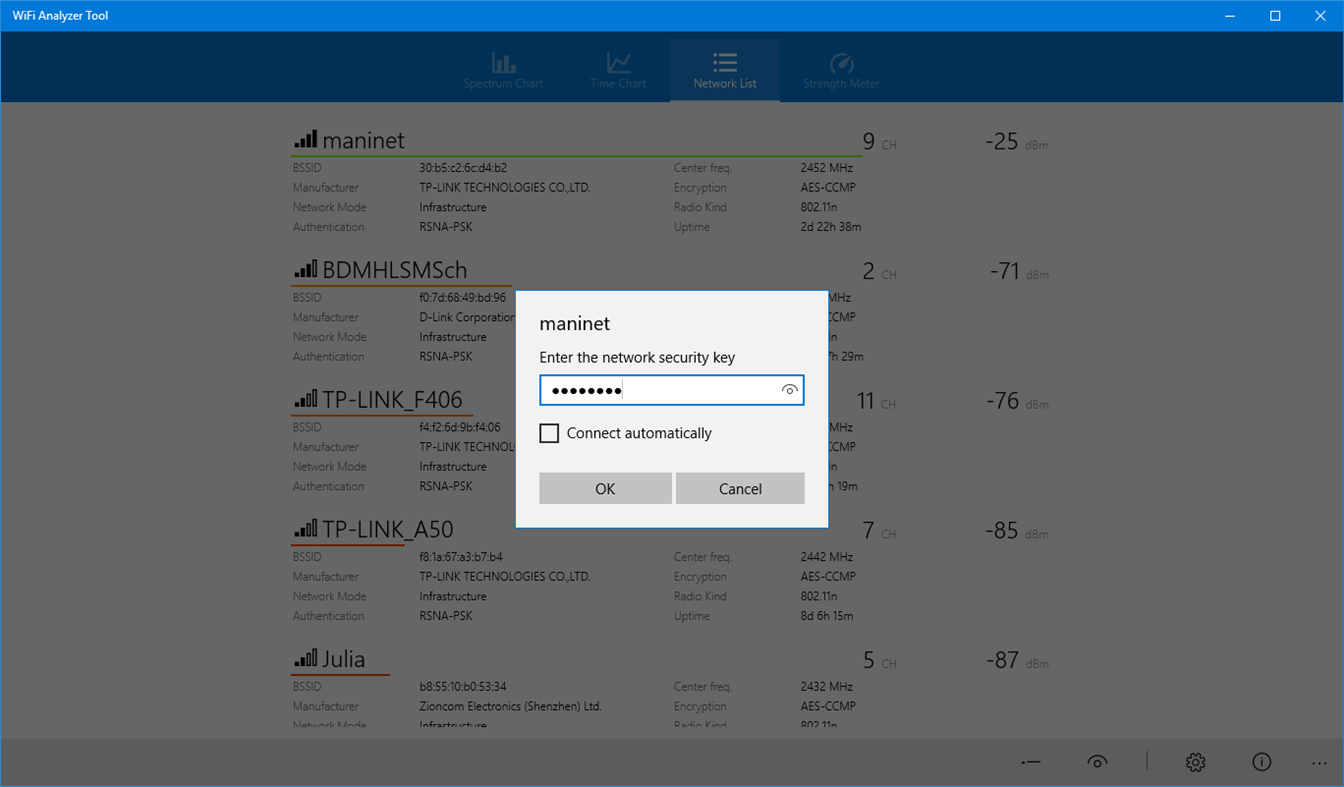
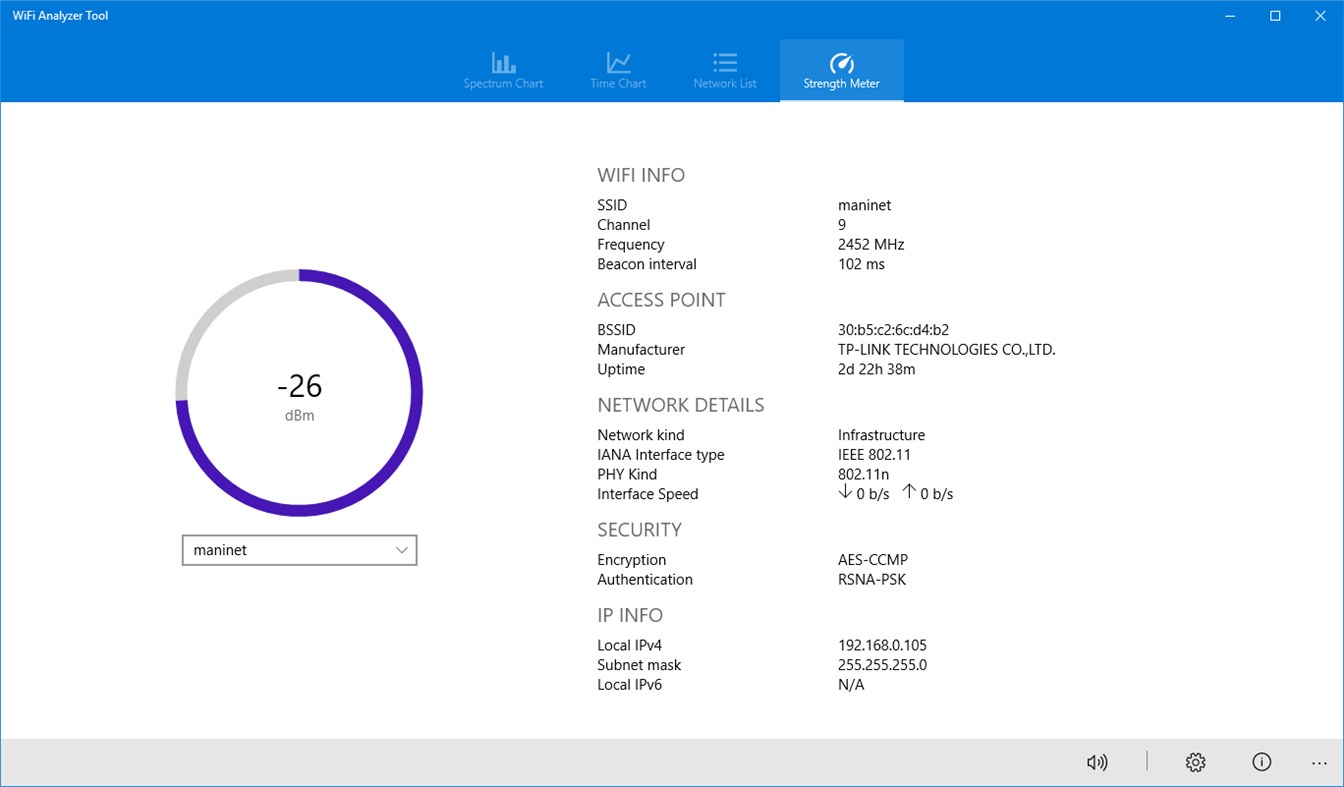
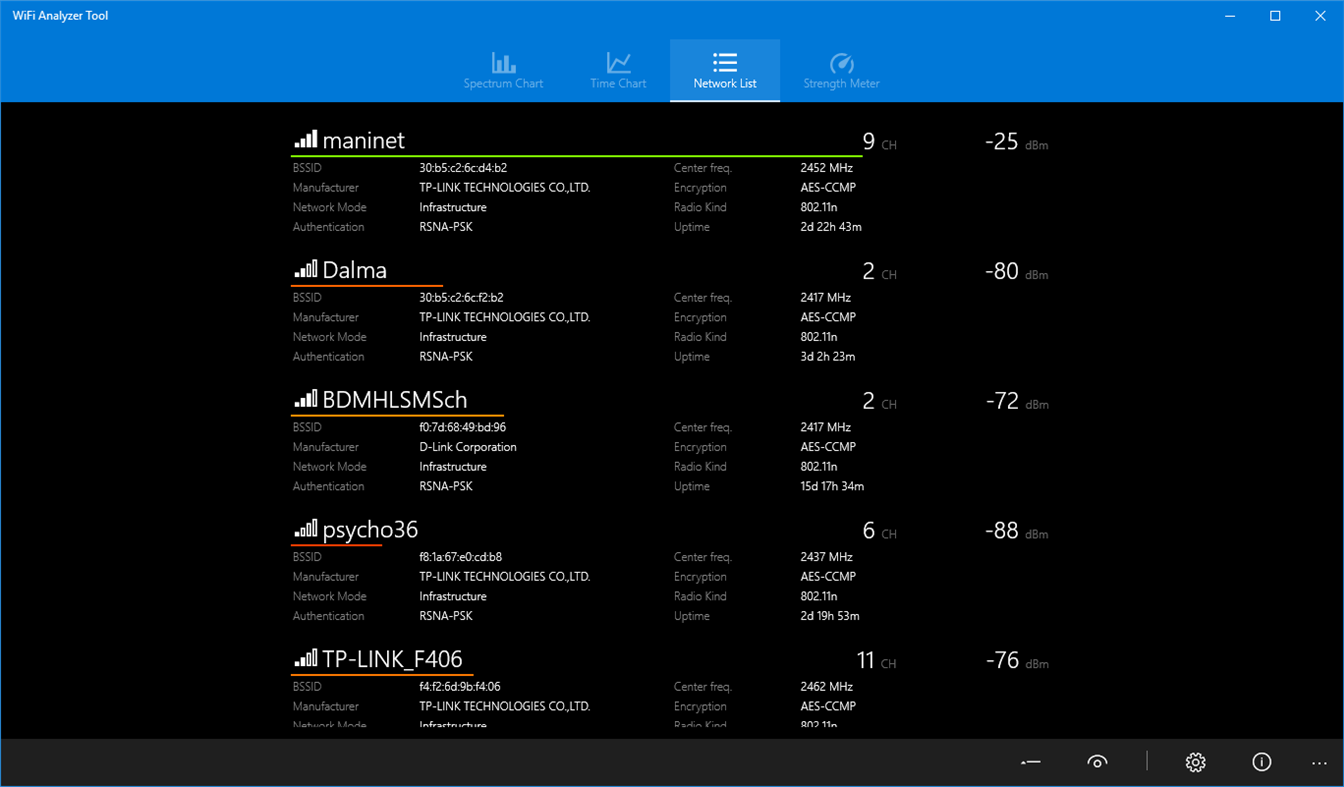
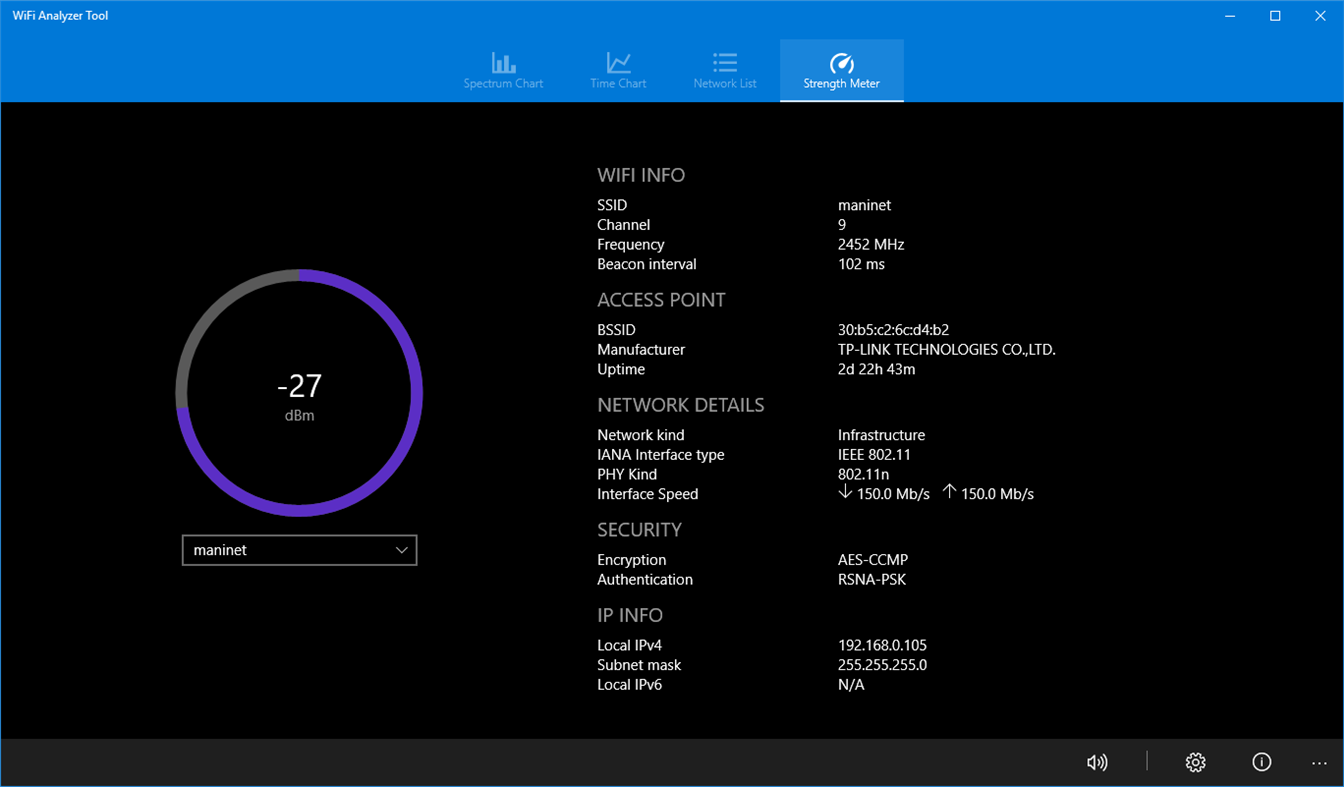
새로운 기능
- 버전: PC
- 업데이트:
가격
- 오늘: $2.79
- 최소: 무료
- 최대: $4.99
가격 추적
개발자
- Borka Tibor
- 플랫폼: Windows 앱 (3)
- 목록: 0 + 0
- 포인트: 3 + 291 ¡
- 순위: 0
- 리뷰: 0
- 할인: 0
- 동영상: 0
- RSS: 구독
포인트
-

- 1 Dominik Vogel
- +1
-

- 4 Boyce
- +1
-

- 5 Костя
- +1
순위
찾을 수 없음 ☹️
목록
찾을 수 없음 ☹️
리뷰
첫 번째 리뷰를 남겨보세요 🌟
추가 정보
주소록
당신은 또한 같은 수 있습니다
-
- Simple Wi-Fi Analyzer
- Windows 앱: 유틸리티 및 도구 게시자: Shipwreck Software
- 무료
- 목록: 0 + 0 순위: 0 리뷰: 0
- 포인트: 0 + 26 (3.4) 버전: PC Scanning a Wi-Fi QR code? The Simple Wi-Fi Analyzer will connect you to the network quickly and with no fuss. The app is a labor of love; there's nothing to buy and no ads! Problems ... ⥯
-
- Fix My Wi-Fi
- Windows 앱: 유틸리티 및 도구 게시자: Emotum
- $4.99
- 목록: 0 + 0 순위: 0 리뷰: 0
- 포인트: 0 + 0 버전: PC Fix My Wi-Fi is a diagnostic and self-help tool that allows you to view the status of your internet connection and troubleshoot any problems you may have if your connection goes ... ⥯
-
- Turbo WiFi Analyzer - Speed Test, Analyze & Optimize Wi-Fi
- Windows 앱: 유틸리티 및 도구 게시자: HUXSoft
- 무료
- 목록: 0 + 0 순위: 0 리뷰: 0
- 포인트: 2 + 30 (4.5) 버전: PC Turbo WiFi Analyzer is a powerful and intuitive app designed to enhance your WiFi experience by providing comprehensive insights and tools to optimize your wireless network. With its ... ⥯
-
- WiFi Analyzer
- Windows 앱: 유틸리티 및 도구 게시자: Matt Hafner
- * 무료
- 목록: 2 + 0 순위: 0 리뷰: 0
- 포인트: 7 + 2,861 (4.2) 버전: PC WiFi Analyzer can help you to identify Wi-Fi problems, find the best channel or the best place for your router/access-point by turning your PC/laptop, tablet or mobile device into an ... ⥯
-
- anynode Trace Analyzer
- Windows 앱: 유틸리티 및 도구 게시자: TE-SYSTEMS GmbH
- 무료
- 목록: 0 + 0 순위: 0 리뷰: 0
- 포인트: 0 + 0 버전: PC In case of VoIP network issues, the communication between anynode and the remote endpoints are logged into a binary file, called the trace-file , upon enabling the anynode trace ... ⥯
-
- Simple QR Tool
- Windows 앱: 유틸리티 및 도구 게시자: akihiro-i.net
- * 무료
- 목록: 0 + 0 순위: 0 리뷰: 0
- 포인트: 0 + 16 (3.6) 버전: PC "Simple QR Tool" can read and create QR code® easily. Also, this app can set Wi-Fi through QR code. * QR code is registered trademarks of DENSO WAVE INCORPORATED in Japan and in other ... ⥯
-
- Snipping Tool
- Windows 앱: 유틸리티 및 도구 게시자: Microsoft Corporation
- 무료
- 목록: 1 + 2 순위: 0 리뷰: 0
- 포인트: 6 + 17,922 (4.2) 버전: PC Capture images easily with the new Snipping Tool app on Windows 11. Use mouse, touch, or pen to edit screenshots and share them anywhere. Note: The new Snipping Tool is available only ... ⥯
-
- HP Cloud Recovery Tool
- Windows 앱: 유틸리티 및 도구 게시자: HP Inc.
- 무료
- 목록: 4 + 1 순위: 0 리뷰: 0
- 포인트: 18 + 157 (2.8) 버전: PC HP Cloud Recovery Tool allows users to download HP Recovery Media for their HP Consumer PCs from the cloud. Users can check whether this tool supports their HP Consumer PCs at ... ⥯
-
- Universal File Analyzer
- Windows 앱: 유틸리티 및 도구 게시자: LISAppStudio.com
- 무료
- 목록: 1 + 1 순위: 0 리뷰: 0
- 포인트: 2 + 109 (4.1) 버전: PC Universal File Analyzer (UFA) revolutionizes your file management experience with its File Analyzer function. This powerful tool is designed to identify file types with precision by ... ⥯
-
- Email Migration Tool - Tenant to Tenant Migration
- Windows 앱: 유틸리티 및 도구 게시자: VSOFTWARE
- * $29.99
- 목록: 0 + 1 순위: 0 리뷰: 0
- 포인트: 2 + 0 버전: PC vMail Email Migration Tool is allowing for Office 365 Mailbox migration from one mailbox to another mailbox including emails, contacts, calendars, tasks, documents, and journals. You ... ⥯
-
- Cinderella Girls: Starlight Stage Event Tool
- Windows 앱: 유틸리티 및 도구 게시자: UTOSOFT
- 무료
- 목록: 0 + 0 순위: 0 리뷰: 0
- 포인트: 0 + 0 버전: PC Get your event calculation tools in your pocket. This tool can help you through events of the mobile game "THE iDOLM@STER Cinderella Girls: Starlight Stage" Join our development on ... ⥯
-
- File Analyzer
- Windows 앱: 유틸리티 및 도구 게시자: Bitberry Software
- 무료
- 목록: 0 + 1 순위: 0 리뷰: 0
- 포인트: 2 + 80 (3.0) 버전: PC Do you have a file you cannot open? File Analyzer will analyze your file's content, tell you exactly what type of file it is, and suggest software that can open that specific file ... ⥯
-
- Duplicate Cleaner Tool
- Windows 앱: 유틸리티 및 도구 게시자: Mehrzad Chehraz
- $3.99
- 목록: 1 + 1 순위: 0 리뷰: 0
- 포인트: 2 + 323 (4.3) 버전: PC Powerful program to quickly find and remove duplicate files from your device and OneDrive cloud storage. Duplicate Cleaner Tool helps you find and remove thousands of duplicates ... ⥯
-
- Tablet Pro Pen Tool
- Windows 앱: 유틸리티 및 도구 게시자: Tablet Pro
- $4.99
- 목록: 2 + 0 순위: 0 리뷰: 0
- 포인트: 2 + 158 (3.6) 버전: PC Use the Pen Tool to use CTRL, ALT or SHIFT modifiers, HOVER RIGHT CLICK or keyboard shortcuts by pressing the stylus side button or Bluetooth button on your stylus while working in ... ⥯