| 개발자: | White Moonlight (32) | ||
| 가격: | * $9.99 | ||
| 순위: | 0 | ||
| 리뷰: | 0 리뷰 작성 | ||
| 목록: | 0 + 0 | ||
| 포인트: | 0 + 2 (5.0) ¡ | ||
| Windows Store | |||
기술

Features:
1. Effortless File Compression:
wmlZip & Zip File Manager allows you to compress files and folders with ease. By reducing the size of your files, you can save disk space and transmit them more quickly over networks. The software supports a wide range of file formats, ensuring compatibility with various types of files.
2. Intuitive File Extraction:
Extracting files from compressed archives is a breeze with wmlZip & Zip File Manager. Whether you need to retrieve specific files or extract the entire contents of an archive, the software offers a simple and intuitive process. You can choose the destination folder and quickly access the extracted files.
3. Archive Management:
Organizing and managing zip archives becomes effortless with wmlZip & Zip File Manager. The software allows you to create new archives, add files and folders to existing archives, and even update or delete files within an archive. You can rename, copy, move, or delete archives to maintain a well-structured file system.
4. Password Protection:
Security is a top priority, especially when dealing with sensitive or confidential information. wmlZip & Zip File Manager provides the option to encrypt zip archives with strong passwords, ensuring that only authorized individuals can access the contents. This feature adds an extra layer of protection to your files and enhances data privacy.
5. File Preview:
Before extracting files or opening an archive, wmlZip & Zip File Manager enables you to preview the contents of the archive. This functionality allows you to verify the files you want to extract or access, saving time and effort.
wmlZip & Zip File Manager is a versatile and user-friendly software application that simplifies the compression and management of zip archives. With its intuitive interface and powerful features, users can efficiently compress files, extract archives, organize and manage files within archives, and enhance the security of their data. Whether you are a student, professional, or simply need a reliable compression tool, wmlZip & Zip File Manager is an essential addition to your software toolkit.
스크린샷
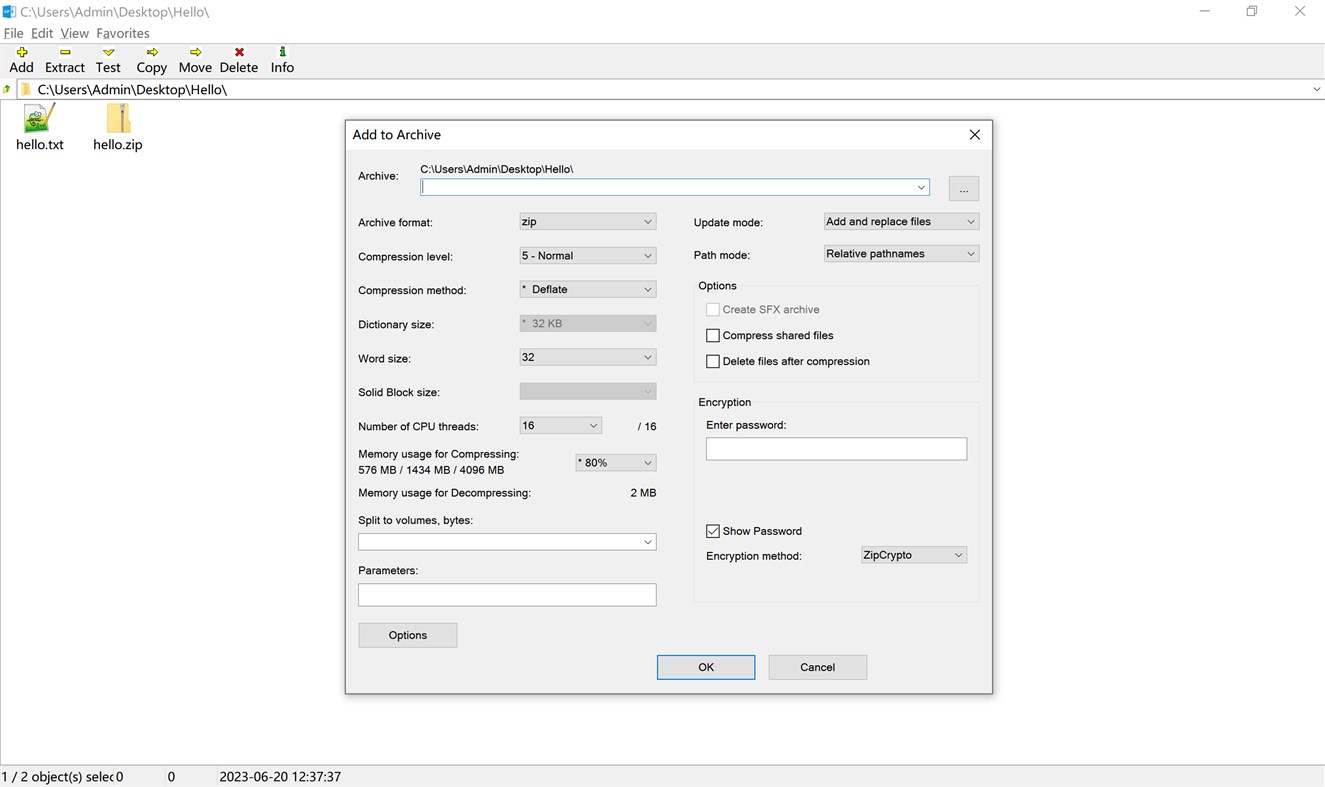

새로운 기능
- 버전: PC
- 업데이트:
가격
-
* 인앱 구매 - 오늘: $9.99
- 최소: $4.99
- 최대: $9.99
가격 추적
개발자
- White Moonlight
- 플랫폼: Windows 앱 (32)
- 목록: 0 + 1
- 포인트: 20 + 1,332 ¡
- 순위: 0
- 리뷰: 0
- 할인: 0
- 동영상: 0
- RSS: 구독
포인트
0 ☹️
순위
0 ☹️
목록
0 ☹️
리뷰
첫 번째 리뷰를 남겨보세요 🌟
추가 정보
- 🌟 공유하기
- Windows Store
당신은 또한 같은 수 있습니다
-
- File Commander - File manager
- Windows 앱: 유틸리티 및 도구 게시자: Yurin
- $0.99
- 목록: 0 + 1 순위: 0 리뷰: 0
- 포인트: 2 + 4 (2.8) 버전: PC File Commander is a two-panel file manager with support for a tab-based tree system, which is endowed with all the necessary functions and tools. The program welcomes you with a screen ⥯
-
- Zip File Extractor
- Windows 앱: 유틸리티 및 도구 게시자: VideoStudio
- * 무료
- 목록: 0 + 0 순위: 0 리뷰: 0
- 포인트: 1 + 71 (3.0) 버전: PC Zip File Extractor is a powerful tool for efficiently managing all types of compressed files. It allows you to extract, compress, and organize ZIP, RAR, 7Zip, and Gzip archives without ⥯
-
- File Manager - File Explorer for Windows 10
- Windows 앱: 유틸리티 및 도구 게시자: InternetOfThingsDev
- $10.99
- 목록: 0 + 0 순위: 0 리뷰: 0
- 포인트: 0 + 5 (3.8) 버전: PC Most of the people use their windows10 system for managing all of their works and stuff. In this term sometimes they have lots of applications and files in their device and their ... ⥯
-
- Zip Captions
- Windows 앱: 유틸리티 및 도구 게시자: Zip Solutions
- 무료
- 목록: 0 + 0 순위: 0 리뷰: 0
- 포인트: 0 + 0 버전: PC Zip Captions is a live captioning solution designed to provide quick, easy and accurate captions at the click of a button. Zip Captions is fully customisable, allows the user to ... ⥯
-
- Express Zip File Compression and Extraction
- Windows 앱: 유틸리티 및 도구 게시자: NCH Software
- * 무료
- 목록: 0 + 0 순위: 0 리뷰: 0
- 포인트: 0 + 32 (4.4) 버전: PC Express Zip File Compression and Extraction is an easy-to-use file compression and archive tool. Manage and extract zipped files and folders fast and easy. For extra security, encrypt ... ⥯
-
- Metro File Manager eX
- Windows 앱: 유틸리티 및 도구 게시자: vNext Studio
- $4.99
- 목록: 0 + 0 순위: 0 리뷰: 0
- 포인트: 0 + 1 (4.0) 버전: PC Get the exclusive pro version of Metro File Manager if you want all it's features without any ads. #1 File Manager in the Windows Phone Store trusted by millions of users. Manage files ⥯
-
- Windows File Manager
- Windows 앱: 유틸리티 및 도구 게시자: Microsoft Corporation
- 무료
- 목록: 1 + 1 순위: 0 리뷰: 0
- 포인트: 0 + 141 (4.6) 버전: PC Window File Manager reborn. Project is maintained on https://github.com/microsoft/winfile. ⥯
-
- xplorer² lite - desktop file manager
- Windows 앱: 유틸리티 및 도구 게시자: ZabKat
- 무료
- 목록: 0 + 0 순위: 0 리뷰: 0
- 포인트: 0 + 67 (4.5) 버전: PC Increase your productivity with a traditional tabbed dual-pane file manager ZabKat xplorer² lite is a FREE desktop file manager. It works just like windows explorer but helps you make ... ⥯
-
- Unzip-Zip
- Windows 앱: 유틸리티 및 도구 게시자: File Format Apps
- 무료
- 목록: 0 + 0 순위: 0 리뷰: 0
- 포인트: 0 + 0 버전: PC Unzip-Zip is a versatile tool for managing compressed files. Being an alternative to WinRar, WinZip, 7-Zip & Bandizip, it allows you to unzip and zip files, as well as open, edit and ... ⥯
-
- Zip Extractor And Unzip Pro
- Windows 앱: 유틸리티 및 도구 게시자: CoolLeGet Inc
- * 무료
- 목록: 0 + 0 순위: 0 리뷰: 0
- 포인트: 1 + 3,271 (4.6) 버전: PC Zip Extractor Pro is a file archiver utility. The application provides an unified, natively portable, cross-platform file manager and archive manager GUI for many Open Source ... ⥯
-
- File Viewer Plus
- Windows 앱: 유틸리티 및 도구 게시자: Sharpened Productions
- * 무료
- 목록: 0 + 1 순위: 0 리뷰: 0
- 포인트: 0 + 2,152 (4.7) 버전: PC File Viewer Plus 6 is now available and it's packed with new features! Organize your files with the all-new file manager. Convert PDFs to fully-editable Word documents. Open XPS files ... ⥯
-
- Zip EasyTouch
- Windows 앱: 유틸리티 및 도구 게시자: GenuiSoft IT
- $1.99
- 목록: 0 + 0 순위: 0 리뷰: 0
- 포인트: 0 + 0 버전: PC Zip EasyTouch is a software to compress and Extract any folder to Zip format. You are the possibility to choice the zip format, to encrypt or not your Zip folder with a password. To ... ⥯
-
- Zip Password Recovery Software
- Windows 앱: 유틸리티 및 도구 게시자: VARTIKA SOFTWARE PRIVATE LIMITED
- * 무료
- 목록: 0 + 0 순위: 0 리뷰: 0
- 포인트: 1 + 0 버전: PC VSPL Zip Password Recovery Software is a unique way to easily recover the lost and forgotten password of your locked Zip file. You can download and install the Software on your system ... ⥯
-
- File Content Explorer Light
- Windows 앱: 유틸리티 및 도구 게시자: GuPaSoft
- * 무료
- 목록: 0 + 0 순위: 0 리뷰: 0
- 포인트: 0 + 0 버전: PC This is a restricted version of the app "File Content Explorer", which only displays the content of folders with a maximum of five files and limits the display of Office files and text ⥯