| Developer: | Ahnaf Mahmud (6) | ||
| Price: | Free | ||
| Rankings: | 0 | ||
| Reviews: | 0 Write a Review | ||
| Lists: | 2 + 1 | ||
| Points: | 2 + 141 (4.2) ¡ | ||
| Windows Store | |||
Description
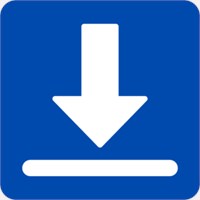
You can also install bundle files such as XAPK, APKM and APKS using this tool.
GETTING STARTED
1. Make sure you have Windows Subsystem for Android installed on your machine. The application won't work without it.
2. Enable developer mode in WSA settings. The subsystem will need to be running in order to install apps, however WSA Sideloader will attempt to start the subsystem for you if it's not running.
3. Choose the file you want to install and click the Install button. You may need to authorize the ADB connection when using it for the first time.
Found a bug or need more help? Visit https://github.com/infinitepower18/WSA-Sideloader
Please note that not all apps are compatible with WSA. WSA Sideloader is simply an APK installer and cannot guarantee application compatibility.
DISCLAIMER: This project is not affiliated with Microsoft or Google in any way.
Screenshots

What's new
- Version: PC
- Updated:
Price History
- Today: Free
- Minimum: Free
- Maximum: Free
Track prices
Developer
- Ahnaf Mahmud
- Platforms: iOS Apps (2) macOS Apps (2) Windows Apps (2)
- Lists: 3 + 1
- Points: 9 + 207 ¡
- Rankings: 0
- Reviews: 0
- Discounts: 0
- Videos: 0
- RSS: Subscribe
Points
-

- 4 Isaac Fugate
- +1
-

- 1 Stefan Brunold
- +1
Rankings
0 ☹️
Lists
Reviews
Be the first to review 🌟
Additional Information
- Version: PC
- Category:
Windows Apps›Utilities & Tools - OS:
PC - Size:
48 Mb - Supported Languages:
Arabic,English,French,Hungarian,Japanese,Portuguese,Romanian - Content Rating:
EVERYONE - Windows Store Rating:
4.2(141) - Updated:
- Release Date:
Contacts
«WSA Sideloader» is a Utilities & Tools app for Windows, developed by «Ahnaf Mahmud». It was first released on and last updated on . This app is currently free. This app has not yet received any ratings or reviews on AppAgg. It has been added to 2 public lists and 1 private lists created by users. AppAgg has tracked 2 confirmed points plus 141 indirect points for this app. On Windows Store, the current store rating is 4.2 based on 141 votes. Available languages: Arabic, English, French, Hungarian, Japanese, Portuguese, Romanian. AppAgg continuously tracks the price history, ratings, and user feedback for «WSA Sideloader». Subscribe to this app or follow its RSS feed to get notified about future discounts or updates.
- 🌟 Share
- Windows Store
You may also like
-
- WSA System Control
- Windows Apps: Utilities & Tools By: Ahnaf Mahmud
- Free
- Lists: 2 + 1 Rankings: 0 Reviews: 0
- Points: 3 + 16 (4.6) Version: PC A simple system tray application that allows you to monitor the status of Windows Subsystem for Android as well as start/stop the subsystem. You can also launch the WSA Settings app, ... ⥯
-
- APK File Installer for Windows
- Windows Apps: Utilities & Tools By: HUXSoft.com
- * Free
- Lists: 2 + 1 Rankings: 0 Reviews: 0
- Points: 5 + 1,198 (4.5) Version: PC Install APK Files, Run Android Apps, and Play Android Games on Windows 11 and Windows 10. Support APK, XAPK, APKM, and APKS files. APK File Installer for Windows lets you seamlessly ... ⥯
-
- APK Installer for Win11
- Windows Apps: Utilities & Tools By: PeroSoftware.com
- * Free
- Lists: 0 + 0 Rankings: 0 Reviews: 0
- Points: 4 + 363 (4.6) Version: PC APK installer for Win11 is a useful tool that lets you install Android™ applications on windows 11. License: The free version provides a free trial function, users can successfully ... ⥯
-
- PackageManager (Winstrumenta)
- Windows Apps: Utilities & Tools By: Gitii
- Free
- Lists: 0 + 2 Rankings: 0 Reviews: 0
- Points: 0 + 10 (3.6) Version: PC Winstrumenta Package Manager is a graphical use interface for managing deb and rpm packages. It integrates into seamlessly in the windows explorer. The Winstrumenta toolset focuses on ... ⥯