说明

Capture Anything
• Write memos, make a digital sketchbook, or jot down notes.
• Save pictures of whiteboards, photos or printed documents in your notes. Take a picture, crop, and insert right into OneNote.
• Highlight can’t-miss notes with Important and To Do tags.
• Use a variety of digital pen colors and settings to create handwritten notes and drawings.
• Draw with confidence with tools like “Convert to Shapes” which automatically converts hand drawn shapes into crisp, perfectly regular polygons and circles.
Organize, Search and Secure
• Organize your notes in a way that works for you using tabs, labels, and color coding to keep track of all your projects.
• Create, rename, search, sort, and copy pages, sections, and entire notebooks.
• Find your most recent notes quickly and pin the pages you most use to the top.
• Secure your notes with a password and control permissions when sharing with others.
• Track daily to-dos, flag questions to raise after a meeting, or mark important points.
Collaborate and Share
• Share ideas and your notes with friends and colleagues.
• Collaborate in real time using a shared notepad.
• Sync your notes to the cloud (OneDrive, OneDrive for Business*, and SharePoint), making it easy to access your notes anywhere.
*For you to sign in to OneDrive for Business, your organization needs to have a qualifying SharePoint Online or Office 365 business subscription plan. You cannot sign in with an account from an on-premises directory.
Learn more about Microsoft 365
Microsoft 365 is a cloud-based subscription service that brings together premium versions of Word, Excel, PowerPoint, Outlook and OneDrive, with the best tools for the way people work today. Please visit: http://go.microsoft.com/fwlink/?linkid=2015120 for information on Licensing Terms.
Unlock the full Microsoft Office experience with a qualifying Microsoft 365 subscription for your phone, tablet, PC, and Mac.
Microsoft 365 annual subscriptions purchased from the app will be charged to your App Store account and will automatically renew within 24 hours prior to the end of the current subscription period unless auto-renewal is disabled beforehand. You can manage your subscriptions in your App Store account settings.
This app is provided by either Microsoft or a third-party app publisher and is subject to a separate privacy statement and terms and conditions. Data provided through the use of this store and this app may be accessible to Microsoft or the third-party app publisher, as applicable, and transferred to, stored, and processed in the United States or any other country where Microsoft or the app publisher and their affiliates or service providers maintain facilities.
屏幕截图

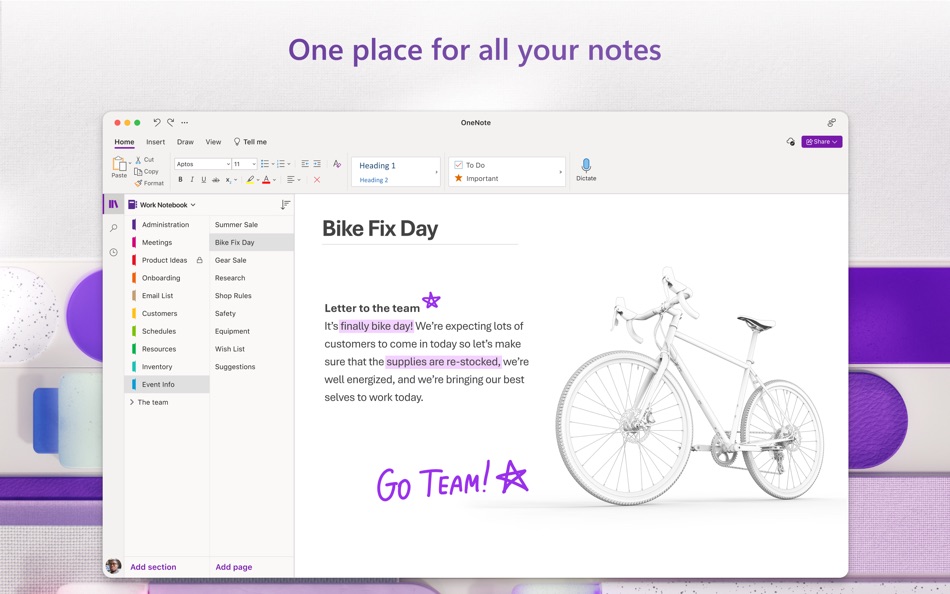




新版变化
- 版本: 16.106
- 已更新:
- This month’s update is bug fixes only.
Thanks for using OneNote! We listened to your feedback and updated the application with optimizations to help improve your note taking experience.
Having trouble? Send feedback in the app by clicking on the smiley face in the top-right of the app.
Have an idea? Add to our feature suggestion box at https://aka.ms/onenotefeedback
价格
-
* 提供应用内购商品 - 今天: 免费
- 最小值: 免费
- 最大值: 免费
可选
开发人员
- Microsoft Corporation
- 平台: Android 应用 (64) Android 游戏 (5) iOS 应用 (57) iOS 游戏 (5) macOS 应用 (15) Windows 应用 (574) Windows 游戏 (2) Steam 游戏 (1) PlayStation 游戏 (34) Xbox 游戏 (1)
- 列表: 244 + 45
- 积分: 1,061 + 107,809,335 ¡
- 排名: 4.8 (26)
- 评价: 5 (1)
- 折扣: 11
- 视频: 37
- RSS: 订阅
积分
-

- 454 upto
- +1
-

- 10,875 Simon Chan
- +1
-

- 1 ra
- +1
排名
-

- 120,020 🥇AppAgg
- 5
列表
- Microsoft OneNote
评价
抢先评价一下吧 🌟
其他信息
- 版本: 16.106
- 类别:
macOS 应用›效率 - 操作系统:
macOS,macOS 14.0 及更高版本 - 大小:
429 Mb - 支持的语言:
Arabic,Chinese,Czech,Danish,Dutch,English,Finnish,French,German,Greek,Hebrew,Hungarian,Indonesian,Italian,Japanese,Korean,Norwegian,Polish,Portuguese,Russian,Slovak,Spanish,Swedish,Thai,Turkish - 内容分级:
4+ - Mac App Store 评分:
0 - 已更新:
- 发布日期:
通讯录
- 🌟 分享
- Mac App Store
您可能还喜欢
-
- Microsoft Word
- macOS 应用: 效率 来自: Microsoft Corporation
- * 免费
- 列表: 4 + 2 排名: 0 评价: 0
- 积分: 8 + 0 版本: 16.106 This application requires a qualifying Microsoft 365 subscription. Microsoft 365 includes premium Word, Excel, and PowerPoint apps, 1 TB cloud storage in OneDrive, advanced security, ... ⥯
-
- App for Microsoft ®
- macOS 应用: 效率 来自: EdgeAI Minds LLC
- * 免费
- 列表: 1 + 0 排名: 0 评价: 0
- 积分: 0 + 0 版本: 2.0.6 App for Microsoft and Microsoft 365: Empower Your macOS Experience with Seamless Microsoft Apps Integration This application is an independent tool developed by EdgeAI Minds LLC. It is ⥯
-
- App for Microsoft Apps ゜
- macOS 应用: 效率 来自: Rai Bilawal
- * 免费
- 列表: 2 + 1 排名: 0 评价: 0
- 积分: 0 + 0 版本: 2.0.3 App for Microsoft Apps: Your All in One Microsoft Hub for Mac! App for Microsoft gives Mac users fast, unified access to all their key Microsoft apps, services, and cloud storage. ... ⥯
-
- Templates - for Microsoft Word
- macOS 应用: 效率 来自: 顺华 吕
- * 免费
- 列表: 1 + 0 排名: 0 评价: 0
- 积分: 2 + 0 版本: 4.6 Templates - for Microsoft Word contains 160 high quality Microsoft Word template, colorful background with appropriate text layout. All of the templates have been well-designed so they ⥯
-
- OfficeDocs - Templates for Microsoft Office for Mac OS X
- macOS 应用: 效率 来自: Pocket Bits LLC
- $39.99
- 列表: 1 + 0 排名: 0 评价: 0
- 积分: 0 + 0 版本: 1.3 The ultimate Bundle of MS Office templates. Suite for MS Office includes hundreds of templates for MS Word, MS Excel, and MS PowerPoint. This bundle of templates is not affiliated and ... ⥯
-
- Go Word Pro - Word Processor for Microsoft Word Edition & Open Office Format
- macOS 应用: 效率 来自: Global Executive Consultants (Shanghai) Ltd
- $14.99
- 列表: 0 + 0 排名: 0 评价: 0
- 积分: 0 + 0 版本: 1.0.1 Go Word Pro is a beautiful, easy-to-use word processor that is designed to make writing convenient, efficient and comfortable. Go Word Pro is ease, fast and uncluttered. It starts up ... ⥯
-
- Pages: Create Documents
- macOS 应用: 效率 来自: Apple
- 免费
- 列表: 8 + 1 排名: 0 评价: 0
- 积分: 3 + 481,098 (4.7) 版本: 15.1.1 Create beautiful documents with Pages on iPhone, iPad and Mac. Start with an Apple-designed template for a report, resume, poster, or digital book. Easily add images, movies, audio, ... ⥯
-
- Authenticator App
- macOS 应用: 效率 来自: 2Stable
- 免费
- 列表: 0 + 0 排名: 0 评价: 0
- 积分: 0 + 44,035 (4.6) 版本: 3.40.2 Authenticator App helps you keep your online accounts safe by giving you secure two-factor authentication codes for all your accounts. Key Features of the Authenticator App: - Secure & ⥯
-
- iA Writer
- macOS 应用: 效率 来自: Information Architects AG
- $49.99
- 列表: 11 + 12 排名: 0 评价: 0
- 积分: 5 + 0 版本: 7.3.4 Leaving life s mess for an ideal realm of words. The New Yorker iA Writer is just beautiful. To me, it s the gold standard for Markdown syntax styling... an elegant champagne flute. ... ⥯
-
- UnTrap for YouTube
- macOS 应用: 效率 来自: Yevhen Tretiakov
- $3.99
- 列表: 4 + 5 排名: 0 评价: 0
- 积分: 19 + 433 (4.1) 版本: 9.4 Transform YouTube website into a clean and productive space. Access 250+ powerful features including AI video summaries, layout customization, content filters, automation, and focus ... ⥯
-
- Fantastical - Calendar
- macOS 应用: 效率 来自: Flexibits Inc.
- * 免费
- 列表: 5 + 7 排名: 0 评价: 0
- 积分: 9 + 0 版本: 4.1.8 Fantastical is the multiple award-winning calendar app with powerful features including intuitive natural language text parsing, a full calendar window with day, week, month, quarter ... ⥯
-
- Outline: Notes and More
- macOS 应用: 效率 来自: Gorillized
- * 免费
- 列表: 2 + 2 排名: 0 评价: 0
- 积分: 8 + 68 (4.7) 版本: 6.2601.0 Outline: Knowledge Organizer is a powerful tool for managing notes and projects. It's compatible with MS OneNote and made for those who value structure and order. Create, connect and ... ⥯
-
- Cursor Pro
- macOS 应用: 效率 来自: App ahead GmbH
- $14.99
- 列表: 4 + 7 排名: 0 评价: 0
- 积分: 7 + 0 版本: 2.15 Cursor Pro makes finding your mouse pointer and inspecting pixels on your screen easier than ever. It draws a shape around your cursor, so you and your viewers can recognize it more ... ⥯
-
- Dato
- macOS 应用: 效率 来自: Sindre Sorhus
- $18.00
- 列表: 3 + 3 排名: 0 评价: 0
- 积分: 10 + 0 版本: 5.7.0 Dato gives you a local clock, date, multiple world clocks, and upcoming events in the menu bar. When you click Dato in the menu bar, you get a menu with a calendar, calendar events, ... ⥯