| ผู้พัฒนา: | Microsoft Corporation (758) | ||
| ราคา: | ฟรี | ||
| การจัดอันดับ: | 0 | ||
| ความเห็น: | 0 เขียนความเห็น | ||
| รายการ: | 9 + 3 | ||
| แต้มแล: | 29 + 748 (3.6) ¡ | ||
| Windows Store | |||
คำอธิบาย

ภาพหน้าจอ

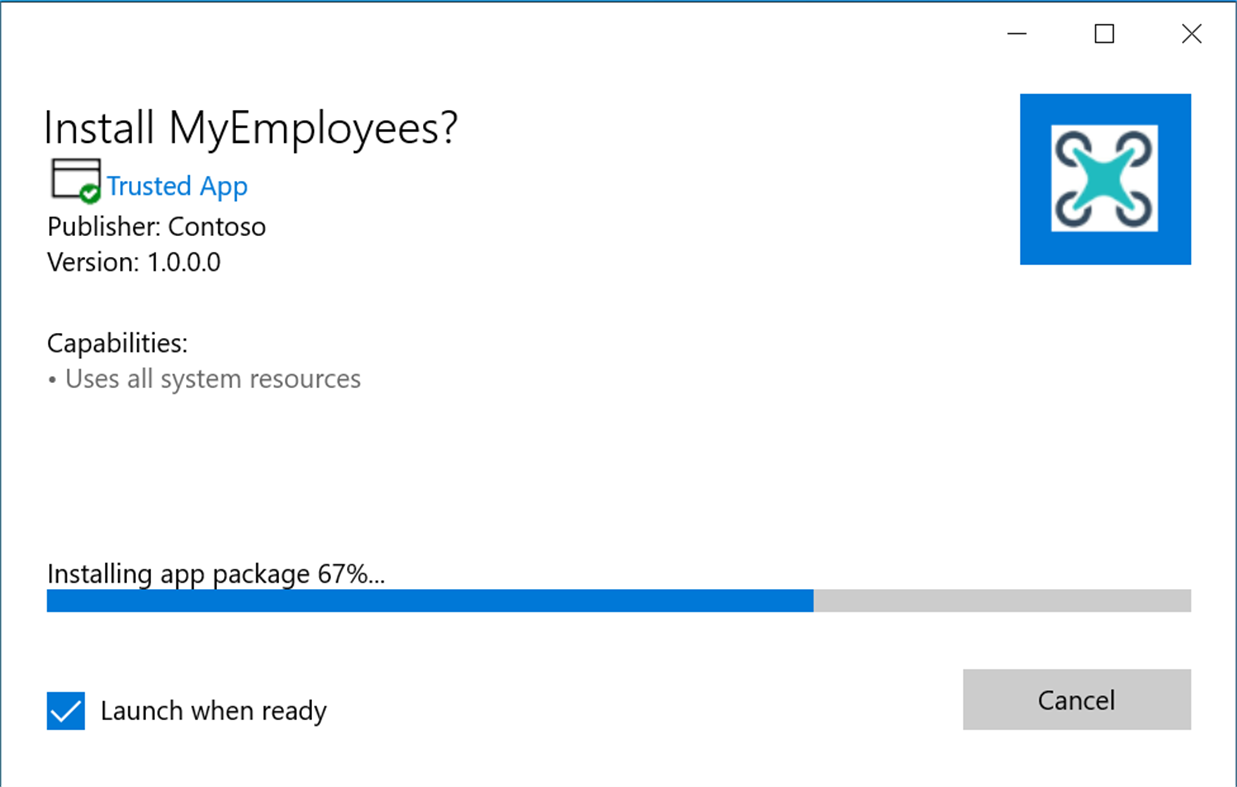
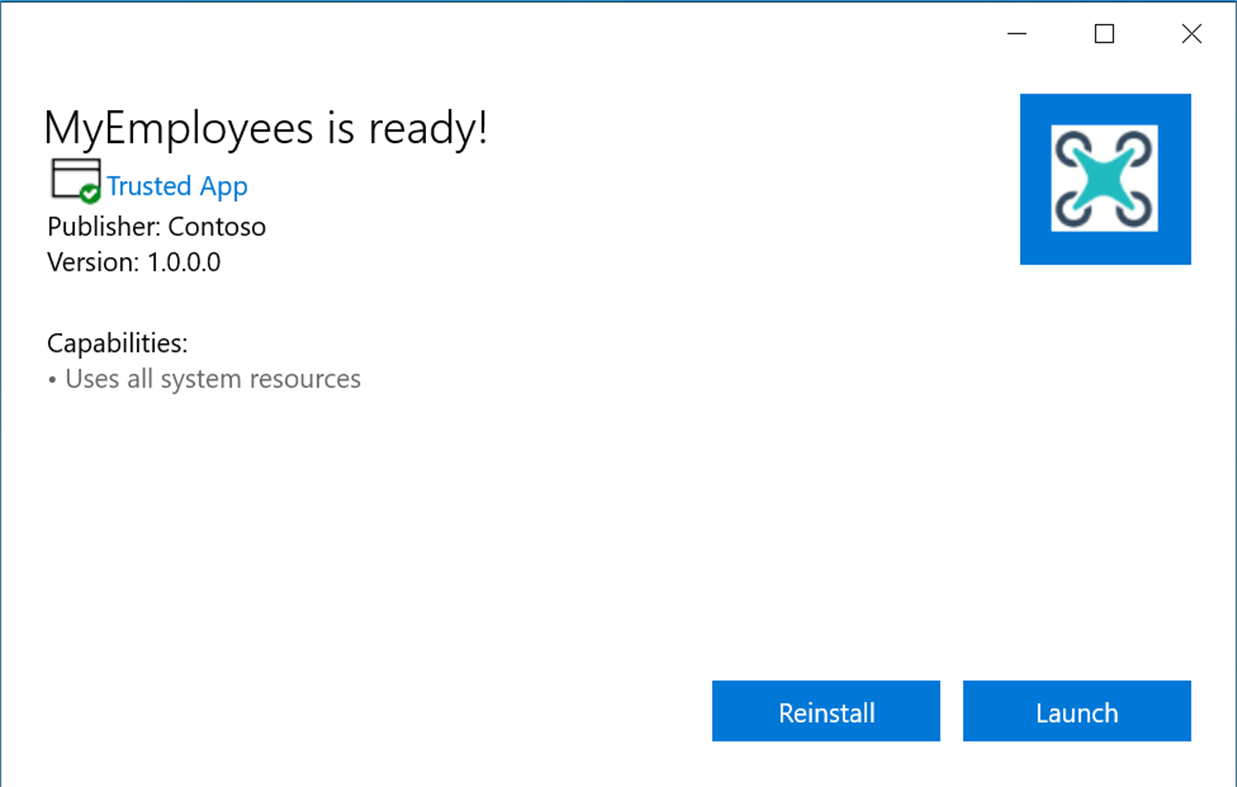
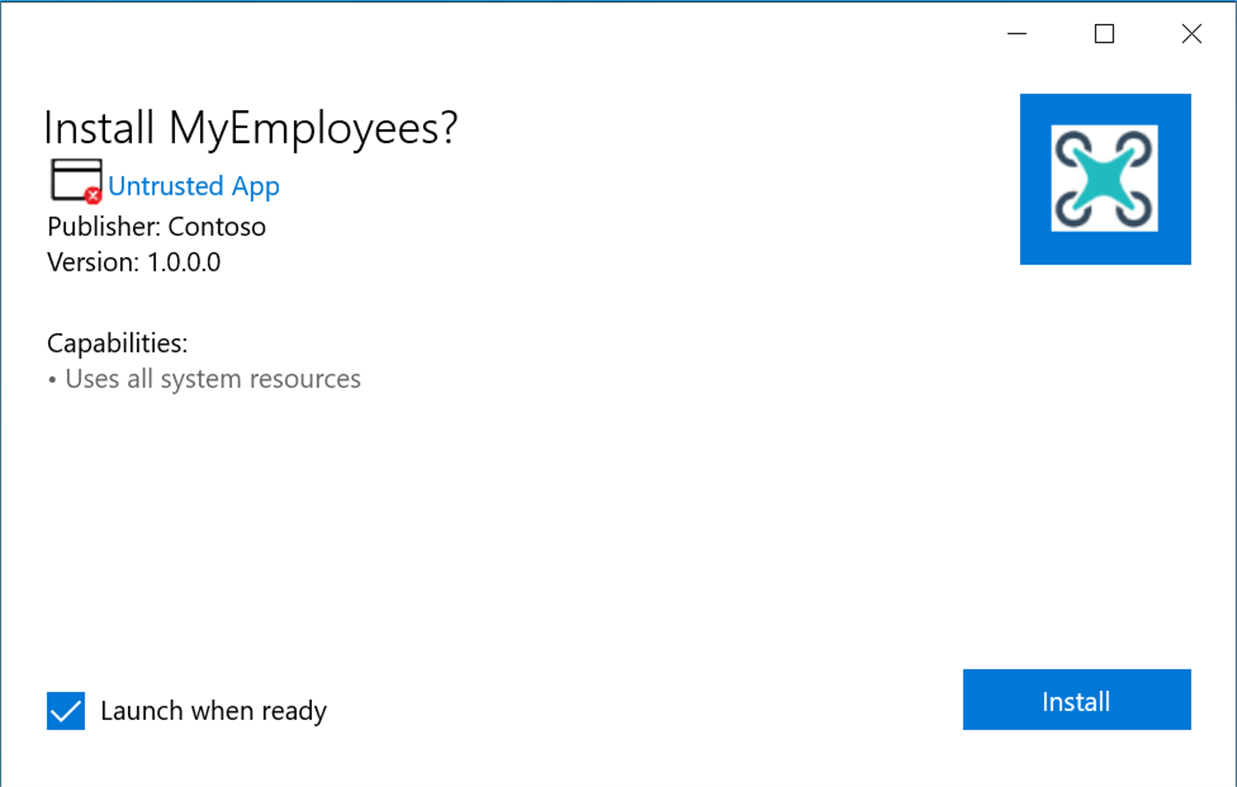
มีอะไรใหม่
- เวอร์ชัน: PC
- อัปเดต:
- - Sideload Windows 10 apps
- See the app publisher, version, and capabilities
- See the app's display logo
- Install multiple Windows 10 apps at once
- Launch apps immediately after install
- Support for Windows Package Manager on Windows 10 1809 and later
ราคา
- วันนี้: ฟรี
- ต่ำสุด: ฟรี
- มากที่สุด: ฟรี
ติดตามราคา
ผู้พัฒนา
- Microsoft Corporation
- แพลตฟอร์ม: Android แอป (64) Android เกม (5) iOS แอป (57) iOS เกม (5) macOS แอป (15) Windows แอป (574) Windows เกม (2) Steam เกม (1) PlayStation เกม (34) Xbox เกม (1)
- รายการ: 244 + 45
- แต้มแล: 1,061 + 107,906,505 ¡
- การจัดอันดับ: 4.8 (26)
- ความเห็น: 5 (1)
- ลดราคา: 11
- วิดีโอ: 39
- RSS: ติดตาม
แต้มแล
-

- 368 Aissatou Tambadou
- +1
-

- 2 Aissatou Tambadou
- +1
-

- 1 Josh Eldridge
- +1
-

- 1 Kartikey Mishra
- +1
-

- 1 annie
- +1
-

- 1 CriticalTail
- +1
การจัดอันดับ
0 ☹️
รายการ
- App Installer
ความเห็น
แสดงรีวิวเป็นคนแรกเลย 🌟
ข้อมูลเพิ่มเติม
- เวอร์ชัน: PC
- หมวดหมู่:
Windows แอป›เครื่องมือและอรรถประโยชน์ - ระบบปฏิบัติการ:
Windows 10 - ภาษาที่สนับสนุน:
Afrikaans,Albanian,Amharic,Arabic,Armenian,Assamese,Azerbaijani,Bangla,Basque,Belarusian,Bulgarian,Catalan,Chinese,Croatian,Czech,Danish,Dutch,English,Estonian,Filipino,Finnish,French,Galician,Georgian,German,Greek,Gujarati,Hausa,Hebrew,Hindi,Hungarian,Icelandic,Indonesian,Irish,Italian,Japanese,Kannada,Kazakh,Khmer,Kiswahili,Konkani,Korean,Lao,Latvian,Lithuanian,Luxembourgish,Macedonian,Malay,Malayalam,Maltese,Maori,Marathi,Nepali,Norwegian,Odia,Persian,Polish,Portuguese,Punjabi,Quechua,Romanian,Russian,Scottish Gaelic,Serbian,Slovak,Slovenian,Spanish,Swedish,Tamil,Tatar,Telugu,Thai,Turkish,Ukrainian,Urdu,Uyghur,Uzbek,Valencian,Vietnamese,Welsh - การจัดประเภทเนื้อหา:
Not Rated - Windows Store คะแนนโดย:
3.6(748) - อัปเดต:
- วันที่วางจำหน่าย:
- 🌟 แชร์
- Windows Store
คุณอาจชอบ
-
- EZ APK App Installer
- Windows แอป: เครื่องมือและอรรถประโยชน์ โดย: HUXSoft.com
- * ฟรี
- รายการ: 2 + 1 การจัดอันดับ: 0 ความเห็น: 0
- แต้มแล: 5 + 1,236 (4.5) เวอร์ชัน: PC EZ APK App Installer enables Windows 10 and Windows 11 users to install Android™ APK files directly onto connected Android devices via USB or supported Wi-Fi connections. This app ... ⥯
-
- APK Installer for Win11
- Windows แอป: เครื่องมือและอรรถประโยชน์ โดย: PeroSoftware.com
- * ฟรี
- รายการ: 0 + 0 การจัดอันดับ: 0 ความเห็น: 0
- แต้มแล: 4 + 674 (4.1) เวอร์ชัน: PC APK installer for Win11 is a useful tool that lets you install Android™ applications on windows 11. License: The free version provides a free trial function, users can successfully ... ⥯
-
- Printer Driver Installers Management
- Windows แอป: เครื่องมือและอรรถประโยชน์ โดย: Mature Charming Lady
- * $3.99
- รายการ: 0 + 1 การจัดอันดับ: 0 ความเห็น: 0
- แต้มแล: 0 + 53 (3.9) เวอร์ชัน: PC Printer Driver Installer Management, you can easily manage multiple printers from your PC, check print job status and queues, our printer management application is designed to make ... ⥯
-
- Alienware Digital Delivery
- Windows แอป: เครื่องมือและอรรถประโยชน์ โดย: Dell Inc
- ฟรี
- รายการ: 0 + 0 การจัดอันดับ: 0 ความเห็น: 0
- แต้มแล: 1 + 14 (3.4) เวอร์ชัน: PC Alienware Digital Delivery provides Alienware customers with the ability to download applications purchased directly from www.alienware.com. The application offers the ability to see ... ⥯
-
- XPdfLauncher
- Windows แอป: เครื่องมือและอรรถประโยชน์ โดย: Meredith Poor
- ฟรี
- รายการ: 0 + 0 การจัดอันดับ: 0 ความเห็น: 0
- แต้มแล: 0 + 1 (5.0) เวอร์ชัน: PC It is common for many data providers, including in particular government agencies or departments, to publish public record data in PDF format. Often these reports are simply line ... ⥯
-
- InSite Report
- Windows แอป: เครื่องมือและอรรถประโยชน์ โดย: SJE Inc
- ฟรี
- รายการ: 0 + 0 การจัดอันดับ: 0 ความเห็น: 0
- แต้มแล: 0 + 0 เวอร์ชัน: PC InSite Report supports the EZ Series® In-Site® CL or IFS IN-SITE® panel by aiding in monitoring of your pumping systems. Use the app to monitor the panel operation with pump ... ⥯