| 개발자: | Intelligent Assistance Software, Inc (12) | ||
| 가격: | $14.99 | ||
| 순위: | 0 | ||
| 리뷰: | 0 리뷰 작성 | ||
| 목록: | 1 + 0 | ||
| 포인트: | 2 + 0 ¡ | ||
| Mac App Store | |||
기술
After you copy the Video Chapters, you simply paste them into the Description field of your video. You can edit the Description field at any time in Creator’s Studio. Once you Save, YouTube interprets the Video Chapters, displays them along the video timeline, and makes clickable links from the time stamps.
Obviously Video Chapters improve the viewing experience, and provides benefits for Creators.
Viewers can go directly to sections that interest them, increasing engagement.
They can also navigate directly to Product and affiliate links directly from the Chapter Markers, although for affiliate links you might want to use a URL Shortener.
All the information in the Description field, including Video Chapters helps video ranking.
Start adding Chapter Markers in Final Cut Pro X as you edit your Project. Make sure they are Chapter Markers. Add in any Emojis or links — they’ll all appear in your YouTube Video Chapters.
When you’re done, drag the Project to Creator’s Best Friend. Instantly you see all Chapter Markers from the Project.
Here you can:
• correct any spelling errors
• follow links to make sure they are correct, and
• paste in links or shortened links
Click the Copy button and head for YouTube and paste into the Description field. You can do this when you first publish, or any time after.
Creator’s Best Friend will save you time, and help make you more money.
스크린샷
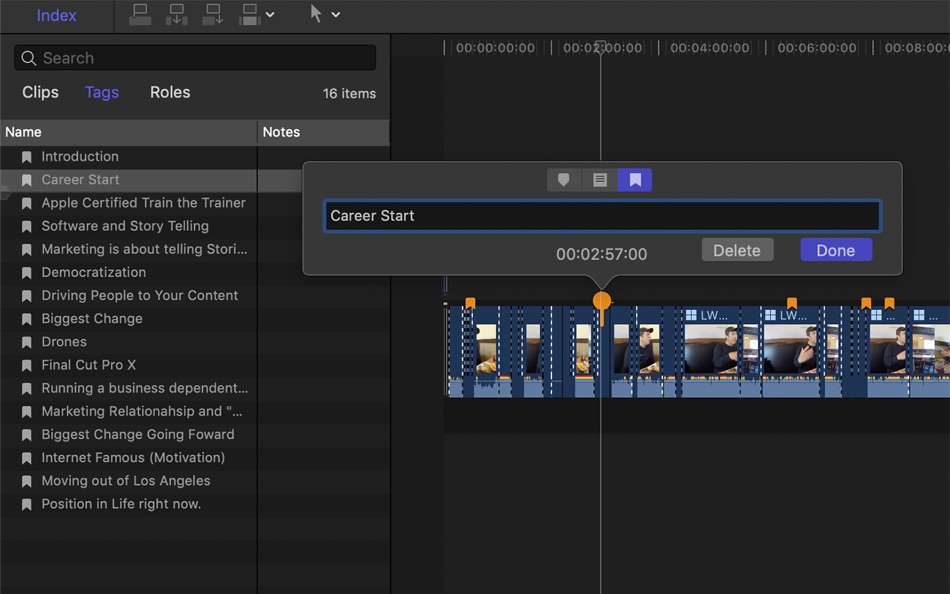
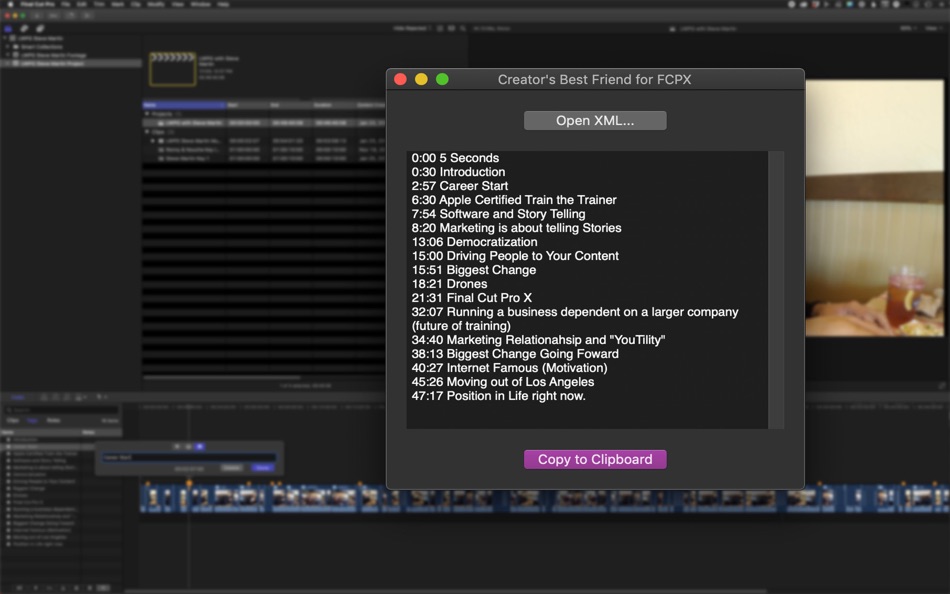
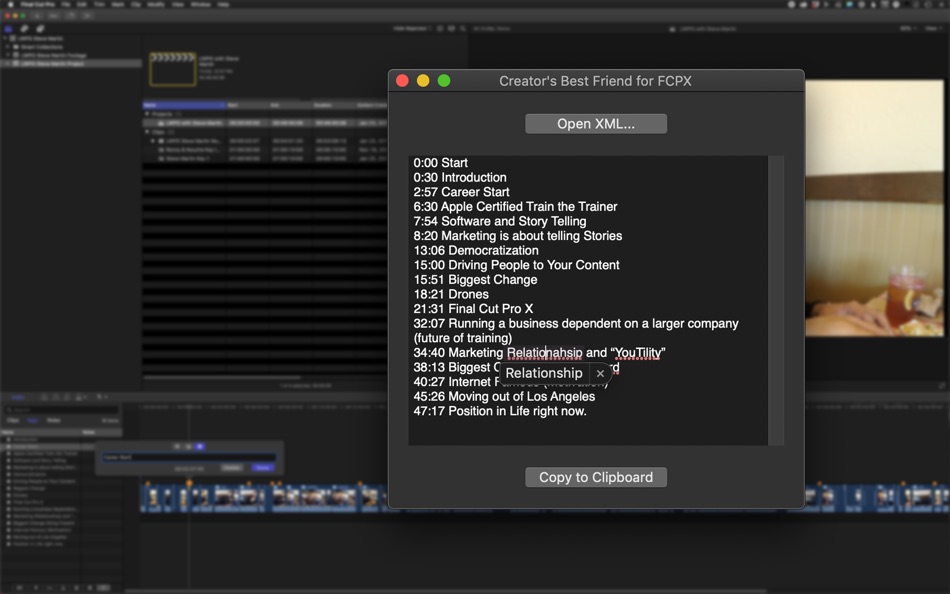
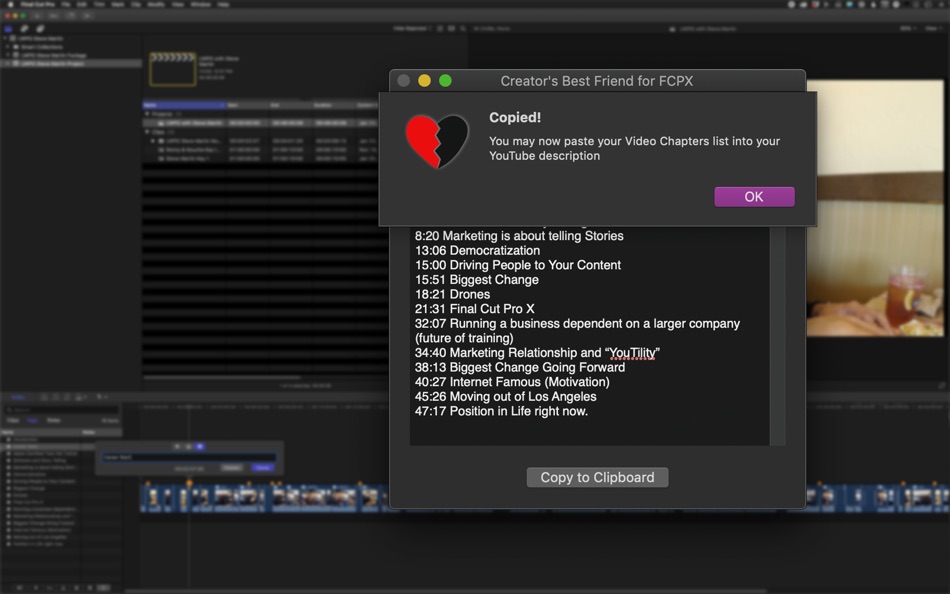
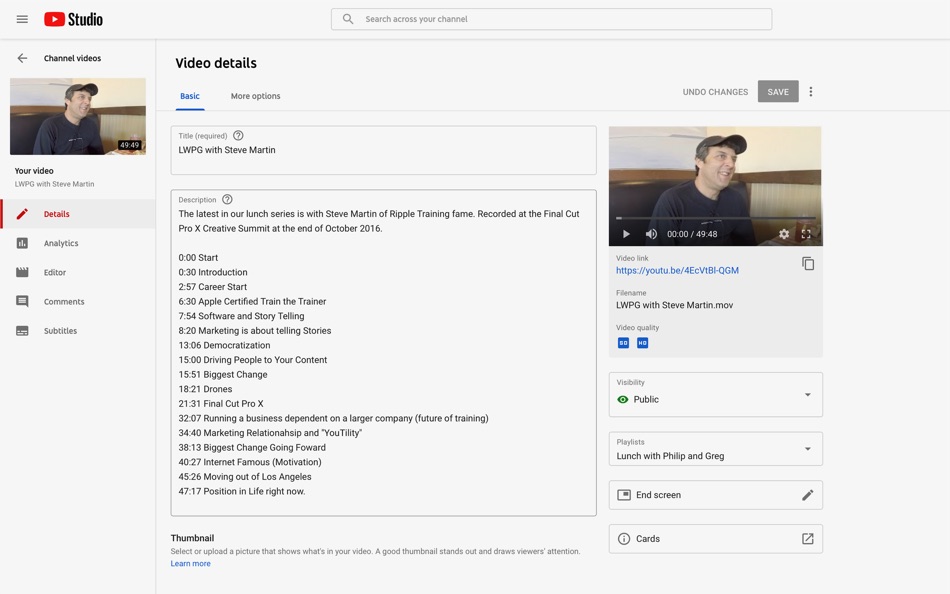
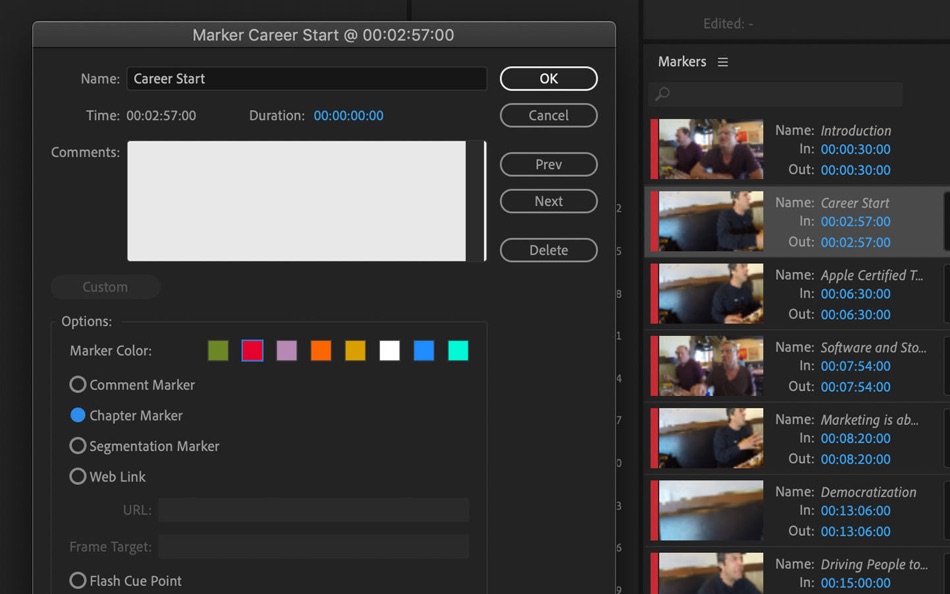
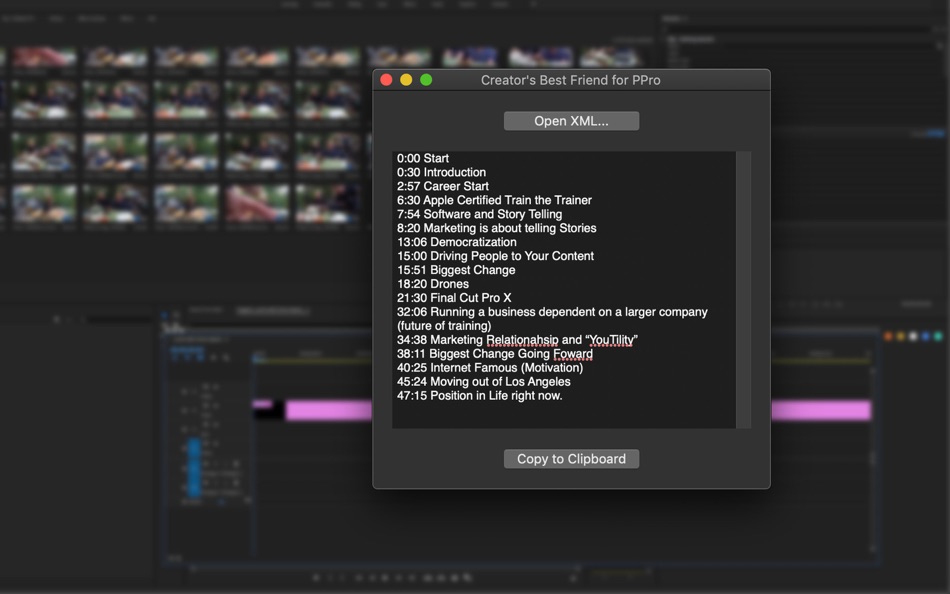
가격
- 오늘: $14.99
- 최소: $9.99
- 최대: $14.99
가격 추적
개발자
- Intelligent Assistance Software, Inc
- 플랫폼: macOS 앱 (12)
- 목록: 2 + 1
- 포인트: 4 + 0 ¡
- 순위: 0
- 리뷰: 0
- 할인: 0
- 동영상: 0
- RSS: 구독
포인트
-

- 1 KG Vintages
- +1
-

- 76 Alessandro
- +1
순위
0 ☹️
목록
- Creator's Best Friend
리뷰
첫 번째 리뷰를 남겨보세요 🌟
추가 정보
- 🌟 공유하기
- Mac App Store
당신은 또한 같은 수 있습니다
-
- Any DVD Creator-Maker/Burner
- macOS 앱: 사진 및 비디오 게시자: Tipard Studio
- * $24.99
- 목록: 0 + 1 순위: 0 리뷰: 0
- 포인트: 9 + 0 버전: 3.3.21 Time-limited Offer with $28.99 only for the official lifetime version (Regular Lifetime Price: $57.98) Any DVD Creator is easy and fast DVD burning software for any videos to DVD ... ⥯
-
- DVD Creator - Create DVD Movie
- macOS 앱: 사진 및 비디오 게시자: Aiseesoft
- * $19.99
- 목록: 0 + 1 순위: 0 리뷰: 0
- 포인트: 9 + 0 버전: 5.3.29 The best DVD Creator lets you easily convert any video to DVD, like MP4 to DVD, MKV to DVD, AVI to DVD, MOV to DVD, WMV to DVD, FLV to DVD, etc. And it burns DVD disc that can be ... ⥯
-
- Super DVD Creator Burner
- macOS 앱: 사진 및 비디오 게시자: AnyMP4 Studio
- $24.99
- 목록: 0 + 1 순위: 0 리뷰: 0
- 포인트: 9 + 0 버전: 6.2.9 Time-limited special offer! (Original price: $59.00) Super DVD Creator is especially designed for you to burn DVD with any video. You can convert any video like MP4, 3GP, MTS, TS, AVI, ⥯
-
- 4Video DVD Creator -DVD Burner
- macOS 앱: 사진 및 비디오 게시자: 4Videosoft Studio
- * $15.99
- 목록: 0 + 0 순위: 0 리뷰: 0
- 포인트: 0 + 0 버전: 5.2.29 Best (MP4) Video to (HD) DVD Creator/Burner/Maker software you can find on Mac! DVD Creator is the professional DVD burning software for Mac users. It can burn your videos in any ... ⥯
-
- DVD Creator Plus Converter -UD
- macOS 앱: 사진 및 비디오 게시자: 忠彬 田
- $9.99
- 목록: 0 + 0 순위: 0 리뷰: 0
- 포인트: 0 + 0 버전: 1.3.0 A full-featured video tool: Video Converter + DVD Creator + Audio Converter + Subtitle Converter + Audio Extractor + Subtitle Extractor DVD Creator Plus Converter -UD is a simple and ... ⥯
-
- UNOMi Avatar Creator
- macOS 앱: 사진 및 비디오 게시자: UNOMi
- $199.00
- 목록: 0 + 0 순위: 0 리뷰: 0
- 포인트: 0 + 0 버전: 1.0.3 UNOMi Avatar Creator is a 3D plugin that allows you to easily create and animate a 3D character with pre-existing moves or our motion-tracking software. No special equipment or ... ⥯
-
- Video GIF Creator - GIF Maker
- macOS 앱: 사진 및 비디오 게시자: Day 1 Solutions SRL
- $4.99
- 목록: 0 + 1 순위: 0 리뷰: 0
- 포인트: 1 + 0 버전: 1.3 Video GIF Creator is the complete solution for converting videos and images to animated GIFs. Designed to satisfy the needs of both casual users and professional web designers and ... ⥯
-
- Smart DVD Creator - Burn Videos to DVD
- macOS 앱: 사진 및 비디오 게시자: effectmatrix
- $5.99
- 목록: 0 + 1 순위: 0 리뷰: 0
- 포인트: 10 + 0 버전: 1.4.0 On Sale. Original $14.99. Smart DVD Creator is a powerful and easy-to-use DVD maker program. It can easily burn videos to DVD or create ISO files. All popular video formats are ... ⥯
-
- Paint By Number Creator
- macOS 앱: 사진 및 비디오 게시자: Mikhail Kuznetsov
- $4.99
- 목록: 0 + 2 순위: 0 리뷰: 0
- 포인트: 7 + 155 (4.9) 버전: 1.1.50 Unleash your imagination with our new AI-powered image generation feature! Paint by numbers is the best art drawing game to draw modern masterpieces based on numbers. You just need to ... ⥯
-
- map-creator
- macOS 앱: 사진 및 비디오 게시자: Kilian Eisenegger
- $29.99
- 목록: 0 + 0 순위: 0 리뷰: 0
- 포인트: 0 + 3 (2.3) 버전: 3.5 Photogrammetry direct path mission AGL grid creator You can create and edit the mission waypoints on the map. Save and load your mission in the iCloud in CSV format. KML export for ... ⥯
-
- Producer’s Best Friend
- macOS 앱: 사진 및 비디오 게시자: Intelligent Assistance Software, Inc
- $99.99
- 목록: 0 + 0 순위: 0 리뷰: 0
- 포인트: 0 + 0 버전: 1.4.75 Eliminate Clip Reporting hell! Every Report you need from Final Cut Pro X, in a formatted spreadsheet with no EDL or copy and paste! Producer s Best Friend creates a formatted .xlsx ... ⥯
-
- DVD Creator Pro - Video Movie Burn to DVD
- macOS 앱: 사진 및 비디오 게시자: 小磊 张
- $9.99
- 목록: 0 + 0 순위: 0 리뷰: 0
- 포인트: 0 + 0 버전: 3.3.7 DVD Creator Pro - Video is a professional tool for burning all kinds videos and movies into a blank disc, help you to make a dvd. DVD Creator Pro - Video creates personalized DVD ... ⥯
-
- Startrails Creator
- macOS 앱: 사진 및 비디오 게시자: 文杰 朱
- $3.99
- 목록: 0 + 0 순위: 0 리뷰: 0
- 포인트: 0 + 0 버전: 1.5.4 Startrails Creator is an easy-to-use application to create star trail photos. As light pollution become more and more severe, photographers no longer take extremely long exposure to ... ⥯
-
- Slideshow DVD Creator
- macOS 앱: 사진 및 비디오 게시자: Shenzhen Socusoft Co., Ltd
- $29.99
- 목록: 0 + 0 순위: 0 리뷰: 0
- 포인트: 0 + 0 버전: 4.1 Build photo slideshow easily and quickly and watch hi-resolution slideshow video on bigger TV screen. Slideshow DVD Creator helps you create photo slideshow with music and burn DVD ... ⥯