| Developer: | Gentlemen Coders (4) | ||
| Price: | * Free | ||
| Rankings: | 0 | ||
| Reviews: | 0 Write a Review | ||
| Lists: | 1 + 1 | ||
| Points: | 1 + 45 (4.8) ¡ | ||
| Mac App Store | |||
Description
Easy, Powerful, Fast. Built with the latest technologies, Nitro has exceptional integration with iOS, including the most control over Apple’s RAW decoder. Its combination of flexible storage options, camera support, and editing tools is unmatched by any app. If you liked Aperture or RAW Power, you’ll love Nitro.
Flexible Storage Options
* Store your images in Files.app, external storage, or use Apple’s Photo Library
* Rate, flag, and filter your images by 11 criteria, including rating, orientation and file type
* Add keywords to images in the file system, manually or with AI assistance
* With Photos, ratings, edits, and smart albums sync over iCloud
* With Files.app and external storage, ratings and edits are stored in XMP sidecars
* Move originals, ratings, and edits between the Photo Library and Files.app
* UGreen NAS is not compatible with Nitro (bug reported to UGreen)
Thoughtful purchasing and trial options
* Try the app with absolutely no obligation. No signup, no unexpected charges.
* Buy the app once, or get an inexpensive monthly and annual plan
* All purchases include all platforms: macOS, iPhone, and iPad!
Stop waiting for camera support
* Supports more cameras than Photos, Darkroom, or Photomator, including compressed Fujifilm, Nikon HE and GoPro RAWs
* By far, the most control over Apple’s RAW decoder. Fine tune your RAWs with noise reduction, moire, ProRAW tone mapping, and more.
Seeing is Believing
* View detailed metadata side-by-side
* Synchronized Pan and Zoom of up to 4 images at once (iPad only)
* Comparison mode helps you pick your favorites from a burst
* Light and Dark user interface modes
Masking with AI
* AI-generated masks to quickly isolate a subject or background
* Linear and radial gradients with invert and control over the ramp
* Brushes provide full control over your mask, including softness, strength, and size
* Edge Aware brushes automatically follow contours
* Fine tune AI and gradients with brushes for maximum control
Quick Fixes
* Remove objects using Generative AI
* Clone
* Spot/Wire Removal
* Highlight Recovery
* Auto Enhance
16 Professional Adjustments
* Tone, Enhance, White Balance, RAW
* Crop, Lens Correction, Perspective
* Levels, Curves, HSL, Split Toning
* Detail, Depth, Black and White, Vignette, Channel Mixer
* Apply most adjustments to masks including Levels, Curves, Blur, HSL, and Fringe control
Presets, LUTs, and Copy/Paste
* Quickly enhance images with a large set of presets and LUTs
* Import your own LUTs and make your own presets
* Advanced Copy and Paste of adjustments
* Camera presets let you apply adjustments automatically by camera model
Do More with the Photo Library
* Make Smart Albums with complex queries
* Search by file name, file type (including RAW+JPEG), and more
* Sync everything over iCloud
* Edit inside Nitro or with the included Photo Editing Extension
Do More with the File System
* Rate, flag, and edit non-destructively
* All data is stored in XMP sidecars next to your originals
* Search by file name, camera, lens, ISO, and more
Workflow the way you want
* Batch processing of presets, rotation and export
* Export with control over size, compression, format, and metadata
* Launch other apps after export for custom workflows
* Integrated watermarking with both images and text
* RAW Power edits are 100% compatible with Nitro
After the trial, you need to purchase the app or subscribe to use all the features.
Privacy Policy: https://www.iubenda.com/privacy-policy/68647707
Terms of Use: http://www.apple.com/legal/itunes/appstore/dev/stdeula
Screenshots

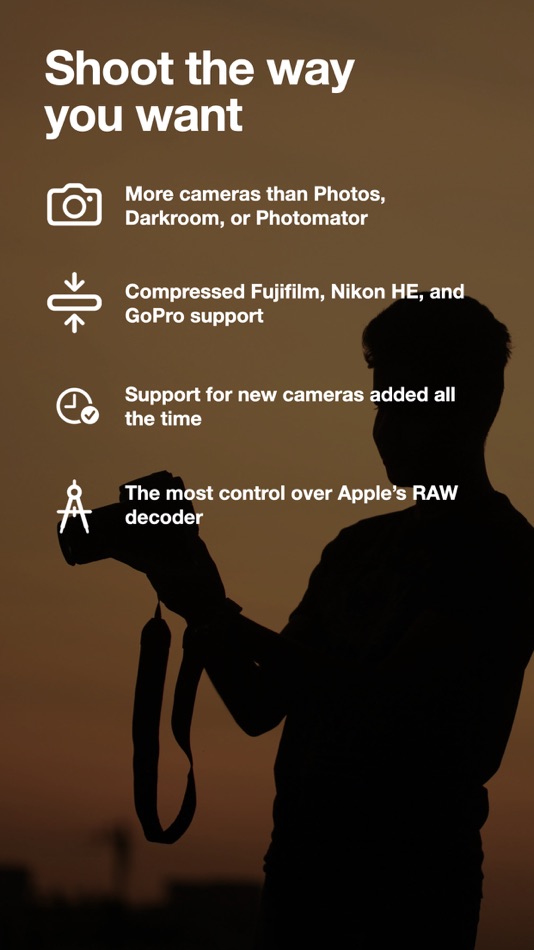
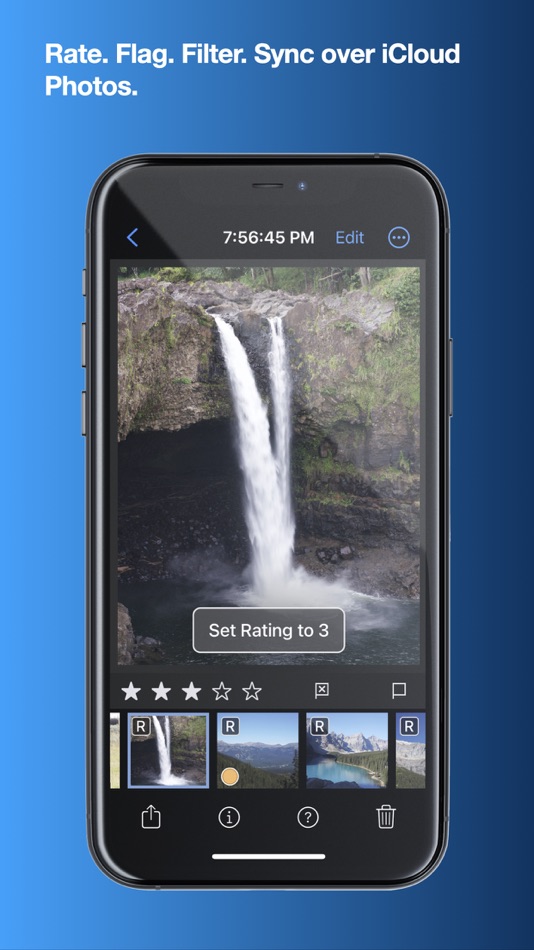
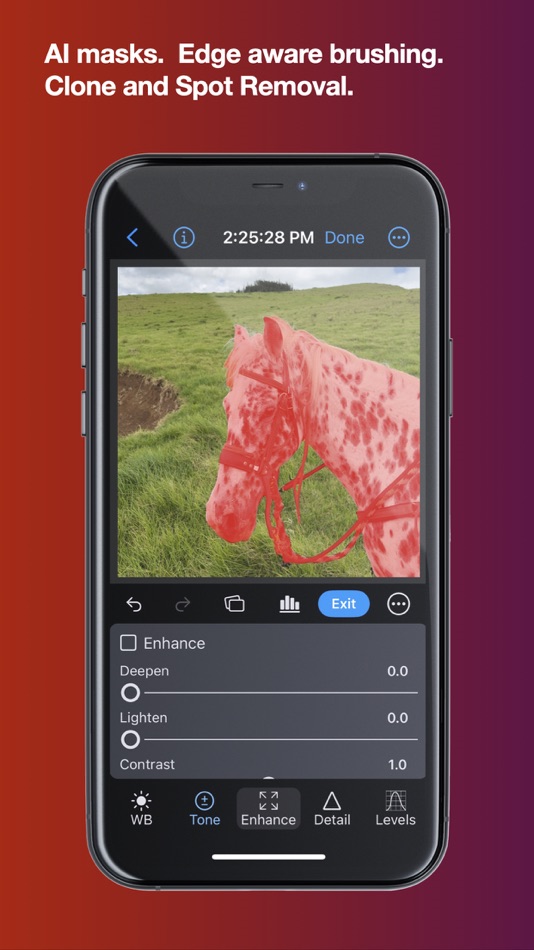
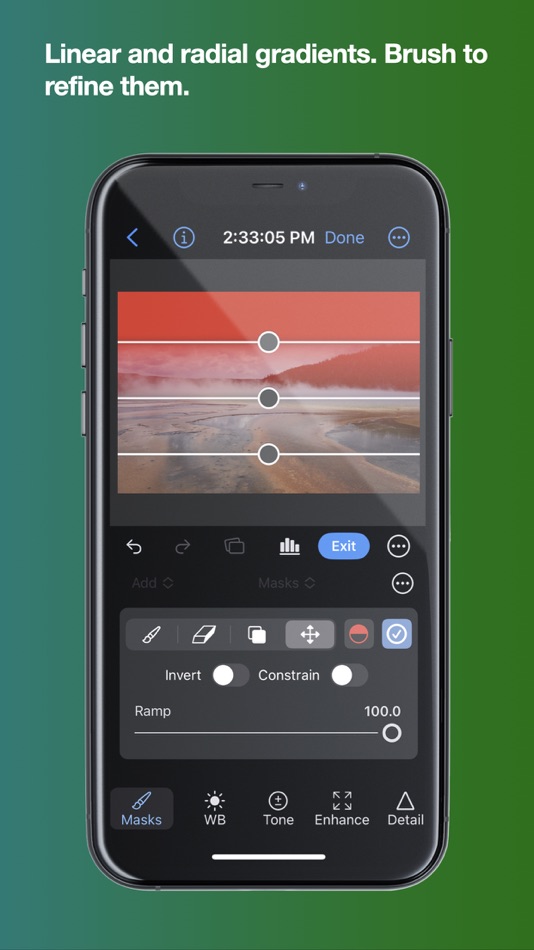


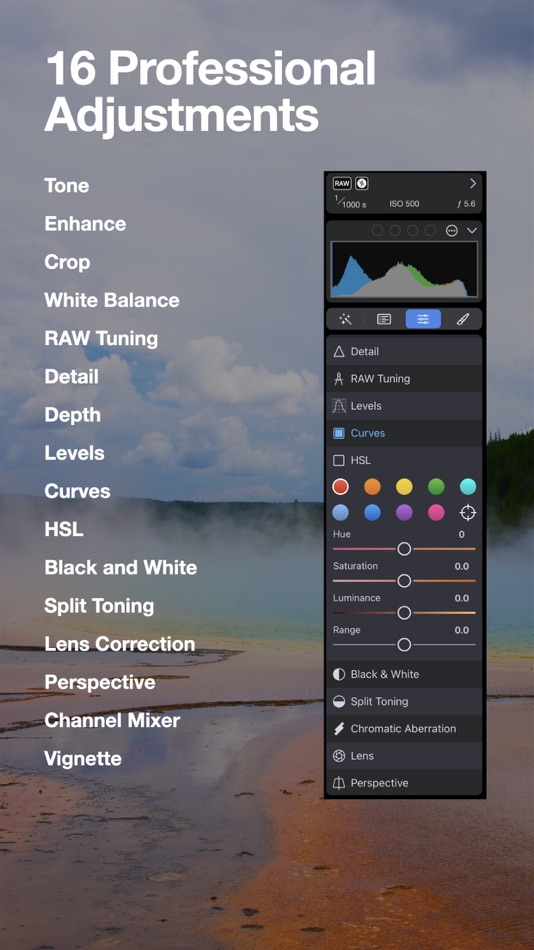

What's new
- Version: 2026.2
- Updated:
- NEW FEATURES:
* Eraser: A new Quick Fix that removes small- to medium-sized objects using Generative AI.
* The Clarity slider now can be used to soften images as well as sharpen them.
* Open in Apple Maps.
* Add to Album from the contextual menu.
* Edit with External Editor improvements.
BUG FIXES AND IMPROVEMENTS
* Support for Nikon ZR.
* Fix bugs with the iOS numeric keypad when commas are the decimal separator.
* Fix bug that occasionally caused a black vertical line to appear for some images and screens.
* Add “Neither” to Quick Filter Flagging options (neither = not flagged and not rejected).
* Change "Compression" to "Quality" in Export and provide some tips on sizes.
* Fix bugs with mask overlays.
* Improve appearance of thumbnail images when switching modes.
* Add numeric entry controller for LUT Intensity on iOS.
* New app icons.
* Fix crashes.
* Other fixes and improvements.
Price History
-
* In-App Purchases - Today: Free
- Minimum: Free
- Maximum: Free
Track prices
Developer
- Gentlemen Coders
- Platforms: iOS Apps (1) macOS Apps (3)
- Lists: 9 + 4
- Points: 6 + 919 ¡
- Rankings: 0
- Reviews: 0
- Discounts: 0
- Videos: 0
- RSS: Subscribe
Points
-

- 667 IMO FUCASHI
- +1
Rankings
0 ☹️
Lists
Reviews
Be the first to review 🌟
Additional Information
- Version: 2026.2
- Category:
macOS Apps›Photo & Video - OS:
iPad,iPhone,macOS,macOS 16.4 and up - Size:
233 Mb - Supported Languages:
Chinese,English,French,German,Japanese,Spanish - Content Rating:
4+ - Mac App Store Rating:
4.8(45) - Updated:
- Release Date:
Contacts
- Website:
https://www.gentlemencoders.com
«Nitro Photo» is a Photo & Video app for macOS, developed by «Gentlemen Coders». It was first released on and last updated on . This app is currently free. This app has not yet received any ratings or reviews on AppAgg. It has been added to 1 public lists and 1 private lists created by users. AppAgg has tracked 1 confirmed points plus 45 indirect points for this app. On Mac App Store, the current store rating is 4.8 based on 45 votes. Available languages: Chinese, English, French, German, Japanese, Spanish. AppAgg continuously tracks the price history, ratings, and user feedback for «Nitro Photo». Subscribe to this app or follow its RSS feed to get notified about future discounts or updates.
- 🌟 Share
- Mac App Store
You may also like
-
- Photo Editor: Cut Out Shapes
- macOS Apps: Photo & Video By: Photo & Video Labs
- * Free
- Lists: 0 + 0 Rankings: 0 Reviews: 0
- Points: 2 + 0 Version: 4.2.8 * Very fast way to DELETE AND CHANGE BACKGROUND of your pics * Set of filters to IMPROVE COLORS and make unforgettable effects * User-friendly interface to EDIT PHOTOS easily Enhance ... ⥯
-
- Photo Vault & Safe Gallery App
- macOS Apps: Photo & Video By: Revoo Teknoloji Limited Sirketi
- Free
- Lists: 0 + 0 Rankings: 0 Reviews: 0
- Points: 0 + 32 (4.2) Version: 1.4.2 Photo Vault for Mac is a powerful and indispensable application designed for individuals who wish to keep their photos and videos secure and hidden from prying eyes. This cutting-edge ... ⥯
-
- Photo Naminator
- macOS Apps: Photo & Video By: Bjoern Goerke
- * Free
- Lists: 0 + 1 Rankings: 0 Reviews: 0
- Points: 8 + 0 Version: 2.23 Photo Naminator is a 3rd-party utility for Apple macOS that takes photo and video files as input (like JPEG, PNG, GIF or RAW format files) and renames their filenames based on metadata ⥯
-
- Photo Editor for Seedream
- macOS Apps: Photo & Video By: Yasir Islam
- * Free
- Lists: 0 + 0 Rankings: 0 Reviews: 0
- Points: 0 + 0 Version: 1.3 Photo Editor for Seedream is an all-in-one AI photo editing app that turns your imagination into art. Create stunning visuals with Text to Image or transform existing photos using ... ⥯
-
- Photo Strip for Mac OS X
- macOS Apps: Photo & Video By: Andre Yonadam
- $0.99
- Lists: 0 + 0 Rankings: 0 Reviews: 0
- Points: 0 + 0 Version: 1.0 Photo Strip is a super fun and easy-to-use photography app that returns your photos just as if you were in a photo booth. The drag and drop interface is super easy to use and makes ... ⥯
-
- Photo Retouch-Object Removal
- macOS Apps: Photo & Video By: Shenzhen Tushi Technology Co.,Ltd
- Free
- Lists: 2 + 0 Rankings: 0 Reviews: 0
- Points: 8 + 116,166 (4.5) Version: 5.21 Ever wanted to remove unwanted people, unsightly pimples from a photo/video? Now you can. Photo Retouch can make people, blemish disappear as if they were never there. Very simple to ... ⥯
-
- Photo Pixel Filter
- macOS Apps: Photo & Video By: Jan Nutbroek
- Free
- Lists: 0 + 2 Rankings: 0 Reviews: 0
- Points: 11 + 0 Version: 1.9 Unleash Your Creativity with Our User-Friendly Photo Editing App! Master the art of photo editing with ease using our intuitive application, designed to eliminate the learning curve. ... ⥯
-
- Photo Distributor M
- macOS Apps: Photo & Video By: Pekka Leppanen
- $6.99
- Lists: 0 + 0 Rankings: 0 Reviews: 0
- Points: 1 + 0 Version: 2.0.1 Perfecting photographs requires adapting them to the viewing situation: scaling them for the viewing or printing device and setting optimal sharpening based on the expected viewing ... ⥯
-
- Photo Date Editor+
- macOS Apps: Photo & Video By: Don Miller
- $4.99
- Lists: 0 + 0 Rankings: 0 Reviews: 0
- Points: 0 + 0 Version: 1.1 Simply, with Photo Date Editor+, you can edit photos with often random or meaningless dates to the actual dates when the photos were taken. That means you can search or sort those ... ⥯
-
- Photo Print
- macOS Apps: Photo & Video By: Brendan Murphy
- $19.99
- Lists: 0 + 0 Rankings: 0 Reviews: 0
- Points: 0 + 0 Version: 4.1.0 The fastest way to format and print your pictures! Photo Print is an application designed to transform your photos into print. Photo Print is as simple as drag and drop. You drop in a ... ⥯
-
- Photo Parts
- macOS Apps: Photo & Video By: Ruizheng Liu
- $4.99
- Lists: 0 + 0 Rankings: 0 Reviews: 0
- Points: 0 + 0 Version: 1.0 INTRODUCTION Photo Parts let you cut photos to parts easily. You can cut vertically or horizontally to even parts, like two parts, three parts, two by two parts, two by three parts, or ⥯
-
- Photo Compressor
- macOS Apps: Photo & Video By: Ruchira Ramesh
- $4.99
- Lists: 0 + 0 Rankings: 0 Reviews: 0
- Points: 0 + 0 Version: 12.2 Compress JPG, PNG & HEIC photos and reduce them to size of your choice.You could either use Lossless method, Lossy method or just set what size you want.For example, if there is a ... ⥯
-
- Photo Flashback!
- macOS Apps: Photo & Video By: Konstantinos Karagiannis
- Free
- Lists: 0 + 0 Rankings: 0 Reviews: 0
- Points: 0 + 245 (4.9) Version: 5.1 A simple app that shows all the photos on your iPhone, iPad and your iCloud Photo Library that were taken on this day throughout the years. MacStories.net: Once you ve put all your ... ⥯
-
- Photo Organizer - Sort photos
- macOS Apps: Photo & Video By: Giuseppe Cigala
- $3.99
- Lists: 0 + 0 Rankings: 0 Reviews: 0
- Points: 0 + 0 Version: 1.9 It happens to everyone not being able to find a photo because it was saved with a random name and an incremental counter (eg IMG_1234) and not remembering exactly when it was taken. ... ⥯