| 개발자: | Rhophi Analytics LLP (7) | ||
| 가격: | 무료 | ||
| 순위: | 0 | ||
| 리뷰: | 0 리뷰 작성 | ||
| 목록: | 0 + 0 | ||
| 포인트: | 1 + 4,192 (4.6) ¡ | ||
| App Store | |||
기술
A1 PDF Editor App is your all-in-one PDF Editor app. This one single online PDF converter app allows you to view, scan, edit, annotate, convert, draw and sign PDFs, allowing you to handle your important PDF documents in an easy, breezy and safe way!
What Can You Do With A1 PDF Editor App?
→ View & Read PDF Documents
Received a document you need to view and read? A1 PDF Document Editor lets you view any type of document which is easy to read with our high quality PDF opener app.
→ Scan Physical Documents
Scan your physical documents and convert them into universally readable documents using your phone’s camera. Our advanced scanning technology ensures your scanned PDFs look professional with automatic perspective correction, color adjustments, and intelligent cropping tools.
→ Edit PDF & Annotate Documents Easily
Edit PDF, write, annotate and leave comments easily on your doc with our customizable sticky notes and intuitive drawing tools. Highlight key passages, add text boxes for in-depth comments, and respond to existing annotations. (Apple Pencil support on iPad Pro for enhanced precision).
→ Convert Different Documents Into PDFs
With A1 PDF Document Editor, you can convert:
~ Word Document → PDF
~ Excel Spreadsheets → PDF
~ Presentations → PDF
~ Images (JPG, PNG) → PDF
~ Plain Text (TXT) → PDF
And more into PDF documents with docs to PDF converter within seconds! Because your work is important and we love speed ;)
→ Sign Documents Without Hassle
Fill out your forms and sign without any hassle using your finger or Apple pencil. Our electronic signature system makes sure your original signatures look just as good and accurate on your PDF documents.
→ Share, Export & Collaborate on PDF Documents
Invite colleagues or clients to collaborate by effortlessly sharing PDF files via email, link, or text message. Set permission levels for recipients, allowing them to view, edit, or sign the PDF document according to your needs. Print, fax, or convert Word to PDF, Excel to PDF, and PowerPoint formats for maximum flexibility with our file PDF converter.
→ Insert Images & Draw Effortlessly
Unleash your creative side by inserting images, editing images and using our multiple PDF tools to draw and beautify your PDF document.
Why Should You Choose A1 PDF Editor?
# Compatible With All Apple Devices - The A1 PDF Editor is compatible with all Apple devices – iPhone (iOS 15.0 or later), iPad (iPadOS 15.0 or later), Mac (macOS 12.0 or later and a Mac with Apple M1 chip or later)
# All In One App - No need to download multiple apps to scan, edit, convert, or annotate PDF docs; this one app allows you to do it all effortlessly!
# Work Offline - Fluctuating internet? No need to panic! Work offline with our PDF doc editor, the changes will be synced as soon as you are back online :D
# Free Premium Trial - Unlock the Full Potential with a Free Trial. Experience all the premium features of A1 PDF Editor free for 3 days! Choose a subscription plan that best suits your needs and cancel anytime without obligation.
Please note: Subscriptions are charged through your App Store account. Subscriptions automatically renew unless canceled at least 24 hours before the end of the current period. Manage your subscription through your App Store account settings after purchase.
What are you waiting for? No need to download multiple PDF Editor, PDF Scanner, PDF Manager, PDF Organizer, PDF Reader Or PDF Text Converter apps. Make your life easier with A1 PDF Editor today!
Terms of use - https://blog.a1apps.co/terms-of-use-a1-pdf-editor/
Privacy Policy - https://a1office.co/ios-privacy-policy/
스크린샷




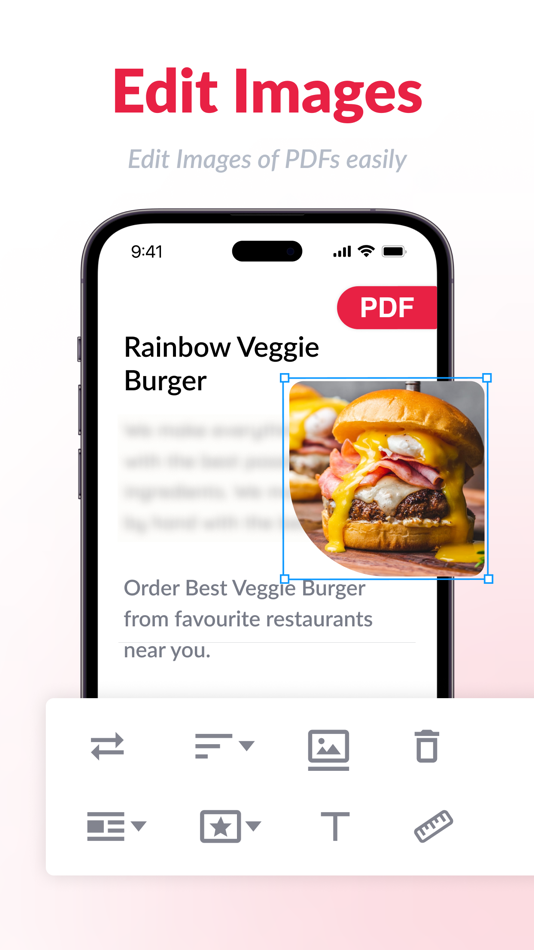
새로운 기능
- 버전: 1.1.68
- 업데이트:
- Easier access to all tools for a smoother experience
Minor bug fixes to improve stability
가격
- 오늘: 무료
- 최소: 무료
- 최대: 무료
가격 추적
개발자
- Rhophi Analytics LLP
- 플랫폼: iOS 앱 (7)
- 목록: 1 + 0
- 포인트: 8 + 13,777 ¡
- 순위: 0
- 리뷰: 0
- 할인: 0
- 동영상: 0
- RSS: 구독
포인트
-

- 170 Ali Latif
- +1
순위
0 ☹️
목록
0 ☹️
리뷰
첫 번째 리뷰를 남겨보세요 🌟
추가 정보
주소록
- 웹사이트:
https://a1apps.co/
- 🌟 공유하기
- App Store
당신은 또한 같은 수 있습니다
-
- PDF Export - PDF Editor & Scan
- iOS 앱: 비즈니스 게시자: LiveBird Technologies Private Limited
- 무료
- 목록: 0 + 0 순위: 0 리뷰: 0
- 포인트: 0 + 1,571 (4.7) 버전: 12.5 Meet PDF Export, your all-in-one PDF app for creating, editing, converting, and organizing PDF files right on your iPhone or iPad. Whether you re a student, professional, or ... ⥯
-
- PDF Gear - PDF Editor & Reader
- iOS 앱: 비즈니스 게시자: PDF GEAR TECH PTE. LTD.
- 무료
- 목록: 1 + 1 순위: 0 리뷰: 0
- 포인트: 5 + 7,310 (4.7) 버전: 2.20 Want a well-featured and easy-to-access PDF solution for mobile use? PDFgear for iOS could achieve this! With PDFgear for iOS, users could handle their PDFs with ease, including ... ⥯
-
- Halo PDF - PDF Editor & Scan
- iOS 앱: 비즈니스 게시자: 志强 王
- 무료
- 목록: 2 + 1 순위: 0 리뷰: 0
- 포인트: 10 + 941 (4.7) 버전: 2.5 * Batch conversion of images to PDF * Ultra HD Scanner * Batch export pages for saving to albums * Batch merge PDF files * Insert PDFs between pages at will * PDF document reading * ... ⥯
-
- PDF Guru – Edit & Sign
- iOS 앱: 비즈니스 게시자: Lopofist Limited
- 무료
- 목록: 0 + 0 순위: 0 리뷰: 0
- 포인트: 1 + 14,957 (4.6) 버전: 1.4.4 PDF Guru is a fast scanner app that will turn your phone into a portable scanner that fits in your pocket! Go paperless with our fast PDF scanner keep high-quality documents handy. ... ⥯
-
- PDF Scanner AI: Scan Documents
- iOS 앱: 비즈니스 게시자: Cacao Mobile
- 무료
- 목록: 0 + 0 순위: 0 리뷰: 0
- 포인트: 3 + 6,502 (4.7) 버전: 2.7.107 Turn your device into powerful portable scanner, that recognizes text and have rich editor tools. Trusted by millions users. PDF Scanner can scan PDF files, ID Photo and books for ... ⥯
-
- PDF Scanner App: Scan Document
- iOS 앱: 비즈니스 게시자: Smart Tool Studio
- 무료
- 목록: 0 + 0 순위: 0 리뷰: 0
- 포인트: 1 + 6,216 (4.5) 버전: 1.8.6 "Scanner APP" is the best scanner app that can turn your iPhone into a powerful mobile scanner. It enables you to quickly and easily scan, sign and share any document in PDF, JPEG, PNG ⥯
-
- PDF Scanner | Document Scan
- iOS 앱: 비즈니스 게시자: Rashed Obaid
- 무료
- 목록: 0 + 0 순위: 0 리뷰: 0
- 포인트: 1 + 560 (4.7) 버전: 1.3 PDF Scanner is the ultimate tool for scanning documents, receipts, notes, or any paper content right from your phone. With advanced image processing and instant PDF conversion, ... ⥯
-
- PDF Editor: Fill, Edit, eSign
- iOS 앱: 비즈니스 게시자: MK Apps Private Limited
- 무료
- 목록: 0 + 0 순위: 0 리뷰: 0
- 포인트: 1 + 723 (4.6) 버전: 1.1.73 PDF Editor, fill the form, esign, annotation, photo to PDF & Many more. It includes tons of features to make it easy to edit for PDF files & easily share your business contracts. Fill ... ⥯
-
- PDF Hero - PDF Editor & Reader
- iOS 앱: 비즈니스 게시자: Mosaic S.r.l.
- 무료
- 목록: 0 + 0 순위: 0 리뷰: 0
- 포인트: 0 + 10,339 (4.6) 버전: 2.14.21 Looking for a convenient and easy-to-use PDF editor? View and edit PDF files on the go with PDF Hero! The app works on iPhone and iPad. PDF Hero helps you take control of your papers ... ⥯
-
- PDF Reader & PDF Editor
- iOS 앱: 비즈니스 게시자: ABISHKKING LIMITED.
- 무료
- 목록: 0 + 0 순위: 0 리뷰: 0
- 포인트: 0 + 457 (4.7) 버전: 1.1.9 Looking for a simple and easy-to-use document reading app? PDF Reader is exactly what you need! It s an ultimate PDF Viewer that allows you to fast open, read and manage your files in ... ⥯
-
- PDF Scanner to scan Document.s
- iOS 앱: 비즈니스 게시자: Rounding Squares BV
- 무료
- 목록: 0 + 0 순위: 0 리뷰: 0
- 포인트: 0 + 15,137 (4.8) 버전: 1.2.6 # Scan multi-pages Documents & Receipts for Free! # Revolutionary Simple and optimized to scan Fast! # HD image quality Document Scanner. Features: - The advanced scanner automatically ⥯
-
- pdf scanner-cam scan app
- iOS 앱: 비즈니스 게시자: Xiamen Worldscan Information Technology Co., Ltd.
- 무료
- 목록: 0 + 0 순위: 0 리뷰: 0
- 포인트: 2 + 746 (4.7) 버전: 5.11.12 Scanner App Scan ererything into clear & sharp image/PDF. With Scanner app, you can rapidly scan documents, and convert them into PDF format, as well as save them or send them by ... ⥯
-
- PDF Scanner App: Scan docs
- iOS 앱: 비즈니스 게시자: Yuliia Ganziienko
- 무료
- 목록: 0 + 0 순위: 0 리뷰: 0
- 포인트: 0 + 575 (4.8) 버전: 1.0.8 Scanner App Revolutionizing Document Management Scanner App adapts to your workflow like a chameleon to its surroundings, delivering precision, clarity, and unmatched efficiency. ... ⥯
-
- PDF Reader Pro – Lite Edition
- iOS 앱: 비즈니스 게시자: PDF Technologies, Inc.
- 무료
- 목록: 0 + 0 순위: 0 리뷰: 0
- 포인트: 1 + 432 (4.4) 버전: 3.0.2 PDF Reader Pro helps much for anyone who reads, edit, highlights, OCR, signs, converts, creates, protects, compresses and fills out PDFs on their iPhone and iPad. It also makes it easy ⥯