| 개발자: | Flyingbee Software Co., Ltd. (25) | ||
| 가격: | 무료 | ||
| 순위: | 0 | ||
| 리뷰: | 0 리뷰 작성 | ||
| 목록: | 0 + 0 | ||
| 포인트: | 0 + 19 (4.8) ¡ | ||
| App Store | |||
기술
Key Features:
• Easily import PDF, convert a 50 pages PDF to Excel within 20 secs, Extremely fast!!
• Conversion Process 100% on your local iOS device, No internet connection need.
• Output well organized Excel content, preserving content layout, the color, font style, tables remain the same as the original pdf document, Very convenient tool, Reusing the presentation cannot be easier.
• Convert any particular pages (e.g. 1, 3-8, 26 or all pages) to save your time.
• Save time on learning complicated Excel editing knowledge;
• Save energy on skipping ads and annoying pop-up window ask for buying;
• Connect to online cloud storage support, include any FTP or WebDAV Server.
• Offer you 4 ways to transfer files(Open in.., iTunes USB file sharing, Wifi Sharing and Cloud Disk)
• Support Microsoft Office 2007, 2008, 2011 and 2024 Excel Application, not completely compatible with iWorks apps.
== Quick Start ==
Convert PDF to Excel in mail app can be as easy as three steps:
1. Open Mail app, use "Open In.." to send source PDF file to PDF to Excel.
2. Go to PDF to Excel app, touch to open the source PDF file where text come from.
3. Click "Convert" button to extract PDF to Excel files.
Notice: Currently PDF to Excel version don't have OCR function, the scanned PDF files will be extracted to image in Excel xlsx. However, we suggest you to use other professional OCR app to recognize editable text from image.
Several sample files have been included, you can test it right now!
Q&A
1. Why I get "Converting failed" error message when I extracting from a PDF file?
Do you have a PDF (Adobe Acrobat) file which cannot be printed, copied, or edited? Your PDF file has had password security and other restrictions added, you need remove restrictions.
2. Why some text in PDF file can not be extracted out?
The PDF file format is complex, there are cases that text in a PDF file are actually pictures. We do not grantee PDF to Excel will work for every PDF file, especially ones that have picture text, we suggest you to use our professional OCR app to recognize text from image.
Please send us your PDF file for testing before buying our app, we will test it, and give you the result!
We are continuously developing this app, so please feel free to contact us with your questions, suggestions or any problems, and we will reply ASAP.
스크린샷
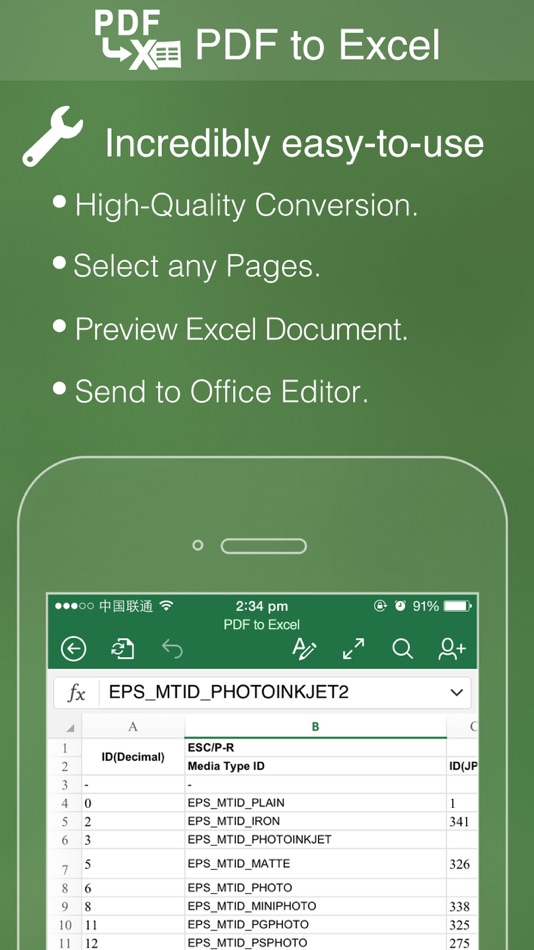
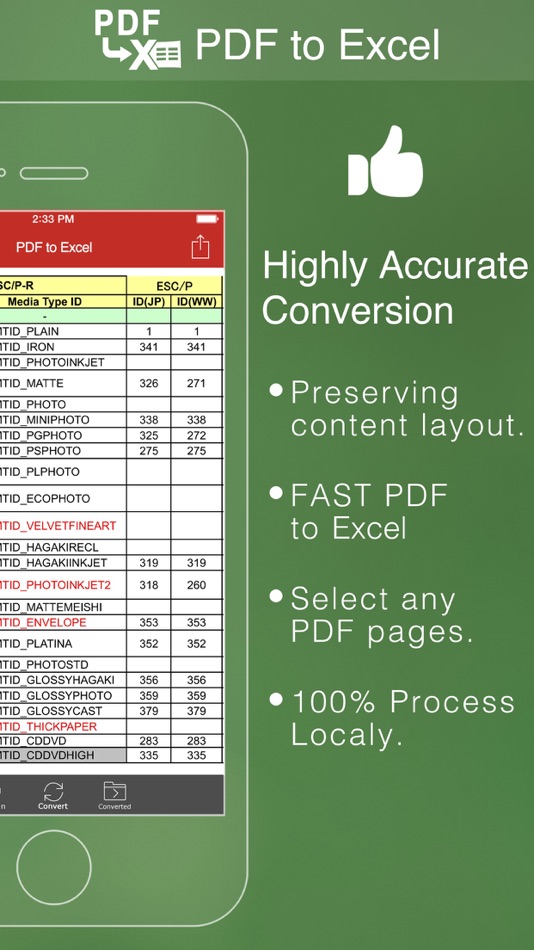
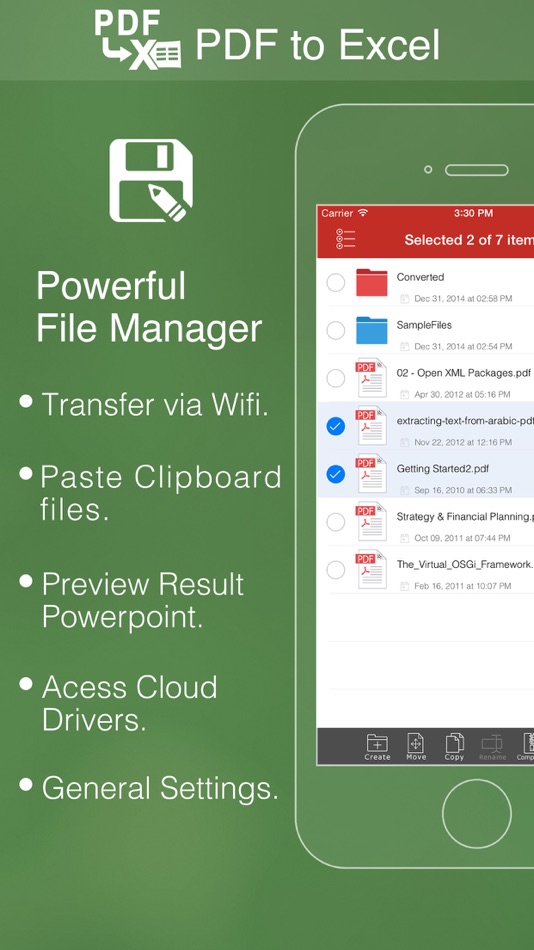
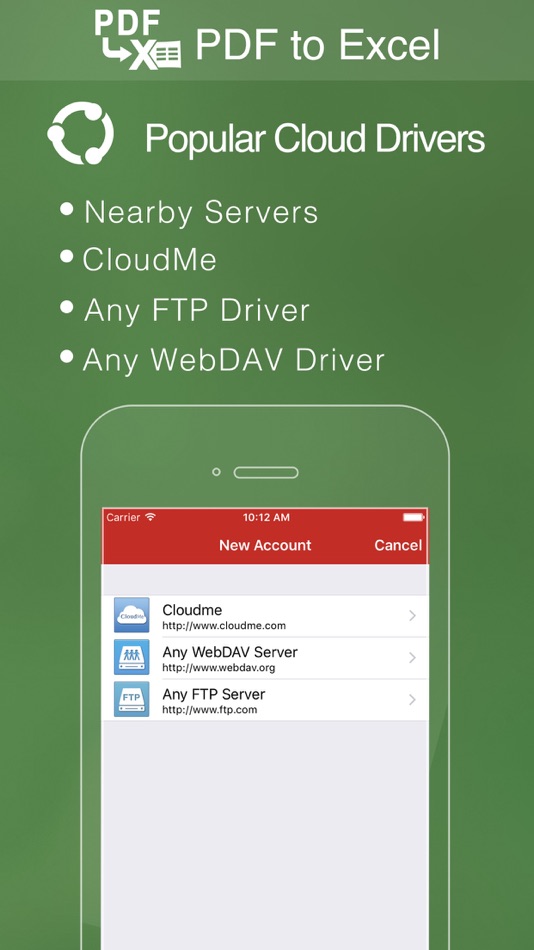
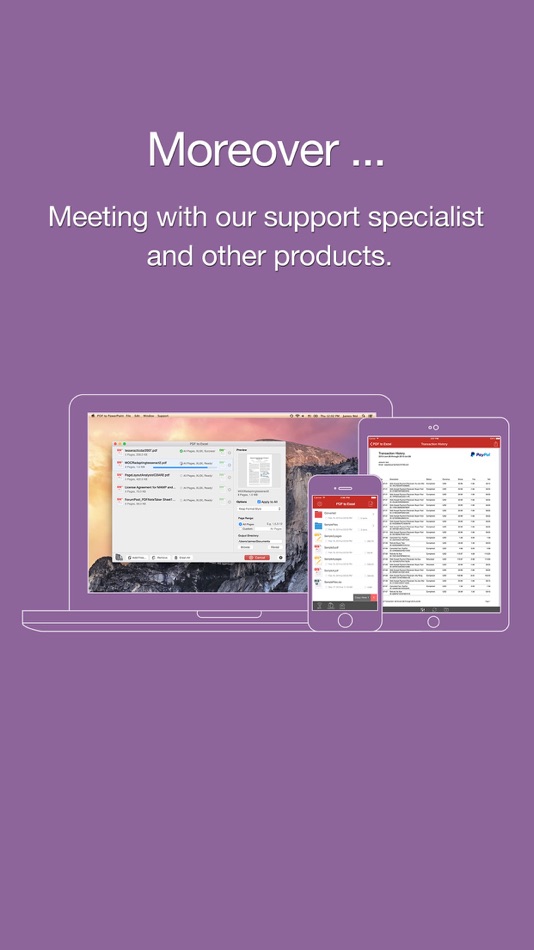
가격
- 오늘: 무료
- 최소: 무료
- 최대: 무료
가격 추적
개발자
포인트
0 ☹️
순위
0 ☹️
목록
0 ☹️
리뷰
첫 번째 리뷰를 남겨보세요 🌟
추가 정보
- 🌟 공유하기
- App Store
당신은 또한 같은 수 있습니다
-
- Excel Driver
- iOS 앱: 비즈니스 게시자: Excel Executive
- 무료
- 목록: 0 + 0 순위: 0 리뷰: 0
- 포인트: 0 + 0 버전: 6.19.11 Presenting the brand new version of Excel's driver app. Besides the new design and powerful capabilities, the new driver app allows for much better location tracking with minimal ... ⥯
-
- PDF Reader Pro - Sign,Edit PDF
- iOS 앱: 비즈니스 게시자: PDF Technologies, Inc.
- $19.99
- 목록: 2 + 2 순위: 0 리뷰: 0
- 포인트: 4 + 223 (4.3) 버전: 3.0.2 PDF Reader Pro helps much for anyone who reads, edit, highlights, OCR, signs, converts, creates, protects, compresses and fills out PDFs on their iPhone and iPad. It also makes it easy ⥯
-
- PDF Converter ™ > Photo to PDF
- iOS 앱: 비즈니스 게시자: PDF Scanner Editor PDF Converter Expert
- 무료
- 목록: 0 + 0 순위: 0 리뷰: 0
- 포인트: 1 + 158 (4.8) 버전: 1.2 PDF Converter: Convert any file to PDF with ease. Whether it s photos, images, PNG, Word, or anything else, PDF Convertor can do it. Download now and enjoy the power of PDF. It ... ⥯
-
- PDF Converter ··
- iOS 앱: 비즈니스 게시자: PDF Converter App
- * 무료
- 목록: 0 + 0 순위: 0 리뷰: 0
- 포인트: 0 + 0 버전: 1.0.0 PDF Converter is the easiest way to search, save, create, and edit PDF files. With PDF Converter, you can: * Scan documents using your phone s camera or import them directly from your ... ⥯
-
- PDF Gear - PDF Editor & Reader
- iOS 앱: 비즈니스 게시자: PDF GEAR TECH PTE. LTD.
- 무료
- 목록: 1 + 1 순위: 0 리뷰: 0
- 포인트: 5 + 7,343 (4.7) 버전: 2.20 Want a well-featured and easy-to-access PDF solution for mobile use? PDFgear for iOS could achieve this! With PDFgear for iOS, users could handle their PDFs with ease, including ... ⥯
-
- Excel Chauffeurs
- iOS 앱: 비즈니스 게시자: Excel Chauffeurs Ltd
- 무료
- 목록: 0 + 0 순위: 0 리뷰: 0
- 포인트: 0 + 0 버전: 1.17.0 Welcome to Excel Chauffeurs, the ultimate app for luxury transportation services. Our Passenger App is designed to provide a seamless and sophisticated travel experience for those who ... ⥯
-
- EXCEL mTRADE
- iOS 앱: 비즈니스 게시자: EXCEL STOCK BROKING PRIVATE LIMITED
- 무료
- 목록: 0 + 0 순위: 0 리뷰: 0
- 포인트: 0 + 0 버전: 1.2 With an innovative and user friendly front end which is connected to our backoffice through the reports section, trading in shares become easy. We have been established since 1996 ... ⥯
-
- Excel Your Revenue
- iOS 앱: 비즈니스 게시자: N-Compass Capital LLC. Owns Excel Your Revenue app
- 무료
- 목록: 0 + 0 순위: 0 리뷰: 0
- 포인트: 0 + 0 버전: 1.7 Throw away your current price book our pricing software will give you live pricing on your actual overhead and cash flow situation. You can also find live product pricing. Set your ... ⥯
-
- Smart Printer App: PDF Scanner
- iOS 앱: 비즈니스 게시자: PDF EDITOR
- * 무료
- 목록: 0 + 0 순위: 0 리뷰: 0
- 포인트: 0 + 325 (3.9) 버전: 1.2 Smart Printer App: Print easily anytime, anywhere Smart Printer App is a powerful tool designed to make connecting your phone to a printer easier than ever. Whether it s docs or ... ⥯
-
- PDF Editor: Read, Scan & Sign
- iOS 앱: 비즈니스 게시자: Rhophi Analytics LLP
- 무료
- 목록: 0 + 0 순위: 0 리뷰: 0
- 포인트: 1 + 4,416 (4.6) 버전: 1.1.70 Edit, Read, Scan, Convert, Annotate & Sign Your PDF Documents With A1 PDF EDITOR! A1 PDF EDITOR is your all-in-one PDF converter, reader and editor app. It allows you to view, scan, ... ⥯
-
- PDF conversion assistant
- iOS 앱: 비즈니스 게시자: 福新 杨
- * 무료
- 목록: 0 + 0 순위: 0 리뷰: 0
- 포인트: 0 + 3 (5.0) 버전: 2.5.0 The all-around PDF conversion Assistant is a professional and efficient PDF processing tool, which can help you quickly convert PDF files into other document formats on your mobile ... ⥯
-
- PDF Editor Expert: Fill & Sign
- iOS 앱: 비즈니스 게시자: PixelRis Inc.
- * 무료
- 목록: 0 + 0 순위: 0 리뷰: 0
- 포인트: 1 + 55 (4.7) 버전: 2.4 Edit, Sign, Draw, Annotate and Manage Your PDFs on the Go with PDF Editor Easily edit, sign, and manage your documents anytime, anywhere with PDF Editor. Whether you're reading, ... ⥯
-
- PDF Scanner | Document Scan
- iOS 앱: 비즈니스 게시자: Rashed Obaid
- 무료
- 목록: 0 + 0 순위: 0 리뷰: 0
- 포인트: 1 + 693 (4.7) 버전: 1.3 PDF Scanner is the ultimate tool for scanning documents, receipts, notes, or any paper content right from your phone. With advanced image processing and instant PDF conversion, ... ⥯
-
- PDF Scanner App - Scan to Docs
- iOS 앱: 비즈니스 게시자: RHO APPS
- 무료
- 목록: 0 + 0 순위: 0 리뷰: 0
- 포인트: 1 + 85 (4.2) 버전: 1.1.30 PDF Scanner - Camera Scanner, is a powerful Cam and Document Scanner application for scanning documents anywhere and anytime. You can scan, save, archive, and share the documents. PDF ... ⥯