| Developer: | SMART MEDIA INTERNET MARKETING LTD (17) | ||
| Price: | * Free | ||
| Rankings: | 0 | ||
| Reviews: | 0 Write a Review | ||
| Lists: | 0 + 0 | ||
| Points: | 1 + 13 (3.9) ¡ | ||
| App Store | |||
Description
With Tap PDF, You can add annotations and highlights to your PDFs with ease, making it easy to draw attention to important parts of your PDF. You can also use merge PDF to combine PDF files into a single PDF , making it easier to share multiple documents at once And then you can compress PDF and make the PDF smaller and easier to share. Go paperless, and edit documents on the go.
TapPDF will make your life easier - it’s like having your office in your pocket! Annotating, filling, signing - it’s all at your fingertips. Working with PDFs has never been simpler!
If you need to split a PDF, TapPDF has you covered with its split PDF feature. And if you want to keep your documents secure and private, you can use the password protection feature to lock PDF with a password. Plus, you can add an e-signature to your documents to make them look more professional and official.
Scan to PDF
With your mobile device, you can scan any document and convert it to PDF.
Edit text from your scans
Automated text recognition enhanced by machine learning algorithms unlocks content and extracts text from images
Export accurate text straight from your docs
Convert Image to pdf (convert jpg to PDF)
Manage
Tag documents and create folders to organize your files
You can search for documents in your library by name, tag, or folder
Inspect documents with the PDF viewer
Print directly from within the app
Split or combine multiple PDFs
Edit and annotate PDFs, Fill out forms
Easily fill out PDF documents with the edit feature
Add comments to your PDFs using sticky notes and drawing tools,
Fill out static PDF forms with interactive fields like text boxes, checkboxes, and radio buttons
E-sign - SIGN documents
Add multiple signatures and reuse them in your documents that are pending singing
Add pre-designed stamps like "Approved" or "Draft."
Keep your documents secure and private
Ensure safety and privacy with a password to prevent unauthorized access
Permanently erase information in your PDFs
Get everyone in on the loop - easily and quickly share documents
Convert PDF to word(PDF to DOCX)
Compress the document to reduce pdf size
Easily share to email, social media, and instant messaging
Whether you need to edit, annotate, combine, split, password protect, or add an e-signature to your PDFs, TapPDF Editor has you covered
Get a 7-DAY FREE TRIAL so you can see it in action. Try it now
- Subscriptions are billed monthly or annually at the rate selected depending on the subscription plan.
Payment models for Premium subscription:
- Monthly Subscription: $7.99/month
- Payment will be charged to iTunes Account at confirmation of purchase
- Account will be charged for renewal within 24-hours prior to the end of the current period, and identify the cost of the renewal
- Subscriptions auto-renew at the cost of the chosen package, unless canceled 24-hours in advance prior to the end of the current period. Subscriptions may be managed by going to your iTunes Account Settings after purchase.
- You may manage your subscription and turn off auto-renewal by going to your Account Settings after purchase.
Privacy Policy - https://tap.pm/privacy-policy/
Service Terms - https://tap.pm/terms-of-service/
Screenshots

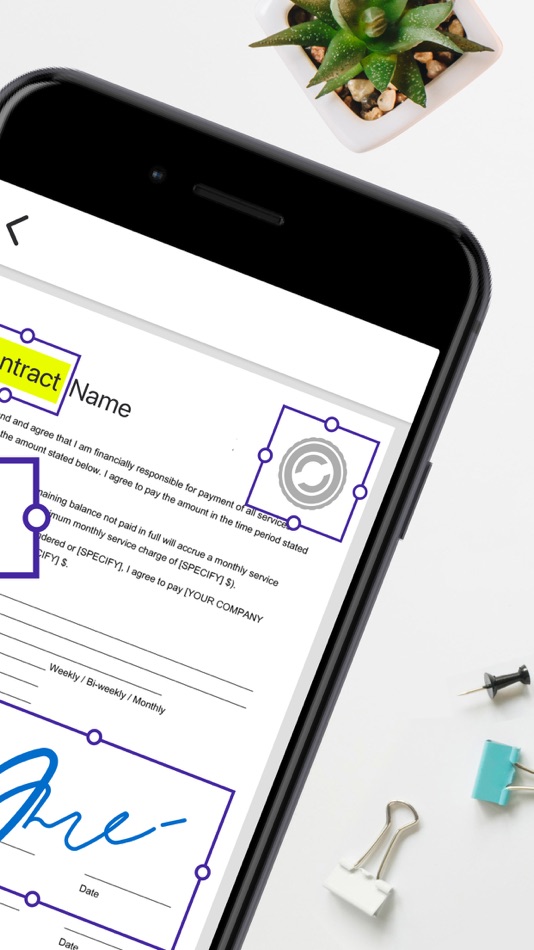



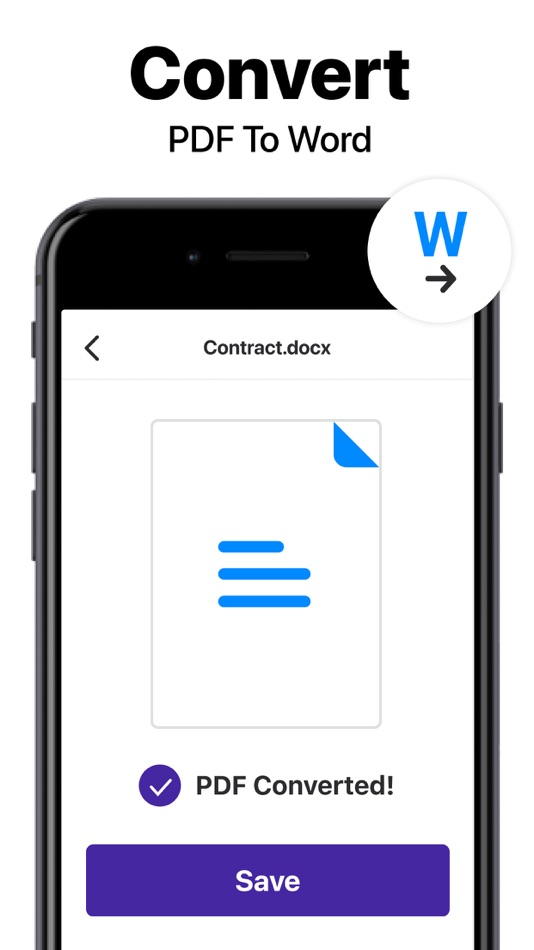



Price History
-
* In-App Purchases - Today: Free
- Minimum: Free
- Maximum: Free
Track prices
Developer
Points
-

- 2,383 Juvelyn Marzon
- +1
Rankings
0 ☹️
Lists
0 ☹️
Reviews
Be the first to review 🌟
Additional Information
Contacts
- Website:
https://tap.pm/
«TapPDF - PDF Editor & Sign» is a Business app for iOS, developed by «SMART MEDIA INTERNET MARKETING LTD». It was first released on and last updated on . This app is currently free. This app has not yet received any ratings or reviews on AppAgg. AppAgg has tracked 1 confirmed points plus 13 indirect points for this app. On App Store, the current store rating is 3.9 based on 13 votes. Available languages: English. AppAgg continuously tracks the price history, ratings, and user feedback for «TapPDF - PDF Editor & Sign». Subscribe to this app or follow its RSS feed to get notified about future discounts or updates.
You may also like
-
- PDF Editor: Sign, Fill & Edit
- iOS Apps: Business By: ORBIT APPS (SMC-PRIVATE) LIMITED
- * Free
- Lists: 0 + 0 Rankings: 0 Reviews: 0
- Points: 1 + 0 Version: 2.0 PDF Editor All-in-One Solution for Editing Text, Annotating, Signing, and Managing PDFs PDF Editor is a powerful and comprehensive PDF software, designed to meet all your document ... ⥯
-
- PDF Editor: sign, fill & more
- iOS Apps: Business By: VIRCIT OU
- Free
- Lists: 0 + 0 Rankings: 0 Reviews: 0
- Points: 0 + 49 (4.8) Version: 1.0.7 PDF Scanner - the perfect solution for digitising your paper documents! With our app, you can easily scan any physical document, receipt or note using your smartphone camera and ... ⥯
-
- PDF Gear - PDF Editor & Reader
- iOS Apps: Business By: PDF GEAR TECH PTE. LTD.
- Free
- Lists: 1 + 1 Rankings: 0 Reviews: 0
- Points: 5 + 6,750 (4.8) Version: 2.16 Want a well-featured and easy-to-access PDF solution for mobile use? PDFgear for iOS could achieve this! With PDFgear for iOS, users could handle their PDFs with ease, including ... ⥯
-
- PDF Editor. Files Converter.
- iOS Apps: Business By: Hamid Krishnakumar
- * Free
- Lists: 0 + 0 Rankings: 0 Reviews: 0
- Points: 1 + 89 (4.5) Version: 1.0.9 Easily edit, save, and share documents with a powerful PDF editor designed for professionals, students, and everyday users. Convert paper documents, receipts, notes, and images into ... ⥯
-
- PDF Editor Expert: Fill & Sign
- iOS Apps: Business By: PixelRis Inc.
- * Free
- Lists: 0 + 0 Rankings: 0 Reviews: 0
- Points: 1 + 55 (4.7) Version: 2.3 Edit, Sign, Draw, Annotate and Manage Your PDFs on the Go with PDF Editor Easily edit, sign, and manage your documents anytime, anywhere with PDF Editor. Whether you're reading, ... ⥯
-
- PDF Editor App | Edit Document
- iOS Apps: Business By: Allied Clicks
- Free
- Lists: 1 + 2 Rankings: 0 Reviews: 0
- Points: 1 + 267 (4.6) Version: 1.1.9 PDF Editor App: Edit, Scan, Convert, Annotate & Sign Your PDF Documents Introducing PDF Editor, your all-in-one solution for working with PDF documents. Our intuitive app makes it ... ⥯
-
- PDF Converter: PDF Editor
- iOS Apps: Business By: Omid Akbari
- * Free
- Lists: 0 + 0 Rankings: 0 Reviews: 0
- Points: 0 + 0 Version: 1.3 PDF Converter, Editor & Scanner is the all-in-one PDF tool that professionals, students, and everyday users rely on. Whether you need to convert images to PDF, edit PDFs, or scan ... ⥯
-
- PDF Editor: Files Converter ||
- iOS Apps: Business By: Hrysha Korniy
- * Free
- Lists: 0 + 0 Rankings: 0 Reviews: 0
- Points: 1 + 0 Version: 1.0.3 This is a multifunctional application for working with PDF files, offering a full set of tools for editing, converting and sharing documents. Scanning & editing document: - PDF ... ⥯
-
- PDF Editor | Files Converter
- iOS Apps: Business By: Yehor Karataiev
- Free
- Lists: 0 + 0 Rankings: 0 Reviews: 0
- Points: 2 + 46 (4.6) Version: 1.2 Our app is a feature-rich PDF solution that offers a full suite of tools for editing, converting, and sharing documents. Document editing: - Convert Word to PDF - Compress files with ... ⥯
-
- PDF Editor: Read, Scan & Sign
- iOS Apps: Business By: Rhophi Analytics LLP
- Free
- Lists: 0 + 0 Rankings: 0 Reviews: 0
- Points: 1 + 3,878 (4.6) Version: 1.1.65 Edit, Scan, Convert, Annotate & Sign Your PDF Documents With A1 Online PDF Editor! A1 PDF Editor App is your all-in-one PDF Editor app. This one single online PDF converter app allows ... ⥯
-
- PDF Editor - SnapPDF
- iOS Apps: Business By: NGOC DO BICH
- Free
- Lists: 0 + 0 Rankings: 0 Reviews: 0
- Points: 4 + 0 Version: 1.7 Use SnapPDF - PDF Editor app when you want to edit or sign your documents on the go from your iPhone. Import PDF files to the app, then read, comment on, edit, and share. Scan your ... ⥯
-
- PDF Editor: Edit Everything
- iOS Apps: Business By: Desygner Pty Ltd
- Free
- Lists: 0 + 0 Rankings: 0 Reviews: 0
- Points: 1 + 316 (4.7) Version: 5.3.3 THE BEST & EASIEST PDF EDITING APP Stuck With A PDF File You Can t Edit? Discover the ultimate PDF Editor your all-in-one solution for efficient PDF Editing. Try it for free! HOW IT ... ⥯
-
- PDF Editor. Fill Forms & Sign
- iOS Apps: Business By: Alexander Gvozdev
- Free
- Lists: 0 + 0 Rankings: 0 Reviews: 0
- Points: 1 + 155 (4.4) Version: 1.4 Introducing PDF Sign, the ultimate PDF editor designed to bring convenience and ease-of-use to your digital paperwork. Take full control of your documents and streamline your business ... ⥯
-
- pdf editor & pdf converter
- iOS Apps: Business By: Sounak Sarkar
- Free
- Lists: 0 + 0 Rankings: 0 Reviews: 0
- Points: 0 + 12 (4.3) Version: 1.9 This app makes your iPhone and iPad into a professional pdf editor tool. You can create professional pdfs using this app. Features: * Add texts, images, links, shapes etc * Rotate, ... ⥯