| ผู้พัฒนา: | Tu Phan (26) | ||
| ราคา: | ฟรี | ||
| การจัดอันดับ: | 0 | ||
| ความเห็น: | 0 เขียนความเห็น | ||
| รายการ: | 0 + 0 | ||
| แต้มแล: | 4 + 293 (4.8) ¡ | ||
| App Store | |||
คำอธิบาย
Convert pdf to editable word file.
PDF format now is very popular because of its convenience as small size, highcompatibility with the many devices, include font, and prevent from copying and editing.
However, it is difficult for users who want to use the text content of PDF files to other text editor or edit PDF content.
Do you want to change pdf to word file? How to convert pdf to word ?? This app will help you Convert PDF to DOC and DOCX(convert pdf to word )
The advantages of the app:
- This is pdf to word converter online
- Small pdf converter, no danger permission.
- Completely free, ads are quite small and friendly, no effect to user.
- Interface of app is very professionally designed, beautiful and easy to use.
- Text recognition accuracy to 95%.
- Allows user to specify the language of the source PDF document to improve of text recognitions.
- File Word after complete conversion can edit, copy, update as normal.
- Support pdf to doc converter and docx file format which are the most popular.
- Convert is made online convert pdf to word so not require advanced phone.
- Convert is very fast,consuming less network traffic Wifi or 3G.
- File will be automatically deleted after conversion, complete privacy.
- Support multi source of PDF ( from local storage, Google Driver, OneDriver, Dropbox,...).
- Manage file DOC (DOCX)converted in tab "Converted" with app "converter pdf to word"
- Convert pdf to doc very fast, no need wait 1 hour, 100% free! Pro, unlimit, no need buying anything to convert pdf to word.
How to use pdf convert to word :
- First, you need to select PDF file in your phone or your tablet by clicking the "Select File" dialogbox.
Note : you should rename PDF to not have special characters, PDF file must dont have password
App will help you choice PDF , you can manual select or auto scan PDF on your phone and select.
You can open Dropbox, Google Driver, OneDriver,... to select your PDF.
- After select PDF file, you can select the output format as Word Doc or Docx files.
- An importantoption for identifying app, that is part select "Language of text files source," such you want to convert a document PDF in English,you should select it to "English" , will help to convert quick and have correct result, app will automatically save this option, so the next time you dont to need to select again.
- Finally, you justclick the "Convert", all remaining operations app will automatically perform for you.
- App will notice for you and go to convert online!You will get notice when it complete convert pdf to word file!.
Usually 2-3 minutes to complete or longer if your PDF is lager!Conversion time is quite quickly, you should choose right source language for best results.
Hopefully with this little app will help you in work and learning.
Because of time and skill have limited, app can hardly avoid error, i hope to receive comments of users!
ภาพหน้าจอ
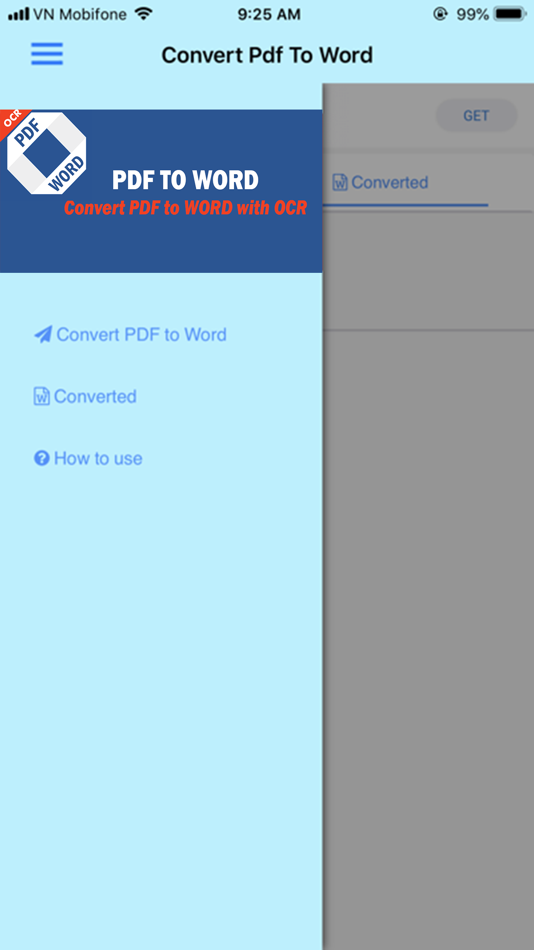

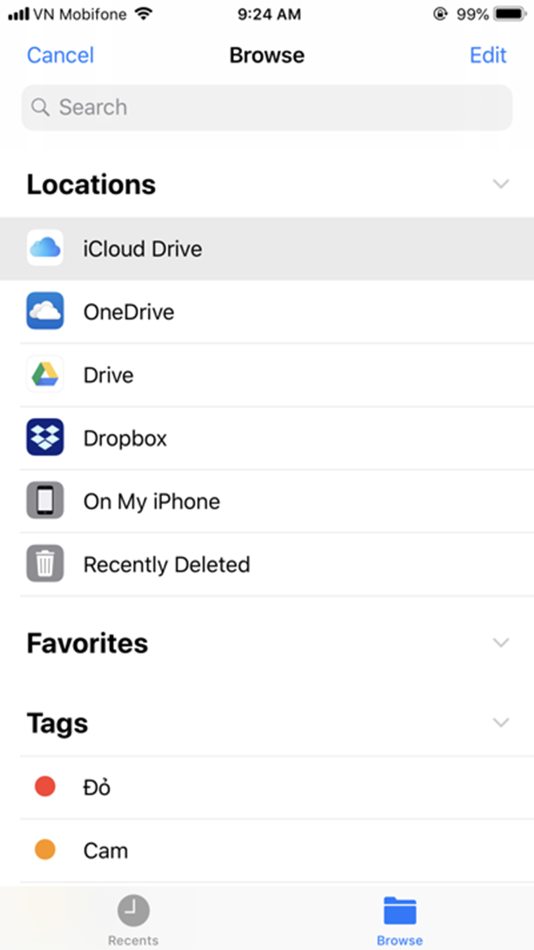
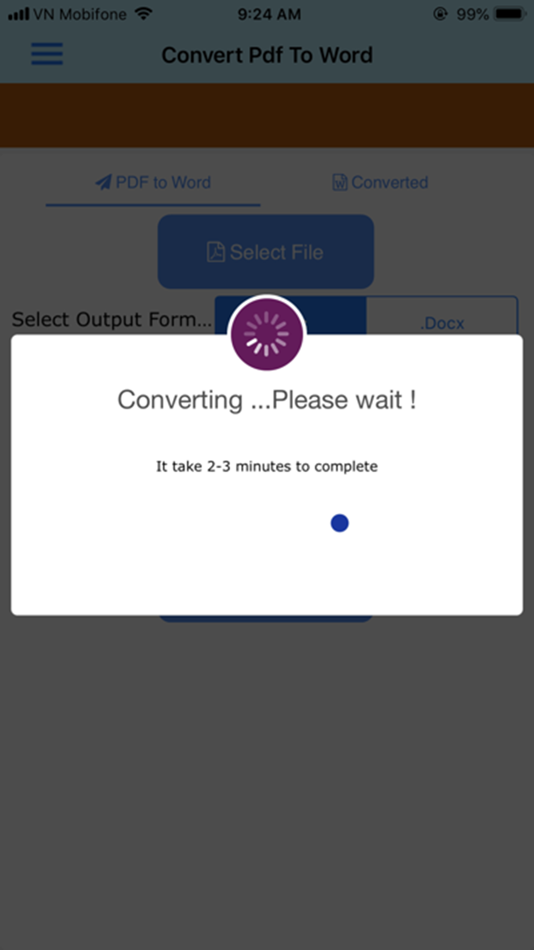
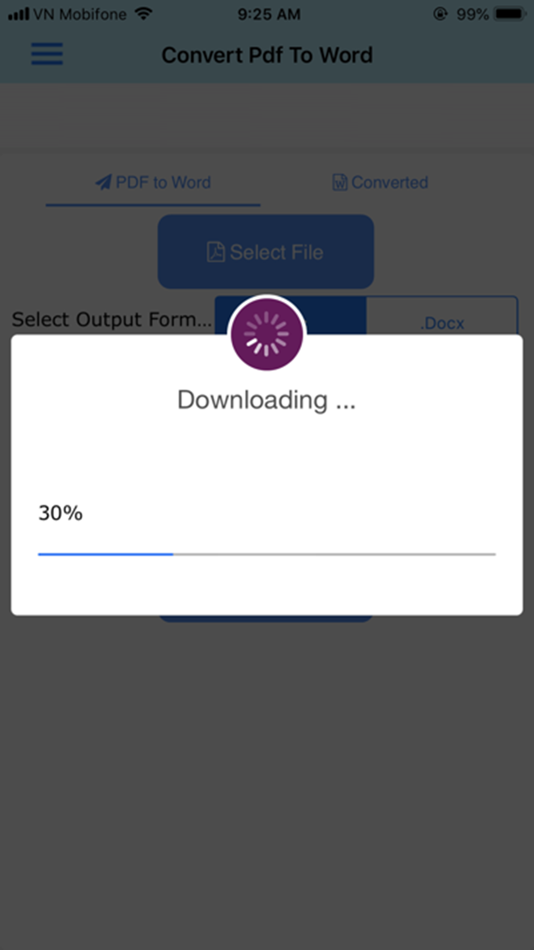

ราคา
- วันนี้: ฟรี
- ต่ำสุด: ฟรี
- มากที่สุด: $4.99
ติดตามราคา
ผู้พัฒนา
- Tu Phan
- แพลตฟอร์ม: Android แอป (1) iOS แอป (25)
- รายการ: 0 + 0
- แต้มแล: 18 + 10,503 ¡
- การจัดอันดับ: 0
- ความเห็น: 0
- ลดราคา: 0
- วิดีโอ: 0
- RSS: ติดตาม
การจัดอันดับ
0 ☹️
รายการ
0 ☹️
ความเห็น
แสดงรีวิวเป็นคนแรกเลย 🌟
ข้อมูลเพิ่มเติม
- เวอร์ชัน: 5.5
- ID: com.phantu.convert.pdf.to.word
- หมวดหมู่:
iOS แอป›ประสิทธิภาพการผลิต - ระบบปฏิบัติการ:
iPad,iPhone,iOS 11.0 และสูงกว่า - ขนาด:
7 Mb - ภาษาที่สนับสนุน:
English - การจัดประเภทเนื้อหา:
4+ - App Store คะแนนโดย:
4.8(293) - อัปเดต:
- วันที่วางจำหน่าย:
รายชื่อติดต่อ
- เว็บไซท์:
https://tuphan.top/pdf2word.html
คุณอาจชอบ
-
- Convert PDF to PowerPoint
- iOS แอป: ประสิทธิภาพการผลิต โดย: Tu Phan
- ฟรี
- รายการ: 0 + 0 การจัดอันดับ: 0 ความเห็น: 0
- แต้มแล: 0 + 2 (3.0) เวอร์ชัน: 4.7 Convert a PDF to PowerPoint PDF to PowerPoint Converter allows you to convert your PDF to PowerPoint file on your device easily. Easily and quickly convert PDF to PowerPoint from ... ⥯
-
- PDF Editor: OCR & PDF Scanner
- iOS แอป: ประสิทธิภาพการผลิต โดย: Vishal Dave
- * ฟรี
- รายการ: 0 + 0 การจัดอันดับ: 0 ความเห็น: 0
- แต้มแล: 1 + 2 (5.0) เวอร์ชัน: 2.6 PDF Doc Scanner App: Scan Docs & OCR The Smart, Fast & Powerful Scanner for All Your Documents! PDF Editor: OCR & PDF Scanner turns your iPhone into a powerful mobile document scanner. ⥯
-
- Convert PDF: Photos to PDF
- iOS แอป: ประสิทธิภาพการผลิต โดย: Kevin Rupareliya
- * ฟรี
- รายการ: 0 + 0 การจัดอันดับ: 0 ความเห็น: 0
- แต้มแล: 1 + 0 เวอร์ชัน: 1.0 Convert PDF Photos to PDF Creator & Image Scanner Transform your photos into professional PDFs with just a tap! Convert PDF is the fastest, easiest way to turn images, scans, and photo ⥯
-
- Pdf Converter, Convert to Word
- iOS แอป: ประสิทธิภาพการผลิต โดย: Muhammad Afzal Noor Muhammad
- ฟรี
- รายการ: 0 + 0 การจัดอันดับ: 0 ความเห็น: 0
- แต้มแล: 0 + 0 เวอร์ชัน: 4.4 PDF converter is for everyone who wants to convert File to PDF or into other formats or vice versa, without any hassle. This PDF Maker , PDF Reader, PDF Viewer comes with multiple ... ⥯
-
- PDF Scanner OCR Light
- iOS แอป: ประสิทธิภาพการผลิต โดย: Jorge Lucioni Charalla
- $2.99
- รายการ: 0 + 0 การจัดอันดับ: 0 ความเห็น: 0
- แต้มแล: 1 + 0 เวอร์ชัน: 1.01 Introducing PDF Scanner OCR Light - Your Ultimate On-the-Go Document App! Capture, Convert, and Conquer with PDF Scanner OCR Light! Scan and Convert with Lightning Speed: Turn your ... ⥯
-
- Convert to PDF, Word, PPT, Doc
- iOS แอป: ประสิทธิภาพการผลิต โดย: Dexati
- ฟรี
- รายการ: 0 + 0 การจัดอันดับ: 0 ความเห็น: 0
- แต้มแล: 0 + 162 (4.8) เวอร์ชัน: 1.2 Doc Converter comes in three main features: PDF Converter - Convert any document to PDF using PDF Converter. We support wide variety of document formats(100+) to convert to PDF. You ... ⥯
-
- PDF & OCR Scanner: eSign PDF
- iOS แอป: ประสิทธิภาพการผลิต โดย: Harshaben Hirpara
- * ฟรี
- รายการ: 0 + 0 การจัดอันดับ: 0 ความเห็น: 0
- แต้มแล: 1 + 0 เวอร์ชัน: 1.0 Transform your iOS device into a powerful all-in-one PDF toolkit. PDF Sign & Scan OCR Converter lets you sign PDFs, scan documents, convert photos to PDF and PDFs to images, extract ... ⥯
-
- PDF to Word: OCR, DOC, DOCX
- iOS แอป: ประสิทธิภาพการผลิต โดย: Zoumite Franck Armel Mamboue
- ฟรี
- รายการ: 0 + 0 การจัดอันดับ: 0 ความเห็น: 0
- แต้มแล: 0 + 0 เวอร์ชัน: 1.4 Sometimes, you just need to make quick edits to a PDF without the hassle. The PDF to Word app makes it effortless to transform any PDF file into an editable Word document in just a few ⥯
-
- Convert+ PDF Converter
- iOS แอป: ประสิทธิภาพการผลิต โดย: B TO J PTY LTD
- ฟรี
- รายการ: 0 + 0 การจัดอันดับ: 0 ความเห็น: 0
- แต้มแล: 1 + 9 (5.0) เวอร์ชัน: 7.0 iConvert PDF Converter let you instantly convert many files (such as Xls, doc, img files) to PDF files. [ Key features ] - Single click PDF converter - Images and Photos to PDF files - ⥯
-
- PDFTOJPG: Convert PDF to Image
- iOS แอป: ประสิทธิภาพการผลิต โดย: Monali Paghadal
- ฟรี
- รายการ: 0 + 0 การจัดอันดับ: 0 ความเห็น: 0
- แต้มแล: 0 + 12 (4.3) เวอร์ชัน: 1.0.3 Convert all pages in a PDF to Image or extract all images in a PDF to JPG. Convert or extract PDF to JPG online, easily and free. How to convert a PDF to Image Converter easily and ... ⥯
-
- ALPDF:Edit, View & Convert PDF
- iOS แอป: ประสิทธิภาพการผลิต โดย: ESTsoft corp.
- ฟรี
- รายการ: 1 + 0 การจัดอันดับ: 0 ความเห็น: 0
- แต้มแล: 1 + 1 (3.0) เวอร์ชัน: 1.8.1 ALPDF, The PDF Editing App Chosen by 25 Million Users in Korea ALPDF is a mobile version of South Korea s most trusted utility software suite, ALTools used by over 25 million people. ... ⥯
-
- vFlat Scan - PDF Scanner,OCR
- iOS แอป: ประสิทธิภาพการผลิต โดย: VoyagerX, Inc.
- ฟรี
- รายการ: 1 + 0 การจัดอันดับ: 0 ความเห็น: 0
- แต้มแล: 1 + 5,305 (4.9) เวอร์ชัน: 1.32.1 An Ultra-convenient, Lightning-fast, High-quality scanning app vFlat. Main features of vFlat Auto-Recognizing of Scan Area vFlat automatically recognizes borders of documents or book ... ⥯
-
- Lens Scanner: PDF Camera OCR
- iOS แอป: ประสิทธิภาพการผลิต โดย: Youdao (Hong Kong) Limited
- * ฟรี
- รายการ: 0 + 0 การจัดอันดับ: 0 ความเห็น: 0
- แต้มแล: 2 + 32 (4.8) เวอร์ชัน: 1.4.1 Lens Scanner is a portable scanner app, fax machine, PDF converter, text extraction tool and document sharing platform, easily scan office documents quickly, easily and with great ... ⥯
-
- Scanner Prime! - PDF Scan, OCR
- iOS แอป: ประสิทธิภาพการผลิต โดย: Kairoos Solutions SL
- * $2.99
- รายการ: 0 + 0 การจัดอันดับ: 0 ความเห็น: 0
- แต้มแล: 3 + 2 (5.0) เวอร์ชัน: 3.2 Scan quick and easily real-world objects such as documents, notes, receipts, books, magazines, id cards, business cards, whiteboards and even your photos, etc., and add them to your ... ⥯
