| Utvecklare: | 旭 夏 (1) | ||
| Pris: | Gratis | ||
| Betyg: | 0 | ||
| Recensioner: | 0 Skriv en recension | ||
| Listor: | 0 + 0 | ||
| Poäng: | 0 + 5 (5.0) ¡ | ||
| App Store | |||
Beskrivning
User Guide
1. Scan Phone Number: Align the moving green scan frame on the home screen with the phone number you wish to scan. The number will be automatically recognized and displayed in the white preview box. Ensure the surface is flat, the camera is stable, and lighting is sufficient to improve recognition accuracy.
2. Re-enter Scan Mode: Tap the blank area around the call button to return to scan mode.
3. Manual Number Entry: If a number cannot be recognized or is incorrect, tap the edit icon on the right side of the white preview box to manually input or modify the number.
4. History Numbers: The number displayed in the white preview box is the current number. Tap or drag the number wheel above or below the preview box to switch numbers. The wheel can store up to 100 numbers. The green number on the left of the preview box indicates the current number's position, with a maximum of 100. When the wheel reaches 100 numbers, scanning a new number will delete the first, shifting the sequence accordingly.
5. Clear All Numbers: Tap the green number button on the left of the white preview box to clear all history numbers.
6. Batch Import Numbers: Copy text containing phone numbers from elsewhere, then in scan mode, tap the import button. The text format is unrestricted and can include names, addresses, etc. If importing many numbers, it's recommended to clear history numbers first to allow up to 100 numbers to be imported.
7. Scan Line-Break Numbers: First, scan the number on the first line. After successful recognition, tap "Continue Scanning" to scan the second line.
8. Copy All Numbers: Long-press the copy button to copy all numbers.
9. Send Group SMS: Long-press the SMS button to send messages to all numbers.
10. Add to Contacts: Long-press the call button to add the current number to your contacts.
For any questions or suggestions, feel free to contact us at: sha1478@qq.com
Thank you for using our app.
Skärmbilder


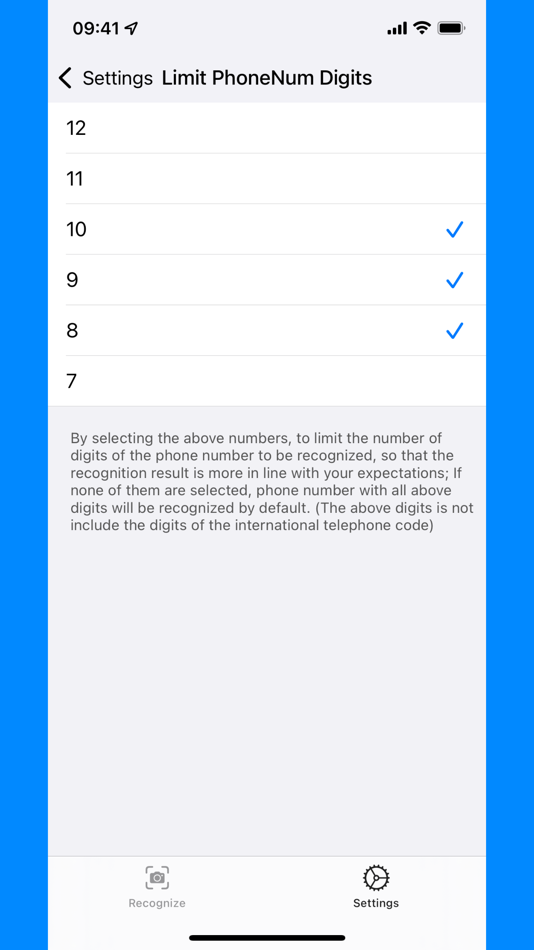
Pris
- Idag: Gratis
- Minsta: Gratis
- Maximalt: Gratis
Bevaka priser
Utvecklare
- 旭 夏
- Plattformar: iOS Appar (1)
- Listor: 0 + 0
- Poäng: 0 + 5 ¡
- Betyg: 0
- Recensioner: 0
- Rabatter: 0
- Videor: 0
- RSS: Prenumerera
Poäng
0 ☹️
Betyg
0 ☹️
Listor
0 ☹️
Recensioner
Var den första att granska 🌟
Ytterligare information
- Version: 2.6.3
- ID: com.paidaiskills
- Kategori:
iOS Appar›Produktivitet - OS:
iPad,iPhone,iOS 15.0 och senare - Storlek:
2 Mb - Språk som stöds:
Arabic,Chinese,English,French,German,Italian,Japanese,Korean,Portuguese,Russian,Spanish - Innehållsrankning:
4+ - App Store Betyg:
5.0(5) - Uppdaterad:
- Utgivningsdatum:
Kontakter
- Webbplats:
http://eaini.com/homeYinsiPS.html
Du kanske också gillar
-
- Dial A Med Pharmacist
- iOS Appar: Produktivitet Av: Dial A Med (Pvt) Ltd
- Gratis
- Listor: 0 + 0 Betyg: 0 Recensioner: 0
- Poäng: 0 + 0 Version: 1.4 Dial A Med Pharmacist App is for the Pharmacist to process orders as well as manage their products. ⥯
-
- QuickScan: Document Scanner
- iOS Appar: Produktivitet Av: Technostacks Infotech Private Limited
- Gratis
- Listor: 1 + 0 Betyg: 5 (1) Recensioner: 0
- Poäng: 3 + 40 (4.2) Version: 2.9.8 Quickscan is a free-to-download and best document scanning app that makes the way documents are handled easily. Effortlessly scan & digitize your documents using a mobile device. Edit ... ⥯
-
- Scan PDF, Image To PDF Convert
- iOS Appar: Produktivitet Av: MARKCON MANAGEMENT CONSULTANCY W.L.L
- Gratis
- Listor: 0 + 0 Betyg: 0 Recensioner: 0
- Poäng: 0 + 44 (4.5) Version: 1.3.5 Scan all your documents with Easy Scanner Pro on the go for free. This is an amazing utility app where users can easily scan their certificates, pictures, passports, or other papers ... ⥯
-
- Scan SBS
- iOS Appar: Produktivitet Av: Webex
- Gratis
- Listor: 0 + 0 Betyg: 0 Recensioner: 0
- Poäng: 0 + 0 Version: 1.0.0 Modern attendance tracking with built-in team communication. Scan is a smart app for companies that want to digitize attendance and boost internal communication. With a quick scan of a ⥯
-
- Scan Documents to PDF l by TSP
- iOS Appar: Produktivitet Av: The Salty Pistachio
- Gratis
- Listor: 0 + 0 Betyg: 0 Recensioner: 0
- Poäng: 0 + 248 (4.6) Version: 1.0.24 Get a scanner in your pocket with Camera Scanner for free. Instantly scan, save and share any document in PDF, Image or TXT formats. Store all your documents and sync them with iCloud ... ⥯
-
- Scan Now
- iOS Appar: Produktivitet Av: Marcin Stepnowski
- Gratis
- Listor: 0 + 0 Betyg: 0 Recensioner: 0
- Poäng: 0 + 8 (5.0) Version: 1.1.0 ScanNow is a fast and simple app for scanning documents on iOS. With its easy-to-use interface and advanced scanning capabilities, you can quickly and easily scan documents and send ... ⥯
-
- Scan Partner
- iOS Appar: Produktivitet Av: SRINIVASAN PARAMASIVAM
- Gratis
- Listor: 0 + 0 Betyg: 0 Recensioner: 0
- Poäng: 3 + 0 Version: 1.0 Scan Partner is the best scanner app that will turn your phone into a PDF scanner. Convert images to pdf in a simple tap 1. OCR (Convert Image to TXT) 2. Auto corp image identification ⥯
-
- Num List - List Management
- iOS Appar: Produktivitet Av: Santiago LEON
- $0.99
- Listor: 0 + 0 Betyg: 0 Recensioner: 0
- Poäng: 0 + 0 Version: 1.0.1 Num List is your ultimate solution for effortless list creation and management. Whether you need to organize your grocery shopping, plan a project, or keep track of tasks, Num List ... ⥯
-
- Scan PDF-Convert Document
- iOS Appar: Produktivitet Av: Ravi chandran M
- Gratis
- Listor: 0 + 2 Betyg: 0 Recensioner: 0
- Poäng: 0 + 127 (4.7) Version: 1.1.2 Scan PDF Convert Document is your ultimate document management tool! Transform your Phone into a powerful scanner app for documents and enjoy seamless scanning, merging, and ... ⥯
-
- Scan Now - PDF Scanner App
- iOS Appar: Produktivitet Av: Quang Tran
- Gratis
- Listor: 0 + 0 Betyg: 0 Recensioner: 0
- Poäng: 2 + 248 (4.2) Version: 2.2.9 Scan Now is mobile scanner and document management tool. ScanNow allow you can to scan documents to PDF, extract text from images, share as PDF or images via email, quick PDF editor, ... ⥯
-
- Num Eiang Astrolendar
- iOS Appar: Produktivitet Av: NumEiang Group
- Gratis
- Listor: 0 + 0 Betyg: 0 Recensioner: 0
- Poäng: 0 + 6 (3.2) Version: 2.3.20 Num Eiang Astrolendar is a Thai-Chinese Auspicious Calendar, including daily, weekly, monthly, and yearly calendars which give personal recommendations according to a person's destiny ... ⥯
-
- Scan Signature - Digital Sign
- iOS Appar: Produktivitet Av: Sagar Rudani
- * Gratis
- Listor: 0 + 0 Betyg: 0 Recensioner: 0
- Poäng: 1 + 0 Version: 1.1 Scan Signature - Digital Sign is the identity of every person, and many times we need to save the signatures and use them in different documents. That s why we develop this Smart Scan ... ⥯
-
- Scan to PDF - Scanner app
- iOS Appar: Produktivitet Av: Mobifarm ApS
- Gratis
- Listor: 0 + 0 Betyg: 0 Recensioner: 0
- Poäng: 0 + 33 (4.8) Version: 1.4.8 Scan or upload documents and turn any photo into PDF or JPG format & share it with yourself, colleagues or friends. - Scan docs into clear & sharp PDF or JPG and export document ... ⥯
-
- Scan & Go
- iOS Appar: Produktivitet Av: Tvlight Projects B.V.
- Gratis
- Listor: 0 + 0 Betyg: 0 Recensioner: 0
- Poäng: 0 + 8 (3.8) Version: 2.5.2 Scan & Go is a app available for iPhone and other smartphones. Scan & Go uses your phone's Internet connection (4G/3G/2G/EDGE or Wi-Fi, as available) to let you scan barcode of ... ⥯