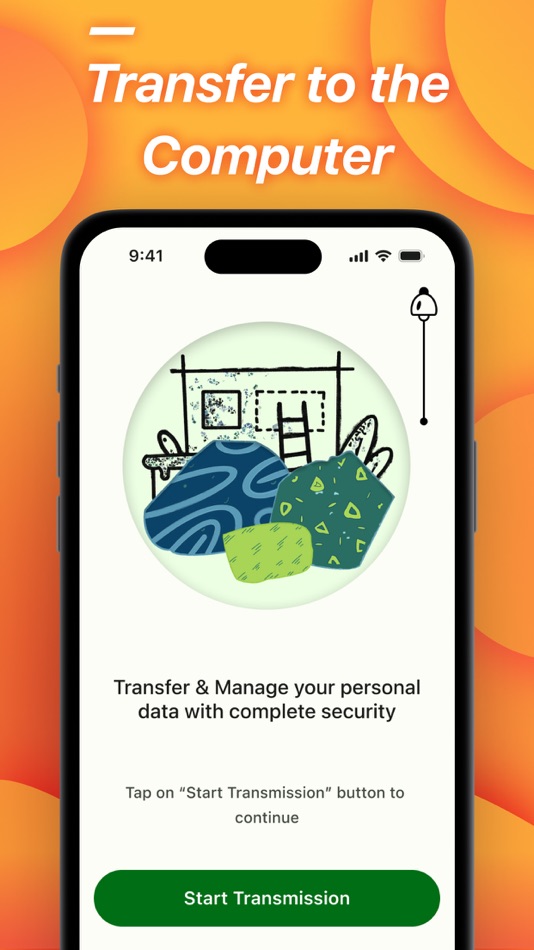| Developer: | Kingtog Technology Co., Ltd (3) | ||
| Price: | * Free | ||
| Rankings: | 0 | ||
| Reviews: | 0 Write a Review | ||
| Lists: | 0 + 0 | ||
| Points: | 1 + 4 ¡ | ||
| Points + 1 | |||
Description
Whether you want to share photos or videos with family and friends close by, or need to transfer images or videos to other devices due to limited storage on your phone, or hope to transfer fun videos and pics from your phone to a computer for processing, or want to back up precious visuals to other devices.
As long as you need to move photos and videos around, this handy photo and video transfer tool can really come in handy.
* Lightning transfer speed - Send high-res photos and HD videos in seconds!
* Zero data usage - No cables or web required, transfer via WiFi!
* Complete privacy protection - Direct device transfer, no 3rd party servers! 100% protect your privacy!
* Original quality retained - Every image, video is transferred in original quality without any loss. No compression or trimming needed!
* Seamless format conversion - Supports HEIC to JPG, HEVC to MP4, Live Photos to standard videos. Effortlessly transfer and view media files across iOS and other platforms without format worries!
* Super easy to use - Intuitive interface, no expertise needed!
With this awesome app, managing media across devices is smoother than ever. Download now to experience the magic! Your media file are waiting to be transferred with a few simple taps!
Terms of Use: https://www.apple.com/legal/internet-services/itunes/dev/stdeula
What's new
- Version: 1.0.14
- Updated:
- We're excited to announce the release of our all-new File Transfer widget, designed to give you real-time insights into your device's storage usage. With this new feature, you can easily detect duplicate and large photos and videos that are taking up valuable space on your device.
The File Transfer widget displays duplicate file sizes and large file sizes clearly, making it easy to identify and transfer these files to other devices. This frees up precious space on your device, allowing you to continue capturing and storing your favorite memories.
With our File Transfer widget, you can easily manage your device's storage and keep it organized. Plus, our advanced security features ensure that your files are transferred securely and with peace of mind.
Download our latest update today and experience the convenience and efficiency of our all-new File Transfer widget!
Price
-
*In-App Purchases - Today: Free
- Minimum: Free
- Maximum: Free
Track prices
Developer
- Kingtog Technology Co., Ltd
- Platforms: iOS Apps (3)
- Lists: 0 + 0
- Points: 1 + 17 ¡
- Rankings: 0
- Reviews: 0
- Discounts: 0
- Videos: 0
- RSS: Subscribe
Points
-

- 1,330 CrashTestDanny
Rankings
Not found ☹️
Lists
Not found ☹️
Reviews
Be the first to review!
Additional Information
- Category:
macOS Apps›Utilities - OS:
iPad,iPhone,macOS 14.0 and up - Size:
49 Mb - Supported Languages:
Chinese,English - Content Rating:
4+ - Mac App Store Rating:
4.8(4) - Updated:
- Release Date:
Contacts
- Website:
https://good7fortune.github.io/
You may also like
-
- WeTransfer: File Transfer
- macOS Apps: Utilities By: WeTransfer BV
- Free
- Lists: 0 + 0 Rankings: 0 Reviews: 0
- Points: 2 + 0 Version: 2.2.2 Drag, drop, and share your biggest files. You can transfer 2GB of files or folders safely and seamlessly around the world with a free account, or log in to WeTransfer Pro to send up to
-
- Cargo • File Transfer for iOS
- macOS Apps: Utilities By: Denk Alexandru
- * Free
- Lists: 1 + 1 Rankings: 0 Reviews: 0
- Points: 3 + 0 Version: 3.6.0 With Cargo you can transfer photos and videos from your iPhone or iPad to your Mac. All media files are accessible directly from Finder and you can interact with your content in a ...
-
- File Cabinet Lite
- macOS Apps: Utilities By: App Tyrant Corp
- Free
- Lists: 0 + 0 Rankings: 0 Reviews: 0
- Points: 3 + 0 Version: 8.5.2 File Cabinet Lite is the lite version of File Cabinet Pro, the file manager for the macOS menu bar. With File Cabinet Lite you can view files directly from the menu bar. File Cabinet ...
-
- File Content Finder
- macOS Apps: Utilities By: GEO SYSTEMS DEV PTY LTD
- $12.99
- Lists: 0 + 0 Rankings: 0 Reviews: 0
- Points: 2 + 0 Version: 3.0 Highlights: - Searches files by their contents, not just names; - Supports all popular document types (PDF, MS Word, Excel, etc.); - Works in real time without indexing; - Advanced ...
-
- File Zip & Encryptor
- macOS Apps: Utilities By: 成浩 吴
- $4.99
- Lists: 2 + 1 Rankings: 0 Reviews: 0
- Points: 4 + 0 Version: 1.0.6 If you need convenient encryption for your private files, try FileEncryption. FileEncryption provides you with the following convenient and useful features. - Normal mode: One-click ...
-
- File Extractor
- macOS Apps: Utilities By: Pham Pham
- Free
- Lists: 0 + 0 Rankings: 0 Reviews: 0
- Points: 1 + 1 Version: 1.5 File Extractor does one thing and does it well: extracting files from archives. Supporting formats: .zip, .7z, .gz To extract archives, simply use the "Share" button, the Files app or ...
-
- File Viewer for Mac OS X
- macOS Apps: Utilities By: Sharpened Productions
- Free
- Lists: 2 + 0 Rankings: 0 Reviews: 0
- Points: 4 + 0 Version: 1.4 File Viewer allows you to view any file on your Mac. Simply drag and drop any file or folder onto the program window. File Viewer supports playback of many common audio and video ...
-
- File Viewer for Dummies
- macOS Apps: Utilities By: 刚刚 孔
- Free
- Lists: 1 + 0 Rankings: 0 Reviews: 0
- Points: 10 + 0 Version: 4.3.4 Meet 2 major requirements: * View almost all types of files with waterfall layout just in a SINGLE app, including images, videos, gifs/webp, pdf, Microsoft word/excel, iWorks ...
-
- Owlfiles - File Manager
- macOS Apps: Utilities By: Skyjos Co., Ltd.
- * Free
- Lists: 5 + 0 Rankings: 0 Reviews: 0
- Points: 10 + 6,181 Version: 13.1 Owlfiles is a powerful file management app. It can access not only local files, but also access files on your computer, NAS and cloud. Stream movies and music to your iPhone/iPad. ...
-
- Smart File Renamer
- macOS Apps: Utilities By: Mariia Shumska
- Free
- Lists: 1 + 1 Rankings: 0 Reviews: 0
- Points: 4 + 0 Version: 1.4.2 Extremely flexible batch file renamer that supports hundreds of renaming scenarios! Apple Terms of Use (EULA) https://www.apple.com/legal/internet-services/itunes/dev/stdeula/
-
- Open Any File
- macOS Apps: Utilities By: Rocky Sand Studio Ltd.
- Free
- Lists: 3 + 1 Rankings: 0 Reviews: 0
- Points: 5 + 0 Version: 1.2.6 Open Any File shows compatible apps installed on your Mac and helps you to search on the web with the click of a button Open Any File also shows advanced information about your files: ...
-
- AirDash File Sharing
- macOS Apps: Utilities By: Simon Bengtsson
- Free
- Lists: 0 + 0 Rankings: 0 Reviews: 0
- Points: 1 + 3 Version: 2.0.155 Transfer file over 2gb from to another device? AirDash handles it all securely and free.
-
- Commander One: File Manager
- macOS Apps: Utilities By: Electronic Team, Inc.
- * Free
- Lists: 2 + 2 Rankings: 0 Reviews: 0
- Points: 5 + 0 Version: 3.8 A high level of file management can be reached with the updated version of Commander One v3.0. Commander One is a free file manager created in Swift, has a dual-pane interface that ...
- -50%
- Easy New File
- macOS Apps: Utilities By: 蓬 刘
- $1.00
$1.99-50% - Lists: 0 + 0 Rankings: 0 Reviews: 0
- Points: 3 + 0 Version: 5,8 Easy New File is a finder extension which adds some functions in right click menu in the Finder Feature: 1.Quick new file 2.Copy file path 3.Support all common file extension, such as ...