기술
Thanks to this app, your life will become easier and more comfortable. You'll spend considerably less time chained to your computer, scanning, sending, downloading, converting and editing docs. The quality of the scans will be consistently high.
Functionality of the app
To make sure that this free document scanner functions properly, you should allow it to access the camera of your device and the storage. After that, you'll be able to perform the following operations:
- Scan in color, black & white or grayscale
- Adjust the level of contrast of a PDF scan to create crisp monochrome texts
- Automatically detect the edges of the pages
- Automatically remove the clutter background
- Configure page sizes (A4, Legal, Letter, etc.)
- Send the result of the scan to print, fax, messenger, email or cloud storage
- Check the history of the previous scans
- Set list or thumbnail view for old scans
- Quickly search for the scan you need by its name
- Sort the previous scans by title or date
- Install a passcode to protect your documents
This scanner app free allows you to use its basic functionality without paying a cent for it. Like this, it will show you advertising. However, you might consider switching to a paid version to get rid of the ads and get access to additional functionality.
The perks of the paid subscription
You can purchase the paid version of the app either with a monthly or yearly subscription. The free option offers more competitive prices and a short free trial period.
If you're planning to use this scanning app for your work, it is highly recommended that you should install the paid version.
What kind of documents the app processes
The app can scan nearly any type of text or graphic content:
- Receipts
- Reports
- Tickets
- Manuals
- Letters
- Passports, IDs, driving licenses
- Bank cards
- Official documents
- Hand-written notes
- Photos
- Images
You won't need to re-configure it to switch from one type of document to another.
Benefits of the app
Among all the PDF scanner apps for free, this one stands out for the following reasons:
- It is compatible both with smartphones and tablets.
- It is lightweight and will occupy minimum space in your device's memory.
- You can synchronize it with other devices.
- It is exceptionally quick.
- You'll be able to send the result to any services or means of communication you use daily.
- The scanner recognizes the text well even if the quality of the original document is not perfect.
- Its design is sleek and its interface is intuitive. The app will download in a few seconds and it will take you only a couple of minutes to figure out how it functions.
A mobile PDF document scanner might come in handy at any moment. Download this PDF scanner app right now to always have it at your disposal!
Download Scan Documents & Edit PDF Text for iOS now!
스크린샷





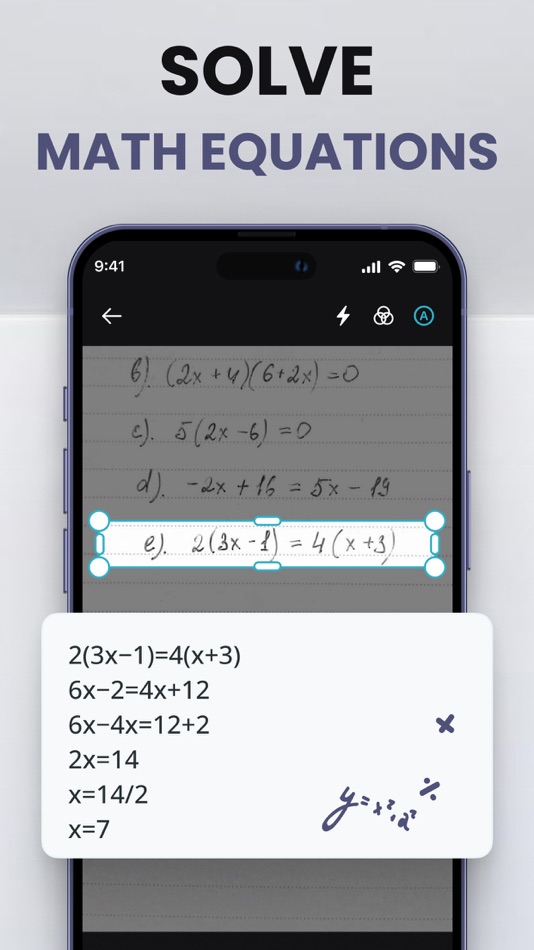


가격
-
* 인앱 구매 - 오늘: 무료
- 최소: 무료
- 최대: 무료
가격 추적
포인트
찾을 수 없음 ☹️
순위
찾을 수 없음 ☹️
목록
찾을 수 없음 ☹️
리뷰
첫 번째 리뷰를 남겨보세요 🌟
추가 정보
- 버전: 2.6.8
- ID: com.avirise.pdf.scanner
- 카테고리:
iOS 앱›유틸리티 - 운영체제:
iPad,iPhone,iOS 14.0 이상 - 크기:
44 Mb - 지원되는 언어:
Arabic,Catalan,Chinese,Croatian,Czech,Danish,Dutch,English,Finnish,French,German,Greek,Hebrew,Hindi,Hungarian,Indonesian,Italian,Japanese,Korean,Malay,Norwegian,Polish,Portuguese,Romanian,Russian,Slovak,Spanish,Swedish,Thai,Turkish,Ukrainian,Vietnamese - 콘텐츠 등급:
4+ - App Store 개의 평가:
4.6(45) - 업데이트:
- 출시일:
주소록
- 웹사이트:
https://avirise.website
당신은 또한 같은 수 있습니다
-
- PDF: Reader, Scanner, Editor
- iOS 앱: 유틸리티 게시자: Artem Dorozhkin
- * 무료
- 목록: 0 + 0 순위: 0 리뷰: 0
- 포인트: 0 + 4 (5.0) 버전: 1.0.2 PDF Viewer, Scanner & Editor All-in-One PDF Tool! Key Features: - PDF Viewer & Reader Open and read PDF files with a smooth, user-friendly interface. - PDF Editor Add text, highlight ... ⥯
-
- PDF Document Scanner
- iOS 앱: 유틸리티 게시자: Brandon Stecklein
- * 무료
- 목록: 0 + 0 순위: 0 리뷰: 0
- 포인트: 1 + 5 (3.8) 버전: 5.9.0 Why keep filing cabinets full of old documents and paperwork? It's the 21st century after all. Sure those tax returns from 1976 are fun to dig out and look at from time to time, but do ⥯
-
- PDF Document Scanner : Do Scan
- iOS 앱: 유틸리티 게시자: Nikung Goyani
- * 무료
- 목록: 0 + 0 순위: 0 리뷰: 0
- 포인트: 1 + 512 (4.8) 버전: 1.50 Document Scanner is an all in one scanner app that turns your iPhone or iPad into a versatile portable scanner, allowing you to effortlessly transform paper documents, images, ... ⥯
-
- pScanner:PDF Document Scanner
- iOS 앱: 유틸리티 게시자: AI Scanner Network Technology Co., Ltd.
- * 무료
- 목록: 0 + 1 순위: 0 리뷰: 0
- 포인트: 0 + 116 (4.7) 버전: 1.4 Turn Your Phone into a Powerful Scanner! Pocket Scanner transforms paper documents into high-quality digital files in seconds. Convert scans to PDF, JPG, Word, TXT, and more. Print ... ⥯
-
- ScannerGo PDF Document Scanner
- iOS 앱: 유틸리티 게시자: Appyhigh Technology LLP
- * 무료
- 목록: 0 + 0 순위: 0 리뷰: 0
- 포인트: 1 + 0 버전: 2.3.0 Scanner Go is a powerful cam scanner app and doc scanner application for scanning documents anywhere and anytime. You can scan, save, archive, and share the documents to be more ... ⥯
-
- Scan to PDF: Document scanner
- iOS 앱: 유틸리티 게시자: Richard Davis
- * 무료
- 목록: 0 + 0 순위: 0 리뷰: 0
- 포인트: 0 + 0 버전: 1.0.2 Scan and edit your documents with ease using PDFix. Transform your mobile device into a portable scanner and PDF editor with this powerful app designed to streamline document ... ⥯
-
- PDF Converter ‣ File Editor
- iOS 앱: 유틸리티 게시자: SKYLAR BUCKETHAL
- * 무료
- 목록: 0 + 0 순위: 0 리뷰: 0
- 포인트: 0 + 0 버전: 1.0.3 PDF Converter - Your All-in-One Tool to Search, Create, Convert, and Edit PDFs Take control of your documents with PDF Converter the simplest way to find, generate, and manage PDF ... ⥯
-
- PDF Converter • File Editor
- iOS 앱: 유틸리티 게시자: Marcella Jeanne
- * 무료
- 목록: 0 + 0 순위: 0 리뷰: 0
- 포인트: 0 + 3 (5.0) 버전: 1.5 Experience the ultimate PDF conversion tool that operates completely offline, designed for users who need a quick and seamless way to convert various file types into PDF format. ... ⥯
-
- Document Scanner by Proofme
- iOS 앱: 유틸리티 게시자: Didux.io B.V.
- 무료
- 목록: 0 + 0 순위: 0 리뷰: 0
- 포인트: 0 + 0 버전: 1.7.0 Validate and check the authenticity of Identity documents with the Document Scanner by Proofme. ⥯
-
- Document Scanner View
- iOS 앱: 유틸리티 게시자: Laxay Gajera
- * 무료
- 목록: 0 + 0 순위: 0 리뷰: 0
- 포인트: 0 + 24 (4.7) 버전: 1.0.14 Document Scanner: Your Ultimate Document Scanner App Welcome to Document scan iScan Pro, the cutting-edge document scanner and PDF creator app designed exclusively for iOS. With ... ⥯
-
- Document Scanner PDF Editor
- iOS 앱: 유틸리티 게시자: Jyotsnaben Varsani
- 무료
- 목록: 0 + 0 순위: 0 리뷰: 0
- 포인트: 0 + 0 버전: 1.1 Introducing our comprehensive Document Scanner app, designed to revolutionize the way you manage and manipulate your documents. With an array of powerful features, this app is your ... ⥯
-
- Document Scanner - PDF Maker
- iOS 앱: 유틸리티 게시자: Gautam Naiya
- * 무료
- 목록: 0 + 0 순위: 0 리뷰: 0
- 포인트: 0 + 2 (5.0) 버전: 2.0 Sometimes in a single day you need your different documents scanned multiple times. In that situation if everything is planned you will definitely not suffer more. But if the need to ... ⥯
-
- PDF Converter and Editor + AI
- iOS 앱: 유틸리티 게시자: OFFIWIZ, S.L.
- * 무료
- 목록: 0 + 0 순위: 0 리뷰: 0
- 포인트: 0 + 62 (4.0) 버전: 5.3.7 PDF Converter allows you to convert and create files and documents to other extensions like PDF, DOC, RTF, ODT, PPT, XLS and many more Converts Doc to PDF, PPT to PDF, PPT to PDF, PDF ... ⥯
-
- Document Scanner And PDF
- iOS 앱: 유틸리티 게시자: Yalintech
- * 무료
- 목록: 0 + 0 순위: 0 리뷰: 0
- 포인트: 0 + 0 버전: 1.13.4 PDF Scanner app helps you to scan with your phone's camera professionally and easily. Our Document Scanner will quickly scan and convert the file to PDF. The Scanner application has ... ⥯