| 개발자: | AMZN Mobile LLC (36) | ||
| 가격: | 무료 | ||
| 순위: | 5 (1) | ||
| 리뷰: | 0 리뷰 작성 | ||
| 목록: | 6 + 4 | ||
| 포인트: | 9 + 5,342,904 (4.9) ¡ | ||
| Mac App Store | |||
기술
On the bus, on your break, in your bed—never be without a book. Kindle books you have purchased on Amazon will automatically appear in your app. Kindle Unlimited and Amazon Prime members can select and download Kindle books directly in the app.
FIND YOUR NEXT GREAT READ
• Read the books you buy on Amazon in the Kindle app. Choose from over six million Kindle books (including those with Audible narration), magazines, and comics and start reading in seconds. Explore Amazon Charts best sellers and titles across genres like romance, science fiction, children’s books, self-help, religion, nonfiction, and more—and try any book with a free sample straight from the Kindle app.
• Kindle Unlimited members can enjoy unlimited reading and listening, with the freedom to explore over 1 million titles, thousands of audiobooks, and current magazines.
• Over 1,000 books, magazines, comics, and more included with Amazon Prime.
GO BEYOND PAPER
Turn your iPhone or iPad into a book with the free Kindle app—so you can read anytime, anywhere. Explore these reading features in the Kindle app:
• Read your way. Customize your text size, font type, margins, text alignment, and orientation (portrait or landscape)—and choose whether to turn pages from left to right or continuously scroll. Read comfortably day and night with adjustable brightness and background colors. Go to the Aa menu in your book to get started.
• Look up words, people, and places while you read. Breeze through words you don’t know and characters you can’t remember with the built-in dictionary, X-Ray, Wikipedia lookup, instant translations, and search within your book. Simply tap and hold a word to view its definition, or use the Google and Wikipedia links to get more information.
• Track your reading progress. See what percent of the book you’ve read, real page numbers (for most top titles), and how much time you have left in the chapter or book based on your actual reading speed.
• Bookmark places you want to revisit, and make highlights and take notes throughout your book. Open My Notebook to see all your notes in the same place.
• Hop, skim, and jump with Page Flip. Flip between pages or get a bird’s-eye view of your book with Page Flip—don’t worry, we’ll save your place.
• Zoom in on high-definition color images in Kindle books, magazines, comics, and manga.
• Sync your books across devices. When you’re reading a book, the Kindle app will automatically sync where you left off—along with any bookmarks, highlights, or notes—so you can start reading on one device and pick up where you left off on another.
• When you can’t read, listen. Switch seamlessly from reading your Kindle book to listening to the Audible book, all within the Kindle app.
• Get notified when authors you love have new releases.
By using this app, you agree to Amazon’s Conditions of Use (www.amazon.com/conditionsofuse) and Privacy Notice (www.amazon.com/privacy).
스크린샷

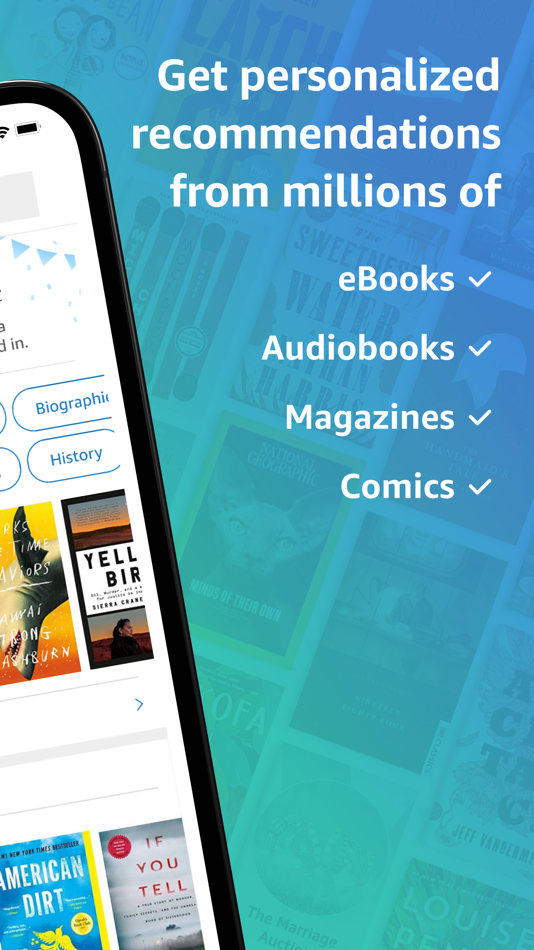
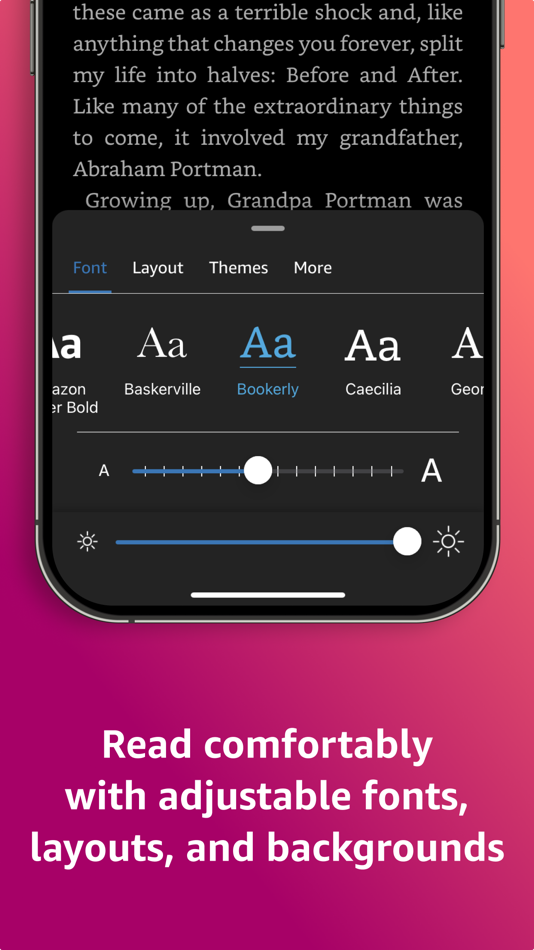
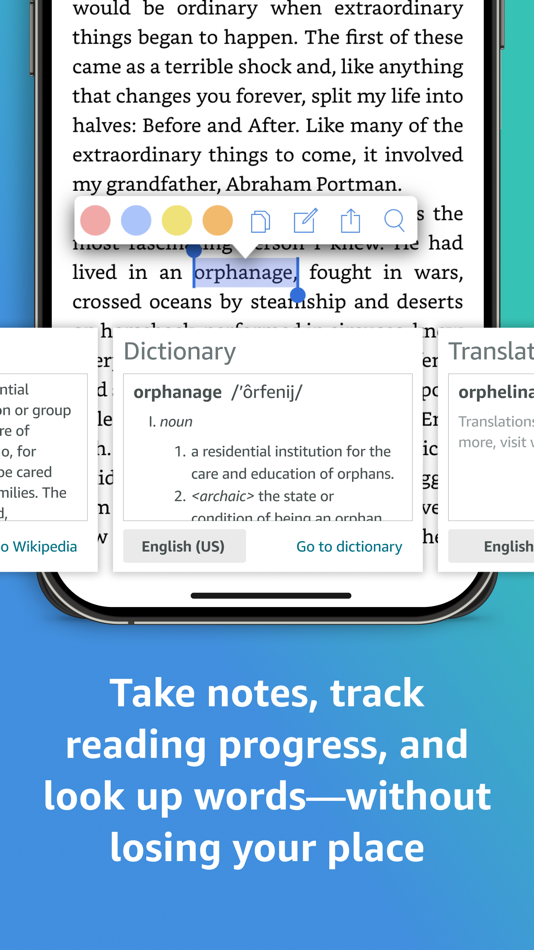
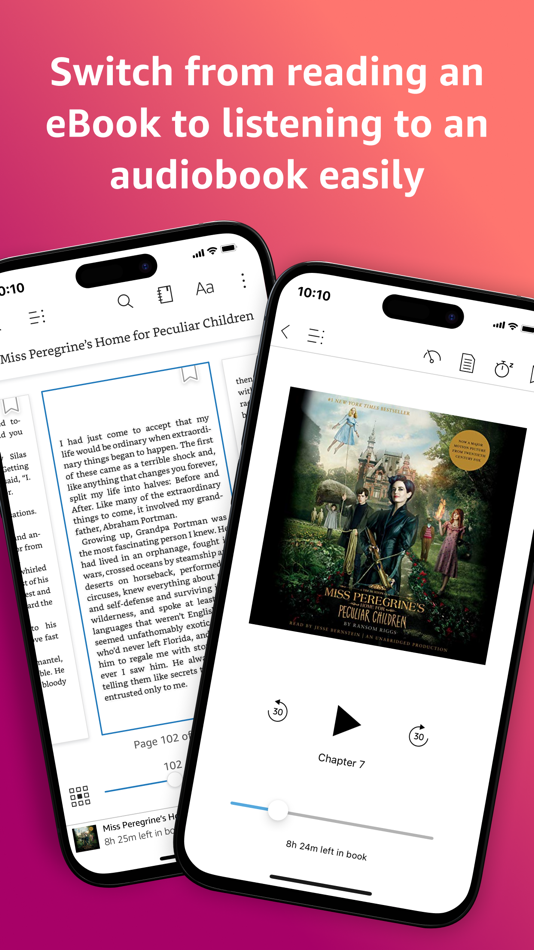


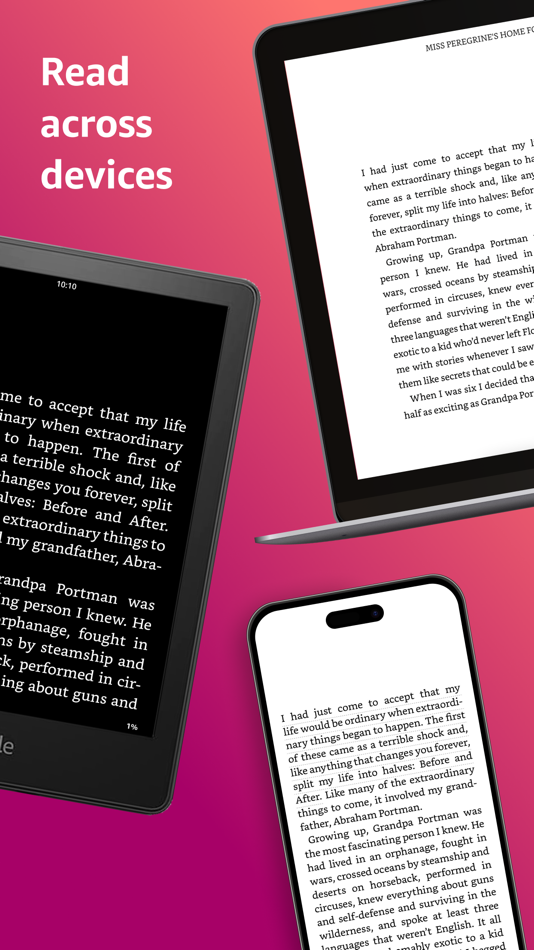
가격
- 오늘: 무료
- 최소: 무료
- 최대: 무료
가격 추적
개발자
포인트
-

- 10,125 Simon Chan
- +1
-

- 54 Abdul Alim
- +1
-

- 31 maris
- +1
-

- 8 Suraj Meena
- +1
-

- 43 Peter Mason
- +1
-

- 129 Awo
- +1
순위
-

- 121,510 AppAgg
- 5
리뷰
첫 번째 리뷰를 남겨보세요 🌟
추가 정보
주소록
- 🌟 공유하기
- Mac App Store
당신은 또한 같은 수 있습니다
-
- PDF Converter for Kindle
- macOS 앱: 도서 게시자: Nikhil Anshuman
- $4.99
- 목록: 0 + 0 순위: 0 리뷰: 0
- 포인트: 0 + 0 버전: 2.3 Read PDF files easily on Kindle devices and Mobile Phones by optimising them using this application. Many PDF files that we get from email or internet are not easily readable on the ... ⥯
-
- Outread: Speed Reading
- macOS 앱: 도서 게시자: Arkadiusz Holko
- 무료
- 목록: 3 + 3 순위: 0 리뷰: 0
- 포인트: 2 + 1,157 (4.7) 버전: 2.5.2 Speed-read websites, ebooks and documents. Outread improves reading effectiveness by helping you to focus on reading small chunks of text at a time. You can either follow the ... ⥯
-
- Knotes
- macOS 앱: 도서 게시자: Hunan 1MHz Technology Co., Ltd.
- 무료
- 목록: 2 + 0 순위: 0 리뷰: 0
- 포인트: 4 + 0 버전: 2.11.2 Knotes - Powerful and Elegant book notes manager Import from various sources: + Kindle devices + Kindle App + Kindle Cloud + Wechat read Export to wherever you want: + OneNote + ... ⥯
-
- Yomu EBook Reader
- macOS 앱: 도서 게시자: Beat Raess
- 무료
- 목록: 0 + 2 순위: 0 리뷰: 0
- 포인트: 3 + 1,376 (4.8) 버전: 3.14.1 Yomu is an independent reader for book lovers. Yomu s design is carefully crafted for ebooks and offers custom styles for better readability and distraction-free reading. Designed to ... ⥯
-
- FBReader: ePub and fb2 reader
- macOS 앱: 도서 게시자: FBReader.ORG Limited
- 무료
- 목록: 0 + 1 순위: 0 리뷰: 0
- 포인트: 2 + 120 (3.7) 버전: 1.2.5 Favourite Book Reader for iOS and iPadOS. FBReader supports all major e-book formats, including ePub (with key features of ePub3), Kindle azw3 (also known as Mobipocket), and fb2 ... ⥯
-
- The Best Seller List
- macOS 앱: 도서 게시자: Ferdinand Rios
- * 무료
- 목록: 0 + 0 순위: 0 리뷰: 0
- 포인트: 1 + 82 (4.5) 버전: 2.003.036 The Best Seller List provides a fast and easy way to learn what books are on any of The New York Times best seller lists. The lists are divided into Weekly and Monthly updated ... ⥯