| ผู้พัฒนา: | Zhihu Aojie (Chengdu) Technology Co., Ltd. (6) | ||
| ราคา: | ฟรี | ||
| การจัดอันดับ: | 0 | ||
| ความเห็น: | 0 เขียนความเห็น | ||
| รายการ: | 0 + 0 | ||
| แต้มแล: | 1 + 0 ¡ | ||
| Mac App Store | |||
คำอธิบาย
Whether you are writing code or taking daily notes, it provides a smooth and intelligent editing experience, supporting a wide range of file formats including C, C++, Objective-C, Swift, Python, XML, and JSON.
Key Features
Code Viewing & Text Editing — Seamlessly switch between development and writing
Highlighting — Add highlights to text with customizable colors and categories for better content management
Intelligent Editing Assistance — Automatic bracket completion, smart indentation, and real-time code suggestions for faster, easier writing
Text Block Management — Quickly create, add, and organize text blocks for improved structure
Customizable Appearance — Line numbers, adjustable line spacing, and multiple themes to personalize your workspace
Multi-Language File Support — Fully compatible with C, Swift, Python, XML, JSON, and other popular file types
ExtendNote — Make your text editing more organized, more efficient, and more beautiful.
ภาพหน้าจอ
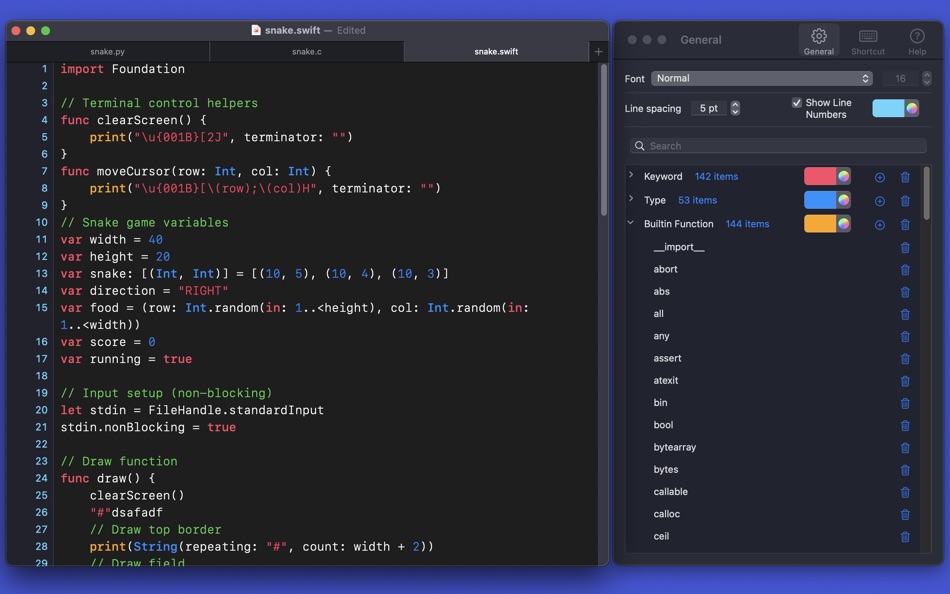
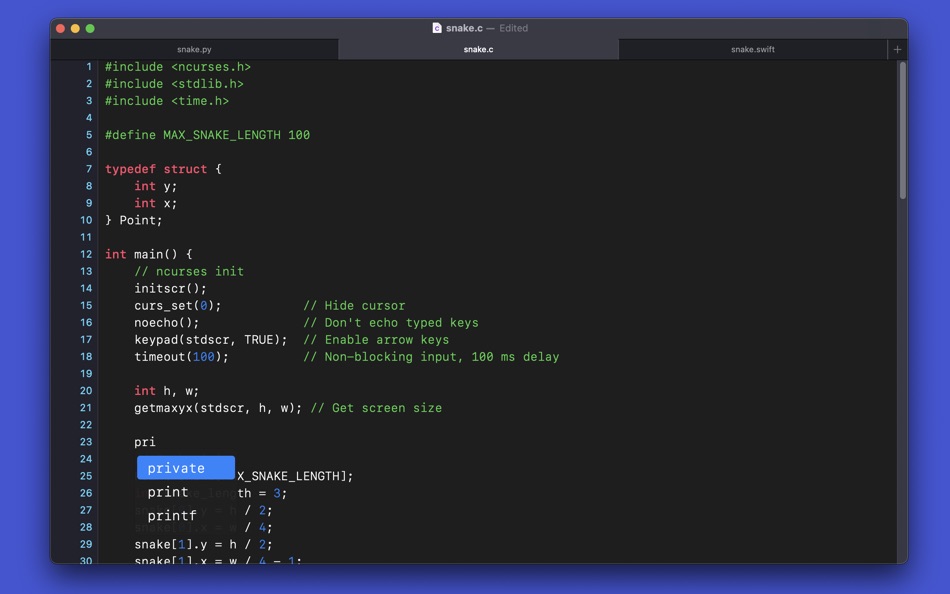
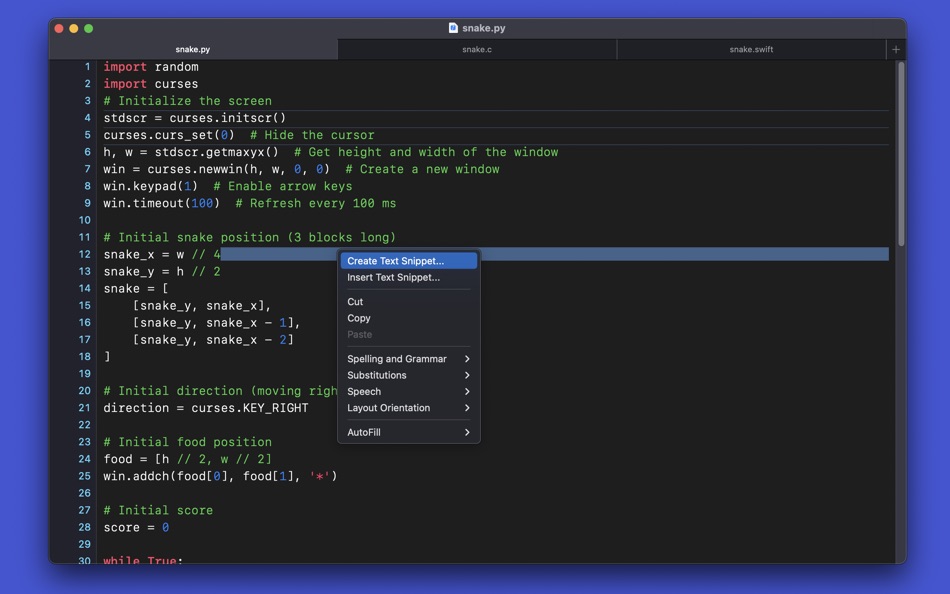
ราคา
- วันนี้: ฟรี
- ต่ำสุด: ฟรี
- มากที่สุด: ฟรี
ติดตามราคา
ผู้พัฒนา
- Zhihu Aojie (Chengdu) Technology Co., Ltd.
- แพลตฟอร์ม: macOS แอป (6)
- รายการ: 0 + 0
- แต้มแล: 1 + 0 ¡
- การจัดอันดับ: 0
- ความเห็น: 0
- ลดราคา: 0
- วิดีโอ: 0
- RSS: ติดตาม
แต้มแล
การจัดอันดับ
0 ☹️
รายการ
0 ☹️
ความเห็น
แสดงรีวิวเป็นคนแรกเลย 🌟
ข้อมูลเพิ่มเติม
- 🌟 แชร์
- Mac App Store
คุณอาจชอบ
-
- Text to PDF -A Batch Converter
- macOS แอป: ธุรกิจ โดย: RootRise Technologies Pvt. Ltd.
- $4.99
- รายการ: 0 + 0 การจัดอันดับ: 0 ความเห็น: 0
- แต้มแล: 0 + 0 เวอร์ชัน: 3.0 Text to PDF is a productive application to batch export Text documents into PDF. Simply batch create PDF files from input text files. It converts and save hundreds of text files into ... ⥯
-
- Text Scanner & Translator
- macOS แอป: ธุรกิจ โดย: Emanuele Floris
- $2.99
- รายการ: 0 + 0 การจัดอันดับ: 0 ความเห็น: 0
- แต้มแล: 0 + 0 เวอร์ชัน: 1.3 Scan and translate everything with just one app! Take advantage of the innovative OCR technology that recognizes the text from your files and extracts it thus creating editable and ... ⥯
-
- Text To Speech Pro
- macOS แอป: ธุรกิจ โดย: Rozga Wojciech
- ฟรี
- รายการ: 0 + 0 การจัดอันดับ: 0 ความเห็น: 0
- แต้มแล: 1 + 0 เวอร์ชัน: 2.0.5 Beautifully designed minimalistic text to speech app. If you have a text to read but you prefer rather to listen to it just use this application. All you have to do is copy a text you ... ⥯
-
- Text Blocks
- macOS แอป: ธุรกิจ โดย: Kitestack Software
- ฟรี
- รายการ: 0 + 0 การจัดอันดับ: 0 ความเห็น: 0
- แต้มแล: 0 + 0 เวอร์ชัน: 1.3.1 Speedier email replies compose emails and documents out of frequently used text blocks. Name and email address of the person you are replying to are detected automatically and can be ... ⥯
-
- PDF Professional Suite: Editor
- macOS แอป: ธุรกิจ โดย: 璇 杨
- $19.99
- รายการ: 0 + 0 การจัดอันดับ: 0 ความเห็น: 0
- แต้มแล: 0 + 0 เวอร์ชัน: 2.2.0 PDF Reader Pro is a real all-in-one PDF Ultimate Solution letting you complete any PDF tasks, such as PDF viewing, annotating, creating, converting to Microsoft Office Word / Excel / ... ⥯
- ใหม่
- IPYNB Editor
- macOS แอป: ธุรกิจ โดย: 仁超 张
- ฟรี
- รายการ: 0 + 0 การจัดอันดับ: 0 ความเห็น: 0
- แต้มแล: 0 + 0 เวอร์ชัน: 3.6.2 IPYNB Editor is a powerful Jupyter Notebook editor designed for data science, machine learning, and Python developers. This program allows you to view, edit, and execute Jupyter ... ⥯
-
- PDF Editor - Sign Document
- macOS แอป: ธุรกิจ โดย: TS Technology
- * ฟรี
- รายการ: 0 + 0 การจัดอันดับ: 0 ความเห็น: 0
- แต้มแล: 0 + 0 เวอร์ชัน: 1.0 All-in-one PDF Editor tools - A reliable, intuitive and productive PDF Software, get 10+ PDF tools.Unlock your PDF and edit everything, images, text and signatures. Fast & Easy! PDF ... ⥯
-
- PDF Editor - Converter, Reader
- macOS แอป: ธุรกิจ โดย: Waseem Rabbani
- * ฟรี
- รายการ: 0 + 0 การจัดอันดับ: 0 ความเห็น: 0
- แต้มแล: 1 + 0 เวอร์ชัน: 1.4 Our app is designed to empower you to effortlessly create, edit, and manage your PDF documents on the go. Whether you're a student, professional, or simply someone who values ... ⥯
-
- PDF Editor : Fill, Edit & Sign
- macOS แอป: ธุรกิจ โดย: Muhammad Qasim Wali
- * ฟรี
- รายการ: 0 + 0 การจัดอันดับ: 0 ความเห็น: 0
- แต้มแล: 0 + 5 (4.2) เวอร์ชัน: 2.1 All-in-One PDF Editor & Converter Scan, Edit, Merge & Secure! Need a powerful PDF editor, scanner, and converter in one app? Look no further! Our feature-rich PDF app makes it easy to ... ⥯
-
- PDF Converter & Editor App
- macOS แอป: ธุรกิจ โดย: Amir Bilal
- * ฟรี
- รายการ: 0 + 0 การจัดอันดับ: 0 ความเห็น: 0
- แต้มแล: 0 + 0 เวอร์ชัน: 1.0 Whether you're a student, a professional, or just someone who works with documents frequently, PDF Converter is your all-in-one solution for managing file formats on your iPhone or ... ⥯
-
- Notebook _ Ai Note Taker
- macOS แอป: ธุรกิจ โดย: Conteza LLC
- * ฟรี
- รายการ: 0 + 0 การจัดอันดับ: 0 ความเห็น: 0
- แต้มแล: 0 + 0 เวอร์ชัน: 1.6 Notebook for Mac is a powerful, elegant note-taking app designed to help you think clearly and stay organized. Whether you're writing daily notes, managing tasks, or saving web ... ⥯
-
- PDF To Text Creator
- macOS แอป: ธุรกิจ โดย: Ruchira Ramesh
- $4.99
- รายการ: 0 + 0 การจัดอันดับ: 0 ความเห็น: 0
- แต้มแล: 0 + 0 เวอร์ชัน: 3.3 Convert PDF to a text file and also retain its layout in the text file. The text file is easy to search, edit & share. The application supports password protected PDF files as well. ... ⥯
-
- PDF Editor ®
- macOS แอป: ธุรกิจ โดย: SMM service, s.r.o.
- ฟรี
- รายการ: 0 + 0 การจัดอันดับ: 0 ความเห็น: 0
- แต้มแล: 1 + 22,929 (4.6) เวอร์ชัน: 3.3.18 Use PDF Editor app when you want to edit or sign your documents on the go from your iPhone or iPad. Import PDF files to the app, then read, comment on, edit, and share. Scan your ... ⥯
-
- Audio Tag Editor
- macOS แอป: ธุรกิจ โดย: 泳诗 陈
- $2.99
- รายการ: 1 + 0 การจัดอันดับ: 0 ความเห็น: 0
- แต้มแล: 11 + 0 เวอร์ชัน: 0.2.6 Tag editor for mp3 files. You can use this powerful and easy-to-use tag editor to organize your music files! It supports batch editing of tags for multiple files at the same time, ... ⥯
