| Developer: | Muhammad Waleed (6) | ||
| Price: | * Free | ||
| Rankings: | 0 | ||
| Reviews: | 0 Write a Review | ||
| Lists: | 0 + 0 | ||
| Points: | 0 + 0 ¡ | ||
| Mac App Store | |||
Description
Disclaimer:
This App is An Independent Product and is Not Affiliated with, Endorsed by or Connected to Microsoft Platform or Microsoft Teams, or Any OTHER MONIDID PLATFORM. All Trademarks and Copyrights Belong to their Respect.
Here are some food of the key features, in case you’re wondering what exactly it dos:
Instantly Join Meetings with a link
With MS App for Microsoft Teams, You Can Paste Any Meeting Link and Join Right Away. There’s No Need to Sift Through Emails or Calendar Invites. You just copy, drop it in, and click join. It’s Such a Small Thing, But I’ve Noticed It Saves Those Few Seconds that SometimeS Feel More Stressful Thanks.
Join Meetings Using Meeting ID and Passcode
IF YOU DON’T HAVE THE LINK HANDY, MS App for Microsoft Teams Lets You Enter The Meeting ID and Passcode Insttead. I’ve found this especially useful wheeone shared the Numeric Details. Maybe it’s not everyone’s preference, but Having Both Options Feels Reassuing.
Add Meeting Reminders
It’s Easy To Forget A Meeting, Particularly Where the Day Fills Up with Other Tasks. MS App for Microsoft Teams Allows You to Create Reminders for Any Meeting You Join or Schedule. You Can Set Them to Alert You A Few Minutes or Even Hours before. SometimeS I Add More Than One Reminder, Just to Be Safe, I’m Probably Not Alone in that.
Sync Reminders to Apple Reminders or Calendar
One of the Features I DidN’t Expect to Use Much, But Now Rely on, IS The Syncing. MS App for Microsoft Teams Can Push Your Reminders Straight to Apple Reminders Or the Calendar App. I’ve noticed IT Feels More Natural to Get the Notification Alongside Everything Else in My Day, RATOR THER THE THE THAN A SEPARATE Ars.
Create a Meeting Link
If you need to host a Meeting, MS App for Microsoft Teams Lets You Genes Link in a Few Clicks. IT Feels Lighter and Faster than Opening The MainSms App, Though Perhaps That’s Just My Impression. Either Way, IT’s Convenient When You’re in a Hurry.
Schedule a meeting
You can schedule Meetings in Advance without Much Setup. MS App for Microsoft Teams Guides You Through Picking A Time, Setting Details, and Sending Out the Link. I support this isn’t anything radically new, but the process Feels Pleaslatly Unclutter.
Download Background Images for Meetings
There’s a Built-in Gallery of Backgrounds You Can Download and Use in Your Video Calls. They’re Not Going To Transform Your Whole Experience, But Ms App for Microsoft Teams Includes A Few Tasteful Options, Enth Hide a Messy Room Or Just Make Things Look A Bit More PolishD.
WheetHer You’re A Daily Teams User or Someone Who Dropps in Occasion, MS App for Microsoft Teams Feels like a Quiet Helper That Doesn’t Get in Your way. It’s Not Trading to Reinvent Meetings, Just to Smooth Them Out Enough that you can get on with your day.
Subscription Plan:
Weekly Subscription: $ 4.99 (1 week)
Monthly Subscription: $ 9.99 (1 month)
Yearly Subscription: $ 29.99 (1 year)
Inpp Purchase Plan:
Lifetime Plan: $ 49.99 (One Time Purchase)
Your Subscription Will Automatically Renew Unless Auto-Renew is Turned Off at Least 24 House The End of the Current Subscription Period. Payment Will Be Charged To Your Itunes Account Upon Confirmation of Purchase. Your Account will be charged for renewal with 24 hours The End of the Current Subscription Period.
Privacy Policy: https://sites.google.com/view/mwappstudio/privacy-policy
Terms and Conditions: https://sites.google.com/view/mwappstudio/terms-and-conditions
Support: https://sites.google.com/view/mwappstudio/support
EULA: https://www.apple.com/legal/internet-ervices/itunes/dev/stdeula/
Screenshots



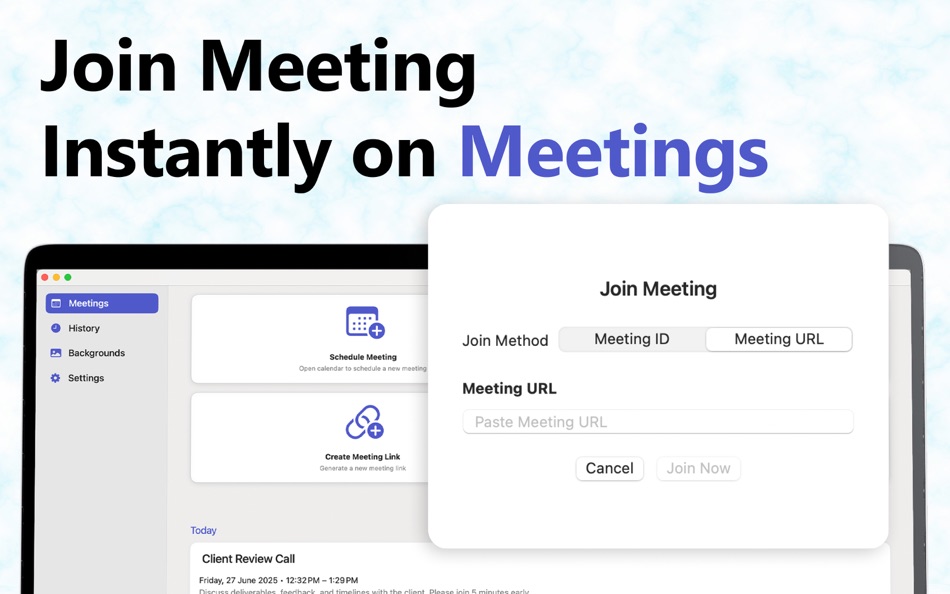


What's new
- Version: 1.0.2
- Updated:
- Now Easily Join Meetings for Microsoft Teams with Reminders and Notifications
- Critical Bug Fixes for Crashes
- Localized Experience
Price
-
* In-App Purchases - Today: Free
- Minimum: Free
- Maximum: Free
Track prices
Developer
- Muhammad Waleed
- Platforms: iOS Apps (4) macOS Apps (2)
- Lists: 0 + 0
- Points: 1 + 8 ¡
- Rankings: 0
- Reviews: 0
- Discounts: 0
- Videos: 0
- RSS: Subscribe
Points
Not found ☹️
Rankings
Not found ☹️
Lists
Not found ☹️
Reviews
Be the first to review 🌟
Additional Information
- Version: 1.0.2
- ID: com.mwa.Tmeet
- Category:
macOS Apps›Business - OS:
macOS,macOS 12.0 and up - Size:
1 Mb - Supported Languages:
Arabic,Catalan,Chinese,Croatian,Czech,Danish,Dutch,English,Finnish,French,German,Greek,Hebrew,Hungarian,Italian,Japanese,Korean,Portuguese,Romanian,Russian,Spanish,Swedish - Content Rating:
4+ - Mac App Store Rating:
0 - Updated:
- Release Date:
«Ms App For Microsoft Teams» is a Business app for macOS, developed by «Muhammad Waleed». It was first released on and last updated on . This app is currently free to download. This app has not yet received any ratings or reviews on AppAgg. Available languages: Arabic, Catalan, Chinese, Croatian, Czech, Danish, Dutch, English, Finnish, French, German, Greek, Hebrew, Hungarian, Italian, Japanese, Korean, Portuguese, Romanian, Russian, Spanish, Swedish. AppAgg continuously tracks the price history, ratings, and user feedback for «Ms App For Microsoft Teams». Subscribe to this app or follow its RSS feed to get notified about future discounts or updates.
You may also like
-
- Focus for Teams
- macOS Apps: Business By: Tobias Jordan
- Free
- Lists: 0 + 0 Rankings: 0 Reviews: 0
- Points: 0 + 0 Version: 1.0.4 Tired of having to remember to enable Do Not Disturb each time you join a meeting in Microsoft Teams (Desktop) for macOS? Do you keep forgetting to manually turn off Do Not Disturb ... ⥯
-
- Templates Bundle for Microsoft Office
- macOS Apps: Business By: GoodPDF Limited
- $29.99
- Lists: 0 + 1 Rankings: 0 Reviews: 0
- Points: 0 + 0 Version: 1.2 Start working smarter, online and on the go with the Office apps that you know and love. Quickly create Microsoft Word, Excel and PowerPoint documents, or email with Outlook. Complete ... ⥯
-
- Converter For MS Excel File
- macOS Apps: Business By: Jyotsana Singh
- $17.99
- Lists: 0 + 0 Rankings: 0 Reviews: 0
- Points: 0 + 0 Version: 4.0 Converter for Microsoft Excel File application allows you to convert Microsoft Excel file to high quality HTML, CSV, JPEG, Txt, and RTF files in single or in bulk just choose root ... ⥯
-
- Menu Tab - for Microsoft Office Quickly access Word, Excel, Powerpoint and Outlook from menu bar tab window
- macOS Apps: Business By: Minds Blown LLC
- $4.99
- Lists: 0 + 0 Rankings: 0 Reviews: 0
- Points: 0 + 0 Version: 1.0 Menu Tab for Microsoft Office gives you quick and easy access to the online editions of Microsoft Word, Microsoft Excel, Microsoft Powerpoint and Microsoft Office. All with convenient ... ⥯
-
- WPS Reader : for MS Works
- macOS Apps: Business By: RootRise Technologies Pvt. Ltd.
- $4.99
- Lists: 0 + 0 Rankings: 0 Reviews: 0
- Points: 0 + 0 Version: 3.1 WPS Reader allows you to open and read Microsoft Works documents (.wps, .wks & .xlr). WPS Reader for iOS (iPad, iPhone and iPod) is available on the iTunes App Store. Do you receive ... ⥯
-
- PUB Editor & Converter for MS Publisher
- macOS Apps: Business By: Pocket Bits LLC
- $49.99
- Lists: 0 + 0 Rankings: 0 Reviews: 0
- Points: 0 + 0 Version: 1.2 Conveniently edit your .PUB Microsoft Publisher files on your Mac! Convert your .PUB files to PDF Add, delete, rotate, scale, and move any text or images! Edit your Microsoft Publisher ⥯
-
- Themes for MS PowerPoint L Lite - Templates Hero
- macOS Apps: Business By: Infinite Loop Apps
- Free
- Lists: 0 + 0 Rankings: 0 Reviews: 0
- Points: 0 + 0 Version: 1.3 TemplatesHero.com - All the templates in the app and even more! The impressive high-quality templates made for MS PowerPoint collection consists of 6 high-quality designs for ... ⥯
-
- Docs² | for Microsoft Office
- macOS Apps: Business By: Docs Squared, LLC
- $9.99
- Lists: 0 + 0 Rankings: 0 Reviews: 0
- Points: 1 + 0 Version: 5.0 SAVE BIG TODAY WITH DOCS² | THE SMARTEST BUNDLE FOR MICROSOFT OFFICE! Start working smarter, online and on the go with the Office apps that you know and love. Quickly create Microsoft ... ⥯
-
- Slingshot for Teams
- macOS Apps: Business By: Infragistics Business Solutions, Inc.
- * Free
- Lists: 0 + 0 Rankings: 0 Reviews: 0
- Points: 0 + 23 (5.0) Version: 1.0.94 Slingshot is the only digital workplace that connects everyone you work with to data--organizes projects, content and chats--to boost team results. Connect everyone to data and task ... ⥯
-
- Master Class - Guides for Microsoft Word 2011
- macOS Apps: Business By: xin jin
- $5.99
- Lists: 0 + 0 Rankings: 0 Reviews: 0
- Points: 0 + 0 Version: 1.0 In Word for Mac 2011 Essential Training, we show how to create, format, and print a wide variety of documents in Microsoft Word 2011. The course covers building outlines, formatting ... ⥯
-
- Go Word - for Microsoft Word Edition & Open Office Format
- macOS Apps: Business By: Global Executive Consultants (Shanghai) Ltd
- $9.99
- Lists: 0 + 0 Rankings: 0 Reviews: 0
- Points: 0 + 0 Version: 1.2.6 70% cut off until October 5th, seize your day! Go Word is the powerful word processor for OS X. An intuitive interface, powerful writing tools, and unmatched compatibility make Go Word ⥯
-
- Blix - Blue Mail for Teams
- macOS Apps: Business By: Blix Inc
- Free
- Lists: 0 + 0 Rankings: 0 Reviews: 0
- Points: 0 + 0 Version: 2.11.651 Blix is the ultimate communication tool for you and your team. It combines email, chat, later board, calendar, contacts and more in one single app. Using multiple apps plus email to ... ⥯
-
- Windows App
- macOS Apps: Business By: Microsoft Corporation
- Free
- Lists: 7 + 0 Rankings: 0 Reviews: 0
- Points: 8 + 0 Version: 11.2.1 Windows App for Mac (previously named Microsoft Remote Desktop) is your gateway to securely connect to Windows including remote PCs and admin-provided virtual apps and desktops across ... ⥯
-
- My Recent Documents
- macOS Apps: Business By: Stefan Van Damme
- $1.99
- Lists: 0 + 0 Rankings: 0 Reviews: 0
- Points: 0 + 0 Version: 1.2.2 Want to see your last saved office documents on your computer? Instantly view your documents at a glance from your Apple menu bar, app window, or with the help of a simple widget. The ... ⥯