| 開發人員: | Momentarium LLC (6) | ||
| 價錢: | * 免費 | ||
| 排名: | 0 | ||
| 評測: | 0 寫評論 | ||
| 清單: | 0 + 0 | ||
| 點數: | 1 + 0 ¡ | ||
| Mac App Store | |||
描述
Your screenshots are the most critical part of your App Store product page. They are your best marketing tool. Elevate your app's presence with visuals that not only look beautiful but also significantly increase downloads and skyrocket your conversion rate.
Key Features:
1. Universal Compatibility: AppScreen Studio supports all Apple devices, ensuring your screenshots look perfect on every platform.
2. Effortless Generation: AppScreen Studio simplifies the process, making it accessible to both novices and seasoned developers.
3. Intuitive Design: Create projects with ease. Choose between different templates or create blank project. Add custom panels and effortlessly drag and drop screenshots from your app onto the canvas. It's as simple as that!
4. Versatile Customization: Elevate your visuals by adding background gradients, text, and other creative elements to your screenshots.
5. Dimension Freedom: No need to worry about dimensions. AppScreen Studio supports all the required sizes for uploading your screenshots to the App Store.
6. One-Click Generation: Once your design is perfected, a single click is all it takes to generate screenshots tailored to your selected dimensions.
7. Zoom in/out panels for better layer adjustments
8. Seamless Workflow: Work without interruptions - all changes are saved automatically, and all panels and layers are accessible on one screen, eliminating the need to switch between multiple windows.
Boost Your App's Visibility:
75% of users decide whether to download your app based on the screenshots. With AppScreen Studio, you can showcase your app to its fullest and increase your conversion rate.
Device Framing:
Support for over 40 devices, including iPhones, iPads, Macs, and Apple Watches. Screenshots are automatically wrapped in the appropriate device frame down to the last pixel.
Accurate Previews:
See exactly how your screenshots will appear in the App Store, cutting out unnecessary iteration and toil. Use zoom in/out feature to see all panels on one screen.
How to Use:
1. Create a Project: Start by setting up your project in AppScreen Studio.
1.1 Create blank project or choose from existed default templates.
2. Add Panels: Customize your project by adding panels for different sections of your app.
3. Drag'n'Drop Screenshots: Effortlessly integrate screenshots by dragging and dropping them onto the panels. Enable auto framing in App Settings to get screenshots automatically fit into its bezels
5. Customize: Add background gradients, text, and more to enhance the visual appeal.
6. Generate: Click 'Generate,' and let AppScreen Studio create perfectly sized screenshots for the App Store.
With AppScreen Studio, you can focus on creating stunning screenshots without worrying about saving your work or navigating multiple windows. Our app is designed to streamline your workflow, making it easy to get started and stay productive.
Elevate your App Store presence & captivate users instantly. Download now & create screenshots that convert!
Download now and create screenshots that truly convert!
---
You may purchase an auto-renewing subscription through an In-App Purchase.
• Auto-renewable subscription - 1 week, 1 month and 1 year durations
• Lifetime subscription
• EULA: https://www.apple.com/legal/internet-services/itunes/dev/stdeula/
* Privacy Policy: https://www.freeprivacypolicy.com/live/0a82377e-2bb6-44c0-b9ad-1255754a1646
Links
- Submit Bug Report and Feature Request to our Reddit Community reddit.com/r/AppScreenStudio/
- Ask Support: llc.momentarium+appscreen@gmail.com
- Website: https://appscreen.studio/
- Follow us on X.com https://x.com/StudioAppScreen
螢幕擷取畫面
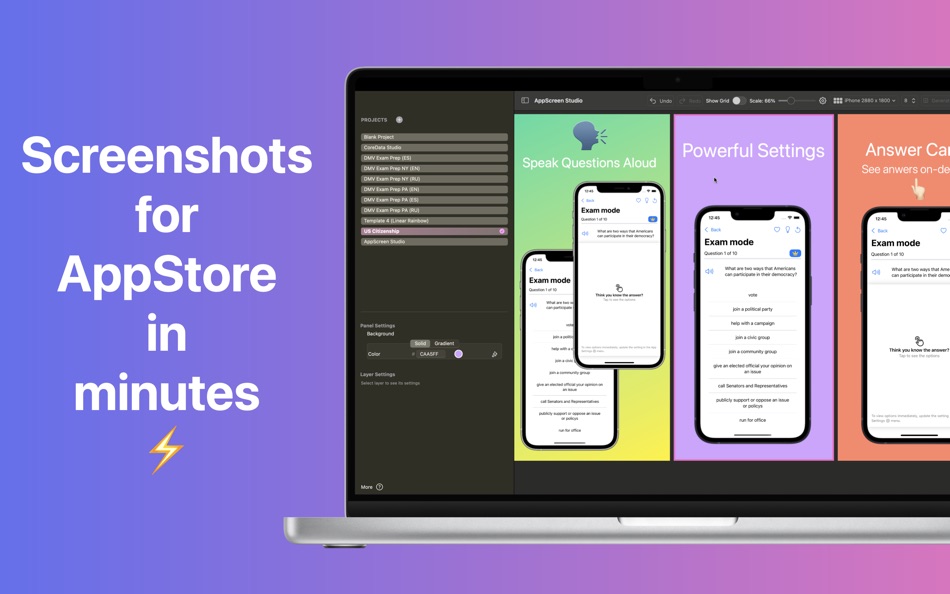
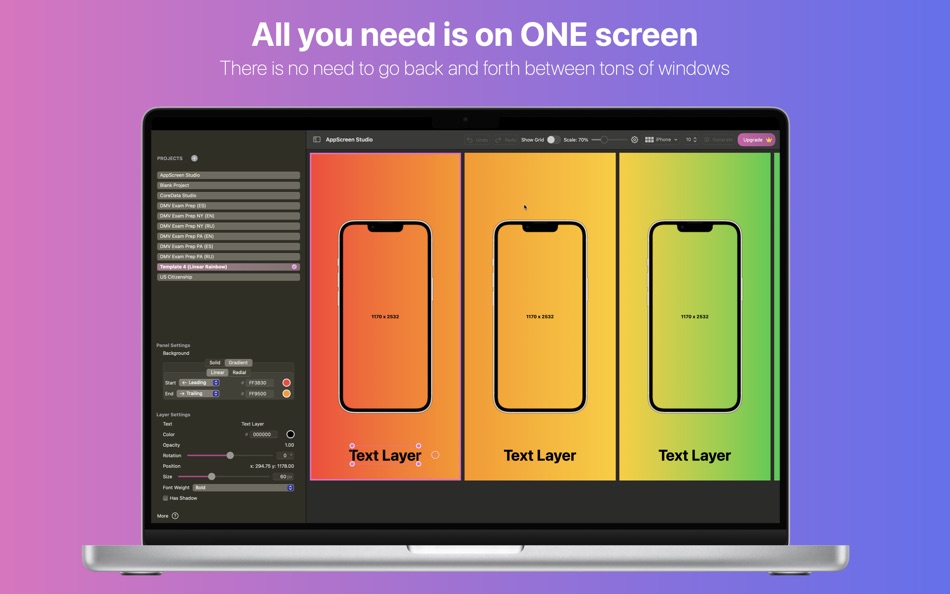
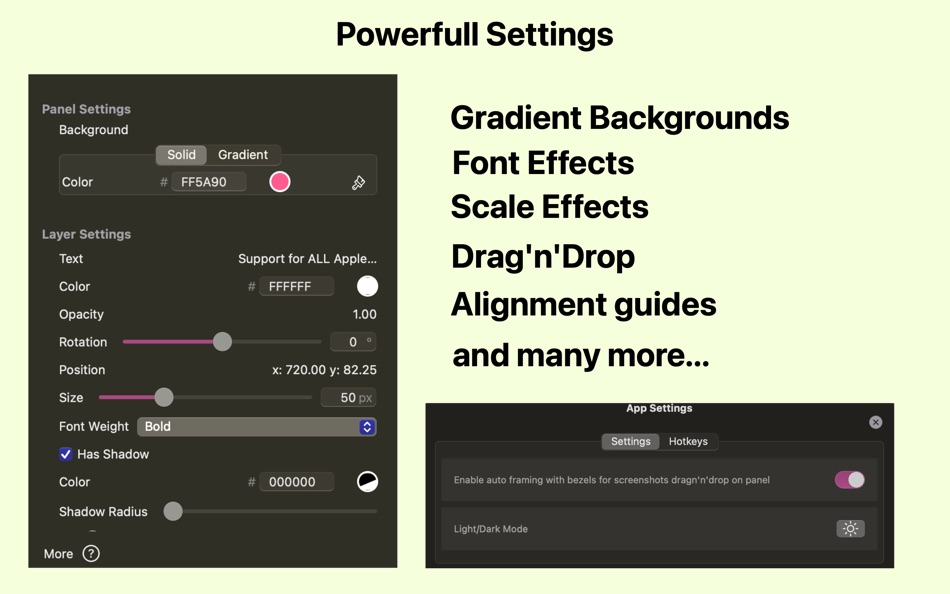
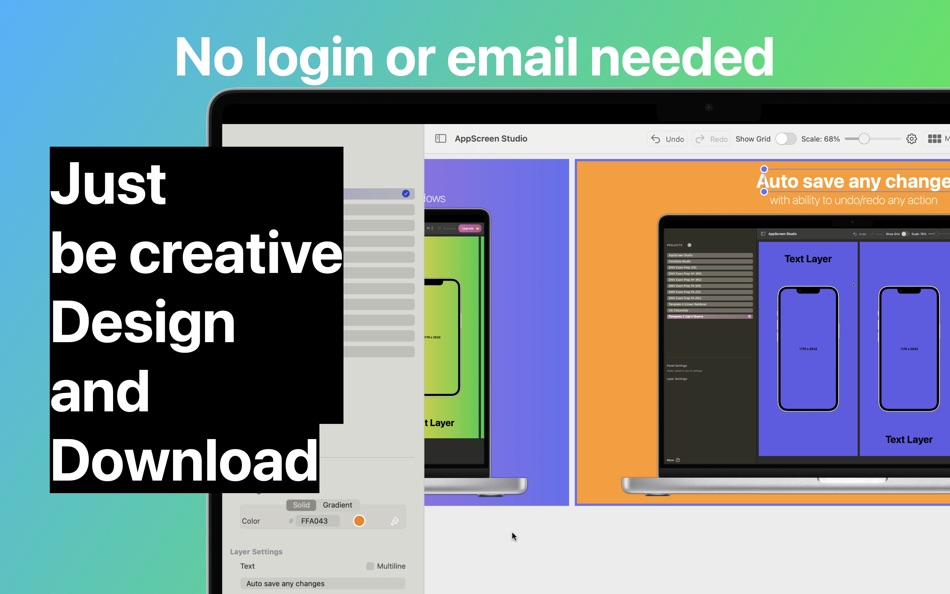
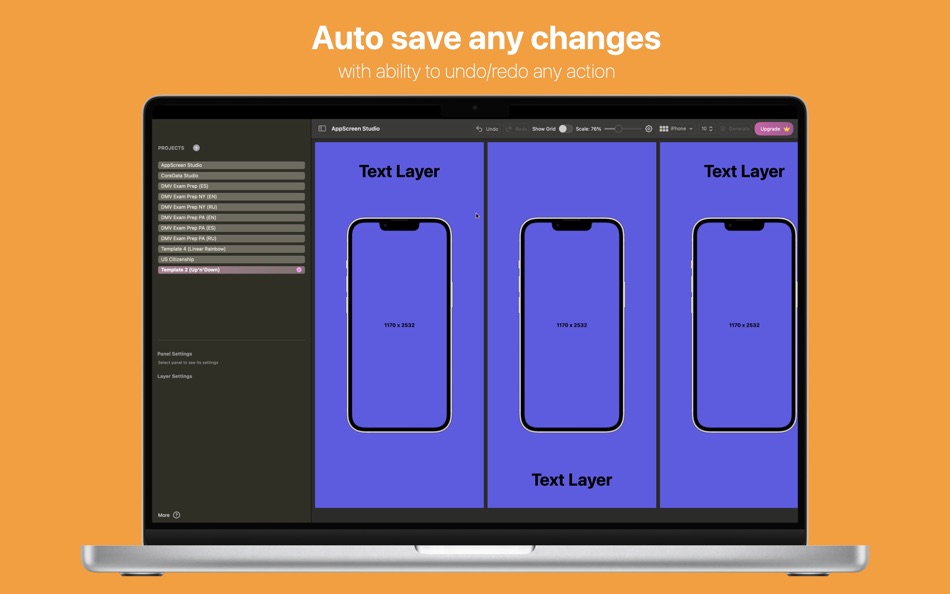
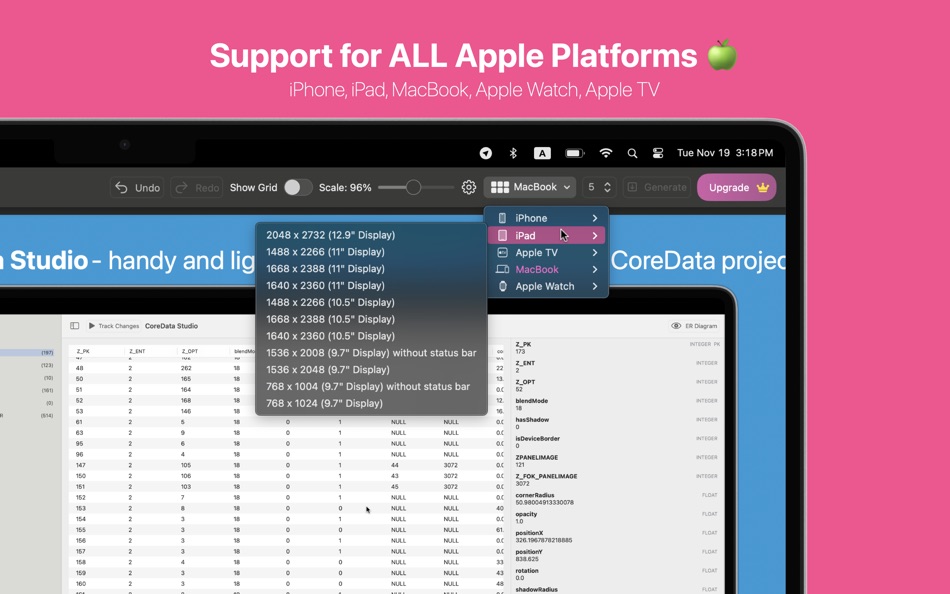
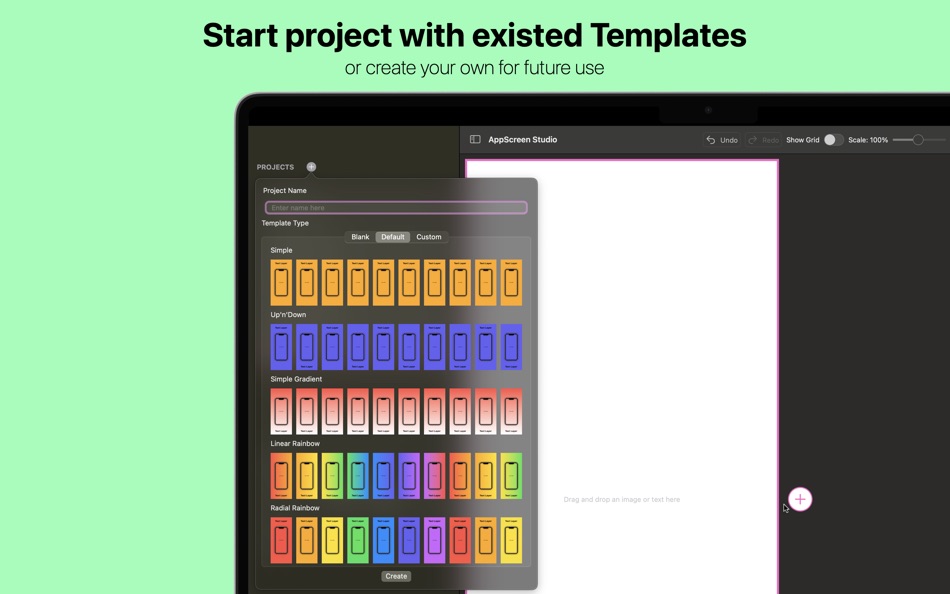
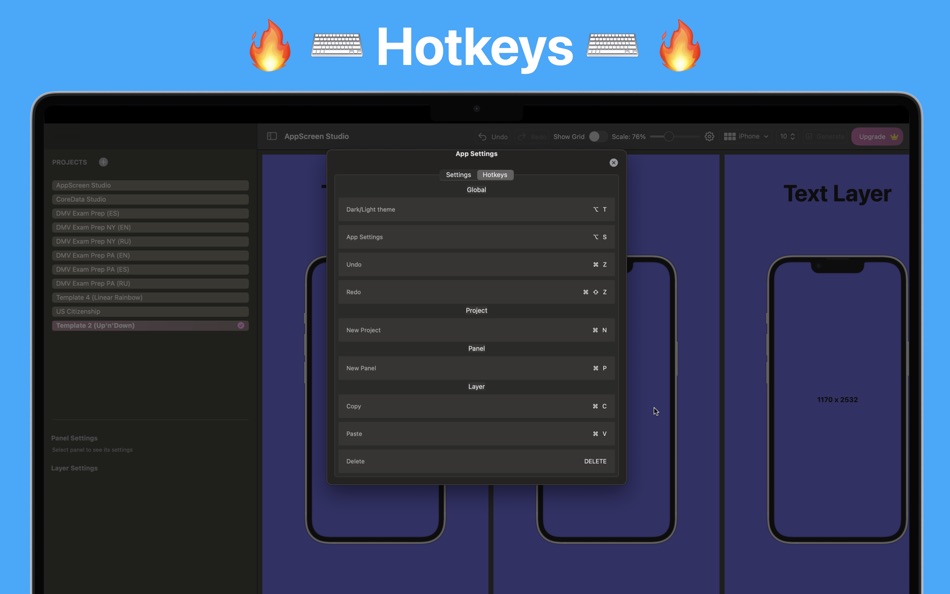
新功能
- 版本: 1.11.0
- 發佈日期:
- We've been listening to your feedback and have been busy tuning the engine!
This update is dedicated to making your day-to-day experience better.
** Feel the Speed**:
We've re-architected some core components, resulting in a noticeable performance boost. Projects should load faster and interactions feel much more fluid.
**A Touch of Polish:
You'll find dozens of small visual improvements throughout the app. From pixel-perfect alignments in the inspector to more consistent layouts, we've refined the details to create a more harmonious experience.
**Bug Squashing**: As always, we’ve fixed a number of small bugs to improve stability.
Thank you for being part of our journey! If you love the app, a review on the App Store would mean the world to us.
價錢
-
* 應用內購買 - 今天: 免費
- 最小值: 免費
- 最大值: 免費
追蹤票價
開發人員
- Momentarium LLC
- 平台: iOS 應用程式 (4) iOS 遊戲 (1) macOS 應用程式 (1)
- 清單: 0 + 0
- 點數: 5 + 75 ¡
- 排名: 0
- 評測: 0
- 折扣: 0
- 影片: 0
- RSS: 訂閱
點數
-

- 1,005 眰恦(眰恦)
- +1
排名
未找到 ☹️
清單
未找到 ☹️
評測
成為第一個評論 🌟
其他資訊
- 版本: 1.11.0
- ID: com.momentarium.AppScreenStudio
- 類別 :
macOS 應用程式›工具 - OS:
macOS,macOS 13.1 以上版本 - 大小:
15 Mb - 支援的語言 :
English - 內容分級:
4+ - Mac App Store 評分:
0 - 發佈日期:
- 發行日期:
聯絡人
- 個人網站:
https://appscreen.studio
你可能還喜歡
-
- Mockup Maker Design Screenshot
- macOS 應用程式: 工具 由: Eilon Krauthammer
- $3.99
- 清單: 0 + 0 排名: 0 評測: 0
- 點數: 0 + 0 版本: 1.0 Create professional mockups for iPhone and iPads in seconds! Mockup Maker offers a super easy to use drag & drop interface. Drag any image. to the canvas and save a high quality ... ⥯
-
- Mockup Screenshot
- macOS 應用程式: 工具 由: Mert Can Kus
- $1.99
- 清單: 4 + 2 排名: 0 評測: 0
- 點數: 13 + 11 (4.0) 版本: 1.0.5 This app lets you make images for the app store Features: - You can run this application on both your mac and ios devices -Includes iPhone, iPad, Mac, Apple Watch bezels. Important: ... ⥯
-
- Vernissage - Mockup Studio
- macOS 應用程式: 工具 由: min60 s.r.o.
- 免費
- 清單: 0 + 0 排名: 0 評測: 0
- 點數: 0 + 0 版本: 1.4.0 Vernissage mockup generator, wraps app screenshots in device mockups. share your app designs with clients or colleagues via Email or iMessage create screens for online application ... ⥯
-
- SQLPro Studio
- macOS 應用程式: 工具 由: Hankinsoft Development Inc
- * 免費
- 清單: 3 + 1 排名: 0 評測: 0
- 點數: 6 + 0 版本: 2025.10 SQLPro Studio is the premium database management tool for Postgres, MySQL, Microsoft Management Studio and Oracle databases. Some of the great features include: + Intellisense/SQL ... ⥯
-
- Screenshot Studio - App Mockup
- macOS 應用程式: 工具 由: Sarun Wongpatcharapakorn
- 免費
- 清單: 0 + 1 排名: 0 評測: 0
- 點數: 0 + 9 (4.7) 版本: 1.18.0 Screenshot Studio is a tool for app developers looking for a quick and easy way to create screenshots for the App Store. Key Features: - Easy interface: Select the style you want from ... ⥯
-
- Snippets Studio
- macOS 應用程式: 工具 由: Jonathan Tsistinas
- 免費
- 清單: 1 + 1 排名: 0 評測: 0
- 點數: 2 + 4 (4.8) 版本: 2.3.1 Snippets Studio is an app where you can save code that you frequently use or want to reference later. You can create your own tags and languages to help organize your code and your ... ⥯
-
- Valentina Studio
- macOS 應用程式: 工具 由: Paradigma Software
- * 免費
- 清單: 1 + 0 排名: 0 評測: 0
- 點數: 2 + 0 版本: 15.1.1 100% Free - The Best Database Management GUI for DuckDB, SQLite, MS SQL Server, MariaDB, MongoDB, MySQL, PostgreSQL and Valentina databases Valentina Studio brings you powerful, visual ⥯
-
- Gravio Studio
- macOS 應用程式: 工具 由: Asteria Technology Pte. Ltd.
- 免費
- 清單: 0 + 0 排名: 0 評測: 0
- 點數: 2 + 0 版本: 6.0.0 This application is Gravio Studio, which is used to configure the Gravio server. You will still need to download and install the Gravio server on a device such as Mac, a Raspberry Pi, ... ⥯
-
- VibeCode Studio
- macOS 應用程式: 工具 由: Tomas Klinger
- 免費
- 清單: 0 + 0 排名: 0 評測: 0
- 點數: 0 + 0 版本: 1.01 # Supercharge Your AI Coding Workflow VibeCode Studio is the essential tool for Swift developers working with AI language models. In large codebases, pasting your entire project wastes ⥯
-
- SQL Studio
- macOS 應用程式: 工具 由: codeBuilder
- $5.99
- 清單: 0 + 0 排名: 0 評測: 0
- 點數: 0 + 0 版本: 1.25 SQL Studio is the simplest way to access your Microsoft SQL Servers natively from your Mac. With SQL Studio you can:- - Attach to multiple servers - Authenticate with SQL or Windows ... ⥯
-
- Storyteller TTS Voice Studio
- macOS 應用程式: 工具 由: BuildLoop
- * $2.99
- 清單: 1 + 0 排名: 0 評測: 0
- 點數: 9 + 0 版本: 1.4.21 Storyteller App brings your text to life! Storyteller's artificial intelligence helps you create and share stories with style and an authentic voice, making it the perfect solution for ⥯
-
- Picasso App Screenshot Studio
- macOS 應用程式: 工具 由: ASO Ventures LLC
- 免費
- 清單: 1 + 1 排名: 0 評測: 0
- 點數: 6 + 25 (4.5) 版本: 3.1 Take the headache out of generating app screenshots! 60% of users decide whether to download your app based on the screenshots. With Picasso, you can showcase your app to its fullest ... ⥯
-
- Screenshot Mockup for Appstore
- macOS 應用程式: 工具 由: Collins Cheruiyot
- 免費
- 清單: 0 + 0 排名: 0 評測: 0
- 點數: 2 + 0 版本: 1.6 Appstore Screenshots Generator is a powerful and user-friendly app that empowers app developers and designers to create captivating and eye-catching screenshots for their mobile ... ⥯
-
- Layups Screenshot Mockup Tool
- macOS 應用程式: 工具 由: Aaron F Stephenson
- 免費
- 清單: 0 + 0 排名: 0 評測: 0
- 點數: 0 + 0 版本: 1.0 Layups: The Ultimate App Store Screenshot Maker Elevate your app's presence on the App Store with Layups, the premier tool for creating stunning, professional screenshots in minutes. ... ⥯