| 開發人員: | Paradigma Software (1) | ||
| 價錢: | * 免費 | ||
| 排名: | 0 | ||
| 評測: | 0 寫評論 | ||
| 清單: | 1 + 0 | ||
| 點數: | 2 + 0 ¡ | ||
| Mac App Store | |||
描述
=== DuckDB, SQLite, MS SQL Server, MariaDB, MongoDB, MySQL, PostgreSQL and Valentina databases ===
Valentina Studio brings you powerful, visual editors for your data including:
* Schema Editor (tree view and column view) - create and modify all schema objects of supported databases: Tables, Views, Fields, Enums, Links, Constraints, Triggers, Indexes, Stored Procedures, ...
* Diagram Editor - design new diagrams or do reverse engineering, e.i explore existing databases visually.
* Data Editor - easily browse table records in the grid, modify records, an inline edit of values, sort, filter records and save favorite filters, preview images, hex editors for binary values, ...
* Related Data Editor - easily learn and manage linked records of two tables, link/unlink records by a mouse click, do set operations over linked records, ...
* SQL Editor - with color syntax, auto-completion, recent and saved favorite queries, templates, console with error/warning reporting, ...
* Query Editor - build SQL queries visually using just a few mouse clicks
* Server Admin - where you can manage users, learn logs and other parameters of servers.
Open as many editors as you like at the same time for different databases/servers opened in tab-panels. You also get different DB-related utilities, including Import/Export, Dumps, Diagnose, Clone and Reindex, ...
Valentina Studio uses iCloud to share bookmarks between your devices!
*** See also: Valentina Studio Pro ($199 only) ***
Get Valentina Studio Pro as an in-app purchase (pay only once) to get additional advanced pro-features such as:
* Report Editor - visual editor of Valentina Reports that can be saved into Valentina Project file (.vsp). Reports can use as datasource MS SQL, MySQL, PostgreSQL, SQLite, Valentina DB, ODBC.
* Form Editor - visual editor of Valentina Forms that can be saved into Valentina Project file (.vsp). Forms can use all supported databases as the datasource.
* Data Editor - enables go to parent record function.
* Data Editor Layouts - save columns and their order as a named layout
* Data Editor Multiple Update - update few records at once.
* Data Transfer - copy data between different databases
* Diagram Editor - enables forward engineering - i.e. generation of SQL scripts for new/changed database objects.
* Dump Wizard - enables filter for tables to select them for a dump.
* Error Lookup - search for error description by its code.
* Keyboard Shortcuts - enables the ability to redefine the shortcuts and create own shortcut sets.
* Object Colors - enables marking objects with specific colors.
* Query Editor - enables the ability to copy the generated query.
* Schema Cache - save and reuse the schema cache.
* Schema Editor - copy one or few schema objects using drag&drop mechanism.
* Schema Editor - expanding and collapsing the tree items with subitems using OPTION + click
* Schema Snapshot - save and load schema in structured format.
* Source Control - develop database using any VCS.
* SQLDiff - find differences between two states of a databases and generate SQL script to move between these states.
* SQL Search - search of schema objects.
* SQL Editor - format SQL queries.
* SQL Editor - edit the result of SQL queries.
* SQL Editor - use bind parameters in SQL queries.
*** See also: Valentina Studio Single ($79.99 only) ***
Get Valentina Studio Single as an in-app purchase (pay only once) to get additional advanced pro-features for a single database engine, except for Valentina Project development functionality (reports, forms, JavaScript).
螢幕擷取畫面
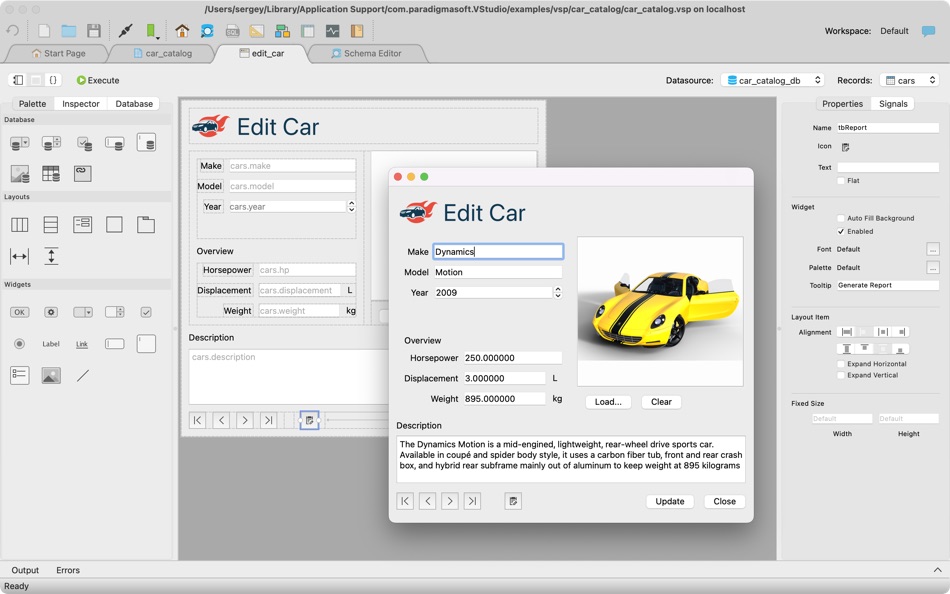
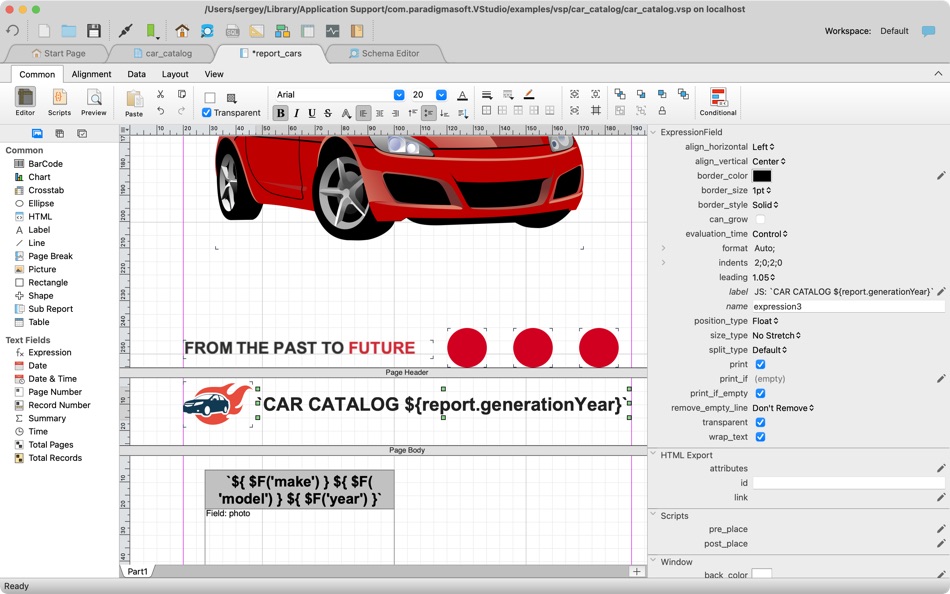
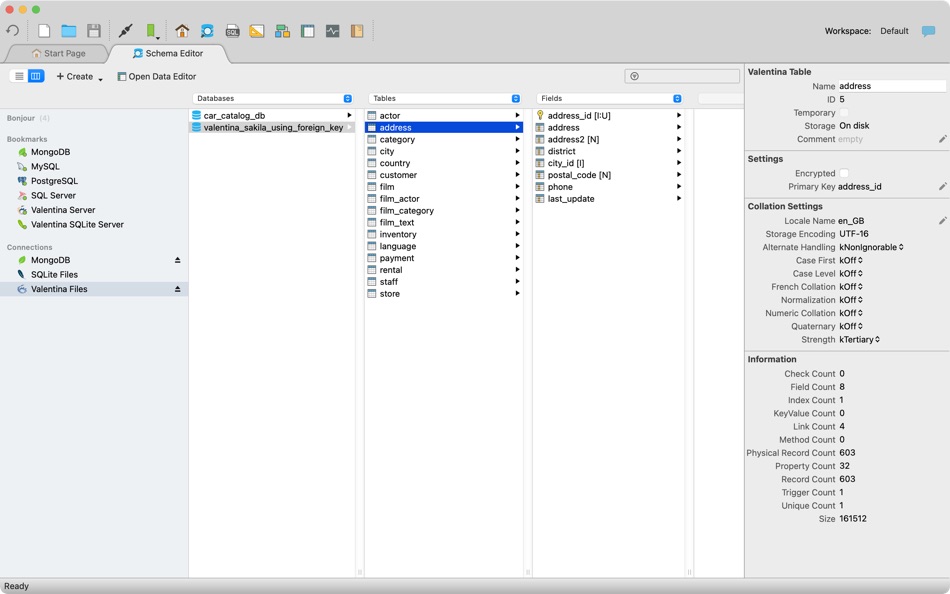
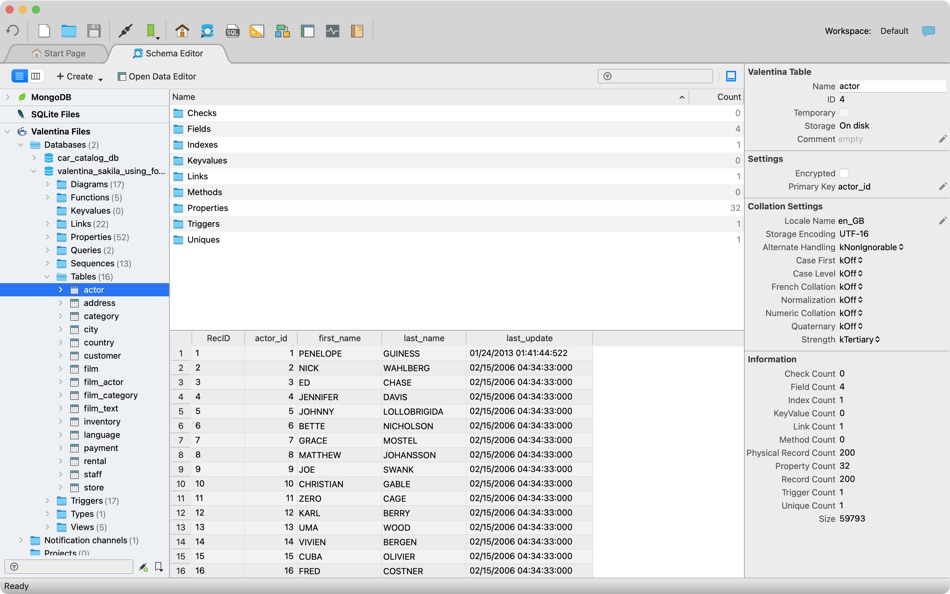
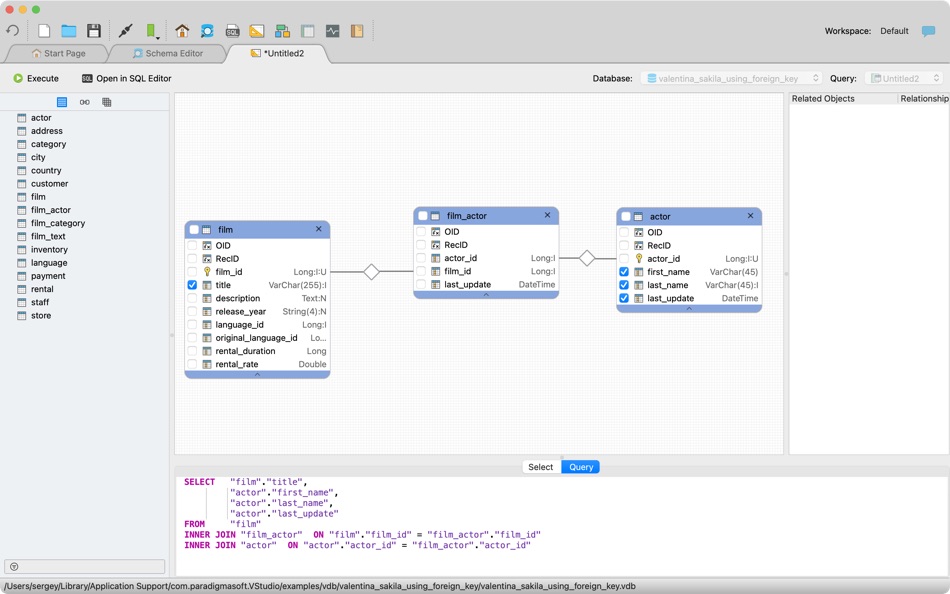
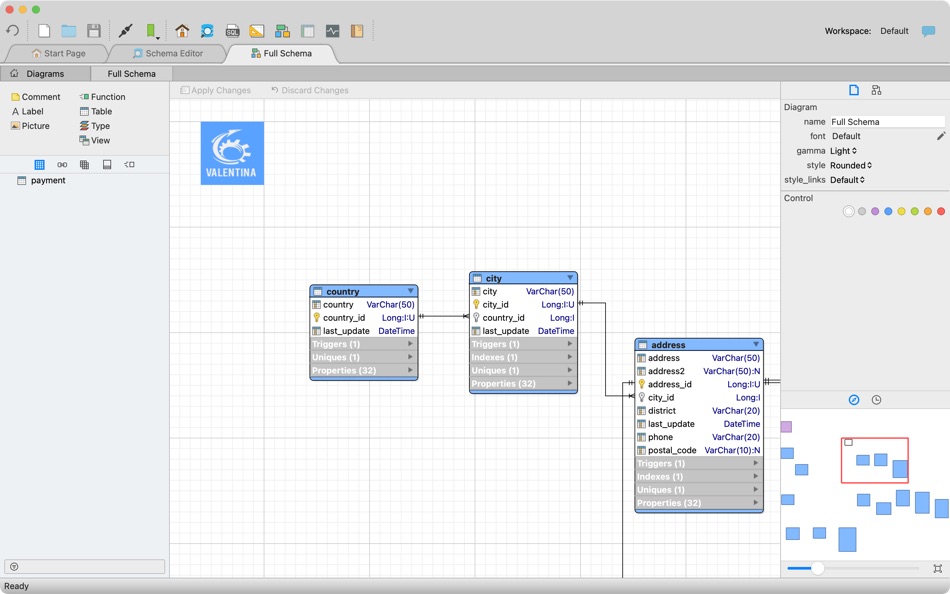
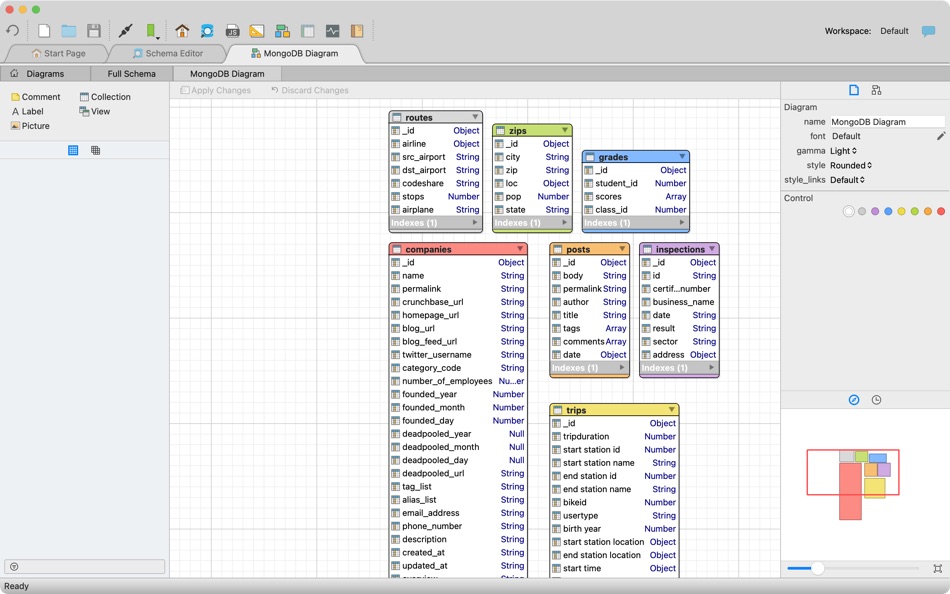
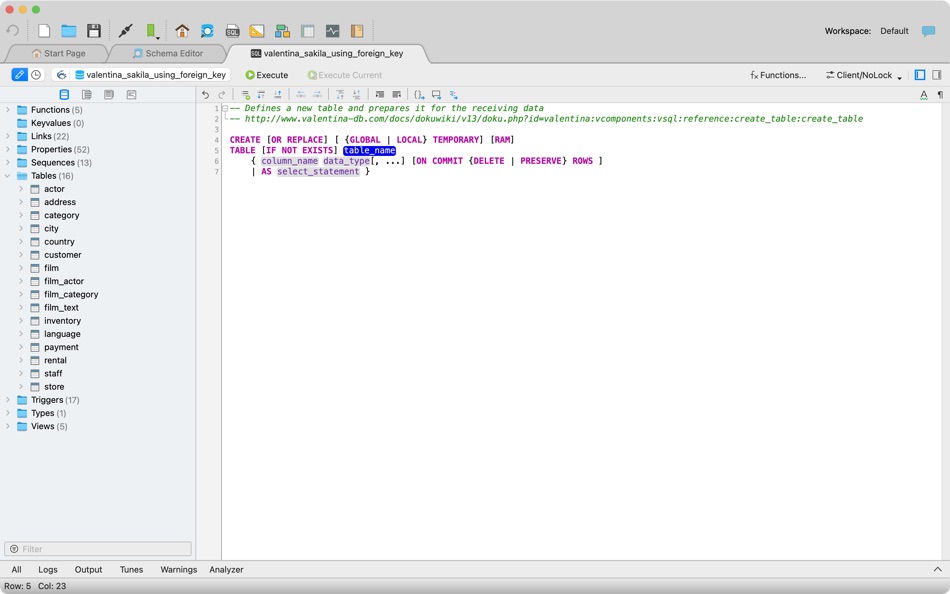
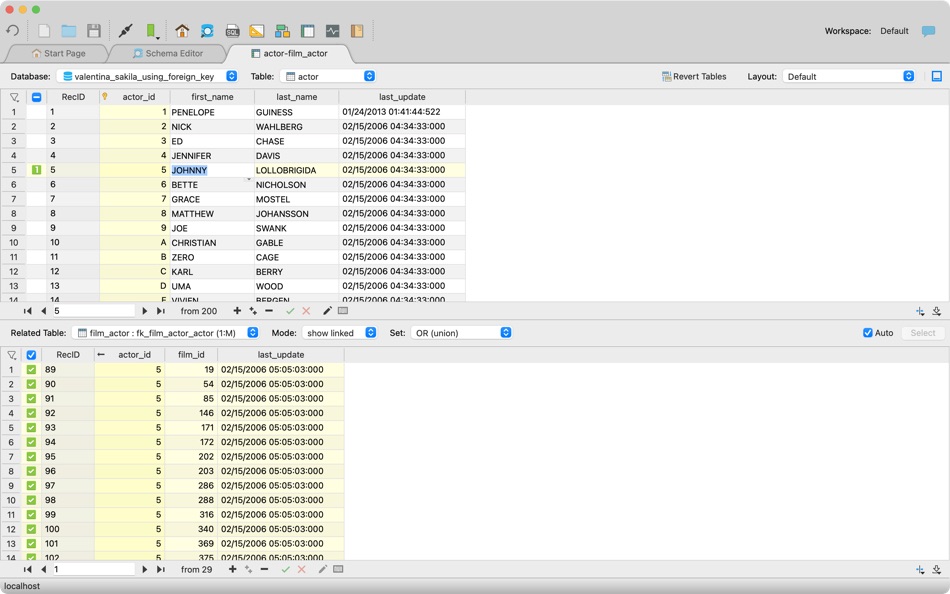
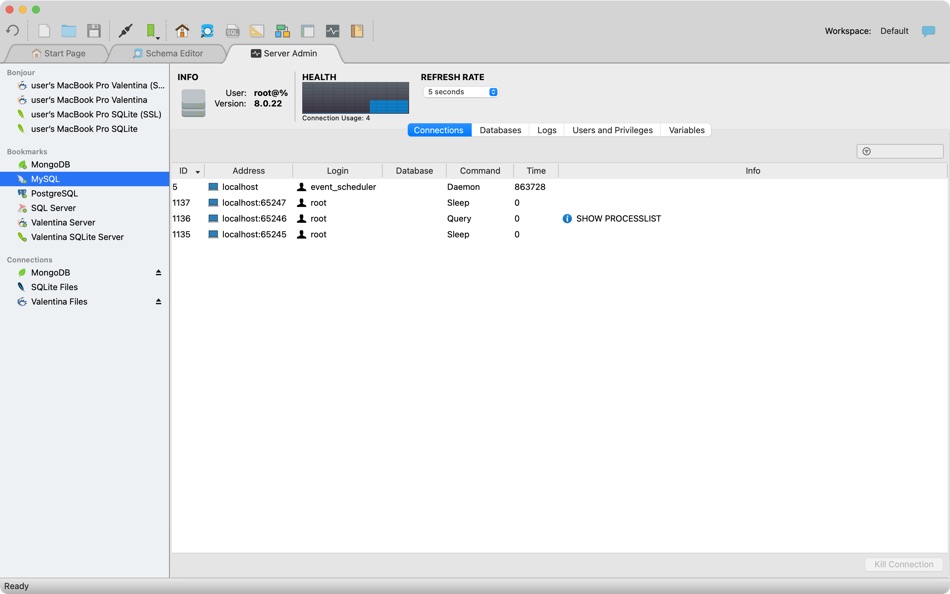
新功能
- 版本: 15.1.1
- 發佈日期:
- New Features
[DuckDB]
* Supported connection to Valentina DuckDB Server.
* Supported connection to the MotherDuck service.
* Added new options to Preferences: Number of Threads, Memory Limit, Pivot Limit.
* Added Storage Version and Block Size parameters to the database creation dialog.
[SQL Editor] Integrated advanced formatting tools: SQLGlot and SQLParse for SQL query formatting.
[Form Editor]
* Enabled programmatic management of ListView items.
* Added the ability to retrieve scripts of a Form.
* Introduced the preCreate property for the Form object, enabling flexible setup of data sources (e.g., creating a temporary table).
* Added support for establishing signal connections within Scripts and Forms programmatically.
[Report Editor]
* Implemented report printing to OpenDocument Text (.odt) format.
* Enabled report generation from any JSON data without using a database.
* Allowed using Valentina DuckDB Server as a data source for reports.
[Valentina DB] Non-SQL Stored Procedures (Python/JavaScript) can now return a cursor.
[Data Editor] Added transactions mode.
Improvements
[Data Editor]
* Disabled double-click for opening the advanced editor for text value cells.
* Added a confirmation prompt for unlink actions.
* Introduced a filter in the “Choose Shown Columns” dialog.
* Reduced page size to 100,000 records.
* Corrected button width when viewing BLOBs.
* Enhanced Paste Records functionality - supported different separators for pasted data, added a preview of pasted records to ensure validity.
[Diagram Editor] Cmd-W now closes the current diagram instead of the entire tab.
[Form Editor]
* Added methods to the QTableWidgetItem class for retrieving item information by index or from the selection.
* Disabled the advanced editor from opening with Cmd/Ctrl when selection mode is set to ExtendedSelection for the table view control.
* Remembered the last selected language and applied it to new scripts and slots.
* Reorganized the controls palette.
[Report Editor] Updated the chart control with a modern design.
[DuckDB] Updated DuckDB library to version 1.2.1.
[SQL Editor] Added an option to insert a space after functions during autocompletion.
[Query Editor]
* Displayed RowID in the list of fields for SQLite tables.
* Ensured unique tab names are generated for each new query.
[SQLite] Updated SQLite engine to version 3.47.0.
[Scripting Documentation] Made the Help→Scripting Environment dialog non-modal, allowing easier switching between documentation and code.
[Schema Editor] Implemented natural case-insensitive sorting in tree mode.
Fixes
[Data Editor]
* Fixed buttons for editing documents in MongoDB collections.
* Fixed errors when filtering PostgreSQL enum values.
* Fixed processing of arrays with commas for PostgreSQL.
* Fixed hangs when trying to view fields with long text.
[Schema Editor]
* Fixed issues with changing DuckDB field comments.
* Fixed access to encrypted Valentina databases.
* Fixed incorrect display of object properties by preventing cross-object property leaks.
* Fixed updates after applying changes to diagrams for PostgreSQL and DuckDB.
[DuckDB] Fixed opening of read-only DuckDB files.
[PostgreSQL] Fixed an issue where a new link was incorrectly shown as real after applying changes to a diagram.
[Form Editor] Fixed filtering of records for Valentina data sources.
[Query Editor]
* Removed the database name from the table/view control header.
* Prevented automatic aliasing for the first instance of a table on the scene.
[Workspaces] Showed the status of bookmarks.
[Icons] Fixed display issues with two monitors of different DPI.
價錢
-
* 應用內購買 - 今天: 免費
- 最小值: 免費
- 最大值: 免費
追蹤票價
開發人員
- Paradigma Software
- 平台: macOS 應用程式 (1)
- 清單: 1 + 0
- 點數: 2 + 0 ¡
- 排名: 0
- 評測: 0
- 折扣: 0
- 影片: 0
- RSS: 訂閱
點數
-

- 174 Brandon Klapholz
- +1
-

- 9,754 Simon Chan
- +1
排名
未找到 ☹️
清單
評測
成為第一個評論 🌟
其他資訊
- 版本: 15.1.1
- ID: com.paradigmasoft.vstudio
- 類別 :
macOS 應用程式›工具 - OS:
macOS,macOS 12.0.0 以上版本 - 大小:
192 Mb - 支援的語言 :
English - 內容分級:
4+ - Mac App Store 評分:
0 - 發佈日期:
- 發行日期:
你可能還喜歡
-
- SQLPro Studio
- macOS 應用程式: 工具 由: Hankinsoft Development Inc
- * 免費
- 清單: 3 + 1 排名: 0 評測: 0
- 點數: 6 + 0 版本: 2025.10 SQLPro Studio is the premium database management tool for Postgres, MySQL, Microsoft Management Studio and Oracle databases. Some of the great features include: + Intellisense/SQL ... ⥯
-
- AppScreen Studio - App Mockup
- macOS 應用程式: 工具 由: Momentarium LLC
- * 免費
- 清單: 0 + 0 排名: 0 評測: 0
- 點數: 1 + 0 版本: 1.11.0 Create stunning, professional App Store screenshots in minutes. Our native macOS app is the ultimate toolkit for developers, marketers, and designers who want to boost their app's ... ⥯
-
- Snippets Studio
- macOS 應用程式: 工具 由: Jonathan Tsistinas
- 免費
- 清單: 1 + 1 排名: 0 評測: 0
- 點數: 2 + 4 (4.8) 版本: 2.3.1 Snippets Studio is an app where you can save code that you frequently use or want to reference later. You can create your own tags and languages to help organize your code and your ... ⥯
-
- VibeCode Studio
- macOS 應用程式: 工具 由: Tomas Klinger
- 免費
- 清單: 0 + 0 排名: 0 評測: 0
- 點數: 0 + 0 版本: 1.01 # Supercharge Your AI Coding Workflow VibeCode Studio is the essential tool for Swift developers working with AI language models. In large codebases, pasting your entire project wastes ⥯
-
- Gravio Studio
- macOS 應用程式: 工具 由: Asteria Technology Pte. Ltd.
- 免費
- 清單: 0 + 0 排名: 0 評測: 0
- 點數: 2 + 0 版本: 6.0.0 This application is Gravio Studio, which is used to configure the Gravio server. You will still need to download and install the Gravio server on a device such as Mac, a Raspberry Pi, ... ⥯
-
- Screenshot Studio - App Mockup
- macOS 應用程式: 工具 由: Sarun Wongpatcharapakorn
- 免費
- 清單: 0 + 1 排名: 0 評測: 0
- 點數: 0 + 9 (4.7) 版本: 1.18.0 Screenshot Studio is a tool for app developers looking for a quick and easy way to create screenshots for the App Store. Key Features: - Easy interface: Select the style you want from ... ⥯
-
- SQL Studio
- macOS 應用程式: 工具 由: codeBuilder
- $5.99
- 清單: 0 + 0 排名: 0 評測: 0
- 點數: 0 + 0 版本: 1.25 SQL Studio is the simplest way to access your Microsoft SQL Servers natively from your Mac. With SQL Studio you can:- - Attach to multiple servers - Authenticate with SQL or Windows ... ⥯
-
- Storyteller TTS Voice Studio
- macOS 應用程式: 工具 由: BuildLoop
- * $2.99
- 清單: 1 + 0 排名: 0 評測: 0
- 點數: 9 + 0 版本: 1.4.21 Storyteller App brings your text to life! Storyteller's artificial intelligence helps you create and share stories with style and an authentic voice, making it the perfect solution for ⥯
-
- Picasso App Screenshot Studio
- macOS 應用程式: 工具 由: ASO Ventures LLC
- 免費
- 清單: 1 + 1 排名: 0 評測: 0
- 點數: 6 + 25 (4.5) 版本: 3.1 Take the headache out of generating app screenshots! 60% of users decide whether to download your app based on the screenshots. With Picasso, you can showcase your app to its fullest ... ⥯
-
- MotionScape - Animation Studio
- macOS 應用程式: 工具 由: GetStream.io
- 免費
- 清單: 0 + 1 排名: 0 評測: 0
- 點數: 0 + 0 版本: 1.0 MotionScape is your animations playground as a developer. You can see all animations and their parameters in effect with beautifully designed and handcrafted animation examples. Get ... ⥯
-
- HapticSync - Vibration Studio
- macOS 應用程式: 工具 由: Konstantinos Meletiou
- 免費
- 清單: 0 + 0 排名: 0 評測: 0
- 點數: 1 + 0 版本: 1.5 HapticSync Elevate your iOS apps with custom haptic feedback fast. HapticSync lets developers and designers create .ahap files from Lottie animations, videos, or audio in seconds. ... ⥯
-
- Vernissage - Mockup Studio
- macOS 應用程式: 工具 由: min60 s.r.o.
- 免費
- 清單: 0 + 0 排名: 0 評測: 0
- 點數: 0 + 0 版本: 1.4.0 Vernissage mockup generator, wraps app screenshots in device mockups. share your app designs with clients or colleagues via Email or iMessage create screens for online application ... ⥯
-
- Pulse – Network Logger
- macOS 應用程式: 工具 由: kean.studio
- 免費
- 清單: 0 + 0 排名: 0 評測: 0
- 點數: 1 + 1 (5.0) 版本: 1.1 Pulse is a developer tool for logging and debugging network requests in apps developed for Apple platforms. This companion app allows you to view the logs collected by Pulse. The app ... ⥯
-
- AnyMP4 AVCHD Converter Player
- macOS 應用程式: 工具 由: AnyMP4 Studio
- * $17.99
- 清單: 1 + 0 排名: 0 評測: 0
- 點數: 7 + 0 版本: 6.3.19 AnyMP4 AVCHD Converter lets you convert AVCHD video file MTS and M2TS to any popular video formats like MKV, MP4, MOV, M4V, AVI, MPEG, WMV, FLV, and WebM. Thus it becomes possible to ... ⥯