| Разработчик: | 著显 朱 (77) | ||
| Цена: | Бесплатно | ||
| Рейтинги: | 0 | ||
| Отзывы: | 0 Написать отзыв | ||
| Списки: | 1 + 0 | ||
| Очки: | 1 + 0 ¡ | ||
| Mac App Store | |||
Описание
1.connect database with ip port username password
2.show all database
3.chose database show all tables in this database
4.you can rename table drop table with a button
5.show the sql to run alert table
6.show data of table
7.show table sctruct ,show all column name and data type
8.you can update delete column
9.run any sql script on a input area
10.you can select any table's data will show on a tableview
11.Suport import Sqlite and Export Sqlite
12 .suport ETCD show all key value ,add update delete key value
is a Server too,you can open it on web brower with url http://127.0.0.1:8082/web/
or open it in other computer with http://yourpcip:8082/web/
Скриншоты
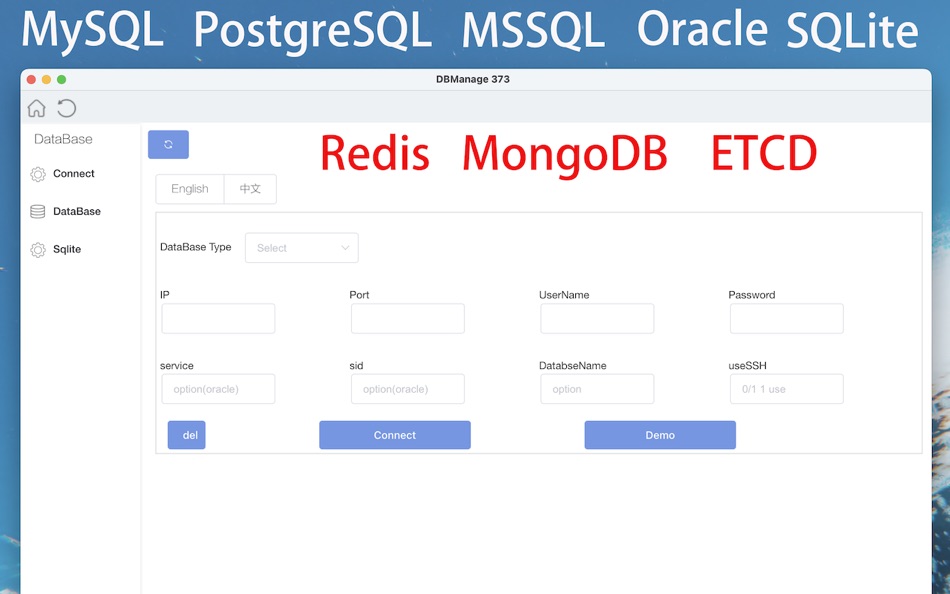
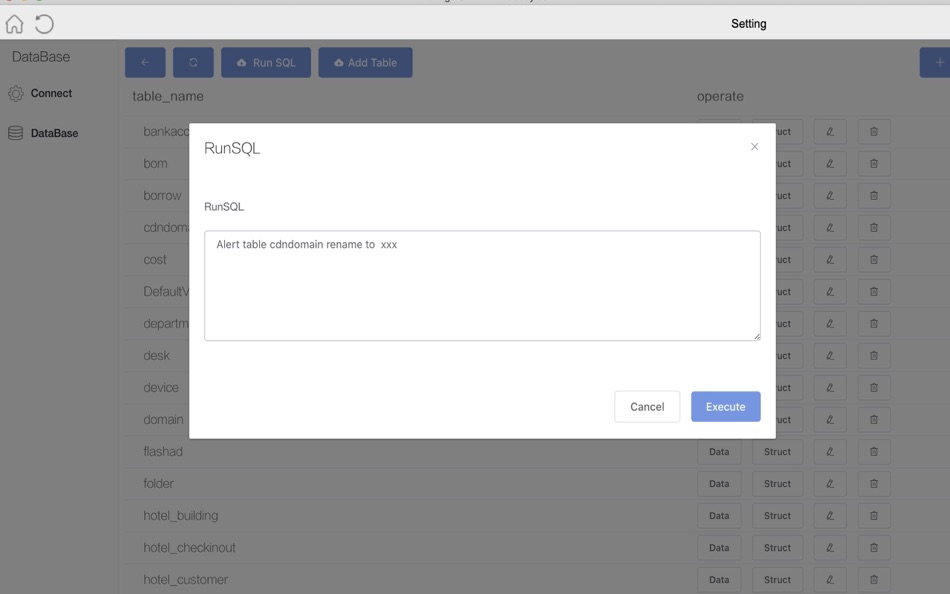
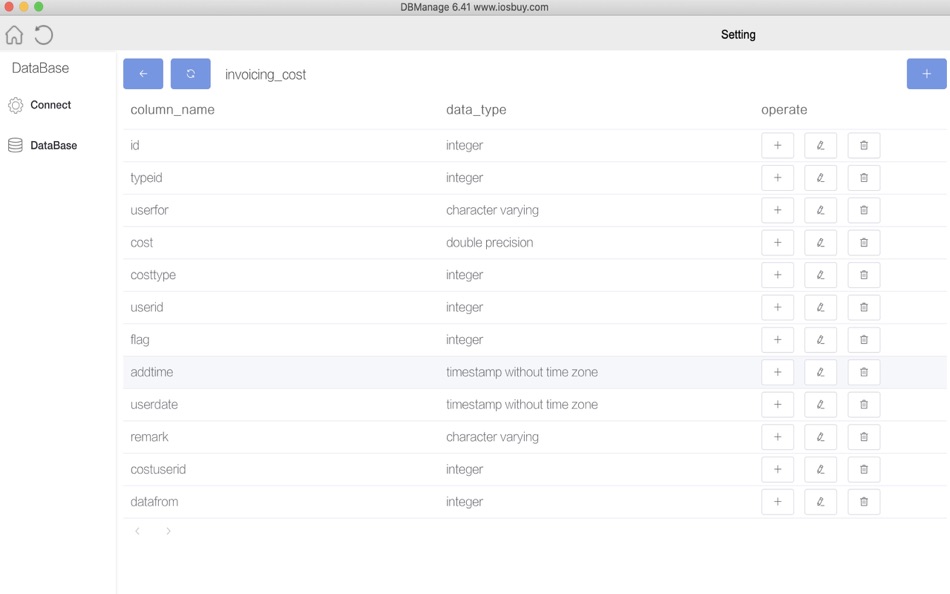
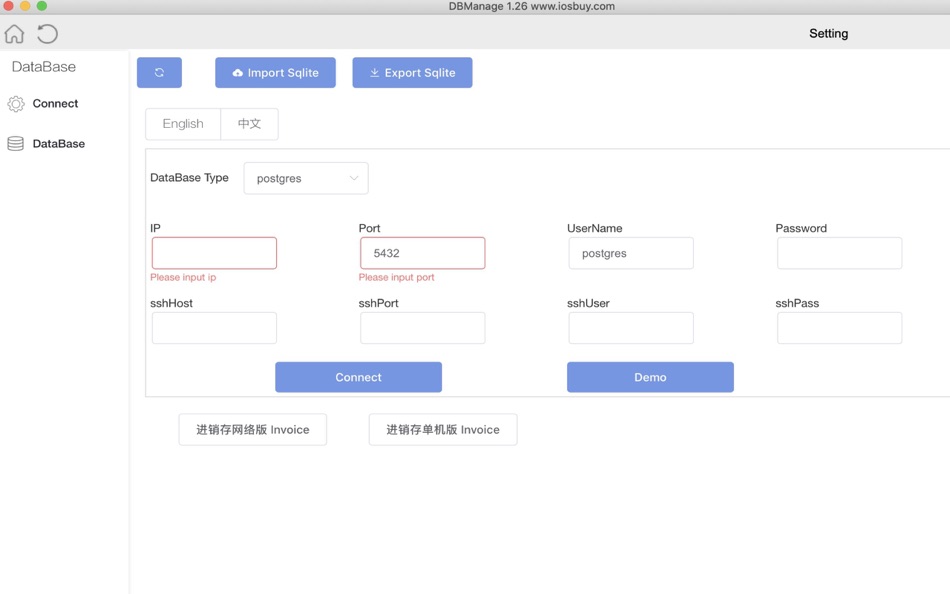
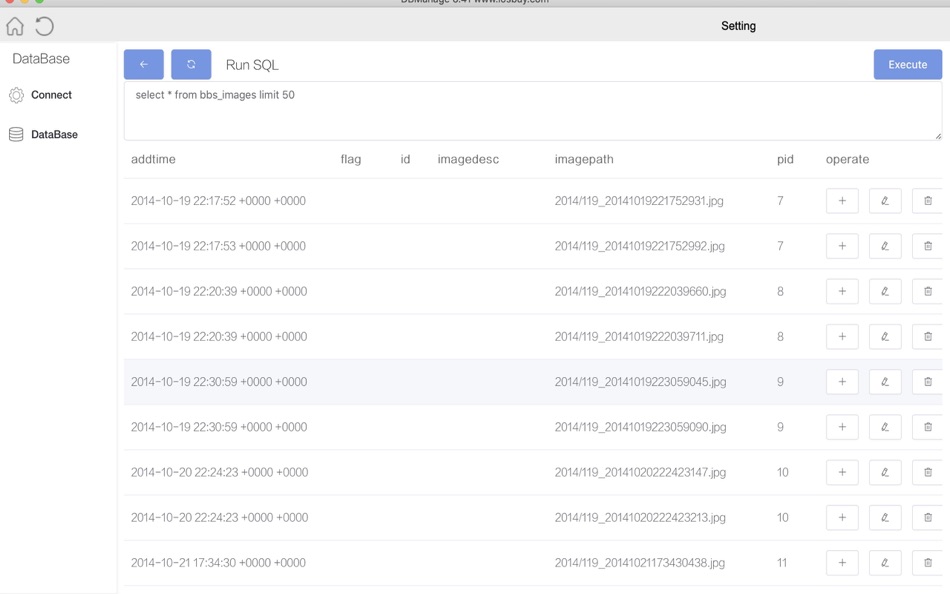
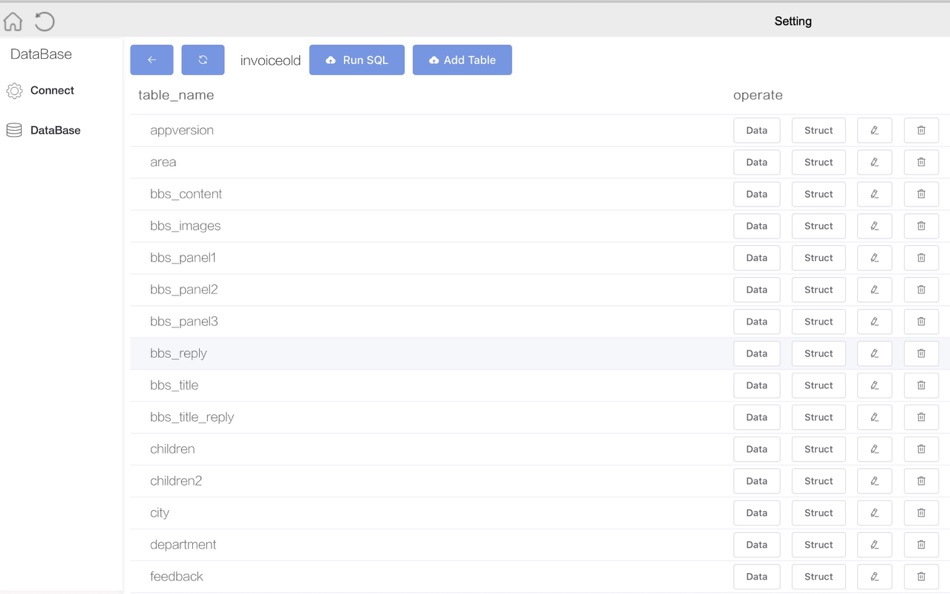
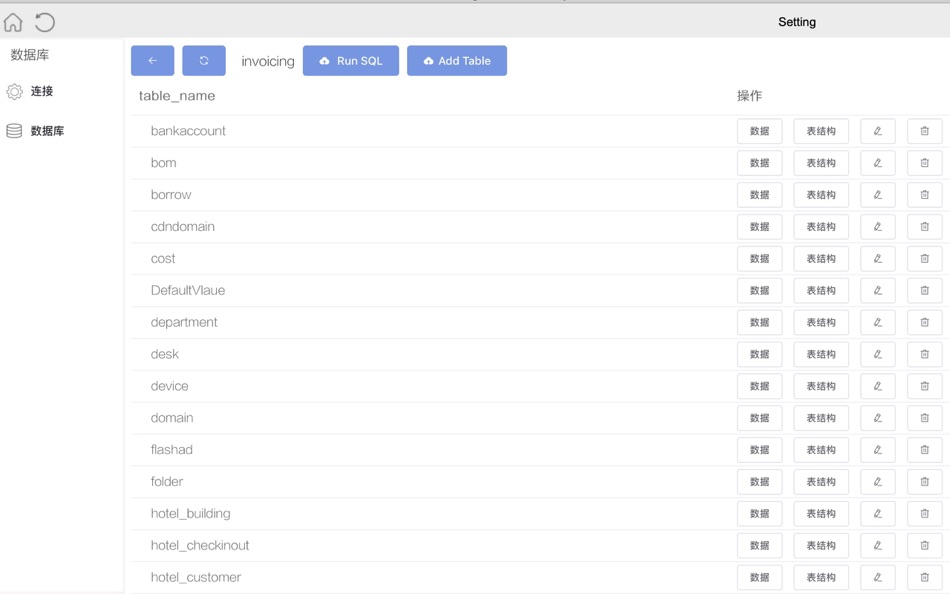
Цена
- Сегодня: Бесплатно
- Минимум: Бесплатно
- Максимум: $6.99
Отслеживайте цены
Разработчик
- 著显 朱
- Платформы: iOS Приложения (63) iOS Игры (1) macOS Приложения (13)
- Списки: 2 + 3
- Очки: 21 + 27 ¡
- Рейтинги: 0
- Отзывы: 0
- Скидки: 0
- Видео: 1
- RSS: Подписаться
Очки
-

- 10,263 Simon Chan
- +1
Рейтинги
0 ☹️
Списки
Отзывы
Ваш отзыв будет первым 🌟
Дополнительная информация
- Версия: 3.76
- Категория:
macOS Приложения›Инструменты разработчика - Операционные системы:
macOS,macOS 10.11 и выше - Размер:
20 Mb - Поддерживаемые языки:
English - Возрастные ограничения:
4+ - Mac App Store Рейтинг:
0 - Обновлено:
- Дата выпуска:
Контакты
- Сайт:
http://www.iosbuy.com
- 🌟 Поделиться
- Mac App Store
Вам также могут понравиться
-
- MySQL Database Optimizer
- macOS Приложения: Инструменты разработчика От: Global Web SRL
- $5.99
- Списки: 0 + 0 Рейтинги: 0 Отзывы: 0
- Очки: 0 + 0 Версия: 1.9.2 MySQL / MariaDB Optimizer is an effective app that gives you recommendations to optimize MySQL / MariaDB databases. The app provides a graphical interface simplify the process of ... ⥯
-
- MSSQL Commander
- macOS Приложения: Инструменты разработчика От: Niklas Saers
- $9.99
- Списки: 0 + 0 Рейтинги: 0 Отзывы: 0
- Очки: 0 + 0 Версия: 1.4.0 Powerful MSSQL client for the Mac Great SQL query editor with syntax highlighting and fast query editing Queries are saved across devices using iCloud Work with and see multiple SQL ... ⥯
-
- SQLPro for MySQL
- macOS Приложения: Инструменты разработчика От: Hankinsoft Development Inc
- * Бесплатно
- Списки: 3 + 0 Рейтинги: 0 Отзывы: 0
- Очки: 2 + 0 Версия: 2025.75 SQLPro for MySQL is a powerful MySQL & MariaDB database client which allows quick and simple access to MySQL Servers, including (but not limited to) those hosted in Amazon RDS and ... ⥯
-
- Learn SQL for MySQL
- macOS Приложения: Инструменты разработчика От: Paulo Narra
- $4.99
- Списки: 0 + 0 Рейтинги: 0 Отзывы: 0
- Очки: 0 + 1 (1.0) Версия: 3 Will you start learning SQL in MySQL? Did you forget the statements many times? Do you no longer remember the syntax and the result of an statement? Developed to easily learn SQL ... ⥯
-
- Sqlman - MySQL Database GUI
- macOS Приложения: Инструменты разработчика От: 强 李
- * Бесплатно
- Списки: 1 + 1 Рейтинги: 0 Отзывы: 0
- Очки: 3 + 0 Версия: 1.1.5 Sqlman is a next-generation, sleek MySQL and SQLite GUI. Focused on quick queries. Native development, small installation package, and rapid response. EULA: ... ⥯
-
- Navicat 17 for MySQL
- macOS Приложения: Инструменты разработчика От: PremiumSoft CyberTech Ltd.
- * Бесплатно
- Списки: 0 + 0 Рейтинги: 0 Отзывы: 0
- Очки: 0 + 0 Версия: 17.3.5 Navicat for MySQL is a complete package designed for the unified management and development of MySQL and MariaDB databases. It features visual designers for database modeling and data ... ⥯
-
- MDB Decode for Mac OS X
- macOS Приложения: Инструменты разработчика От: Pulsely Consulting
- $4.99
- Списки: 0 + 0 Рейтинги: 0 Отзывы: 0
- Очки: 0 + 0 Версия: 1.4 MDB Decode can open any Microsoft Access MDB and ACCDB files in just *one* click. Just drag and drop the .mdb and .accdb Access files to the "MDB Decode" icon, and viola! You can view ... ⥯
-
- Sequel Ace
- macOS Приложения: Инструменты разработчика От: Moballo, LLC
- Бесплатно
- Списки: 2 + 1 Рейтинги: 0 Отзывы: 0
- Очки: 4 + 0 Версия: 5.0.9 Sequel Ace is an unofficial "sequel" to longtime macOS tool Sequel Pro. Sequel Ace is a fast, easy-to-use Mac database management application for working with MySQL & MariaDB ... ⥯
-
- Valentina Studio
- macOS Приложения: Инструменты разработчика От: Paradigma Software
- * Бесплатно
- Списки: 1 + 0 Рейтинги: 0 Отзывы: 0
- Очки: 2 + 0 Версия: 16.0 100% Free - The Best Database Management GUI for DuckDB, SQLite, MS SQL Server, MariaDB, MongoDB, MySQL, PostgreSQL and Valentina databases Valentina Studio brings you powerful, visual ⥯
- -50%
- CodeIgniter Wizard
- macOS Приложения: Инструменты разработчика От: Gokhan Ozar
- $49.99
$99.99-50% - Списки: 1 + 0 Рейтинги: 0 Отзывы: 0
- Очки: 2 + 0 Версия: 3.3 Introducing the Ultimate Rapid Web App Development and CRUD Code Generation Tool: CodeIgniter Wizard Unleash your web development potential with CodeIgniter Wizard, a revolutionary ... ⥯
-
- CSV Converter Pro
- macOS Приложения: Инструменты разработчика От: IW Technologies LLC
- $9.99
- Списки: 0 + 0 Рейтинги: 0 Отзывы: 0
- Очки: 1 + 0 Версия: 2.4 CSV Converter Pro is a powerful tool for converting CSV data to SQL, JSON, XML & HTML. This App is very easy to use, simply load your CSV file and choose what format to export. Have a ... ⥯
-
- Dolt Workbench
- macOS Приложения: Инструменты разработчика От: DoltHub Inc
- Бесплатно
- Списки: 0 + 0 Рейтинги: 0 Отзывы: 0
- Очки: 1 + 0 Версия: 0.3.57 A modern SQL workbench for your MySQL and PostgreSQL compatible databases, offering a modern UI for viewing and editing your data with powerful version control features when using ... ⥯
-
- Stash - Database Manager
- macOS Приложения: Инструменты разработчика От: Stash Software
- * Бесплатно
- Списки: 1 + 0 Рейтинги: 0 Отзывы: 0
- Очки: 1 + 0 Версия: 1.0.15 One Tool for Multiple Databases: Stash enables you to meet all your database management needs by connecting to multiple database servers through a single interface. You can manage ... ⥯
-
- System-i DBcompare
- macOS Приложения: Инструменты разработчика От: System-i snc
- $4.99
- Списки: 0 + 0 Рейтинги: 0 Отзывы: 0
- Очки: 0 + 0 Версия: 2024.7.1 System-I DB Compare helps you to compare structure between two different databases. The comparison is first of all the tables, and then field by field. The comparison will be made ONLY ⥯