| Developer: | C-Command Software, LLC (3) | ||
| Price: | $24.99 | ||
| Rankings: | 0 | ||
| Reviews: | 0 Write a Review | ||
| Lists: | 1 + 0 | ||
| Points: | 2 + 0 ¡ | ||
| Mac App Store | |||
Description
Deliver your Mac app on a .dmg file with a software license agreement, a custom volume icon, and a precise icon layout atop a Retina-optimized background picture. Customers can install simply by dragging and dropping the app onto the convenient Applications folder link.
Code-sign your .dmg so that macOS knows it can be trusted after download. (Apps packaged on unsigned disk images or .zip archives are subject to App Translocation, which can prevent them from working.)
DropDMG supports advanced features such as encrypted and segmented disk images, groups of settings saved as configurations, and temporary options. Automate DropDMG via AppleScript, Automator, or the command line. Run the dropdmg tool from Xcode or your custom Makefile or build script. Store the resources for your app’s .dmg under version control.
- Create and convert disk images and archives with a simple drag and drop. There are also many other convenient ways to invoke DropDMG.
- DropDMG supports all the major formats, including compressed .dmg files, .sparsebundle files, .zip and .tar.gz archives, and hybrid disk images.
- Create .dmg disk images that are signed for Gatekeeper and macOS 10.12.
Backups, Archival, and Cloning:
- Save disk space and network transfer time by compressing your files. Choose faster or more efficient compression.
- Split large files or folders into multiple segments to burn them to optical discs or easily transfer them over a network.
- Verify the integrity of your backups and archives to ensure that the media is still intact and that you’ll be able to restore them if needed.
- Create a device image that records the exact contents of a data CD or DVD. You can then burn bootable backup copies of the disc, or double-click the disk image to access its contents as though the disc were still in your optical drive.
- In one step, create a device image clone of an entire hard drive, optimized for restoring using Apple Software Restore or Disk Utility.
Encryption:
- Encrypt files that you want to keep private. DropDMG’s encrypted, writable disk images are faster and safer than Apple’s FileVault, but just as secure and searchable via Spotlight.
- Create encrypted, compressed disk images to securely transfer files via e-mail, Dropbox, or FTP or to store backups safely off-site.
- Choose from 128-bit and 256-bit AES encryption, approved by the U.S. National Security Agency.
- Optionally store your passphrases in the macOS keychain, so that you can quickly create and access encrypted disk images, without the hassle of double-typing or the risk of typos.
- Mount disk images at specific locations in the filesystem, so that your applications can keep their support files encrypted.
- Mount encrypted, segmented disk images without having to enter the passphrase separately for each segment.
Advanced:
- Runs multiple operations simultaneously.
- Takes advantage of multiple processor cores.
- Keeps a detailed log of all the successful operations as well as any errors, including statistics such as the throughput and how much space was saved using compression.
- Get detailed information about your disk images: their formats, partitions, compression ratios, checksums, etc.
- Easily queue up bulk operations for creating, converting, mounting, verifying, getting info, burning, joining, etc. If multiple encrypted disk images share a passphrase, you only need to enter it once.
- Process the names of the output files to add the current date or make the filename server-friendly.
“I’ve been a very happy user of DropDMG. Thanks for all your work.” —Bruce Horn, creator of the Mac Finder
“DropDMG kicks ass!” —Brian Greenstone, Pangea Software
Screenshots






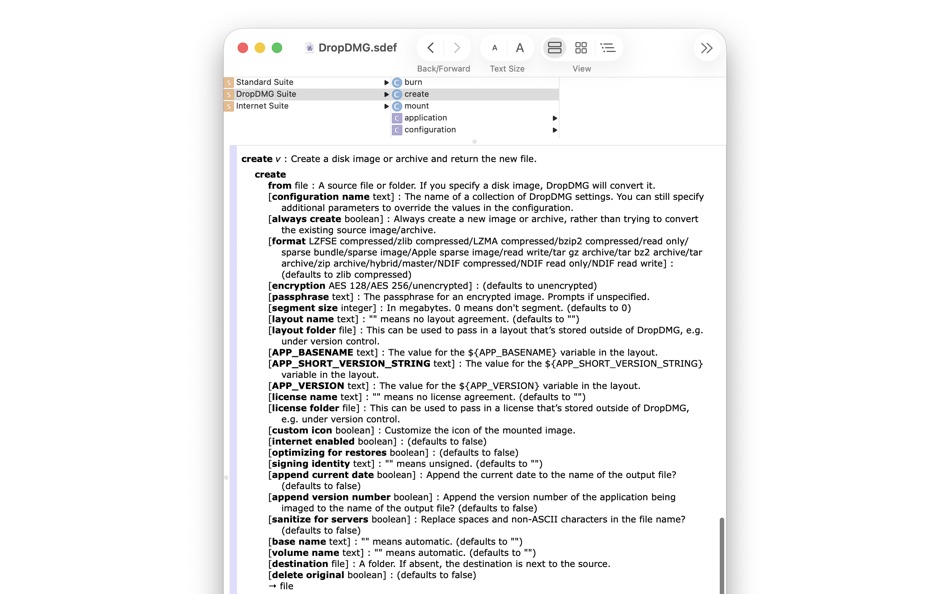


What's new
- Version: 3.7.1
- Updated:
- - Fixed a bug where the Dock icon didn’t adapt to different themes on macOS Tahoe 26.
- Fixed a regression where creating a disk image with a layout could affect the visibility of the path bar in subsequent non-DropDMG Finder windows.
- Worked around a Help Viewer bug on macOS 14.
- Fixed the icon margins in the legacy ICNS file and documentation.
- Added an Apple events usage description for the dropdmg command-line tool.
- Made various updates for Xcode 26.
If you enjoy using DropDMG, please take a moment to rate it or leave a review. We’d really appreciate it.
Price History
- Today: $24.99
- Minimum: $18.99
- Maximum: $24.99
Track prices
Developer
- C-Command Software, LLC
- Platforms: macOS Apps (3)
- Lists: 7 + 7
- Points: 6 + 0 ¡
- Rankings: 0
- Reviews: 0
- Discounts: 0
- Videos: 0
- RSS: Subscribe
Points
-

- 1,132 m374
- +1
-

- 1 Aali Indigo
- +1
Rankings
0 ☹️
Lists
- DropDMG
Reviews
Be the first to review 🌟
Additional Information
- Version: 3.7.1
- Category:
macOS Apps›Developer Tools - OS:
macOS,macOS 10.13 and up - Size:
22 Mb - Supported Languages:
Chinese,Danish,Dutch,English,French,German,Italian,Japanese,Portuguese,Spanish - Content Rating:
4+ - Mac App Store Rating:
0 - Updated:
- Release Date:
Contacts
- Website:
https://c-command.com/dropdmg
«DropDMG» is a Developer Tools app for macOS, developed by «C-Command Software, LLC». It was first released on and last updated on . The lowest historical price was $18.99 on , and the highest was $24.99 on . This app has not yet received any ratings or reviews on AppAgg. It has been added to 1 public lists and 0 private lists created by users. AppAgg has tracked 2 confirmed points plus 0 indirect points for this app. Available languages: Chinese, Danish, Dutch, English, French, German, Italian, Japanese, Portuguese, Spanish. AppAgg continuously tracks the price history, ratings, and user feedback for «DropDMG». Subscribe to this app or follow its RSS feed to get notified about future discounts or updates.
- 🌟 Share
- Mac App Store
You may also like
-
- TestFlight
- macOS Apps: Developer Tools By: Apple
- Free
- Lists: 8 + 2 Rankings: 0 Reviews: 0
- Points: 7 + 781,267 (4.7) Version: 4.1.0 TestFlight makes it easy to test beta versions of apps and App Clips to provide valuable feedback to developers before they release their apps on the App Store. Developers can invite ... ⥯
-
- WebSSH - Sysadmin Toolbox
- macOS Apps: Developer Tools By: MENGUS ARNAUD
- Free
- Lists: 3 + 2 Rankings: 0 Reviews: 0
- Points: 10 + 2,365 (4.7) Version: 30.9 Whether you re on the go or at your desk, WebSSH keeps you connected anytime, anywhere! ٩(^ ^)۶ WebSSH is a powerful and user-friendly SSH, SFTP, Telnet, and Port Forwarding client for ⥯
-
- Bluetooth Inspector
- macOS Apps: Developer Tools By: George Garside
- Free
- Lists: 1 + 1 Rankings: 0 Reviews: 0
- Points: 2 + 1,452 (4.6) Version: 1.7.5 Discover nearby Bluetooth peripherals and inspect their services for information and characteristics. View information and signal strength for all peripherals and devices, updating in ... ⥯
-
- Pastel
- macOS Apps: Developer Tools By: Steven Troughton-Smith
- Free
- Lists: 3 + 1 Rankings: 0 Reviews: 0
- Points: 2 + 1,378 (4.7) Version: 2.4.1 Capture and collect color palettes with Pastel! Pastel is an app for amateur developers & artists (like us!) that lets you build up a library of color palettes to use in your projects. ⥯
-
- HTTPBot: API & HTTP Client
- macOS Apps: Developer Tools By: Arvindh Sukumar
- Free
- Lists: 2 + 3 Rankings: 0 Reviews: 0
- Points: 7 + 1,312 (4.5) Version: 2026.0.1 HTTPBot is a powerful API client and debugger that lets you send HTTP/HTTPs requests, connect to WebSockets, inspect JSON & HTML responses, and debug APIs on the go. With HTTPBot, you ... ⥯
-
- SSH Client - Secure ShellFish
- macOS Apps: Developer Tools By: Anders Borum
- Free
- Lists: 4 + 2 Rankings: 0 Reviews: 0
- Points: 12 + 1,216 (4.8) Version: 2026.5 Lightning fast SSH terminal with remote file access. No other app fuses your SSH servers and iOS devices as well as Secure ShellFish. Tap Get and see for yourself. Terminal supports ... ⥯
-
- ServerCat - SSH Terminal
- macOS Apps: Developer Tools By: Early Moon, LLC
- Free
- Lists: 3 + 0 Rankings: 0 Reviews: 0
- Points: 3 + 960 (4.6) Version: 1.30.0 ServerCat is a Linux monitor and Docker Management & SSH Terminal app. ServerCat makes it easy to monitor your server status on your mobile. It shows detail running status of your ... ⥯
-
- HTML Editor
- macOS Apps: Developer Tools By: Intrepid
- Free
- Lists: 0 + 0 Rankings: 0 Reviews: 0
- Points: 5 + 698 (4.2) Version: 26.0.0 HTML Editor is a lightweight HTML editor complete with syntax highlighting, focused code completion suggestions and a live preview panel. With HTML Editor, you can open any existing ... ⥯
-
- Resolutioner
- macOS Apps: Developer Tools By: Sun Apps, LLC
- Free
- Lists: 0 + 0 Rankings: 0 Reviews: 0
- Points: 1 + 497 (4.5) Version: 1.0 Resolutioner is a simple utility app for calculating resolutions, aspect ratios, and saving resolutions for future reference. The resolution calculator helps you to calculate a ... ⥯
-
- SSH Client - Terminal, Telnet
- macOS Apps: Developer Tools By: Moon Technolabs Pvt Ltd
- Free
- Lists: 1 + 2 Rankings: 0 Reviews: 0
- Points: 5 + 393 (3.5) Version: 4.9.4 Here is one of the most intelligent & advanced SSH Client apps to manage and connect remote servers for your iOS and Mac devices About SSH Client: SSH Client is an on-the-go SSH-Telnet ⥯
-
- DetailsPro
- macOS Apps: Developer Tools By: Fun Focus Software LLC
- * Free
- Lists: 0 + 2 Rankings: 0 Reviews: 0
- Points: 3 + 382 (4.8) Version: 6.5.0 DetailsPro is a design tool made for Apple designers and SwiftUI. Create with SwiftUI views like VStack, Text, Image, and more Make real designs without writing any code Export to ... ⥯
-
- Interactful
- macOS Apps: Developer Tools By: Harley Thomas
- Free
- Lists: 1 + 2 Rankings: 0 Reviews: 0
- Points: 1 + 371 (4.9) Version: 6.0.2 An interactive guide for SwiftUI to help designers and developers build better apps. Code snippets and interactive examples for components like Sliders, Toggles, Lists, and Grids ... ⥯