| Разработчик: | 兰桂 吴 (71) | ||
| Цена: | $2.99 | ||
| Рейтинги: | 0 | ||
| Отзывы: | 0 Написать отзыв | ||
| Списки: | 0 + 1 | ||
| Очки: | 0 + 0 ¡ | ||
| Mac App Store | |||
Описание
Don't like to type the Git username/password again and again?
Git Credential Manager fills the Git credentials automatically each time you interact with the remote Git repositories.
You can start using Git Credential Manager in a few steps:
1. Add the ~/.gitconfig file to "Git Credential Manager Preferences -> Config Files"
2. Or, add your Git repositories to "Git Credential Manager Preferences -> Repositories"
3. Perform Git pull/fetch/push operations against the Git repositories
4. Git Credential Manager will ask for the Git credentials and store them in the macOS keychain
5. GCM fills the Git credentials automatically for the consequent pull/fetch/push operations
Supported authentication types:
1. HTTP/HTTPS username/password authentication
2. SSH key file authentication (Git Credential Manager Preferences -> Credentials -> SSH Key Files)
3. SSH username/password authentication in non-terminal environment
Скриншоты
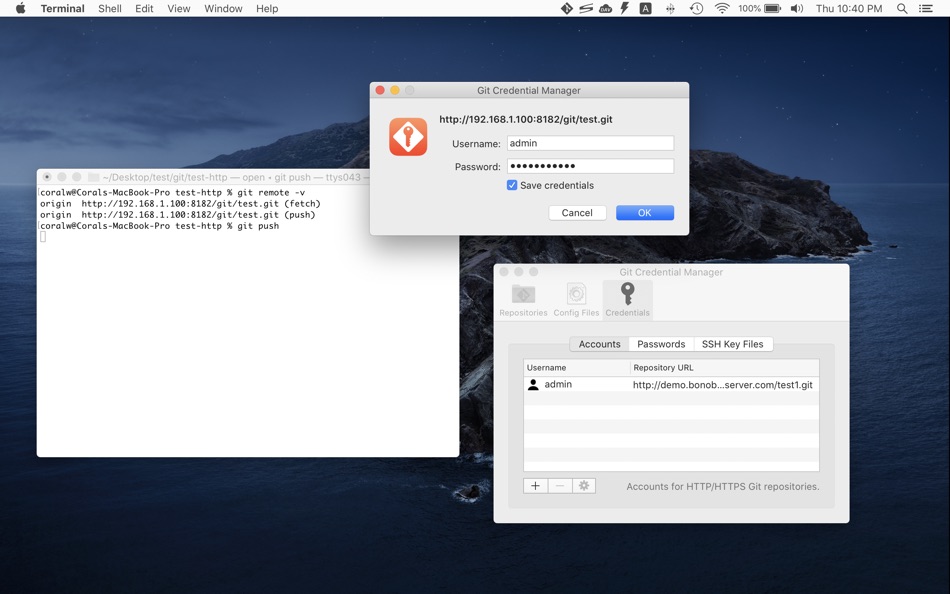
Цена
- Сегодня: $2.99
- Минимум: $2.99
- Максимум: $2.99
Отслеживайте цены
Разработчик
- 兰桂 吴
- Платформы: iOS Приложения (6) macOS Приложения (65)
- Списки: 7 + 6
- Очки: 21 + 149 ¡
- Рейтинги: 0
- Отзывы: 0
- Скидки: 0
- Видео: 0
- RSS: Подписаться
Очки
0 ☹️
Рейтинги
0 ☹️
Списки
0 ☹️
Отзывы
Ваш отзыв будет первым 🌟
Дополнительная информация
- Версия: 1.1
- Категория:
macOS Приложения›Инструменты разработчика - Операционные системы:
macOS,macOS 10.10 и выше - Размер:
4 Mb - Поддерживаемые языки:
Chinese,English - Возрастные ограничения:
4+ - Mac App Store Рейтинг:
0 - Обновлено:
- Дата выпуска:
- 🌟 Поделиться
- Mac App Store
Вам также могут понравиться
-
- Git Ignore Generator
- macOS Приложения: Инструменты разработчика От: Konstantin Adamov
- Бесплатно
- Списки: 0 + 0 Рейтинги: 0 Отзывы: 0
- Очки: 0 + 0 Версия: 1.0.12 Git ignore generator is an app that helps you create .gitignore files for your projects. You can choose from over 500 templates based on the programming languages, operating systems ... ⥯
-
- Git Streaks for GitHub
- macOS Приложения: Инструменты разработчика От: Honghao Zhang
- Бесплатно
- Списки: 0 + 3 Рейтинги: 0 Отзывы: 0
- Очки: 3 + 0 Версия: 1.2.6 Git Streaks: A sleek Mac menu bar app for GitHub enthusiasts Stay motivated and on top of your GitHub contributions with Git Streaks, a minimalist app designed to seamlessly integrate ... ⥯
-
- Git Browser
- macOS Приложения: Инструменты разработчика От: 兰桂 吴
- $6.99
- Списки: 0 + 2 Рейтинги: 0 Отзывы: 0
- Очки: 1 + 0 Версия: 1.2.12 Git Browser is a lightweight Git client that allows you to manage your Git repositories easily. Git Browser supports the most frequent operations via its concise UI. * Features: Basic ... ⥯
-
- Git Reaper
- macOS Приложения: Инструменты разработчика От: Daniel Allsopp
- $2.99
- Списки: 0 + 0 Рейтинги: 0 Отзывы: 0
- Очки: 0 + 0 Версия: 1.0 Git Reaper helps you quickly identify local branches that no longer have a matching remote branch, making it simple to spot and safely delete orphaned branches with a single click. In ... ⥯
-
- Git Storage: Source Files
- macOS Приложения: Инструменты разработчика От: Anders Borum ApS
- * Бесплатно
- Списки: 2 + 2 Рейтинги: 0 Отзывы: 0
- Очки: 5 + 22 (4.5) Версия: 2026.5 Source Files is a faster way to access GitHub, Gitea, GitLab and BitBucket from the Finder and Files app without having to clone repositories or commit changes. Using REST APIs instead ⥯
-
- Git Merge Tool: Gitonium
- macOS Приложения: Инструменты разработчика От: Allsidium AS
- $39.99
- Списки: 0 + 2 Рейтинги: 0 Отзывы: 0
- Очки: 2 + 0 Версия: 2025.9.1 Have you ever needed to merge a long-living feature branch into the main repository? You may have been working on a new feature for a long time, and now it's time to integrate it with ... ⥯
-
- Native SQLite Manager
- macOS Приложения: Инструменты разработчика От: Krystian Kolodziej
- $1.99
- Списки: 0 + 1 Рейтинги: 0 Отзывы: 0
- Очки: 9 + 0 Версия: 1.31.1 Native SQLite Manager is an minimalist SQLite database manager. Application features: - support for many versions of SQLite - support for SQLCipher - SQLite extensions support - ... ⥯
-
- Provisioning Profile Manager
- macOS Приложения: Инструменты разработчика От: Alin Radut
- $2.99
- Списки: 1 + 2 Рейтинги: 0 Отзывы: 0
- Очки: 1 + 0 Версия: 3.0 Sporting a slick but powerful interface with advanced search options, this app will put you in the driver's seat when it comes to managing your provisioning profiles. With the ... ⥯
-
- D1 Manager
- macOS Приложения: Инструменты разработчика От: i-kikata inc.
- Бесплатно
- Списки: 0 + 0 Рейтинги: 0 Отзывы: 0
- Очки: 0 + 0 Версия: 1.0.2 D1 Managerは、Cloudflare D1データベースを安全に管理するためのネイティブデスクトップクライアントです。 【主な機能】 マルチ接続対応 - 複数のD1データベースをタブで管理 テーブルブラウザ - スキーマ確認、データ閲覧・編集 SQLエディタ - シンタックスハイライト付きクエリ実行 データエクスポート - CSV、JSON、SQL形式に対応 ... ⥯
-
- siGit Git Client & Code Editor
- macOS Приложения: Инструменты разработчика От: Splitfire AB
- Бесплатно
- Списки: 0 + 1 Рейтинги: 0 Отзывы: 0
- Очки: 2 + 0 Версия: 1.0.1 siGit is a powerful Git client, code editor, and more. ⥯
-
- Tracks for Git
- macOS Приложения: Инструменты разработчика От: The Del Mar Code Company LLC
- $4.99
- Списки: 0 + 0 Рейтинги: 0 Отзывы: 0
- Очки: 0 + 0 Версия: 1.0 Tracks is a clean, focused Git graph viewer for macOS. See your branch history at a glance with commits, tags, and branch labels displayed inline alongside a visual graph. ## FEATURES ... ⥯
-
- Snip : Snippets Manager
- macOS Приложения: Инструменты разработчика От: Pictarine
- Бесплатно
- Списки: 1 + 2 Рейтинги: 0 Отзывы: 0
- Очки: 2 + 0 Версия: 1.7 Snip is a native code snippets manager built in SwiftUI and Combine for macOS exclusively, aiming to be a light and simple tool for developers. Save your personal notes, work notes, ... ⥯
-
- R2 Manager
- macOS Приложения: Инструменты разработчика От: 春喜 严
- Бесплатно
- Списки: 0 + 0 Рейтинги: 0 Отзывы: 0
- Очки: 0 + 0 Версия: 1.0 Cloudflare R2 Manager for macOS A native macOS app for managing your Cloudflare R2 storage. Browse, upload, download, and delete objects effortlessly no terminal required. Built with ... ⥯
-
- Flycut (Clipboard manager)
- macOS Приложения: Инструменты разработчика От: General Arcade (Pte. Ltd.)
- Бесплатно
- Списки: 1 + 1 Рейтинги: 0 Отзывы: 0
- Очки: 2 + 0 Версия: 1.9.6 Flycut is a clean and simple clipboard manager for developers. It based on an open-source app called Jumpcut. Flycut is also open source too: http://github.com/TermiT/flycut Every time ⥯