| Developer: | NOKKEUSI Inc. (9) | ||
| Price: | Free | ||
| Rankings: | 0 | ||
| Reviews: | 0 Write a Review | ||
| Lists: | 0 + 1 | ||
| Points: | 1 + 0 ¡ | ||
| Mac App Store | |||
Description
It is suited for making a relatively small illustration such as icon,
not recommended for a large poster.
But you may enjoy the simple vector based drawing with it.
Different from paint brush like apps which use pen or brushes to draw lines,
MopiShape defines lines using several points such as start point, end point and curve control points, etc. It makes easier for you to adjust lines.
You can try until you satisfy for your work.
Although you may be puzzled at first time, you will get used to it soon
and you will be able to draw interesting works easily.
When completed your work, you may export final image to common image format files. MopiShape can write tiff, png, jpeg, gif and windows bmp format.
You can use your own art works on your homepage, greeting cards, poster, etc.
Enjoy drawing with MopiShape.
Drawings are saved with the MopiShape's file format. OS X Lion's autosave feature keeps your work always saved. If necessary, you can revert to the older version image easily.
Notice!:
This app is suitable for mouse I believe. I have recommended to use mouse for this app.
However, to tell the truce, I have been trying to use Magic TrackPad. It would be better change the settings of track pad to use three finger drag gesture, if you are a magic track pad user.
For developpers…
If you are an App developper, MopiShape is useful to draw your icons. Because the image generated by MopiShape is scalable to exporting image size.
MopiShape's Cow icon itself is drawn with MopiShape.
Screenshots
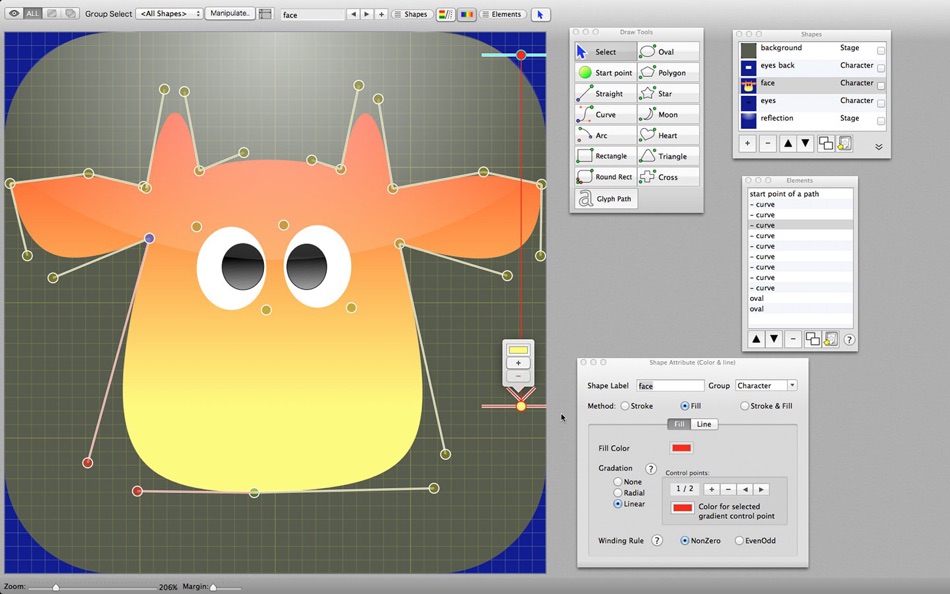
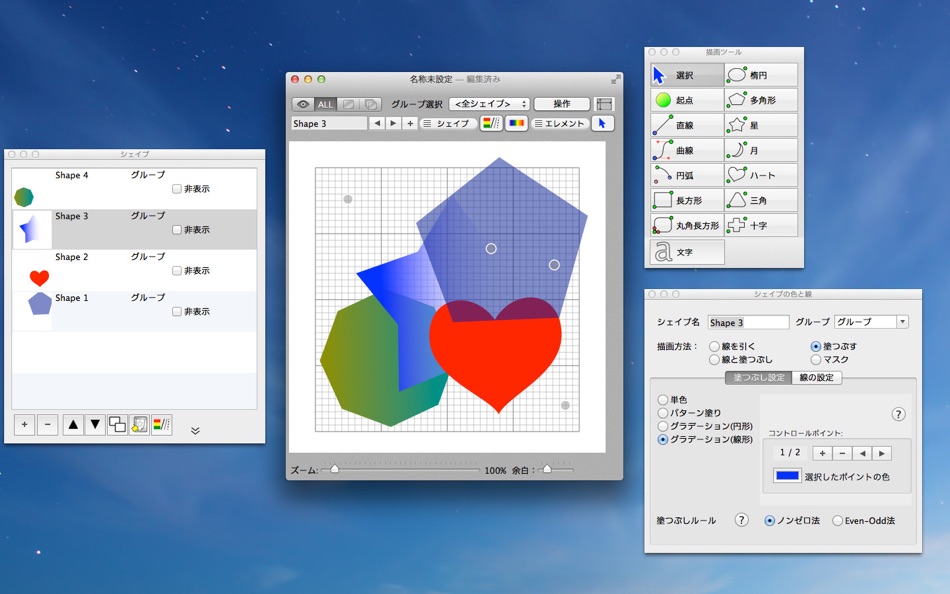
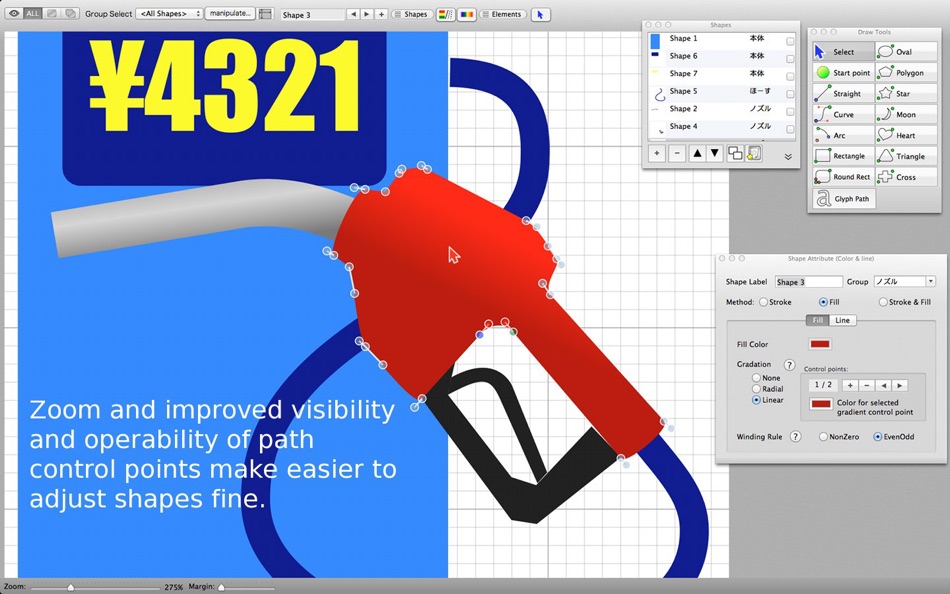
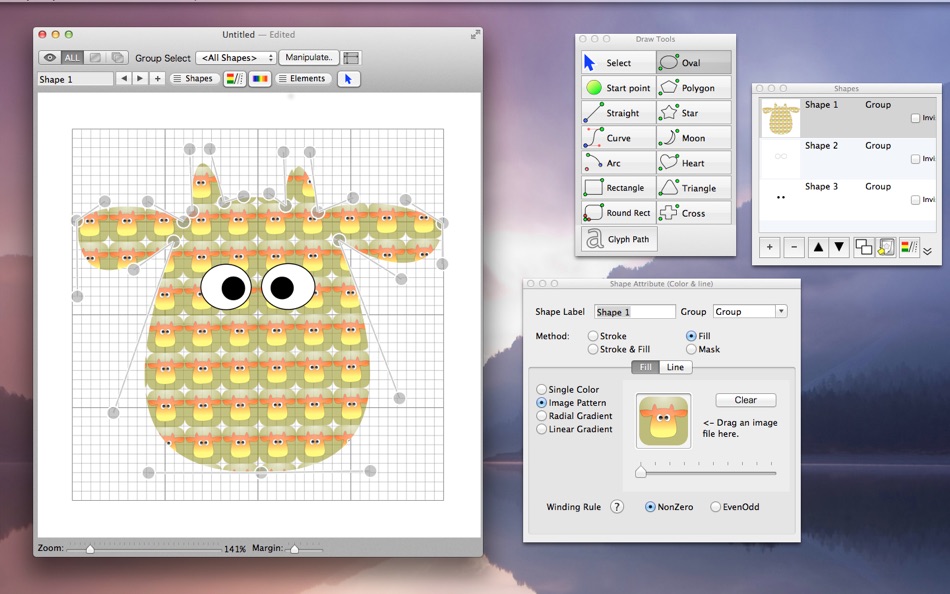
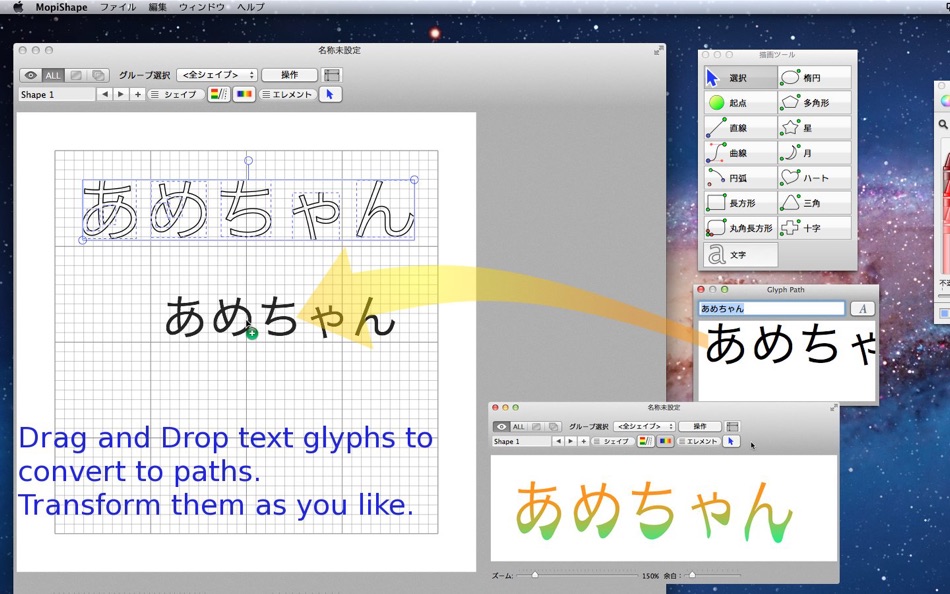
What's new
- Version: 1.34
- Updated:
- Bug fix
"The export image size list in the preferences dialog is not saved" is fixed.
Price History
- Today: Free
- Minimum: Free
- Maximum: $3.99
Track prices
Developer
- NOKKEUSI Inc.
- Platforms: iOS Apps (6) macOS Apps (3)
- Lists: 0 + 1
- Points: 1 + 2 ¡
- Rankings: 0
- Reviews: 0
- Discounts: 0
- Videos: 0
- RSS: Subscribe
Points
-

- 10,805 Simon Chan
- +1
Rankings
0 ☹️
Lists
0 ☹️
Reviews
Be the first to review 🌟
Additional Information
- Version: 1.34
- Category:
macOS Apps›Developer Tools - OS:
macOS,macOS 10.10 and up - Size:
23 Mb - Supported Languages:
English,Japanese - Content Rating:
4+ - Mac App Store Rating:
0 - Updated:
- Release Date:
Contacts
- Website:
http://www.nokkeusi.com/
«MopiShape» is a Developer Tools app for macOS, developed by «NOKKEUSI Inc.». It was first released on and last updated on . This app is currently free. This app has not yet received any ratings or reviews on AppAgg. AppAgg has tracked 1 confirmed points plus 0 indirect points for this app. Available languages: English, Japanese. AppAgg continuously tracks the price history, ratings, and user feedback for «MopiShape». Subscribe to this app or follow its RSS feed to get notified about future discounts or updates.
- 🌟 Share
- Mac App Store
You may also like
-
- SVG Shaper for SwiftUI
- macOS Apps: Developer Tools By: ZeeZide GmbH
- Free
- Lists: 0 + 3 Rankings: 0 Reviews: 0
- Points: 8 + 0 Version: 1.0.6 SVG Shaper for SwiftUI is a little macOS application that accepts images in the Scalable Vector Graphics format (SVG) and converts those into SwiftUI source code. Got an SVG icon from ... ⥯
-
- BezierCode
- macOS Apps: Developer Tools By: WAN LUTFI WAN MD HATTA
- $2.99
- Lists: 0 + 2 Rankings: 0 Reviews: 0
- Points: 6 + 0 Version: 1.32 Drawing manually using Xcode is tedious, if not hard. BezierCode is a full vector drawing application that will automatically translate your drawing into Objective C code. Its user ... ⥯
-
- Xsaviour
- macOS Apps: Developer Tools By: BRIDGETECH SOLUTIONS LIMITED
- Free
- Lists: 0 + 2 Rankings: 0 Reviews: 0
- Points: 1 + 0 Version: 1.1.5 Xcode projects are complex. Like all complicated things, sometimes they need a bit of maintenance. This is especially true when you re working in large team. Xsaviour keeps your ... ⥯
-
- Shapefile Explorer
- macOS Apps: Developer Tools By: Brice Rosenzweig
- Free
- Lists: 0 + 0 Rankings: 0 Reviews: 0
- Points: 0 + 0 Version: 2.1 Shapefile Explorer is a simple open source utility to let you explore shape file (.shp) and their complements .dbf and .shx files. Press the open button to choose your shape file and ... ⥯
-
- Codeface
- macOS Apps: Developer Tools By: Sebastian Fichtner
- Free
- Lists: 0 + 1 Rankings: 0 Reviews: 0
- Points: 2 + 0 Version: 1.5.7 WHAT? See the architecture of any codebase! Codeface visualizes the internal composition, dependencies and quality metrics of code to help you understand, improve and monitor it. ... ⥯
-
- Squircle Icon Maker
- macOS Apps: Developer Tools By: Daniel Witt
- $1.99
- Lists: 0 + 0 Rankings: 0 Reviews: 0
- Points: 0 + 0 Version: 1.0 Squircle Icon Maker is a simple Mac app designed specifically for iOS developers and designers. It allows you to create icons with the perfect squircle shape, as recommended by Apple's ⥯
-
- Runway 2
- macOS Apps: Developer Tools By: Celestial Teapot Software
- $10.99
- Lists: 0 + 0 Rankings: 0 Reviews: 0
- Points: 1 + 0 Version: 2.0 Runway is an elegant UML Design app that's simple yet powerful. Runway gives you all of the most important features you need in a diagramming and vector design tool, as well as an ... ⥯
-
- Particle Creator Studio
- macOS Apps: Developer Tools By: Fifth Battery, LLC
- * Free
- Lists: 0 + 1 Rankings: 0 Reviews: 0
- Points: 1 + 0 Version: 1.5 Transform your visual effects from ordinary to extraordinary with Particle Creator Studio. Built specifically for Cocos2d and Axmol developers but flexible enough to power any creative ⥯
-
- Applicons
- macOS Apps: Developer Tools By: Giuseppe Cigala
- $3.99
- Lists: 1 + 0 Rankings: 0 Reviews: 0
- Points: 0 + 0 Version: 1.14 Generate all the icons needed for MacOS and iOS application development (Mac, iPhone, iPad, .icns). Features: - import your icon (the image is resized at 1024 px - 72 dpi if it s too ... ⥯
-
- JumpyEdit for Mac OS X
- macOS Apps: Developer Tools By: Goran Johansson
- Free
- Lists: 0 + 0 Rankings: 0 Reviews: 0
- Points: 0 + 0 Version: 1.0 Now you can create your own game levels on your Mac by using advanced game techniques, import your own custom images and use in your game! You can edit your level on your Mac and then ... ⥯
-
- Noder
- macOS Apps: Developer Tools By: Fabuloit
- $1.99
- Lists: 0 + 0 Rankings: 0 Reviews: 0
- Points: 0 + 0 Version: 1.3 Noder allows you to run an HTTP server. It is your personal node that serves what you tell it to. No need for potentially complicated tools without a (native) user interface. The ... ⥯
-
- MockFlow WireframePro
- macOS Apps: Developer Tools By: produle
- $49.99
- Lists: 0 + 0 Rankings: 0 Reviews: 0
- Points: 0 + 0 Version: 2.1 The most popular UI wireframing tool is now available on Mac AppStore. MockFlow WireframePro - Mac Store version is your offline companion for planning and designing user interfaces. ... ⥯
-
- ManualQR
- macOS Apps: Developer Tools By: ValiQ Security
- Free
- Lists: 0 + 0 Rankings: 0 Reviews: 0
- Points: 0 + 0 Version: 1.1 Micro QR Code M1 Drawer is a unique MacOS app designed for artists, designers, educators, and anyone interested in creating custom QR codes. With an intuitive and user-friendly ... ⥯
-
- DesignToCode
- macOS Apps: Developer Tools By: 浩 王
- Free
- Lists: 0 + 0 Rankings: 0 Reviews: 0
- Points: 0 + 0 Version: 1.2 DesignToCode is a powerful yet lightweight ipadOS app for SwiftUI interface design. It helps you build user interfaces visually while following the exact logic of Apple s SwiftUI ... ⥯