| 개발자: | Sarun Wongpatcharapakorn (23) | ||
| 가격: | * 무료 | ||
| 순위: | 0 | ||
| 리뷰: | 0 리뷰 작성 | ||
| 목록: | 0 + 1 | ||
| 포인트: | 0 + 10 (4.7) ¡ | ||
| Mac App Store | |||
기술
Key Features:
- Easy interface: Select the style you want from a variety of customization options.
- Customization: Adjust fonts, text size, colors, alignment, device position, and device frame.
- Template: You can also choose a design from a predefined template. No design skills are required.
- Localization: Translate texts using AI. You can also manually translate it if you want.
- Export in a snap: Get all screenshots required for the App Store and Google Play Store.
- Upload directly to the App Store.
- Be able to save it as a project for later editing.
- Four Text Styles to make sure features stand out.
Support landscape and portrait orientations.
Created screenshots for these platforms
- iPhone
- iPad
- Mac
- Apple Watch
- Apple TV
- Apple Vision Pro
- Android Phone
Terms of Use: https://appstorescreenshotstudio.com/terms/
Privacy Policy: https://appstorescreenshotstudio.com/privacy/
스크린샷






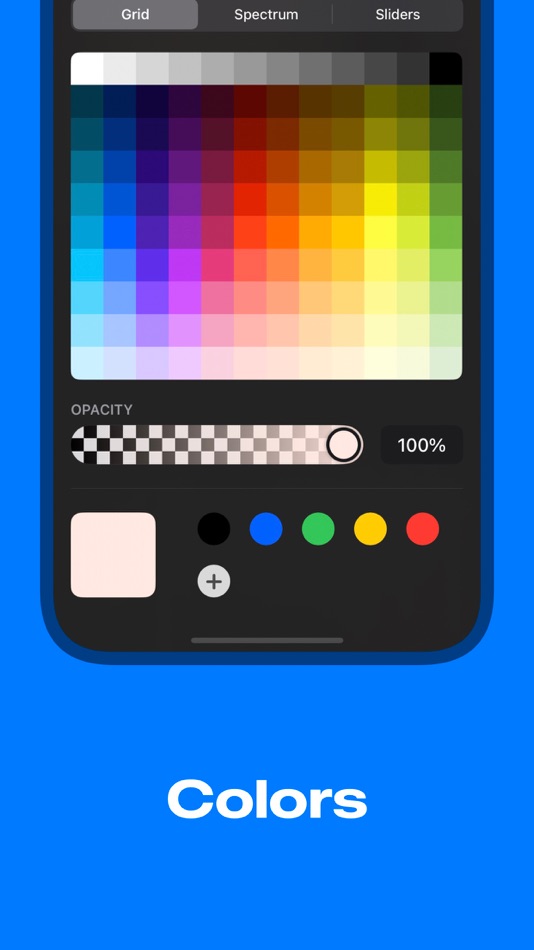
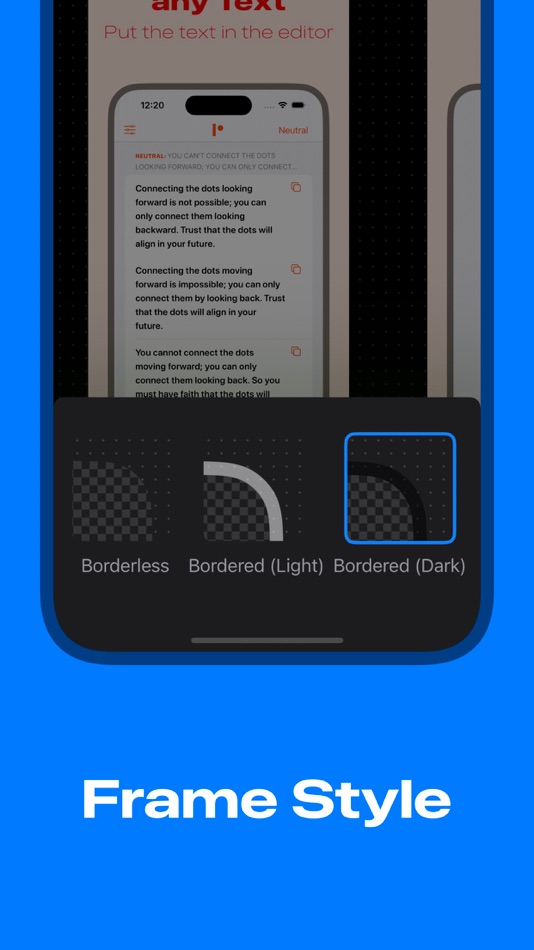

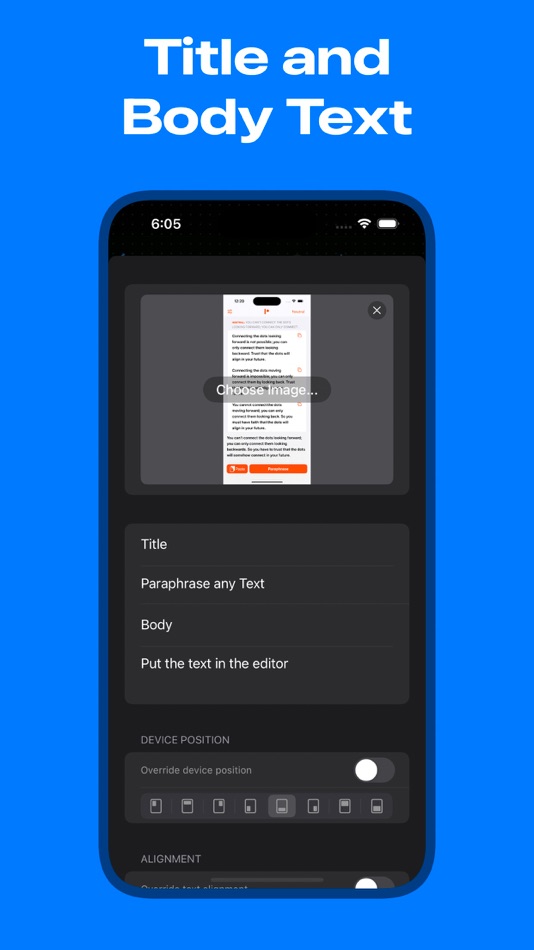
새로운 기능
- 버전: 1.19.0
- 업데이트:
- New features:
- Platform Selection: work with only the platforms you need! You can now choose which platforms to include in your project, keeping your workspace clean and focused.
- Welcome screen: Choose platforms when creating a new document.
- Improve ways to delete unused languages.
- Right-click to delete
- Multiple selection
- Make the error message not automatically disappear.
Bug fixes:
- Fix bug where uploading iPhone screenshots gets removed if uploading iPad and vice versa.
- Fix bug where a duplicate app appears in the App Store Connect app selection.
- Fix bug where the command affects multiple windows.
가격
-
* 인앱 구매 - 오늘: 무료
- 최소: 무료
- 최대: 무료
가격 추적
개발자
포인트
0 ☹️
순위
0 ☹️
목록
0 ☹️
리뷰
첫 번째 리뷰를 남겨보세요 🌟
추가 정보
- 🌟 공유하기
- Mac App Store
당신은 또한 같은 수 있습니다
-
- Picasso App Screenshot Studio
- macOS 앱: 개발자 도구 게시자: ASO Ventures LLC
- 무료
- 목록: 1 + 1 순위: 0 리뷰: 0
- 포인트: 6 + 32 (4.3) 버전: 3.4 Take the headache out of generating app screenshots! 60% of users decide whether to download your app based on the screenshots. With Picasso, you can showcase your app to its fullest ... ⥯
-
- AppScreen Studio: Mockup Maker
- macOS 앱: 개발자 도구 게시자: Momentarium LLC
- * 무료
- 목록: 0 + 0 순위: 0 리뷰: 0
- 포인트: 1 + 0 버전: 1.12.1 Create professional App Store screenshots in minutes! AppScreen Studio is the ultimate macOS tool built to streamline your workflow and make your app shine. It is a powerful tool ... ⥯
-
- ButterKit: Screenshot Studio
- macOS 앱: 개발자 도구 게시자: Zachary Spitulski
- * 무료
- 목록: 0 + 0 순위: 0 리뷰: 0
- 포인트: 0 + 0 버전: 1.3.12 ButterKit helps app developers reach more users faster. Quickly create stunning screenshots for the App Store; capture straight from Xcode Simulator, edit with 1-click templates and 3D ⥯
-
- Screenshot Connect
- macOS 앱: 개발자 도구 게시자: Eliott Morgensztern
- 무료
- 목록: 0 + 2 순위: 0 리뷰: 0
- 포인트: 1 + 0 버전: 1.1 Screenshot Connect is the best app to create app screenshots ready for the App Store. Drag and drop images, rotate and move the device, add text, export and it is done. For each ... ⥯
-
- Screenshot Master for Apps
- macOS 앱: 개발자 도구 게시자: NBApps
- * 무료
- 목록: 0 + 1 순위: 0 리뷰: 0
- 포인트: 1 + 0 버전: 2.1.2 Focus on building great apps, not designing screenshots. With Screenshot Master, you can finally create your app screenshots for the App Store easily and quickly. Drag and drop your ... ⥯
-
- Mockup Maker Design Screenshot
- macOS 앱: 개발자 도구 게시자: Eilon Krauthammer
- $3.99
- 목록: 0 + 0 순위: 0 리뷰: 0
- 포인트: 0 + 0 버전: 1.0 Create professional mockups for iPhone and iPads in seconds! Mockup Maker offers a super easy to use drag & drop interface. Drag any image. to the canvas and save a high quality ... ⥯
-
- Screenshot Creator
- macOS 앱: 개발자 도구 게시자: BRIDGETECH SOLUTIONS LIMITED
- * 무료
- 목록: 0 + 0 순위: 0 리뷰: 0
- 포인트: 3 + 0 버전: 1.86 Create beautiful, engaging, screenshots for your apps and maximise your downloads. Screenshot Creator makes it easy for you to design your own professional-looking screenshots that ... ⥯
-
- Mockup Screenshot
- macOS 앱: 개발자 도구 게시자: Mert Can Kus
- $0.99
- 목록: 4 + 2 순위: 0 리뷰: 0
- 포인트: 17 + 11 (4.0) 버전: 1.0.5 This app lets you make images for the app store Features: - You can run this application on both your mac and ios devices -Includes iPhone, iPad, Mac, Apple Watch bezels. Important: ... ⥯
-
- Screenshot Mockup for Appstore
- macOS 앱: 개발자 도구 게시자: Collins Cheruiyot
- 무료
- 목록: 0 + 0 순위: 0 리뷰: 0
- 포인트: 2 + 0 버전: 2.3 Appstore Screenshots Generator is a powerful and user-friendly app that empowers app developers and designers to create captivating and eye-catching screenshots for their mobile ... ⥯
-
- Screenshot Editor Lite
- macOS 앱: 개발자 도구 게시자: Alessandro Gimenes Ferri
- $0.99
- 목록: 2 + 0 순위: 0 리뷰: 0
- 포인트: 5 + 0 버전: 4.50 Turn Simple Screenshots into Stunning, Sales-Boosting Snapshots! Make your products stand out with our Smart Snapshot Enhancer the ultimate tool for transforming basic product ... ⥯
- 새로운
- BookAuthor-Studio
- macOS 앱: 개발자 도구 게시자: Wicher B Donga
- $69.99
- 목록: 0 + 0 순위: 0 리뷰: 0
- 포인트: 0 + 0 버전: 1.0 Unlock your full creative potential with BookAuthor Studio, the premier writing tool designed to transform your ideas into polished manuscripts in any language or genre. Leveraging ... ⥯
-
- SQLPro Studio
- macOS 앱: 개발자 도구 게시자: Hankinsoft Development Inc
- * 무료
- 목록: 3 + 1 순위: 0 리뷰: 0
- 포인트: 6 + 0 버전: 2025.76 SQLPro Studio is the premium database management tool for Postgres, MySQL, Microsoft Management Studio and Oracle databases. Some of the great features include: + Intellisense/SQL ... ⥯
-
- Layups Screenshot Mockup Tool
- macOS 앱: 개발자 도구 게시자: Aaron F Stephenson
- 무료
- 목록: 0 + 0 순위: 0 리뷰: 0
- 포인트: 0 + 0 버전: 1.0 Layups: The Ultimate App Store Screenshot Maker Elevate your app's presence on the App Store with Layups, the premier tool for creating stunning, professional screenshots in minutes. ... ⥯
-
- Vernissage - Mockup Studio
- macOS 앱: 개발자 도구 게시자: min60 s.r.o.
- 무료
- 목록: 0 + 0 순위: 0 리뷰: 0
- 포인트: 0 + 0 버전: 1.4.0 Vernissage mockup generator, wraps app screenshots in device mockups. share your app designs with clients or colleagues via Email or iMessage create screens for online application ... ⥯